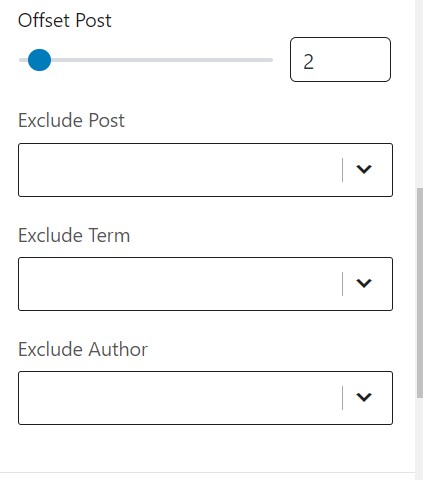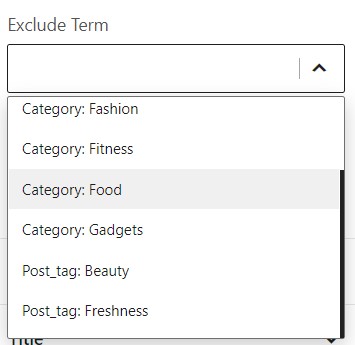PostX offers Advanced Query Builder, enabling more exciting features for our users.
Sources
The first exciting one is the “Sources” option. Our users can now customize any pages, posts, or custom post types as per their demand in the block.
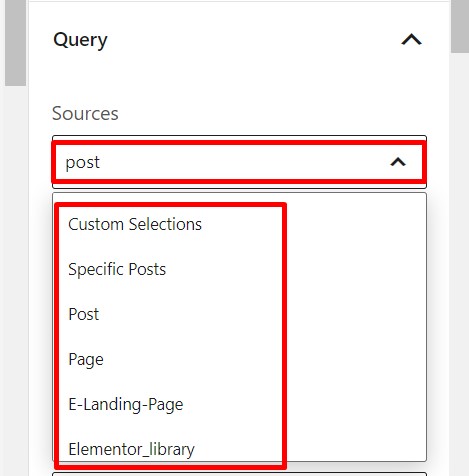
Custom Selections
In the block, now users can choose posts, pages, and other custom post types altogether by using either Name or, ID.
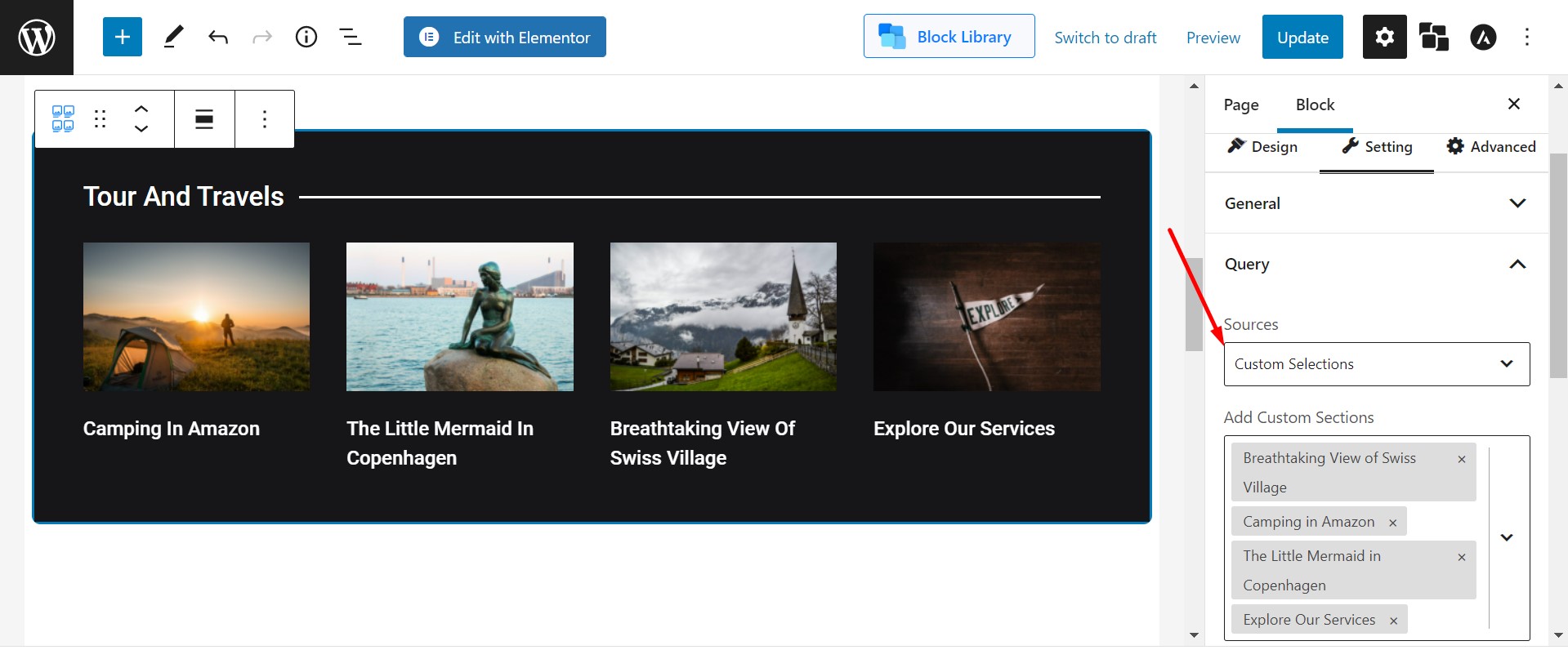
Specific Posts
Sometimes, we need to put selective posts on the block. By choosing “specific posts” options it becomes more simplified now.
You can select specific posts by using either Name or, ID.
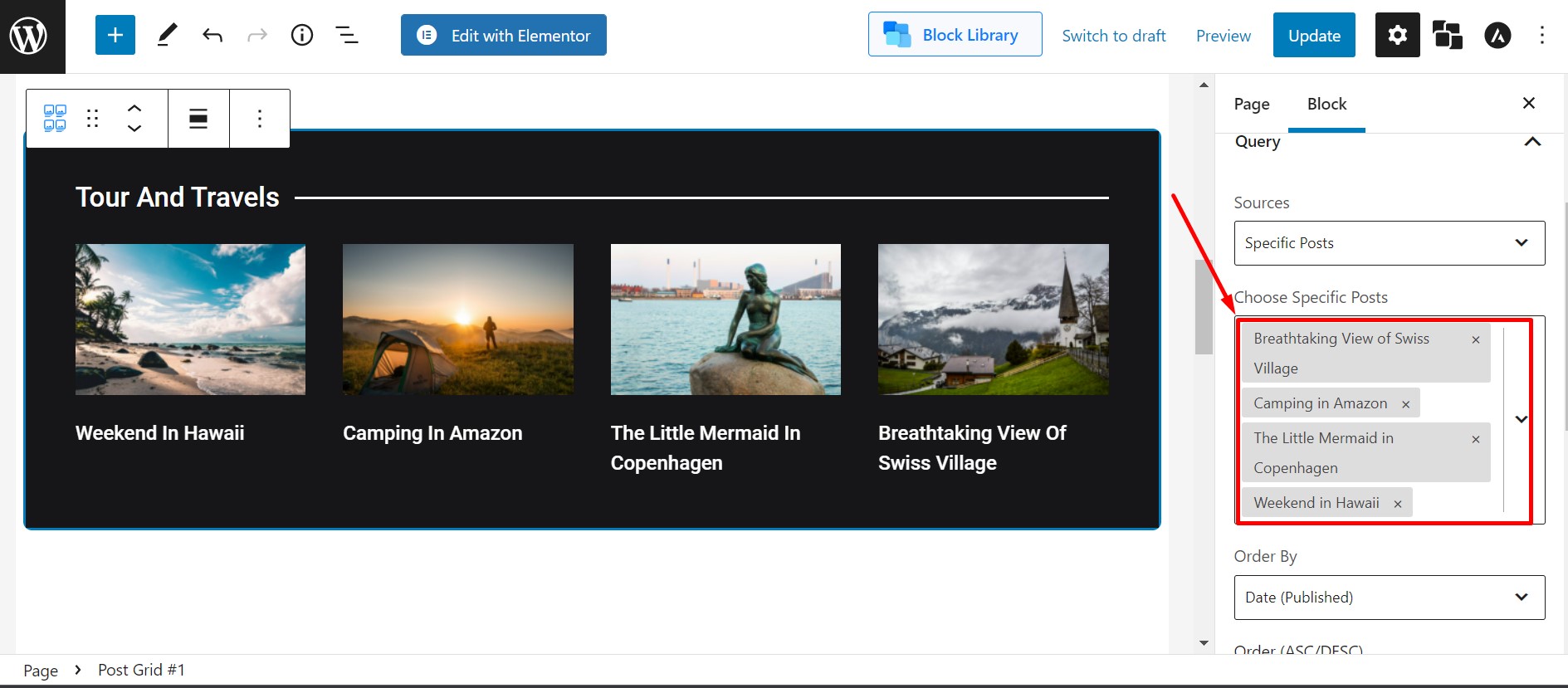
Post, Page, and Custom Post Type
Users can choose only the posts section or pages in the block. Also, if there is any other custom post type, we can select it in the block.
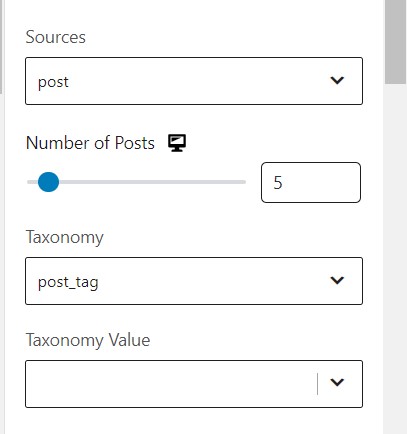
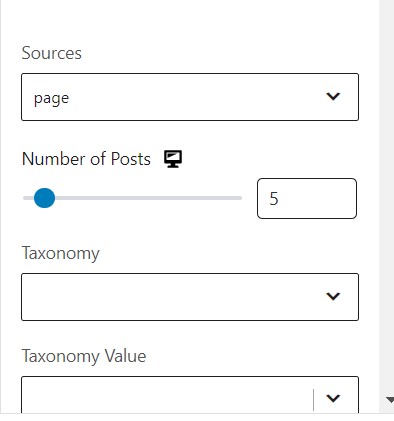
Arrangements of the Posts
Users can arrange the orders of the post according to the date, title, random posts, menu Order, comment Count, and meta Value Number. Also, posts can be arranged in ascending or descending order.
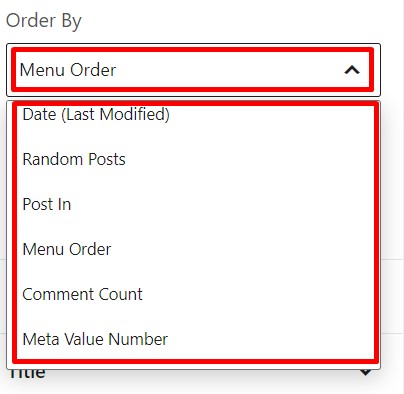
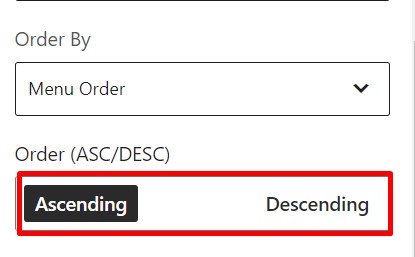
If users choose only the posts, pages, or any other custom post types they can increase or decrease the numbers as per their demand.
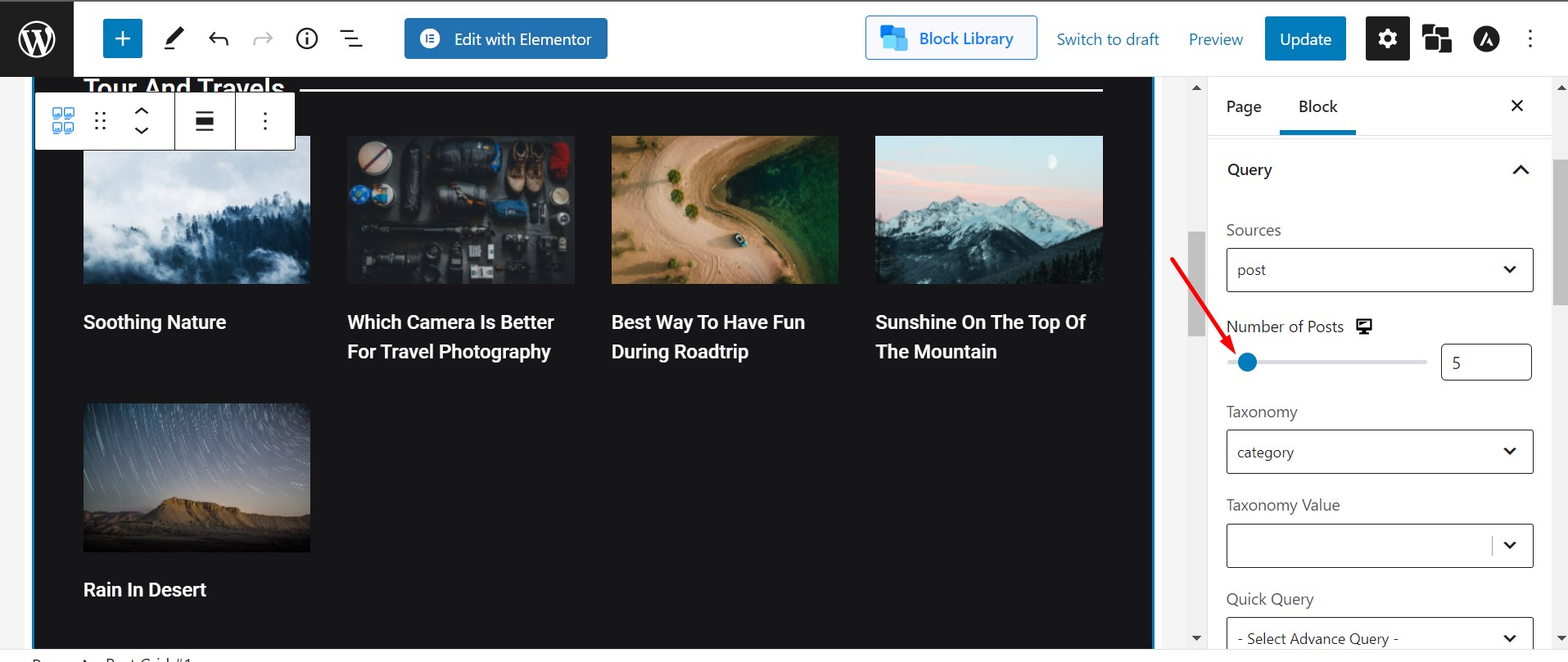
Taxonomy
Under the “Taxonomy” option, users can show their content according to the category, tag, or format.
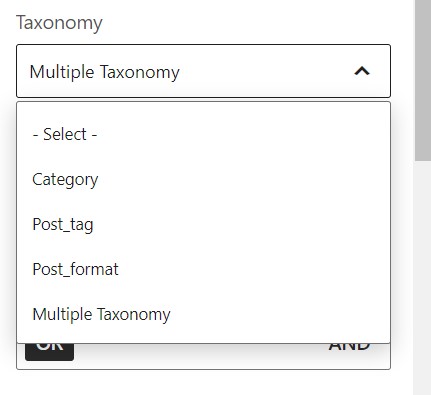
If anyone wants to select both categories and tags together, they can select them by clicking “multiple taxonomies”.
With the help of Taxonomy Relation you can use both category and tag together.
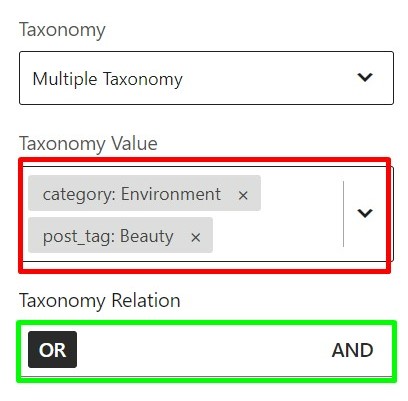
Quick Query
Quick query helps to arrange the posts quickly by choosing “popular posts”, “random posts”, “latest posts”, and “oldest posts”.
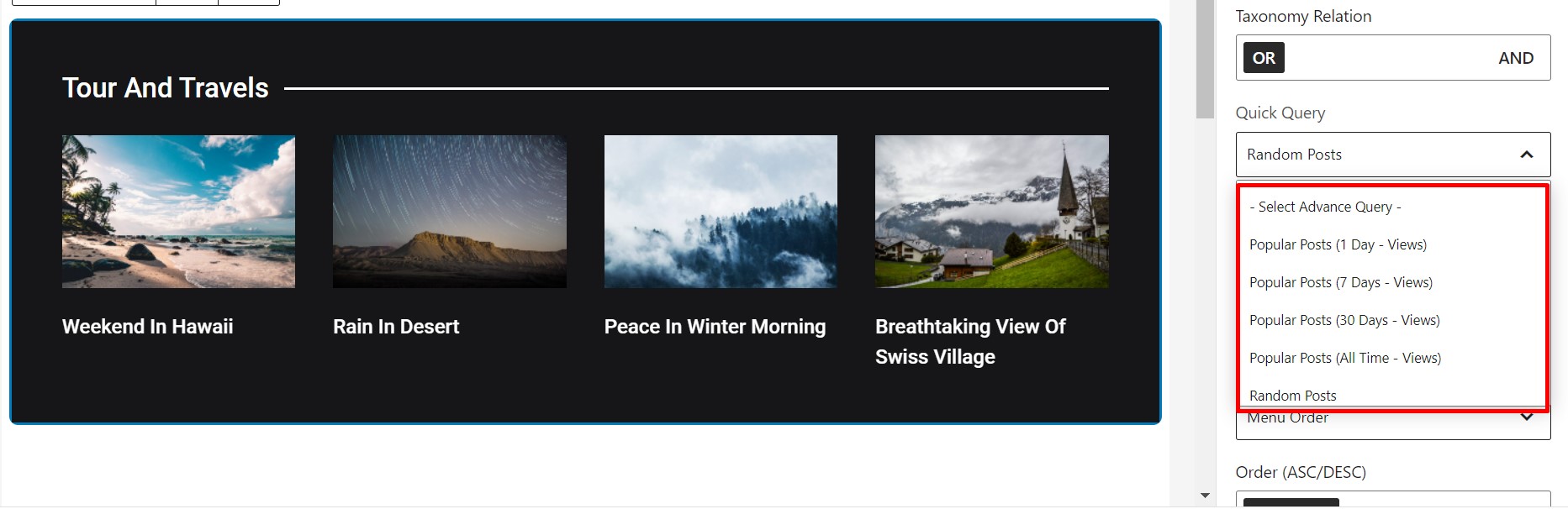
***The following query selections will only work for single posts:
- Posts Related by Tag
- Posts Related by Category
- Posts Related by Tag and Category
- Related by Query Builder
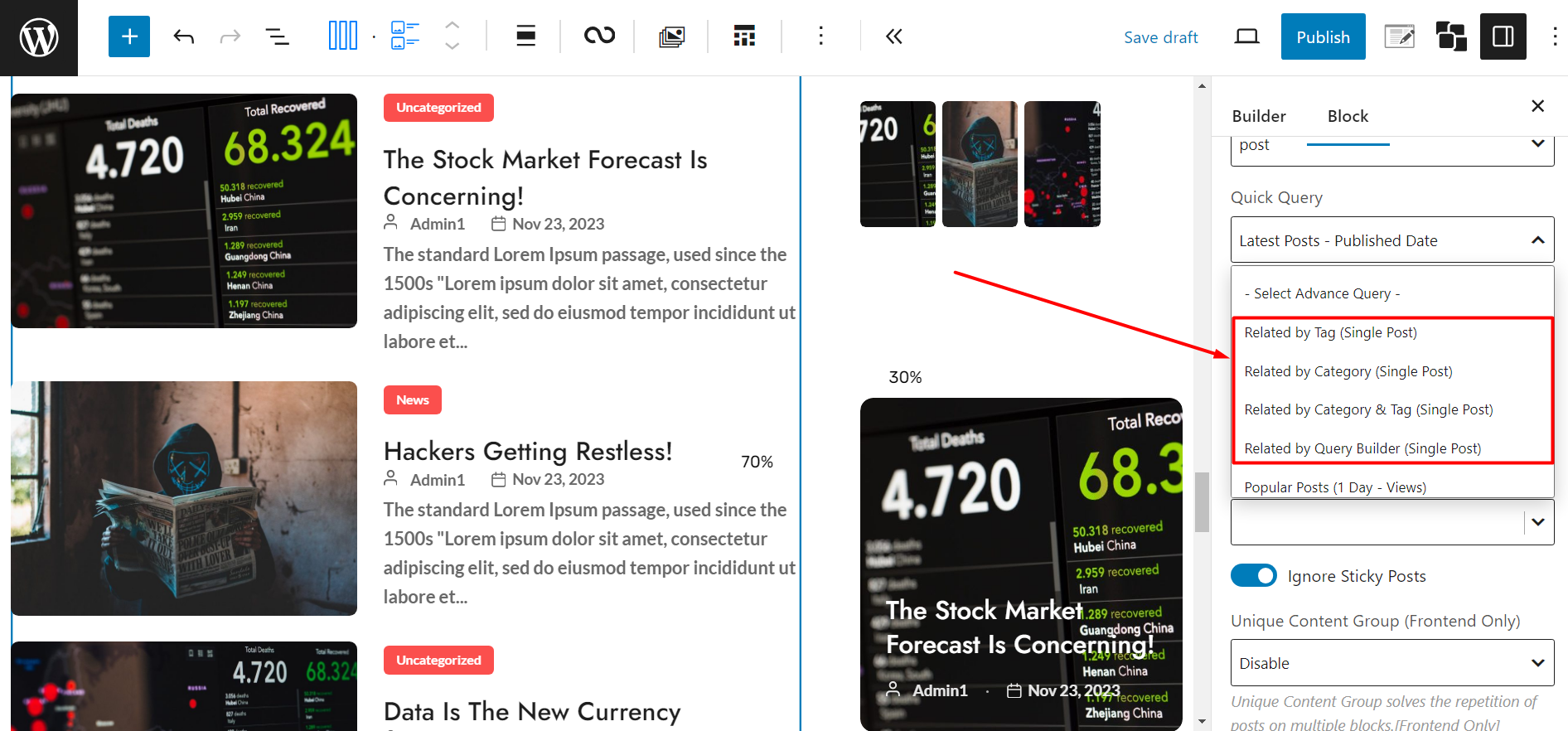
Unique Content Group
“Unique content group” solves the repetition of posts on multiple blocks. Users can choose different posts for different blocks. This will help to give the pages a more vibrant look.
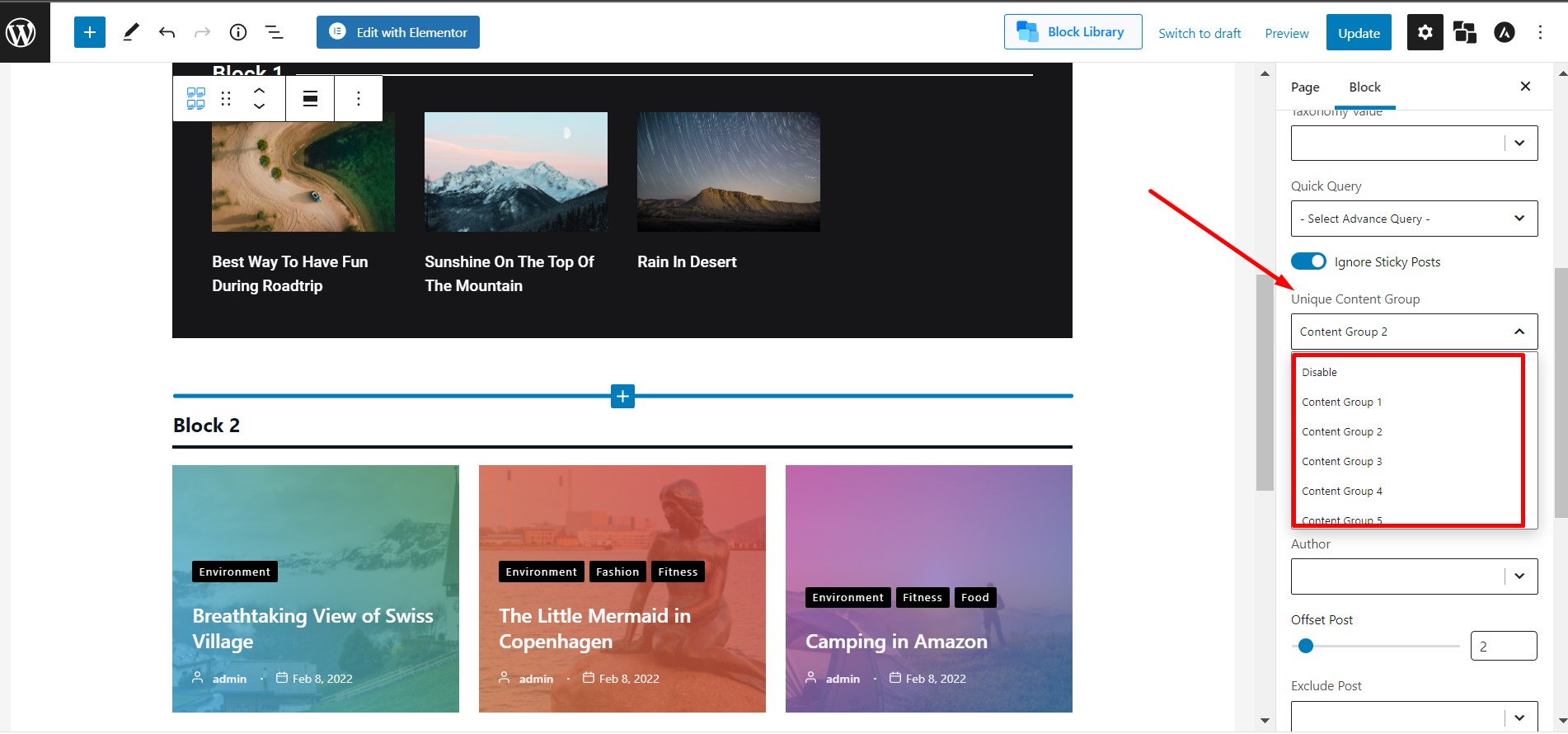
Author Selection
Users can show only the posts of the selective authors in the block. If necessary, users can choose multiple authors also.
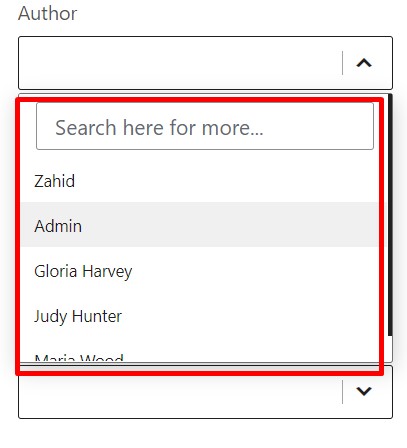
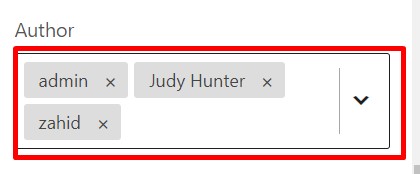
Exclusion
Users can exclude the posts easily from the options. With the help of “Exclude Term” options users can choose both category and post tags for exclusion.
You can easily exclude the latest post with the help of Offset Post.
For example, if you set the offset value to “2” then the two latest posts from the block will not be displayed
You can exclude the posts and terms by using either Name or, ID.