The new Dynamic Site Builder update for PostX is a fantastic tool for quickly and easily applying templates to your site. You can just copy the patterns and paste them onto your page. Here’s how to do it:
From the WordPress dashboard, go to PostX, then Go to Template Kit and Click Patterns. After that, Click Copy Patterns of your liking.
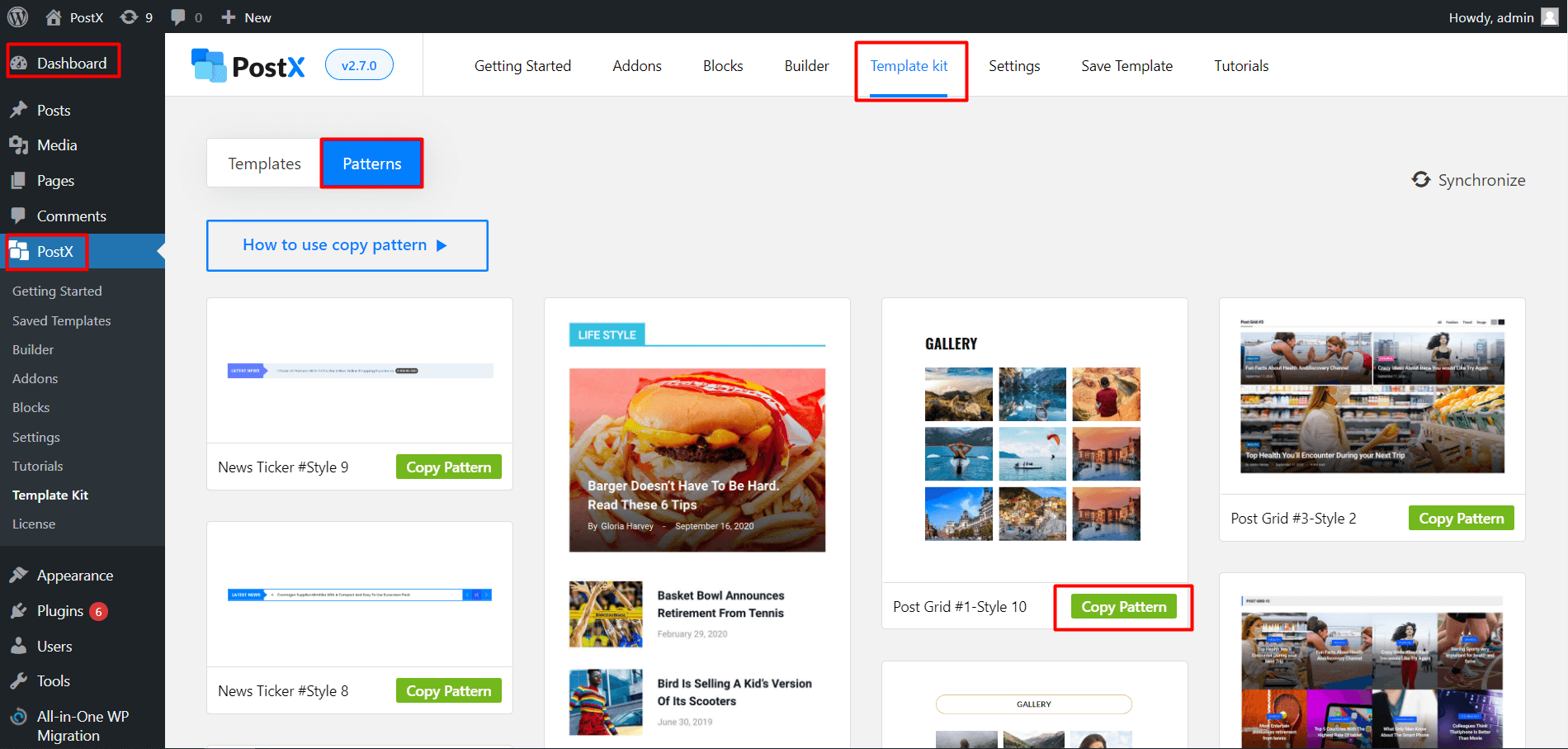
Go to Pages, Select Add New or any previously created page. Right Click anywhere and Select Paste (you can also use ctrl+v)
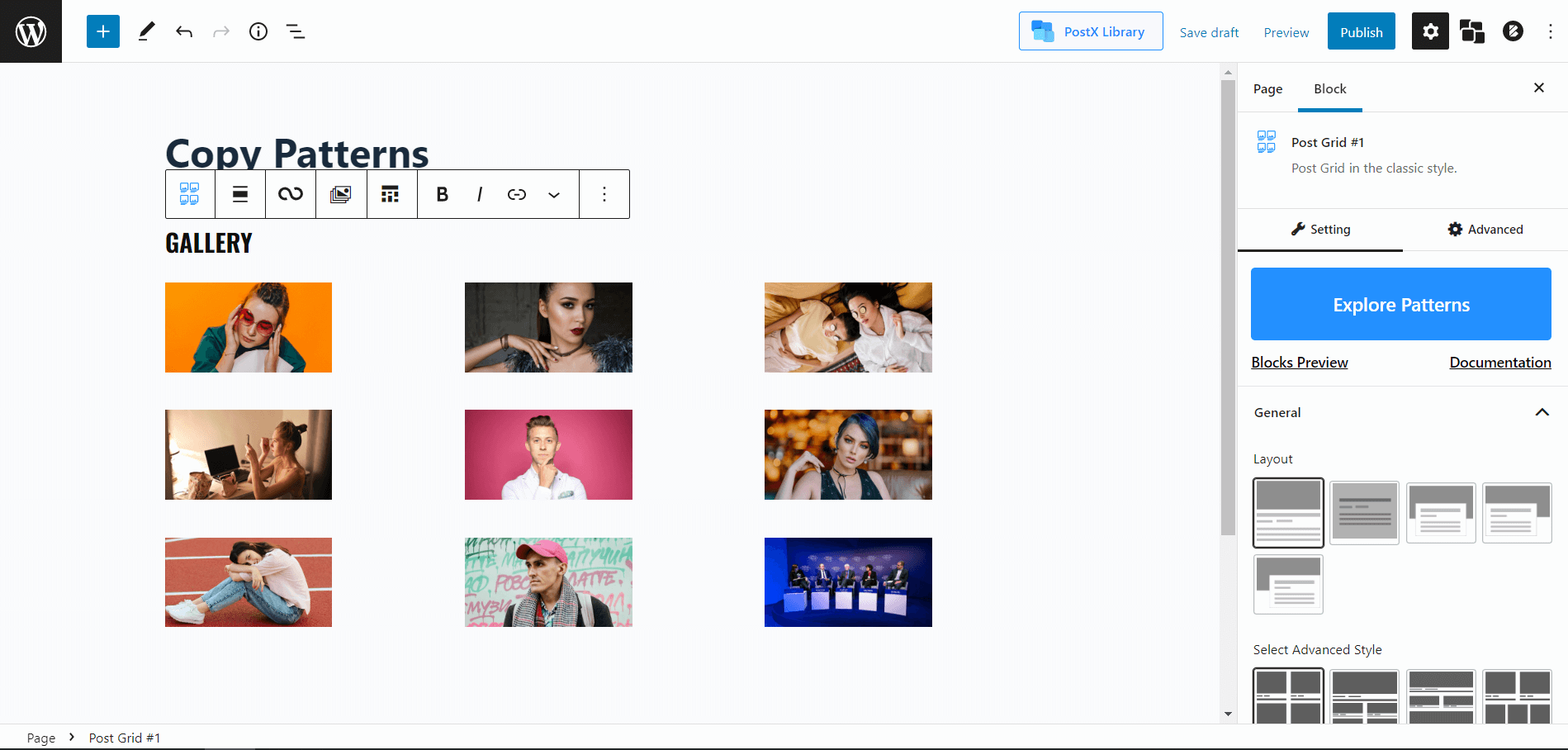
And just like this, you can easily Copy a Premade Pattern on your page.
