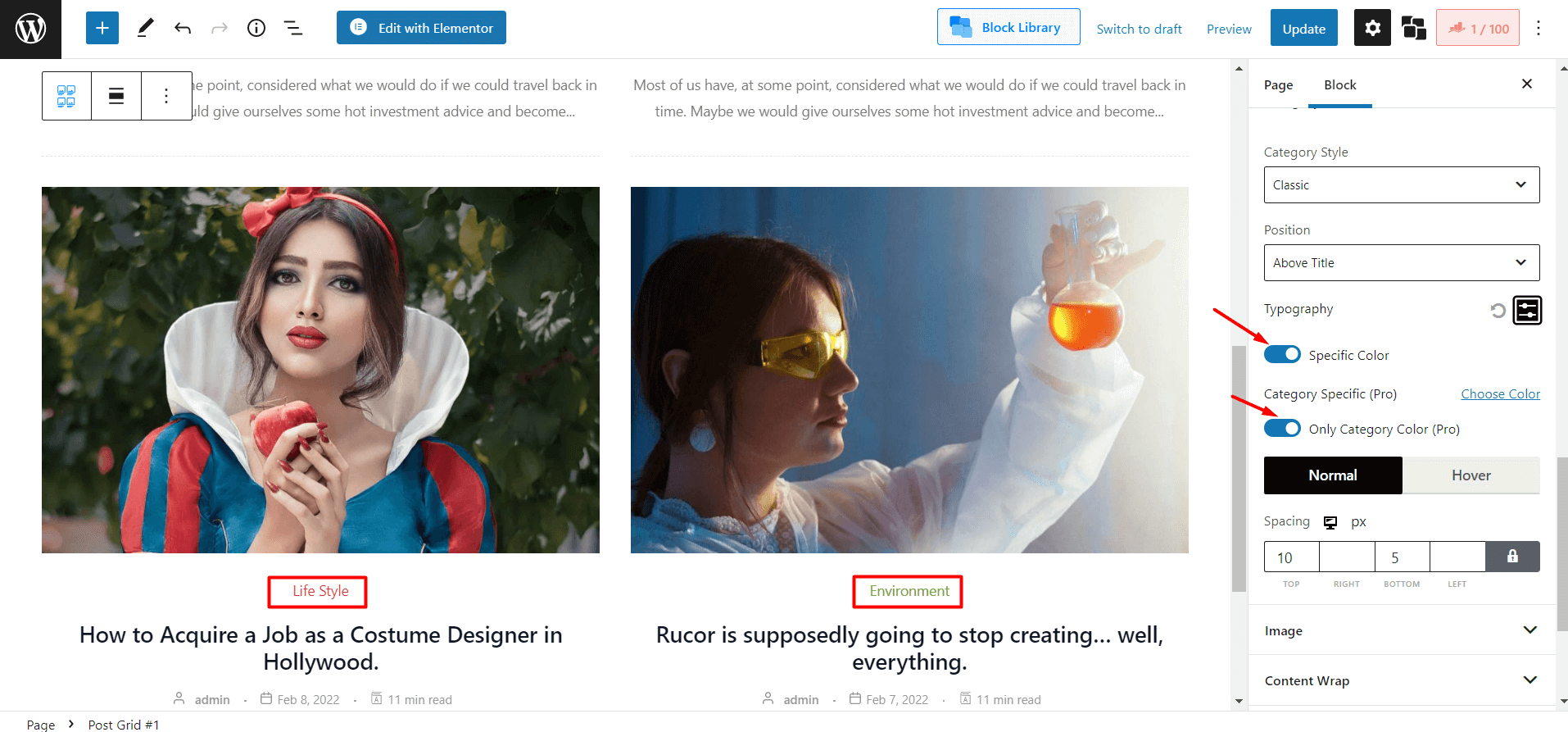The Category of PostX lets you can specific category colors and featured images. For that, you need to follow the below steps.
Turn on Category addon from PostX all addons section.
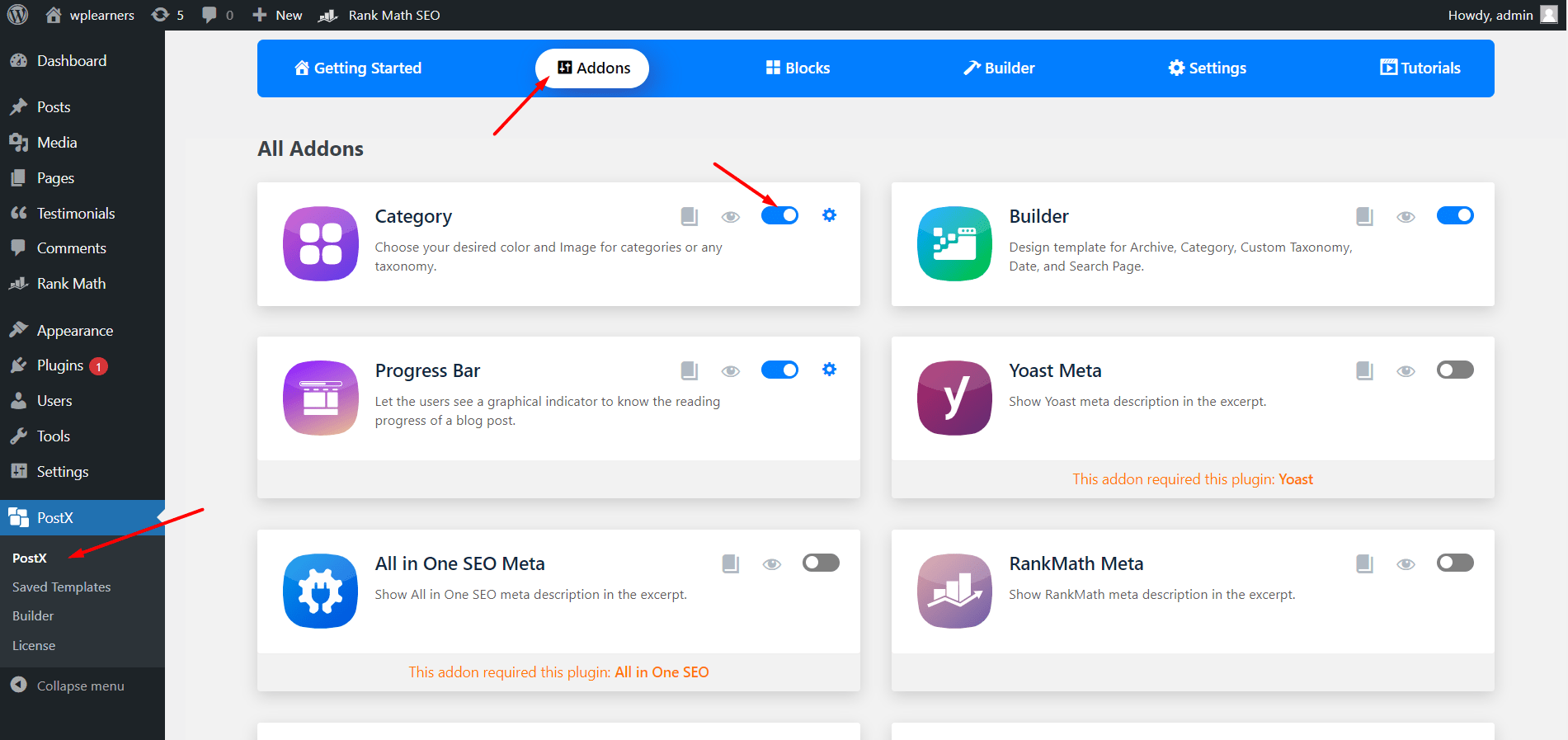
After turning on the addon, you can explore the setting section. From where, you can select your desired taxonomy such as category, tags, or both at the same time. After choosing the desired taxonomies, you start using the category addon’s features to those categories.
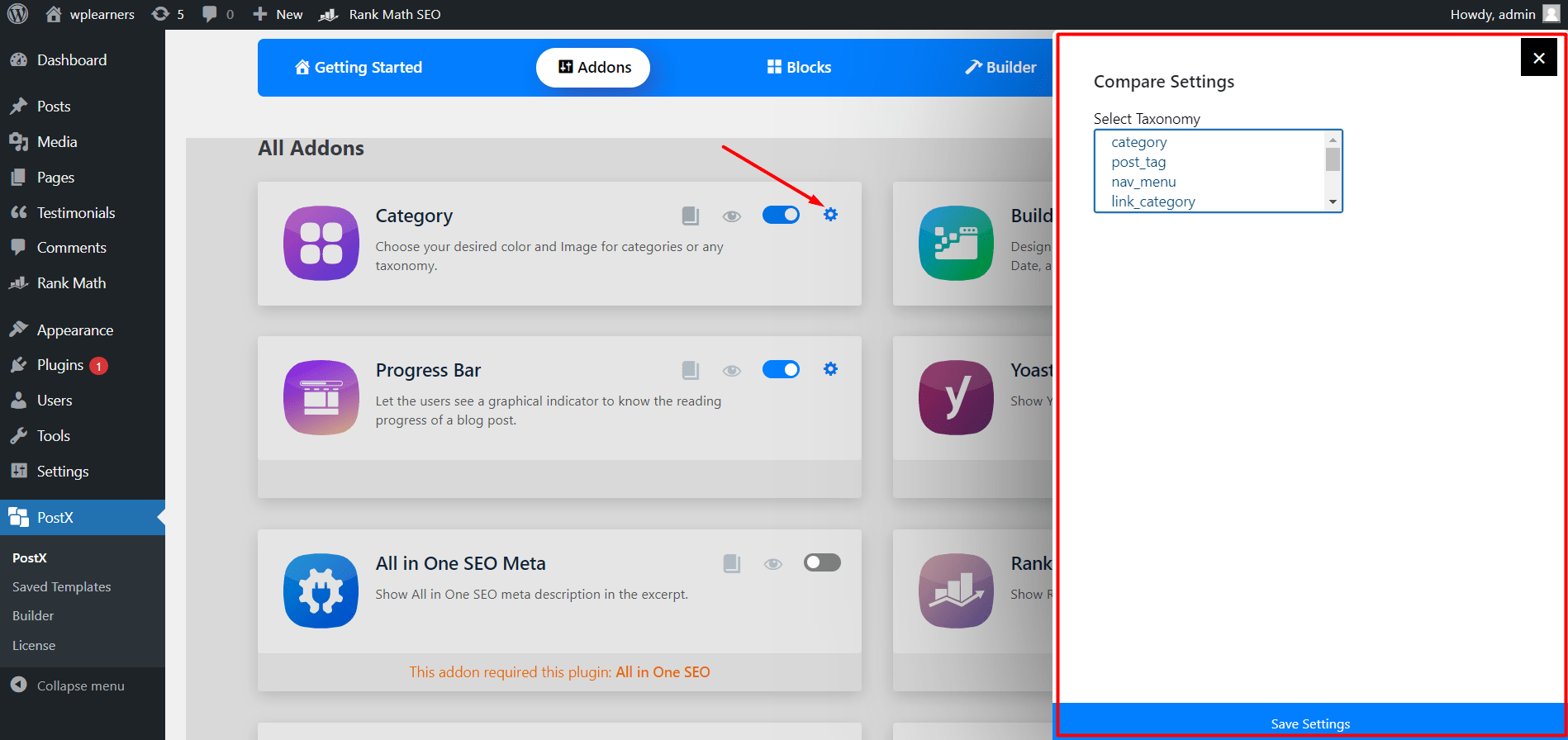
Now you can add desired color and image while editing categories and tag pages.
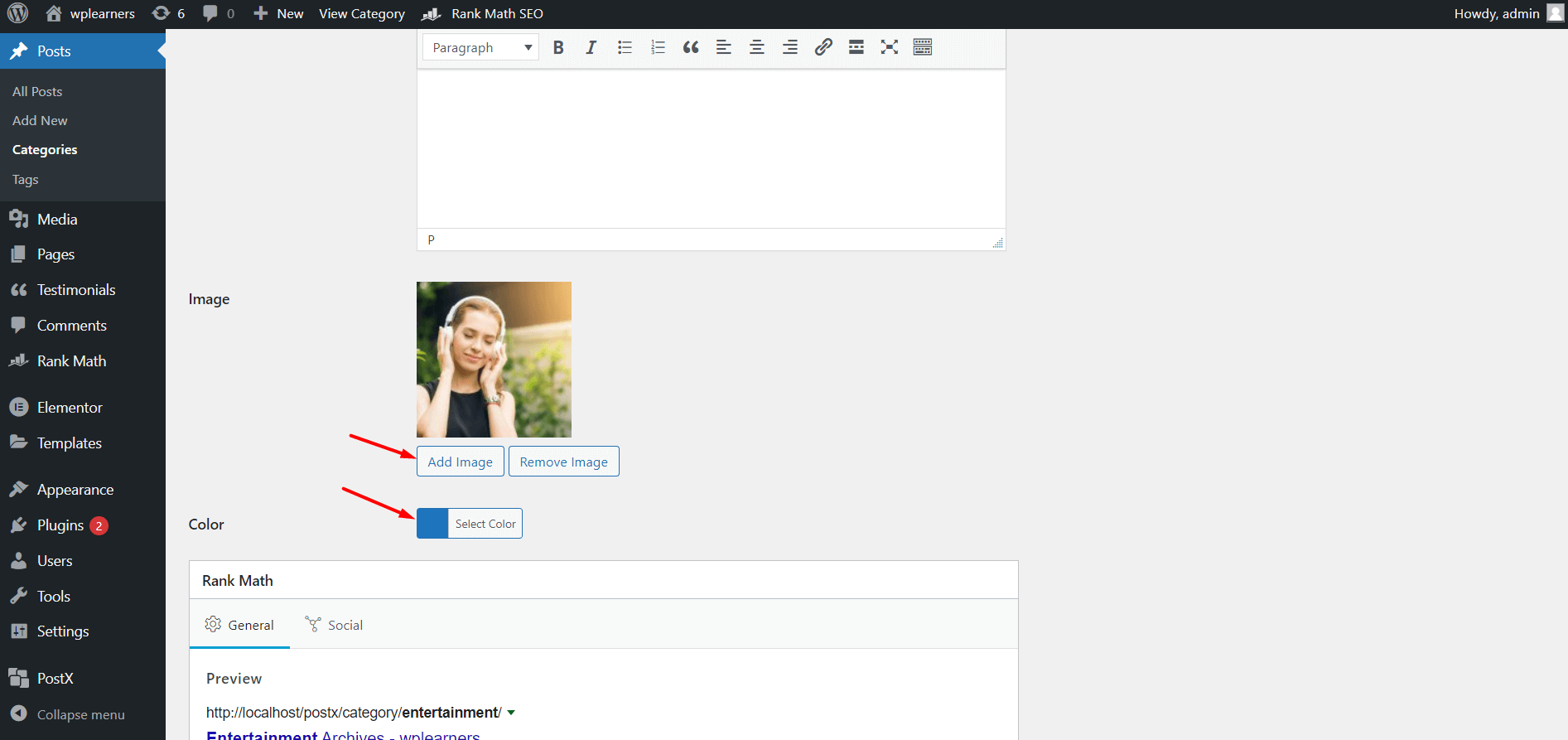
You can also enable specific category color options to display desired colors on post grid blocks.