Pagination in WordPress is the process of organizing content into separate pages, which allows users to navigate through large amounts of content more easily.
PostX makes it super easy to add and manage pagination for your WordPress site. With its new Advanced Pagination feature, users can easily navigate posts on WordPress sites.
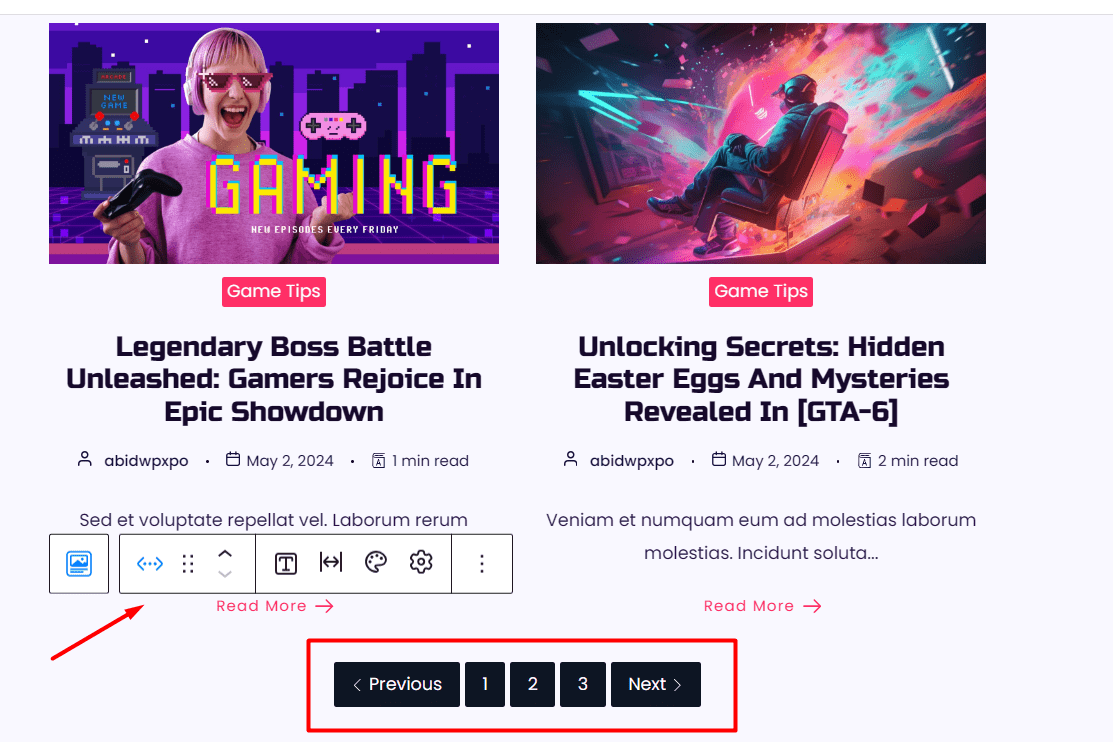
Let’s find out how to add pagination to your WordPress site and customize the look with the help of PostX.
Adding Advanced Pagination to WordPress
First, make sure you have installed the PostX plugin. To add advanced pagination to your WordPress site:
- Create a new page or edit an existing one
- Add a PostX post block such as a Post List, Post Grid, or Post Module block
- Select a Post block and click on Enable Advanced Pagination under the General Setting
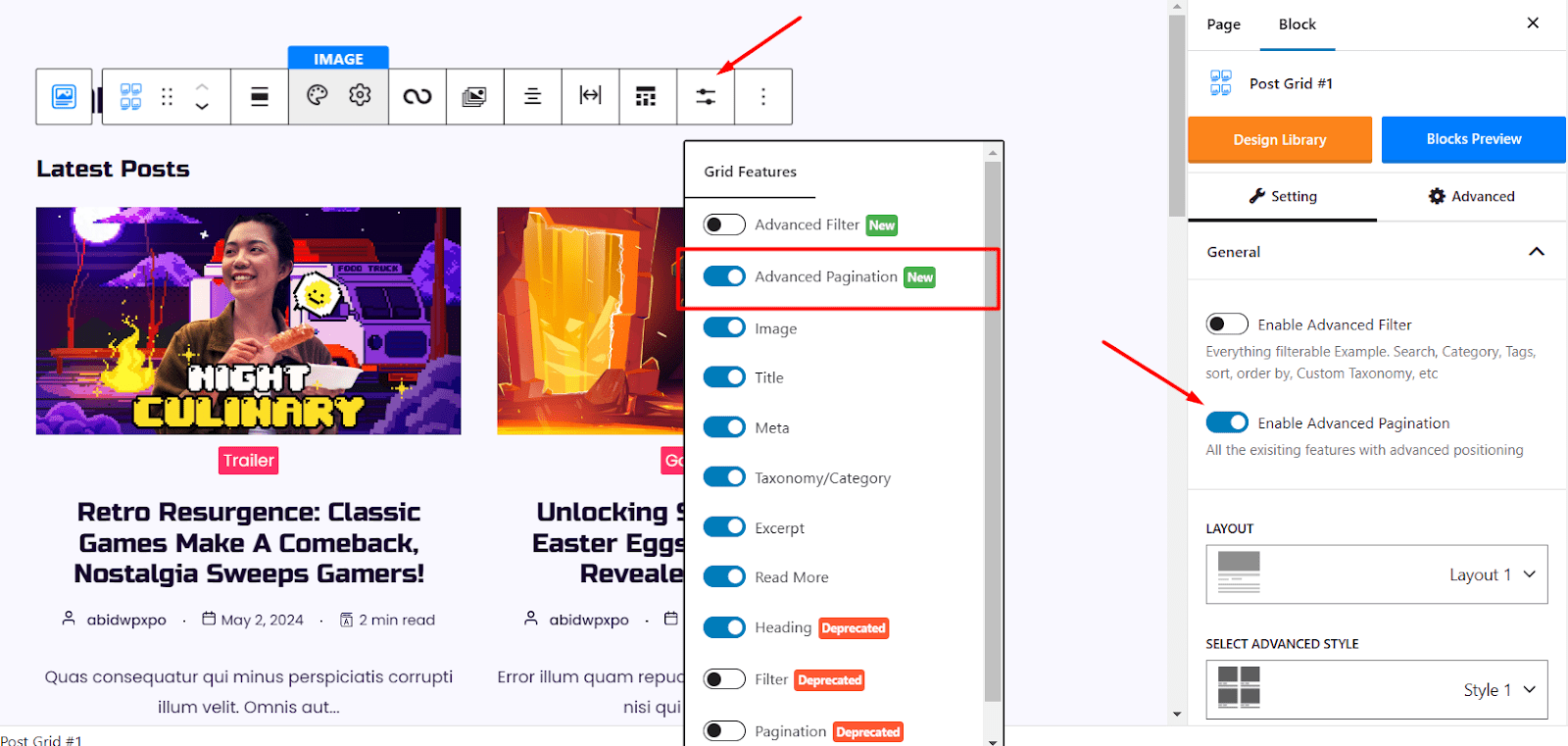
Also, you can enable the option from the floating toolbar on top of the Post block. You will find the Advanced Pagination option under the Grid Features.
Customizing Pagination for WordPress Pages
You can customize several options for the Advanced Pagination block of PostX.
From the Settings, you can choose from three types of Pagination: Loadmore, Navigation, and Pagination.
Also, you can easily change the Pagination Text and Alignment. In addition, you can select the style for the pagination.
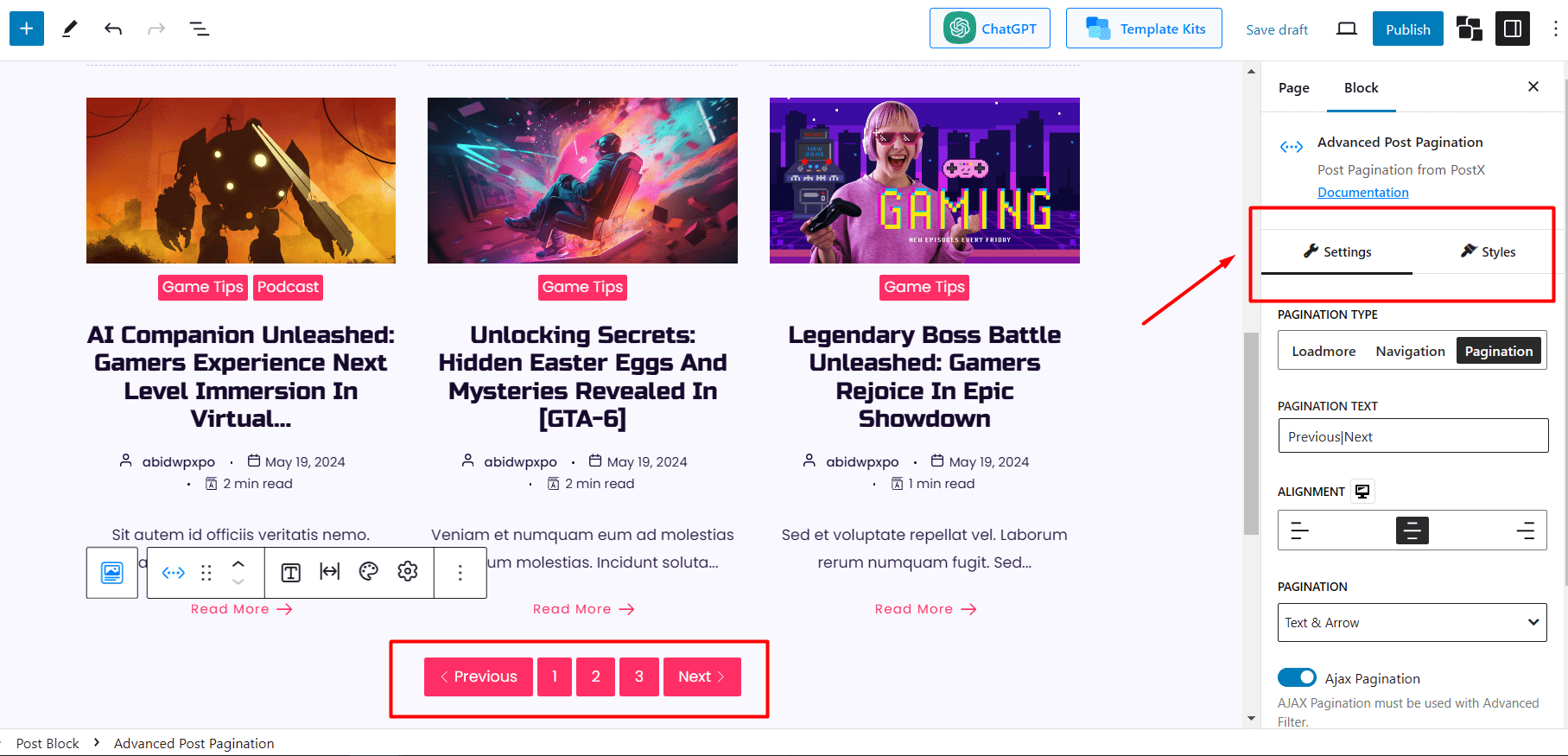
In addition, From the Styles tab, you can customize the typography, color, border, box shadow, margin, and many other options.
