Here’s how to create a custom thank you page using the WowStore WooCommerce Builder. However, you need to enable the WowStore Woo Builder from the “Getting Started” page before getting started from your WordPress dashboard:
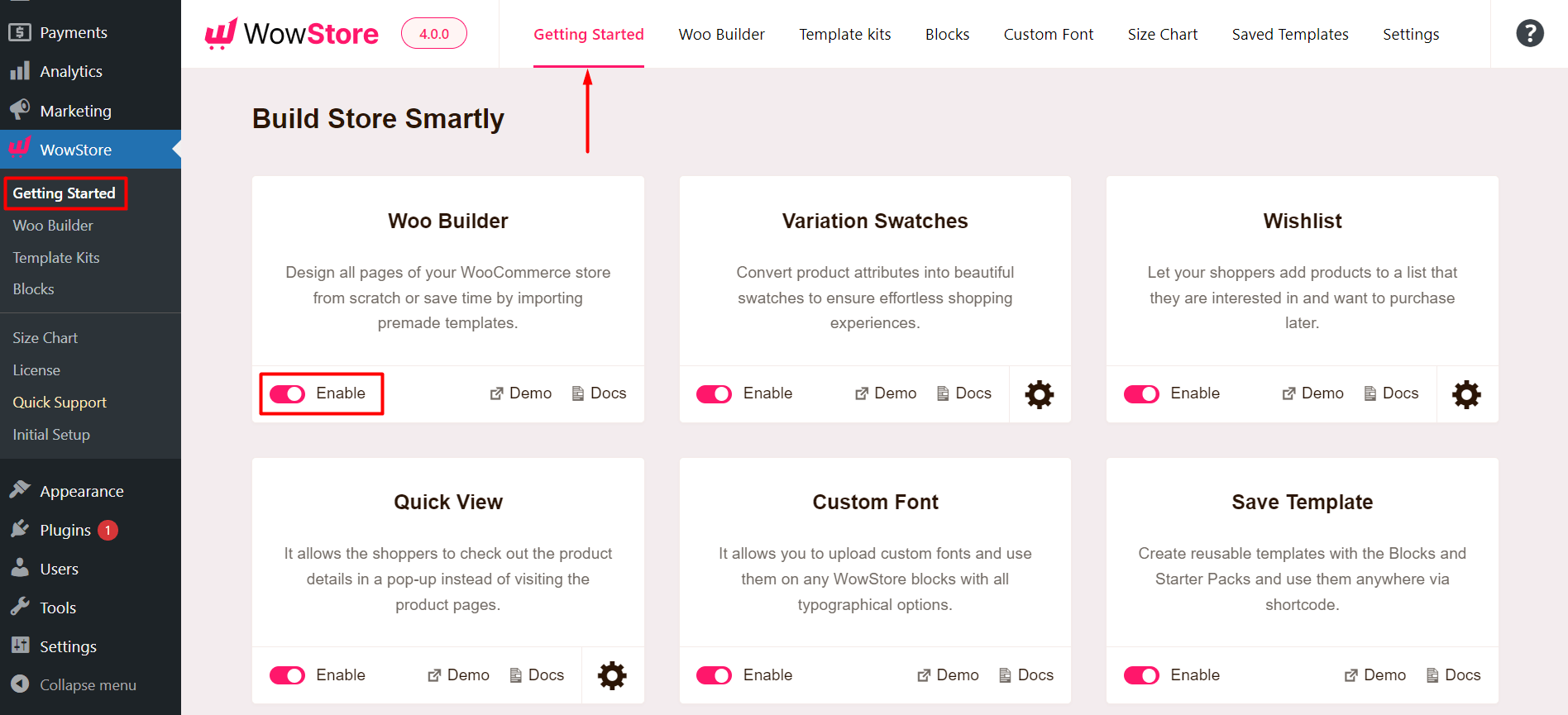
How to Create a Custom Thank You Page using WowStore
The first thing you need to do is access the WowStore > WooCommerce Builder from your WordPress dashboard. Now, choose the Thank You Page. Here, you will see the following options:
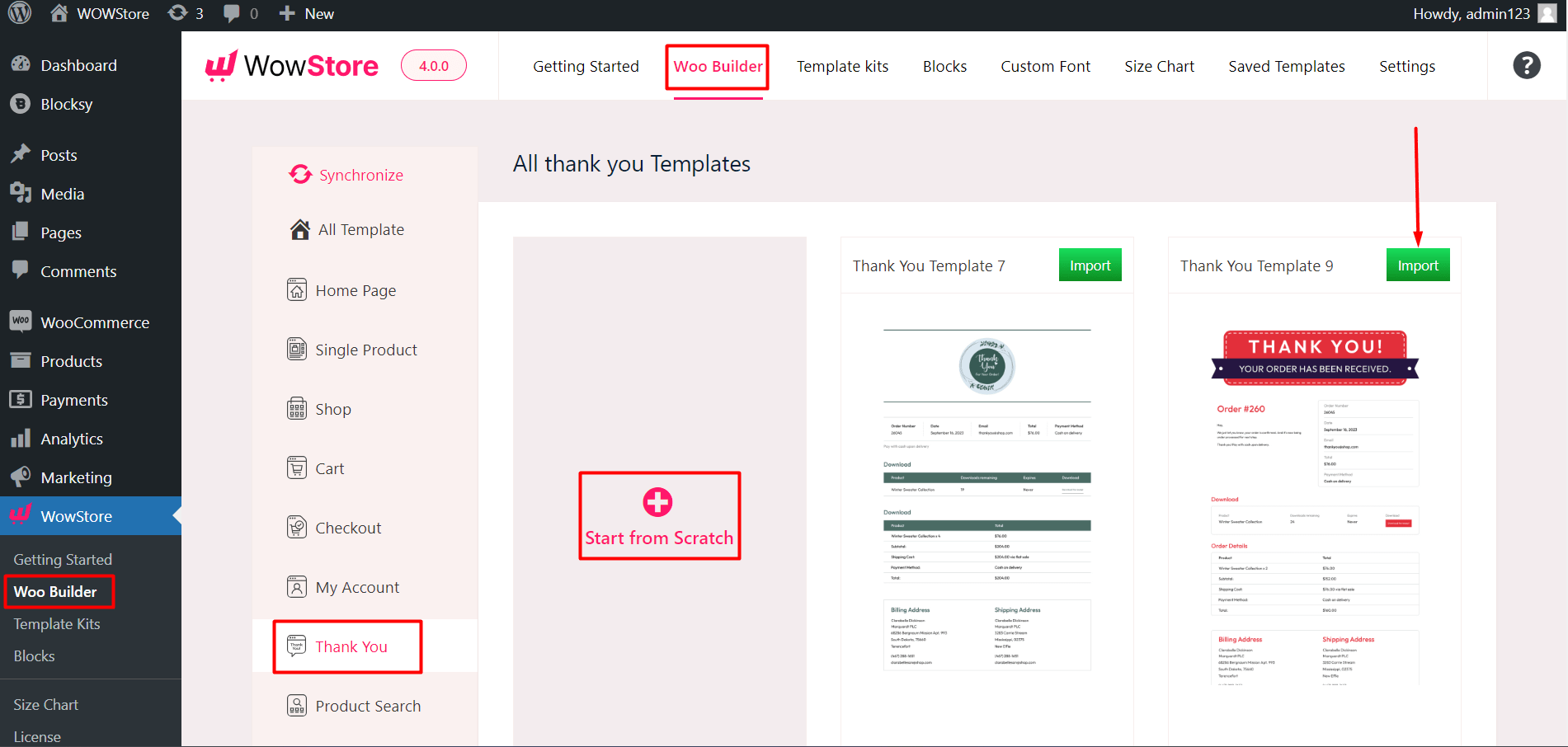
You can create a page template from scratch or import a pre-made layout. Both options will take you to the editor. In the editor, you can also use the WowStore to create a Custom Thank You Page.
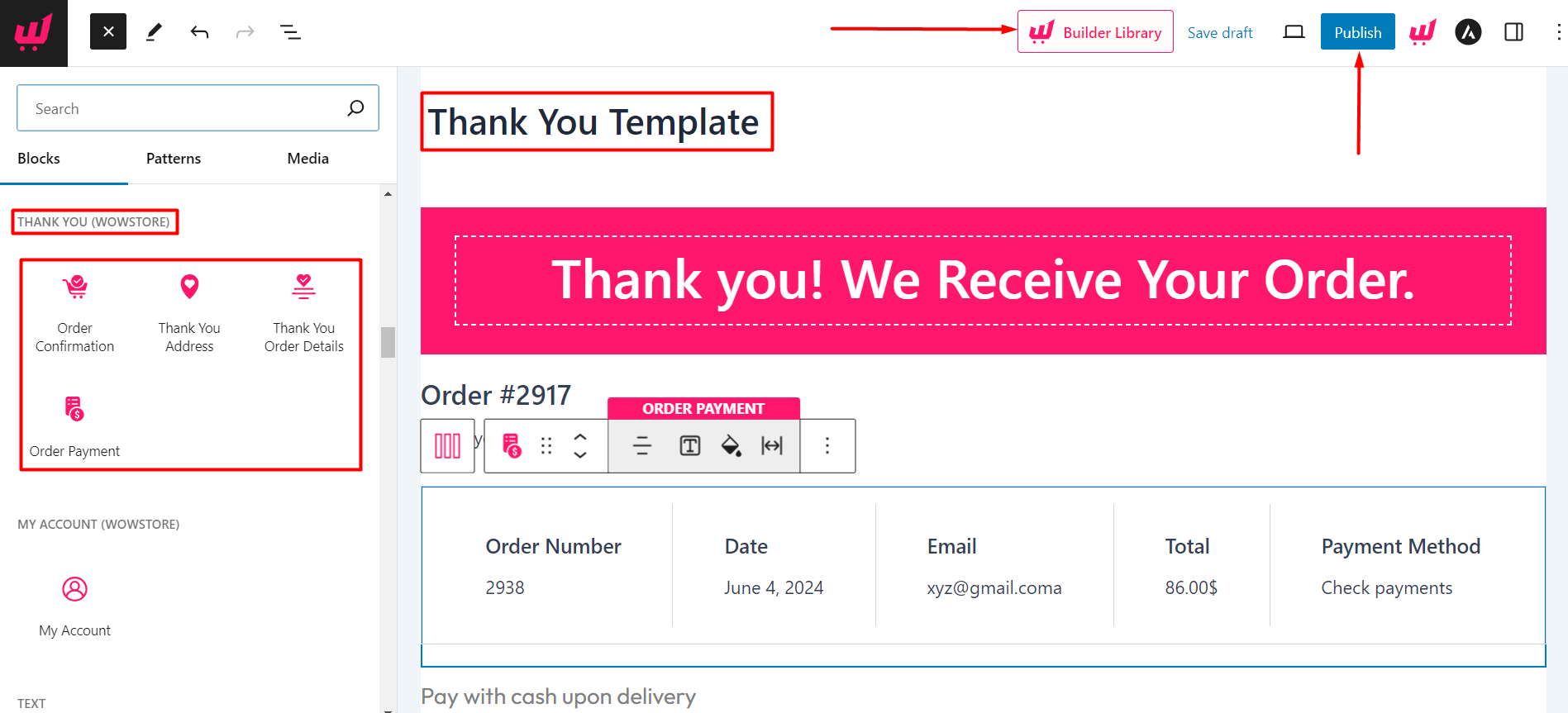
Please note that you do not have to set any custom conditions for this page. You can simply publish the page.
Once you publish the page, you will be able to see the change in the front end:
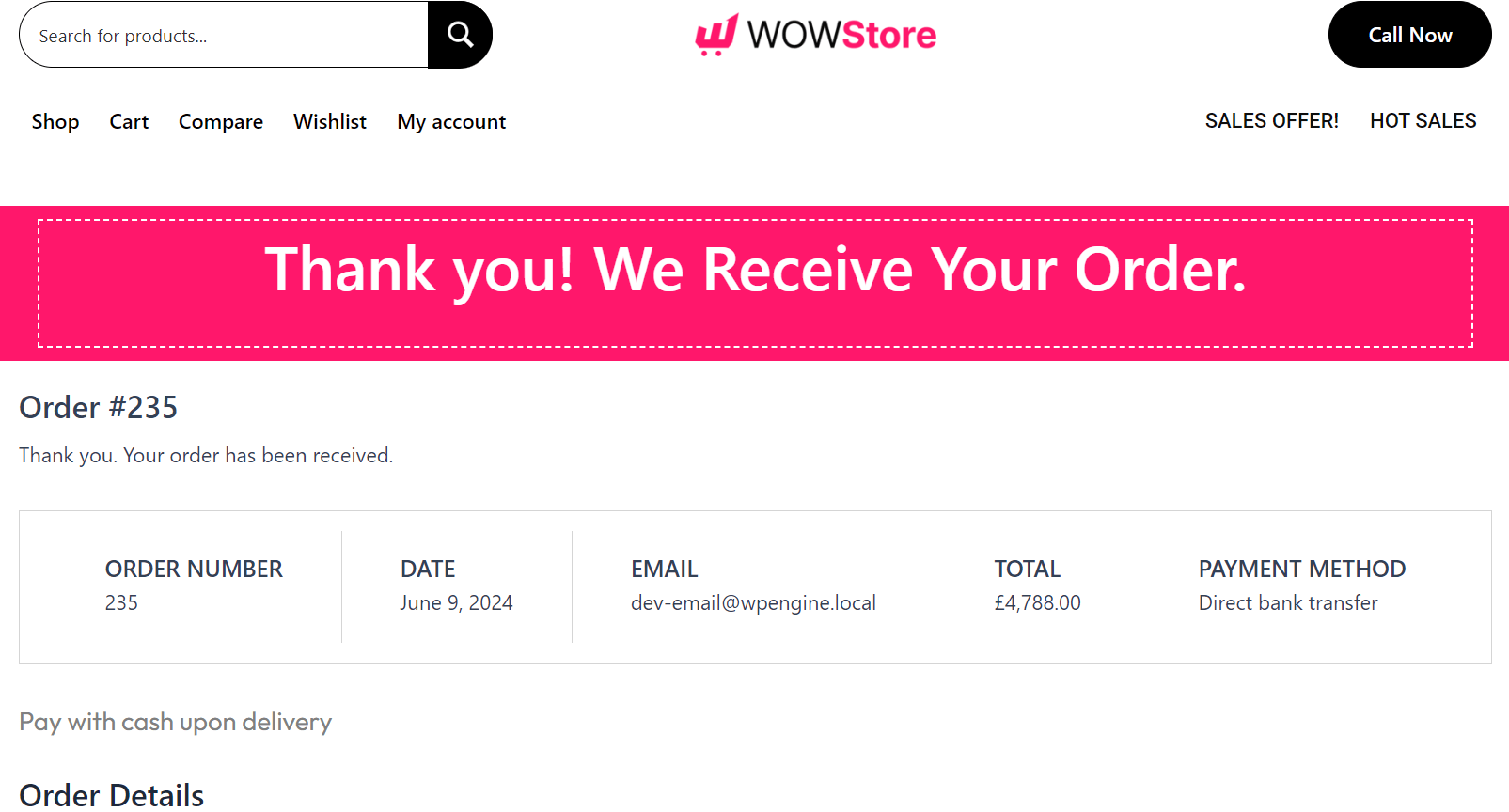
Read the Relevant Documentation
- How to Build a Home Page?
- How to Build a Single Product Page?
- How to Build a Shop Page?
- How to Build a Cart Page?
- How to Build a Checkout Page?
- How to Build a My Account Page?
- How to Build a Search Page?
- How to Build an Archive Page?
- How to Build a Header Template?
- How to Build a Footer Template?
- How to Build a WooCommerce 404 Page?
