You can create custom Single Product Pages using the WowStore Gutenberg Builder. Here’s a quick video to help you get started:
How to Create a WooCommerce Single Product Page
Step-1. Turn on WooCommerce Builder Addon
The very first thing you need to do is enable the WooCommerce Builder Addon. To do this, go to WowStore > Getting Started from your WordPress dashboard. In the addons section, look for the Woo Builder Addon and enable it.
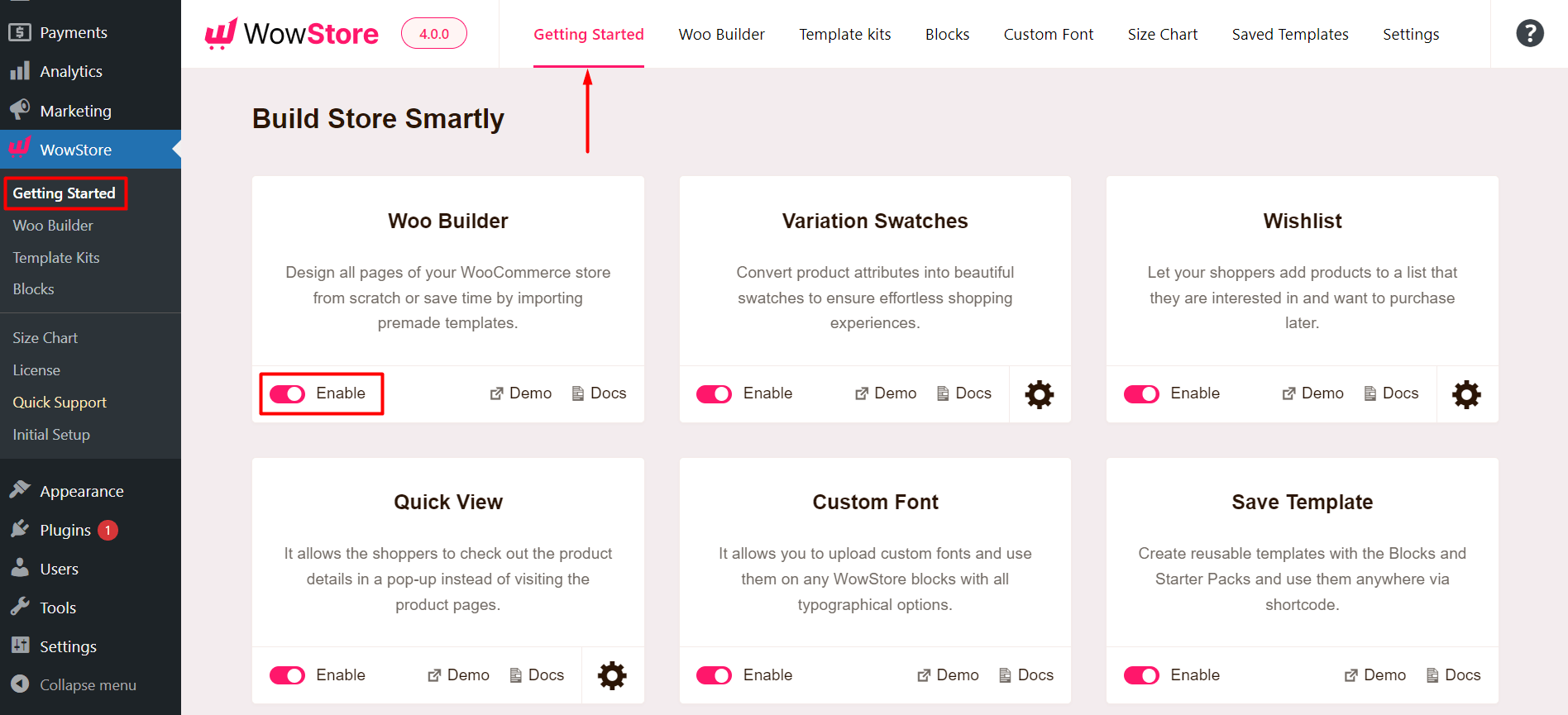
Note: This step is mandatory when working with the WowStore Gutenberg Builder. Without this step, you will be unable to create any templates with WowStore.
Step-2. Creating a Single Product Page
There are two ways you can create a single product page. However, the very first thing you need to do is go to WowStore > Woo Builder > Single Product. You can do it in one of two ways:
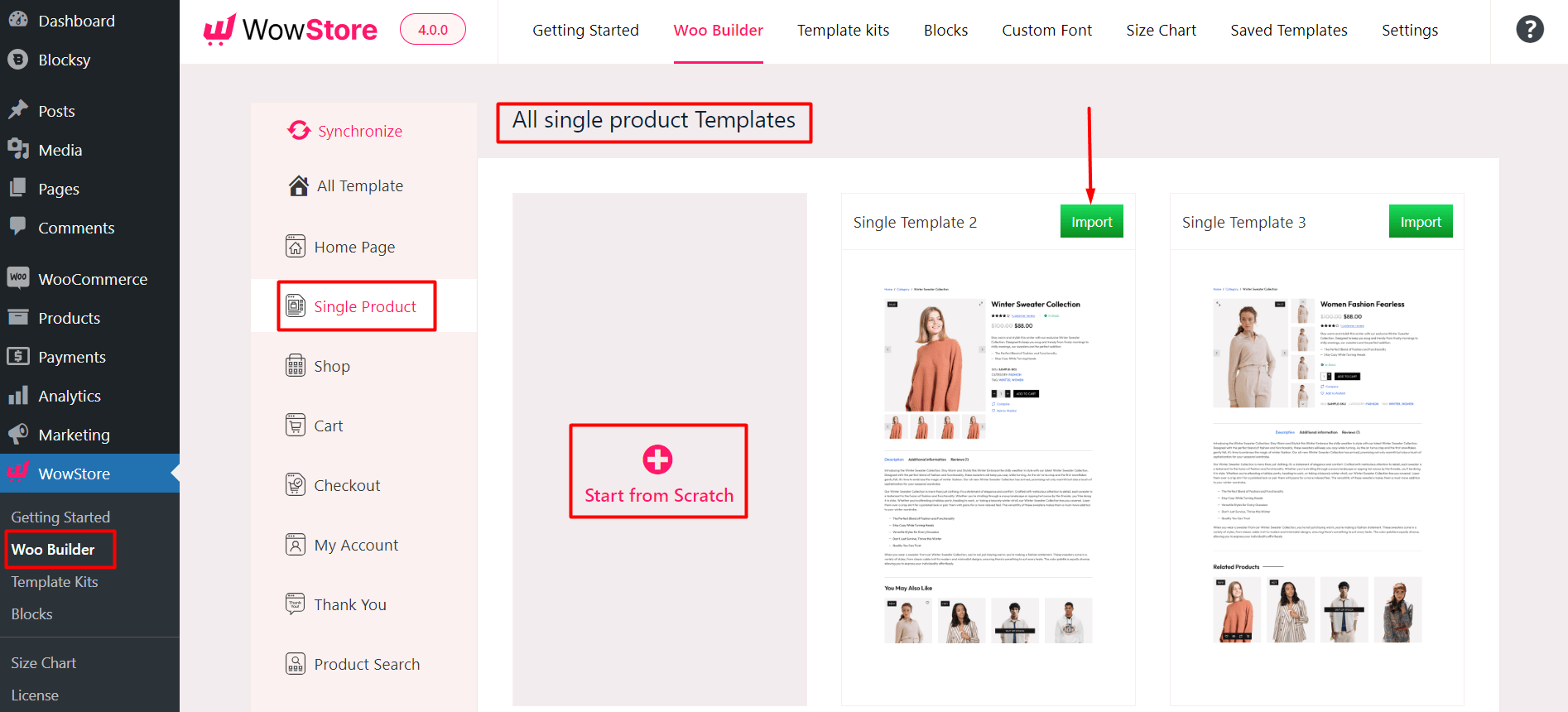
Import a Pre-made Layout for the Single Product Page
You can import a layout from the Single Product Page editor using the Builder Library. Or you can click on a pre-made layout from the page-builder dashboard and publish it [It will take you to the editor directly and you can publish the page].
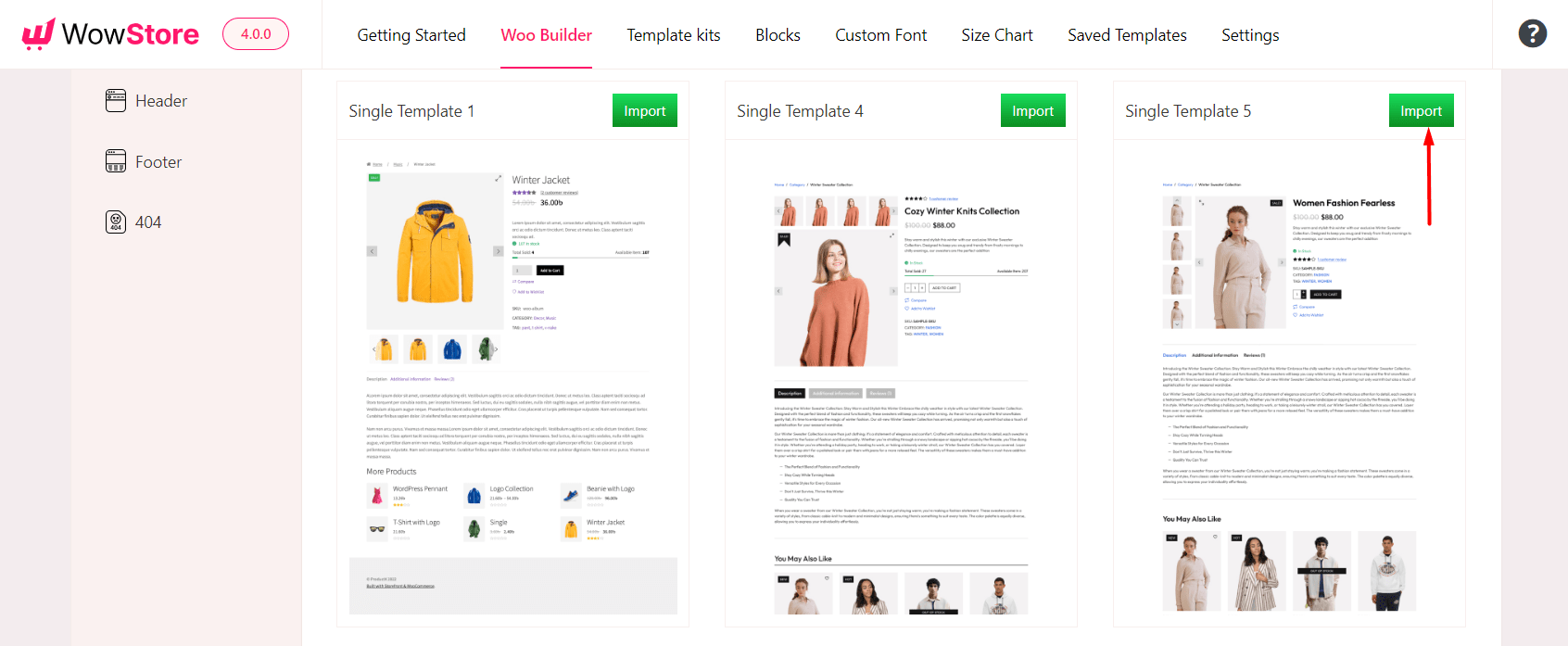
Create a Custom Single Page Layout Using WowStore WooCommerce Blocks
You can create a single page using the WowStore WooCommerce Blocks. You can do it by going to the “+” icon to the right and using the pre-made blocks to create a single-page template.
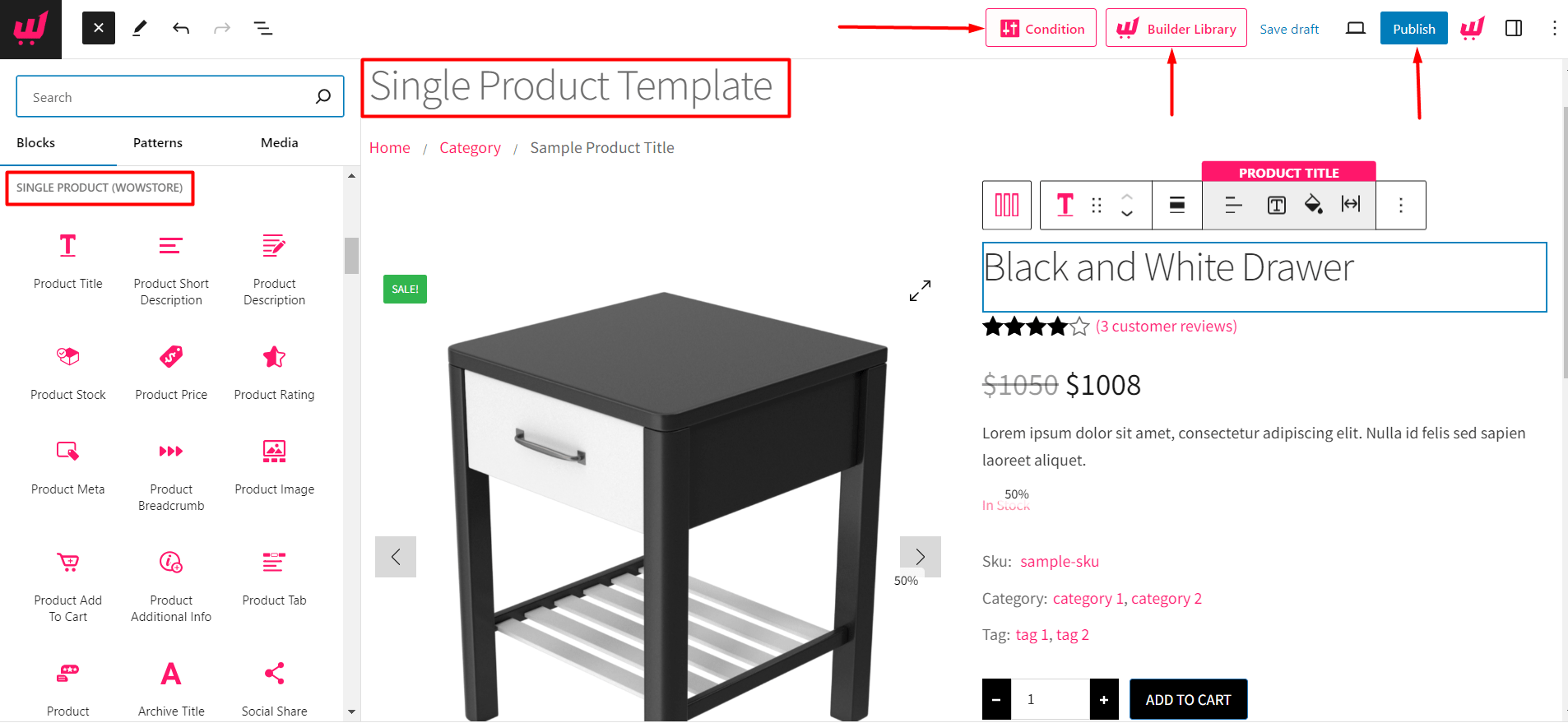
Step-3. Changing the Page Template Condition
You need to change the page template condition before you publish the page. This is true for all pages excluding the homepage and 404 page.
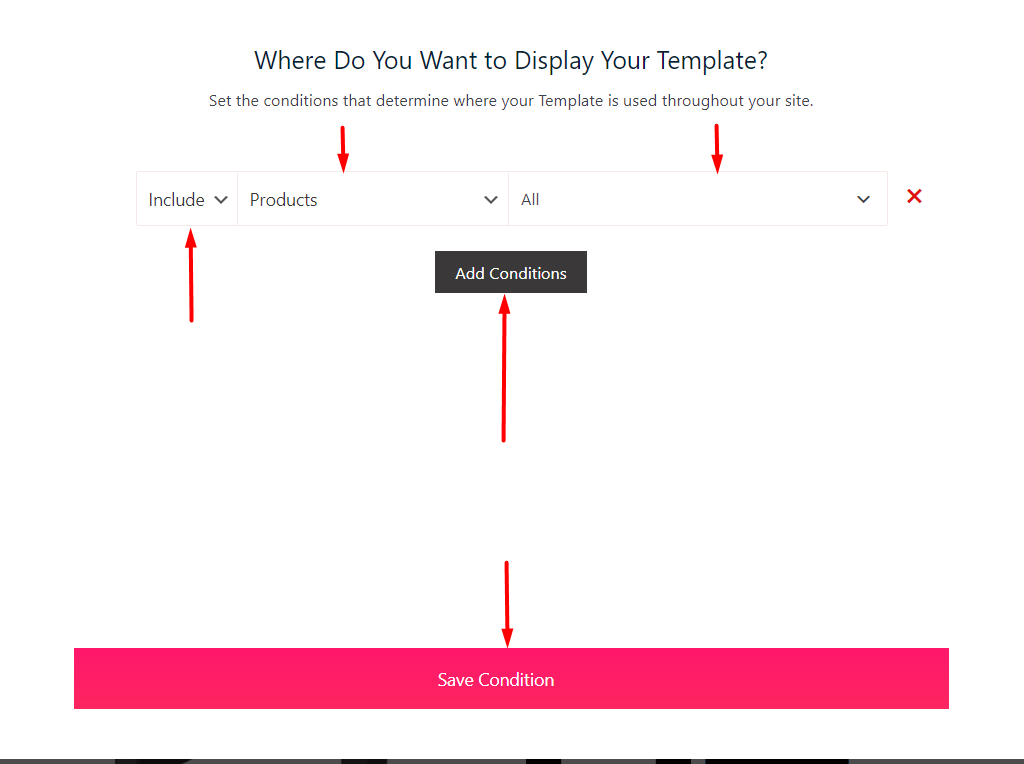
[**NOTE: You can create one template for all product pages by choosing “Products” and “All”. It is possible to create a unique template for a particular product by selecting “Products” and choosing the “desired product name”. Or, you can also create different templates for the products of specific categories/sub-categories by selecting “in product categories / in child product categories”.]
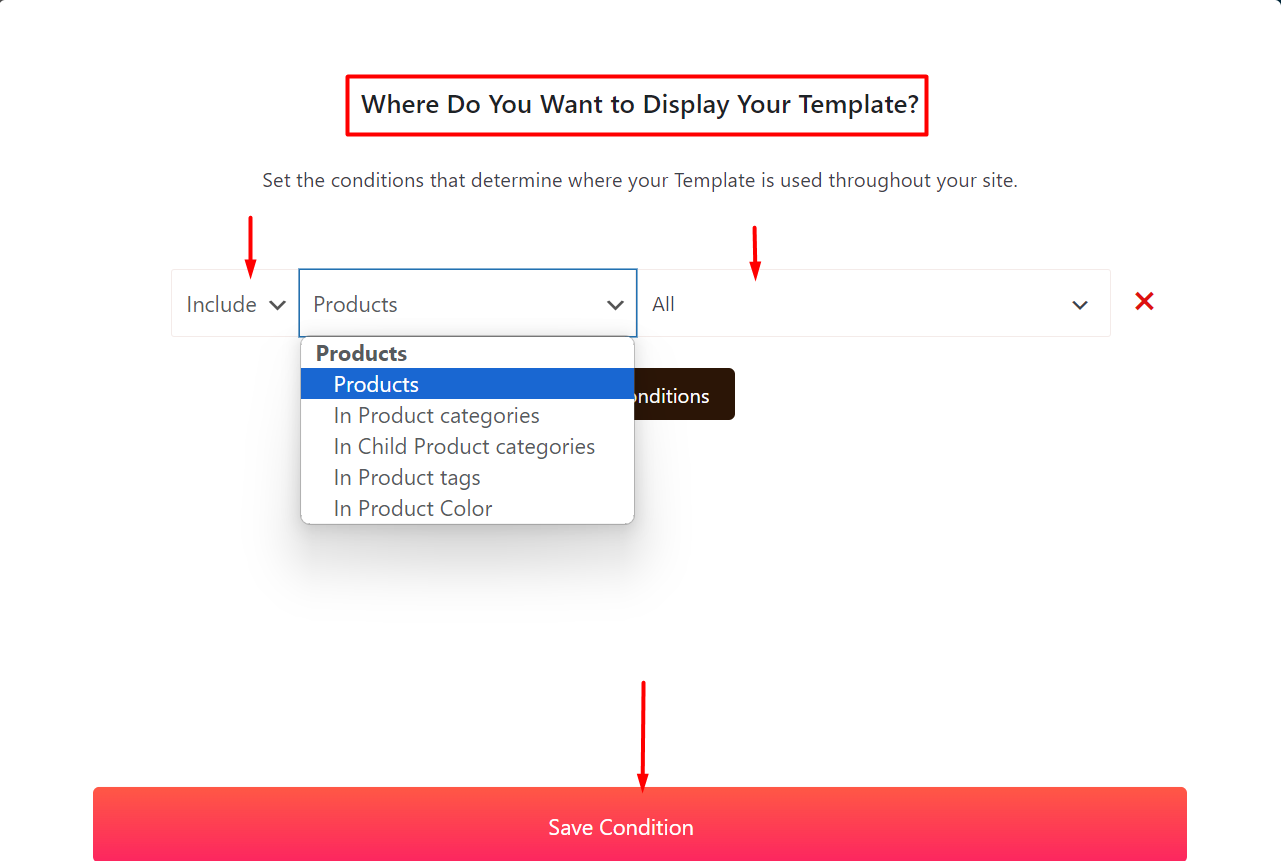
Step-4. Publish the Page and View the Changes
Finally, publish the page.
You have successfully created your custom single-product page. Here’s how it looks in the front end:
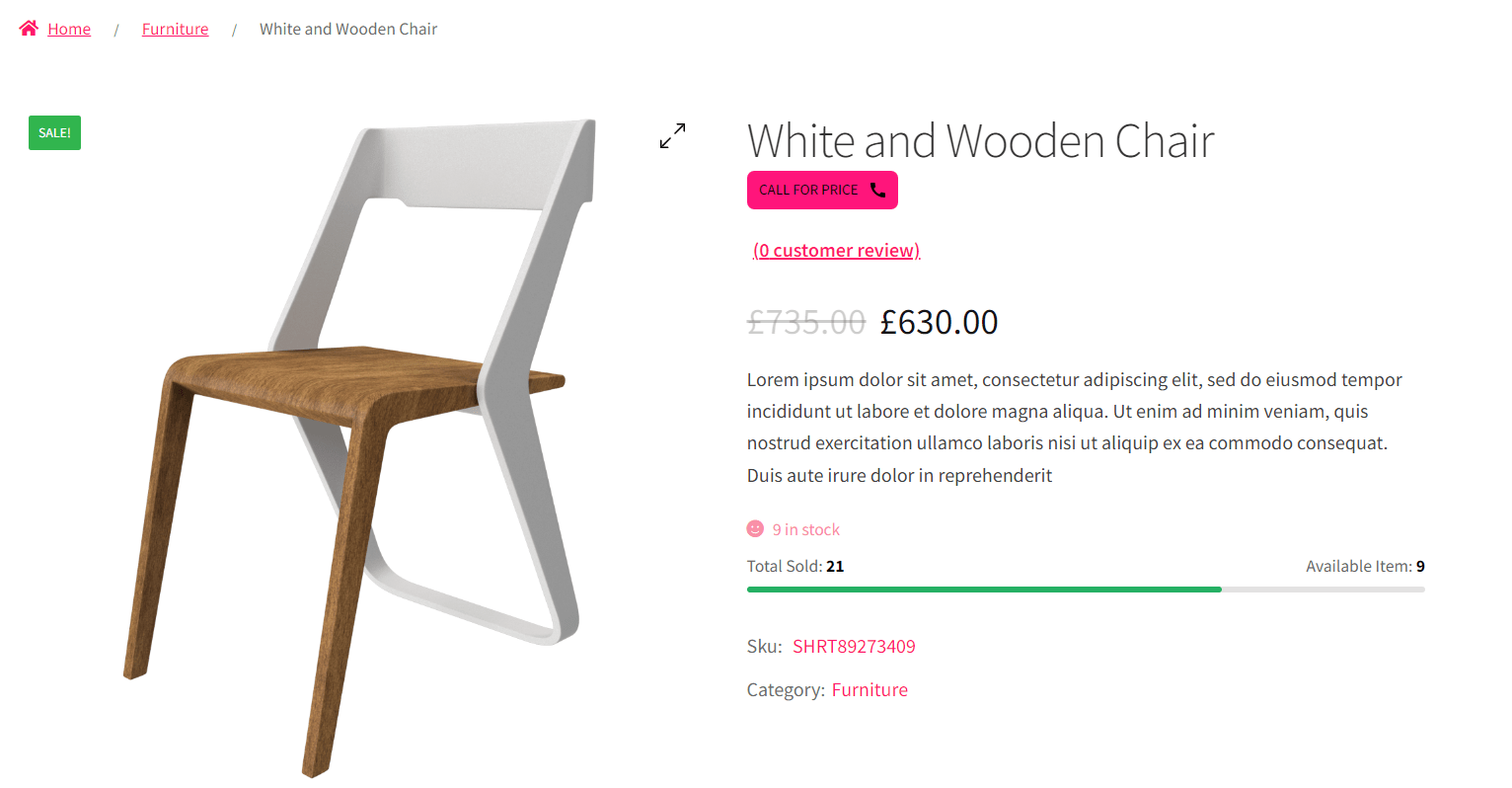
Read Other Relevant Documentation
- How to Build a Home Page?
- How to Build a Shop Page?
- How to Build a Cart Page?
- How to Build a Checkout Page?
- How to Build a My Account Page?
- How to Build a Search Page?
- How to Build a Thank You Page?
- How to Build an Archive Page?
- How to Build a Header Template?
- How to Build a Footer Template?
- How to Build a WooCommerce 404 Page?
