The Product Search Page Feature disables WordPress’s default search functionality and enables the tasteful WowStore WooCommerce Search Functionality. Before you do anything, please make sure the Woo Builder Addon is enabled on your WordPress dashboard.
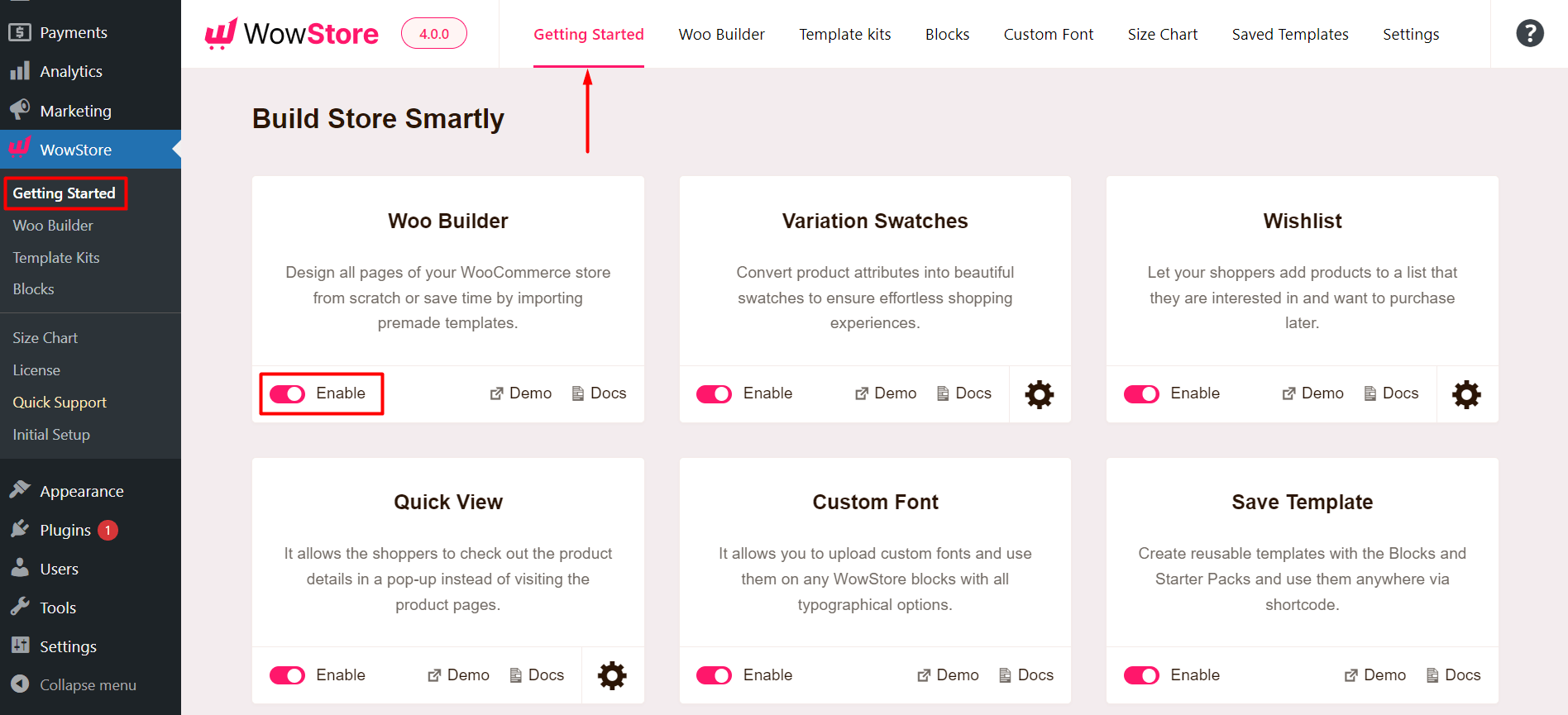
How to Create a Custom Product Search Page using WowStore WooCommerce Builder
***In order to see the full functionality of the WowStore Search Page, you will need to use the WordPress default search block. It will show the WowStore search functionality in the pages where the default search is enabled. You will see the changes in the final front-end preview.
As you already have the WooCommerce builder addon enabled, go to WowStore > Woo Builder > Product Search. Here, you can start a template from scratch or import one of the pre-made layouts for the search page.
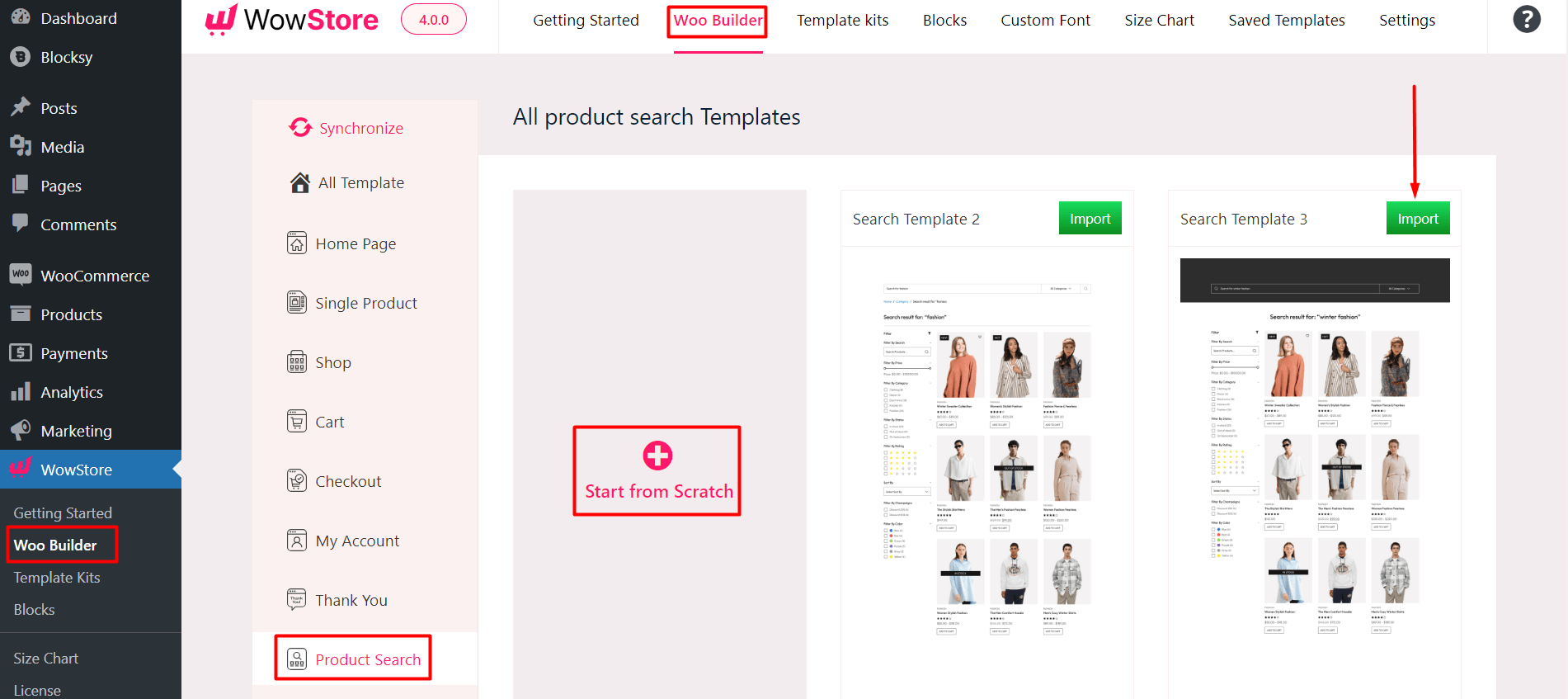
Please note that the search page is not dependent on conditions. You do not have to use any custom conditions for it.
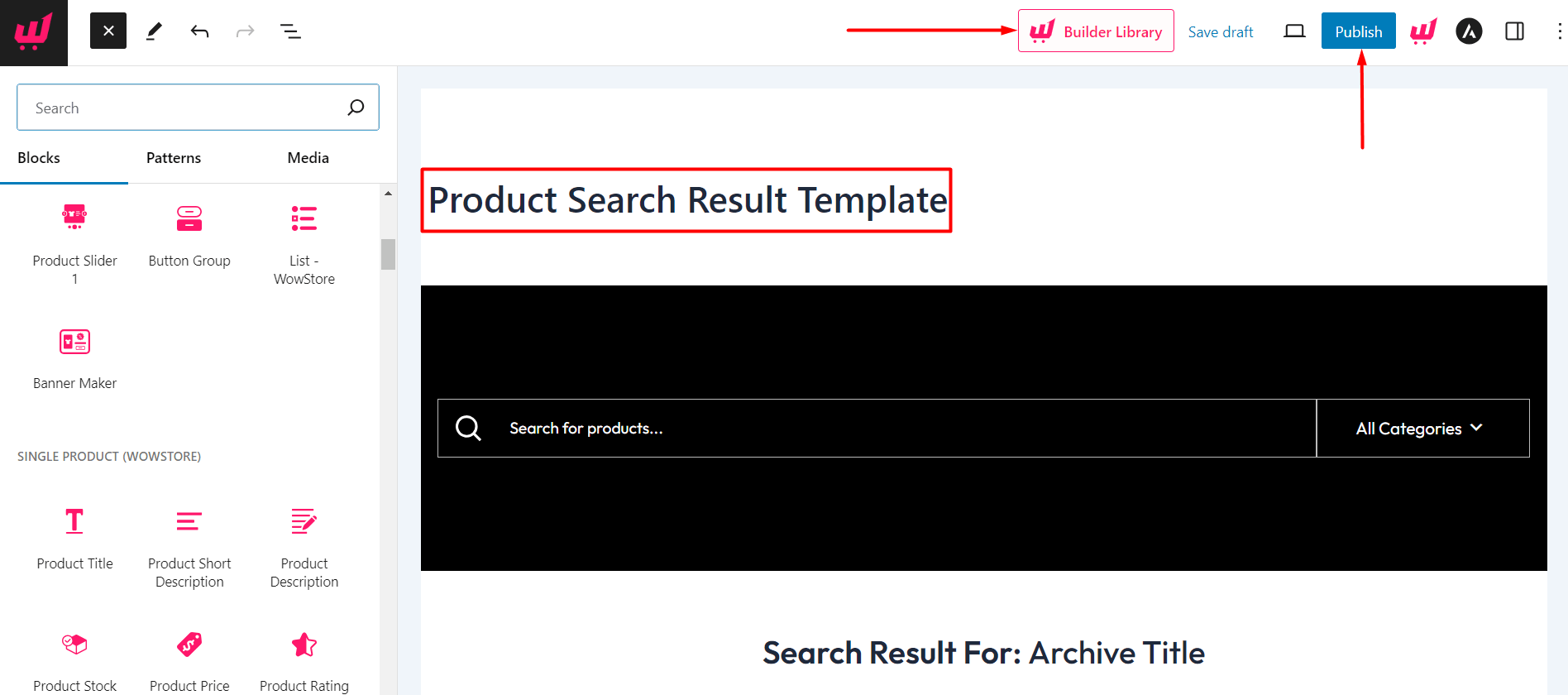
Once you publish the page, you will be able to see the changes. As an example, we created a search functionality (as a demo). Here’s how it looks:
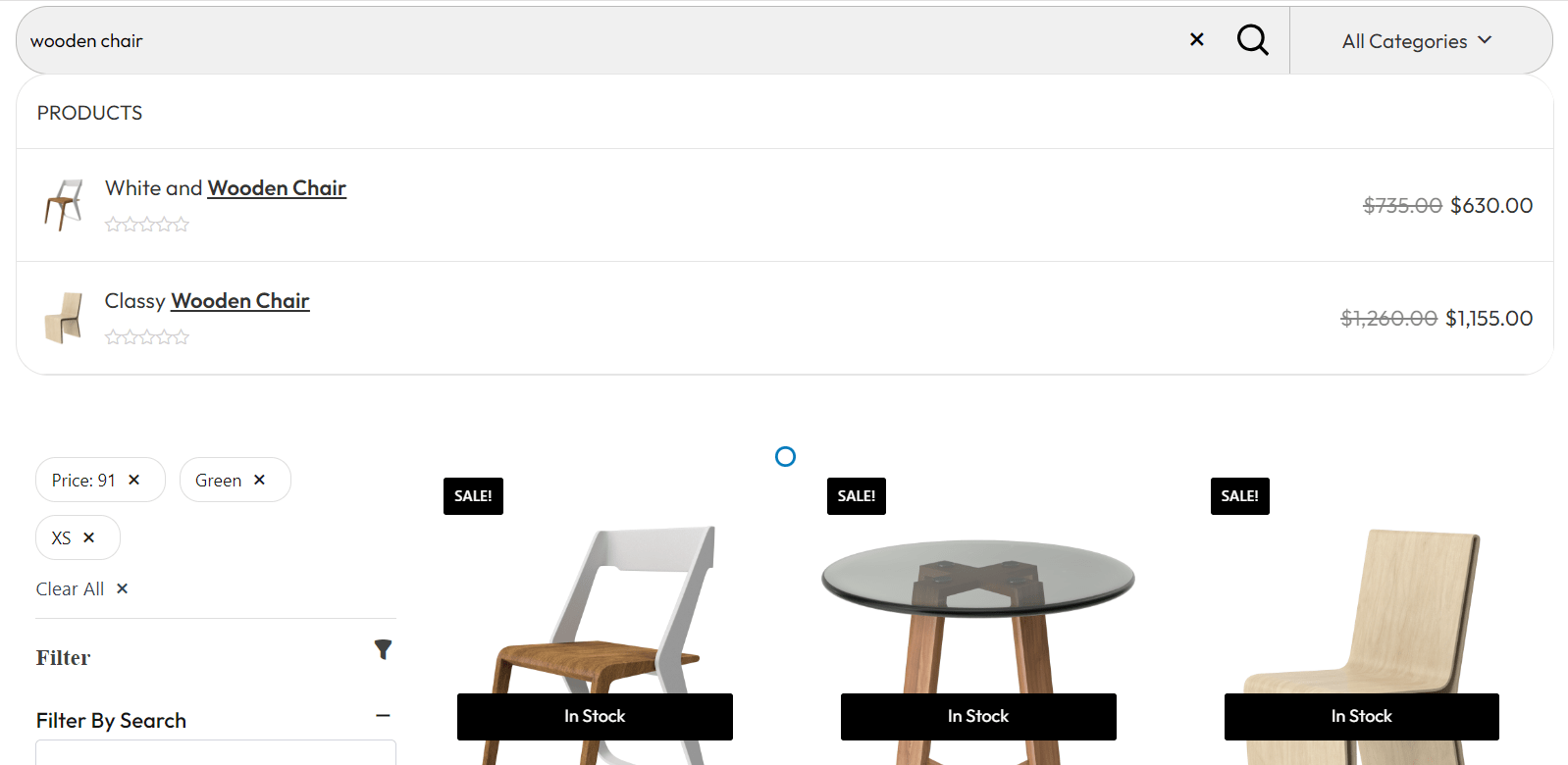
Read the Relevant Documentation
- How to Build a Home Page?
- How to Build a Single Product Page?
- How to Build a Shop Page?
- How to Build a Cart Page?
- How to Build a Checkout Page?
- How to Build a My Account Page?
- How to Build a Thank You Page?
- How to Build an Archive Page?
- How to Build a Header Template?
- How to Build a Footer Template?
- How to Build a WooCommerce 404 Page?
