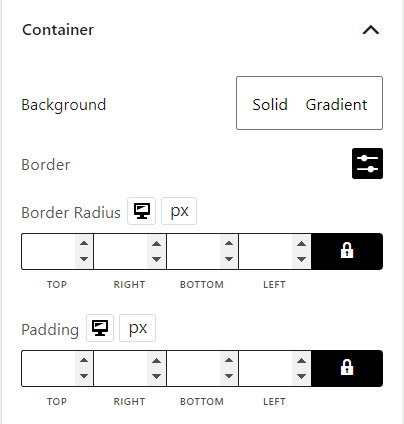The thank you order details block displays all the details the customer provided.
Let’s see what customization settings it offers.
General
You can change this block’s download text, order details text, color, typography, table border, and table border-radius.
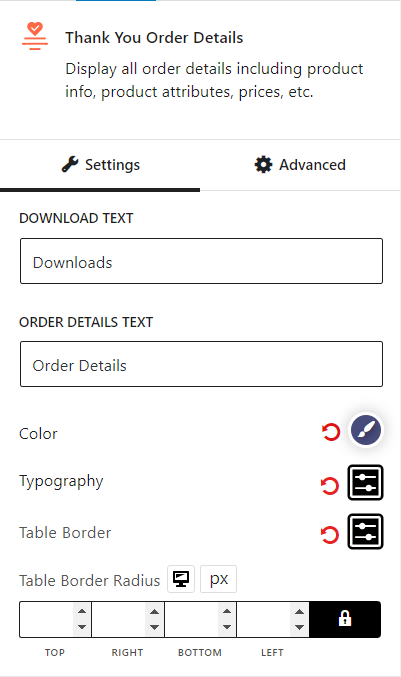
Table Header
You can customize the product text, total text, color, background, typography, border, padding, and alignment.
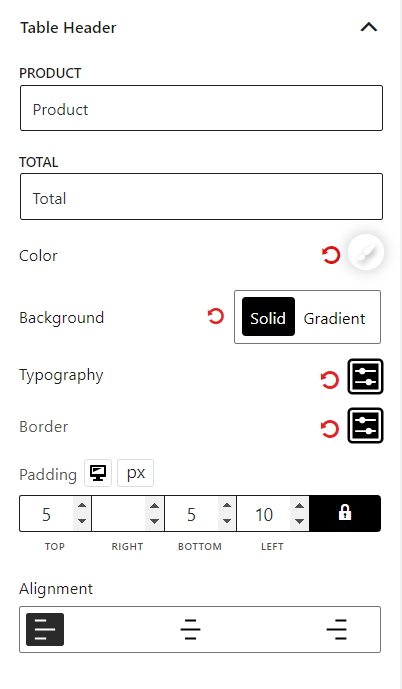
Table Body
In the table body section, you can modify the text color, background, link color, link hover color, body typography, border, padding, and alignment.
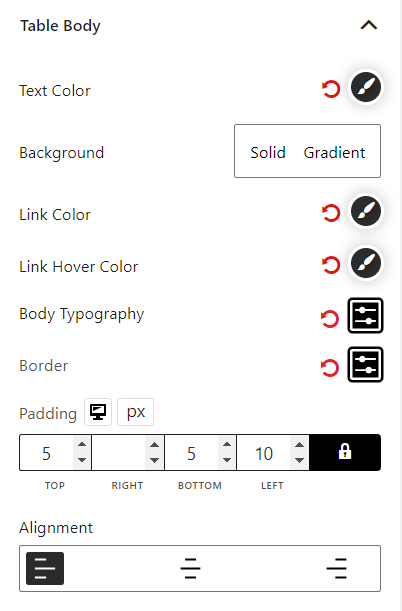
In the button settings, you can change color (normal and hover), background, border, box shadow, border radius, and padding.
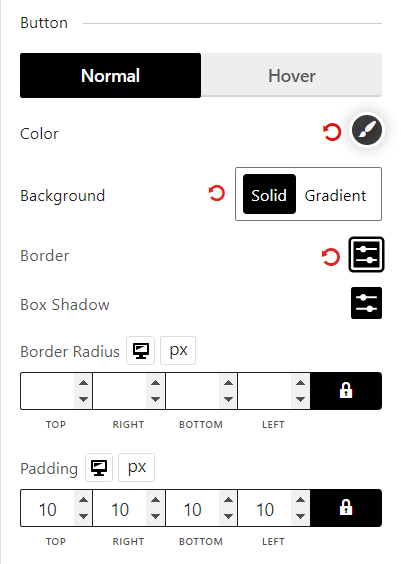
Table Footer
For the table footer part, you can customize the subtotal, shipping cost, payment method, total text, color, background, typography, border, padding, and alignment.
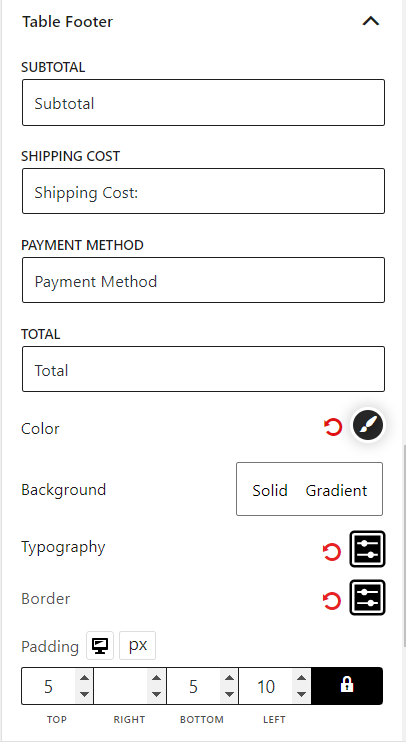
Container
In the container settings, you can change the background color, border, border radius, and padding.