The product stock block displays the stock options of a product.
Let’s see what customization settings it offers.
Preview
The preview settings let you pick a preset of in-stock, Out-of-stock, and Backorder options to see it in the backend.
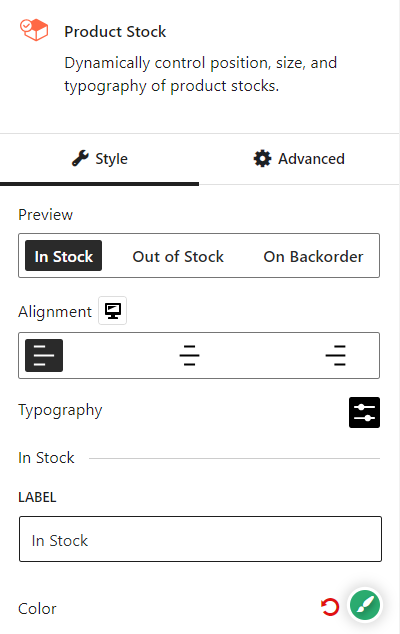
Alignment
You have control over the alignment of your product stock block. You can align the title to the left, center, or right depending on your design preferences.
Typography
Typography settings allow you to control your product stock block’s font style, size, height, spacing, and weight.
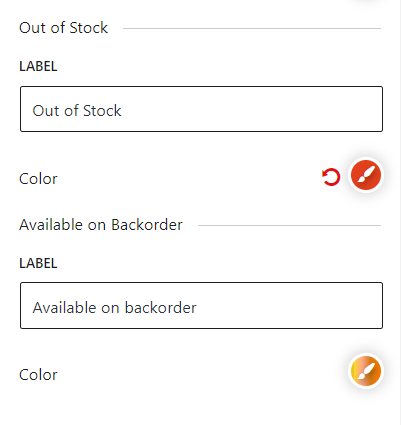
Color
The color customization option lets you select the color scheme of your product stock block. You’ll have separate color settings for each option (in stock, Out of Stock, and On Backorder). You’ll have some predefined colors and a color palette to select exactly the color output you want.
