The archive title block dynamically controls archive titles’ position, size, and typography.
Let’s see what customization settings it offers.
Title
You can select from 2 different styled layouts and choose a specific color. The “Tag” setting allows you to change the headings between H1, H2, H3, H4, H5, H6, P, DIV, and SPAN.
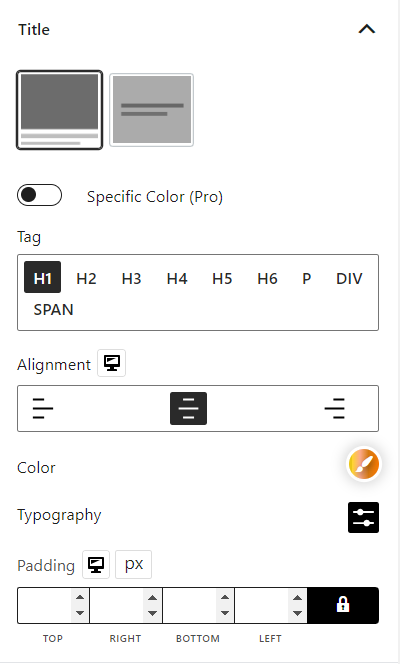
You have control over the alignment of your product title within the block. The color customization option lets you select the color scheme of your product title block. Lastly, you will get the setting for adjusting the padding.
Prefix
You can Enable/disable the prefix, change the prefix text, and modify the prefix’s color, typography, and padding.
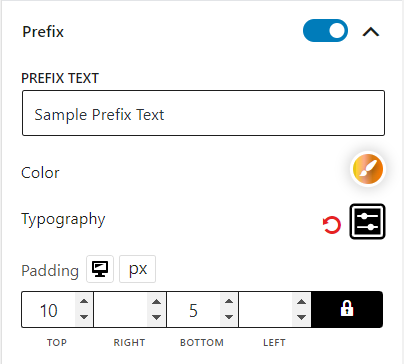
Image
You can enable/disable images and modify their width, height, image spacing, and alignment.
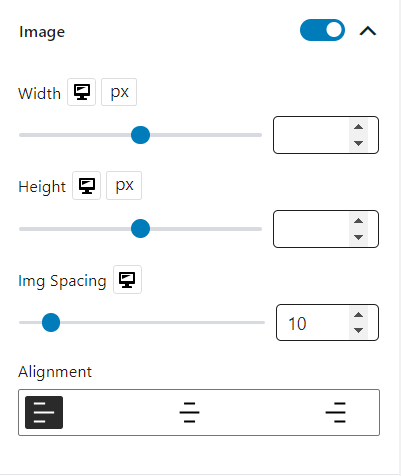
Excerpt
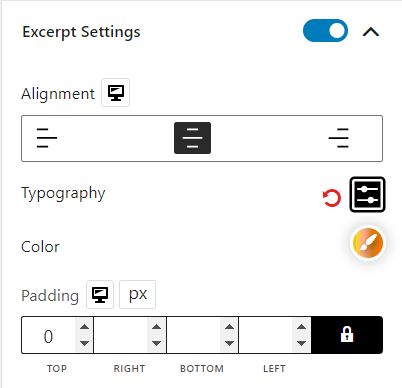
You can enable/disable the excerpt and customize its alignment, typography, color, and padding.
