The Cart Reserved Timer in WooCommerce lets you showcase an engaging timer for the cart page. By showing this timer, you are essentially creating hype for products in your store. So, customers are more encouraged to buy the products fast.
With WowStore, you can easily set up and manage the Cart Reserved Timer feature in your WooCommerce store. Here are the functionalities you can enjoy:
- Determine how long the Cart Reserved Timer will be shown
- Change the default message to grab customers’ attention
- Inform users about how long their cart is reserved with customizable text.
- Decide whether to hide the timer or clear the cart when the timer expires.
- Select from several icons to make the timer visually appealing.
- Modify the appearance, including background color, padding, message color, and font size, to match your store’s aesthetics.
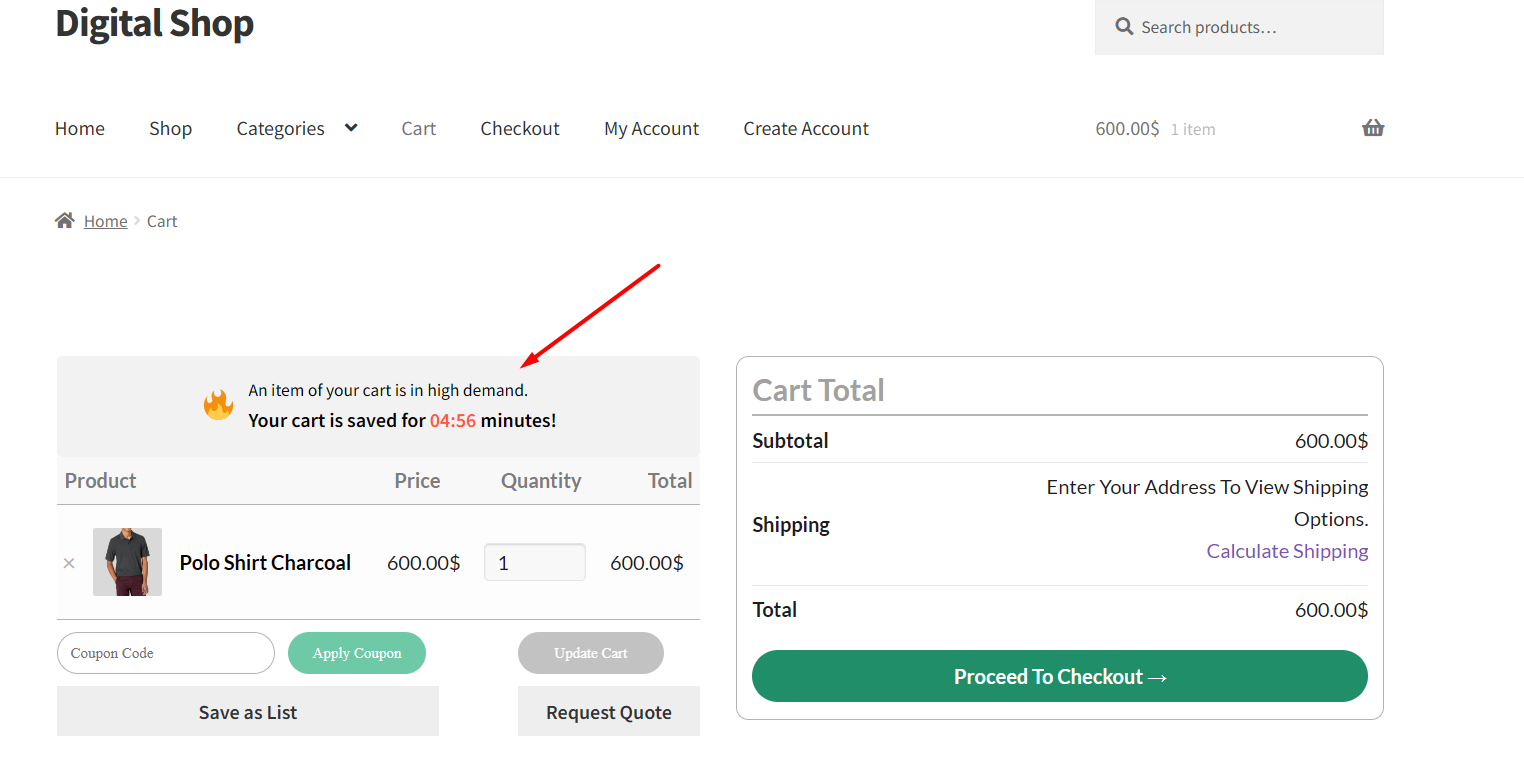
Let’s find out how to enable the add-on and customize it to your liking.
Enabling the Cart Reserved Timer Addon
To enable the addon, go to your store’s admin dashboard and navigate to the WowStore’s Getting Started page.
Now scroll down the page and find the addon that says Cart Reserved Timer.
Click on the Enable button to activate the addon.
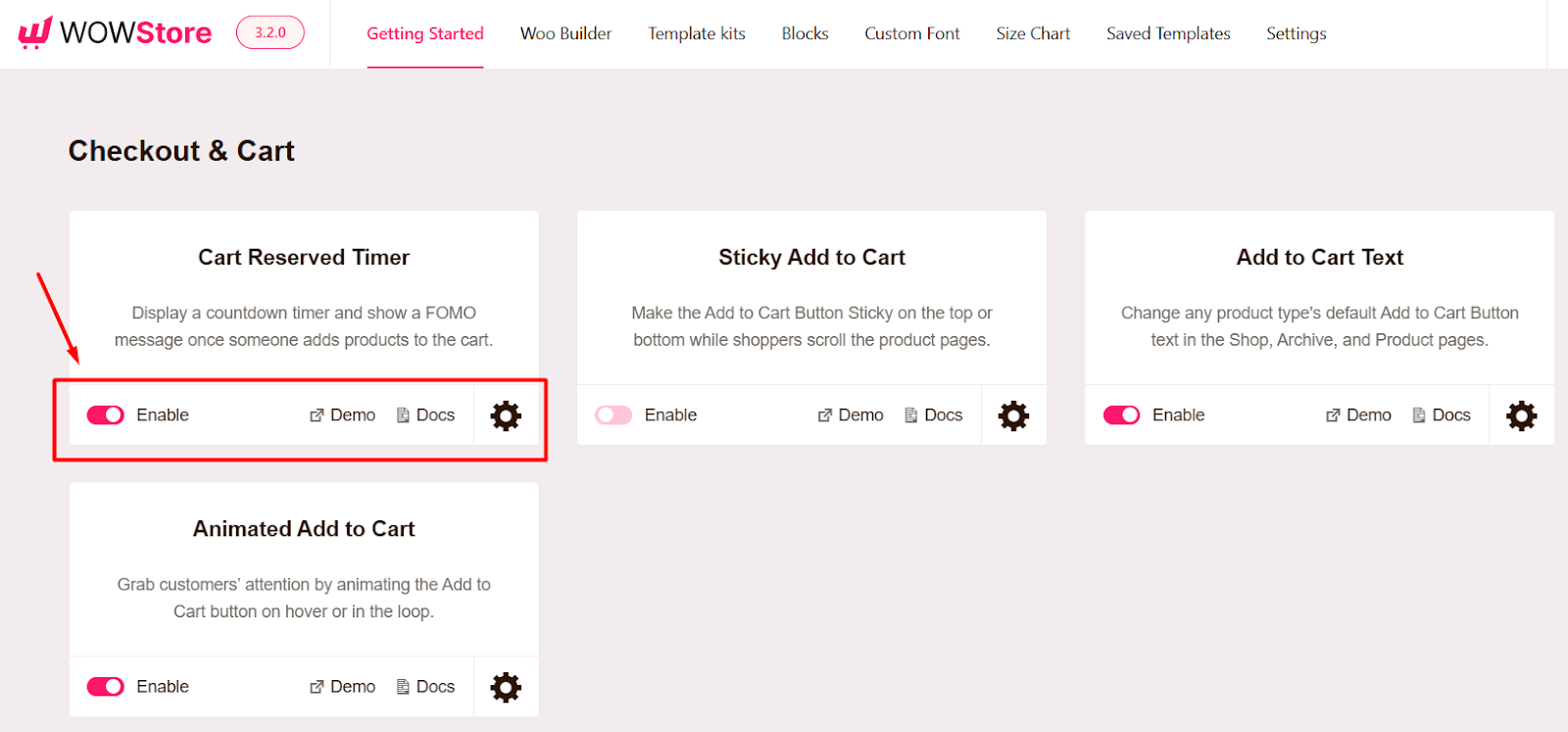
Customizing Settings for the Cart Reserved Timer Addon
You have several controls on how the cart reserved timer will work for your store.
To enjoy all the customization options, click on the Gear icon in the addon section. Now this will reveal all the settings for you.
Let’s learn about each one in greater detail.
Countdown Duration Minutes
For how long do you want to show the timer? This setting will let you determine that.
Simply provide the number of minutes in the input box.
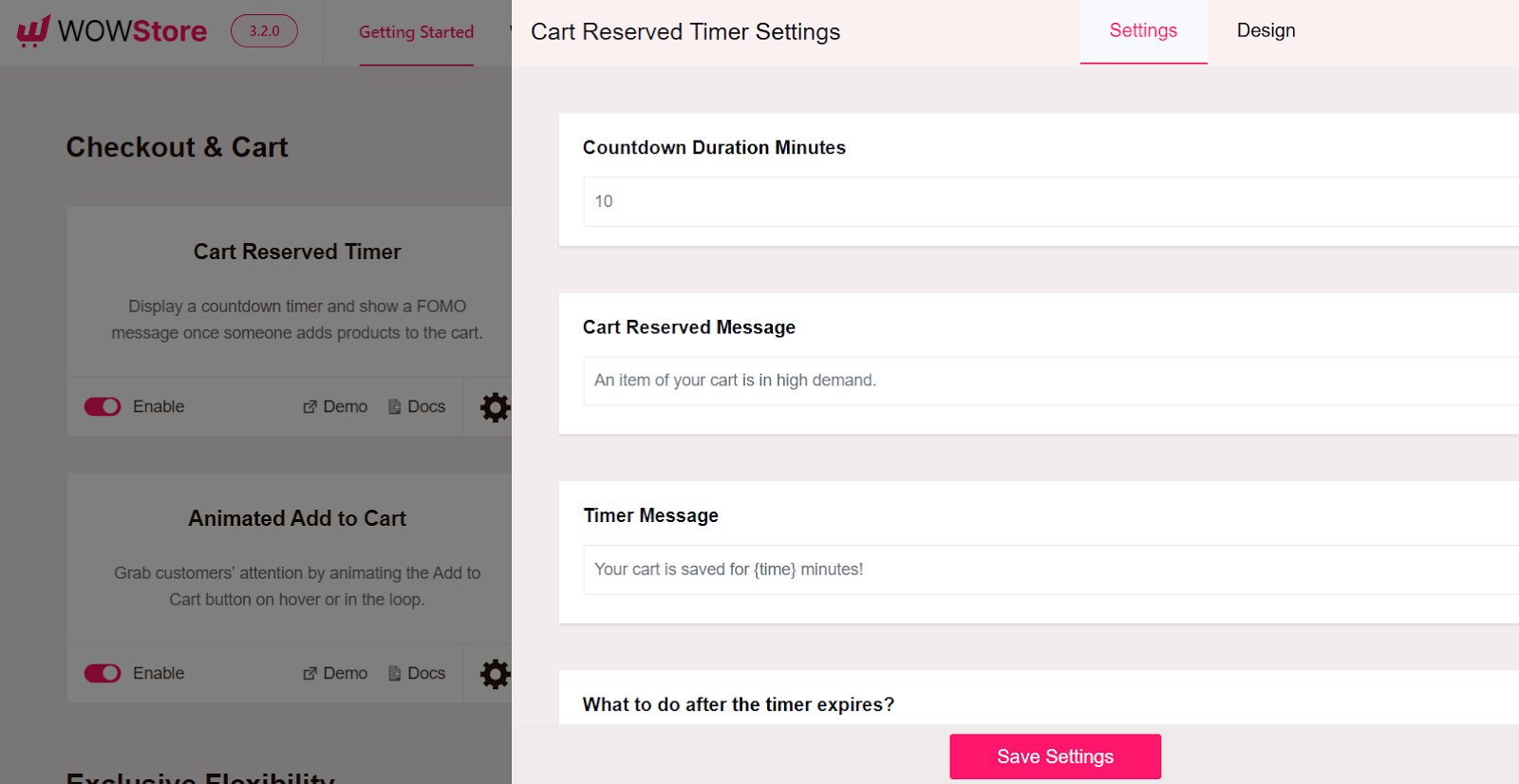
Cart Reserved Message
How do you want to catch your customer’s attention? This setting will determine that.
The default text says “An item in your cart is in high demand”. When users see this text they become immediately interested in the product. So, it helps reduce cart abandonment and increase the chance of selling products.
You can change this text to anything you want. Something that will captivate your users and boost sales.
Timer Message
This setting sets the text for the timer. You can put any text here to inform users about how long the cart is saved.
Timer Expired Action
What happens when the timer expires? You can either decide to Hide Timer or Clear Cart, based on your preferences.
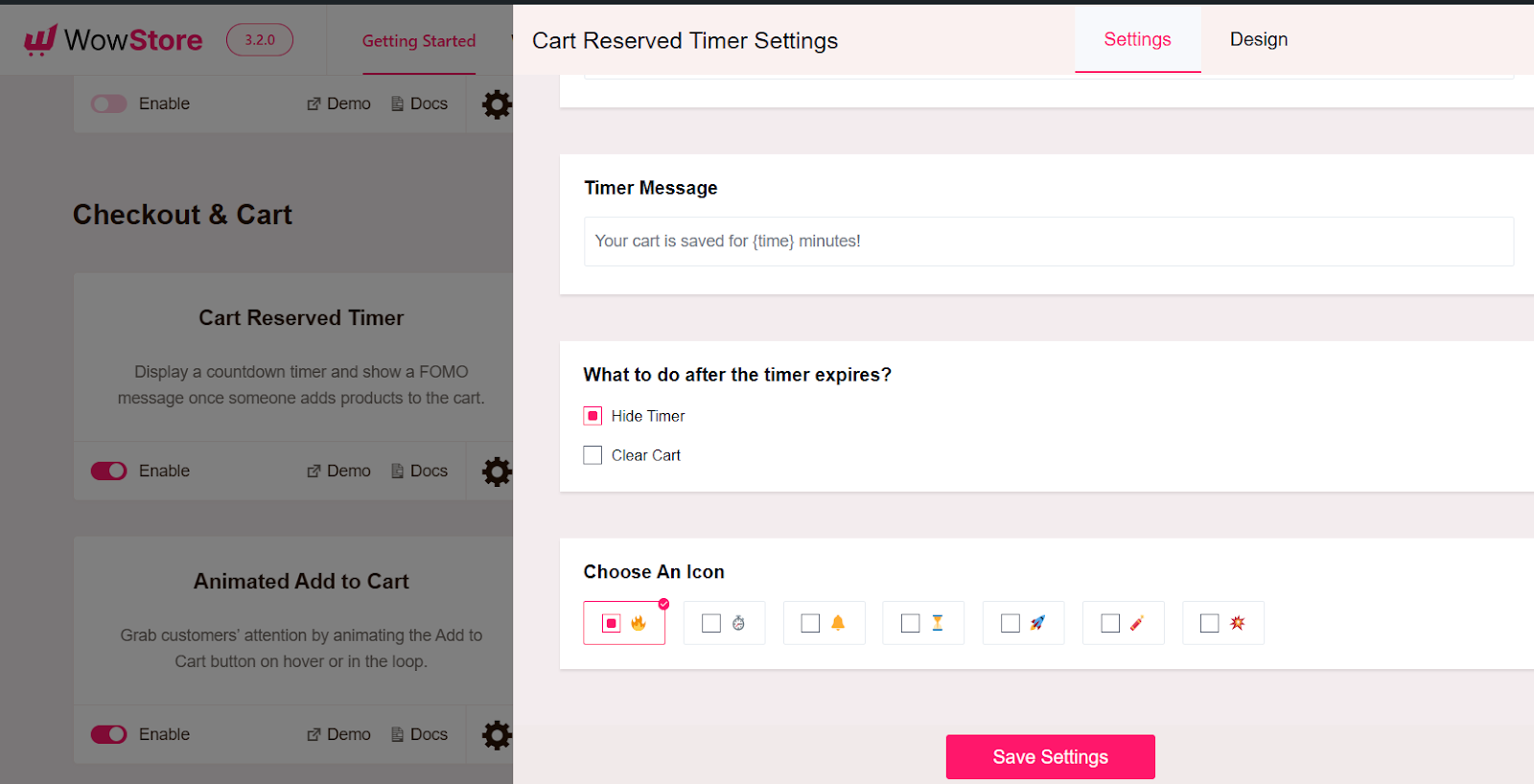
Choose An Icon
To make the timer visually appealing, you have several icons to choose from.
Simply click on the icon that looks most appropriate to you.
Customizing Design for the Cart Reserved Timer Addon
If you want to customize the look of the addon, you have several options.
Simply click on the Design tab and find all its settings. You can change the background color, padding, message color, message font size, and much more.
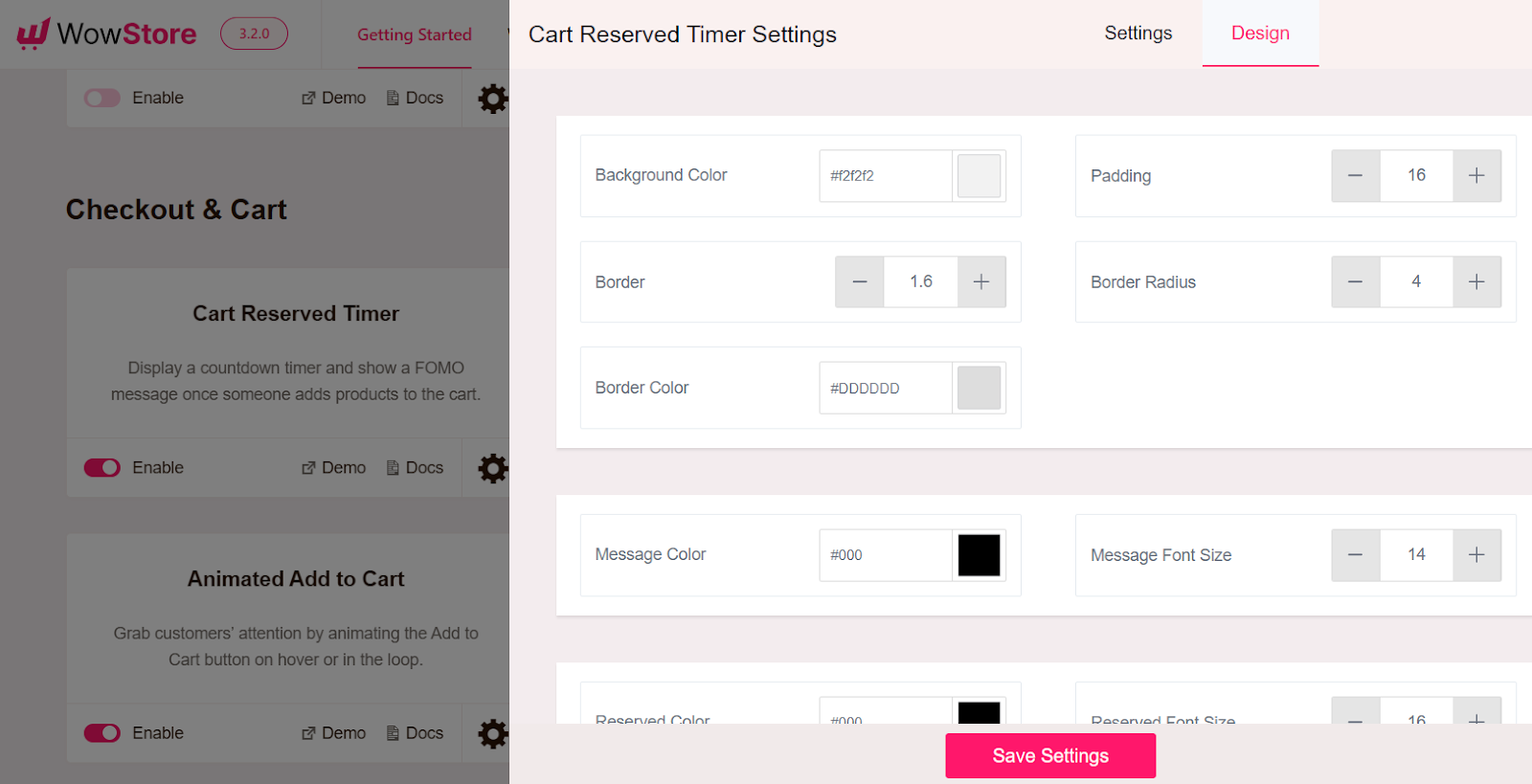
Note: Don’t forget to click on Save Settings after you change any settings for the addon.
