If you want to change the cart button text effortlessly in your WooCommerce store, the Add to Cart Text add-on from WowStore is an ideal choice.
It allows you to choose different texts for Single Product, Grouped Product, Affiliate Product, and Variable Product.
Also, you can set the texts differently for Single Product pages and Shop & Archive pages.
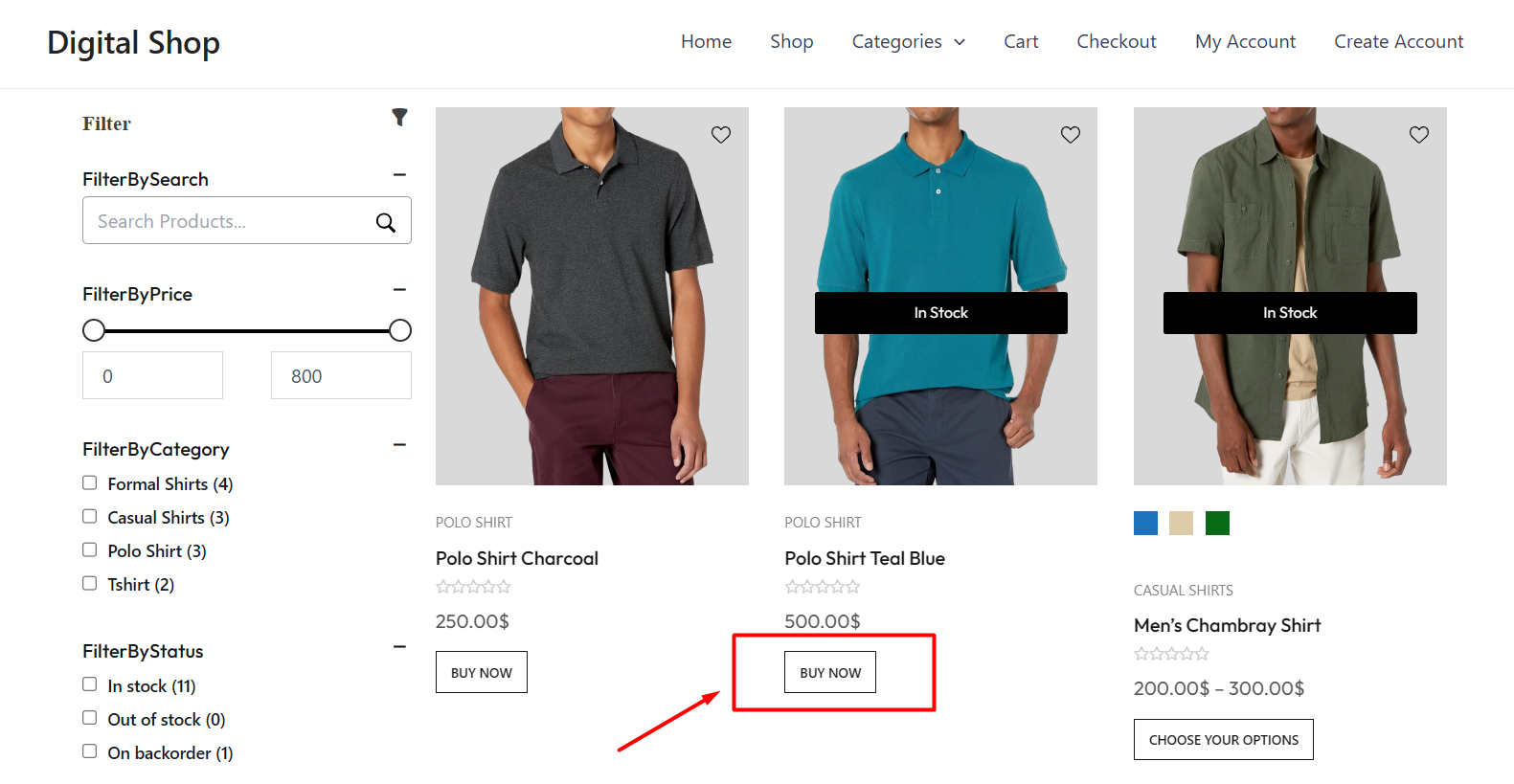
Enabling the Add to Cart Text Addon
On your admin dashboard, navigate to WowStore’s homepage and scroll down to the addon that says Add to Cart Text.
Click on the enable button to activate the addon.
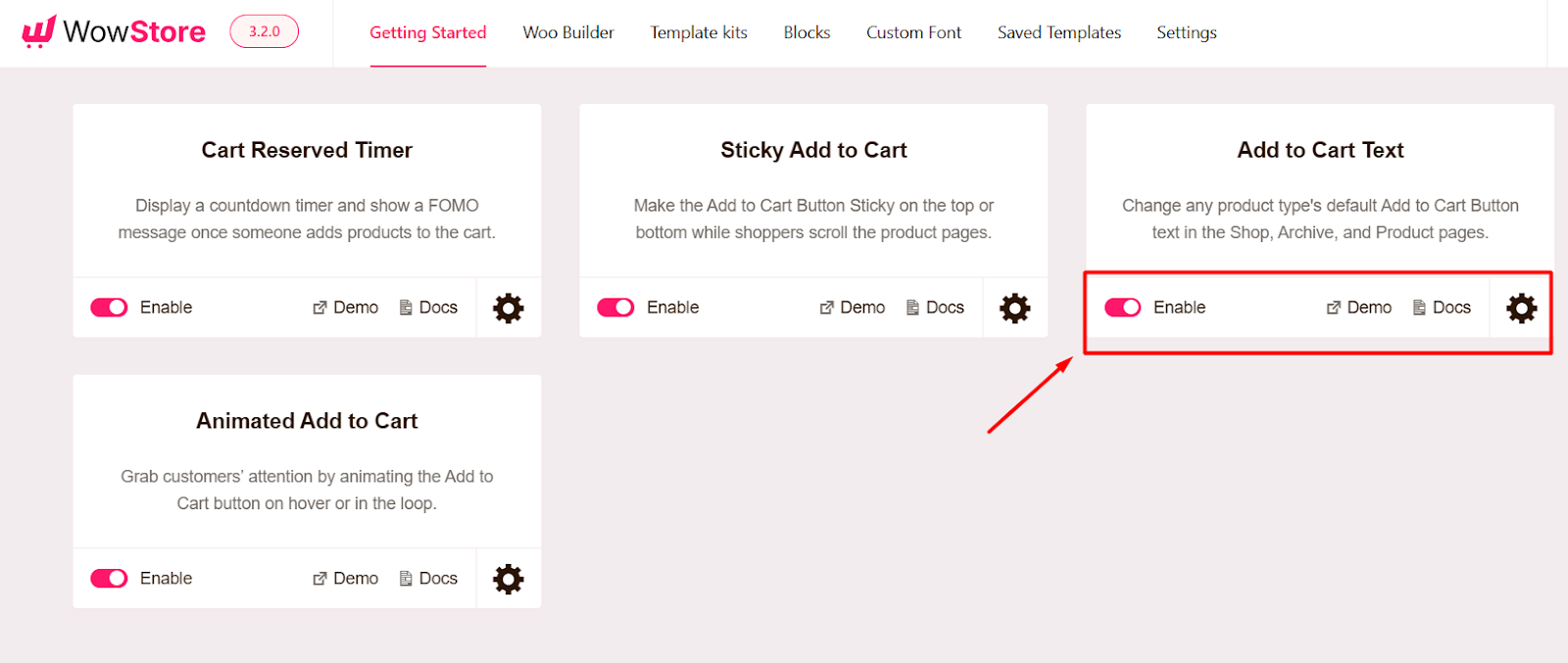
Customizing The Addon
To customize the Add to Cart Text add-on, click on the Gear icon to reveal all its settings. You will find settings for the Shop & Archive Page and the Single Product Page.
Let’s get familiar with the individual settings.
Shop & Archive Page
You will see four types of products: Simple Product, Grouped Product, Affiliate Product, and Variable Product.
You can change the cart text to your preference for each of these product types.
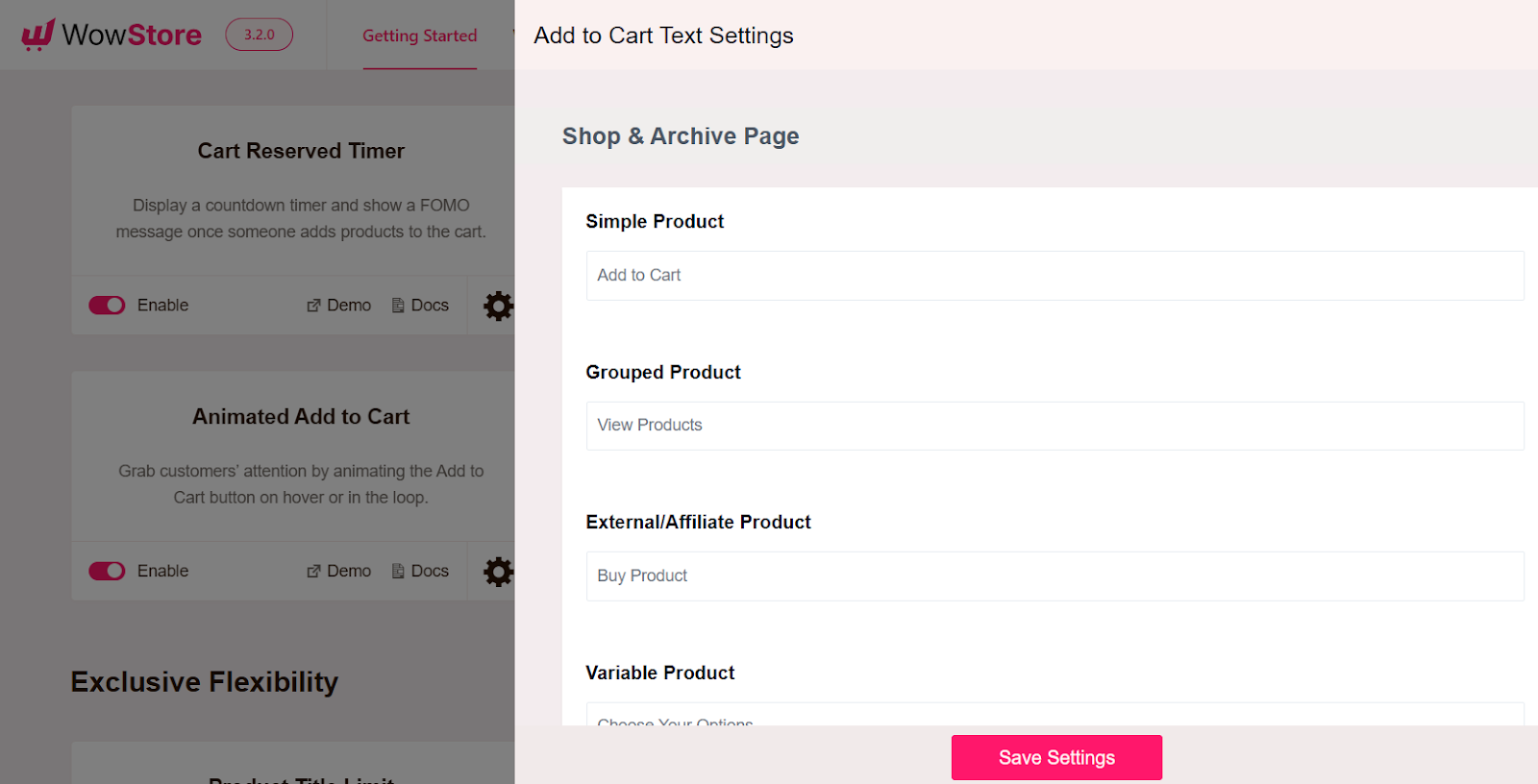
Single Product Page
Under this section, you will again find four product types: Simple Product, Grouped Product, External/Affiliate, and Variable Product.
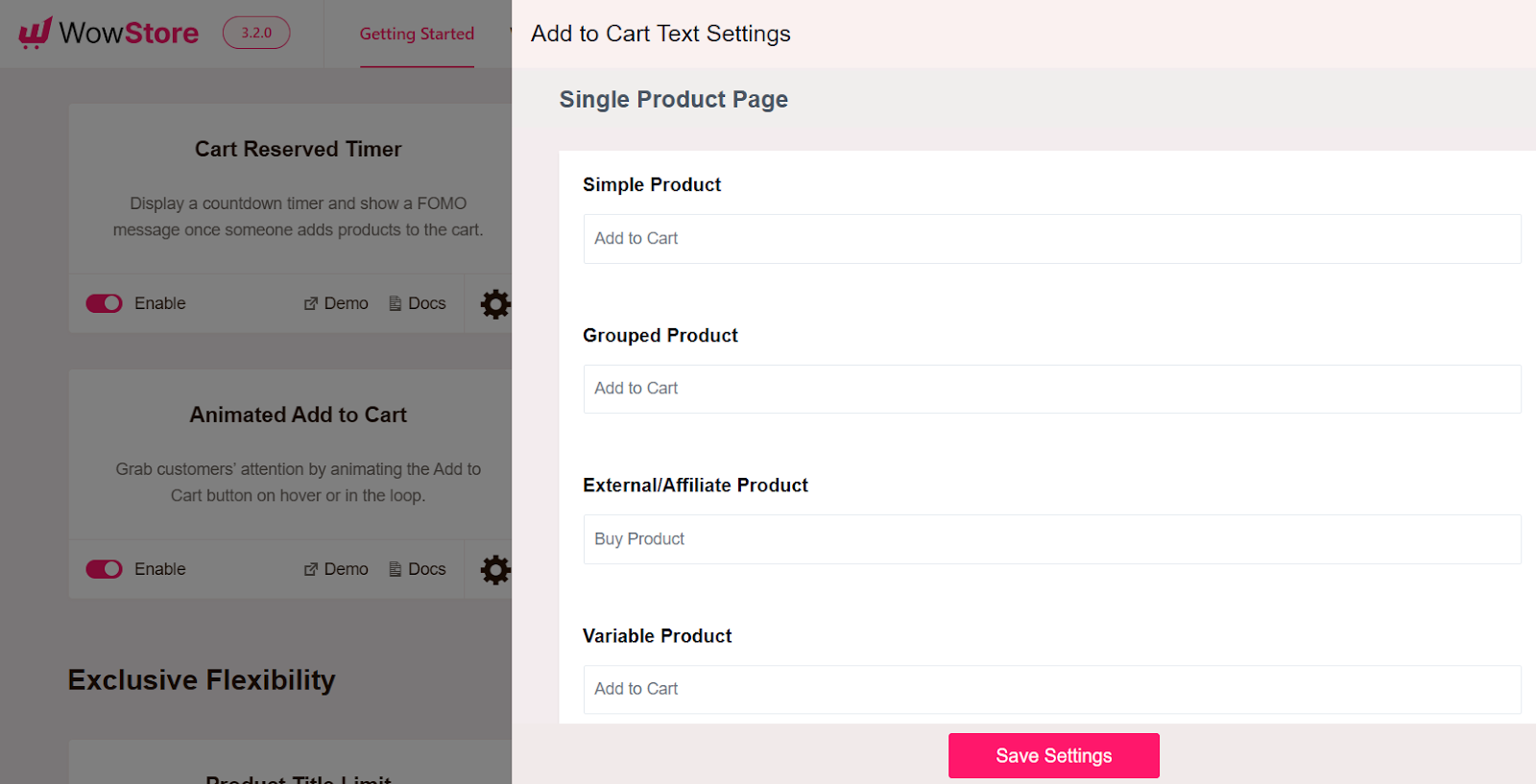
You can easily change the cart text for all these product types.
Note: Don’t forget to click on the Save Settings button for the changes to take effect.
