Exploring the WowStore Patterns and Starter Packs
The following video gives you an overview of the WowStore patterns and starter packs. Please note that images are subject to change depending on the WowStore updates.
WowStore has a healthy library of pre-made product patterns and starter packs. All these WowStore blocks are highly customizable and super easy to use.
Adding a Premade WowStore Patterns or WowStore Starter Packs
Adding a premade WowStore Patterns is super easy with . The steps are simple:
- Add a ‘New Page’ from the ‘Pages‘ section of your WordPress Dashboard.
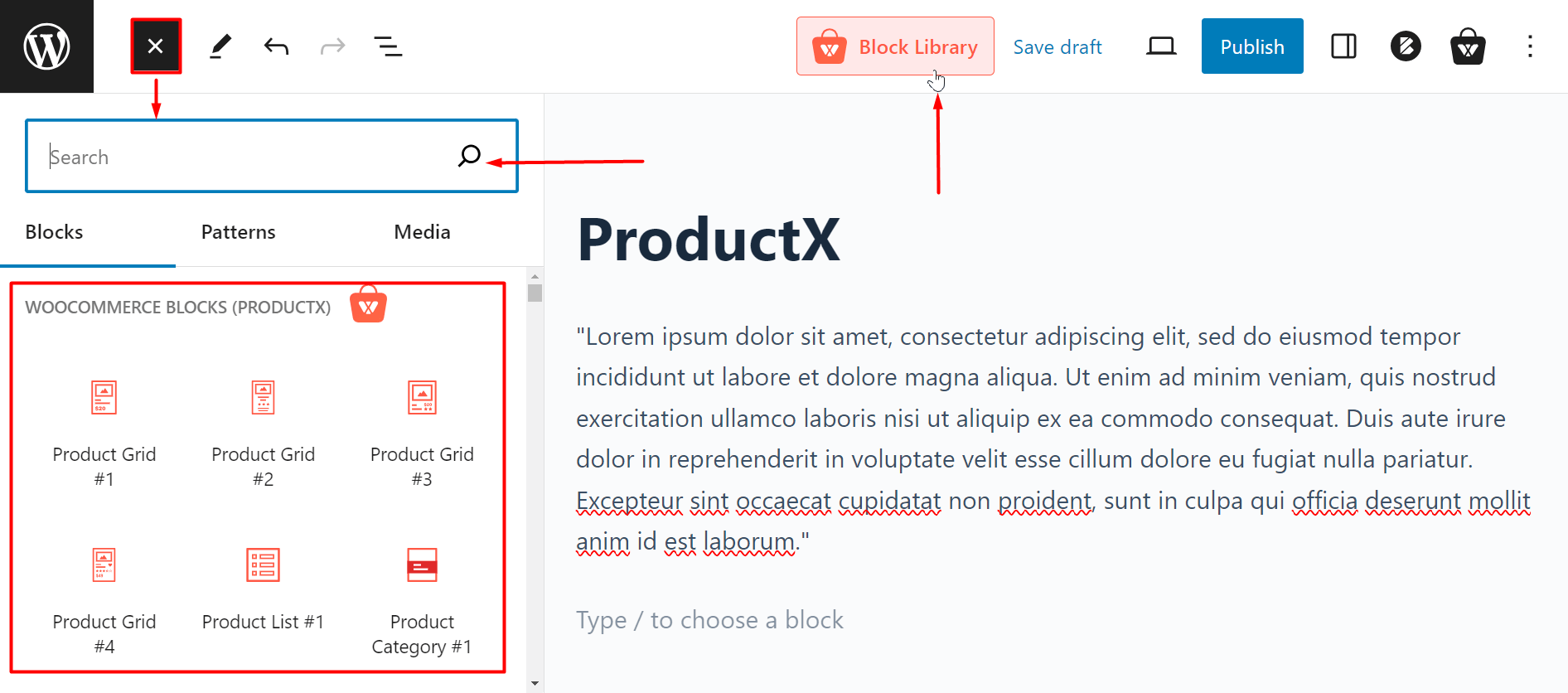
- You should see the WowStore ‘Block Library’ on the top right. Please note that patterns are patterns are product blocks – just better in design.
Note: There are 3 ways you access the WowStore Block Library. First, you can access it from the “+” icon to the top left. It will open the blocks browser and you will find the WowStore blocks. You can search for the desired blocks. Second, you can use the Block Library directly located to the top right. Third, you can use the “/” (forward slash) button on the page and write the name of the block you want to use on the page.
- Click on it and it will reveal all the Pre-made Patterns or Starter Packs.
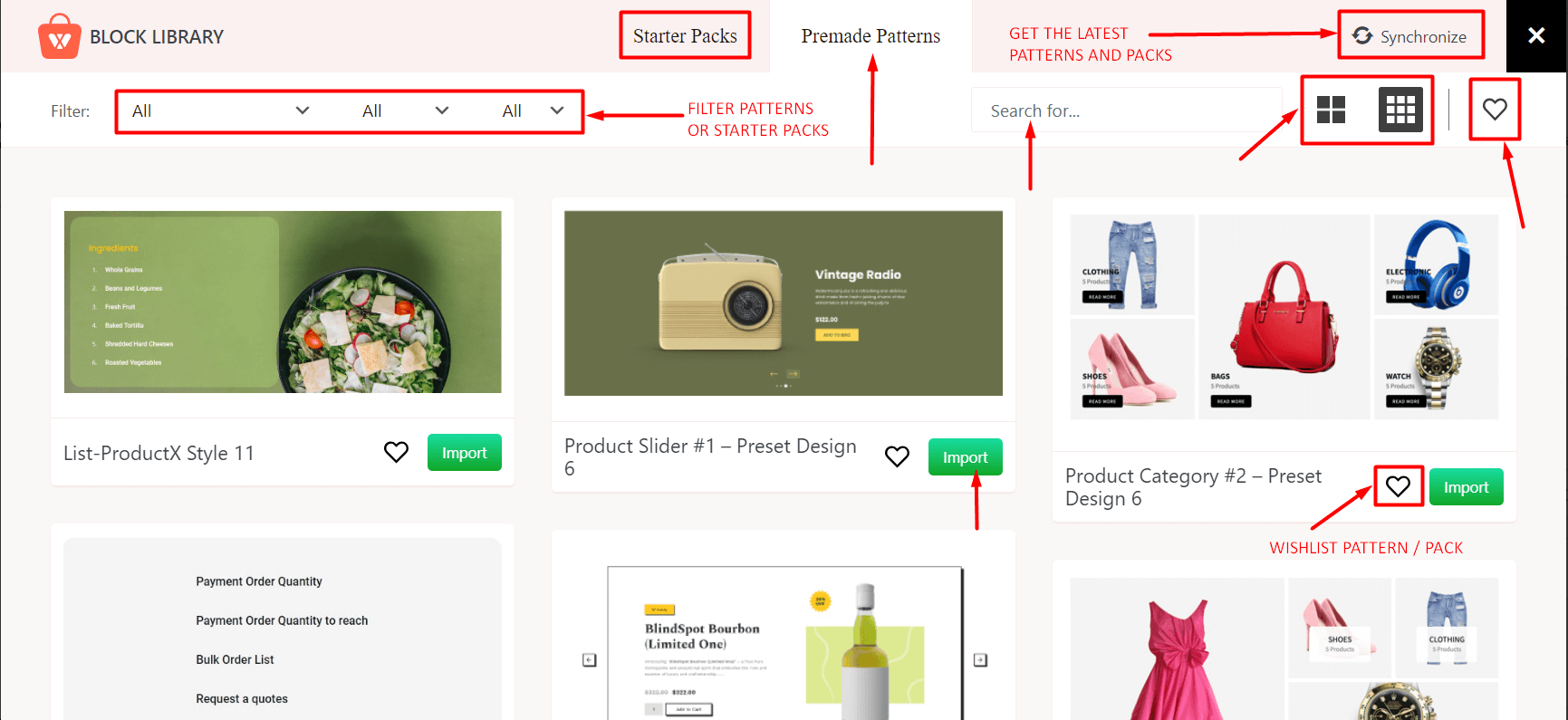
- You have the option to choose either Starter Packs or Pre-made Patterns from the list.
Note: There are some specific things you need to know about the new Block Library. There is a “Filter” section where you can choose from specific conditions to find certain pre-made patterns or WowStore starter packs. Also, there’s the Synchronize button that you can use to get access to new patterns and starter packs. You can also use the Search functionality to search for specific patterns. You can also change the view – how you see the starter packs and patterns. Also, there is a Wishlist icon with each pattern and starter pack. If you click on the icon, then it is saved as a favorite item. Then if you click on the Wishlist icon, your favorite templates will show up.
- You can import a starter pack or a pattern as desired.
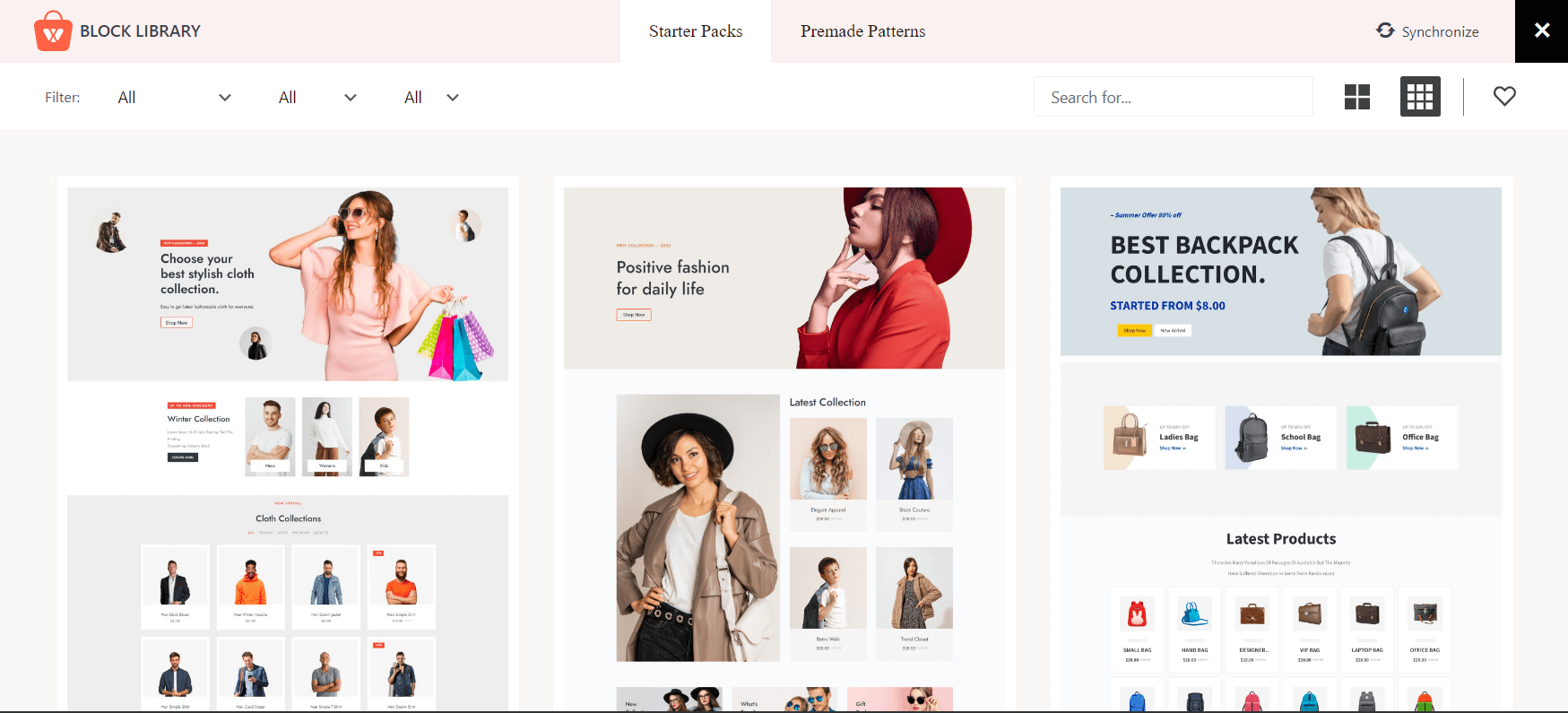
- And voila! Your favorite WowStore Starter Pack or Pattern is now ready for use.
