Here’s how to create a custom product archive page with the WowStore WooCommerce Builder Plugin. It’s super simple and adds a great deal of functionality to your website.
How to Create a Product Archive Page
1. You will need to have the WowStore WooCommerce Plugin installed and the Woo Builder Addon Enabled. Otherwise, you will not have the proper functionality to build your product archive page.
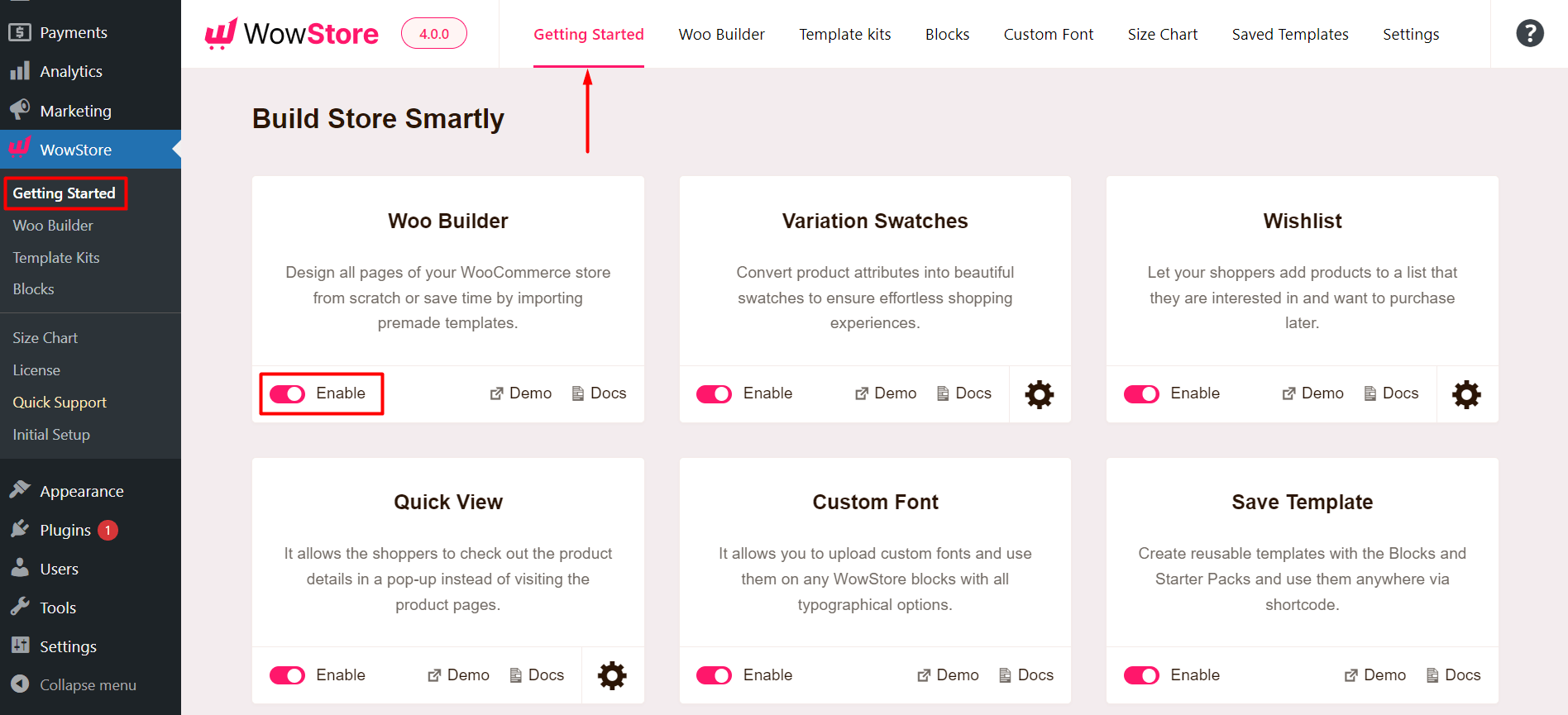
2. Now go to WowStore > Woo Builder. Scroll down and click on the Archive Page. From here, you can create a new template from scratch or import a pre-made layout. You will be taken to the editor page once you select an option.
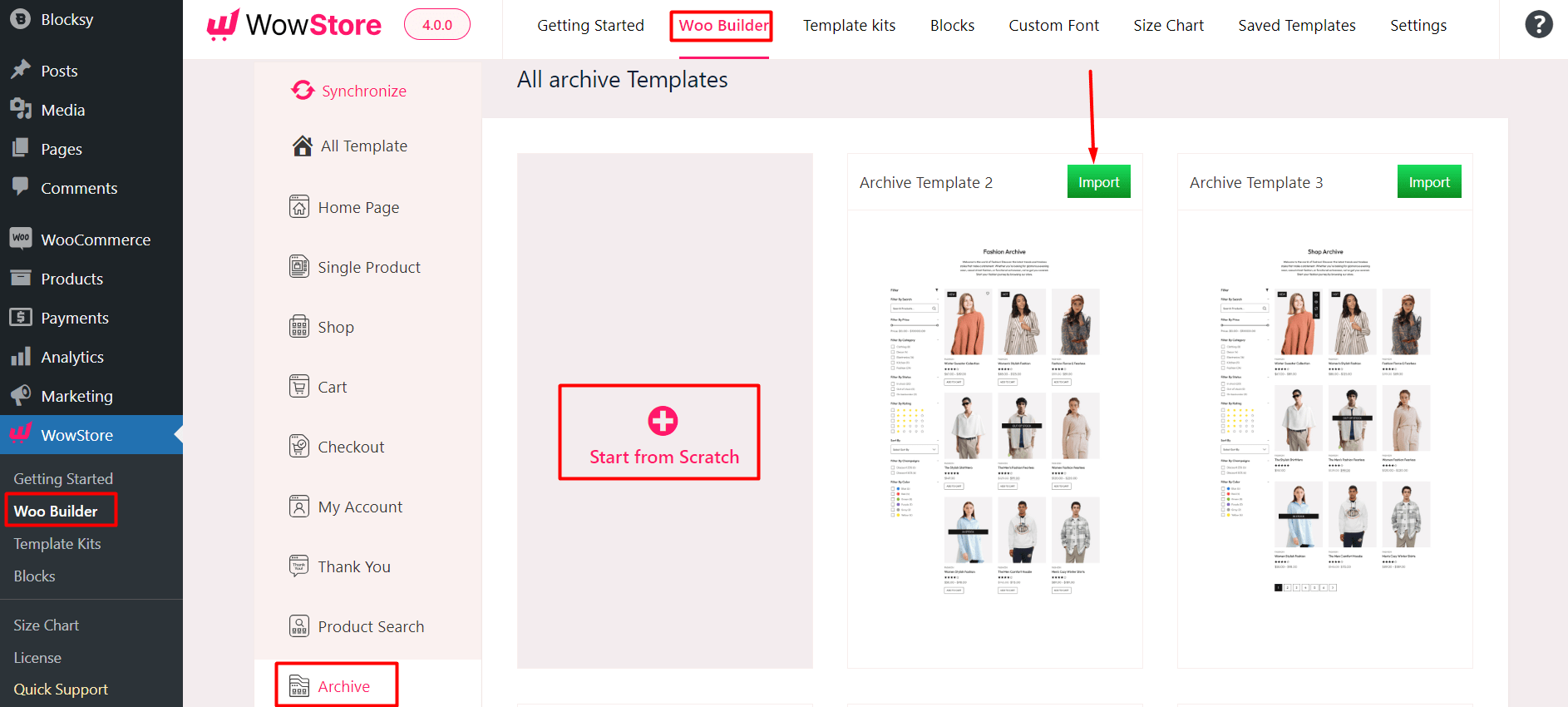
3. You can also choose to create the archive page using the WowStore blocks. Once you are done, you can move on to publish the page.
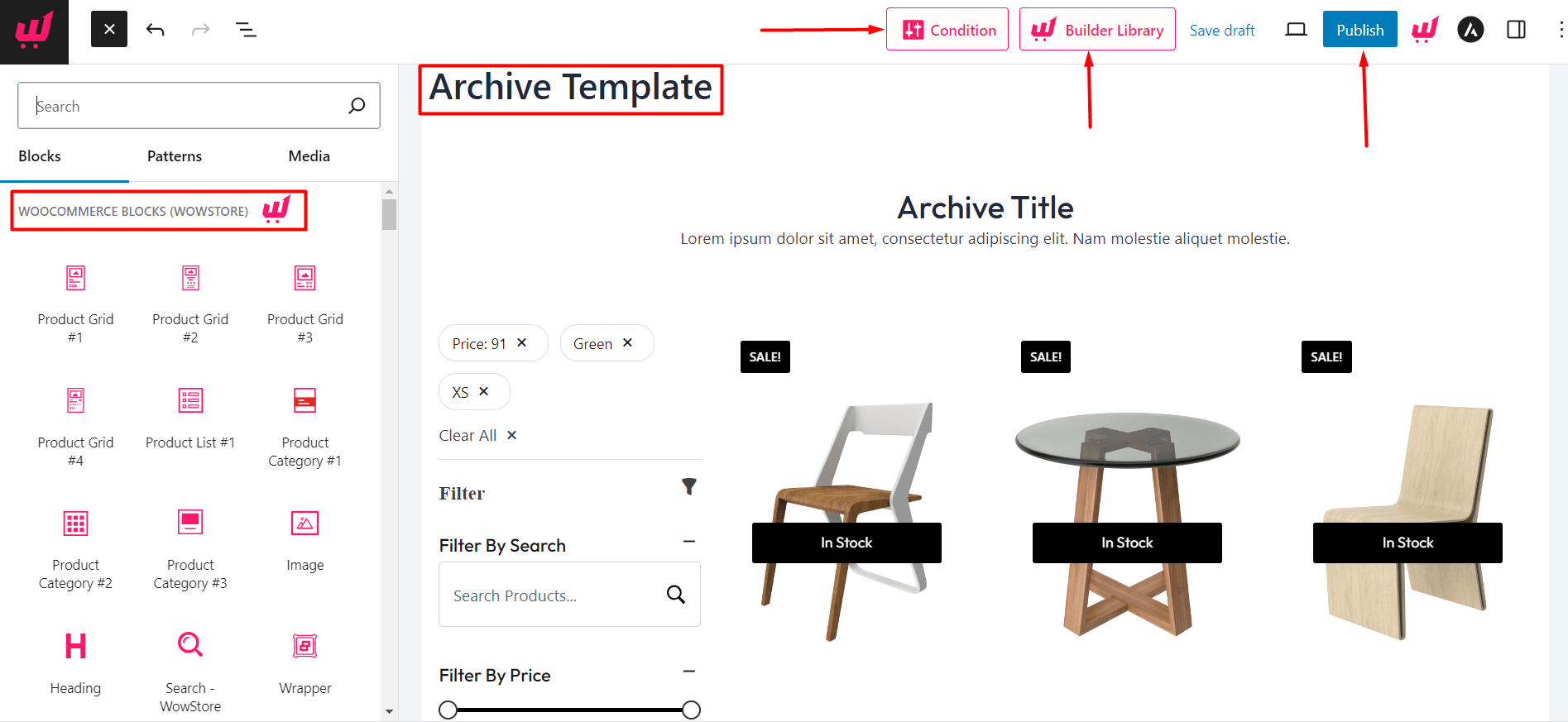
You will see a popup box of “Where Do You Want to Display Your Template?”
Here Select Include; then select All Archive (for all archive pages) or product categories, sub-categories, or tags according to your need.
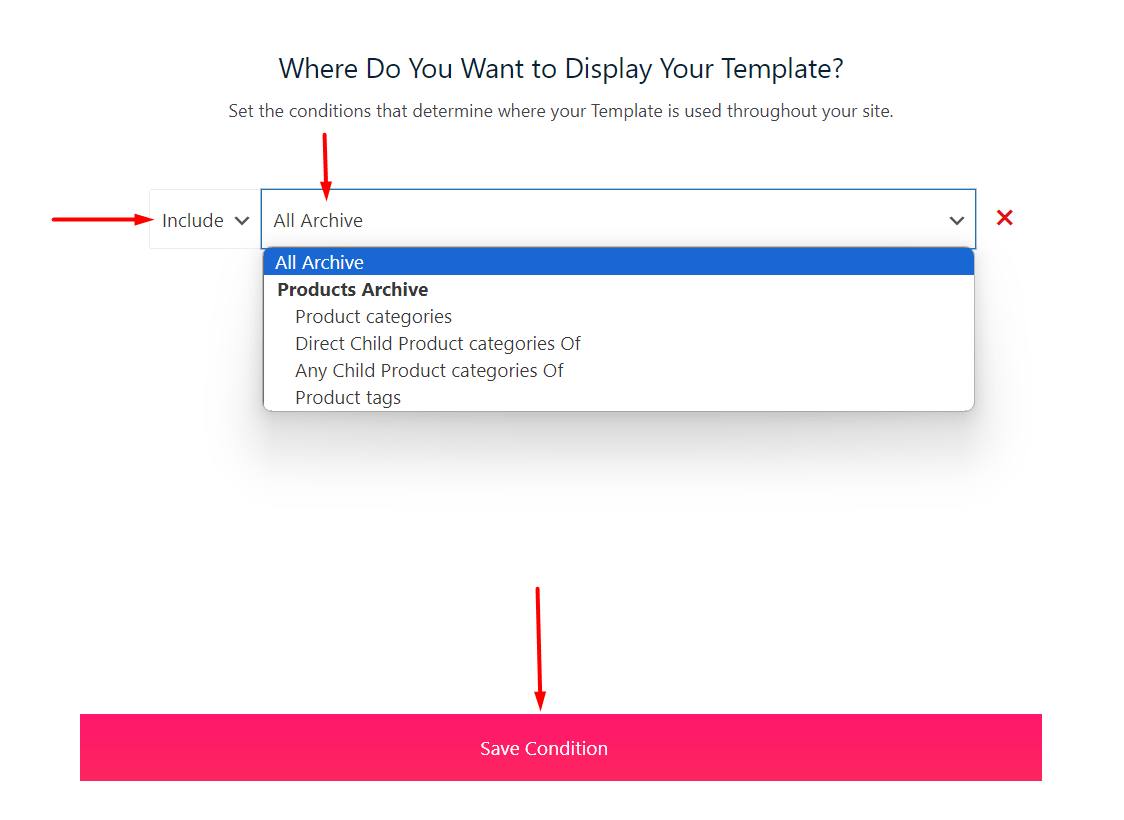
4. Then Select Save Condition and Exit the Popup box by clicking the Cross (X) button. Click Publish.
And you have successfully created your custom product archive page. Here’s how it looks on the front end [We choose to create an archive page for our category pages. That’s the preview we are showing] :
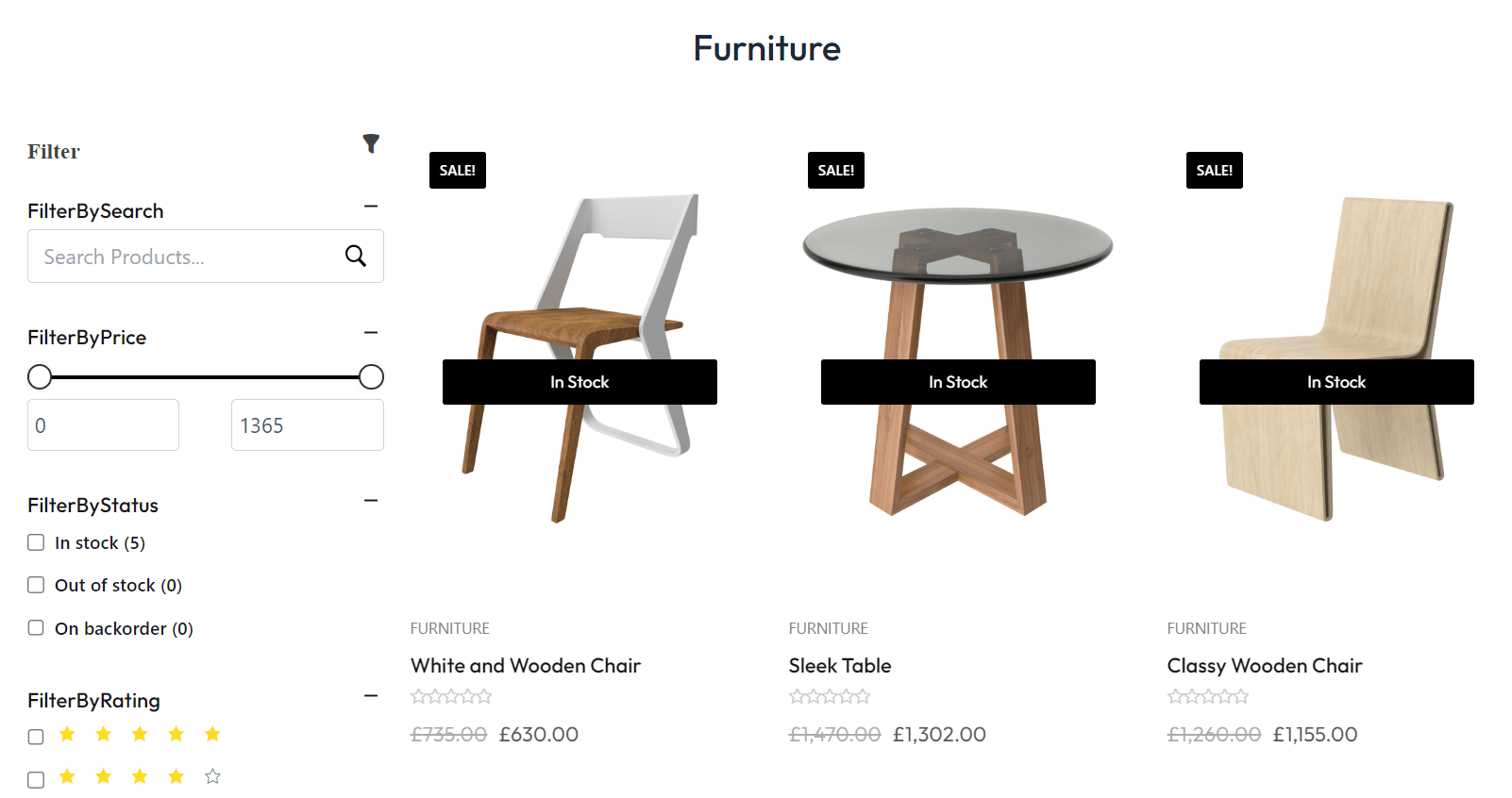
Read the Relevant Documentation
- How to Build a Home Page?
- How to Build a Single Product Page?
- How to Build a Shop Page?
- How to Build a Cart Page?
- How to Build a Checkout Page?
- How to Build a My Account Page?
- How to Build a Search Page?
- How to Build a Thank You Page?
- How to Build a Header Template?
- How to Build a Footer Template?
- How to Build a WooCommerce 404 Page?
