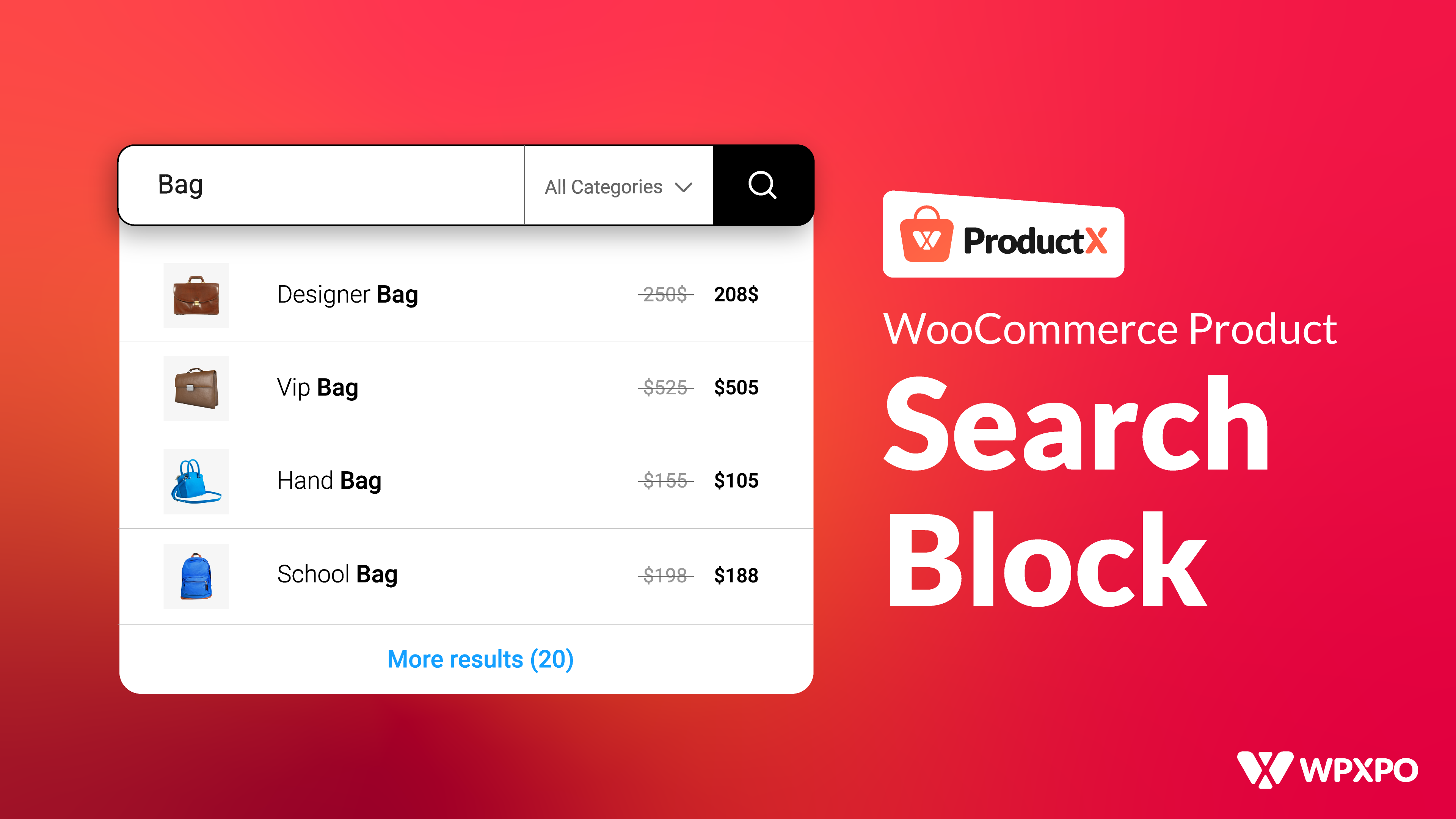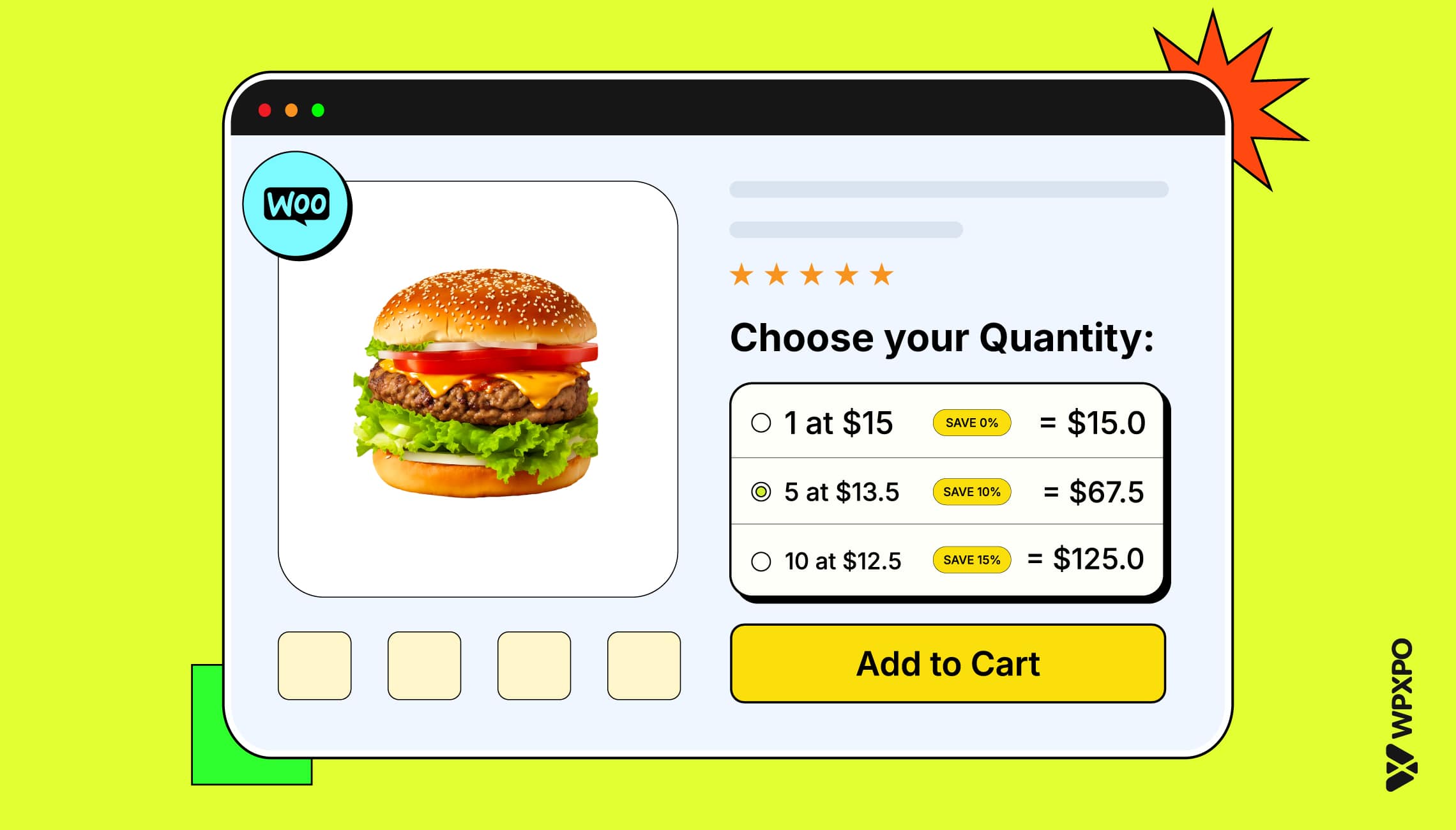Do You want to make WooCommerce Products Available for Pre-Orders?
Pre Order means ordering a Product that has not been released yet or maybe that is in the development stage. It helps the customers to book their units of products that are not available yet.
It is a very common practice for most of WooCommerce store owners to be benefited in many ways. So, no doubt you also want to set it up on your online store. But the question is how we can add WooCommerce Pre-Orders to our stores.
You can follow the below steps to set up WooCommerce Pre-Orders.
- Install ProductX Gutenberg WooCommerce Blocks.
- Turn on Pre-Order Addon.
- Start Editing Desired Product.
- Add Available Quantity.
- Add Availability Date/Pre Release Message.
- Provide Discount (Optional).
How to Setup WooCommerce Pre-Orders using ProductX
As I have mentioned all the required steps now it’s time to explain all the steps.
Install ProductX Pro
To start working with the pre-order addon we need to purchase the ProductX Pro plugin.
After purchasing the plugin download the plugin files and upload them to your site. Then install and activate the plugin.
You will see a notification to install the free version as well. This is because the free version and pro version of ProductX work together. So in order to use the pro version you also need to install the free version as well.
ProductX is now WowStore! We’re very excited to bring you this experience, packed with exciting features. Please note that the features, blocks, starter packs, etc. all work the same. If you have used ProductX, you’ll feel right at home with WowStore.
Turn on Preorder Addon
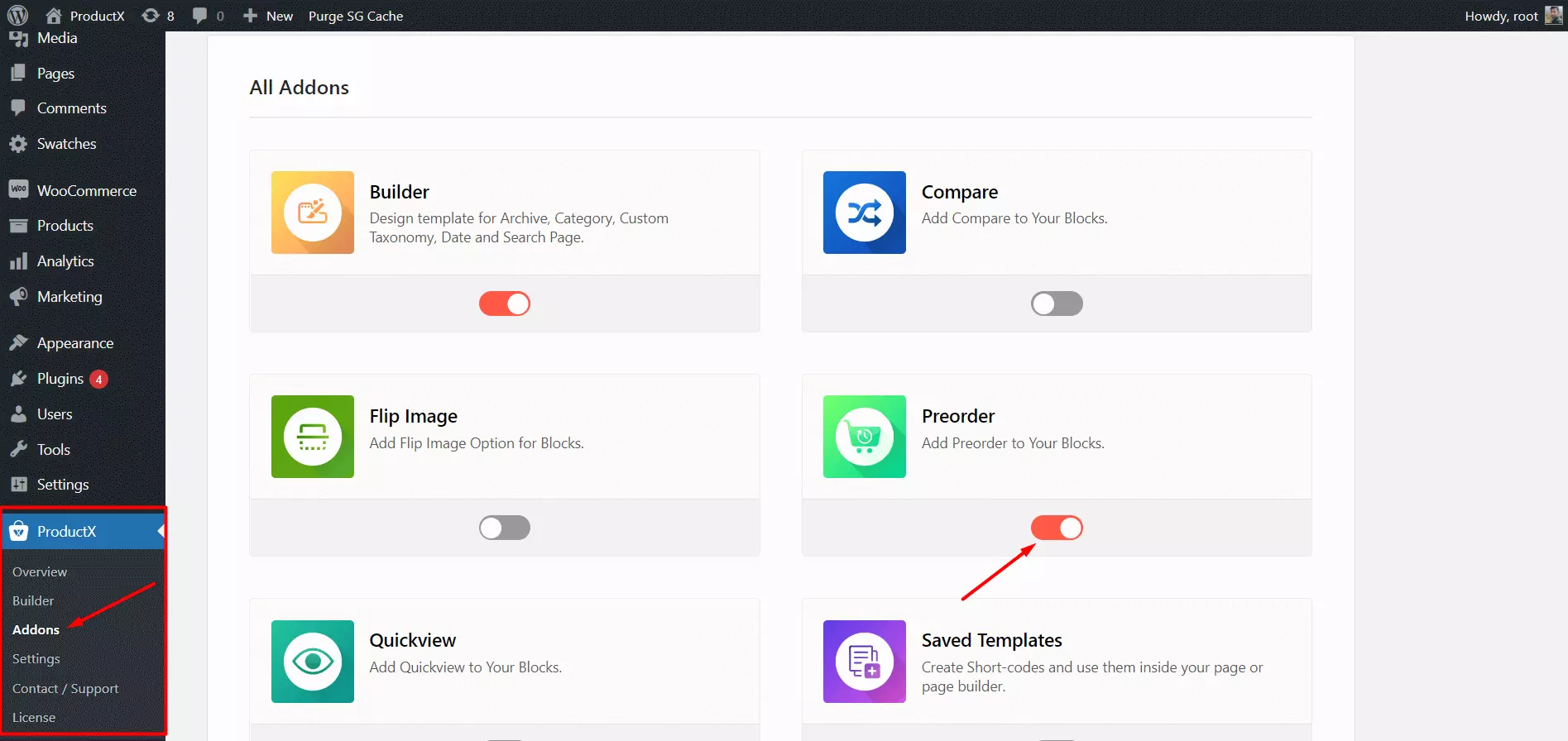
Now you have to turn on the Addon. For that, go to your admin dashboard and Click on ProductX. Then, click on Addons to open the all Addons section. From there turn on the Preorder Addon.
Configure Settings
Before start making products available for getting orders in advance, you would like to explore the settings options.
For that, go to the settings section of ProductX and Click on pre-order. Here you can include custom text by replacing the default text.
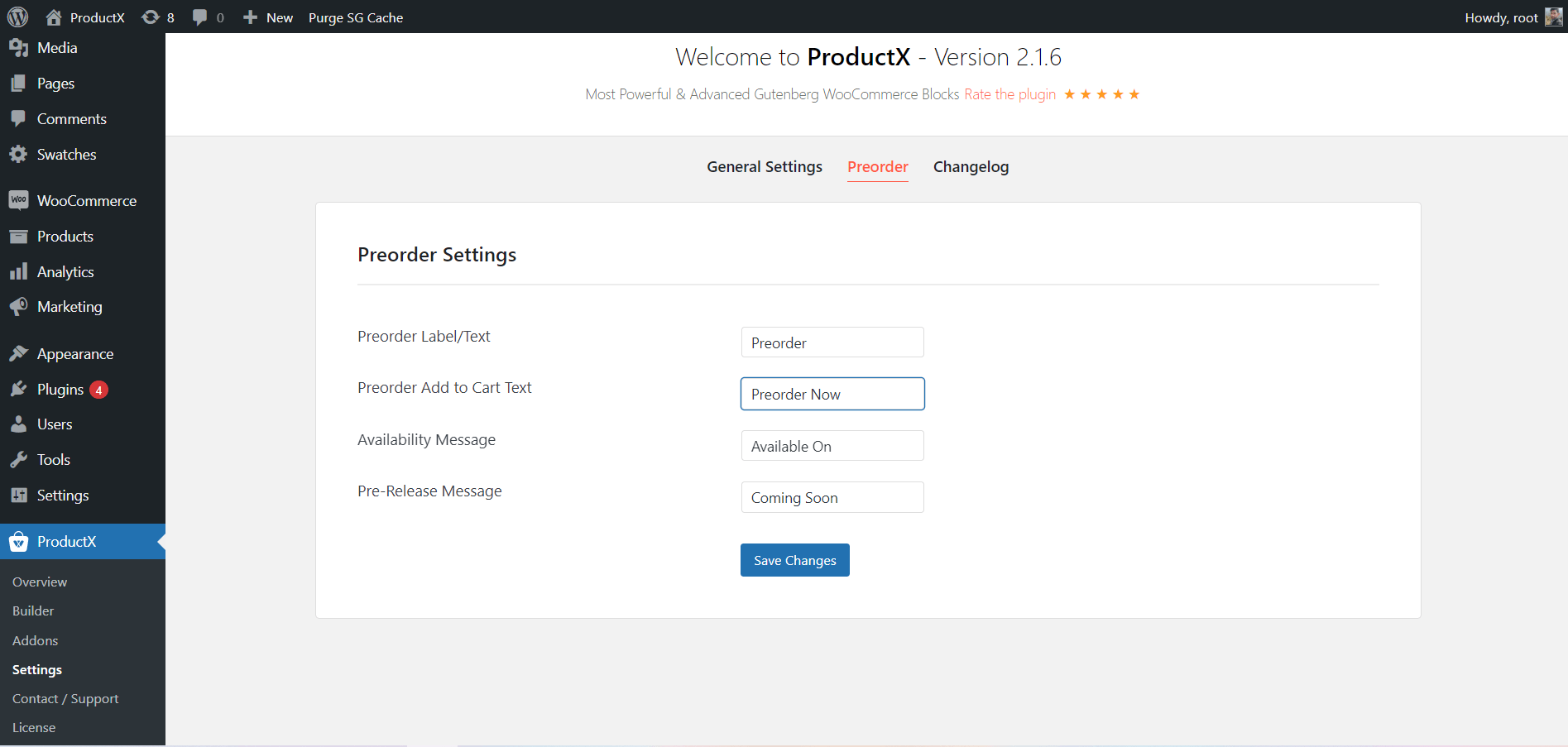
Preorder Label/Text: The default value of this field is “Pre Order”, you can replace it with your desired text. The text will be visible on the cart page along with the product title after adding a product(s) as pre-order.
Preorder Add to Cart Text: The default value of this field is also “Pre Order Now”. However, you can change it to your desired text. The text of this field will replace the “Add To Cart” button text.
Availability Message: The default value of this field is “Available On” and this text will be added before the available date of the pre-order products. Like all of the above fields you can also change this text to anything you want.
Pre Release Message: The Default value of this field is “Coming Soon”. This text will be visible If there is no fixed date given by the store owners for the products that are available for pre-order.
Feeling bored? You can also check out the quick tutorial video instead of reading the full blog post.
Making Products Available for Pre-Orders
We have installed the ProductX plugin and configured the settings of the Pre Order Addon. Now it’s time to make products available for Pre-Orders.
For now, you can add the Pre Ordering functionality to two types of products which are Simple and Variable Products.
So we can either create new products or make existing products available for pre-ordering.
If you want to explore more about the pre-order functionality, check out the pre-order documentation.
Add Pre-Orders to Simple Products
Adding the pre-ordering functionality to a single product requires a few simple steps. Just follow the below steps to make the features available for your desired product:
First of all, create a new product or start editing an existing product. For the tutorial purpose, I am going to edit a page and make it available for pre-order.
While editing a page, we will see a new check box as pre-order along with a virtual and downloadable checkbox.
Now we have to click on the pre-order checkbox. After clicking on the checkbox, the few options will be promoted in front of us which are located in the ProductX tab.
From where we can configure and make the particular product available for pre-ordering. For that, we have to fill up the required fields:
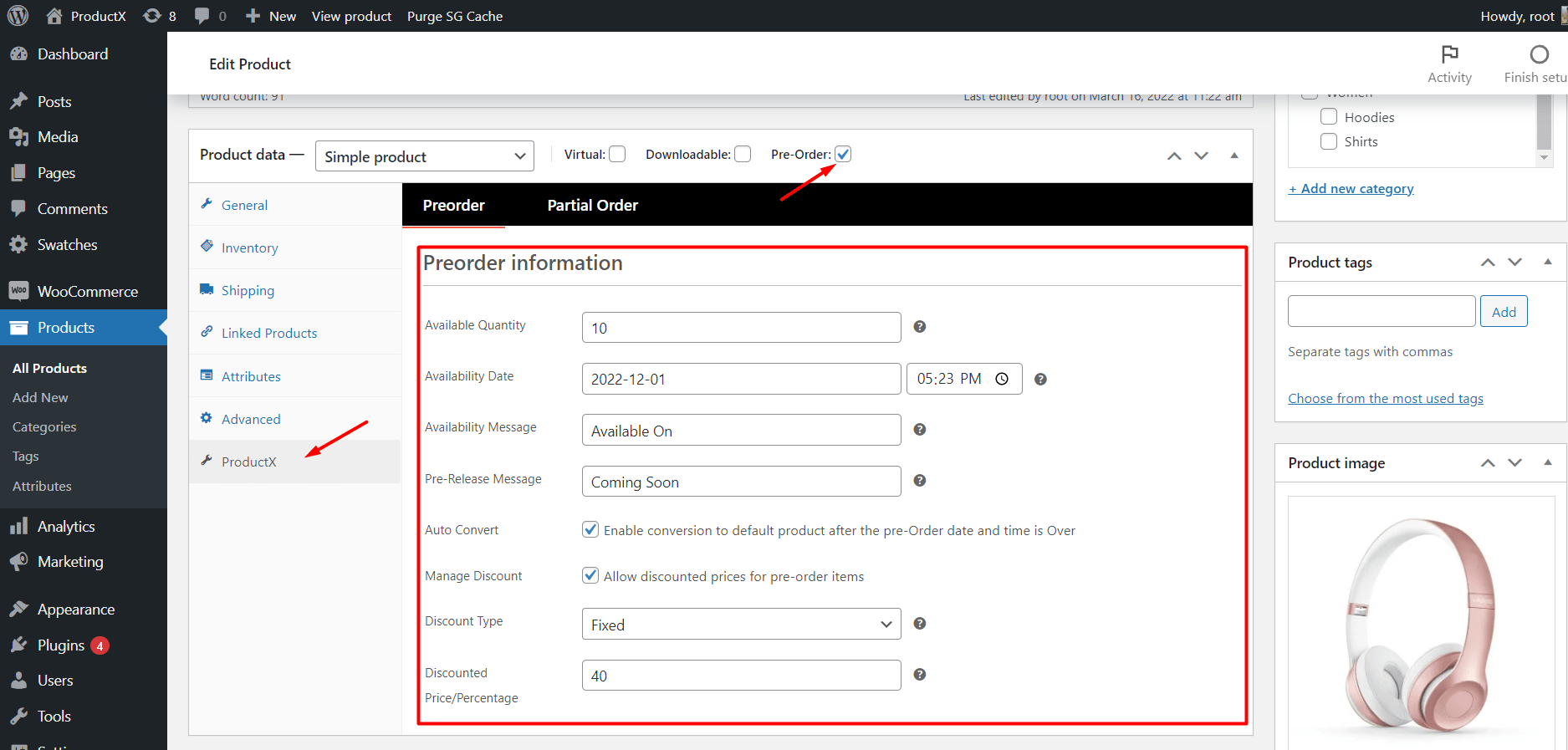
Available Quantity: In this field, we have to add the number of products that are available for pre-ordering.
Availability Date: The release date and time of the products that are available for pre-order can be set here. However, it is not a mandatory field to be filled. You can also make products available for pre-orders without declaring the release date and time.
Availability Message: It text of this will take place before the availability date and time. We have also seen it while configuring the pre-order setting. The text we have seen/added there will automatically add here. However, we can replace it with our desired text.
Pre Release Message: The text of this field also came from the pre-order setting. It refers to the message shown if there is no time and date of the product available for pre-order. We can also replace it with our desired text.
Auto Convert: We have to check this checkbox if we want to make the products available for normal order when the declared time and date is finished.
Manage Discount: We can offer discounts for the pre-ordering products by clicking the checkbox.
Discount Type: In this field, we have decided and selected which type of discount we would like to provide from Fixed Price (Discounted) and Discount percentage.
Discounted Price/Percentage: In this field, we can either add the discounted price or just the percentage of the discount.
Make Variable Products Available for Pre-Order
We can also make the variable products available for pre-order. But, the step for adding the pre-ordering feature to a variable product is a bit different. However, it is not as hard as it sounds.
As we know, the variable products contain multiple variations such as size, color, etc. So we have to make the pre-ordering feature available for all the variations of a particular product.
Yes, it requires multiple steps but these extra steps can also minimize some conflicts of variable products.
For example, your store has a T-shirt with three colors, Blue, White, Yellow. Now the stock quantity of White and Yellow colors is sold out. But there are lots of quantities available of the Blue color.
For the above scenario, you would like to offer pre-ordering for the White and Yellow colors of the T-shirt. For this kind of situation, extra steps need to be done while offering Variable products as pre-ordering.
So, without further ado let’s get started adding pre-ordering features to variable products.
First of all, add a new or start editing an existing variable product. Go to the “Variations” Tab and edit a variation.
To add a pre-ordering option to variation click on the “Pre-order” checkbox and fill the required fields similar to the simple products.
Now if you preview the product page, you will see that the Add to cart button text has not been changed.
It will only change when we choose a variation having the pre-order enabled.
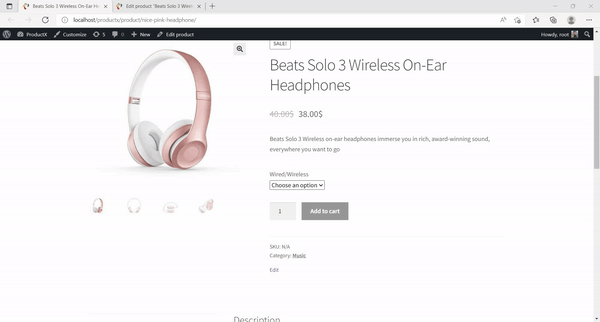
Pre-Orders on Custom Product Page Templates
Are also curious about that, whether the pre-ordering functionality also works for the custom product page templates or not?
Well, I must say the development team of ProductX thinks ahead of us. That’s why they have made the Pre-order functionality compatible with the WooCommerce Builder Addon of the ProductX.
That doesnt mean that you have to separate templates for the pre-ordering products. If you create only one template for all Single product pages the pre-order functionality will still work.
Not only that, the size, colors, font, and all other customization that you make for the price and add to cart button while creating template will also work for the pre-ordering products.
User’s Journey (Seller/Customer)
Now that you have learned how we can add Pre-ordering functionality to our WooCommerce site, you would think about the user’s journey.
I mean, what will be the experience of the users/visitors of our site while pre-ordering a product(s). So that, it will be easier for you to decide whether you want to purchase start using the WooCommer Pre-order Addon of ProductX or not.
Single Product Page: While exploring a single product page that is available for Pre-orders a potential customer will experience that some elements are different from a normal product page.
Which are:
- Pre-Order Now button instead of Add to Cart Button.
- Product Releasing Date and Time or Just a Coming Soon Text if there is no fixed time and date available.
- Countdown of the product releasing time.
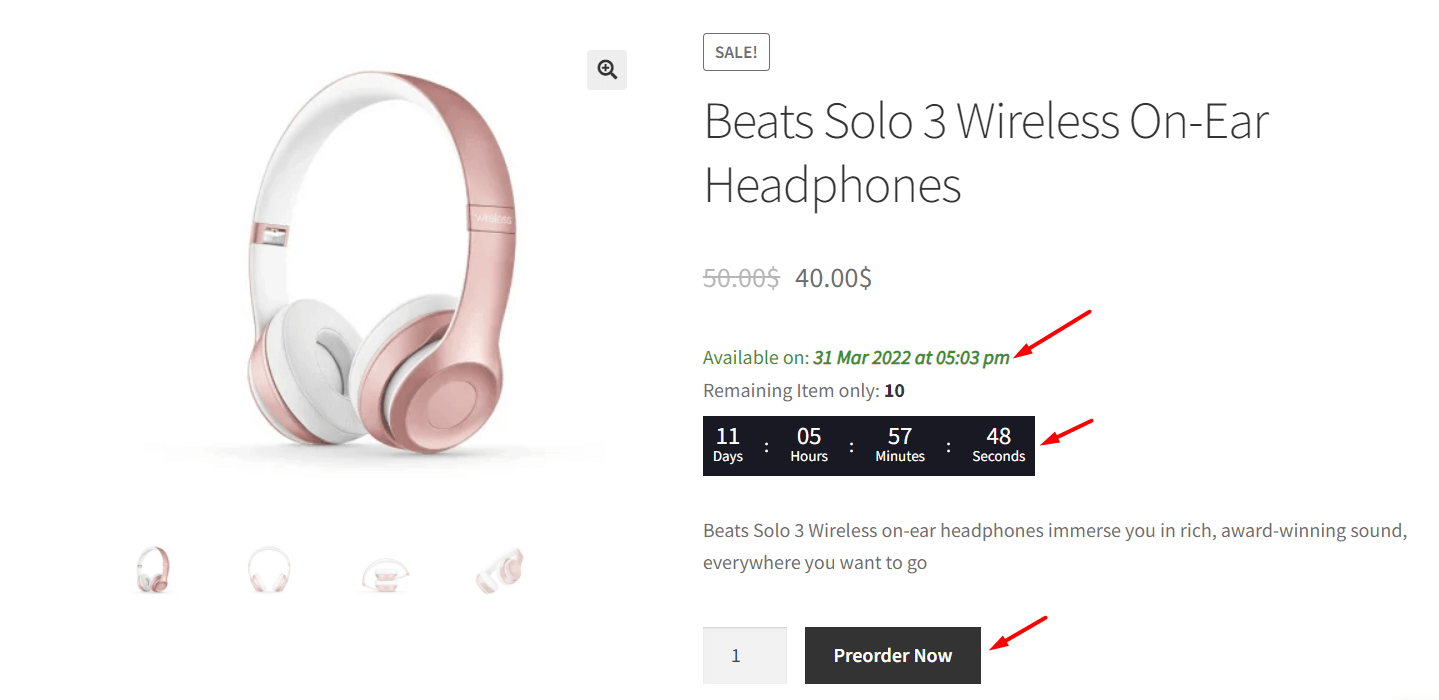
From the above details, visitors can easily differentiate between a regular product and a product that is available for pre-orders.
Cart Page: The cart page for a pre-ordering product is almost similar compared to the regular products. However, there will be a label as “Preorder” for the products that are available for pre-orders. So that, the visitors can differentiate them from regular products.
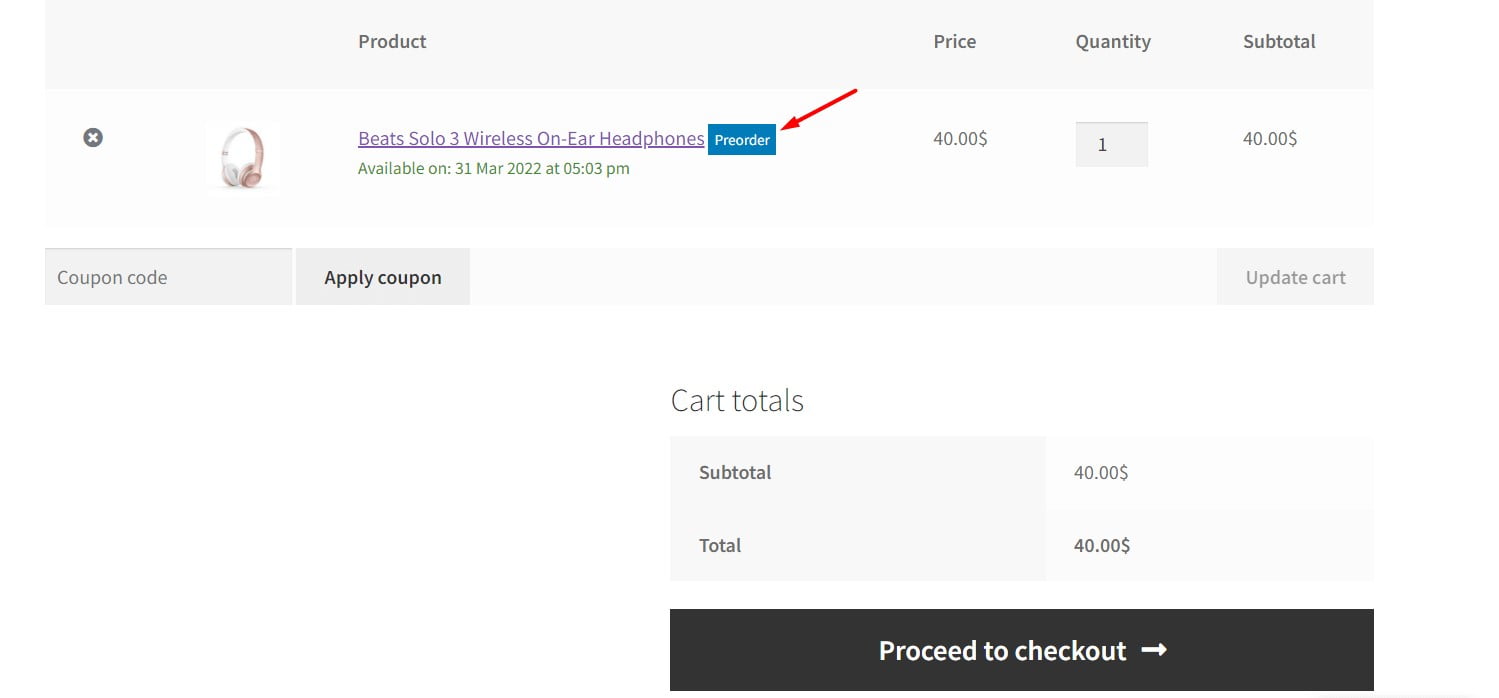
Order Dashboard: From a WooCommerce store owner’s point of view the Order page that is located in the dashboard is the place where they see the details of the orders.
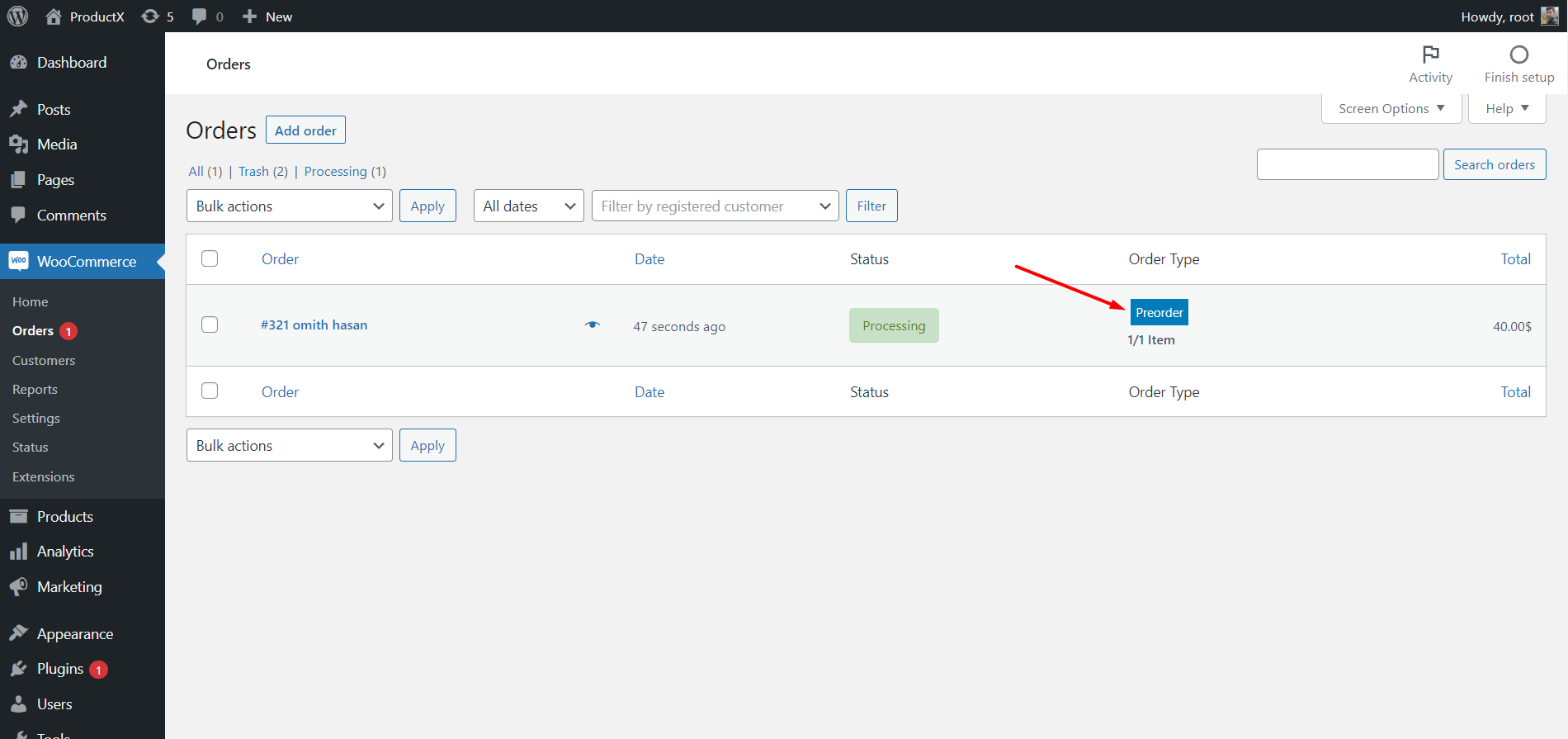
But the question is how we can differentiate between Pre-ordering products?
Well, don’t worry! The ProductX Pre-Order Addon got our back. There will be also a label as “Preorder” similar to the cart page.
Benefits of WooCommerce Pre-Orders
Adding pre-order to WooCommerce store can be beneficial for the store owners in many ways. Below are the main benefits of Making an offer available for pre-ordering.
Increasing Sales: It is proven that an effective pre-order strategy can surely increase the number of sales for any eCommerce site.
Because in the case of pre-ordering, you are showcasing and promoting more products than your stock. So there is no doubt that the number of sales would increase.
However, you can not depend only on pre-orders. You have to blend it properly with the regular selling products.
Increasing Average Order Value: Average order value means the average amount of the customers spending while purchasing products.
So, if you can properly blend pre-ordering products along with the regular selling products it would increase the average order value of your WooCommerce store.
Product Demand Forecasting: It is the one of main benefits of using the pre-ordering system. As you decided you make the productions depending on the orders in advance, you can easily forecast the market demand for the products you are offering in your store.
Decreasing Cost: No one deny that the pre-ordering system implementation can decrease the production cost of the products that you are selling on your online store.
Because you are manufacturing or outsourcing the exact number of products for which you got orders in advance. So there will be no cost for the extra products that may stay in your stock for a long time.
Easy to Manage Product Stock: It is another benefit of the pre-ordering system. As we are having an advantage of demand forecasting it will be easier for us to maintain stock.
If any of the pre-ordering products are getting a higher number of sales on a regular basis, we can easily realize that keep those products on our stock as regular selling products.
Risk of Pre-Ordering System
Every selling system that has pros may also have some cons too. It is also applicable to the pre-ordering system.
With lots of benefits, it also has some drawbacks. So, before implementing it tour the WooCommerce store you should check out the below drawbacks:
Only Relying on a pre-ordering system is not recommended at all. Because it may cause a negative impact on your brand. Yes, I know there are some industries/products where pre-ordering is the option to go for.
In general online businesses, we should properly blend the pre-ordering products along with the regular products. So the regular products will increase the trust and satisfaction of the customers. And, later we can grow our business by taking orders in advance.
Don’t offer easy-to-get products as a pre-ordering system. The shoppers who like to shop online are aware of the availability of their desired products.
So, If you take orders in advance for those products which are available as regular selling products in other shops, there is no reason for the customer to pre-order those products.
So, the products should be unique, better, or add some extra value for the customers.
Conclusion
Enough talk, now let’s set up WooCommerce Pre-Orders to our online store. If you still face any issues regarding the pre-order Addon for ProductX, feel free to comment below. We will be happy to guide you through.