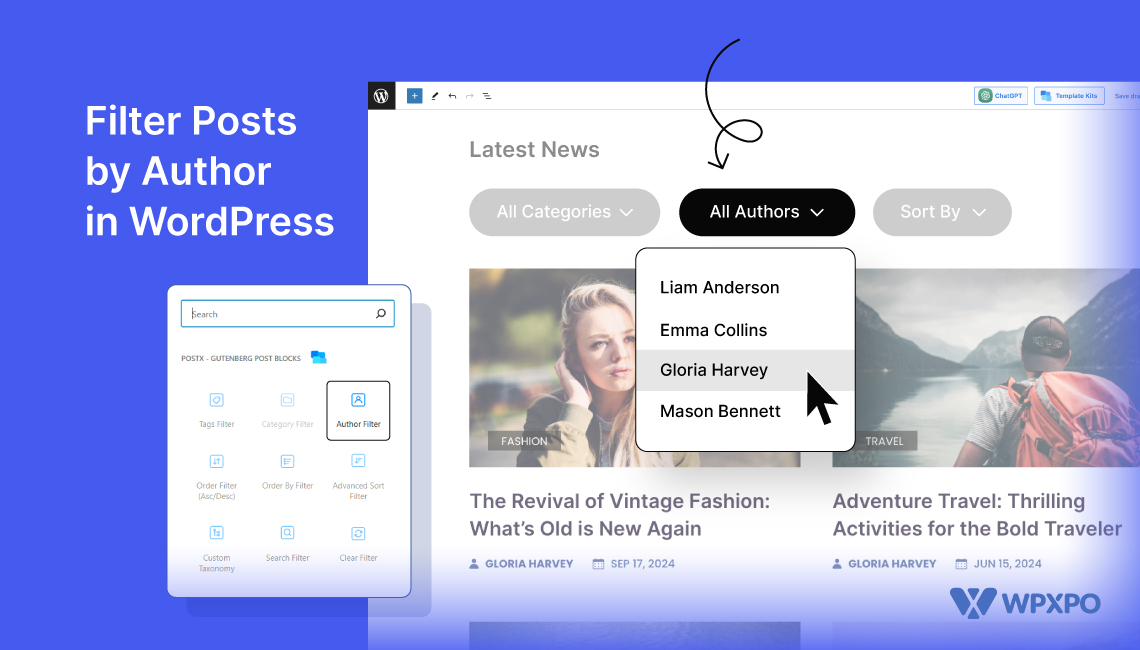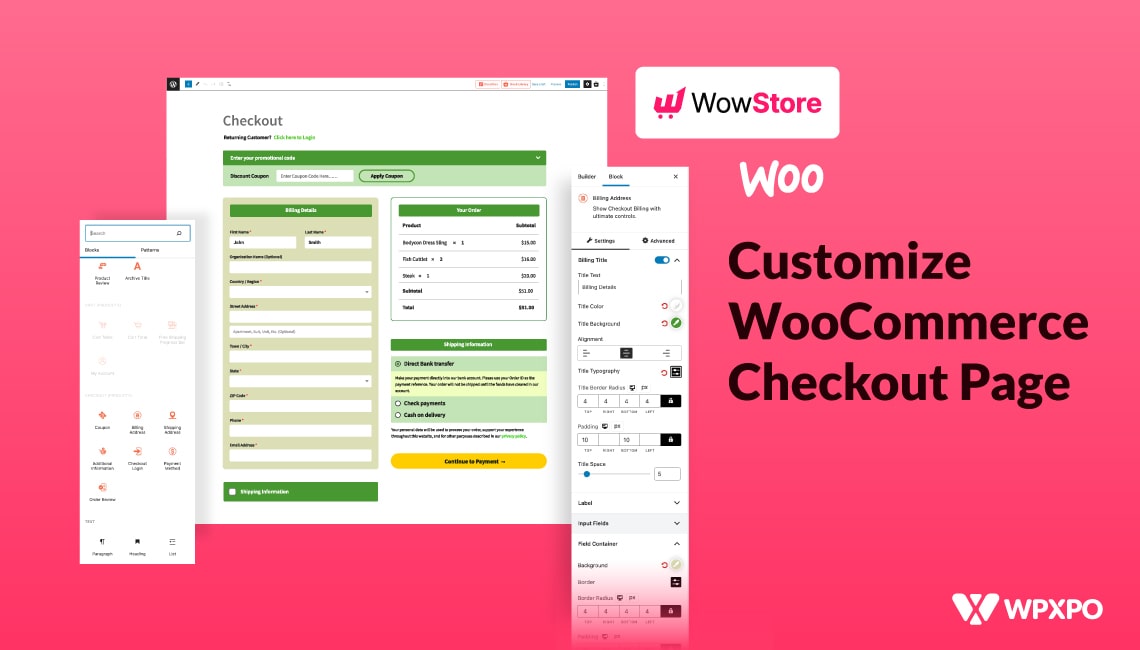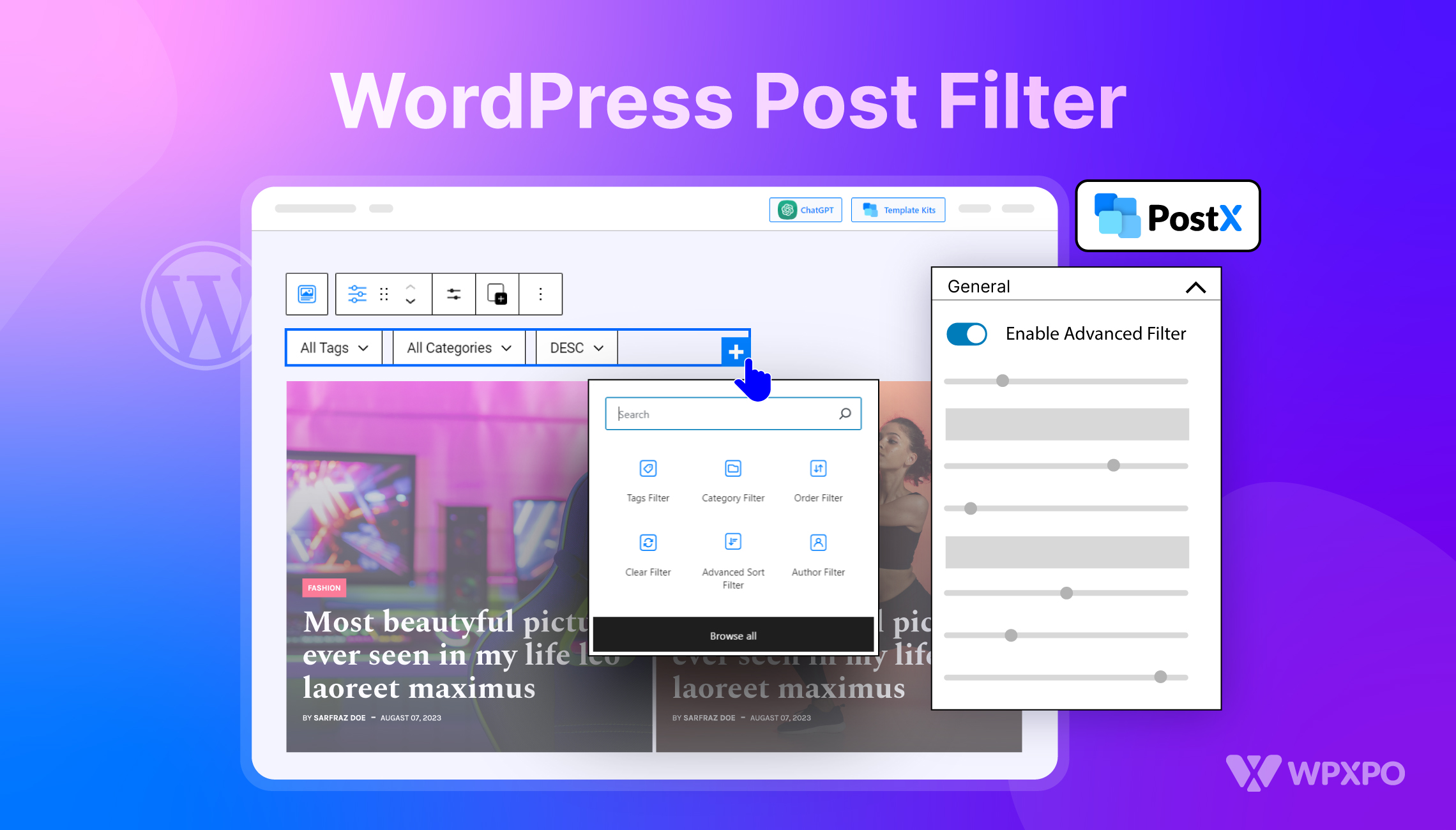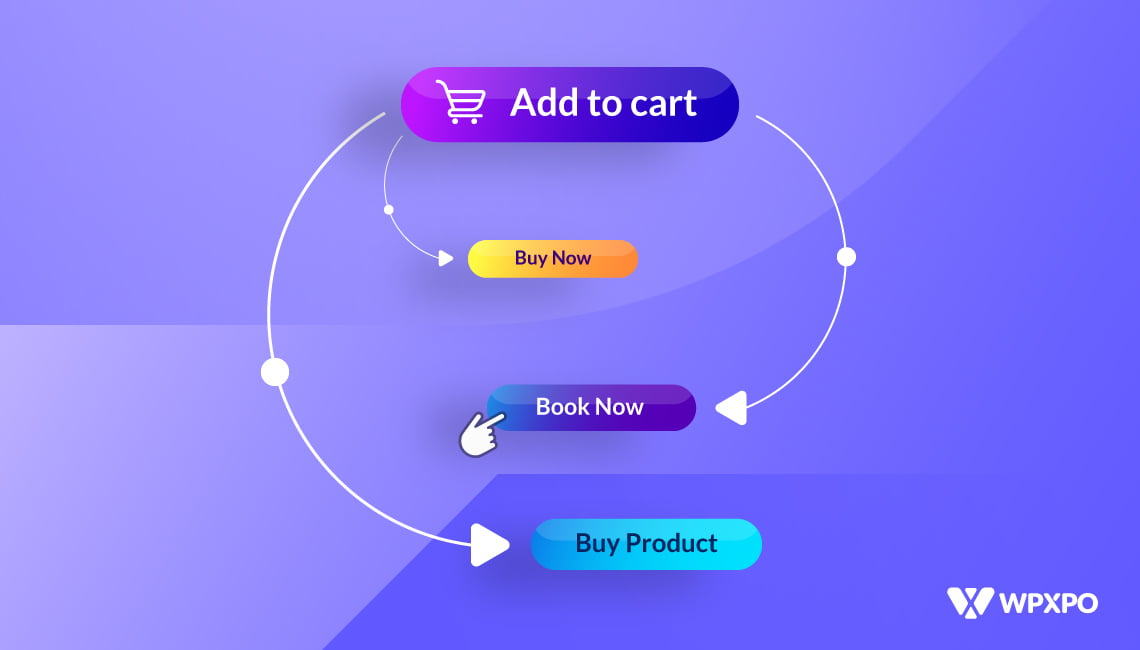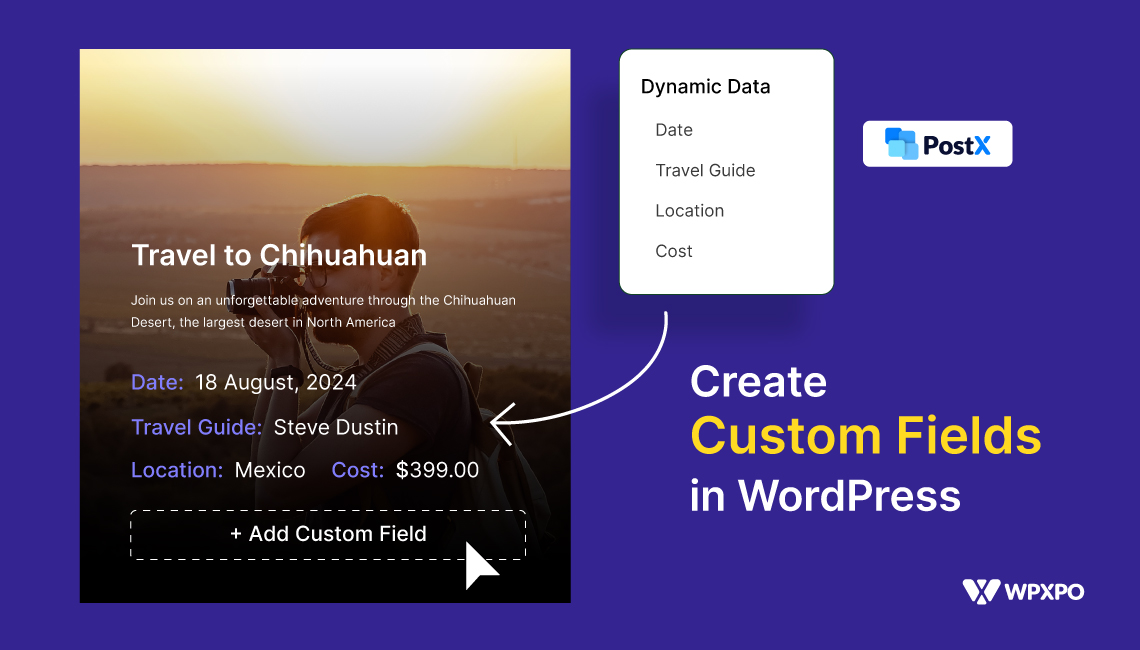When readers can quickly find content from their favorite authors, they spend more time on your site and are more likely to return. This increased engagement can improve your site’s reputation and boost brand credibility.
Now, a great way to help your users easily access posts from specific authors is by adding author filters to your WordPress site. But how exactly do you implement this feature?
Glad you asked because the process is very intuitive to follow.
To filter posts by author in WordPress:
- Install and activate the plugin PostX
- Enable the advanced post filter on your selected page
- Add the author filter to the page
- Customize the look of the filter
This gives you a concise idea about the process. But do you want to know all the details about each step? Then, without further ado, please keep reading the next sections of this article.
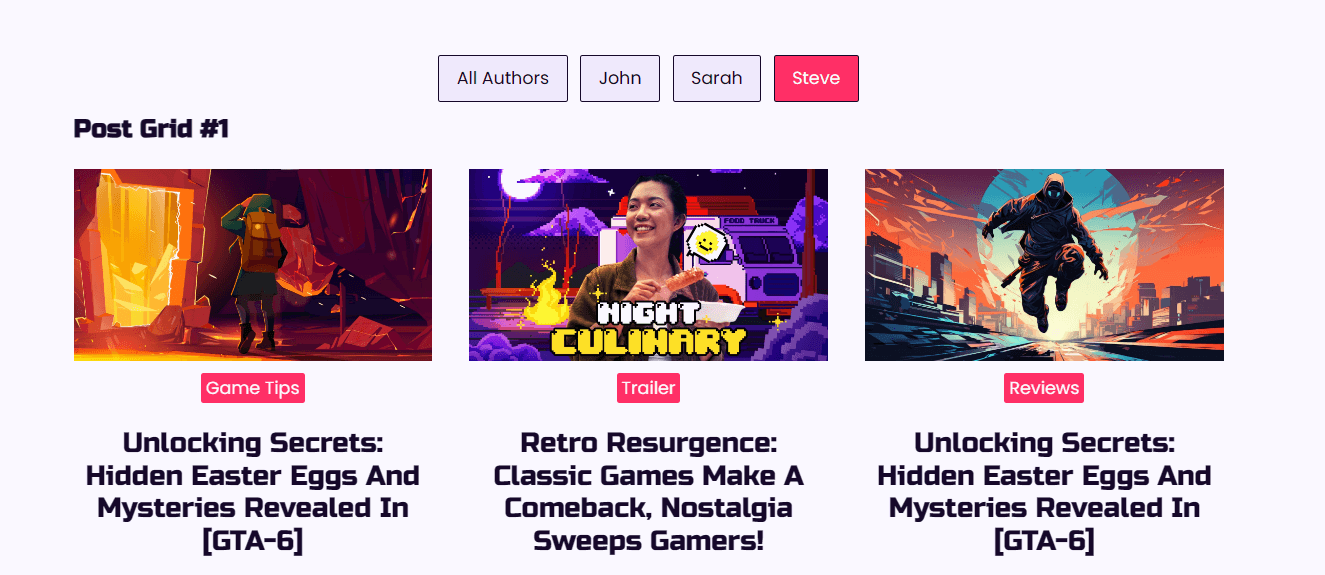
Benefits of Allowing Users to Filter Posts by Author
Allowing users to filter posts by author on a WordPress site can greatly enhance both the user experience and site engagement. This feature not only makes it easier for visitors to find content they love but also encourages them to spend more time exploring your site.
Here are some key advantages you get when you apply author filters to your WordPress site:
1. Improved User Experience
Easy navigation is one of the main benefits of author filters. When visitors can quickly find posts by their favorite writers, it makes their browsing experience smoother and more enjoyable.
Personalization is another great advantage. Visitors can customize their browsing experience by filtering content based on their preferences. This makes users feel more connected to the site, as they can easily access the content that matches their interests.
2. Increased Engagement
Higher engagement is another major benefit of filtering posts by author. When users easily find content from their preferred authors, they are more likely to spend time on the site.
Users are more likely to participate in discussions, leave comments, and interact with other site features. This leads to increased dwell time and helps maintain a positive SEO performance.
In addition, when you let users filter and explore different author pages, you encourage them to discover new writers and diverse perspectives. This can lead them to find new favorites and expand their reading habits beyond their usual choices.
Step-by-Step Guide to Filter Posts by Author in WordPress
By default, your users cannot filter posts by author’s name. That’s why a solution like PostX comes in handy.
PostX is the ultimate WordPress news site builder plugin that can create beautiful websites in just a few clicks.
Now it comes with a powerful Advanced Post filter that lets your users filter posts by author, categories, tags, date, custom taxonomy, and much more.
In the next steps, you will learn how to allow users to filter posts by author on your WordPress site:
Step 1: Install the PostX Plugin
It is evident that to enjoy the features (including advanced post filter) of PostX, you need to install and activate the plugin.
Adding the plugin to your WordPress site should be familiar.
Simply, go to the Plugins section of your admin dashboard and search for PostX.
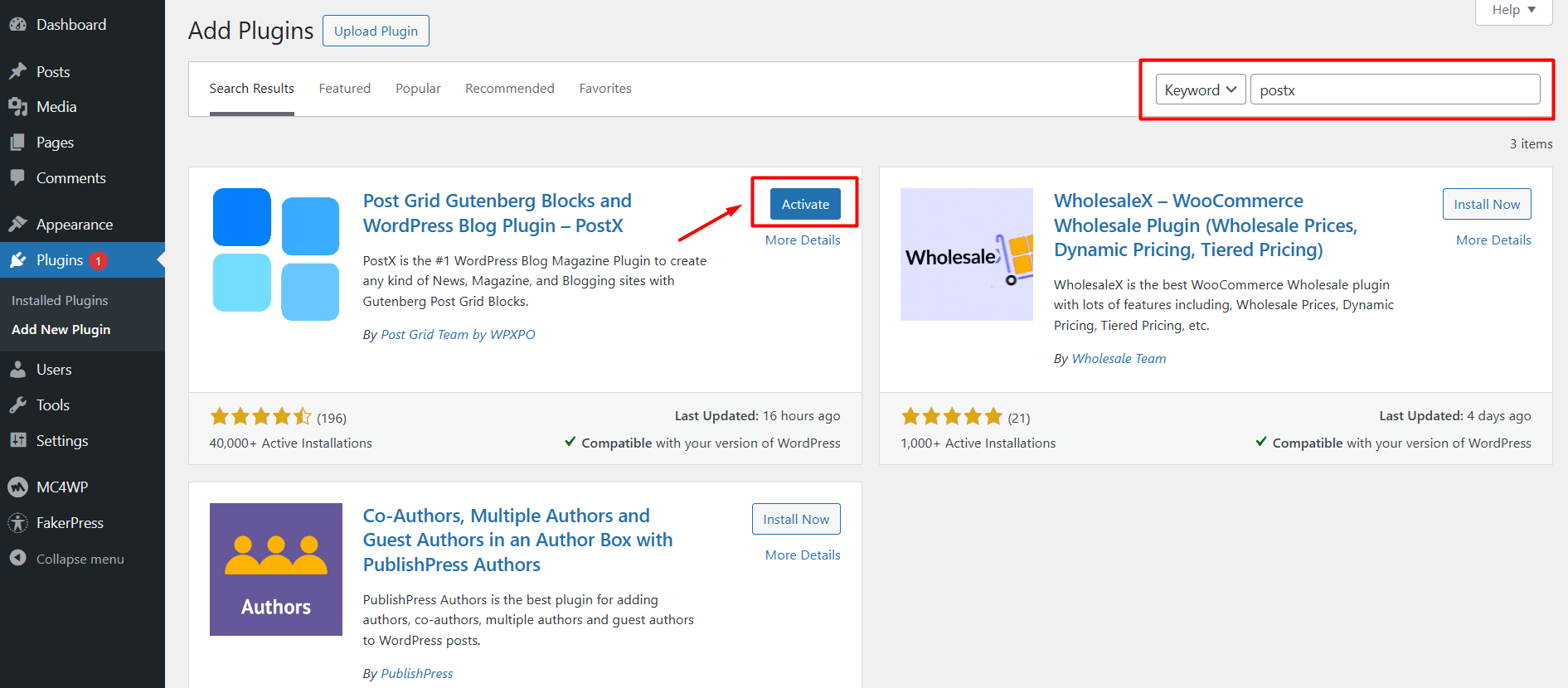
Click on the Install Now and hit the Activate button to complete the process.
In case you need more information, check out this detailed guide: PostX’s installation process.
Step 2: Enable the Advanced Post Filter on Pages
With the powerful Advanced Post Filter, you can easily add an author filter along with other filters on your selected pages.
To enable the feature, first, ensure these two prerequisites:
- Create a new page, if you don’t have one already
- Add preferred PostX post blocks such as Post List, Post Grid, or Post Module to the page
Now, from the page editor view, select the post block. And under its General setting, toggle on the Enable Advanced Filter.
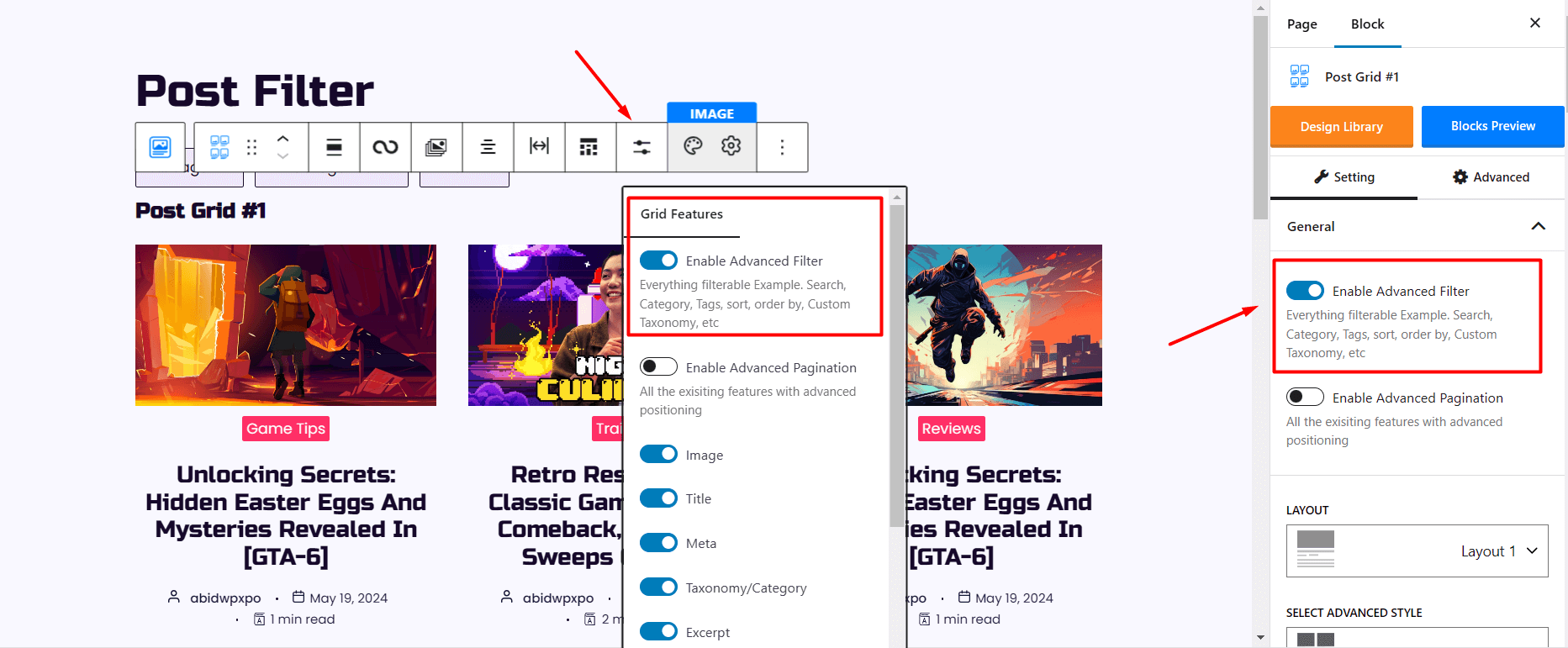
Alternatively, you can also enable the filter from the newly introduced Floating Setting Toolbar of PostX. Under Grid Features, you will have the same option to enable the filter.
Enabling the filter feature will result in a new Advanced Post Filter block on top of the post block.
Step 3: Add the Author Filter Block
Select the advanced filter block and click on the Add Filters (+) icon. This will reveal all the available filters you can use using PostX.
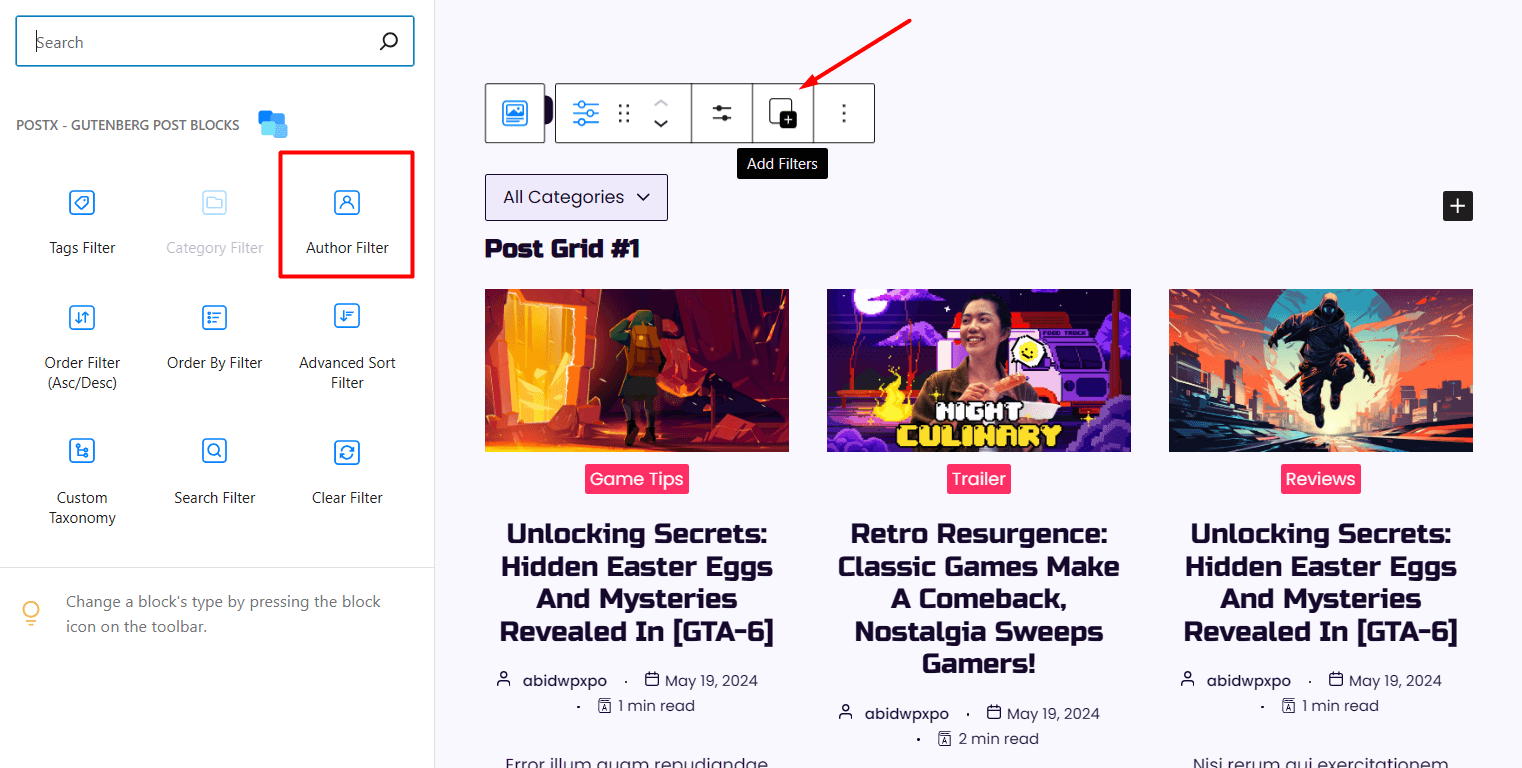
Click on the Author Filter to add it to your selected page.
Step 4: Customize the Look of the Filter
Want to customize the author filter to give it an appropriate look that goes well with your site’s design? You can do that too with PostX.
Click on the Author Filter block and from the right sidebar, you can change the alignment, filter style, and text easily.
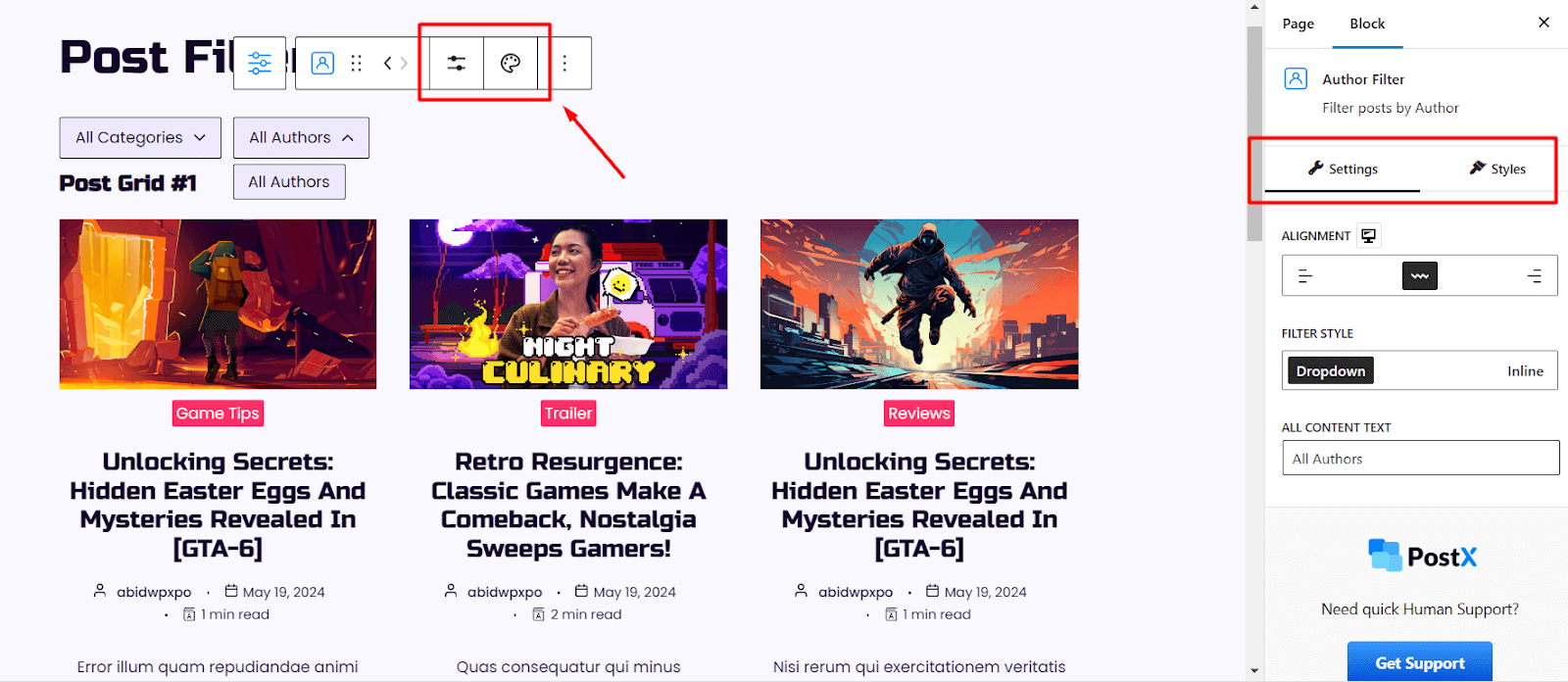
Also, from the Styles tab, you can change color, typography, border, padding, and much more.
And you have successfully added a fully functional author filter to your WordPress site.
Now your users will be able to find the posts of their favorite authors instantly and have a positive browsing experience.
Pro Tip: Want to gain more in-depth knowledge of post filters in WordPress? Check out this comprehensive guide: How to Add Post Filters to Your WordPress Site.
You can also check our video guide on the post filters:
How to Filter Posts By Multiple Authors in WordPress
Sometimes, your users may want to see posts from multiple authors at the same time. With PostX, you can easily add the functionality.
To filter posts by multiple authors in WordPress, install the PostX plugin and enable the advanced post filter on your preferred page.
After that add the Author Filter to the page and find its settings options. From the Filter Style setting, choose the Inline option.
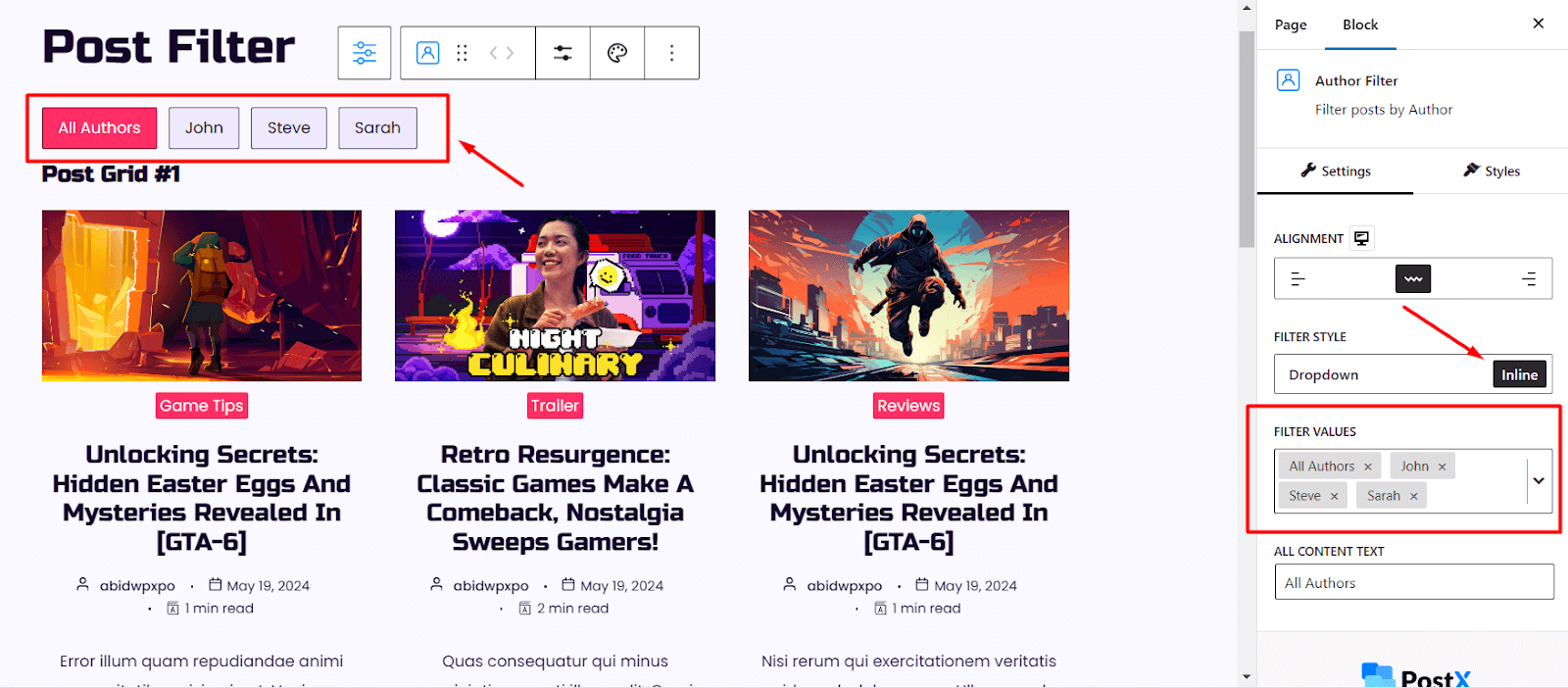
Now, you can choose more than one author under the Filter Values option.
Depending on your choices, your users will be able to filter posts by multiple authors.
How to Filter Posts By Author And Category Simultaneously?
To further customize the experience, your users may want to see posts from a specific category and author at the same time. PostX lets you add that functionality easily.
To filter posts by author and category simultaneously, follow these steps:
- After installing PostX, enable its advanced post filter option on your selected page
- Add the Category and Author Filters by clicking on the Add Filters (+) icon

Now, save and publish the page to see the changes in effect. Your users will be able to filter posts by author and category simultaneously.
Pro Tip: To learn more about category and tags filters in WordPress, enjoy this comprehensive guide: Filter Posts by Category and Tags in WordPress
FAQs
Can I Customize The Appearance of The Author Filter?
Yes, you can customize the appearance of the author filter using the PostX plugin. It allows you to change the alignment, filter style, text, color, typography, border, padding, and more to match your site’s design.
Do I Need Coding Skills to Use The PostX Plugin For Filtering Posts By Author?
No, you do not need coding skills to use the PostX plugin. It offers a user-friendly interface that allows you to set up filters through simple configuration options.
Will Filtering Posts By Author Affect My Site’s Performance?
The PostX plugin is optimized for performance. But like any plugin, adding additional features can have a minor impact on site speed. It’s important to ensure your hosting environment is optimized. So, keep monitoring your site’s performance after implementing new features.
Can I Use The Postx Plugin With Any WordPress Theme?
Yes, the PostX plugin is designed to be compatible with most WordPress themes. However, if you encounter any issues, the support team can assist with troubleshooting.
What Should I Do If The Author Filter Is Not Working Properly?
If the author filter is not working properly, you can try the following troubleshooting steps:
- Ensure the PostX plugin is properly installed and activated.
- Check for conflicts with other plugins by temporarily deactivating them.
- Verify that the filter settings are correctly configured in the PostX plugin.
- Consult the PostX documentation or contact the support team for further assistance.
Wrapping Up
Allowing users to filter posts by author can greatly enhance the user experience and simplify content navigation for a WordPress site with multiple authors.
And PostX makes this process a lot easier with its intuitive interface. Hopefully, following this guide, you have been able to set up the author filter on your site without an issue.
If you are in doubt about the steps involved, feel free to refer back to this article again.
As always, share any questions or thoughts with us in the comment section!