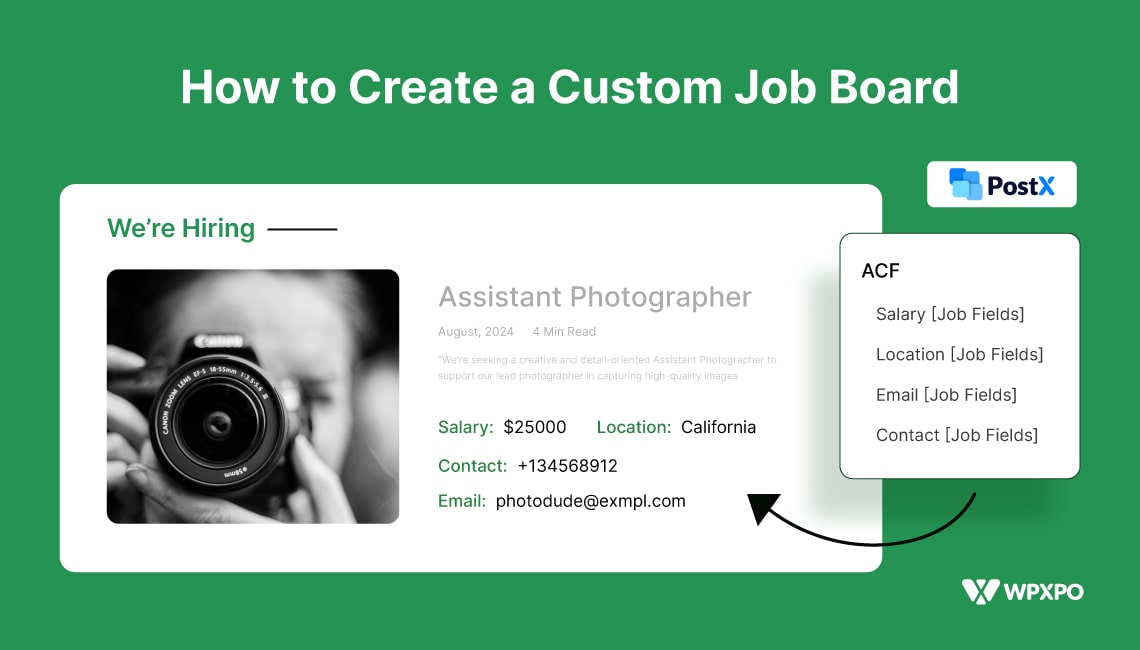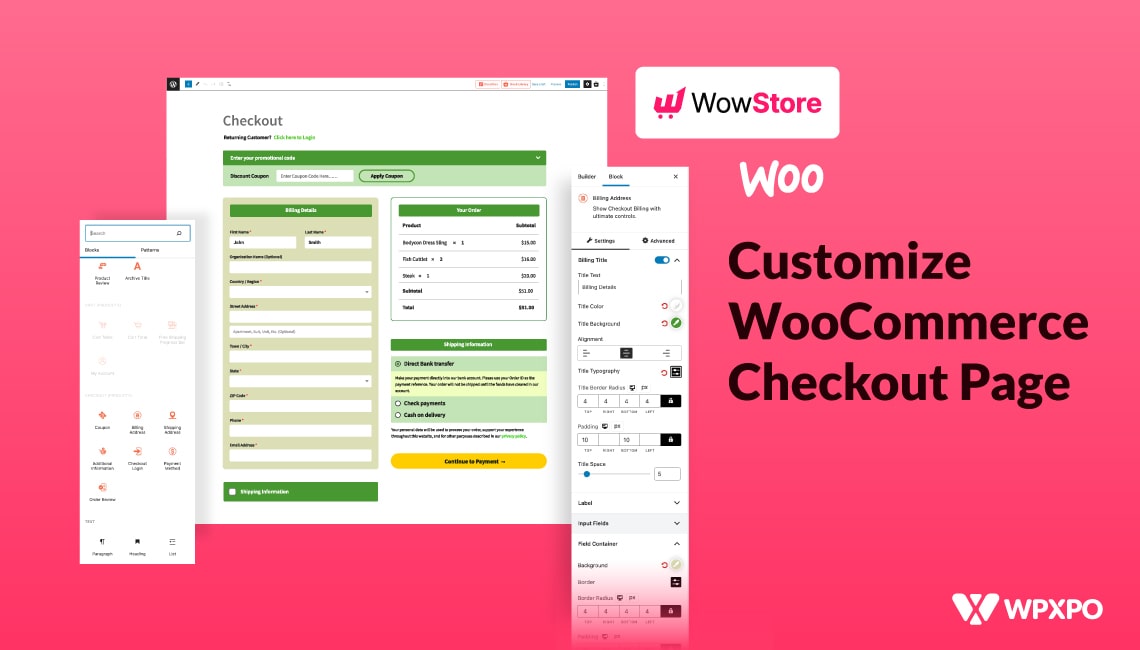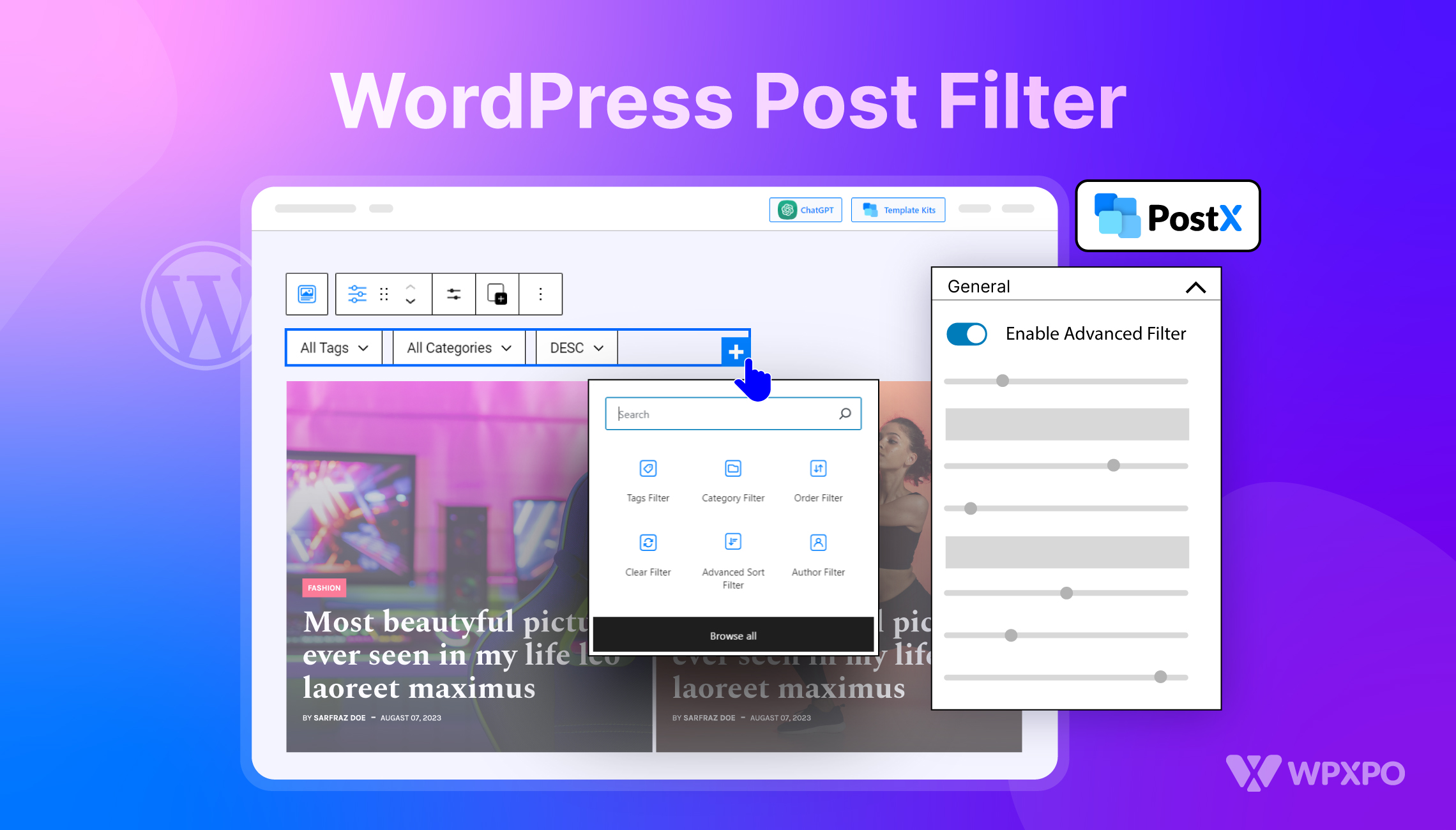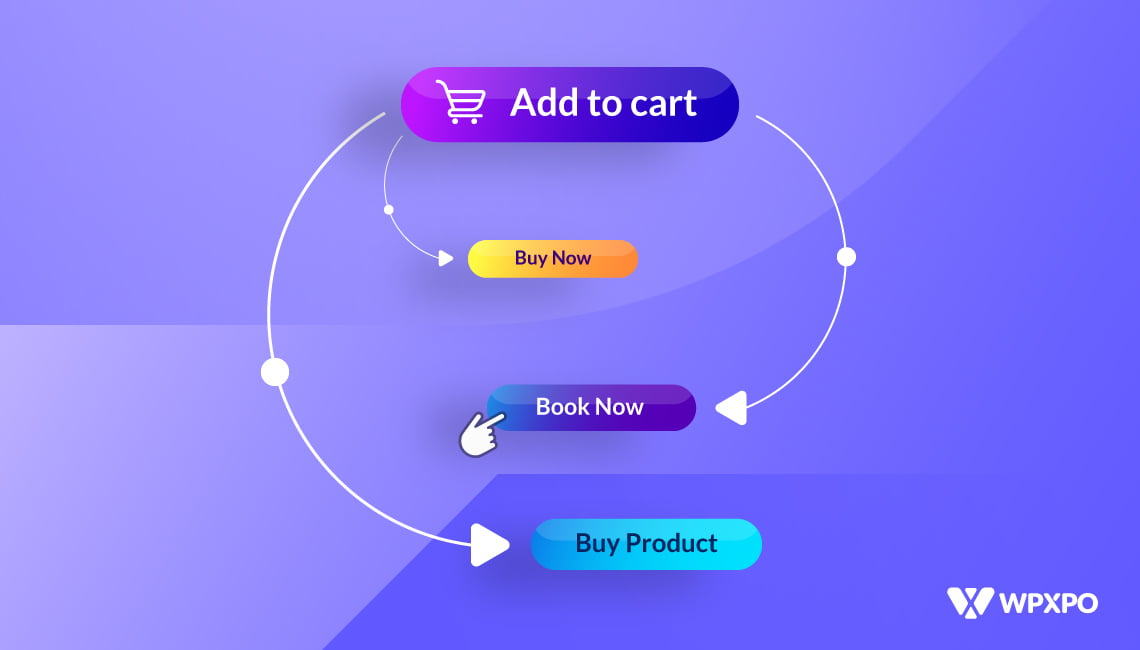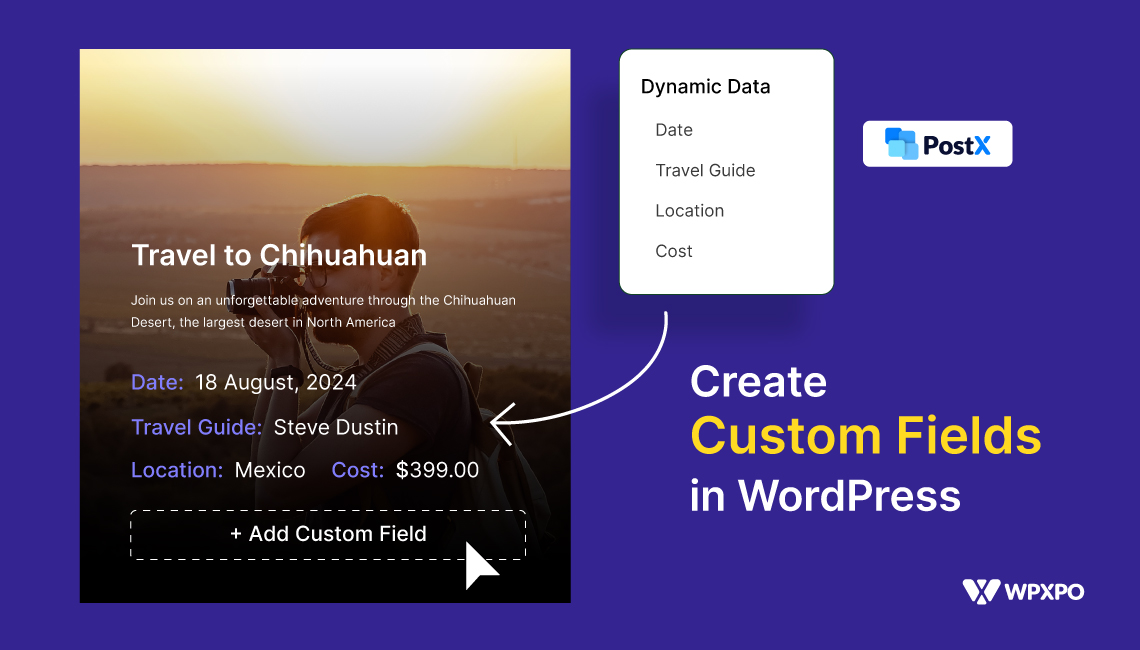Want to know how to build a job board website with WordPress? Then read on…
Rob, a chef by trade, loves to work on sharing his personal recipes on his WordPress blog. He does so in his free time. So far, people are liking what he has to offer!
This made him think: “Why don’t I open my own bakery?”
As per the plan, he announces the opening of his bakery online. But, he needs personnel to turn this venture into a success.
How can he hire personnel from his website? Is there a way he can create a job portal on his site?
Rob is not alone. There are others like him who are facing the same issue.
Fortunately, I have an answer to this problem. It’s simple to run a blog, a news site, or a magazine portal and hire people to run a business – both at the same time.
Key Takeaways
This discussion expressly discusses the way to create a WordPress job board using Advanced Custom Fields and PostX Dynamic Content Addon. Here you get to learn why PostX is a better choice to create a job board (especially for small businesses). Also, There are a number of additional choices you can use.
To create a job board, you need to follow these steps:
1. Install both the ACF and the PostX plugin
2. Create the custom job post type
3. Create the Post Meta Fields
4. Create the Taxonomies
5. Prepare the job posts – use the Dynamic Content Addon to Show them
6. Finalize and publish the job posts on the job board.
Is a WordPress Job Board Plugin the Answer?
Yes, and no.
There’s no doubt that you’ve got tons of great WordPress job board plugins out there.
As a matter of fact, there are some great WordPress themes out there as well that can help create a proper job board site.
But for folks like Rob, that’s not the answer!
People like Rob want to:
- Keep on sharing their thoughts (and recipes in the case of Rob) online
- Create a simple, yet effective job board online for hiring people
- Hire freelance contributors for their sites
- Manage the site’s SEO without hassle
- Take the help of ChatGPT in certain scenarios
See the variable use cases? You can’t just use a plugin or theme that’s custom-made for job portals. Perhaps you can do a couple of things mentioned above, but not everything.
But, fortunately, there are some plugins you can use.
A Word about PostX…
Plugins like PostX can do all the things mentioned above. They can:
- Help create a completely custom blog (like a travel blog) to share words online
- Create job boards that are effective and customizable
- Receive, customize, and publish content from the site directly
- Manage SEO efforts
- Take the help of ChatGPT to produce content of interests
There’s a lot more you can do with PostX. But I want to discuss the main point of interest:
Creating a proper WordPress job board that people like Rob (and others) can create and use on their sites.
How to Build a Job Board Website with WordPress?
Rob needs a couple of things to build a job board website with WordPress site:
- Advanced Custom Fields (ACF) and
- PostX
- Assets to create the job board
You can use Meta Box, or Pods in place of ACF as well. The use case with Meta Box and Pods is similar.
***Please note that you need the Pro version of PostX for this to work. Otherwise, you will not be able to pull data for the job board.
I want to clarify that I’ll be creating a job board that’s going to be dynamic. You don’t have to create specific important elements of your job posts again and again. You use the PostX dynamic content addon to call the elements. That’s it!
Let’s start building the portal.
Important Note: We have a dedicated video for you that highlights the powers of the PostX Dynamic Content Feature. Have a look at it before getting started with the tutorial:
Step 0: Installing the Plugins
Installing the plugins isn’t that hard on the WordPress platform. Just go to Plugins> Add New. From there, you can install the free versions of the plugins.
You can check out the documentation for installing PostX Pro.
Step 1: Creating The ‘Job’ Post Type
Once everything is installed and ready – Rob can finally start creating his job board. He’s going to take an approach that’ll help him create and post jobs in the future.
Here’s what he needs to do:
- Go to the ACF plugin from the WordPress dashboard
- Create a custom post type called “Job” (or any name he prefers)
- Change the name of any fields in the custom post type
- Enable the options for the post type to show up on the Admin Panel
- Save the changes
I would recommend Rob and users like him to check out the documentation – especially if it’s the first time you’re creating something like this.
Here’s how the custom ‘job’ post will appear on the WordPress dashboard:
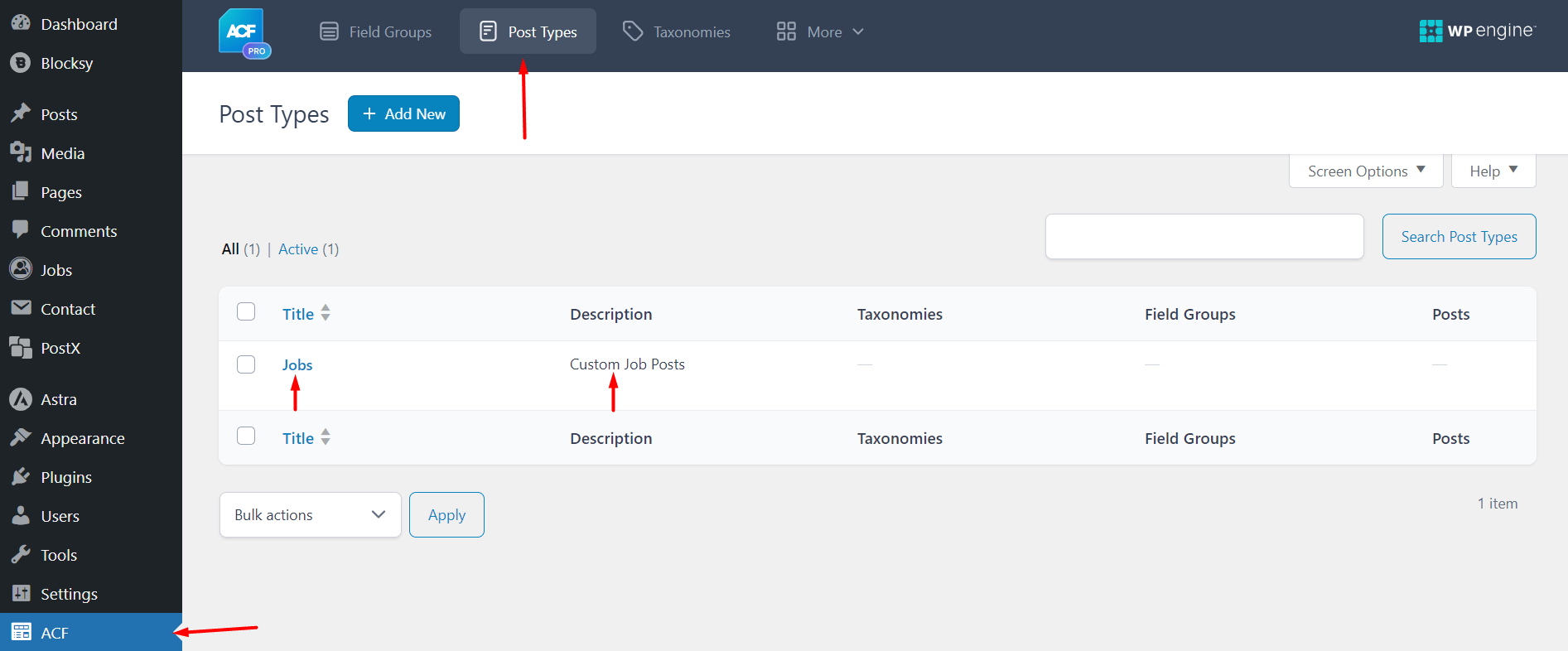
Step 2: Include the Additional Job Fields (Meta Fields)
Remember the elements that appear dynamically? We’re going to create those in this part.
While we’re at it, there are a number of things that are crucial for a complete job post on a WordPress site. You need:
- The proper job title
- A simple and catchy description
- A clear job description
- The salary range
- Contacts
- Location
In the case of Ron the chef, we’ll need the same. So, we will have to create the relevant meta fields (with ACF of course).
For this example, I will be pulling the salary range, contacts (email and phone number), and location data using the PostX dynamic content addon. Of course, in order to do so, I will need to create the meta fields and the taxonomies with ACF first!
Creating the Post Meta Fields
These meta fields are the custom data we want to pull using the dynamic content addon.
For example, if Rob wanted to show the ‘salaries’ for different job roles (the ‘job roles’ are ‘taxonomies’ – I will come to that in a bit), he could pull that from ACF using PostX.
The ‘salaries’ for the different job roles are the meta fields.
I hope you got the idea. The meta fields for this scenario are, of course, the salaries, the contacts (the emails and the phone numbers), and the job location.
To create the meta fields, you need to:
- Go to ACF and select “Field Groups”
- Add a title to the field group
- Create the salary, contact, and job location meta fields
- Save the changes
Here’s a quick look:
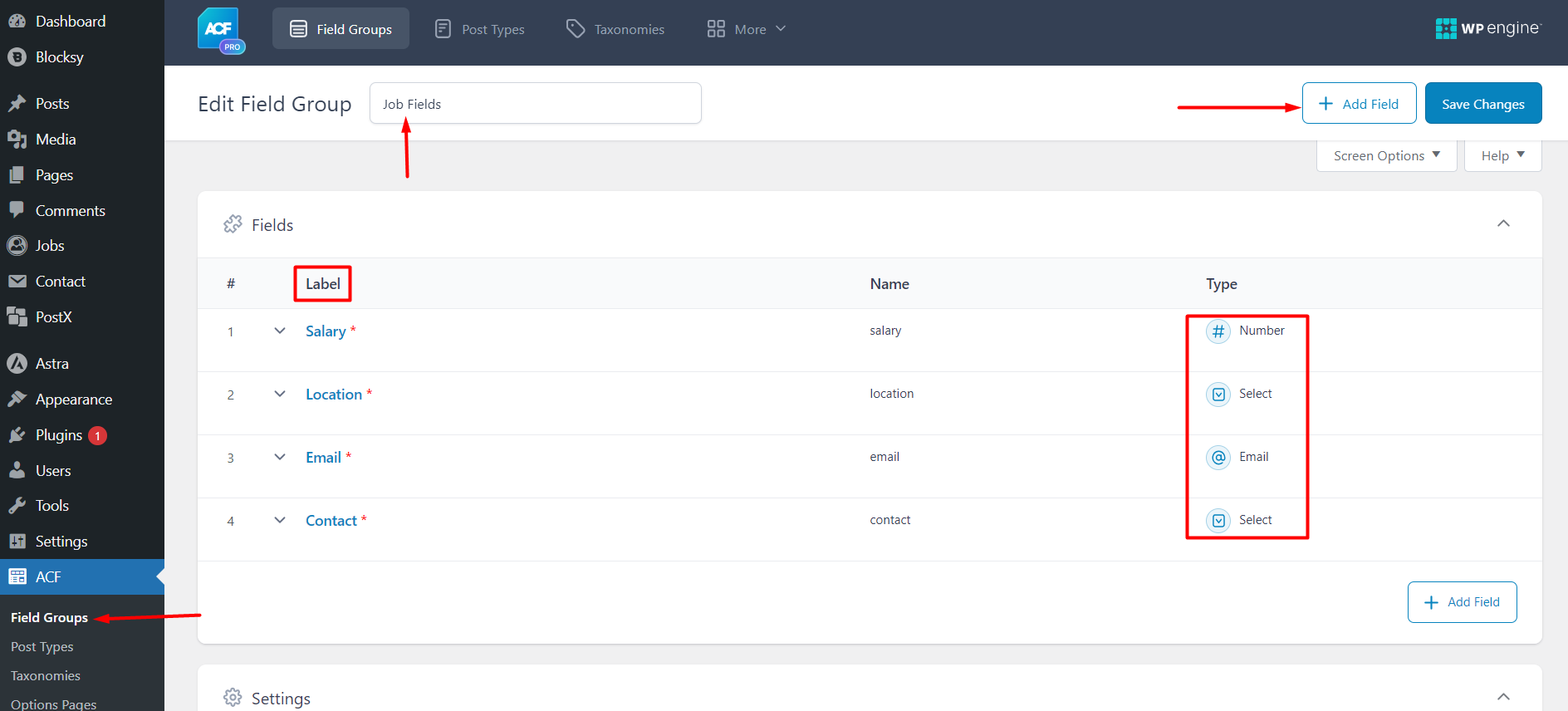
At this point, I would like to clarify a couple of things:
Question: Are field groups the same as meta groups in ACF?
Answer: Yes. In short, you create the different meta fields under one field group. So, essentially, you’re creating the meta fields under one group.
Question: How did you create the meta fields you mentioned?
Answer: I created all the meta fields in ACF. In ACF you have different ‘field types’. You can use different field type choices to create different meta sections.
For example, The ‘salaries’ meta has the ‘number’ field. Here, you can input salary value as a number for a specific job post:
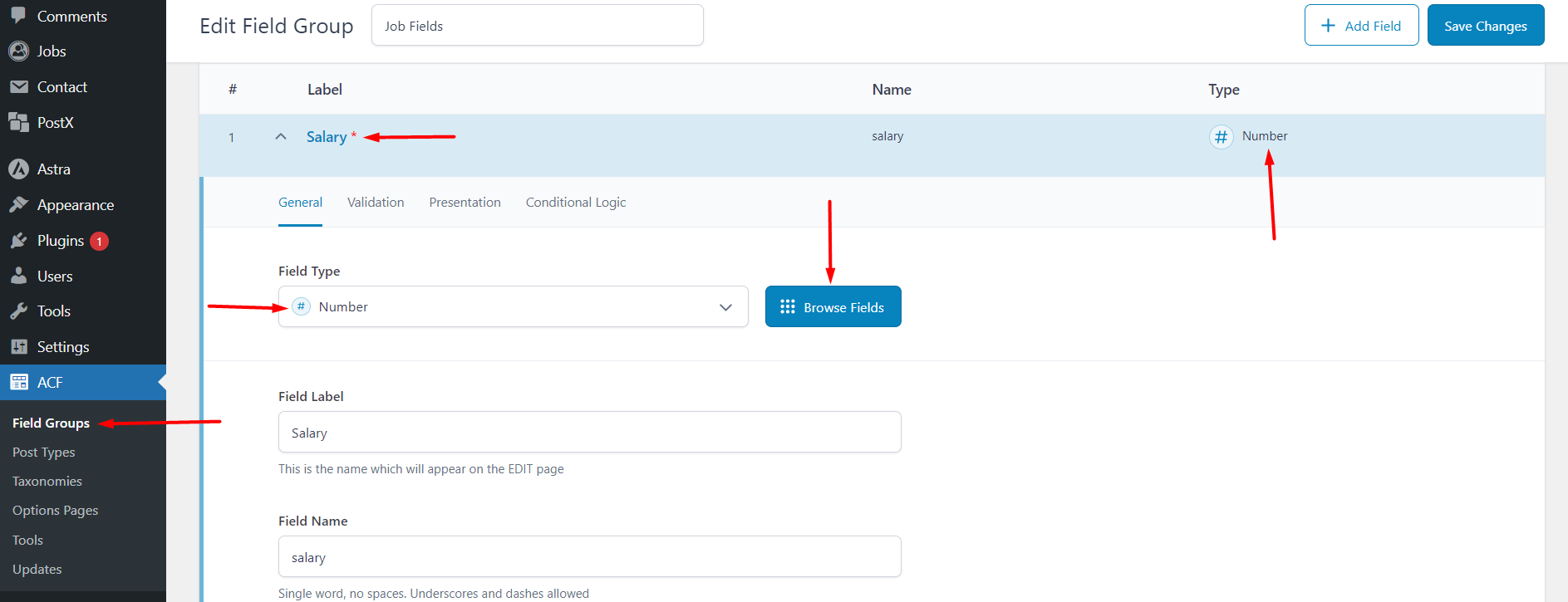
The ‘contact’ field has the ‘select’ field type. You give it some ‘key-value’ pairs (as you see in the image below). You can select the input value for the specific taxonomy.
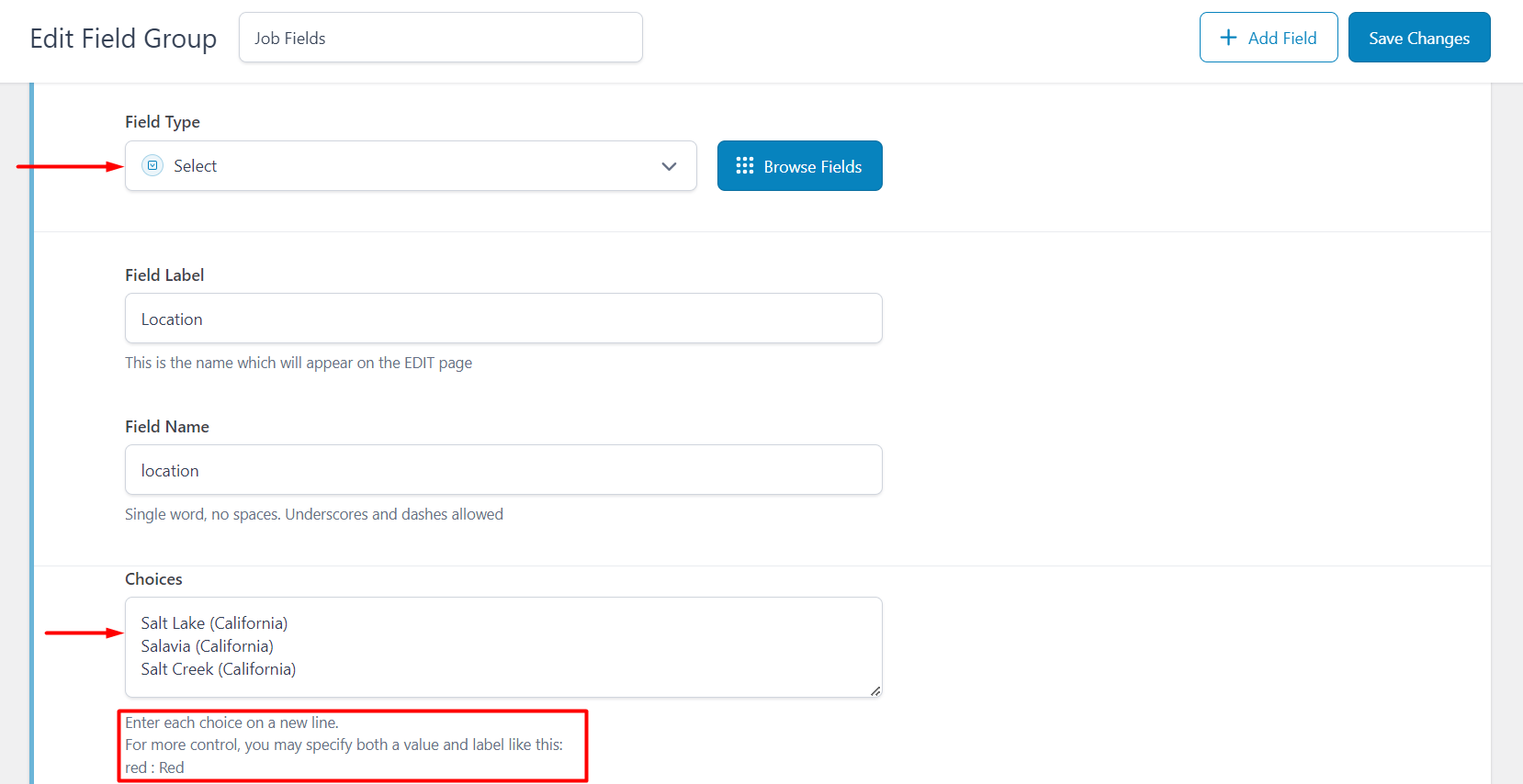
Just like the previous fields, I created the ‘email’ and the ‘location’ meta – both of them use different ‘field types’.
Users like Rob can create a job portal with WordPress by creating such fields – ones that the admin can call dynamically.
Creating the Taxonomy Fields
Taxonomy fields are the job categories.
Folks like Rob need two types of people for a successful and sustainable launch:
- People who can contribute to the production and management of the bakery
- People who can spread the word about the bakery
For now, let’s focus on the ‘contribution’ part.
Here, Rob can use a pastry chef, a sous chef, and a consultant. So, we create 3 of these job categories using ACF:
- From ACF, go to taxonomies
- Fill out the taxonomy field with the necessary information
- Save the changes
Here’s an example – what values I selected for the taxonomies:
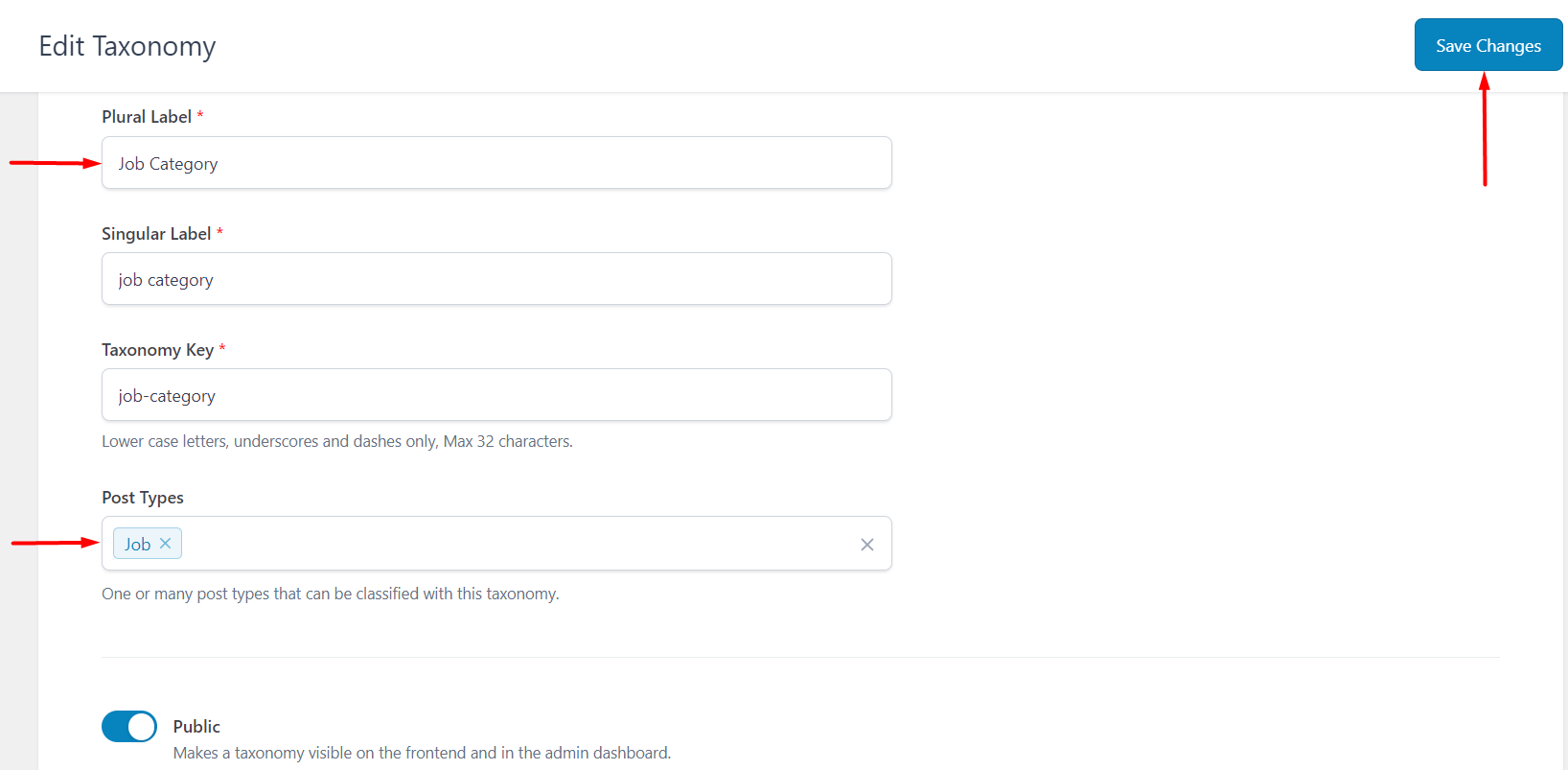
Create the Different Job Categories
I already created the custom “job” post type. Since the ‘job categories’ taxonomy is ready, it’s time to create the job categories.
If you go under the ‘job’ post type in your WordPress dashboard, you’ll find the ‘job category’ section. From here, you can create custom categories.
Creating the custom categories is simple, all you need to do is:
- Add the name of the category
- The parent category from the dropdown list (if any)
- And the description (if any)
- Finally, save the changes by clicking on “Add New Job Category”
Here’s how I did it:
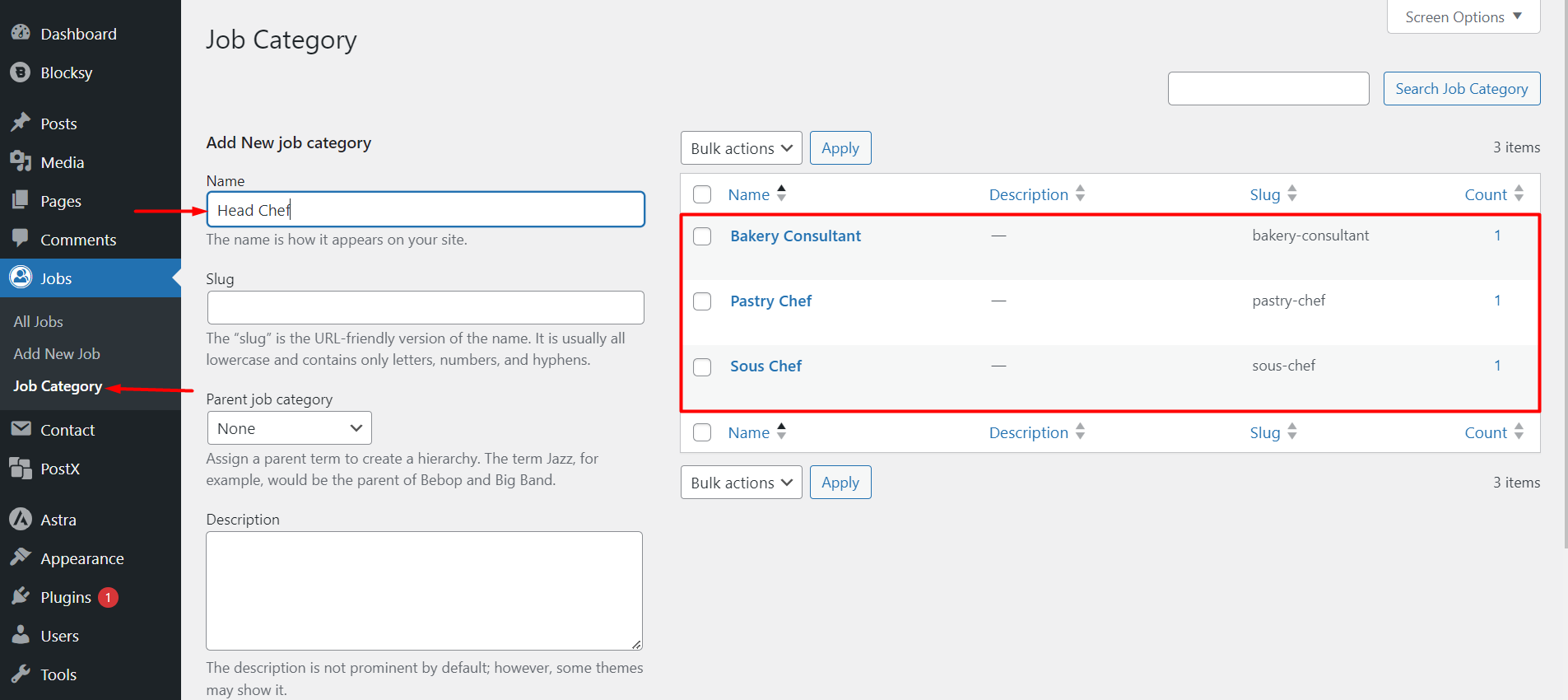
Step 3: Completing the Job Posts
Before we publish the jobs according to their categories, we need to make sure the ‘job’ posts are complete.
To do so, you need to:
- Create the job posts
- Add the job post title and the descriptions
- Choose the value for the dynamic fields
- Choose the job category
- Save the changes
It’s like creating a new blog post on your WordPress website – there’s really nothing else to it.
Here’s an example:
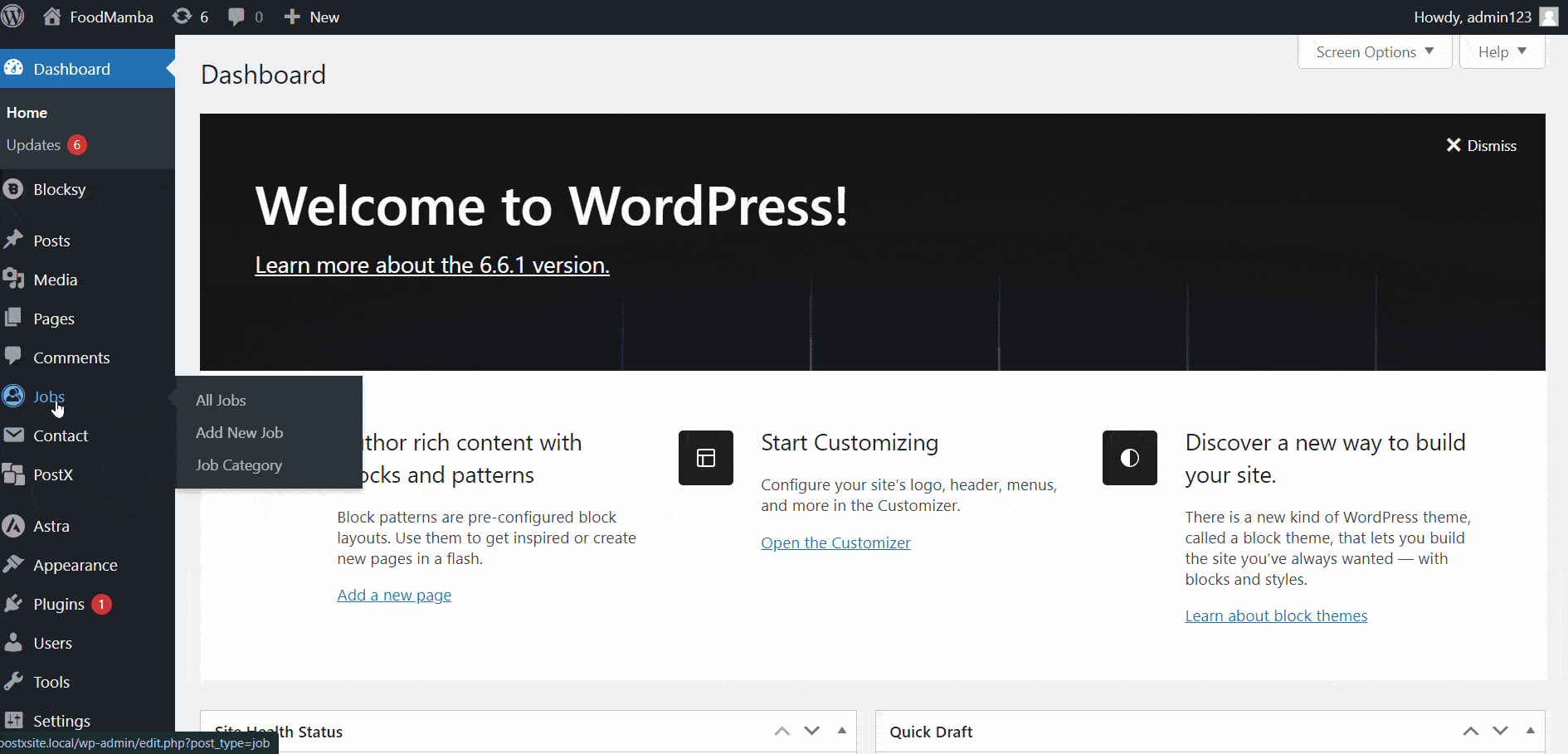
Again, here are a few things you may need help with –
Question: How do I select the job categories?
Answer: You have specific taxonomies (or categories) for the different job types. Once you go to create a custom job post, you’ll find the specific categories on the left-hand panel (the ones I created for this example):
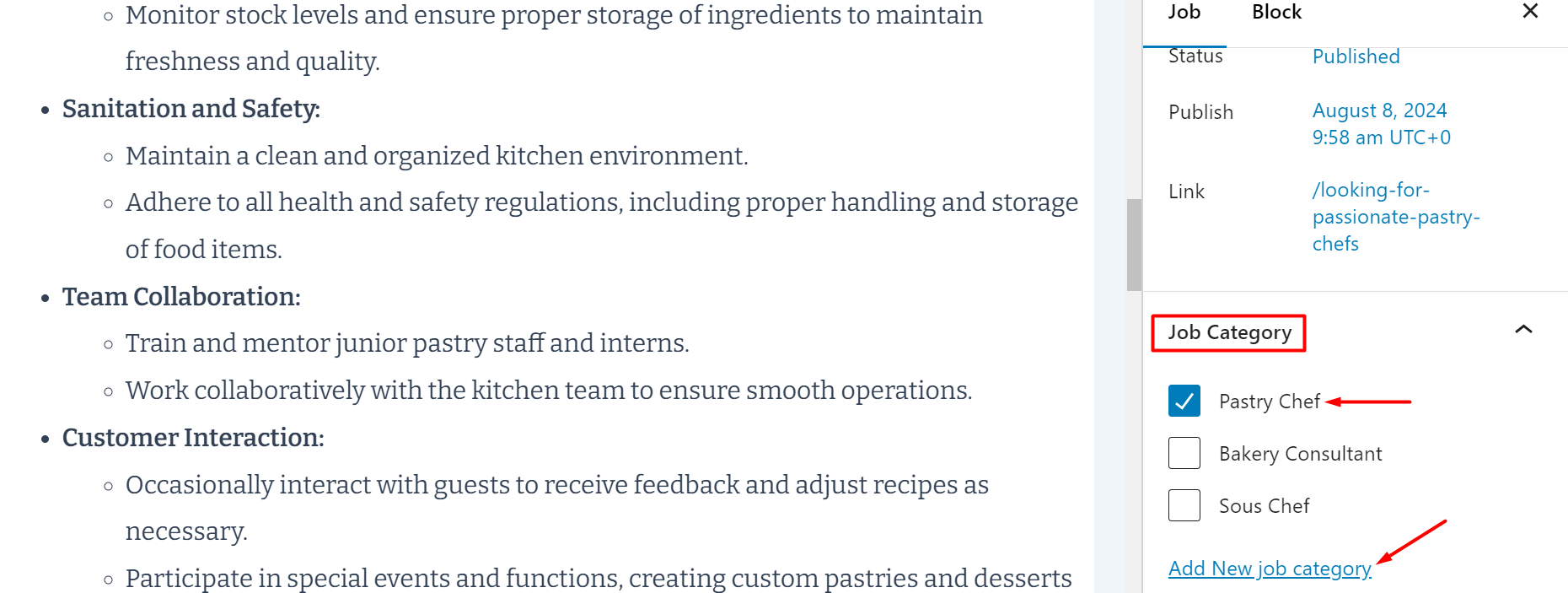
Question: Where did the values come from?
Answer: These are the meta-value fields I created with ACF. For the custom job posts, these values will appear within the job posts you create. In short, these values come from the ACF Field Groups.
I would like to add the dynamic contents created with ACF appear dynamically on the custom posts you create. You get to showcase them with the PostX blocks on the front end dynamically using the addon. Here’s how it appears:
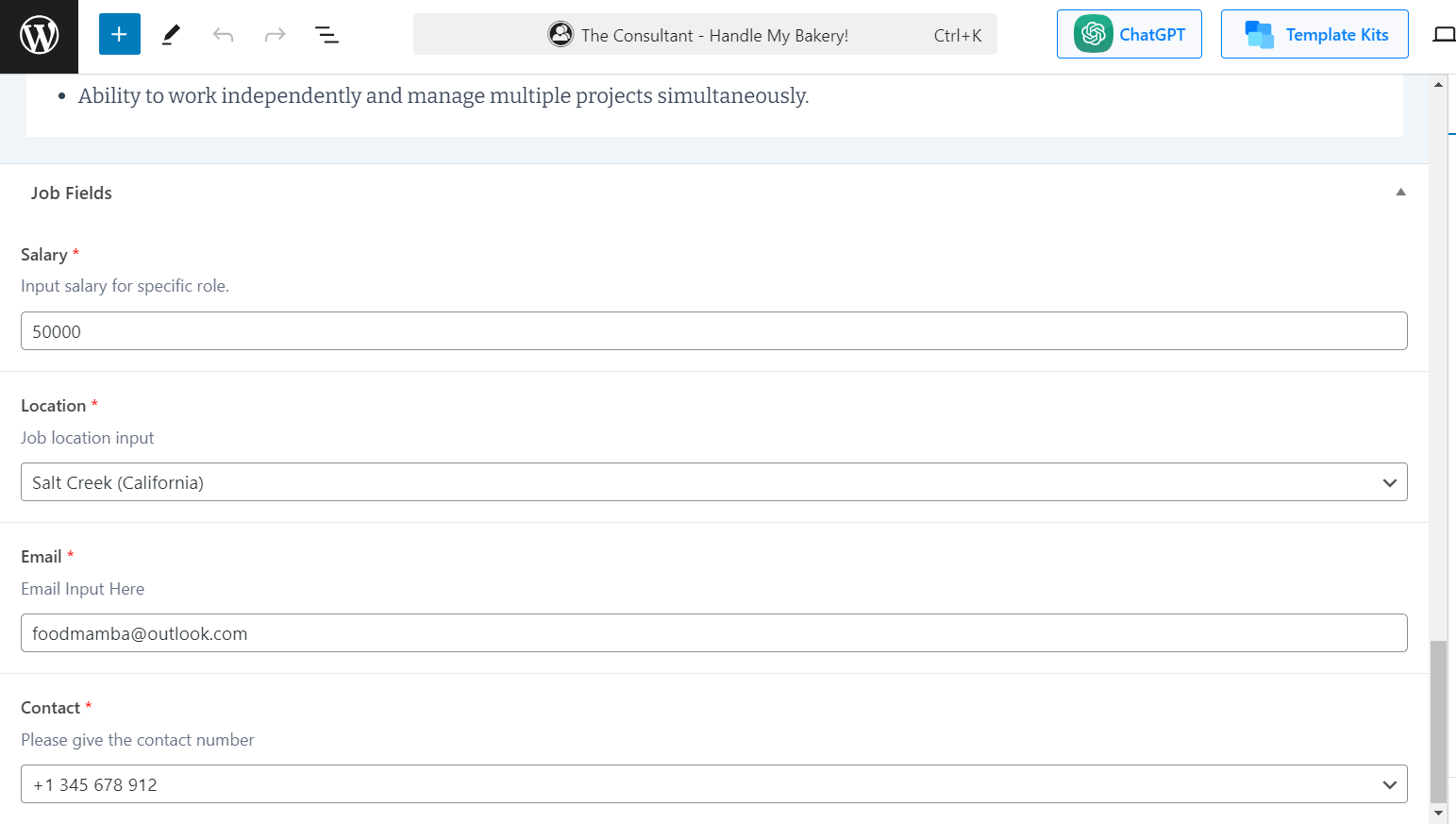
Step 4: Create the PostX Job Board Template
At this point, you must be wondering:
“How to share the job posts?”
This is where you use the dynamic content functionality.
To show the job posts on the front end, you need to:
- Create a new page (where you want to show the job posts)
- Give the page a proper title
- Select the PostX Grid Block
- Select the post type to be ‘job’
At this point, you’ll be able to see the job posts. But, you won’t be able to see the salaries, email addresses, contact numbers, or job location.
I’m going to use the PostX dynamic content feature to pull these meta fields. Here’s how I did it:
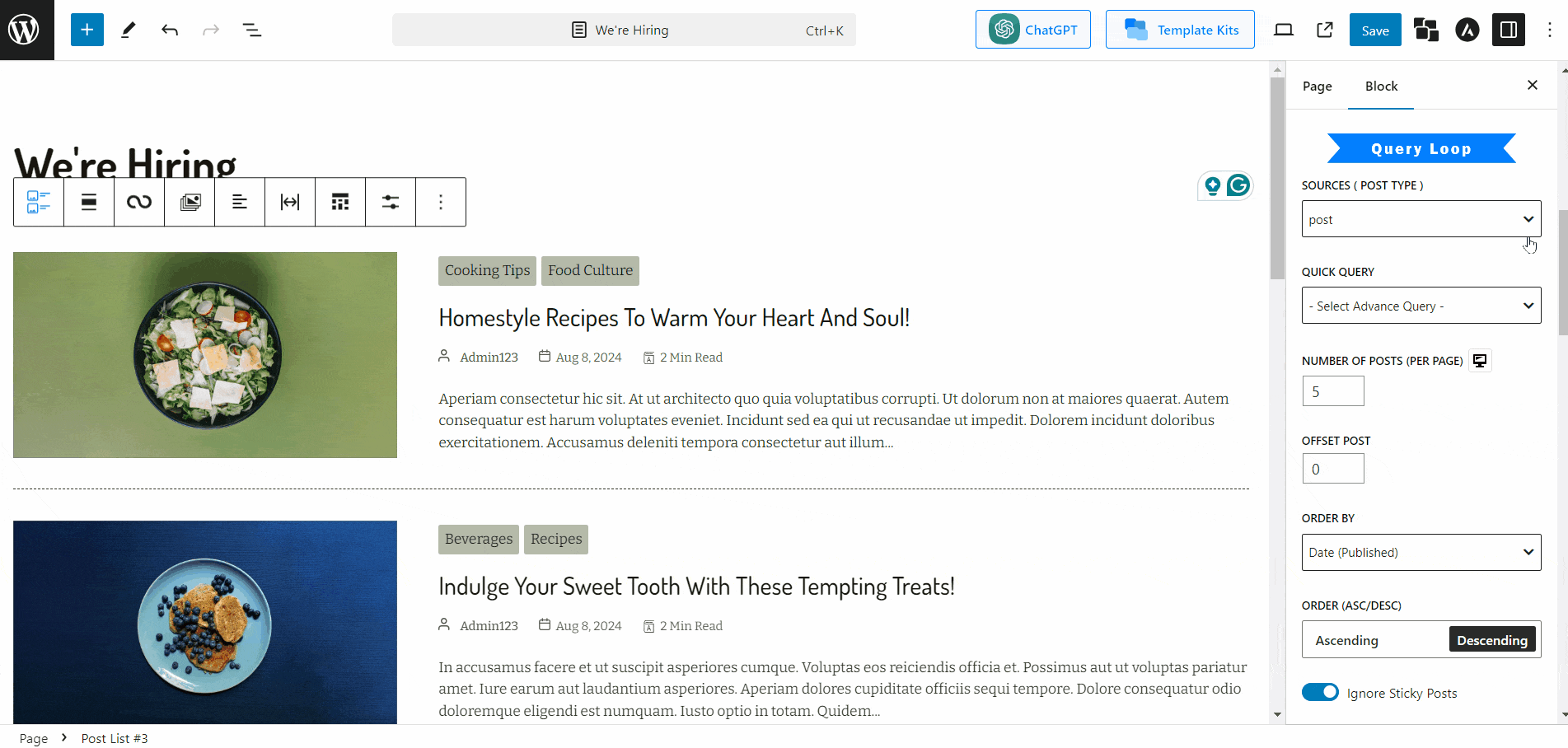
If you want to learn about the process in-depth, I would suggest you check out the relevant sections of the documentation. If you still face issues, then the support team is on standby to help you out.
Here’s the final look:
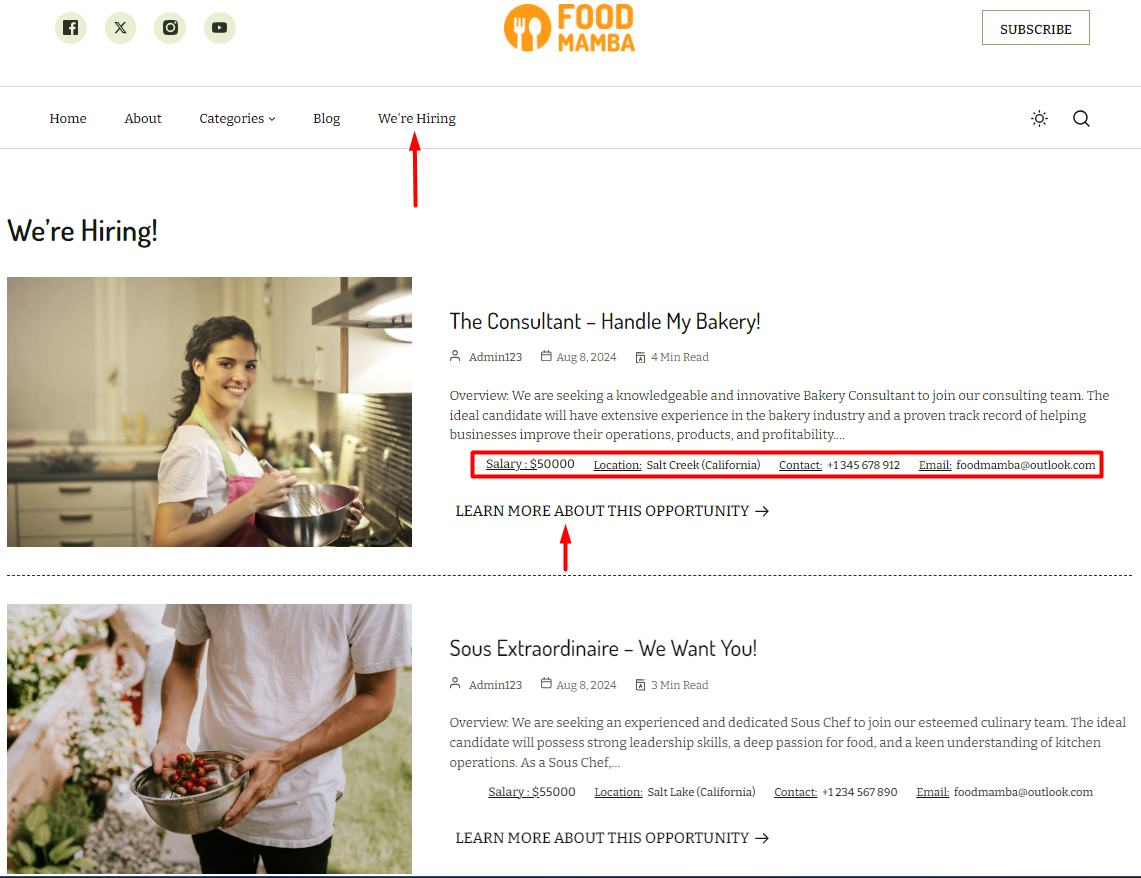
If you’re wondering what theme we used, I must disappoint you. It’s not a theme, It’s a PostX site template. On a different note, I should mention that PostX Dynamic Content Addon works with MetaBox and Pods as well. With both of these, you can create custom post types.
Why not Code and Create a Job Board for Small Businesses?
Let’s get one thing out of the way first:
There’s nothing wrong with coding to create a job board. As a matter of fact, if some user codes a job board, it may be faster.
Then, should ‘Rob the Chef’ use raw code?
Rob’s use case is different:
- He doesn’t need to hire a coder and increase the cost
- He needs quick deployment – create a job post and release it
- He needs to manage everything on one site
- He needs to share and manage content on the site
Rob, as the owner of the solo, small business doesn’t have to rely on building the site from scratch with raw code. That’s going to create challenges of its own:
- Rob won’t be able to build a custom job board on his own
- He won’t be able to share content on his own
- He won’t be able to manage the website
In short, he will have major drawbacks in growing his business in the initial stages.
Rob is already on the WordPress platform – no issues there.
But what about the other users like him (or small businesses)?
My suggestion is to start with a platform and plugin that offers everything from the start – something that’s easy to scale. It’s why I don’t recommend ‘custom coding’ for small businesses – it introduces more obstacles than solutions (at least for the preliminary phase). It’s easier to manage and maintain the platform.
How to Attract Job Seekers to Your Website?
There are plenty of great resources out there. These are my personal thoughts on how you can attract job seekers to your WordPress website:
- The relevant information needs to be there. What type of people do you need for the role, what are the responsibilities, where’s the location, the salary amount, and other such things are important for a job advert.
- Be clear with your delivery – don’t promise anything you can’t give
- The contact information should be legit – don’t share anything extra
- Your job board or website should highlight what you do – “properly”
- Clear up any issues about educational qualifications, legal boundaries, etc.
There are plenty of AI tools that can help you create the best job post and attract job seekers.
However, human supervision is important. Without the human touch, seeking great talent will come up short.
SEO for Job Boards: Increasing Visibility on Search
I wanted to share this with you before moving on to the next section.
You see, you simply just can’t write a job post and believe it will appear magically on search results. That’s not how it works. You need to make sure you’re doing the following things:
- Your on-page SEO efforts should be continuous – you need to make sure your site is in top shape
- Proper keywords need to be in your job post – otherwise, there is a good chance that it will not appear on the SERPs
- Make sure to use HTTPS on your site – it’s a signal to search engines that your site has improved security
- Share on Social Media – it’s a good way to increase your visibility on the web
Now the question is, do you need someone else to do these things for you?
No, you don’t.
These practices are very easy to implement – if you pay attention, you can easily take care of these issues by yourself.
Some Job Board Themes and Plugins You Can Check Out
If you’re strictly looking to create a job board (it’s your primary concern), then you may want to look at the following options.
These are my personal preferences. You can find other available options as well:
WordPress Job Board Theme
The first choice for me would be the “Superio” theme. It’s got plenty of great templates in it’s arsenal.
The second choice for me would be “Cariera”. Again, it’s got enough templates for you to start an independent job board.
WordPress Job Board Plugins
There aren’t that many plugins out there to create proper job boards. However, I do appreciate the WP Job Manager plugin.
The interface is easy enough to understand. If you play around with it, you can create awesome job boards.
Build a Custom Job Board with WordPress…
Small businesses and solo entrepreneurs need reliable tools to scale their businesses. PostX takes care of these things. The Dynamic Content feature is just one tool that expands its usability.
But that doesn’t mean you’re not allowed to explore.
Lastly, folks like Rob don’t really like to beat about the bush. All they want are things that are functional and easy to deploy.
This tutorial/thoughts covers this.
I want to know what you think. Sound off in the comments down below.