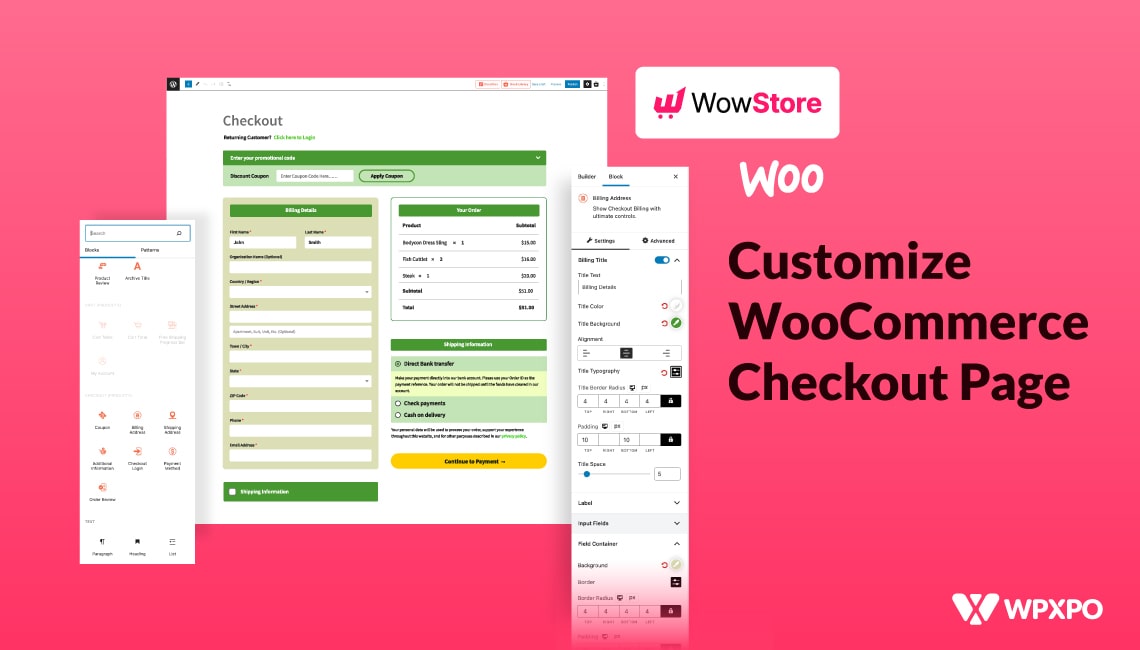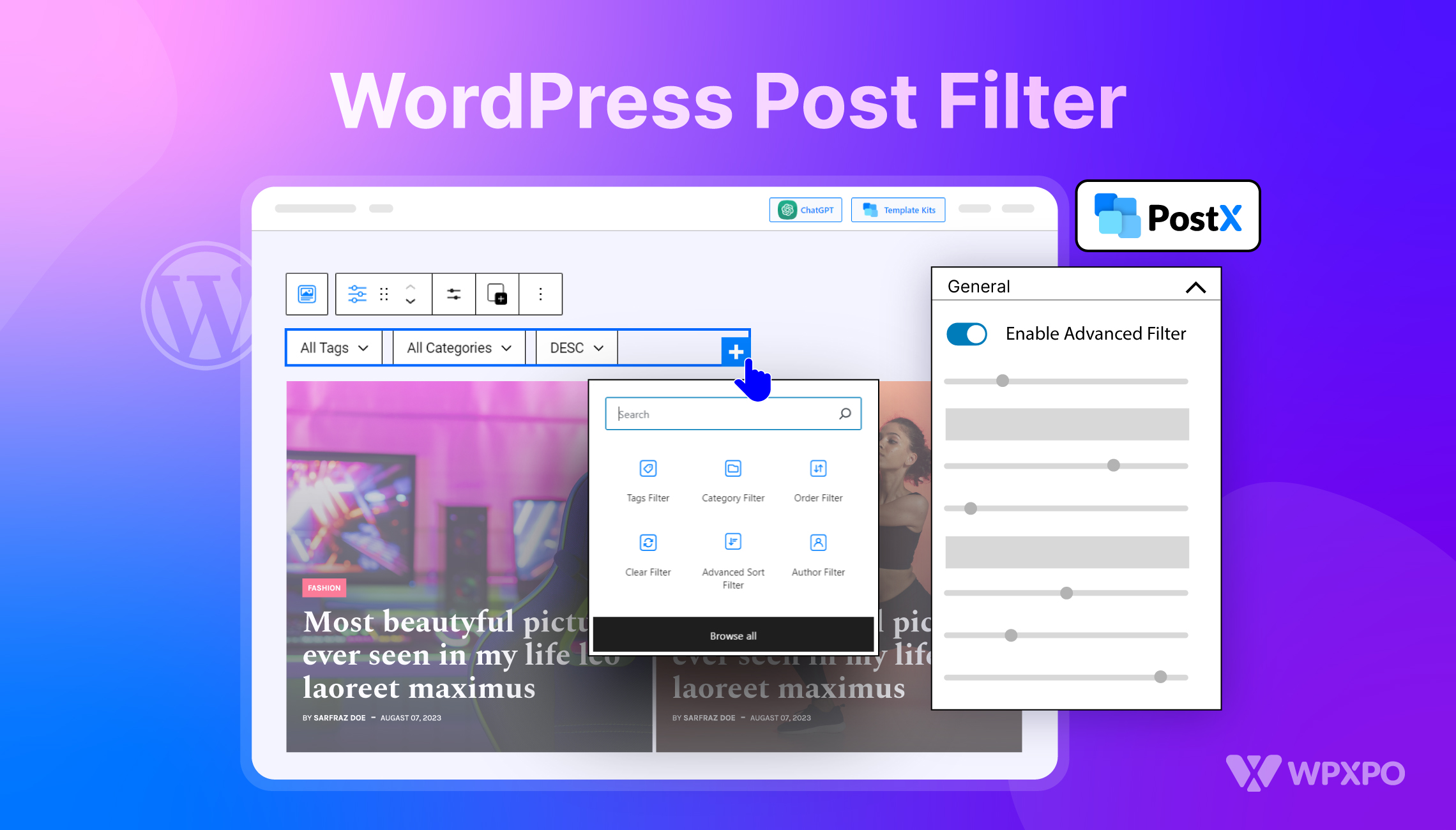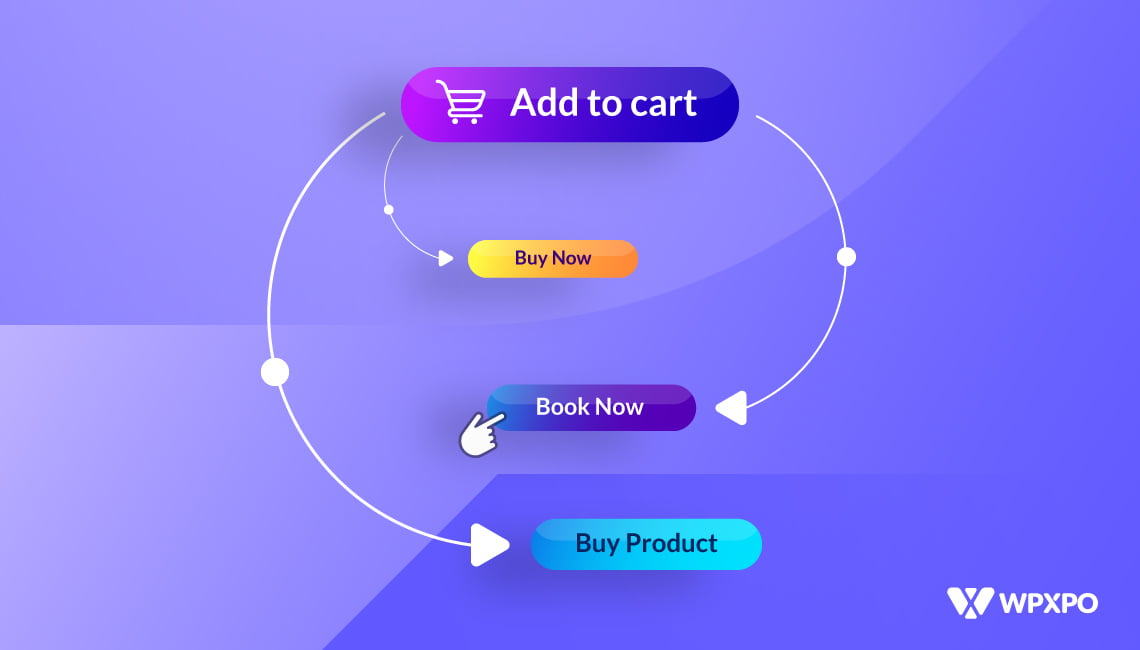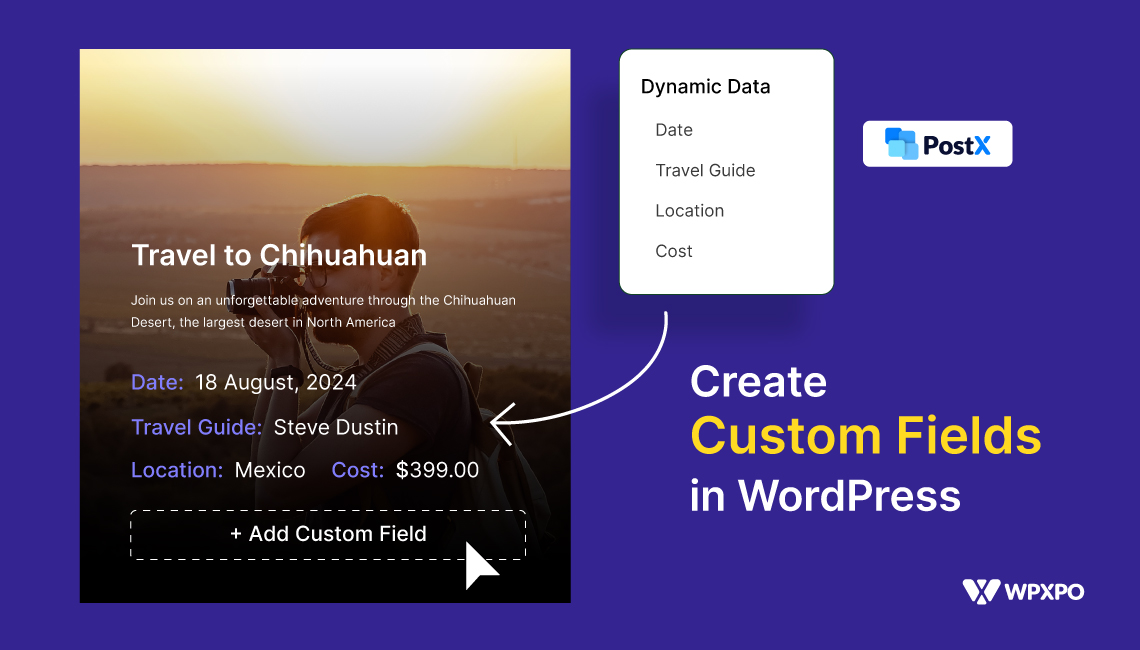The sites which are mainly focused on publishing news articles are known as News sites. A news site can have multiple niches or only one niche such as Business, Politics, Sports, Gaming, etc.
If you are using WordPress to create and customize your site, you need to use a news theme and a few required plugins. In this blog post, I would like to list down the best WordPress news plugins to create a complete news site. Not only that, but I will also walk you through how you can create a customized News site and start earning money.
List of Best WordPress News Plugins
Below are the best WordPress News Plugins to get started on a complete site from scratch.
1. PostX – WordPress News Plugin
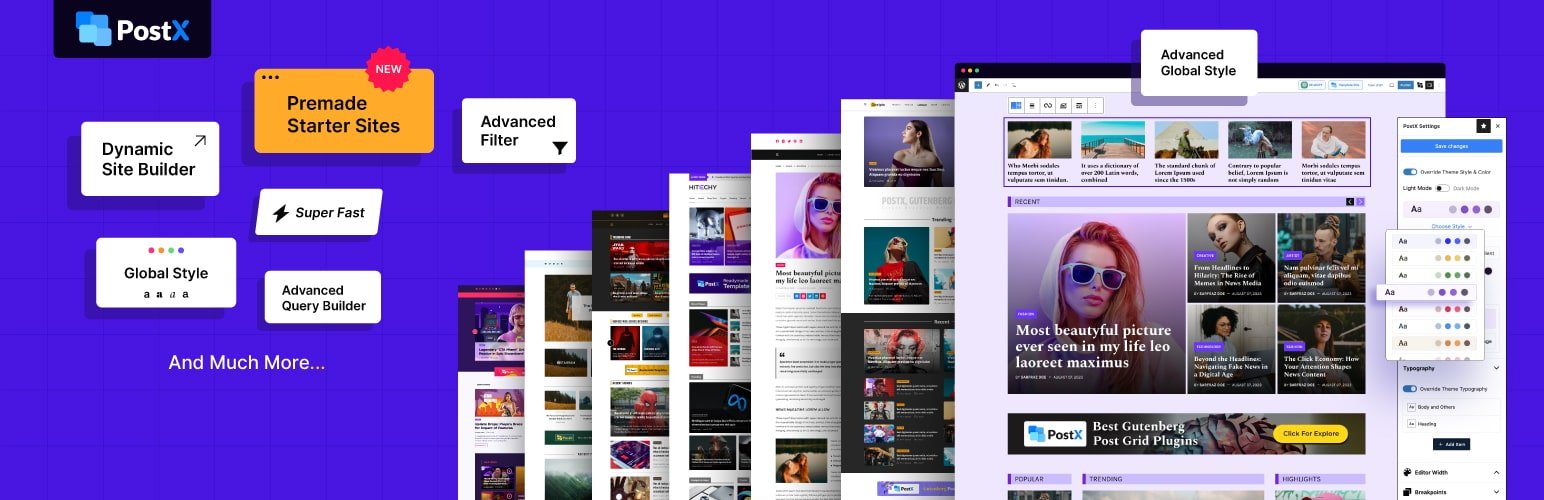
PostX Gutenberg Blocks is an all-in-one plugin to create News, magazines, or any kind of Blogging site. It offers numerous Gutenberg blocks and starter packs to create a site within a few clicks.
PostX is also known as one of the best Grid Plugins because of its customizable post grid blocks. With lots of customization options, PostX offers some Pro Addons to add exclusive functionalities to a WordPress site.
PostX Pro Addons List:
2. ThemeZee Magazine Blocks

ThemeZee Magazine blocks plugin is a collection of some latest blocks to expand the functionalities of the Gutenberg editor. With this, we can create a custom home page with a few clicks for News Magazine sites. It has some useful blocks such as Magazine grid, magazine list, magazine columns, magazine vertical.
3. Omnisend — Newsletters, Email Marketing, SMS and Popups
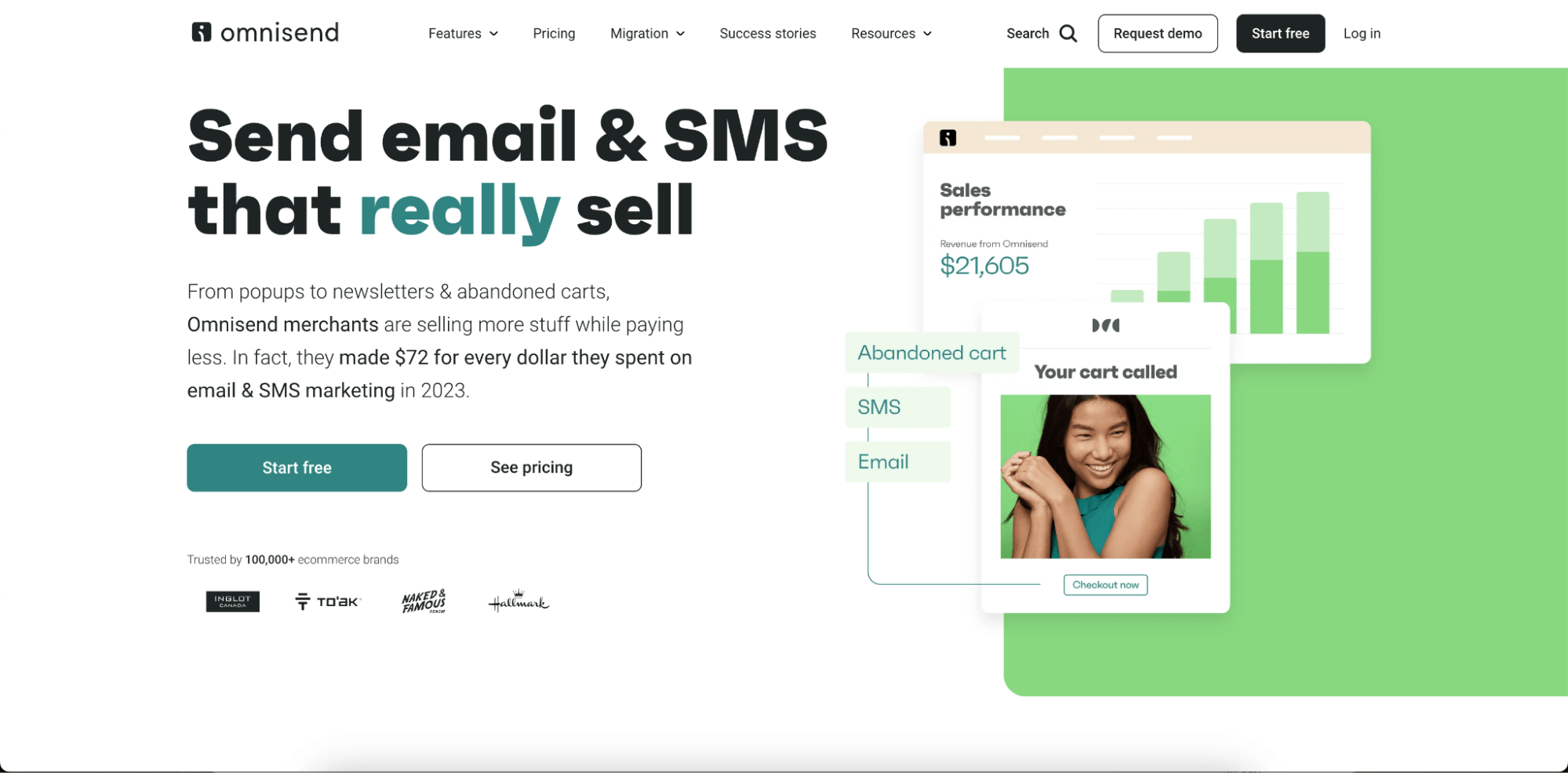
Omnisend WordPress plugin helps you connect with your audience through email and SMS marketing. Trusted by over 100,000 brands worldwide, it converts visitors into subscribers, lets you design beautiful emails, and manage customer relationships. Whether you’re a blogger, event organizer, or small business owner, Omnisend offers all you need to engage your audience, directly from your WordPress dashboard — and it’s free to start!
4. WP Magazine Modules Lite

WP Magazine Modules Lite is an easy-to-use WordPress plugin finely crafted for Magazine sites. However, you can also use it for News sites. It works with both Gutenberg and Elementor page builders.
It offers 20 responsive block layouts with multiple variations including slider, post blocks, posts tiles, grid, post-filter, carousel, etc.
5. Simple News

Simple News is a minimalist yet effective WordPress plugin to publish news. It offers some useful features such as adding post type as “News”, Image size customization, Top and bottom widget areas, shortcode support, etc.
6. WP News – WordPress News / Magazine Plugin

WP News is another useful WordPress plugin especially built for creating News Magazine sites. It offers WordPress widget, custom styles, news slider, news grid, news tab, and Elementor addon.
Which WordPress News Plugin we should go for?
As I have listed some of the best WordPress News plugins, you may become confused while choosing one. While it depends on many factors. For making the choice easier for you, I would like to help by guiding you about how to choose the best news plugin.
List Down Required Features
No matter what type of plugin you are looking for, you have to be sure about what features you want for your site. So, first of all, list down the features or services you want from a plugin.
With a features list, you can easily locate the plugins that are offering the required features.
Check out basic details on WordPress.org
Don’t forget to check out the basic details of the plugins, rating, issue resolved, active installation, last update date, etc while searching on WordPress.org. This basic information can help me to decide which plugins you should avoid using.
If a plugin has poor users rating or didn’t publish updates for years then no doubt that you should avoid it.
Manually Test the plugins
You got a plugin that matches all the requirements, now what? Well, don’t make the final decision yet. Install it on your site and start testing it. Because before manual testing you can’t be sure about whether you should use it or not.
If you face any difficulties don’t feel hesitate to contact the support. So that, you can also understand how they treat customers.
Choose Multiple Plugins If Required
It is a common scenario in the WordPress arena that there are only a few plugins available for a complete niche solution. Because there may be numerous features requirements for a niche and it takes lots of time to develop all of them.
If you don’t find any plugin with all the required features it’s okay to go for 2 or 3 plugins. However, you should try to keep the plugins count as low as possible.
According to the above indicators of choosing is a plugin PostX Gutenberg blocks is the best News Plugin for WordPress. Now, I would like to show you how you can use this plugin to create a complete News site.
How to Create News Site using PostX
Now that you know how to find the best possible WordPress plugin, it’s time to start creating a site with the chosen WordPress news plugin.
Step -1. Get Domain and Hosting
As We know, we need to get a domain and hosting. A domain is the name of your website that needs to be registered with a domain name provider and renewed yearly by a small amount of money.
Hosting is the storage where all data, images, videos of your website will be stored. There are multiple types of hosting available to purchase such as Shared hosting, dedicated hosting, cloud hosting, etc.
For beginners, it is recommended to go for a shared hosting later they can update to any other type of hosting they want.
For getting a domain name at an affordable rate you can consider Namecheap. I have personally used their service and must say they can provide quality service and support within a small amount of money.
Step-2. Install WordPress
After getting a domain name and hosting you need to install WordPress. As per as I know, all hosting providers that provide Cpanel also include one-click WordPress installation.
However, you can also manually install WordPress using any FTP client like File Zilla.
Step-3. Install Theme
After installing WordPress, the first thing you need to do is change the default WordPress theme.
For starter sites, it is not a must to have a pro theme. You can for one of the best WordPress themes available for free. Because we are going to create the site using a News Plugin.
If the WordPress News plugin you are using offers all required features you may not need to change the default theme. Not to forget that the new WordPress default theme, Twenty Twenty Two comes with full site editing functionality.
However, if you can afford a pro that will be a plus point. It will create a good impression on the visitors of your site.
Step-4. Install PostX
Now you have to install the chosen WordPress News Plugin. For instance, I am going to install the PostX Gutenberg Blocks for Post Grid Plugin. The free version is available on the plugin directory of WordPress.

? Get PostX Pro to unlock all exciting features and make amazing Websites
Step-5. Create Customize Home Page
After installing the PostX plugin it’s time to start customizing the site. There are mainly two types of customizations required to set up a professional site. We have to create a custom home page and change the default design of the Archive pages.
The default home page of WordPress is not up to the mark. So, while starting customizing a WordPress site the first step is to edit the default home page. But the question is how to edit the home page?
Well, don’t worry we have the PostX plugin installed on our site and it comes with 19 + Starter Packs. With this Gutenberg blocks plugin, we can easily create a custom page and set it as the home page.
Here’s how you can do that too:
- Click on Add New from Page section.
- Give a Name to it.
- Click on block library.
- Import a News Starter Pack.
- Click on publish.
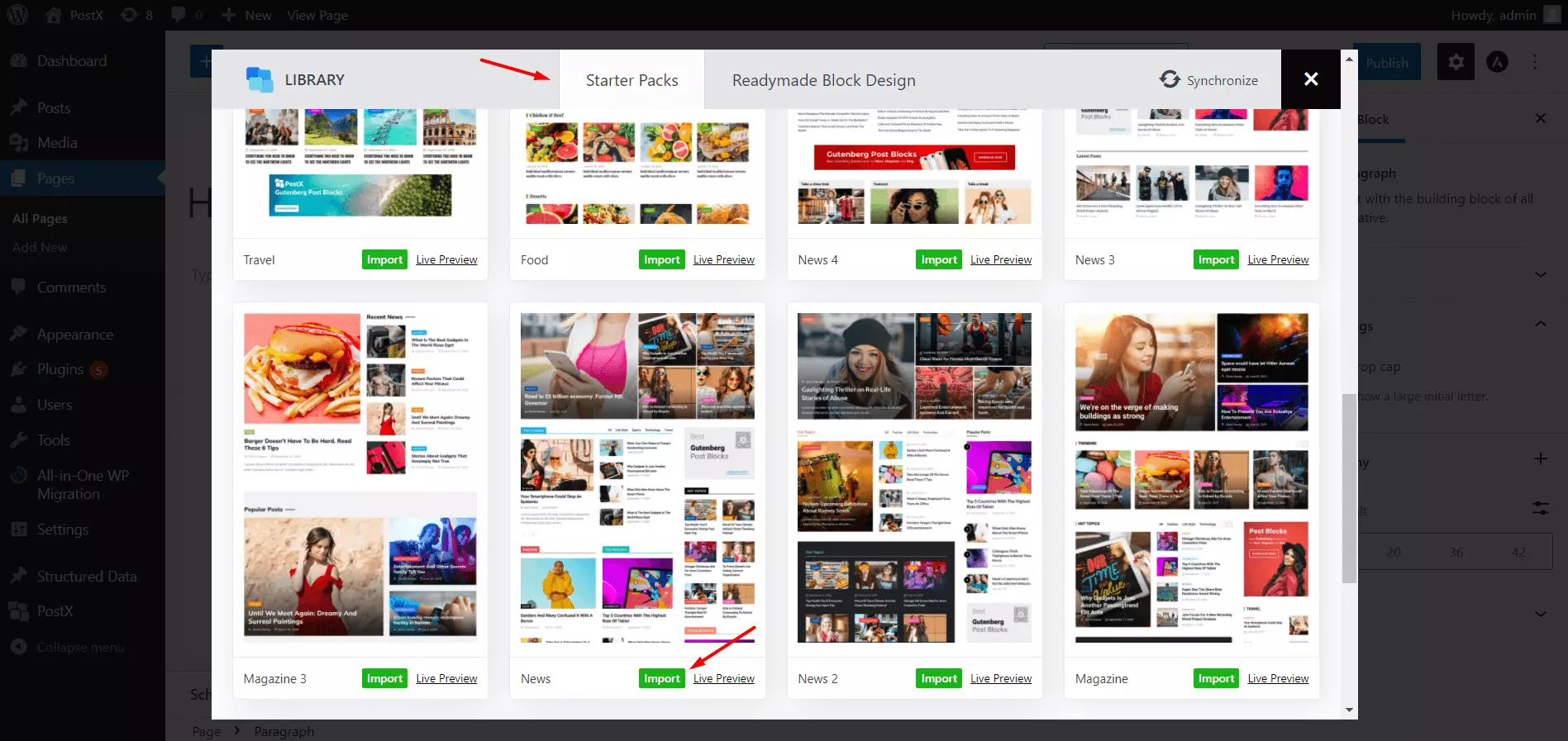
We have created a custom page by importing the Gaming News Template. Now we have to set it as the home page. For that:
- Go to Theme customizer
- Home page setting
- Select the custom page
- Click on Update.
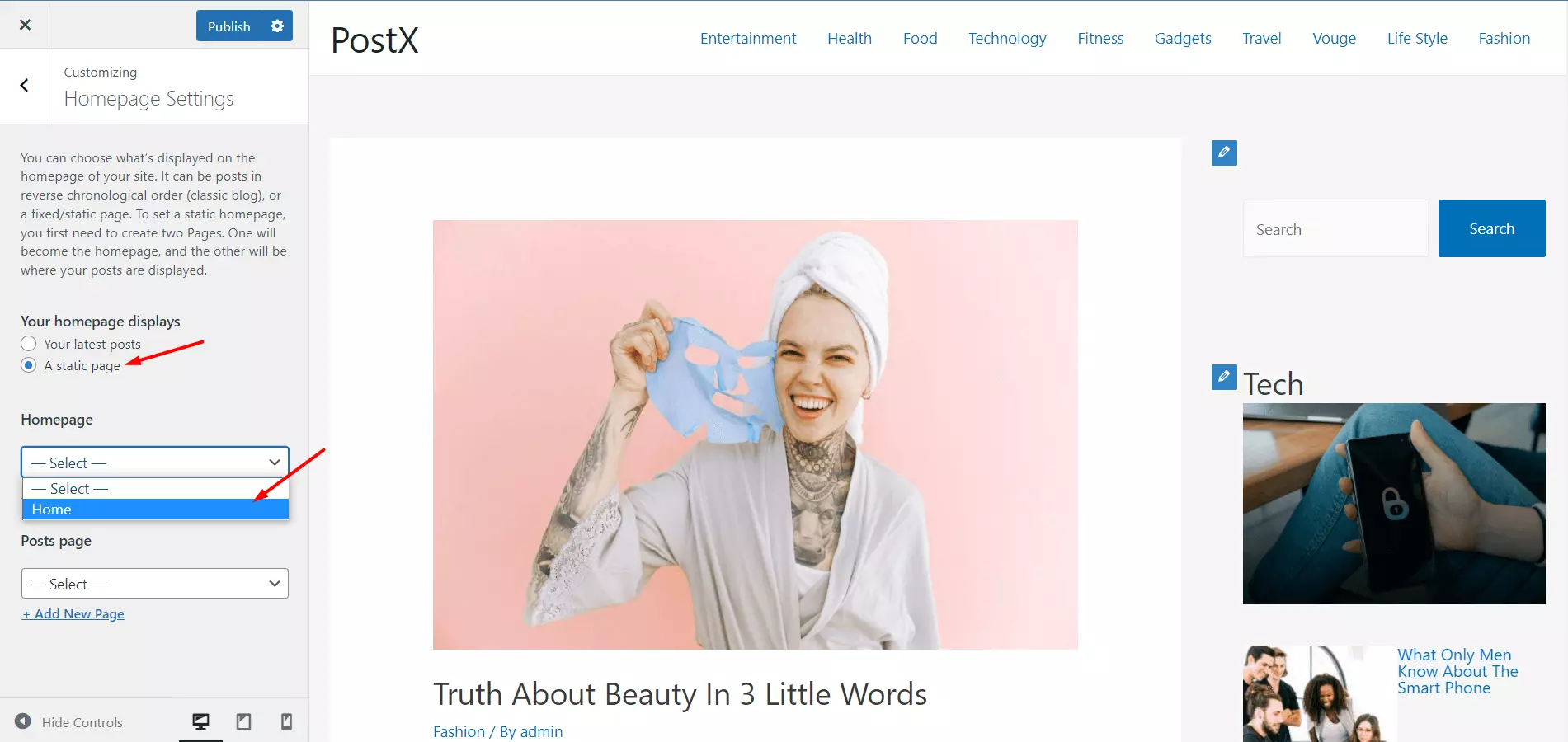
That’s all, the home page is created for your News Site. You check the preview of the new home page.
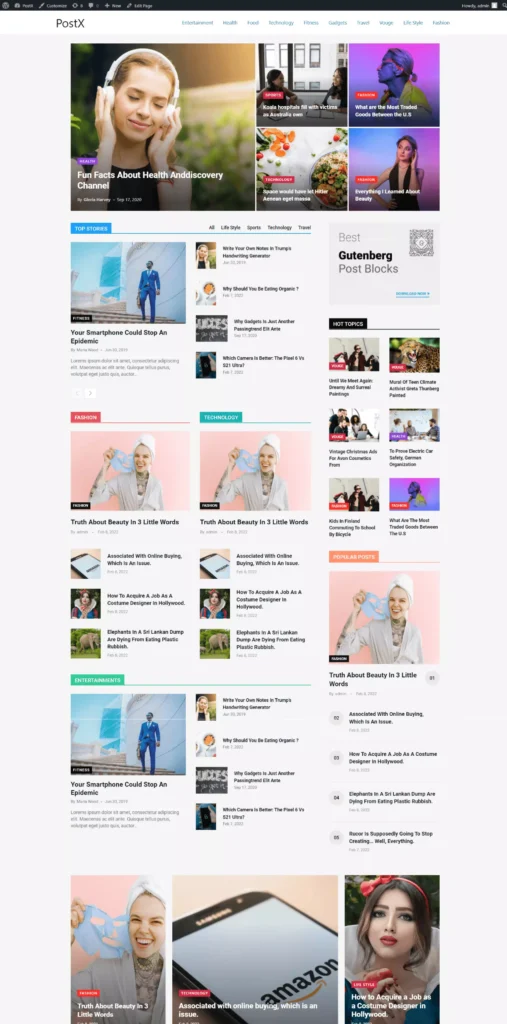
Step-6. Change Archive Pages Design
The home page of our site is ready and now it’s time to customize the Archive pages. All WordPress themes have templates/preset designs for archive pages.
So, in order to change the default design, we have to play with the template.
If you know to code it would be easier for you to tune the templates template by writing a few lines of code. But for beginners, it will be like a nightmare.
You also don’t know how to code? Don’t worry the PostX plugin also has a solution for that.
The Archive Builder Addon of PostX provides a complete and easy solution to create customized templates for all archive pages including category, author, search and date pages.
You can also create specific templates for different categories and authors. It would also help you to increase organic traffic.
Follow the below steps to create a customized template for archive pages:
Turn on Builder Addon: As the Archive Builder features work as an addon of PostX, we have to turn it on to start using it. For that, we have to navigate to all builder sections and turn on the builder addon from there.
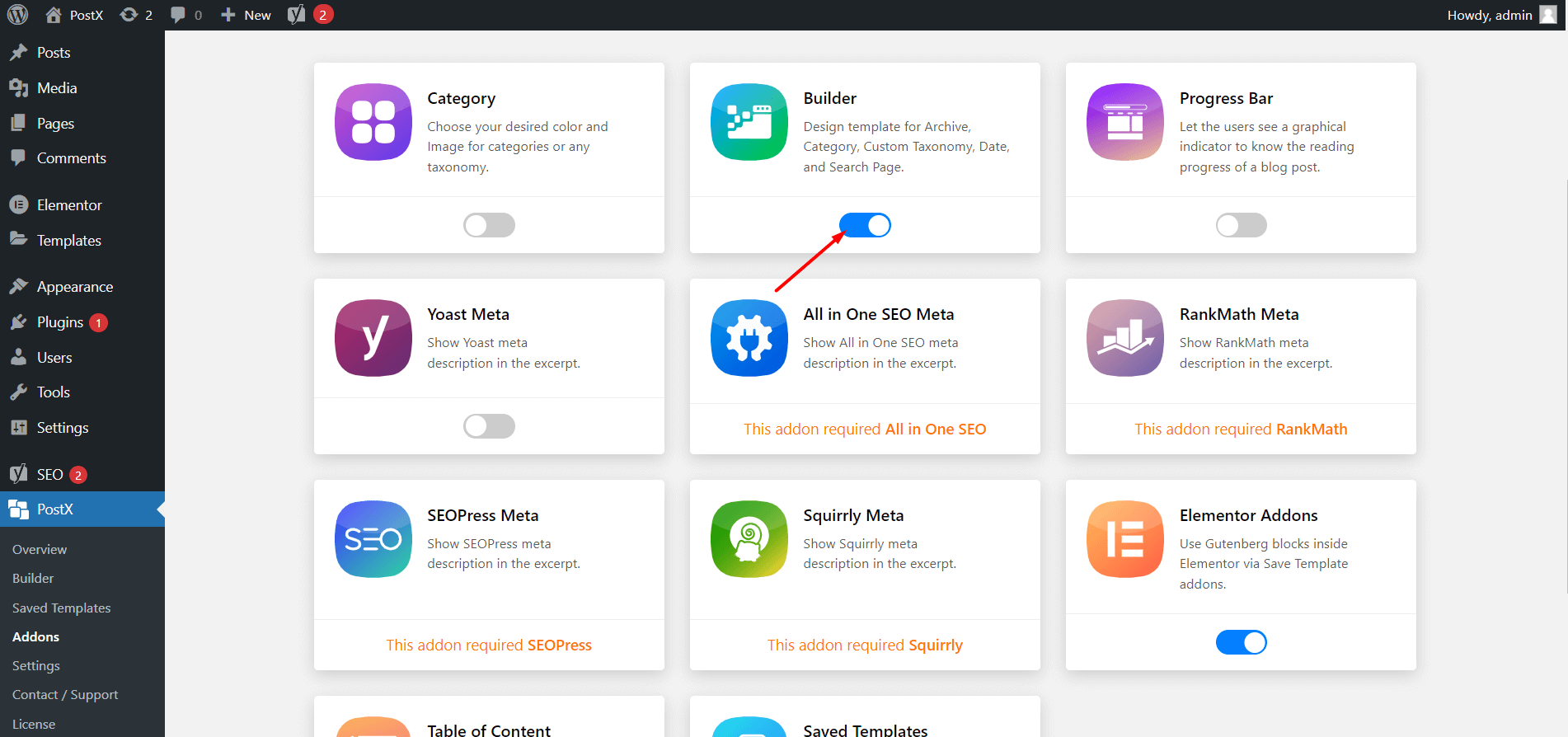
Create a New Template: After turning on the addon you will see a new builder section added along with other sections of the PostX Plugin.
From the builder section, click on add new and give a name to it. Decide and select for which Archive Pages would like to make the template.
As I have said earlier, you can create a template for all archive pages at once or create specific templates for different categories or archive pages.
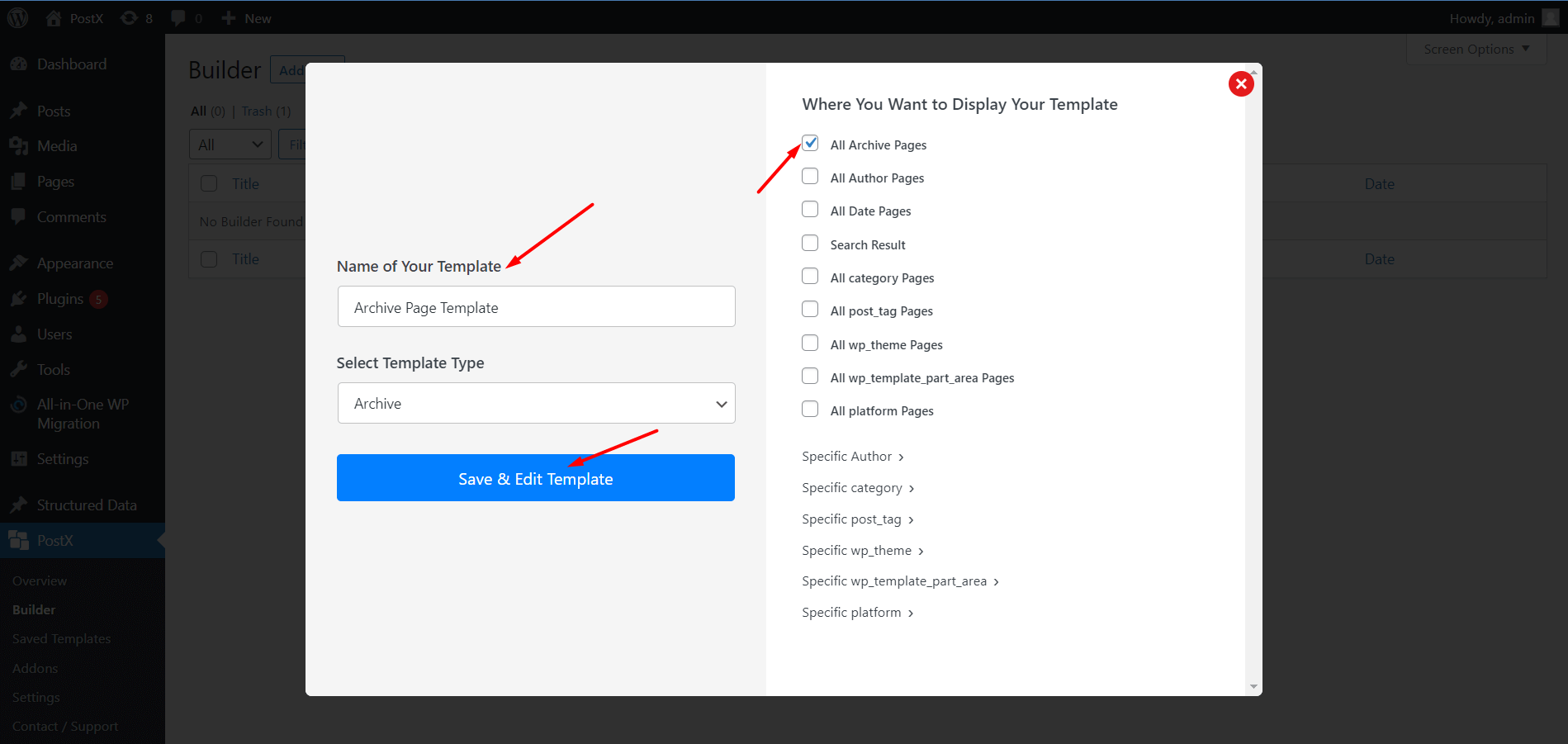
For now, I am creating a single template for archive pages and that’s why selecting all archive pages from the condition section.
Now click on save and start editing the template on the next step.
Customize the Template: To customize a template from scratch, you can use any of the available Gutenberg blocks such as Post Grid Blocks, Post List Blocks, Post Slider Blocks, etc.
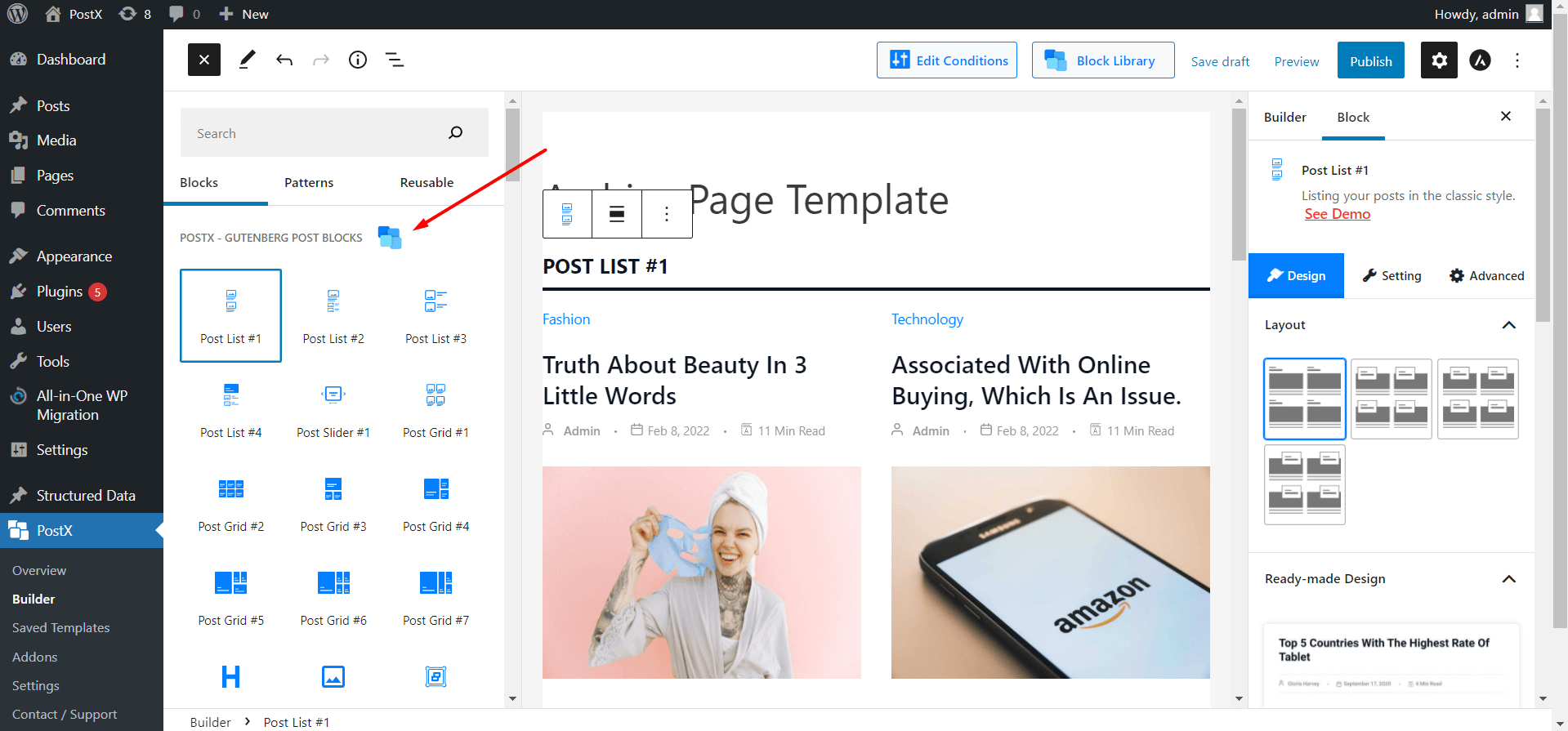
For importing any blocks click on the plus icon and navigate to the postx blocks and click on your desired blocks.
After importing any blocks you can also make further customizations. PostX offers full customization options for all of its blocks.
You can change the number of posts, choose from three types of pagination, change text colors, add animation to the images, etc.
WordPress News Site Seo
You have created a professional news site, now what? There’s a lot more work to do to bring traffic to your site.
Only having a good news site doesn’t ensure that your site will get visitors. You have to ensure SEO for your site. No matter, whether you do it for yourself or hire a company/person.
If you’re looking to hire an SEO professional, LinkedIn is a great place to start. You can use the site’s search feature to find professionals in your area who offer SEO services. Once you’ve found someone you’d like to contact, you can use the best email finder tool on the web to look up their email address and reach out to them about the opportunity.
Doing SEO for news sites is a little bit different. If you can crack the perfect formula or rank a news article on a viral topic, your site can get tons of traffic within a few days or even a few hours.
Below are some of the best practices of News Sites SEO:
Improve Technical SEO: Most of the popular news sites are having a great design resulting in poor scores on Google Page Speed insights. It was not big till Google added the Core Web Vitals as one of the major ranking factors.
So, if you can get a higher score, chances are, the article on your site would rank higher. But the question is how to get a better score.
For getting a better score:
- Use all one News Plugin to keep the plugin count low.
- Use faster themes that provide a decent design with less code/size.
- Use Compressed and WebP format images.
- Use Lazy Loader.
- Use Caching Plugin.
- Avoid layout shifts on your site.
Publish Articles Earlier than others: Blog posts can bring traffics for a long time continuously if ranked on the first page of the search engine. But it is different for the news article.
Most of the Time keywords of news articles are occasional. So, you should choose trending keywords and publish the article faster than others.
If you can be the first 2 or 3 sites to publish articles about viral and trending topics, chances are your article would be ranked in the top 3 positions of Google.
Rank Category Pages: As I have already mentioned, the keywords of news articles are not evergreen, but there are some keywords that are evergreen. Like all other niches, news sites also have some categories such as sports news, viral news, entertainments news.
These types of keywords are highly competitive and very hard to rank. So, you have to be a little bit creative to implement better SEO than your competitors.
As we all know in order to rank higher on Google, content is content. So if you want to rank categories, add a better and higher amount of content.
Learn more: Rank Category Pages Using PostX
Conclusion
That’s all about WordPress News Plugin and creating a site using the plugin. Choose your desired plugin and start creating your site. If you face any problems or have any queries about the news plugins or site feel free to comment below.