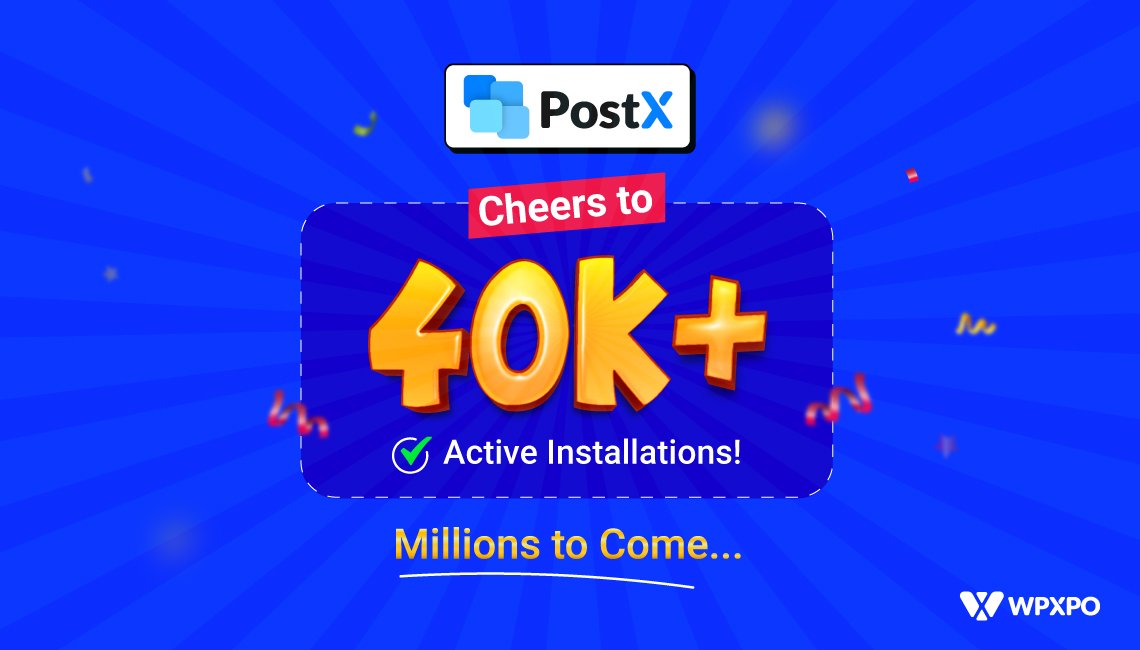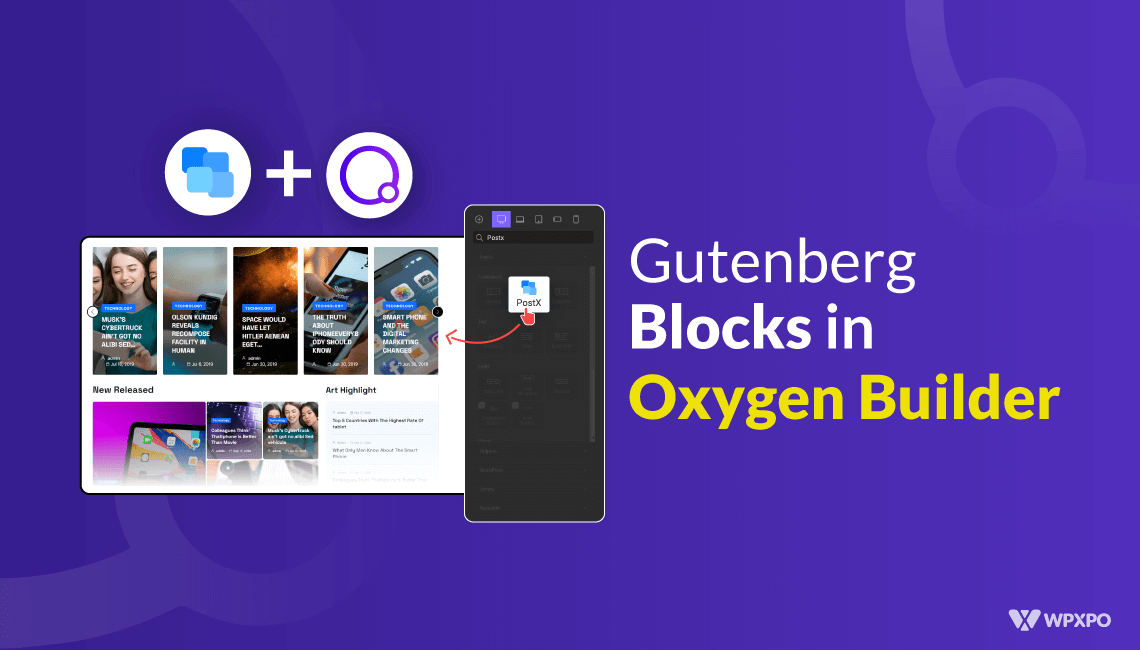An online magazine can be an exciting and rewarding venture. It has become popular for reading quality articles with the growth of digital content and smartphone use.
If you love writing, you can share your views and earn a solid income by starting one.
But, launching an online magazine requires more than just good ideas. You need careful planning, smart strategies, and a clear path to turn your content into profit.
This guide will take you through the key steps from idea creation to monetizing your content.
We’ll cover the following to help you start an online magazine and publish it profitably.
- Identify Your Area of Interest
- Create a Unique Identity
- Set a Budget and Calculate ROI
- Purchase Domain and Hosting
- Choose the Right Platform
- Design Your Online Magazine
- Plan Your Content
- Build Your Audience
- Publish Profitably
- Follow for Inspiration
Let’s get started!
Key Takeaways
Find a topic that excites you and fills a gap in the market.
Pick a memorable name and design a logo that resonates with your audience.
Estimate costs and potential revenue to ensure profitability.
Select a reliable domain name and hosting provider with growth options.
Use a user-friendly CMS like WordPress to simplify content management.
Plan high-quality and engaging content with a consistent posting schedule.
Use SEO, social media, and interactive content to attract and retain readers.
Diversify income through ads, subscriptions, affiliate links, and sponsored content.
Take inspiration from top online magazines to elevate yours.
Traditional Print Magazines Versus Online Magazines
A traditional print magazine is a physical publication printed on paper and distributed through physical stores. It typically features articles, images, advertisements, and other content in a bound and glossy format.
An online magazine is a digital publication available on the internet and accessible through digital devices. It often includes articles, interactive graphics, and multimedia elements.

Here’s a table highlighting the differences in specific aspects:
| Factors | Traditional Print Magazines | Online Magazines |
|---|---|---|
| Experience | Tangible, physical feel. | Digital, interactive content. |
| Accessibility | Requires buying or delivery. | Instant access online, anytime, anywhere. |
| Engagement | Passive reading, flipping pages. | Interactive with videos, links, and comments. |
| Cost | Higher production and purchase costs. | Lower cost, often free. |
| Environment | Uses paper and ink; more wasteful. | Less waste but involves energy use. |
| Audience | Appeals to older or niche readers. | Attracts younger, tech-savvy readers. |
Top Benefits of Starting an Online Magazine
The following are the primary advantages of starting an online magazine:
✅ Lower Costs: Online magazines are cheaper to start and run since there are no printing or distribution costs.
✅ Broader Audience Reach: You can reach a global audience anytime, with no geographic limits.
✅ More Ways to Earn Money: Options like digital ads, subscriptions, and affiliate marketing offer diverse revenue streams.

✅ Data Insights: You can use analytics to track reader behavior, optimize content, and improve ad performance.
✅ Quick Updates: Content can be published or updated instantly. It’s always current and relevant.
How to Start an Online Magazine (10 Steps to Follow)
Now that you know the benefits and uniqueness of online magazines, it’s time to provide you with the detailed steps. Let’s dive in!
Step 01: Identify Your Area of Interest
Start with choosing a topic that you are truly interested in. This step is important because it helps you create content that feels genuine. It also keeps you motivated over time.
Here’s a simple guide to set up the foundation for your online magazine:
Why Interest Matters
The magazine requires a lot of content. So, choosing a topic you enjoy makes the work easier and more sustainable. Here’s more:
- Your interest in the topic will make the content more engaging for readers.
- A focused topic helps your magazine stand out and build a loyal audience.
Think About Your Passions and Skills
To find a topic, ask yourself:
- What do I enjoy reading or learning about? Think about the topics that capture your attention.
- What knowledge or skills do I have? Your background could make you an expert in certain areas.
- What hobbies do I have? Hobbies are great for magazine topics. It is because you enjoy them and know a lot about them.
Look at What’s Already Out There
Do some research after identifying a few topics.
- Find similar magazines: Search online for magazines that cover your interests to see what’s popular and what’s missing.
- Check trends: See if your topic has a steady audience or if it’s seasonal or temporary.
- Look for gaps: Identify areas that aren’t covered much so you can offer something unique.
Define Your Unique Perspective
Once you know your topic, think about what makes your approach special:
- What’s a unique angle I can take? Suppose, your topic is travel. So you should focus on budget-friendly destinations or eco-friendly travel.
- Is there a different approach I can try? Maybe your magazine could feature a lot of visuals, short articles, or tips for beginners.
Make Sure It’s Sustainable
Creating a magazine is a long-term project. For that choose a topic that you’ll still be interested in months or years from now. A trendy topic might be popular now but could lose audience interest later.
Test Your Idea
Before fully committing, try out your idea to see if it resonates:
- Start a blog or social media page: Share content related to your topic to see if people are interested.
- Join online groups: Engage in conversations in communities related to your niche to learn what people care about.
- Get feedback: Survey friends or followers to get their thoughts on your magazine idea.
Next Steps
With a well-defined area of interest, you’re ready to start planning the rest of your magazine. Starting with a topic you’re passionate about gives you a strong foundation for creating content that people will enjoy and come back to.
Here are some popular magazine niches you could consider:
- Health & Wellness: mental health, fitness, nutrition, mindfulness
- Technology: gadgets, software, cybersecurity, AI developments
- Personal Finance: budgeting, investing, side hustles, financial planning
- Pets & Animal Care: pet training, animal health, exotic pets, pet products
- Sustainable Living: eco-friendly products, zero-waste living
- Home & Garden: interior design, gardening, small space living
- Sports & Fitness: training routines, sports news, fitness trends
Step 02: Create a Unique Identity
A strong identity for your online magazine starts with choosing the right name and logo. These elements should reflect your magazine’s focus, connect with readers, and make your publication memorable.
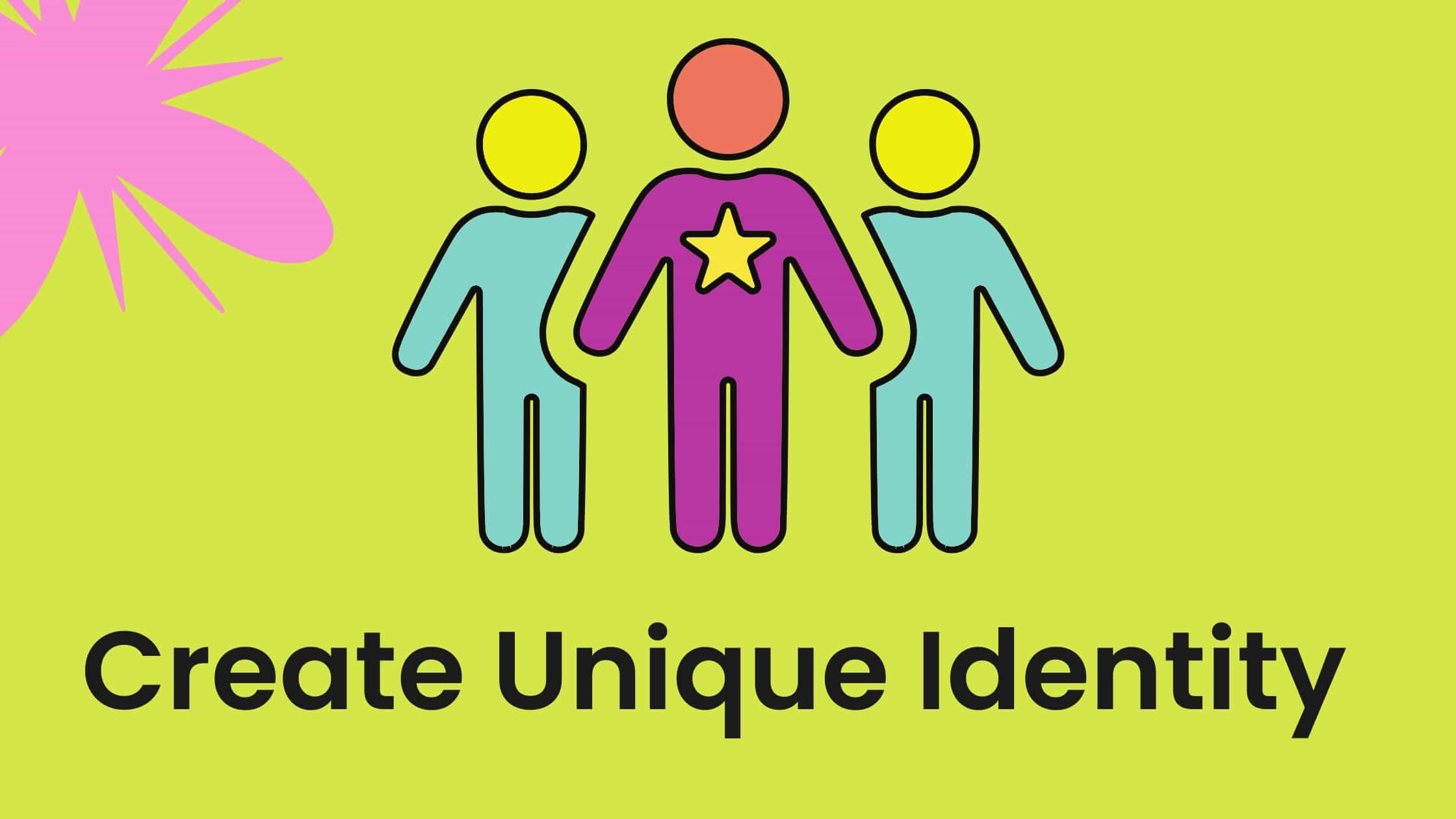
Here’s a simplified guide to get started.
Choosing a Name: Pick a name that’s easy to pronounce, memorable, and represents your magazine’s theme. Here are some techniques:
- Mind Mapping: If your online magazine is about personal finance, start with “finance” as your main topic and think of related words like “wealth,” “budget,” “money,” “growth,” and “future.” Use these words to come up with name ideas:
- Wealth Weekly
- Money Matters
- Future Funds etc.
- Word Pairing: Combine related words to create unique names and try different letter combinations.
- Competitor Research: Look at successful magazines in your niche for naming ideas.
- Audience Feedback: Ask your target audience what names they like to ensure they resonate.
Tips:
- Stay Relevant: Make sure the name fits your magazine’s theme.
- Availability: Check for available domain and social media names.
- Simple & Positive: A name that’s easy to spell and has a positive vibe.
- Future-Ready: Choose a name that will still fit as your magazine grows.
Designing the Logo: Your logo is often the first thing readers see, so make it simple and professional. Here’s what to consider:
- Simplicity: Use a clean design that looks good on all platforms.
- Color Choice: Consider color psychology because colors evoke emotions.
- Font Style: Choose fonts that fit your magazine’s vibe.
- Symbolism: Add small icons related to your theme, like a leaf for wellness.
- Scalability: Make sure the logo looks good in different sizes.
Step 03: Set a Budget and Calculate ROI
Once you’ve chosen your focus and developed strategies for a unique identity, it’s time to set a budget and estimate your ROI. You should know your costs and revenue sources. It helps manage expenses and plan for profit.

Here’s a quick guide:
List Your Costs: list essential costs like website hosting, design, content creation, marketing, and software subscriptions. Don’t forget fees such as taxes or payment processing.
Identify Revenue Sources: For revenue, consider selling ad space, offering paid subscriptions, partnering with brands for sponsored content, using affiliate links, or selling digital products.
Calculate Your ROI: Estimating ROI helps you see if and when the magazine could become profitable. Here’s how to estimate it:
| Step | Details | Examples |
|---|---|---|
| Define Total Costs | Add up all expenses (e.g., website, marketing, content creation). | Total Costs = $5,000 |
| Estimate Revenue | Project your expected income from ads, subscriptions, etc. | Total Revenue = $7,500 |
| Calculate Net Profit | Subtract Total Costs from Total Revenue. | Net Profit = $7,500 – $5,000 = $2,500 |
| Apply ROI Formula | ROI= (Net Profit / Total Costs) × 100 | ROI = (2,500 / 5000) * 100 =50% |
This 50% ROI means that for every dollar you invested, you gained an additional 50 cents in profit.
Track and Adjust; Check your expenses and revenue regularly, and set milestones for growth. Adjust your budget if necessary to stay on track.
Step 04: Purchase Domain and Hosting
The right domain name and hosting provider is crucial for your online magazine. Here’s a simple explanation of both and tips to help you choose the best options.
What is a Domain Name?
A domain name is the address people type to find your website. It helps people to find your site without remembering complex IP numbers. It has two parts: a unique name and an extension.
For example, in “wikipedia.org,” “wikipedia” is the name, and “.org” is the extension.
What is Web Hosting?
Web hosting is where your website’s files are stored, like a home for your site. A hosting provider keeps your site’s data safe, loads it for visitors, and helps keep it running smoothly.

Considerations for Buying Domain and Hosting
Choosing a Domain Name
- A “.com” extension is often a good choice since it’s widely recognized.
- For specific sites (like blogs), a “.blog” extension can make your website stand out.
Reliable companies to buy domains from include NameCheap, PorkBun, and GoDaddy.
Picking a Hosting Provider
- Upgrade Options: Make sure the provider offers upgrades so you can add resources as your website grows.
- Storage and Bandwidth: Choose a plan that offers enough space and speed, especially if your site will host videos or large images.
- Control Panel: Look for a user-friendly control panel (like cPanel) for easy site management.
- Security: Good hosts offer features like SSL certificates and backups to protect your site from hacks.
- Uptime Guarantee: Go for providers with a high uptime (99.9%) to keep your site online most of the time.
- 24/7 Support: Choose a provider with 24/7 support in case you need help with your site.
- Refund Policy: A money-back guarantee lets you test the service with less risk.
- Extras: Some hosts include perks like a free domain, automatic backups, or a website builder.
Step 05: Choose the Right Platform
Now that you know what to look for in a domain and hosting, it’s time to pick a platform. This platform will help you manage, edit, and publish your content easily.
There are several options, but I recommend WordPress. It’s simple and convenient for setting up an online magazine.
Let’s take a closer look at why WordPress is the best choice for your blog.
Why is WordPress Popular?
As of October 2024, WordPress powers 43.7% of all websites worldwide and commands 62.3% of the CMS market. Web3Techs provided a thorough breakdown of these stats.
Here’s why WordPress is so popular:
Easy to Use
WordPress makes building a website simple, even for beginners. You don’t need to know any code—its tools are easy to understand and use, so anyone can create and manage a site.
Free and Open-Source
WordPress is free to use, and its open-source design means developers can tweak it to fit any need. It’s regularly updated and stays secure thanks to a large community of developers.
Very Flexible
WordPress started as a blogging platform but can now be used to build all kinds of websites—from personal blogs to online stores. It has the tools to help you create anything you need.
Vast Library of Plugins and Themes
WordPress offers thousands of plugins and themes that let you easily customize your site. Whether you need a new design or extra features, there’s an option for you, both free and paid.
SEO-Friendly
WordPress is built with SEO in mind. It helps your site to rank higher in search results. You can choose from various plugins to improve your site’s visibility even more.
Scalable
As your website or business grows, WordPress can grow with you. It’s easy to add new features and expand your site as needed.
Great Support
If you run into problems, there’s a large WordPress community ready to help. You’ll find plenty of forums, tutorials, and guides to solve any issues.
With its ease of use, flexibility, and strong support, WordPress is the go-to platform for building websites of all kinds.
Step 06: Design Your Online Magazine
Now that you’ve got a good grasp on WordPress, it’s time to start building a standout magazine!
There are a few options you can explore.
- One way is to customize a fashion blog theme
- Alternatively, you can take advantage of a plugin like PostX
For additional guidance, watch our video tutorial on starting an online magazine.
PostX is a powerful Gutenberg Blocks Builder plugin for WordPress. It offers a wide range of pre-made blocks, templates, and handy add-ons. This plugin lets you create everything from news sites to magazines and online portals.
For your online magazine, I highly recommend PostX. You can easily create a stunning blog in just three simple steps with its Starter Sites feature,
Let’s kick things off by installing the latest version of PostX. Ready? Let’s dive in!
I. Choose a Starter Site for the Magazine
Starter Sites make it easy to jumpstart your web development project. With ready-made templates that include all the essential pages and features, you’ll save loads of time and effort.
Here’s how it works with PostX:
- From your WordPress Admin Dashboard, head over to PostX > Starter Sites.
- Next, choose the magazine category and pick from one of the six available starter sites.
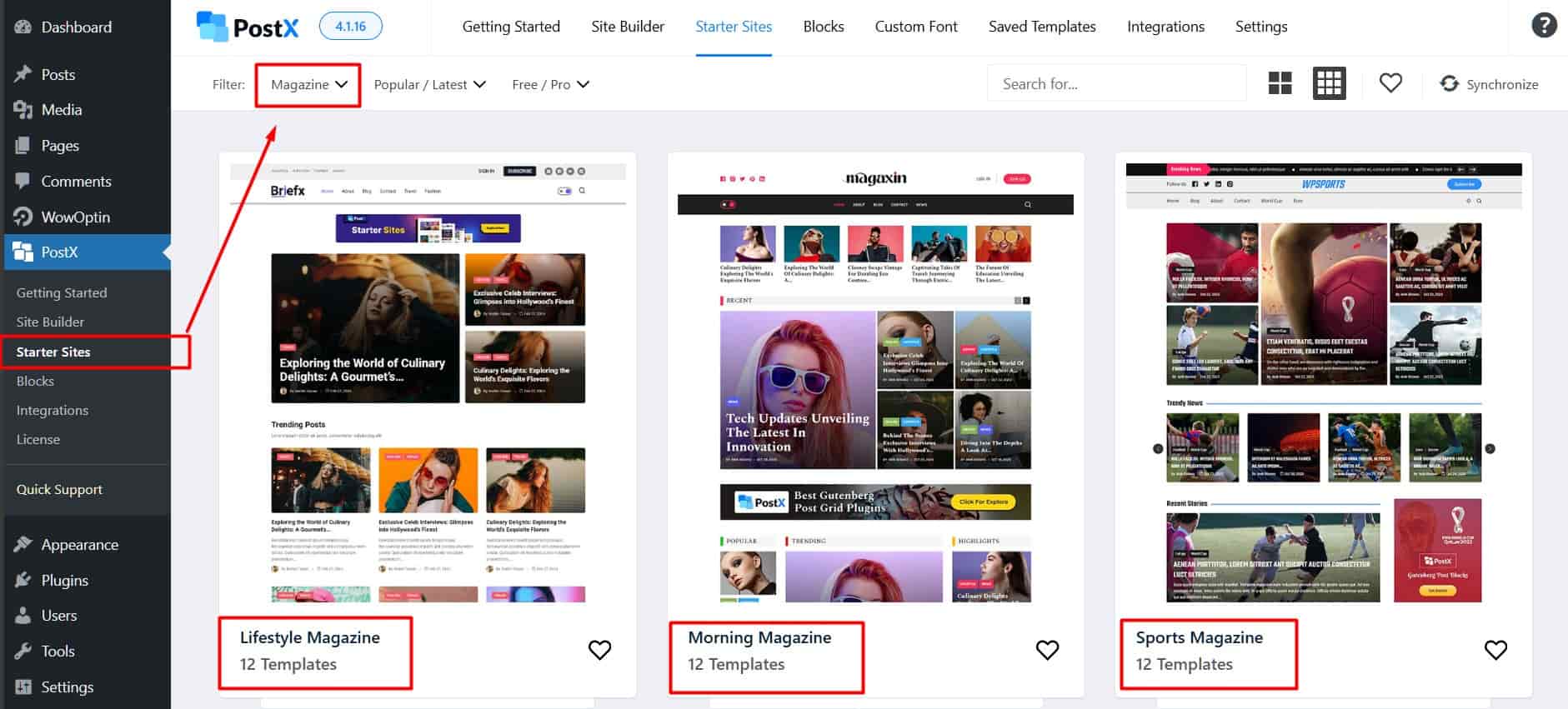
Explore PostX’s amazing collection of Starter Site Templates.
II. Personalize the Look
Once you’ve chosen a template, you’ll arrive at a page where you can tailor the colors, fonts, and typography to suit your style.
Choose your favorite colors and fonts from the available options to give your online magazine a cohesive and stylish appearance.
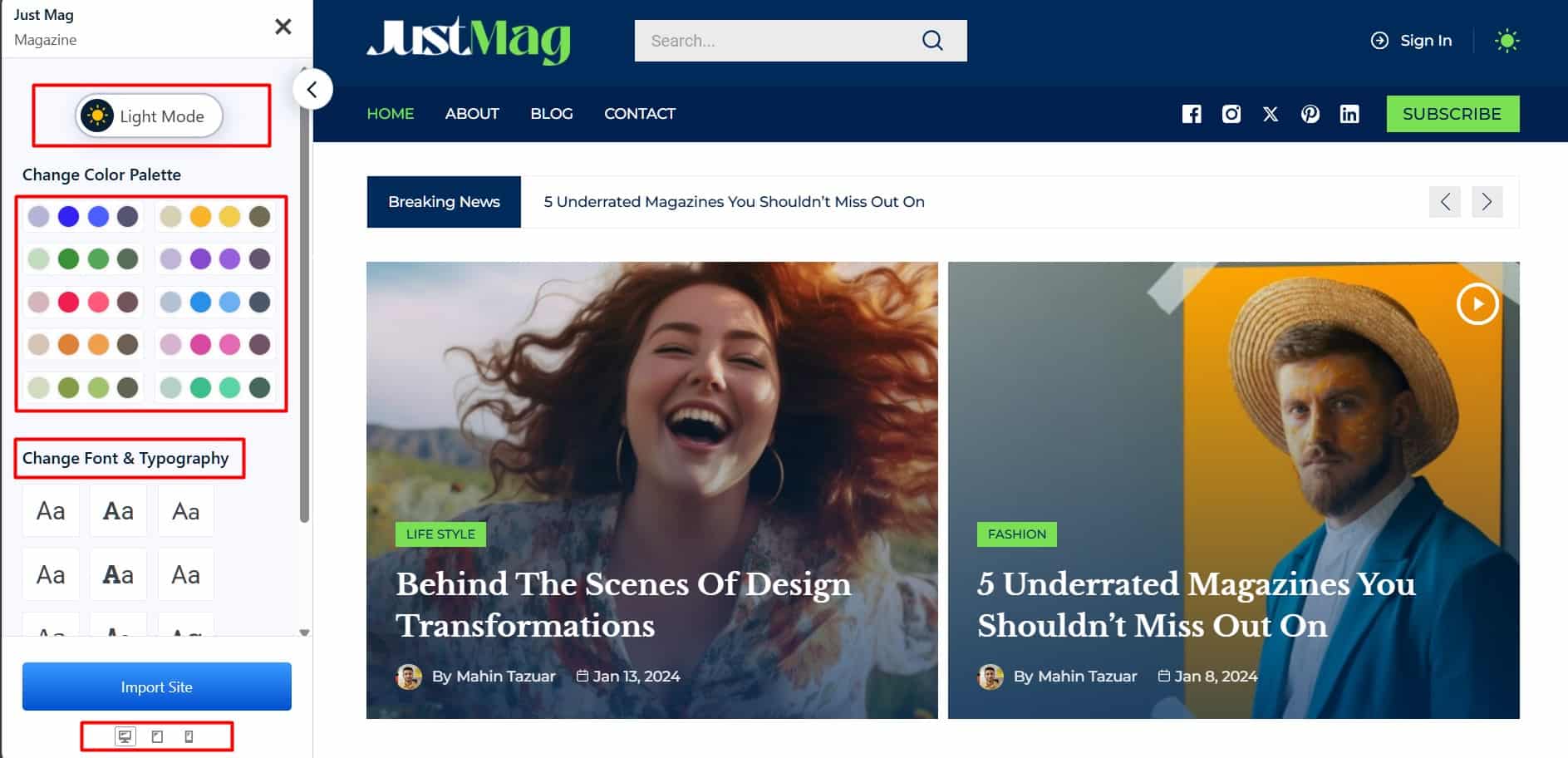
For a more comfortable viewing experience, you can also enable dark mode. Just toggle the Light Mode switch to activate it and make further adjustments as desired.
III. Import the Entire Site
After selecting your color palette and typography, simply click on the Import Site option.
A popup will appear with Import Settings and Template Options. Here, you can decide whether to include sample posts, remove any previously imported sites, and install essential plugins directly from this menu.
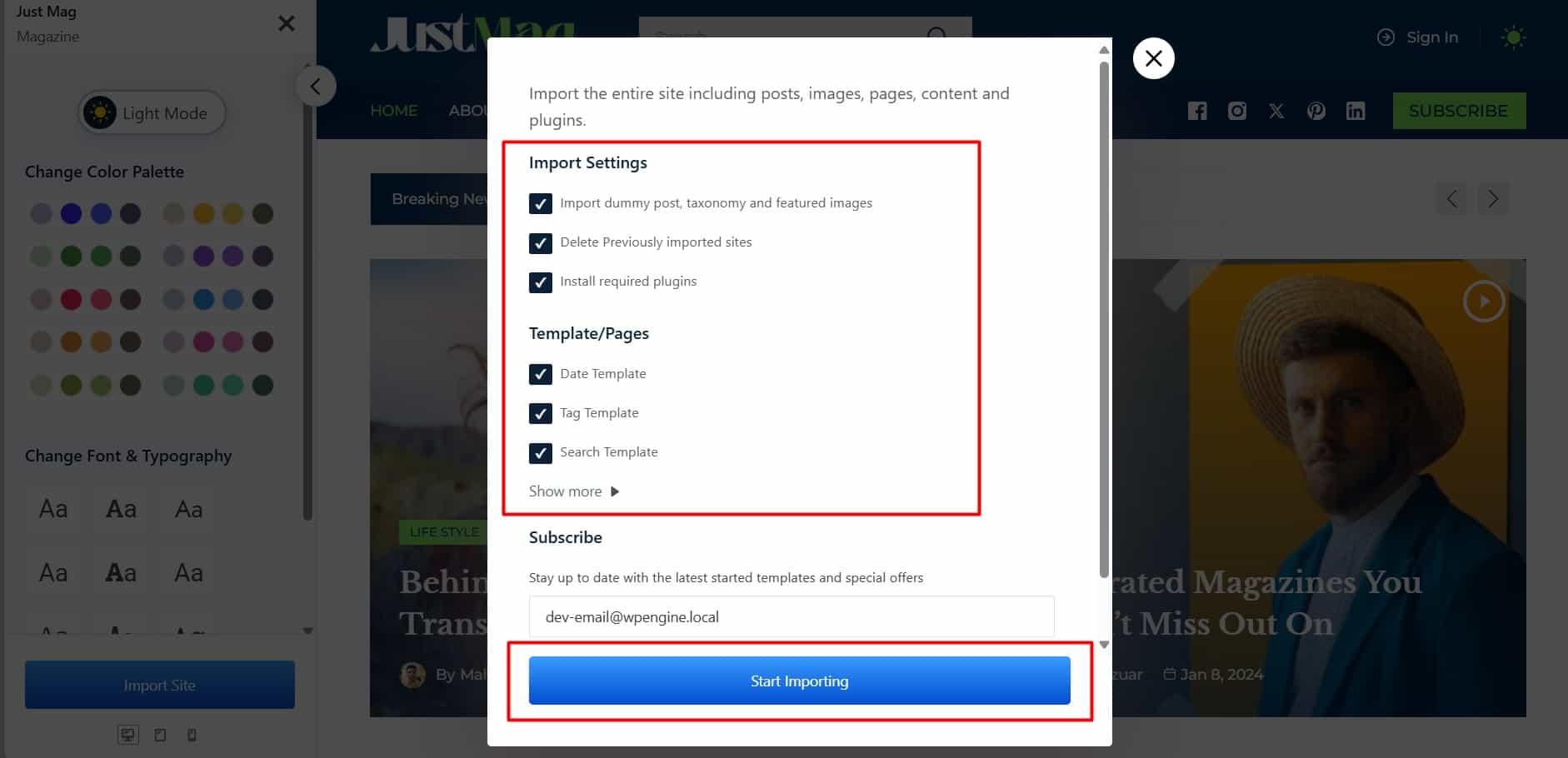
Next, navigate to Templates/Pages to choose the specific templates or pages you want to feature on your fashion blog.
Click “Start Importing” after selecting your options, and the setup process will begin. You can sit back and let it finish.
Once completed, your site will be fully equipped with all the essential pages, ready for further customization. This is the fastest way to get your online magazine up and running in just a few hours.
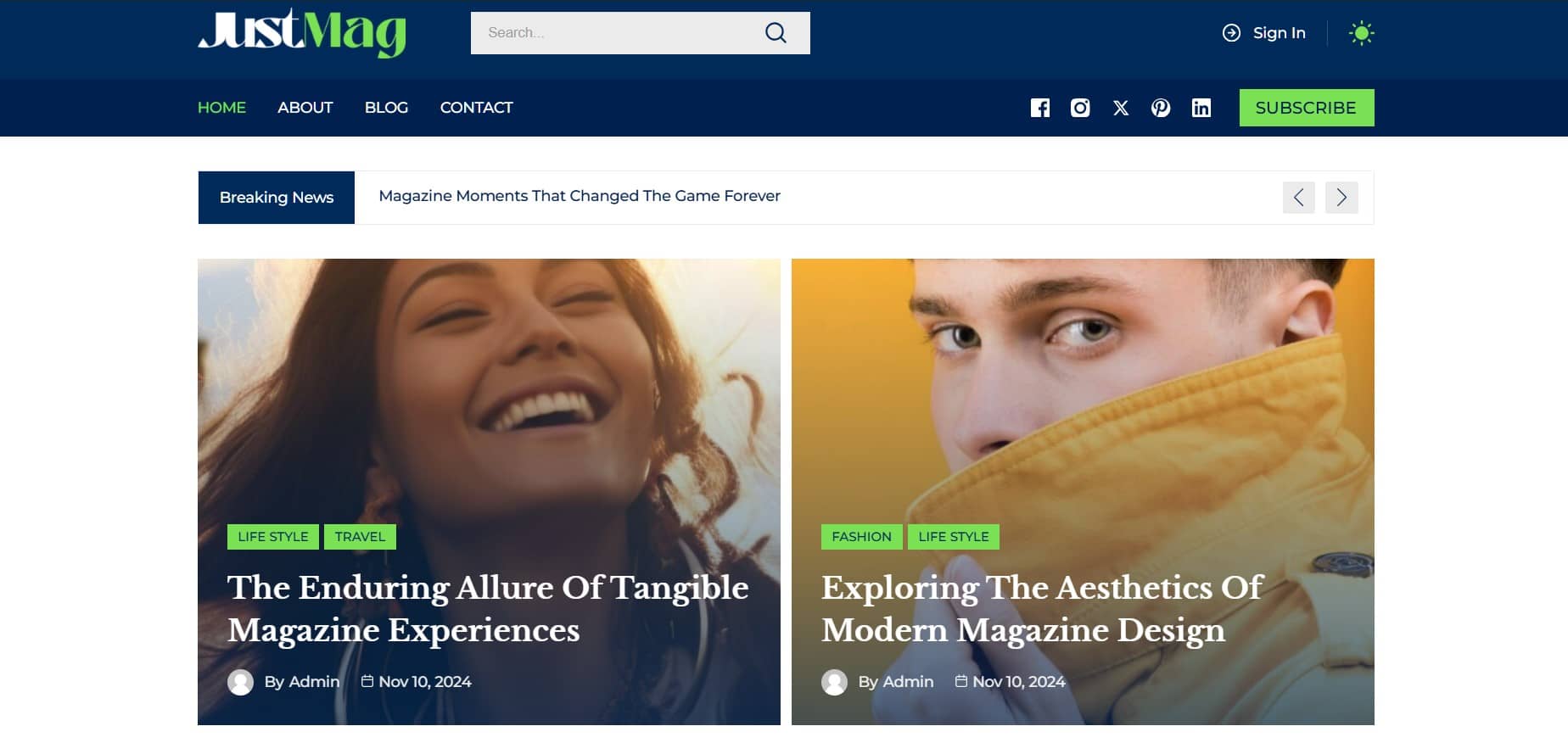
Customize Your Online Magazine with Site Builder
Once you’ve set up your online magazine with PostX, you can easily refine each section using its versatile tools.
One of PostX’s standout features is the Site Builder, which enables you to design custom post templates.
With these templates, you have complete control over the appearance of each page, allowing you to highlight specific posts as needed.
For example, to modify the appearance of all blog posts on your site, simply:
- Go to PostX > Site Builder > Create Template > Singular from your admin dashboard.
- Select a premade template or start from scratch to craft a layout that fits your vision.
After importing or creating a template, head to the ‘Condition’ section. Here, you can set specific conditions to tailor the template to your site’s needs.
For instance, choose ‘Posts’ and ‘All’ as conditions to apply the template universally to all blog posts.
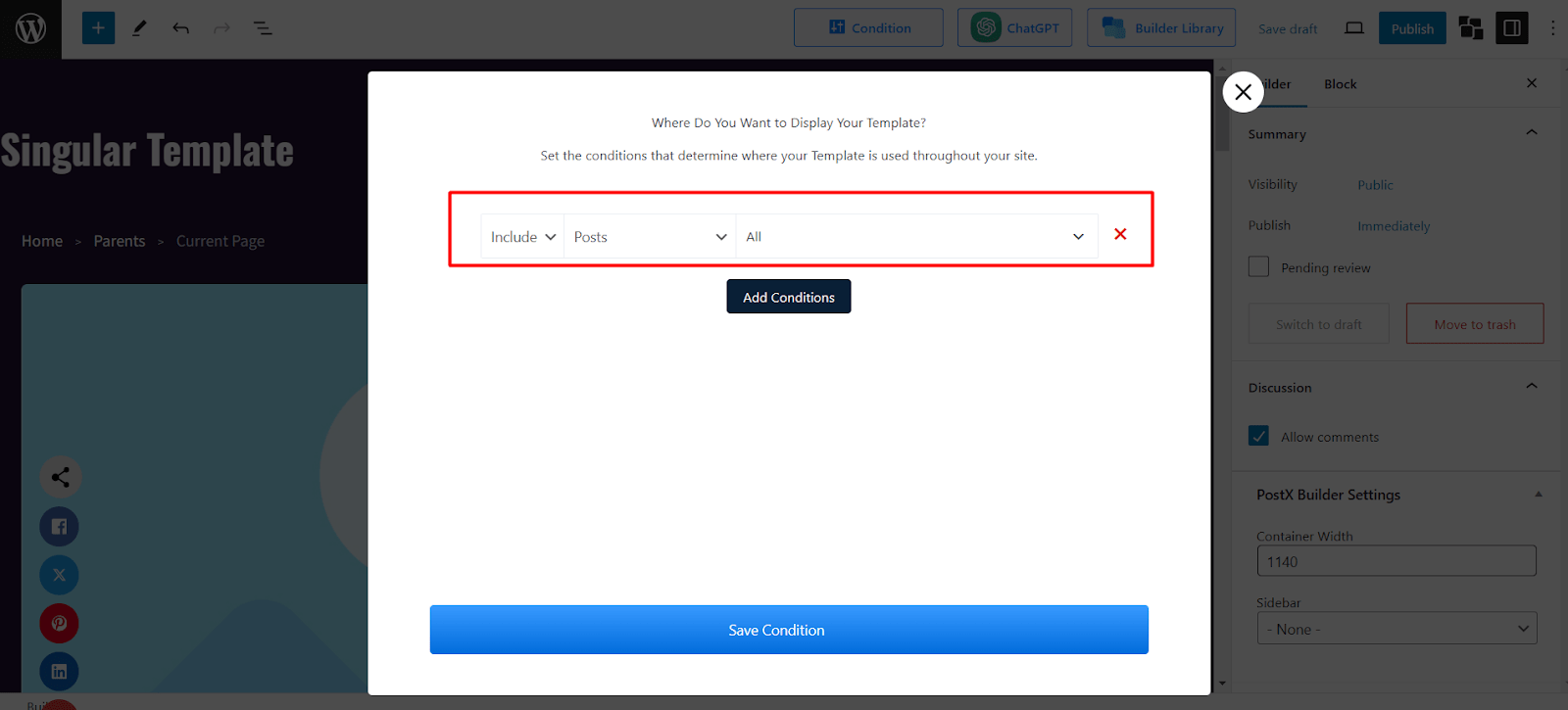
Once your condition is selected, click Save Condition.
In the editor view, you’ll be able to add or adjust blocks to suit your style.
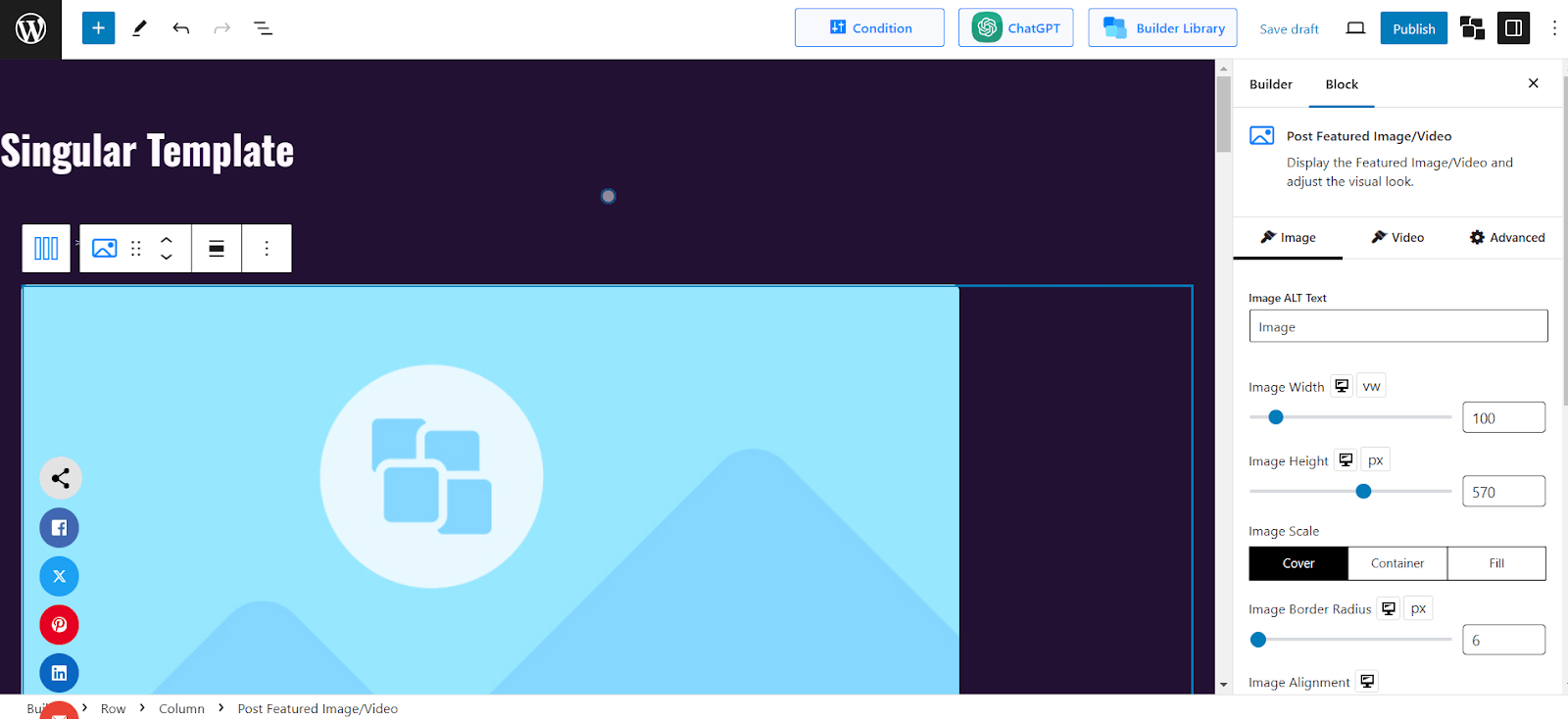
To change the post title color to green, follow these steps:
- Click on the Post Title block.
- Go to the Color Settings.
- Select the Green color option.
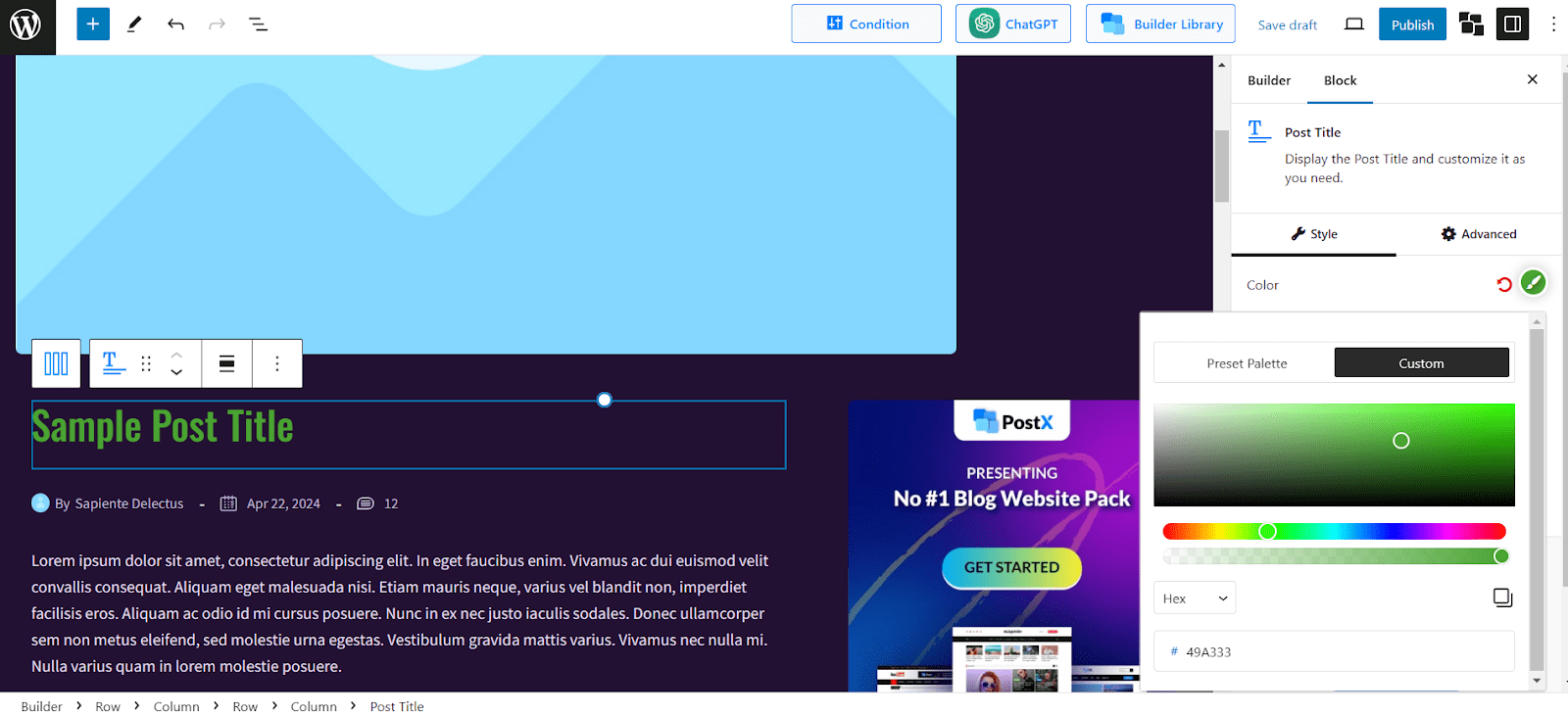
Finally, click the Publish button to apply the changes, updating the post title color to green.
Step 07: Plan Your Content
Your website is live, so start writing! Feel free to experiment with different topics initially, but focus on building trust with your audience. Here are some Key tips to get started with your online magazine:
Consistent and High-Quality Content
- Develop an Editorial Calendar: An organized editorial calendar helps maintain consistency and ensures a regular flow of high-quality articles that keep readers coming back.
- Diversify Content Types: Include articles, interviews, and videos to offer variety and attract different types of readers.
SEO Optimization for Broader Reach
- Implement Advanced SEO Practices: Beyond basic SEO, consider keyword research, optimizing meta tags, and structuring content around common search queries in your niche.
- Create Evergreen Content: Balance trending articles with evergreen pieces that remain relevant over time. This strategy drives consistent traffic and supports long-term growth.
– Use a welcoming and relatable tone to connect with readers.
– Prepare at least 15-20 well-crafted articles before your launch.
Let’s choose “Sustainable Living and Eco-Friendly Lifestyle” as the niche for an online magazine. Here are some tailored ideas and formats for this theme:
Eco-Friendly Home Makeover on a Budget
- A guide for each room in your home with affordable ideas like repurposing furniture and using energy-saving lights.
Sustainable Fashion: 5 Trends to Know
- Overview of eco-friendly fashion trends, including capsule wardrobes and recycled fabrics, with practical ways to try each trend.
Zero-Waste Chef’s Daily Routine
- A photo series showing a chef’s zero-waste day with captions and useful tips for reducing kitchen waste.
Homemade Eco-Friendly Cleaning Products
- List of 7 easy recipes for natural cleaning products, plus tips on using them effectively.
Seasonal Guide to Local and Sustainable Produce
- Tips on buying in-season fruits and vegetables, with advice on storage and recipes to minimize waste.
Easy Plant-Based Meal Prep Ideas
- A collection of simple plant-based meal prep recipes and tips for using up leftovers.
Eco-Friendly Travel Guide
- A list of sustainable travel destinations and advice on planning a low-impact, eco-friendly trip.
Stories from Sustainable Lifestyle Transitions
- Real stories from people who have adopted sustainable lifestyles, including their tips and challenges.
Beginner’s Guide to Composting
- Step-by-step instructions for composting, with setup basics and troubleshooting advice.
Step 08: Build Your Audience
An online magazine requires more than just publishing content. It’s about forming a strong connection with readers and creating a supportive community around your brand.
Here are some strategies aligned with top performance areas to help your magazine grow:
Engage Your Audience
- Create a Welcoming About Page: Craft a compelling About page that resonates with new readers. It encourages them to explore further and build a connection.
- Interactive Features: Add polls, comments, or Q&A sections to get readers involved and build loyalty.
Build a Network and Community
- Collaborate with Others: Reach out to similar magazines or bloggers for guest posts or cross-promotion opportunities. This helps to reach new audiences and strengthen your network.
- Attend Industry Events: Attend virtual and in-person industry events, webinars, or panels to stay connected with trends and thought leaders.
Improve Reader Experience (UX)
- Simplify Navigation: Make it easy for readers to find content with clear menus and mobile-friendly design.
- Add Related Content Links: Help readers discover similar articles by including related content links at the end of each post. This simple addition encourages readers to stay on your site longer.
Encourage Organic Growth & Word of Mouth
- Promote Sharing: Add easy-to-find share buttons on articles to encourage readers to share content with their networks. This is highly effective in growing your audience organically.
- Use Referral Incentives: Offer a reward, such as exclusive content or a downloadable guide, to readers who refer friends to subscribe. This promotes word of mouth and brings new readers to your site.
Strengthen Your Social Media Presence
- Tailor Content to Each Platform: Use different types of posts and formats tailored to each social media channel’s unique audience. (e.g., visuals on Instagram, threads on Twitter).
- Host Live Sessions or Webinars: Engage your audience in real time with live Q&As or industry insights. Share behind-the-scenes to enhance community bonds.
Step 09: Publish Your Magazine Profitably
Great! You’ve covered all the steps for starting an online magazine. Now it’s time to monetize your efforts. Here are some straightforward ways to make money from your magazine:
Digital Copy Sales: Selling digital copies of your magazine is cost-effective since there’s no need for printing or shipping. You can sell each issue individually or in bundles on platforms like Amazon Kindle or Google Play.
Subscriptions: Offer monthly or yearly subscriptions to create a steady income. Subscriptions encourage loyalty. This way, readers get access to all new issues at a lower cost than buying each one separately.
Display Ads: Selling ad space in your magazine is one of the oldest ways to make money. You can place ads from different brands on popular pages or throughout the magazine, and charge companies based on the placement.
Sponsored Content and Advertorials: Partner with brands to create content that subtly promotes their products. This could be an article about a brand’s product or an interview with a representative.
Remember to clearly label it as “sponsored” so readers know it’s paid content.
Paywalls: A paywall restricts access to certain articles or sections of your magazine unless readers pay. This works best if you offer special and high-quality content that readers are willing to pay for.
Lead Generation: Use the magazine to gather contact information from readers interested in certain topics. You can then use this data to promote relevant products or services.
Although it’s not the best approach, you can sell leads to companies looking for potential customers, provided you have the users’ consent.
Selling Merchandise: Offer branded items like T-shirts, mugs, or posters, either through your magazine or an online shop. This can help you earn extra income and build a stronger brand.
Affiliate Marketing: Share product links and earn a commission when readers buy through them. For example, if you write about beauty products, add links to where readers can purchase them online.
Make an App: Create an app for your magazine where readers can easily subscribe and read content directly on their phones. This can help you reach more people and make it easier for them to access your magazine.
Ask for Donations: Ask your readers to support your magazine through donations. You can set up a donation button or use platforms like Patreon to get financial help from loyal readers who enjoy your content.
Now that you have all the monetization options, it’s time to publish your online magazine website for your readers. But before that follow these final steps:
Pre-Launch Checklist: Before launching your website, test every aspect thoroughly. Get feedback from friends or family who can try it out.
Test the Links: Ensure all links work. Broken links hurt user experience and SEO.
Test Member Login: After signing up, log in as a member and browse the site to ensure everything works smoothly and logically.
Go Live…………..!
After launching, maintain a consistent content schedule, connect with other sites for backlinks, and stay active on social media. Listen to user feedback and adjust your content based on it.
Step 10: Follow for Inspiration
Top online magazines can inspire your creativity and help you refine your strategy. Now that you’ve published your online magazine, check out these must-follow online magazines.
Pangyrus is a digital magazine that blends stories, essays, poetry, and interviews. It centers on themes like art, culture, and social justice. It’s perfect for readers seeking creative and thought-provoking content.
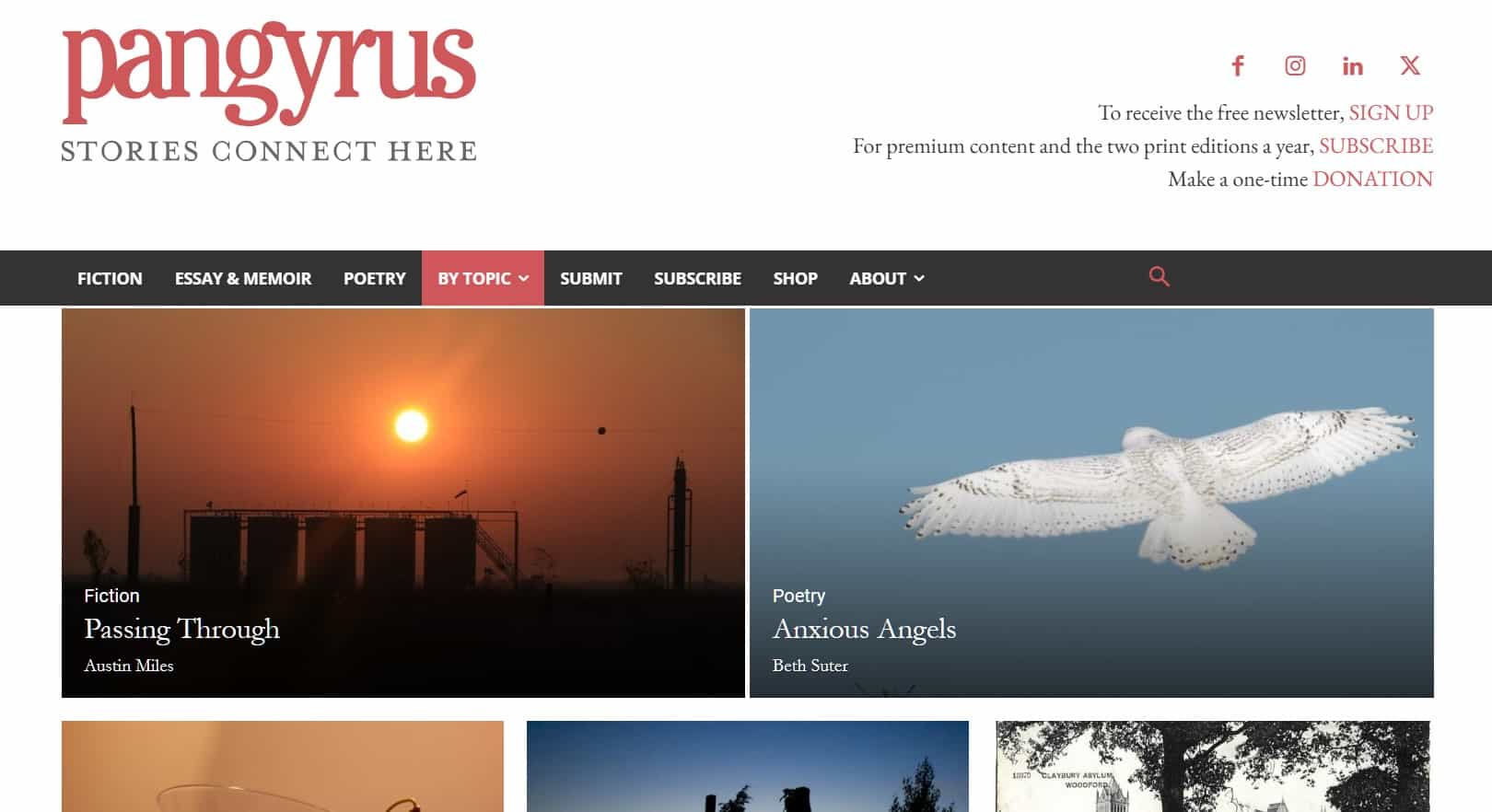
Matador Network is a travel-centric magazine filled with personal stories, cultural insights, and destination guides. It’s designed for adventurous people to explore the world.
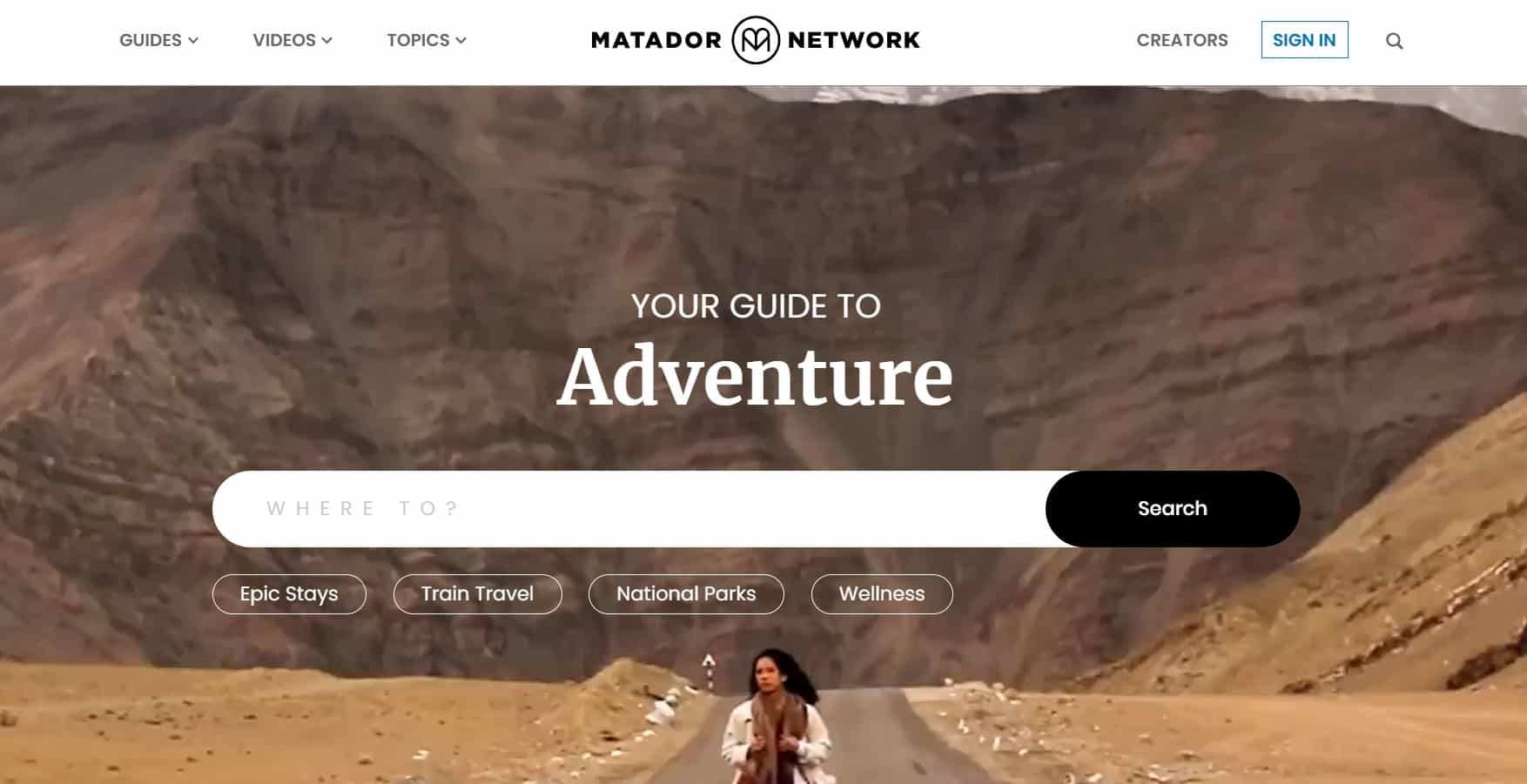
The Smart Set covers a wide array of topics, including art, culture, and current affairs. It emphasizes essays, travelogs, and personal reflections. It’s a great choice for readers interested in insightful and engaging content.
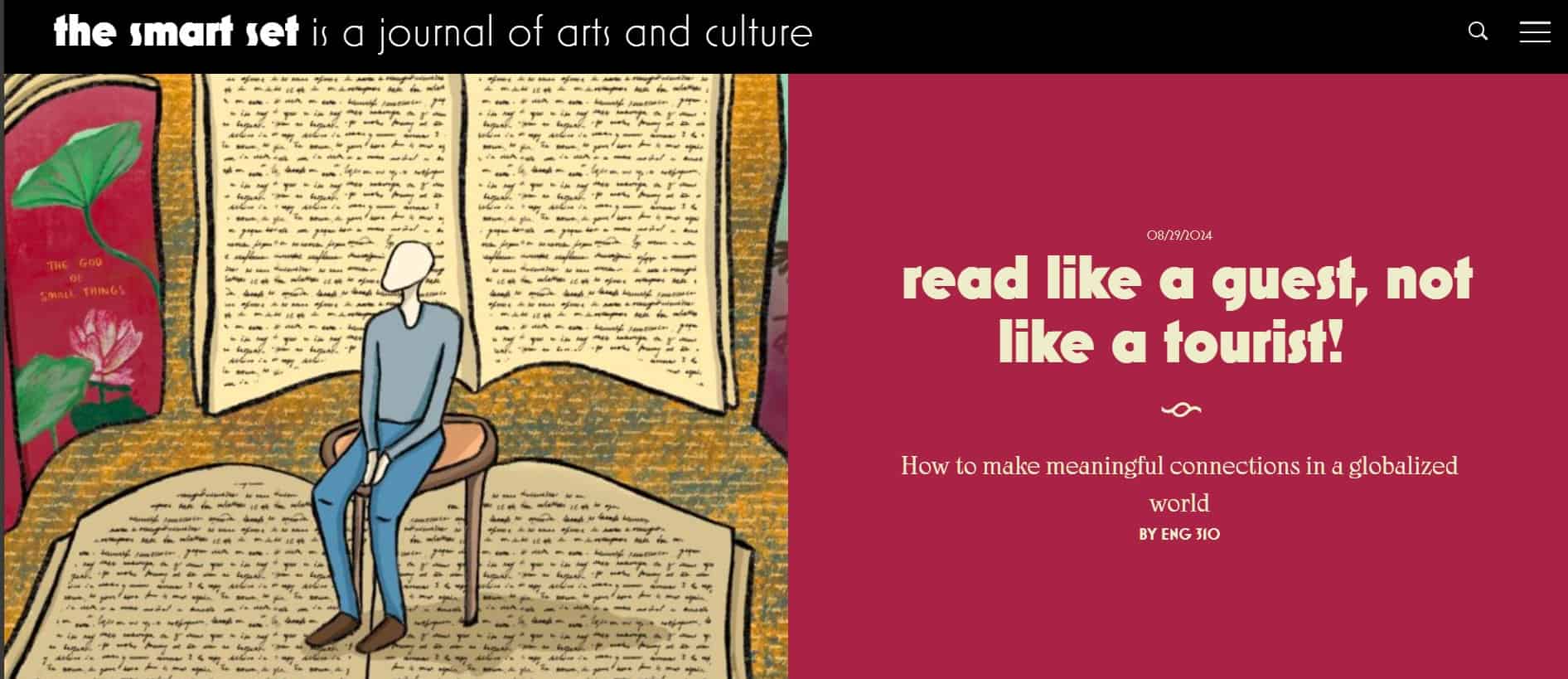
Resources You’ll Love
- How To Start A Blog For Beginners
- How To Start A Travel Blog
- How To Start A Gaming Blog
- How To Create A Food Blog
- How to Create A News Website With WordPress
- How To Start A Fashion Blog And Make Money
Start Your Online Magazine!
An online magazine can be highly successful when done effectively. With the right strategy, your magazine can become a trusted source for readers and generate steady income.
This guide has outlined effective strategies, planning tips, and the simplest way to create your magazine website using PostX.
I hope these insights support you on your journey to launching your online magazine. If you have any questions, don’t hesitate to leave a comment below.
Get started on your online magazine today!
FAQs
What are the common challenges faced when starting an online magazine?
You can face challenges like finding the right audience and maintaining high-quality content. Earning money can be difficult without a solid plan. Time management and staying updated on trends are also important. Make sure you’re ready to learn and adapt as your magazine grows.
How often should I publish new content in my online magazine?
You should aim to publish new content regularly, such as weekly or bi-weekly. Consistency helps keep your readers engaged and improves your magazine’s credibility.
What type of content should I include in my online magazine?
You can include a mix of articles, interviews, opinion pieces, photo essays, and interactive content like polls or videos. Diversifying content keeps readers interested.
How important is mobile optimization for my online magazine?
Mobile optimization is crucial. Most readers use their phones to access content. Make sure your website is mobile-friendly to give users a good experience.
Can I run my online magazine as a one-person operation?
Yes, you can run it as a one-person operation initially. However, as your magazine grows, consider hiring contributors or outsourcing tasks to manage the workload effectively.
How much does it cost to start an online magazine?
The cost varies based on your approach. Basic startup expenses include domain registration, website hosting, and design. These can range from a few hundred to a few thousand dollars. Additional expenses may include content creation, marketing, and paid tools or software.