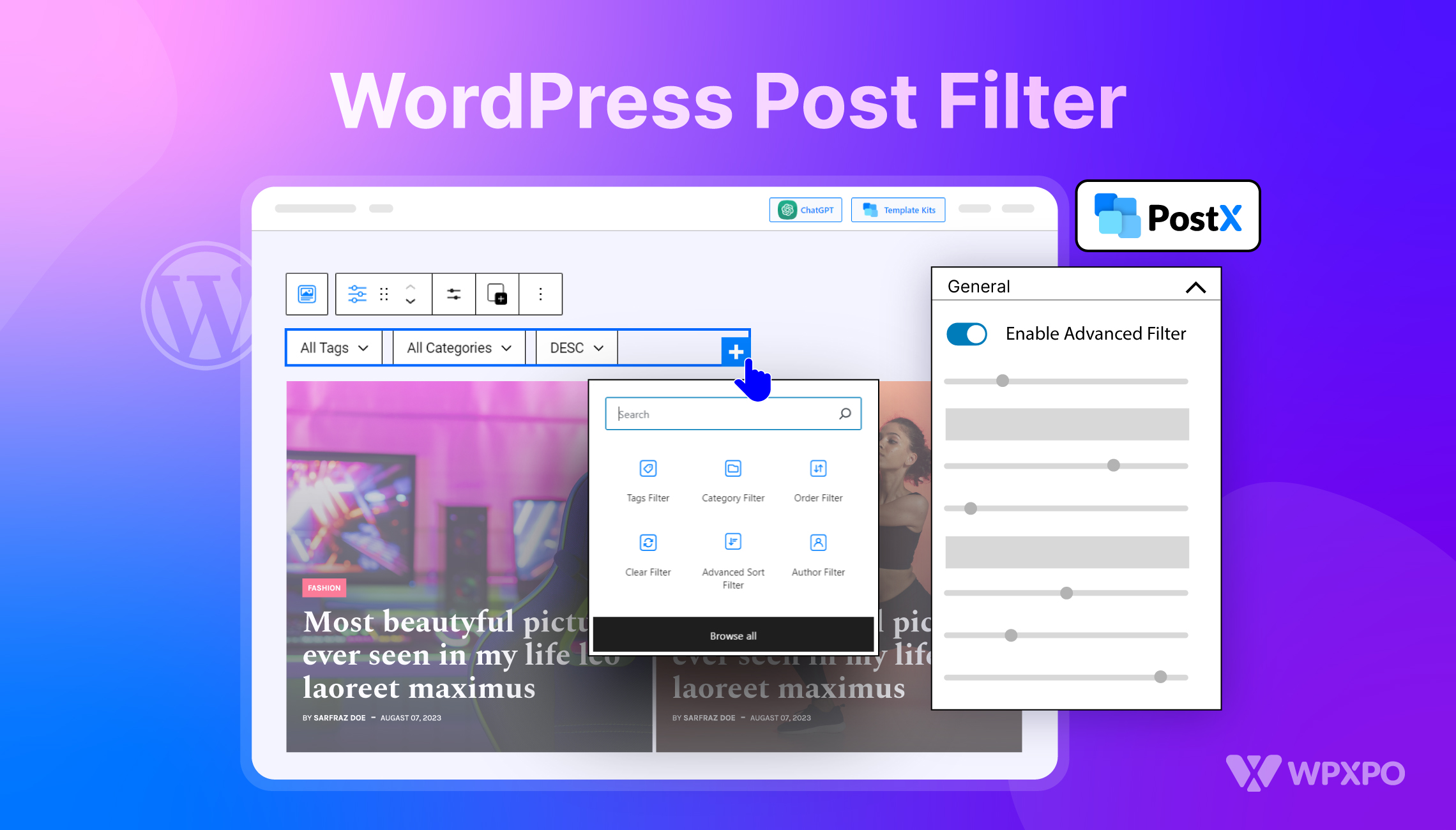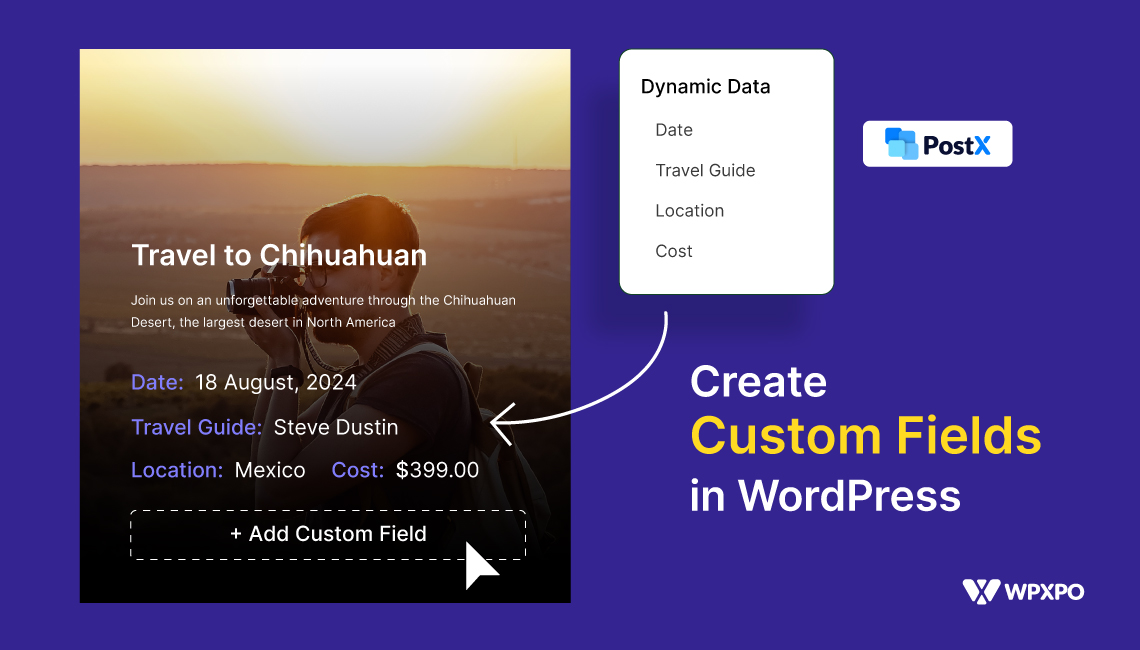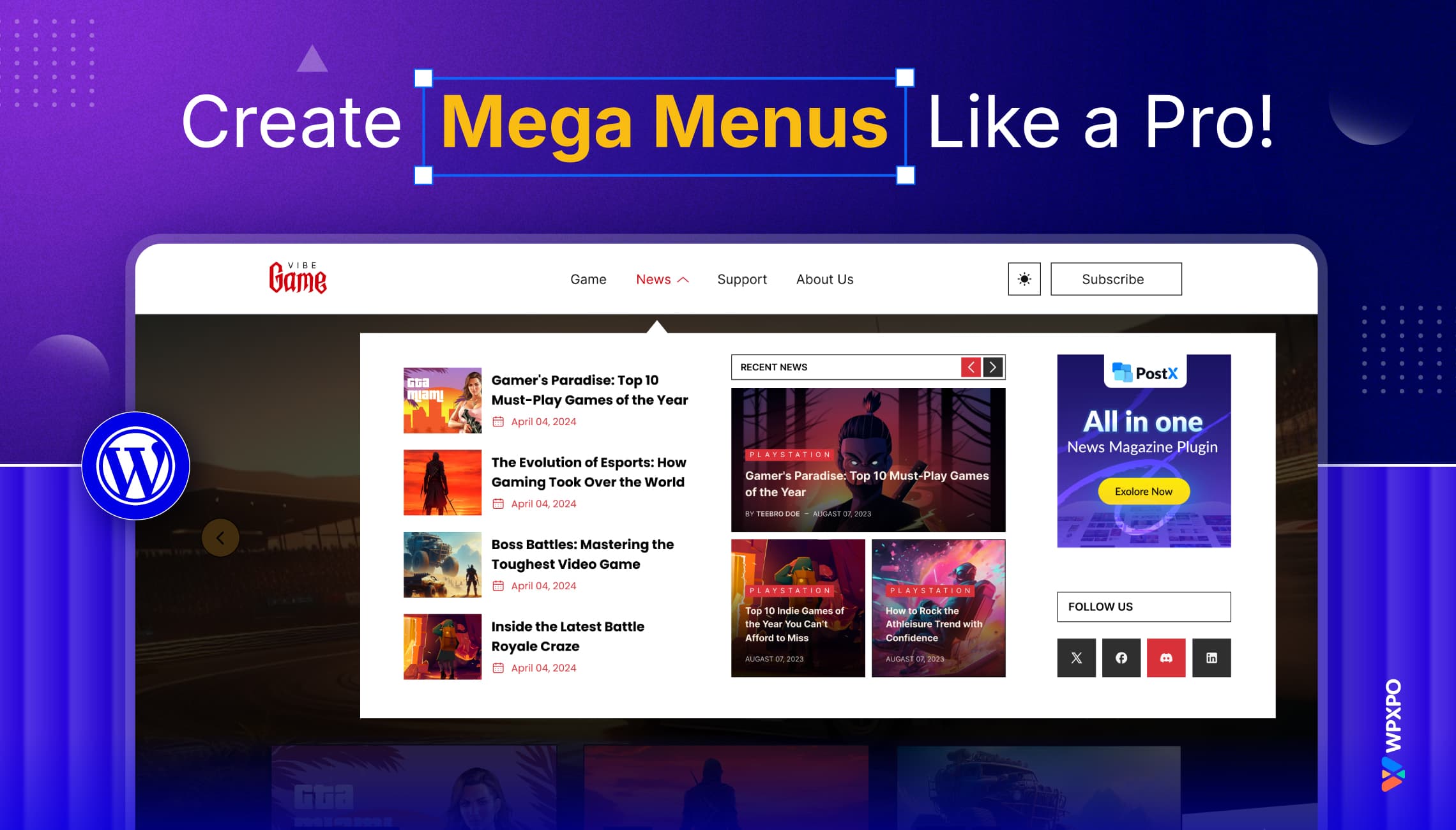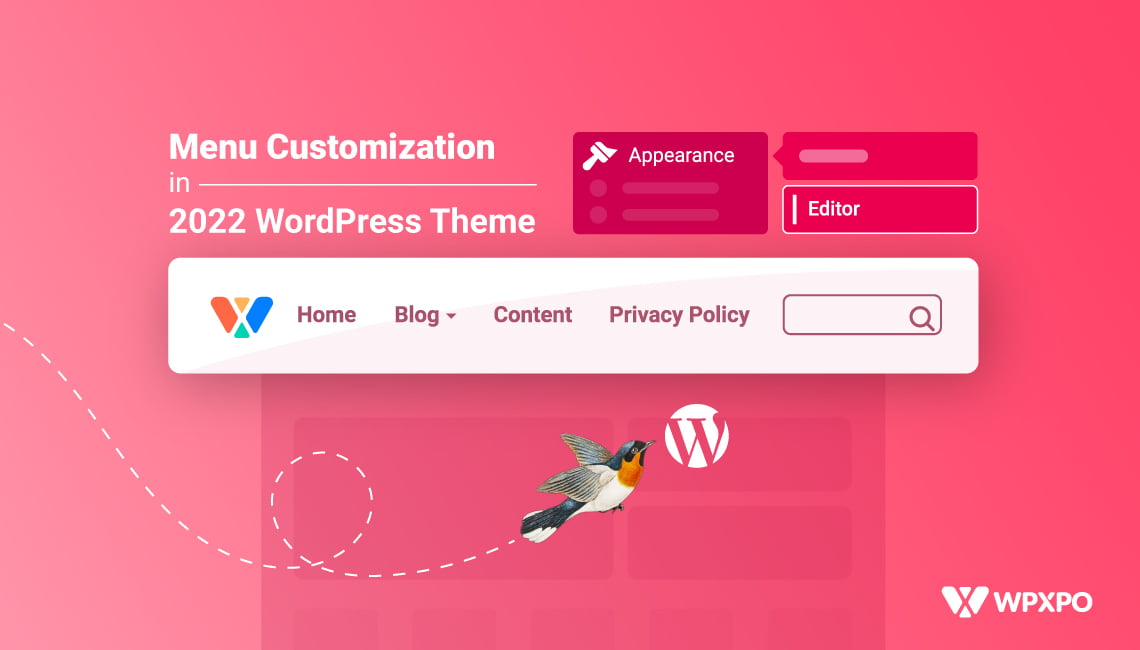SEOPress and Squirrly SEO 2021 are the newest SEO meta description addons of the PostX family.
Our users are our strength. So when they asked for SEOPress and Squirrly SEO, our development team immediately got to work to bring these plugins to PostX.
Thanks to the endless support of the PostX user community and our relentless development team, we are glad to inform you that PostX now features SEOPress and Squirrly SEO addons. You can now show your meta description in excerpt using SEOPress or Squirrly SEO 2021.
We will now show you how to use the SEOPress and Squirrly SEO addons with PostX.
***NOTE: You already know this! Still, make sure you’re using either SEOPress or Squirrly SEO addon. Using both of them at the same time may cause issues. You’ll have to deactivate one from the addons menu and plugin settings to use the other. This is also true for other SEO plugins.
How to Use the SEOPress SEO Meta Description Addon?
SEOPress is one of the easiest WordPress SEO plugins out there. It’s super easy to use and comes with a lot of customization options.
And now, you can use the SEOPress meta addon with PostX. It is available with the PostX Premium Plan. We will show you how to use the meta addon in excerpt assuming that you already have SEOPress installed on your WordPress dashboard.
But if you don’t have it installed, then do the following:
- Head on to “Plugins” on your WordPress dashboard. Click on “Add New”.
- Write “SEOPress” in the search box.
- SEOPress will now appear as a search result.
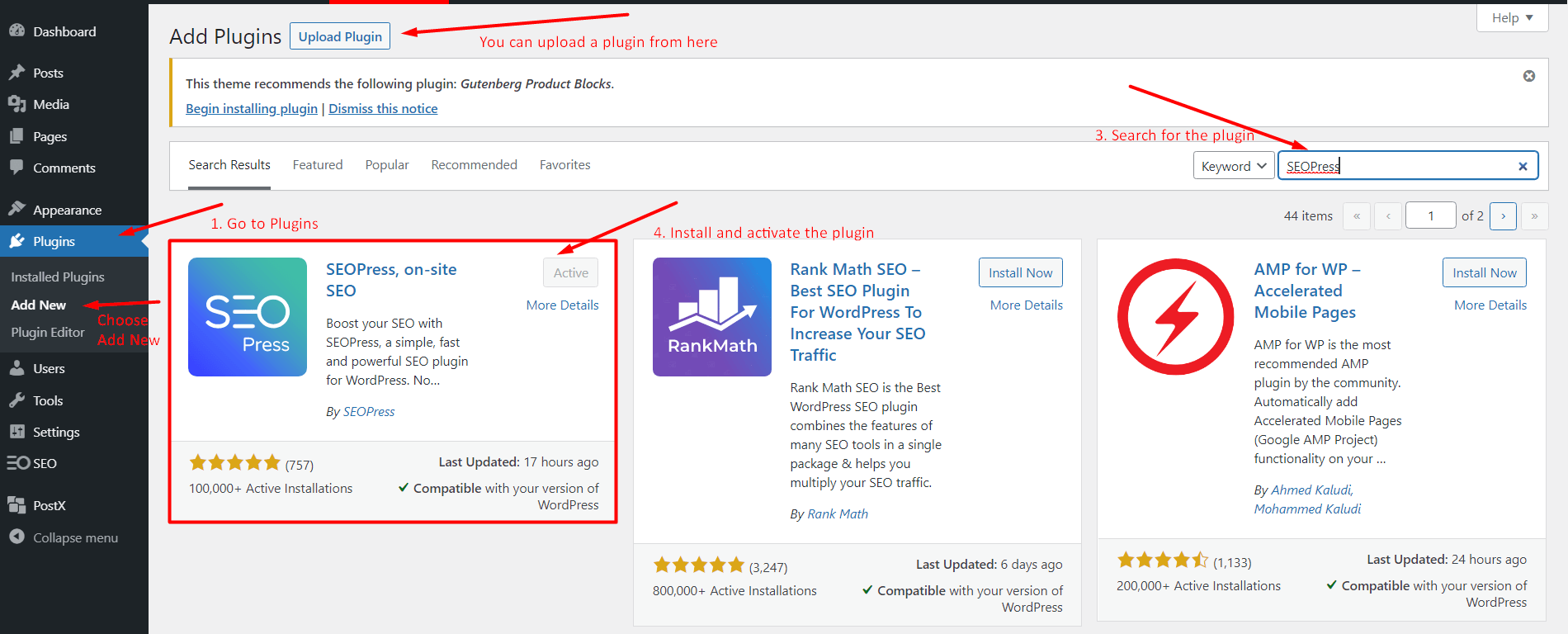
- Now click on “Install”. Once it’s installed click “Activate”.
You now have SEOPress installed and ready to use. So, you can use the SEOPress meta addon.
Here’s how you can use it:
- First of all, you need to go to the PostX menu on your WordPress dashboard and choose “Addons”.
- Here’s you’ll see the “SEOPress Meta” addon. Click to activate it.
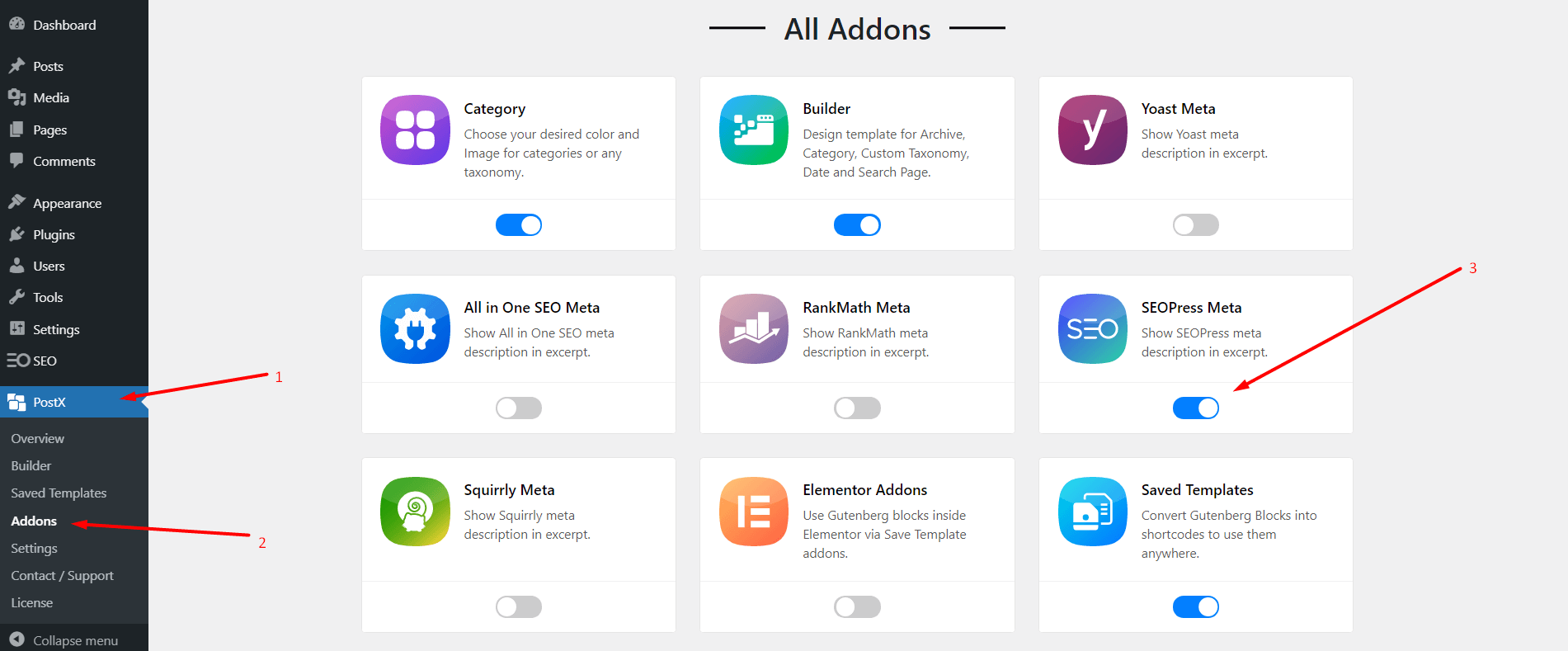
- Now, if you want to add a new post, you can do so by going to Posts>Add New.
- Once your post is ready, scroll down and add the meta description using SEOPress.
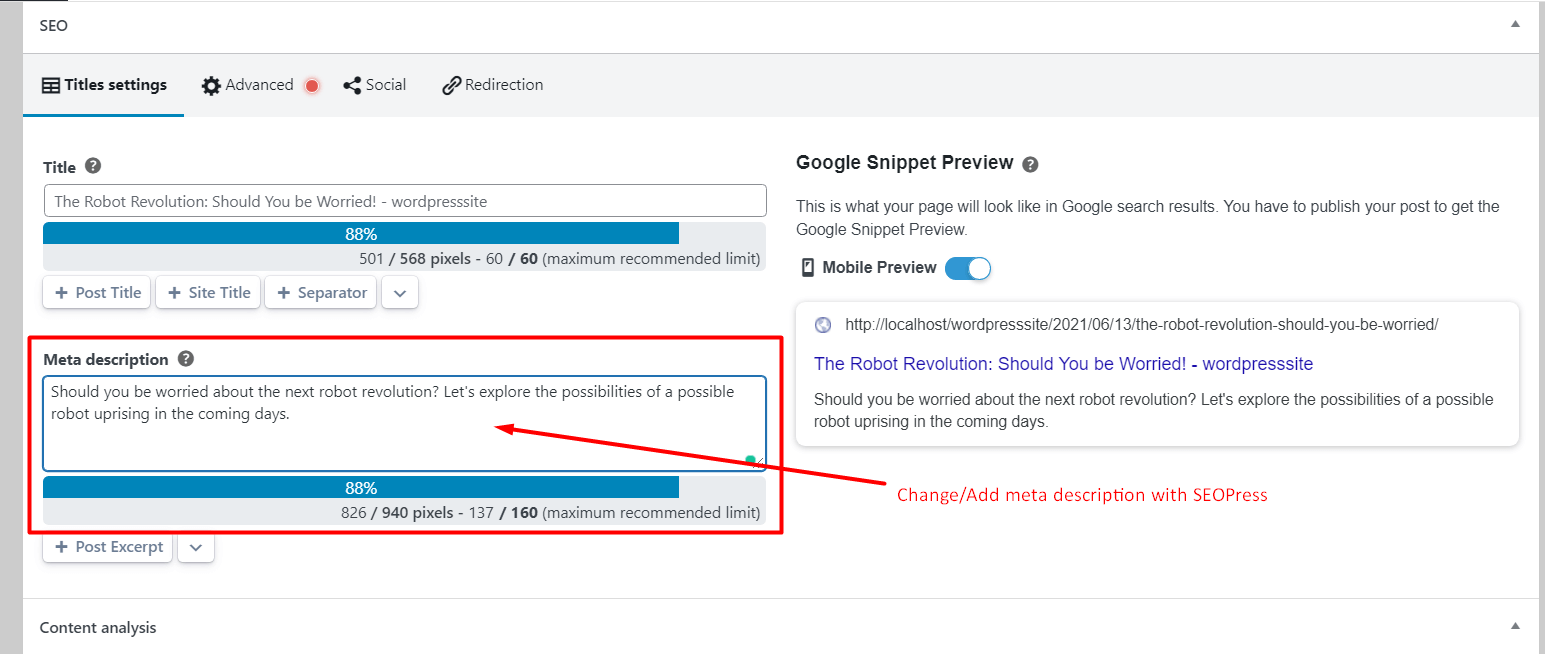
In order to show the SEO meta description in excerpt:
- Go to your post page and add a PostX post grid to your page.
- From the design tab on the right, enable Post Excerpt.
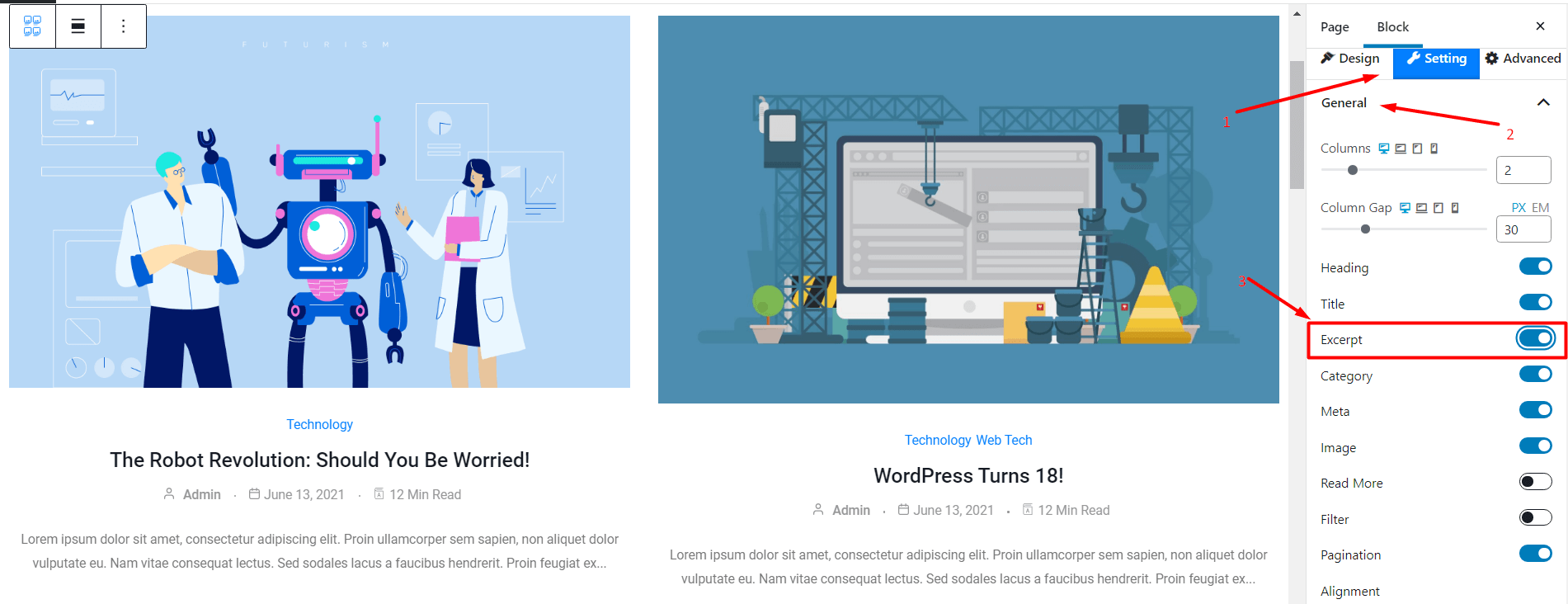
- Now scroll down and go to the Excerpt setting. Here you’ll see the “SEO Meta” option. This will show your post meta description.
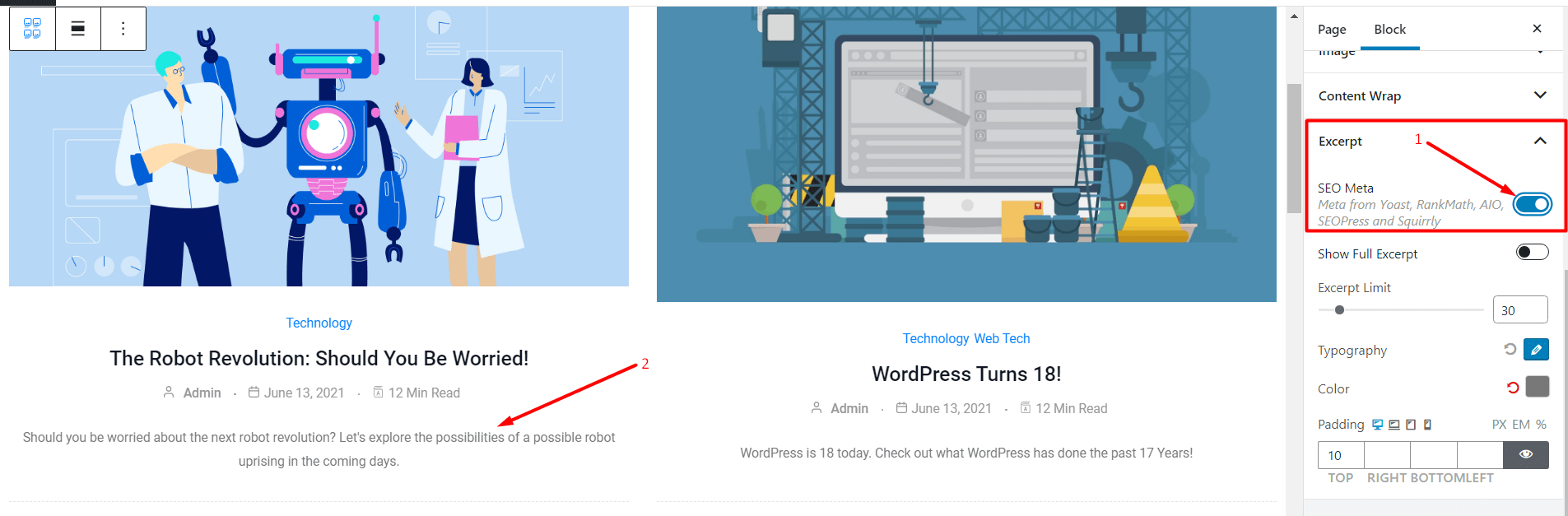
- Click on “SEO Meta” to show your post meta description.
This way, you can show your SEO Meta description in Excerpt using SEOPress. Now let’s see how to do it with Squirrly SEO 2021.
How to Use the Squirrly SEO Meta Addon?
The method for adding Squirrly SEO 2021 to your WordPress dashboard is similar to SEOPress. Also, you have to activate the Squirrly SEO meta description addon for excerpt the same as shown for SEOPress.
***Make sure you’re not using SEOPress or any other SEO plugin while using Squirrly SEO. The same goes for all other WordPress SEO plugins.
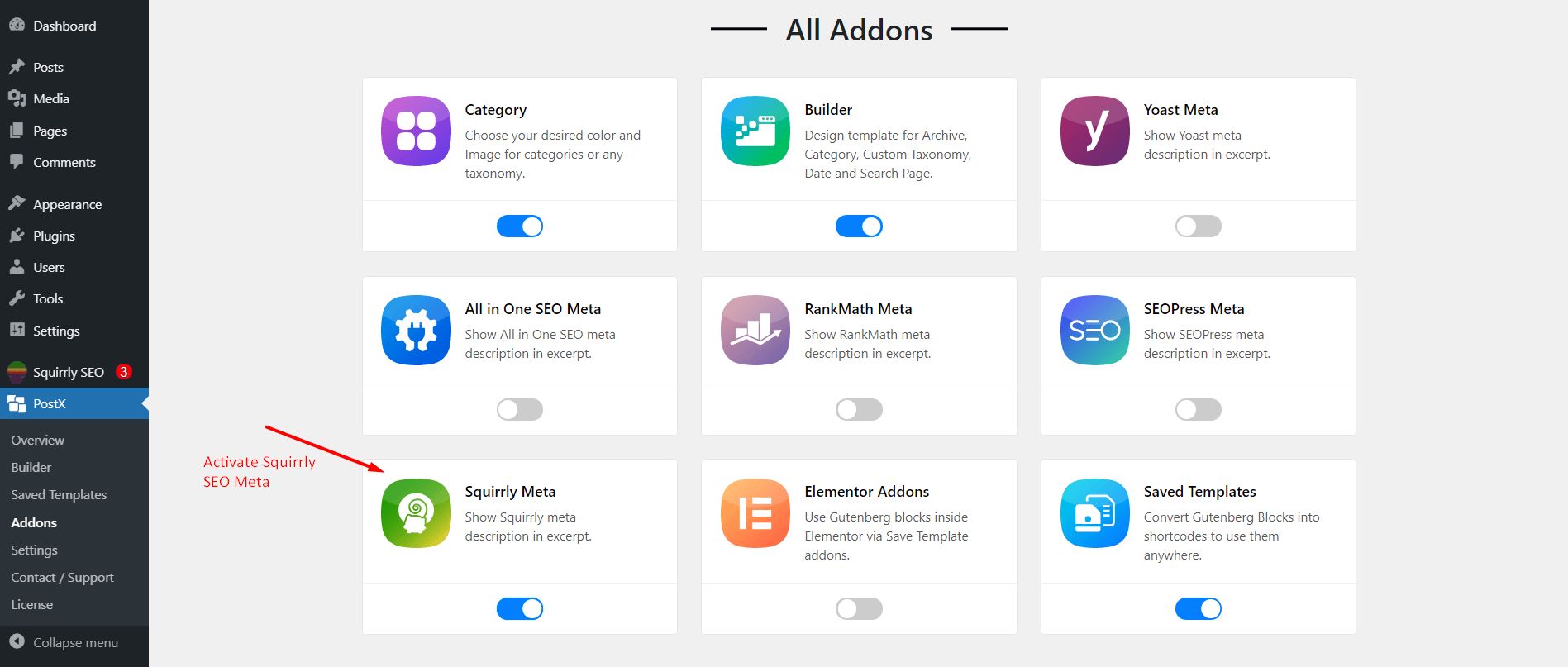
- Here’s how to change the meta description with Squirrly SEO.
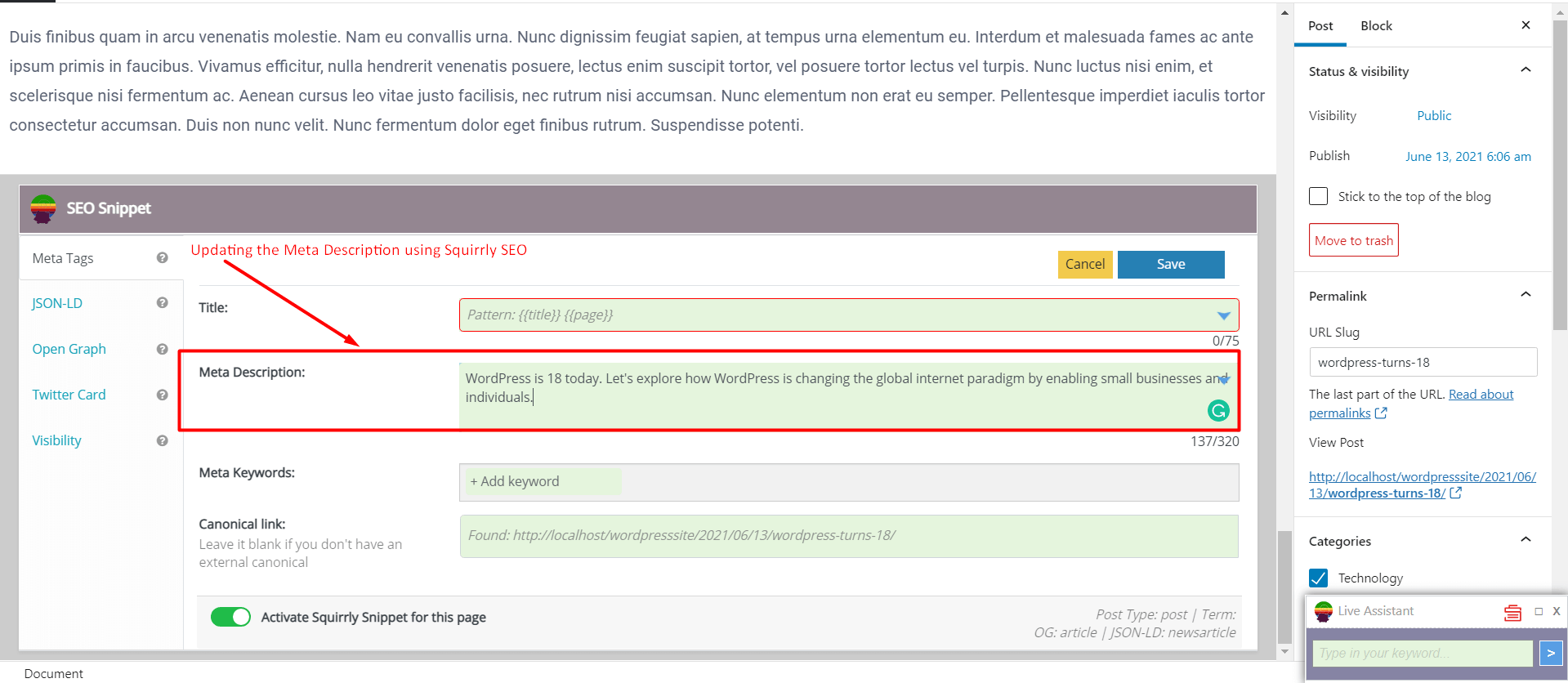
- Here’s how to show the meta description in excerpt.
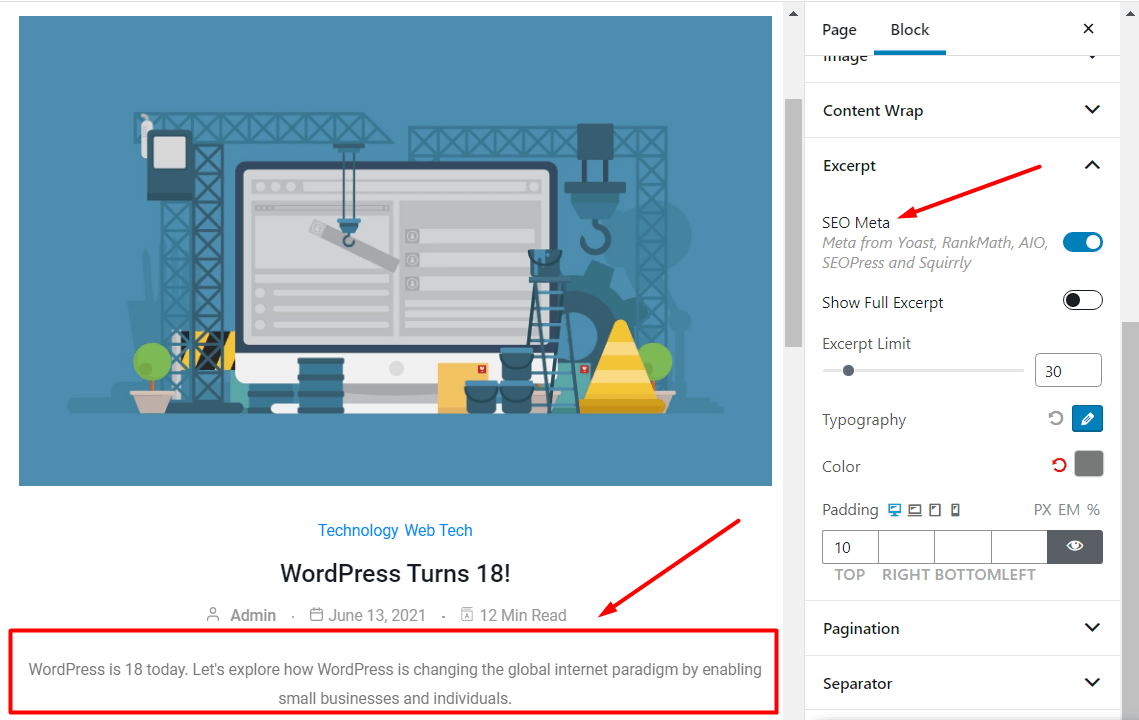
We’re happy to bring this change to PostX that our users have been asking for. If you have any questions regarding these addons, do sound off in the comments section. Also, feel free to share your suggestions on how to improve PostX in the coming days.
Goodbye for now.