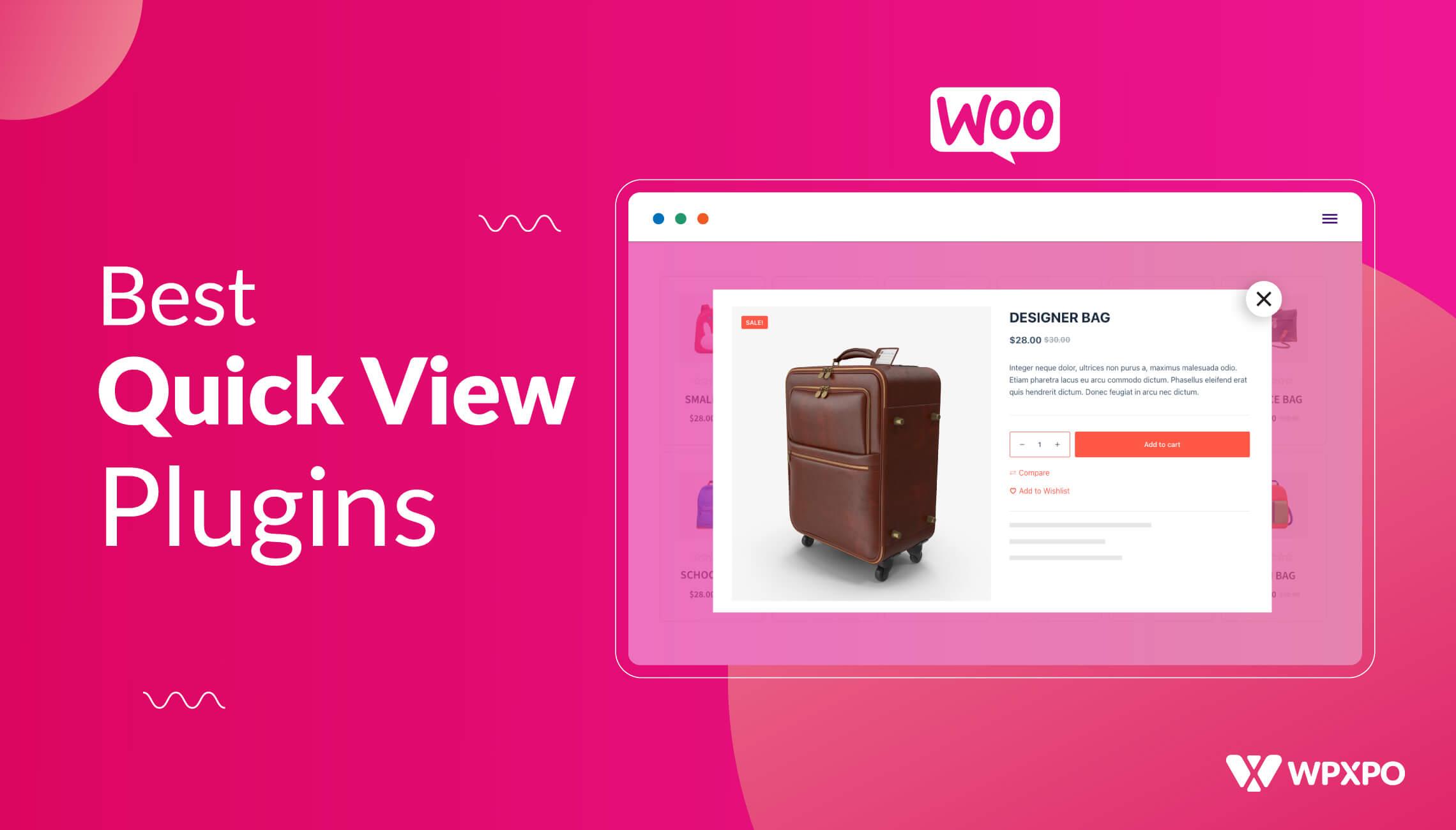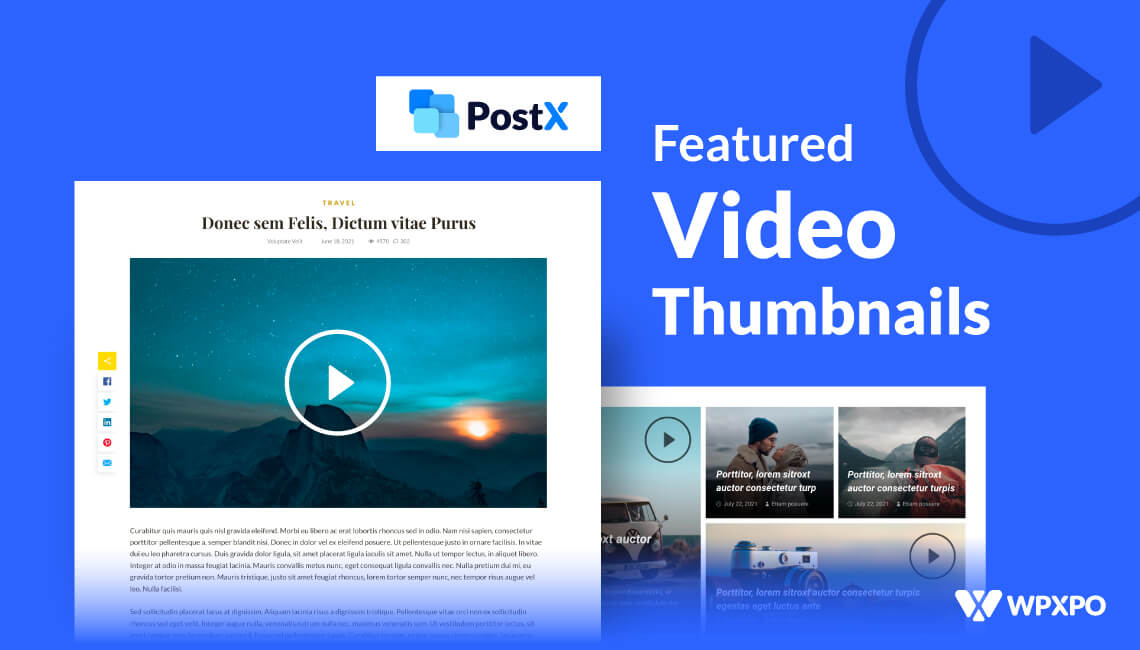WordPress is the easiest and most cost-friendly content management system. That is why 43% of live websites are hosted on WordPress.
This free-to-use CMS helps beginners start their blogging journey without any technical knowledge. With the help of WordPress, beginners can start working towards their dream project by purchasing only domain and hosting.
However, once the blogs started gaining popularity, they started thinking about improving their site’s design. That’s where the Pro plugins take place. But the question is which plugins we should go for?
You are at the right place if you are also looking for a pro plugin and tried juggling the free version.
In this blog post, you will get an in-depth explanation of two of the best WordPress Blog Plugins, PostX, and Blog Designer Packs.
PostX Overview
PostX is a Gutenberg-based plugin to build News, Magazines, and any kind of Blogging sites effortlessly. Its drag-and-dropable Gutenberg post block makes it easier to display posts in organized and gorgeous layouts.

PostX Dynamic Site Builder, 300+ Patterns, and Templates make it stand out from similar solutions. That’s why it is gaining popularity among new and established bloggers and website-building agencies.
Blog Designer Pack Overview
Blog Designer Pack is another stand-out blogging plugin. It allows us to redesign our blogging sites with Post Grid, Post List, and Slider layouts.
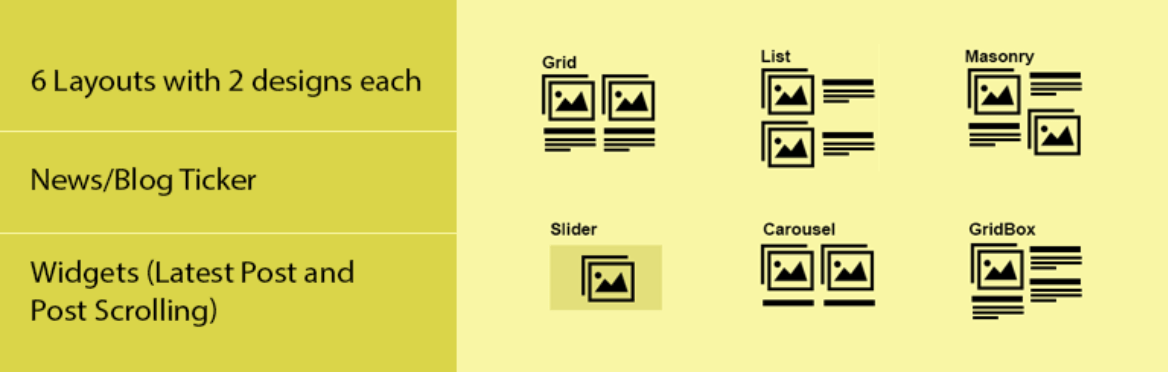
Like PostX, the Blog Designer Pack is very popular among bloggers. More than 30,000 WordPress users are using it to create and manage their blogging sites.
Why Compare PostX with the Blog Designer Pack?
If you are already using PostX you are probably wondering why are we comparing the 2 products.
A few of our existing users asked, how PostX is better than the Blog Designer Pack. It is a common question to be asked when you are considering getting the Pro version of PostX. Because everyone wants the best solution when comes to spending their cash on a product.
WordPress recommends PostX and the Blog Designer Pack when someone searches for “WordPress Blog Plugin”.
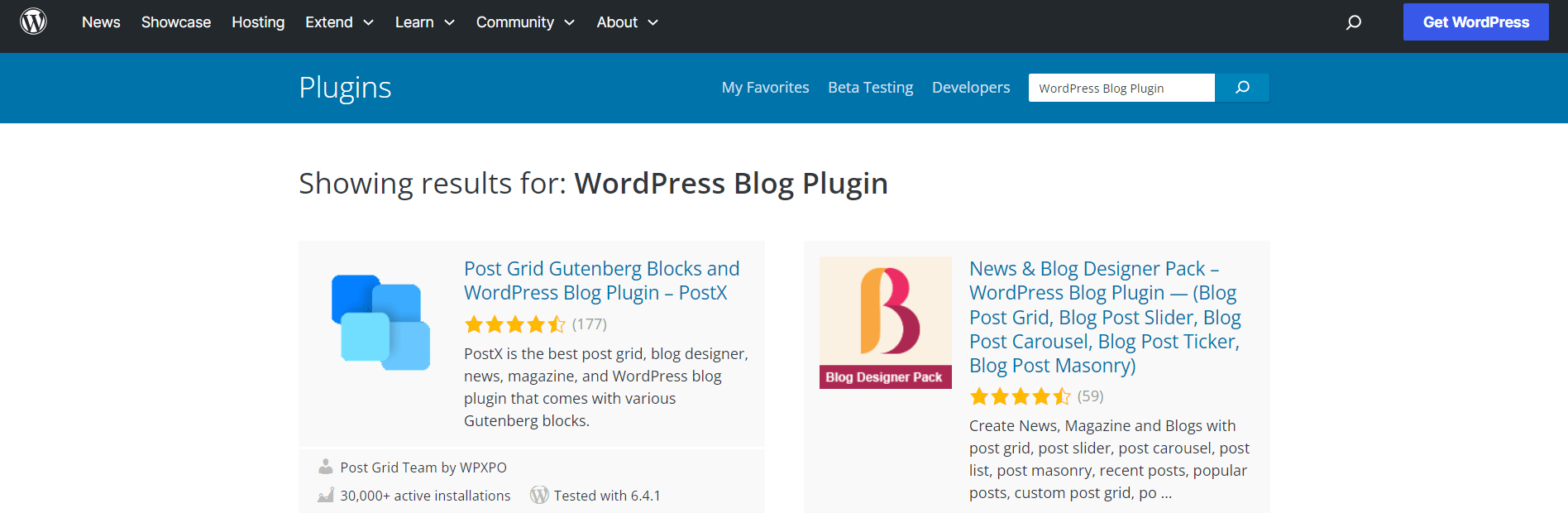
Considering all of these reasons, we decided to make an in-depth comparison of the 2 blogging plugins. So if you are still confused about whether you should go for PostX Pro or look at other solutions, check out the full comparison.
Comparison Between PostX Vs Blog Designer Pack
Let’s start the comparison based on features as both of these plugins offer similar types of solutions.
Post Display Layouts
PostX has 15+ Gutenberg post blocks for displaying posts in post grids, post lists, and slider layouts. All of these postblocks have vast customization options and 4+ premade design variations.
The Blog Designer Pack also has post-displaying layouts to display posts in an organized way. However, the layouts are limited to only design variations and a few customization options.
Post Grid
Both PostX and Blog Designer Pack allow us to display posts in grid layouts. PostX has 7 post grid variations with customization options and 4+ premade design variations for each of the layouts.
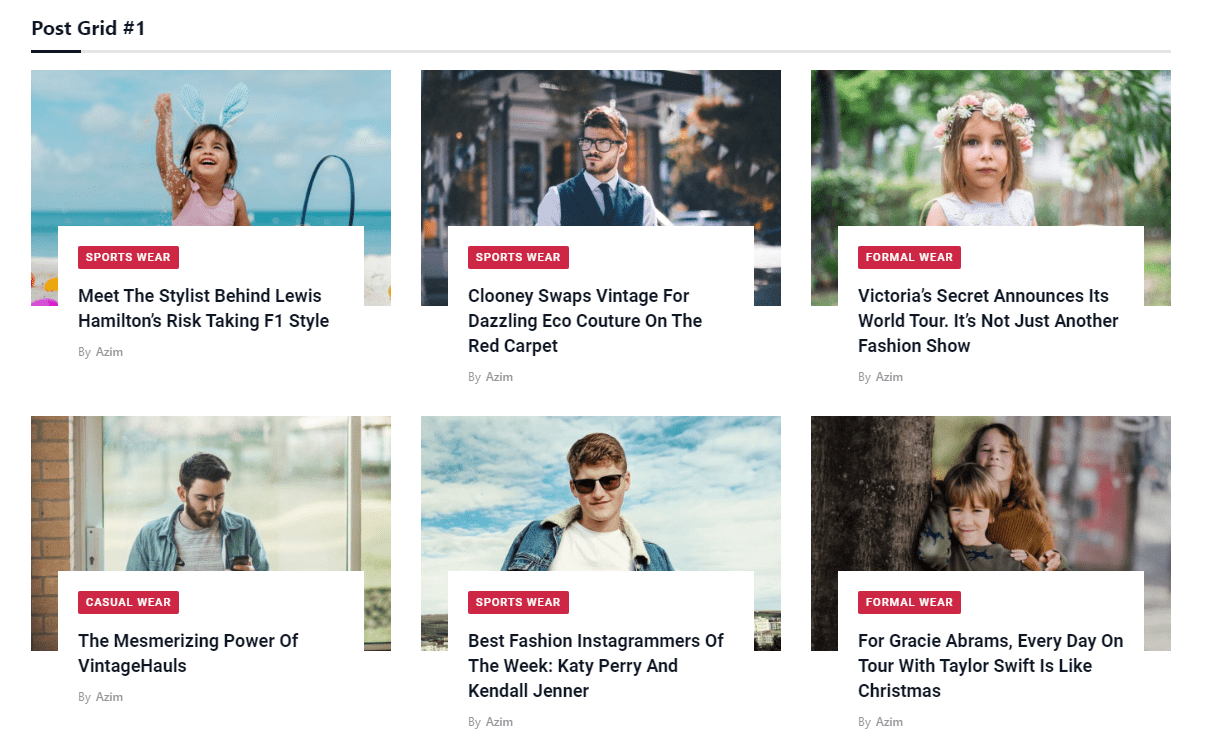
On the other hand, the Blog Designer Pack has only 5 Post Grid layouts with 2 design variations for each layout.
Post Slider
PostX has one simple and one advanced post-slider variation. Both have 4+ premade design variations as slider layouts. You are free to change any design properties of the premade designs as per your choice.

But the Blog Designer pack has a single slider layout with 2 design variations and a limited number of customization options. It’s not as flexible as you may think!
Post List
PostX has 4 layouts to display posts in list view. All of the post-list layouts have complete customization freedom and numerous design variations as well.
Blog Designer Pack has no options to choose between post list layouts. You only have 2 design variations and a few options for design customizations.
Advanced Query Builder
The Query Builder of PostX has all types of post-sorting options you can think of. You can display pages, posts, custom post types, and posts & pages at once in the same layouts. Not only that but you can also sort the posts based on categories, tags, or both at once!
Moreover, you can create popular, related, random, most commented, etc posts section with a single click. Furthermore, you can also reorder the posts based on multiple criteria.
The Blog Designer query builder has a limited number of post-sorting options. Not only Blog Designer Pack, but NO OTHER PLUGIN can beat PostX when it comes to the post sorting options.
Post Filter
PostX posts filtering feature allows you to let your readers filter posts by categories and tags. It is an Ajax filter, so your readers will be able to explore their desired types of posts instantly without reloading the whole page.
It’s a downside that the Blog Designer Pack does not have the post-filter features. According to me, it is an important feature for any kind of blogging site.
Paginations
PostX offers three types of paginations. You can choose from the 3 types of pagination- Numeric, Load More, and Navigation while customizing Post Grids or Post List layouts.
But the Blog and Designer Pack offers 6 types of pagination: Load More, next/prev, load more, and on scroll loading paginations.
So in this case, it’s better than PostX. However, our paginations work with the Ajax filtering capabilities. Overall, if you want full customization on all fronts, PostX gives you the opportunity.
Ease of Use
PostX works with the Gutenberg Ecosystem making it easy to use. You just need to drag and drop post blocks to the editor, that’s all.
The layout you chose will be added along with the latest posts of your blog. And, of course, you can sort and display your desired posts on your chosen layout.
In contrast, the Blog Designer Pack follows the “Old” working method. First of all, you need to choose your desired layout, customize it, and generate shortcodes. Then you can display the customized layout to your desired page using the shortcode.
Design Library
The main reason behind PostX’s popularity is its design library. It comes with 300+ ready post sections and full page layouts, and it’s increasing.
You will be glad to have so many ready templates for the Home Page. You can choose your niche-specific template and also customize it based on your requirements.
Not only that, but you also get ready-made templates for all of your category pages, tag pages, author pages, search result pages, and blog posts as well.
So, you can easily build professional-looking News, Magazines, or any kind of Blog with a few clicks.
However, the Blog Designer pack doesn’t have any templates. You need to build everything from scratch.
Supported Page Builders
PostX is a Gutenberg-based plugin. But that doesn’t mean that you can’t use its amazing designs with third-party builders.
We have integrations with Elementor, DIVI, Oxygen, WPBakery, and Bricks Builder. If you like any PostX blocks and templates, you can generate shortcodes and use them with the mentioned page builders.
The Blog Designer Pack also works with page builders like Elementor, Visual Composer, WPBakery, Gutenberg, etc.
Comparison Chart
PostX has more features than the Blog Designer pack. Check out the below chart to explore the comparison at a glance.
| Features | PostX | Blog Designer Pack |
| Blocks | 40+ | ❌ |
| Site Builder | ✅ | ❌ |
| Premade Sections | 250+ | ❌ |
| Page Templates | 75+ | ❌ |
| Built-in Addons | 18+ | ❌ |
| Advanced Query Builder | ✅ | ✅ |
| Ajax Filter | ✅ | ❌ |
| Ajax Pagination | ✅ | ✅ |
| Post Grid | ✅ | ✅ |
| Post List | ✅ | ❌ |
| Category Grid | ✅ | ❌ |
| Custom Font | ✅ | ❌ |
| Progress Bar | ✅ | ❌ |
| AdvancedPost Slider | ✅ | ✅ |
| News Ticker | ✅ | ✅ |
| Shortcode support | ✅ | ✅ |
The Decision is Yours!
That’s all about the comparison between the best WordPress Blog plugins. We are happy to report that PostX comes out as a clear winner in this comparison.
PostX beats the Blog Designer pack in almost every feature comparison. Now the decision is yours – whether you want to use PostX for creating and managing your Blog or you want to look for other solutions.
? Get PostX Pro to unlock all exciting features and make amazing Websites
If you want to share your opinion regarding the blog or PostX feel free to leave a comment below.