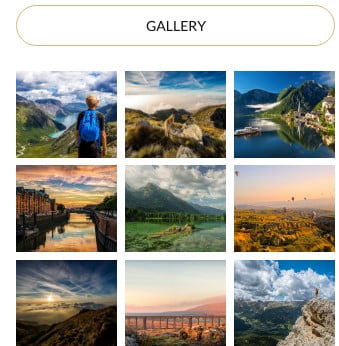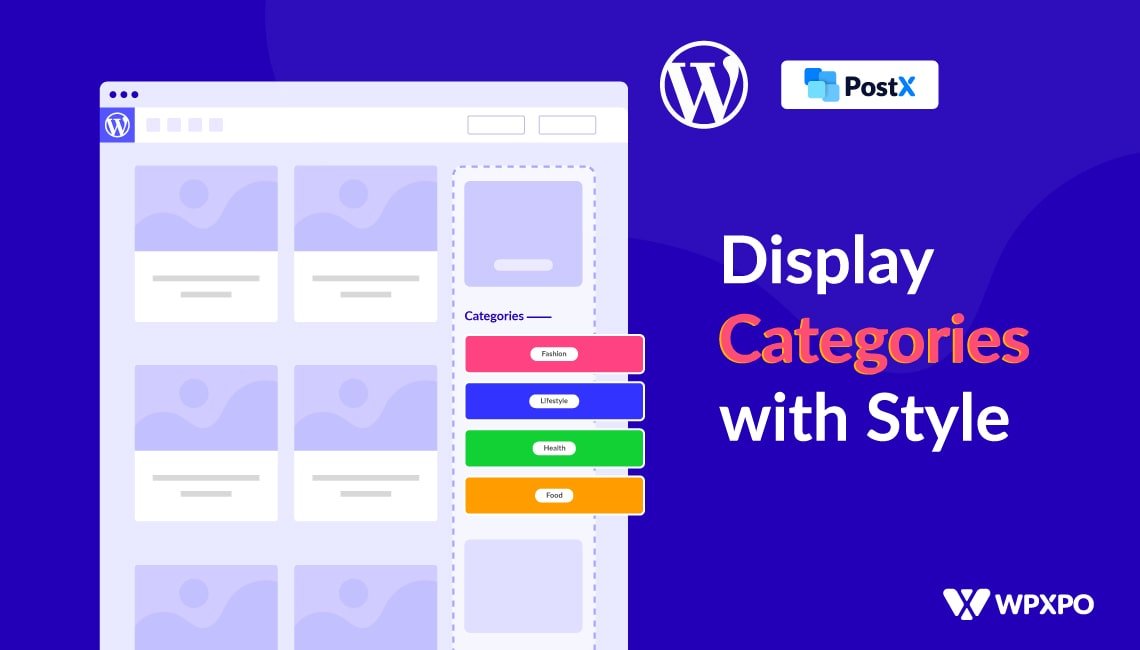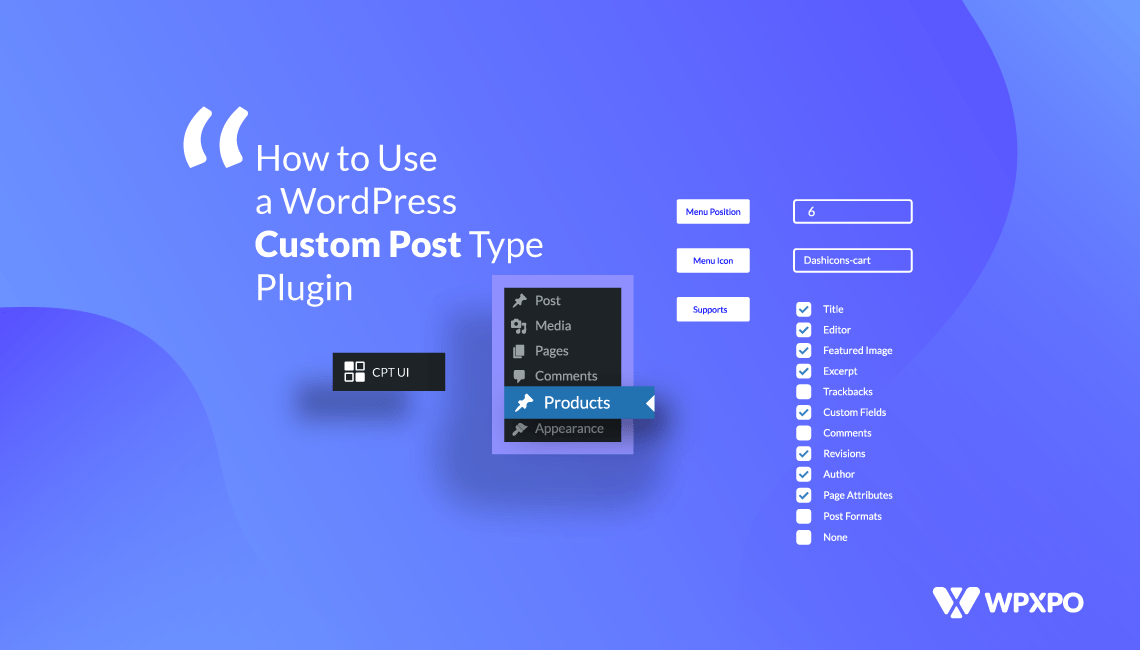Introducing the newly added Stater packs specially designed for creating customized Personal Blogs. If you have PostX installed on your site, Building the entire personal blog is a matter of a single click.
Personal Blog Starter Pack 1
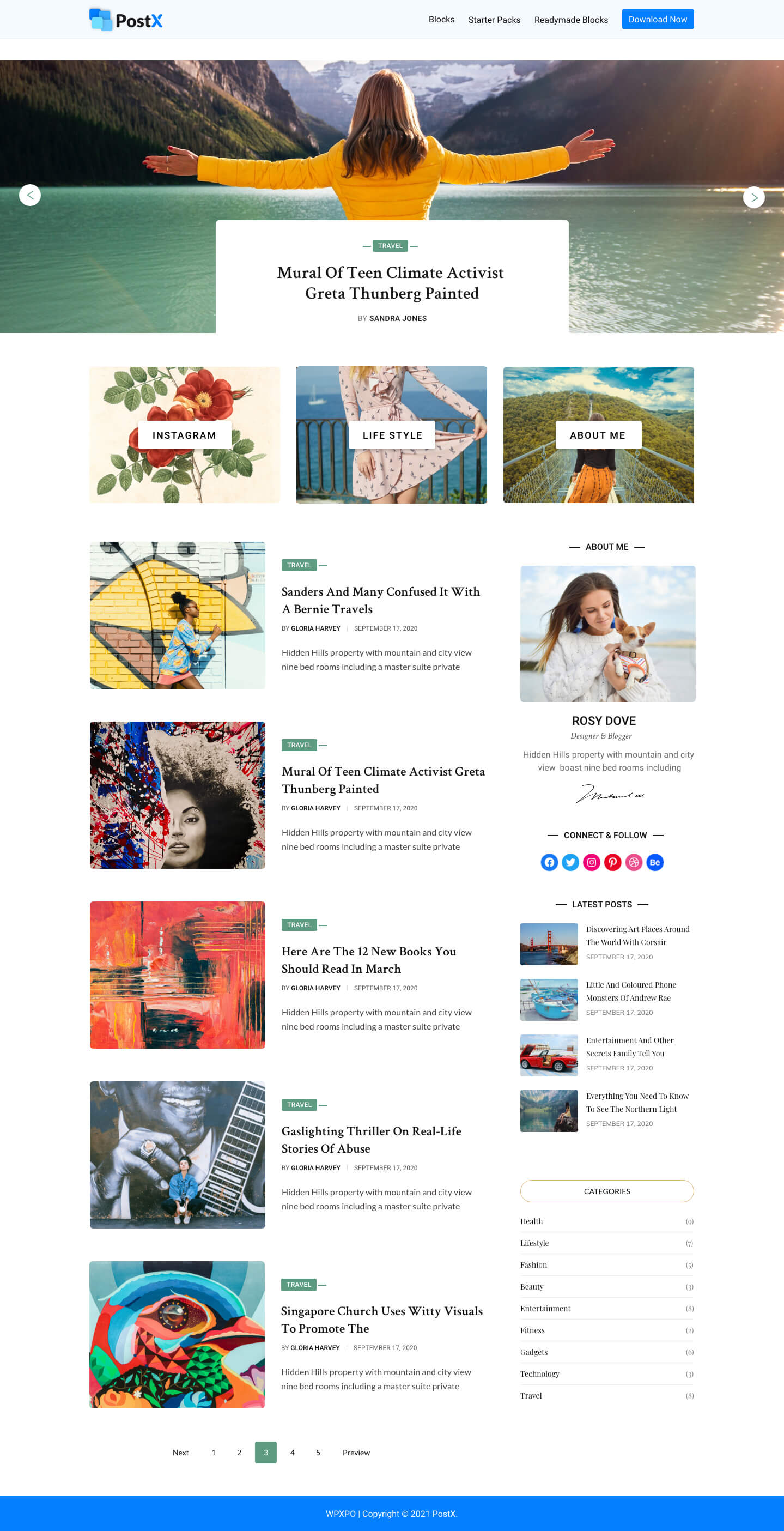
This custom layout includes Dynamic post slider, featured archive pages, two columns blog layout and pagination.
Lets take a closer look to all sections.
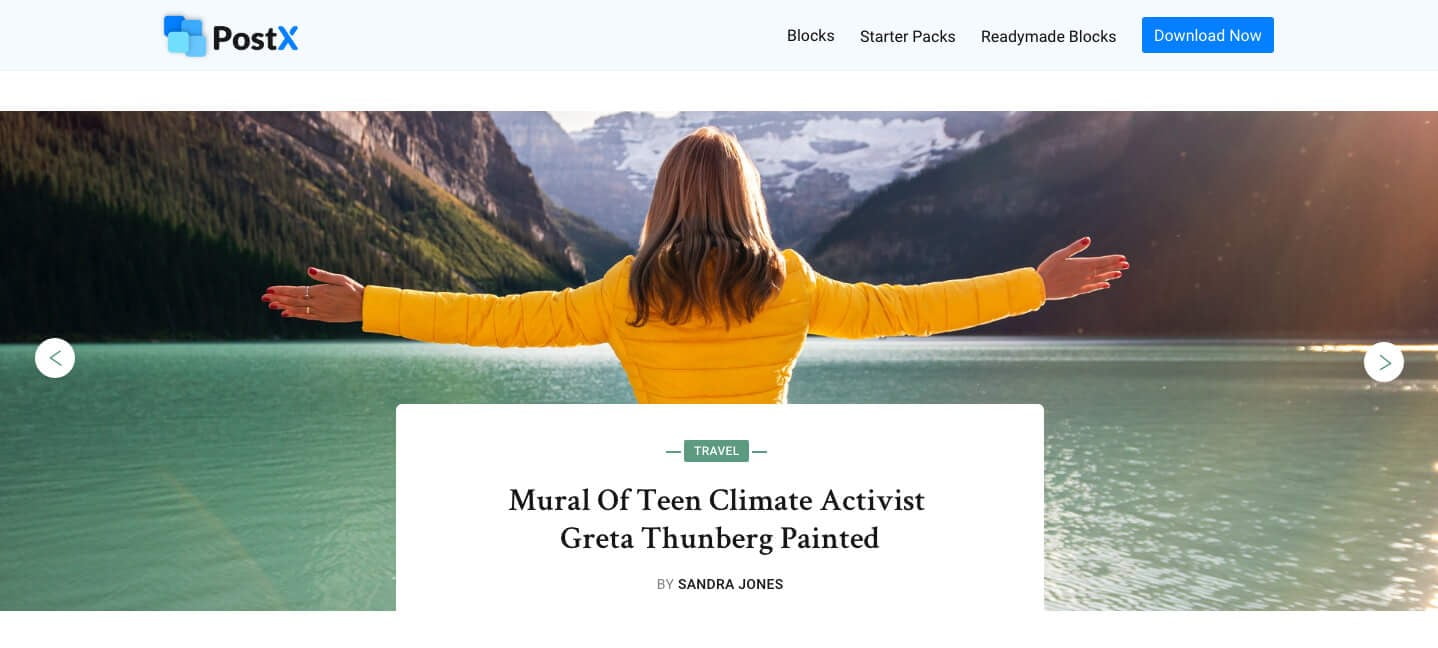
Dynamic Gutenberg Slider
PostX Gives full customization options to showcase your blog posts in this modern-looking slider.
Featured Archive Pages
Sort this section of Archive pages using the quick Query of Advance Query Builder.
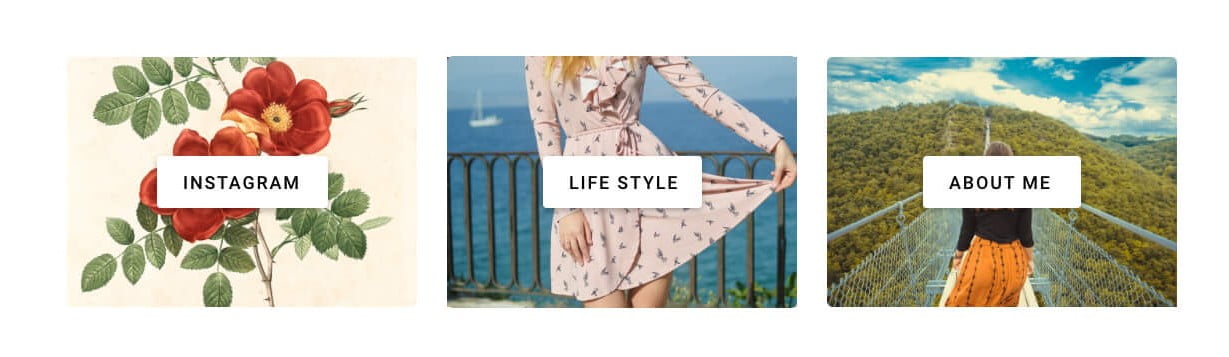
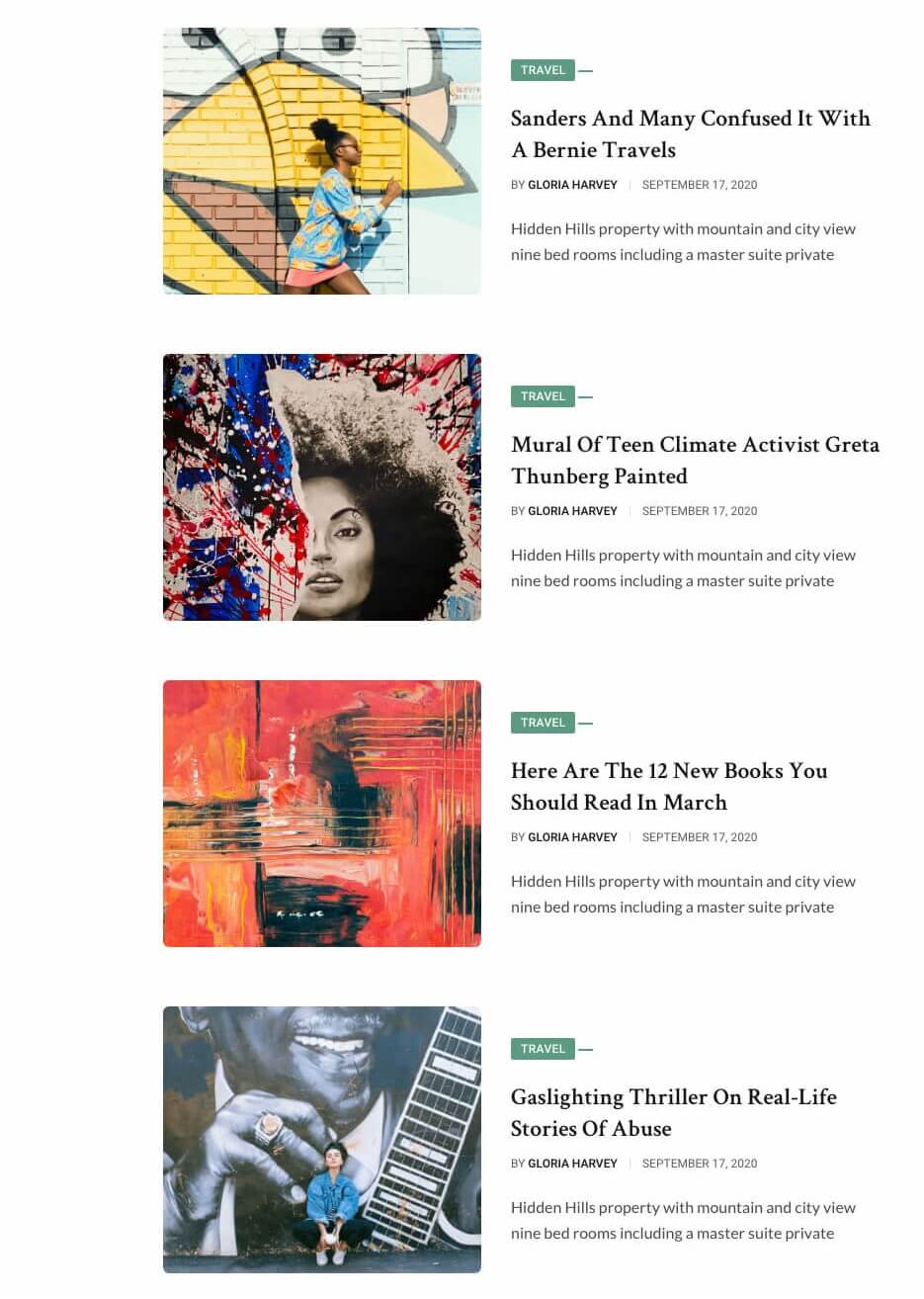
Latest Blog Post
All your latest blog posts will be dynamically added. However, you can customize them also.
Change the layout design with a single click from Ready-made Design.
Turn-On or Turn-Of Title, Excerpt, Category, Image and Read More from General Setting.
Add Image Hover animation and Overlay from Image Setting.
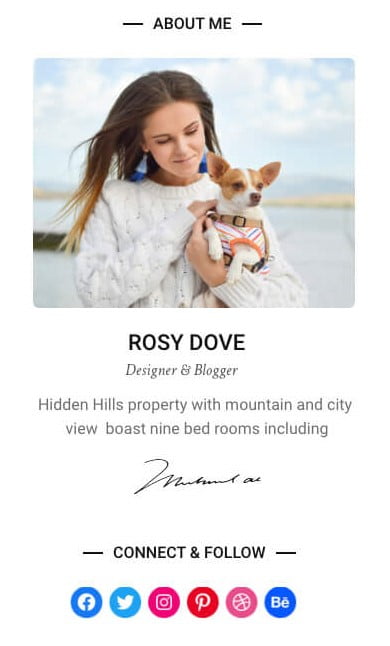
Author Bio and Social Links
Add Your Image and Your Bio to become More Familiar with the readers.
Add Social Media Links to gain regular readers and stay connected with them.
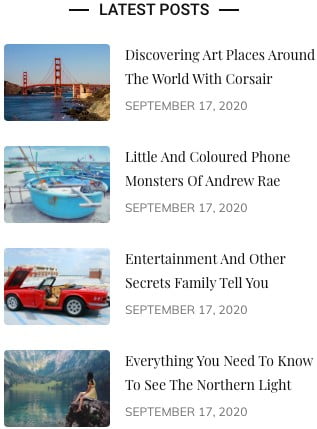
Latest Post
Customize the Latest Post using settings or Import New design from Ready-made Design.
Change Image sizes or Adjust Hight or Width from image settings.
Show Popular posts instead of the latest posts or add a filter using the Ajax filter setting.
Personal Blog Starter Pack 2
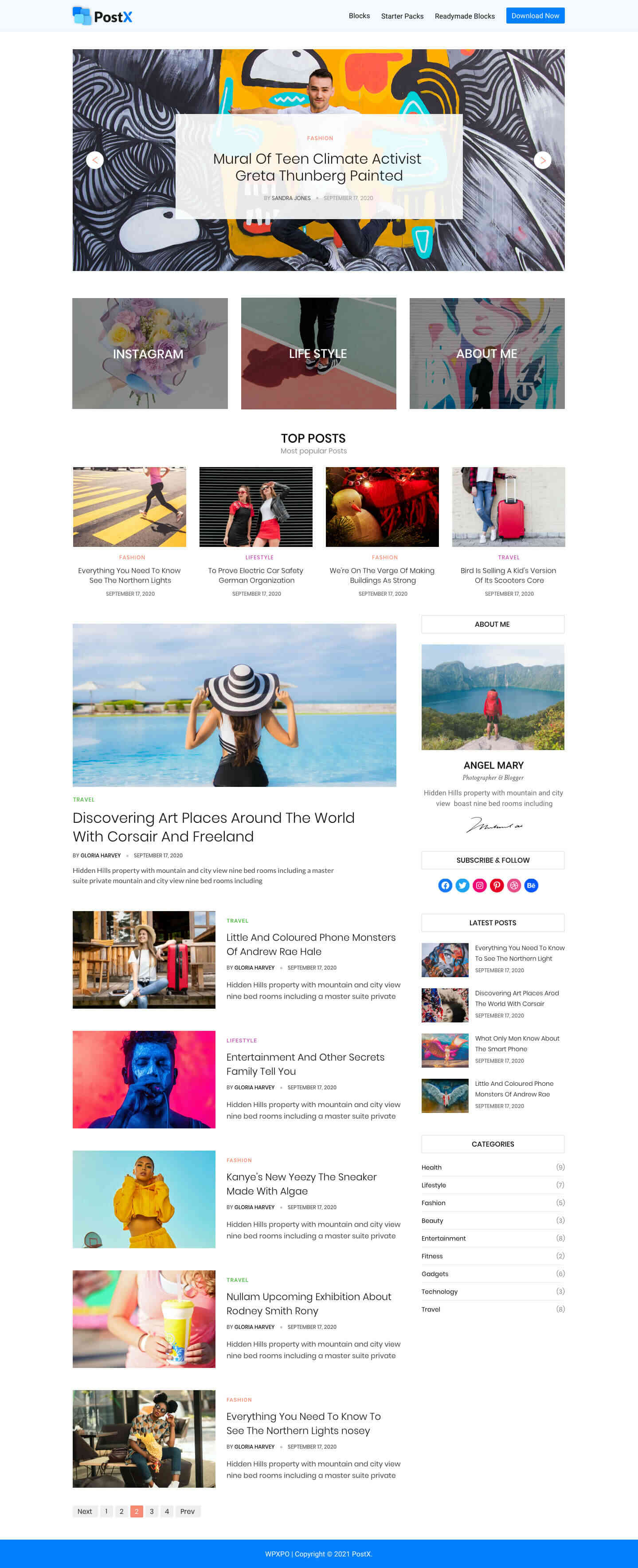
The second layout includes Dynamic post slider, featured archive pages, Post popular post, Single featured post, two columns blog layout and pagination.
Lets take a look at the sections which are different from the first layout.
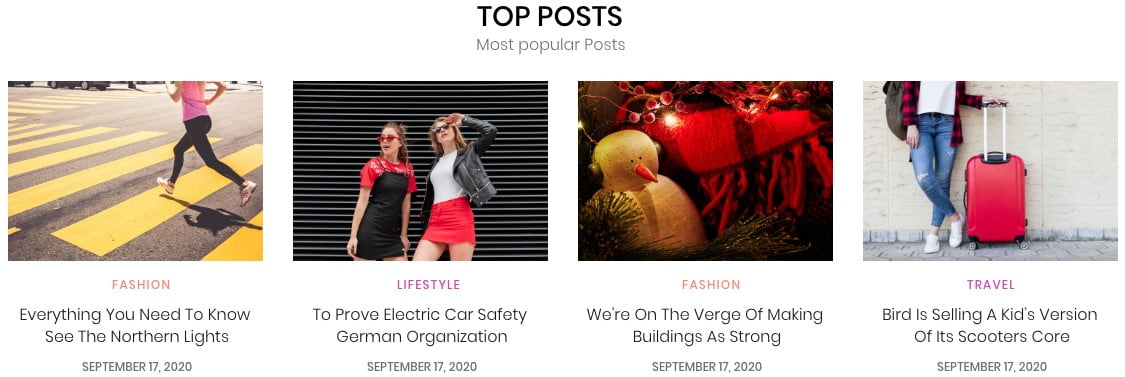
Popular Post
You can customize the Popular Post block using settings or Import New design from Ready-made Design. Change Image sizes or Adjust Hight or Width from image settings.
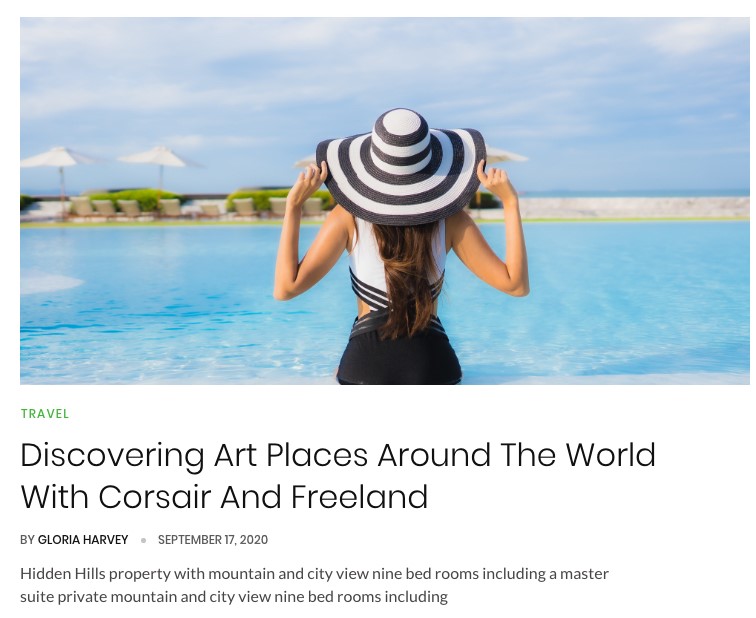
Single Featured Post
This section useful for featuring a single post to attract users.
You can customize it using the setting option. You can also import a new design from Ready-made Design.
Personal Blog Starter Pack 3
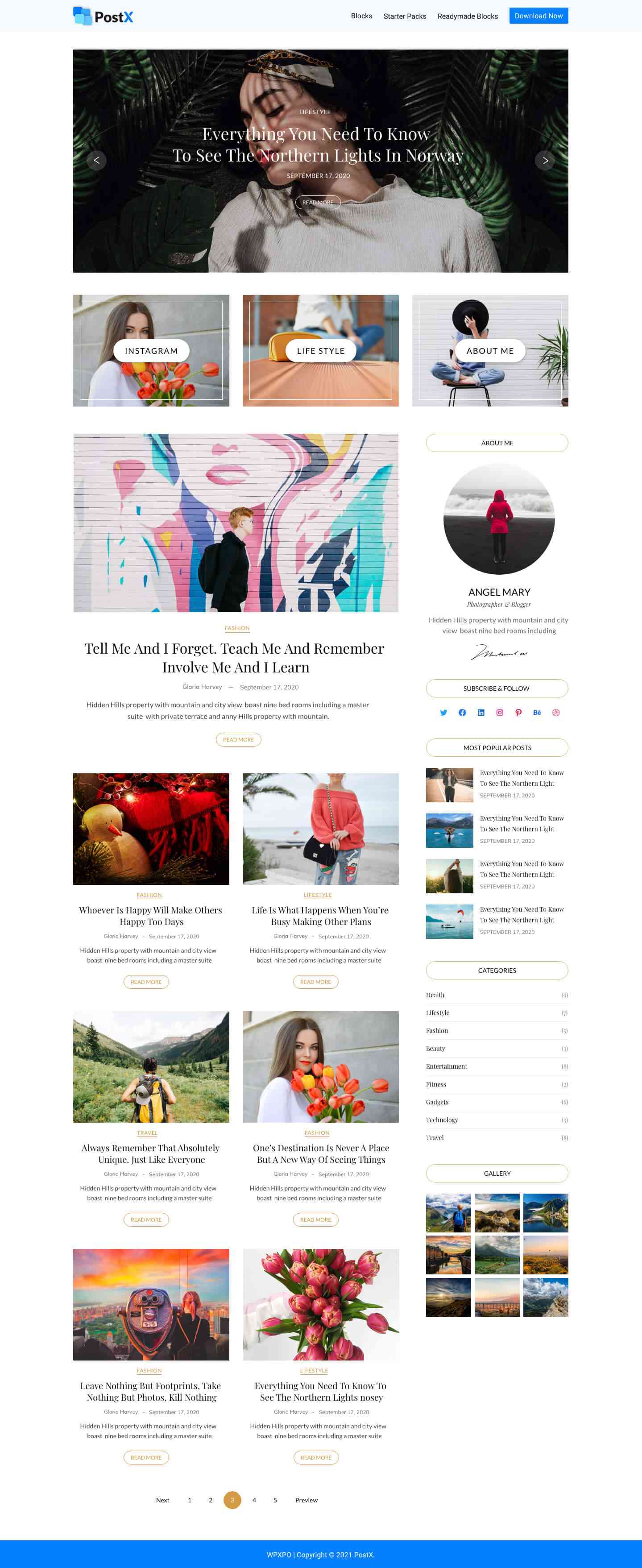
The third layout includes a dynamic post slider, featured archive pages, Post popular post, Single featured post, three columns blog layout, image gallery, and pagination.
Lets take a look at the sections which are different from the other layouts.
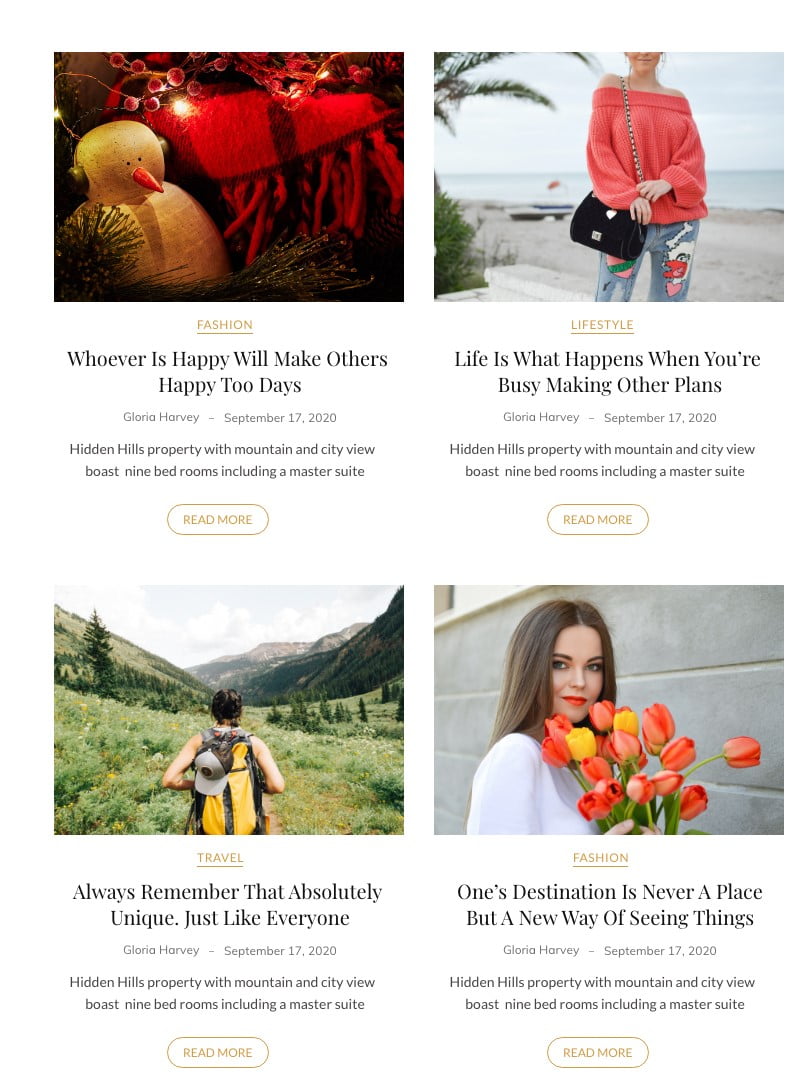
Two Columns Blog Post
Readers can see the blog posts at a glance without scrolling a lot.
You can increase or decrease the number of columns and gap of the columns.
Customization options available for all elements and you can also import ready made designs.
Image Gallery
Showcase featured image with this grid layout image gallery.
These images are dynamically added from your blog post. However, you can show specific images as well.