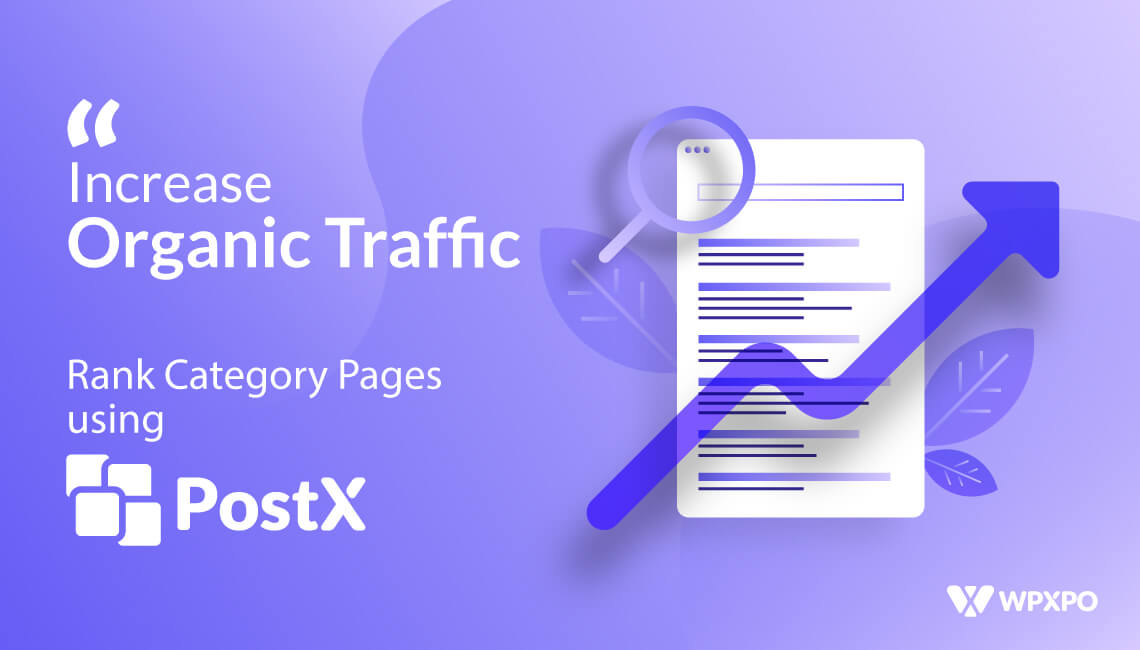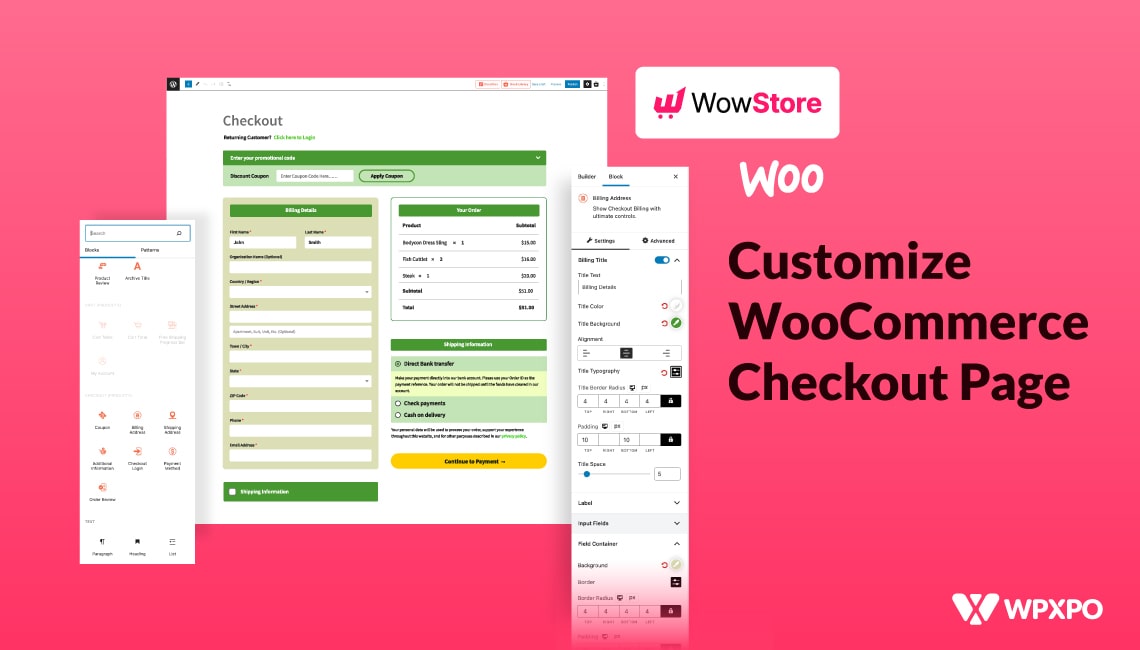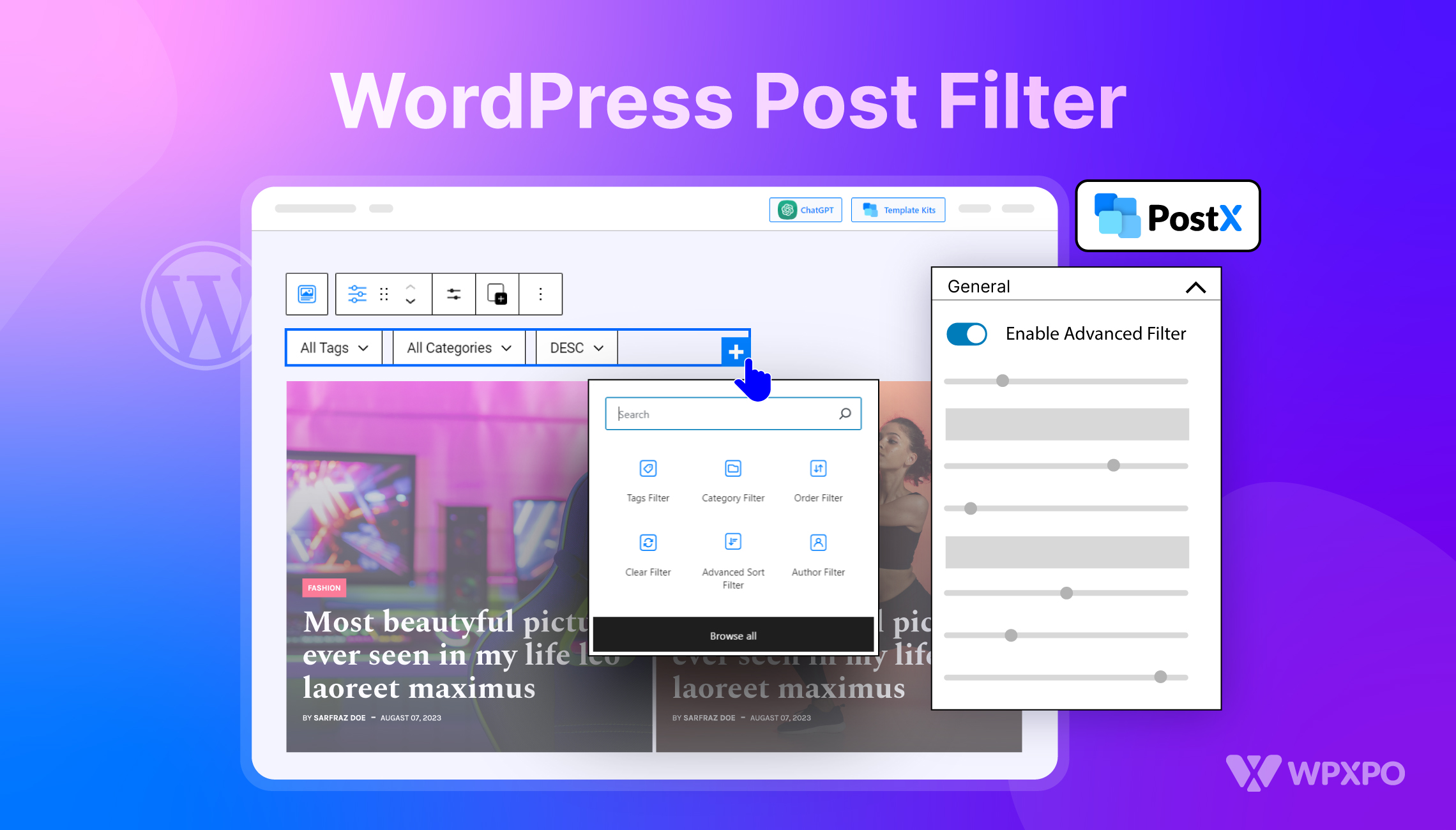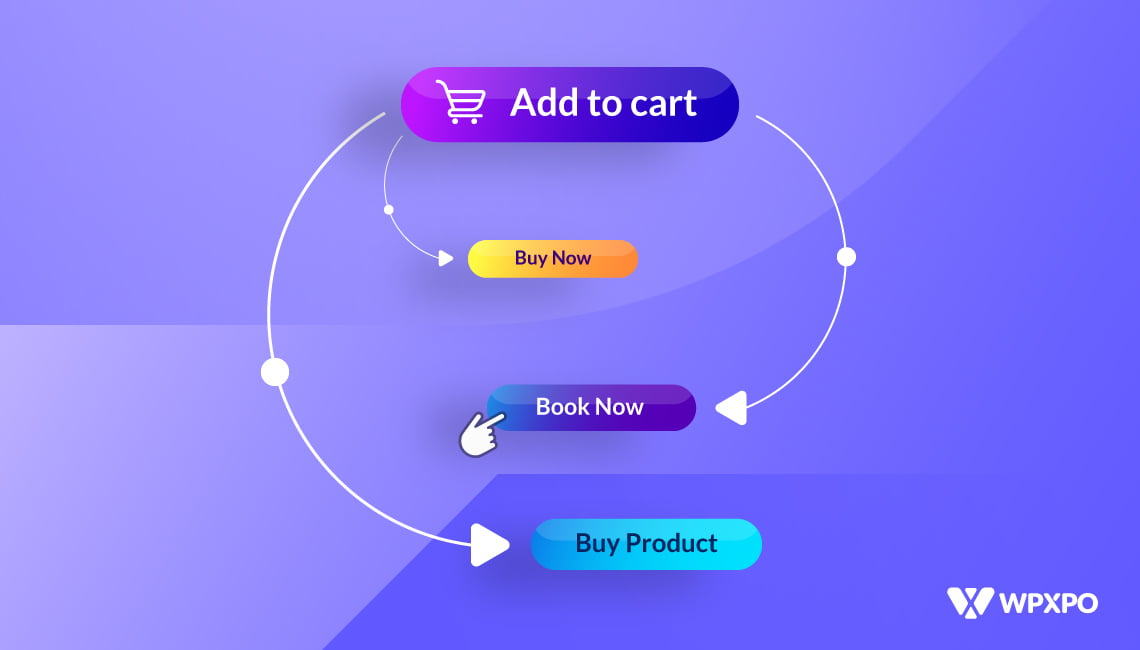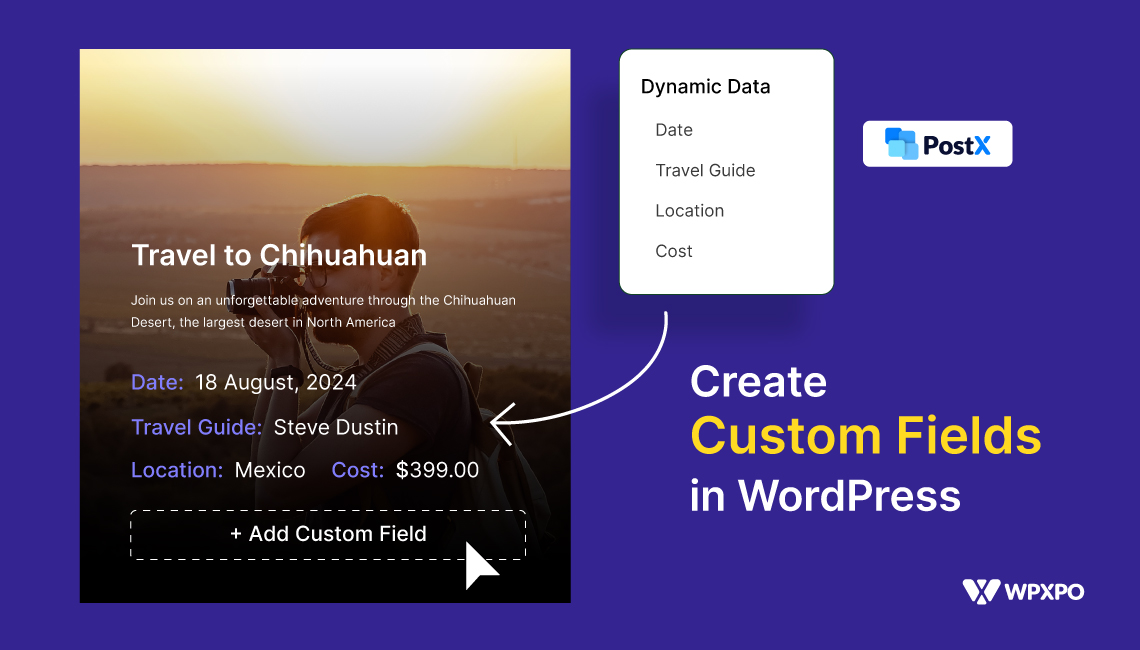As a professional blogger and content writer, I always try to learn new SEO techniques to increase organic traffic. Where all big SEO players are talking about link building and keyword research I find out a new SEO strategy.
You can increase your traffic by ranking the category pages along with all other archive pages. Well, only indexing category pages may not ensure a better ranking on Google. So, how to rank category pages using PostX?
You need to follow these simple steps to rank the category pages.
- Find low competitive keywords.
- Create custom category pages using PostX.
- Write SEO-optimized content for all category pages.
- Add proper interlinks.
- Add meta description.
- Increase the average time on site and decrease the bounce rate.
- Make the category pages SEO-friendly. That’s all.
How to increase organic traffic by ranking category pages using PostX
Now let me explain all the steps that I have mentioned earlier. If you follow all of these steps accordingly, the rankings and traffic will surely be increased.
Find low competitive keywords
Categories are usually one or two words long. That would be very competitive to rank for. As we all know that ranking for long-tail keywords is easier than short keywords. That’s why should choose long-tail keywords that are directly related to the categories.
There are two ways to research and find keywords that are easy to rank. Let’s discuss both of these two ways.
Keyword Research without tools: You can do keyword research without using any paid or free tools. The google search bar gives some suggestions if you type any phrase. The suggestions are people searching and these are good keywords to target. So, if you want to find long-tail keywords for category pages write the category name on the search bar. For example, if the category is Health and you have all health tips posts under this category you can search for health tips. Now you can see some suggestions.
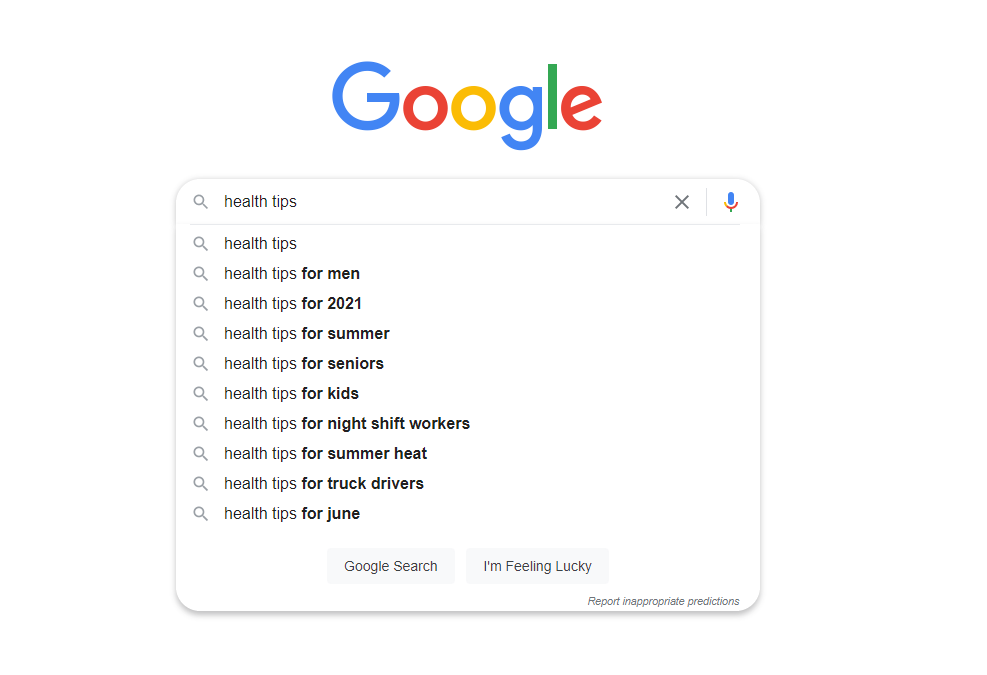
Select any of the suggestions which are directly related to the category you are working with. If you are not satisfied with the suggestions then you can find more keywords choices. You can choose from the related search phrases and people also ask sections.
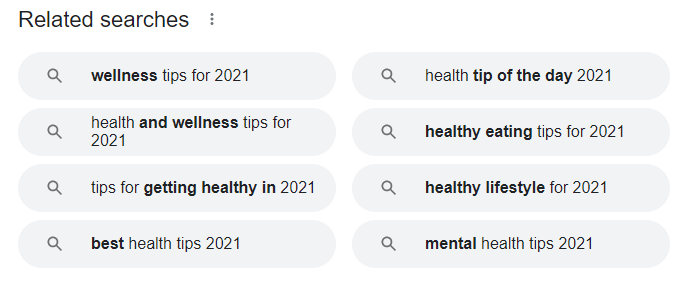
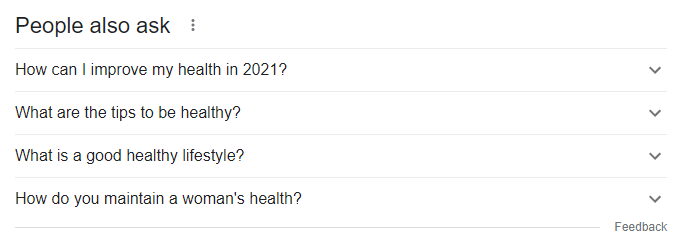
Keyword Research with tools: Keywords research with SEO tools is easy and effective. But it is not free, you have to get a monthly or yearly subscription by paying money. There are many popular keyword research tools available. Most of them are high priced for both monthly, yearly, and lifetime subscriptions. However, if you are on a low budget you can go for Uber Suggest by Neil Patel. It is a cheap and effective keyword research tool. It has monthly and lifetime packages to choose from. The pricing of this amazing SEO tool starts from just $12.
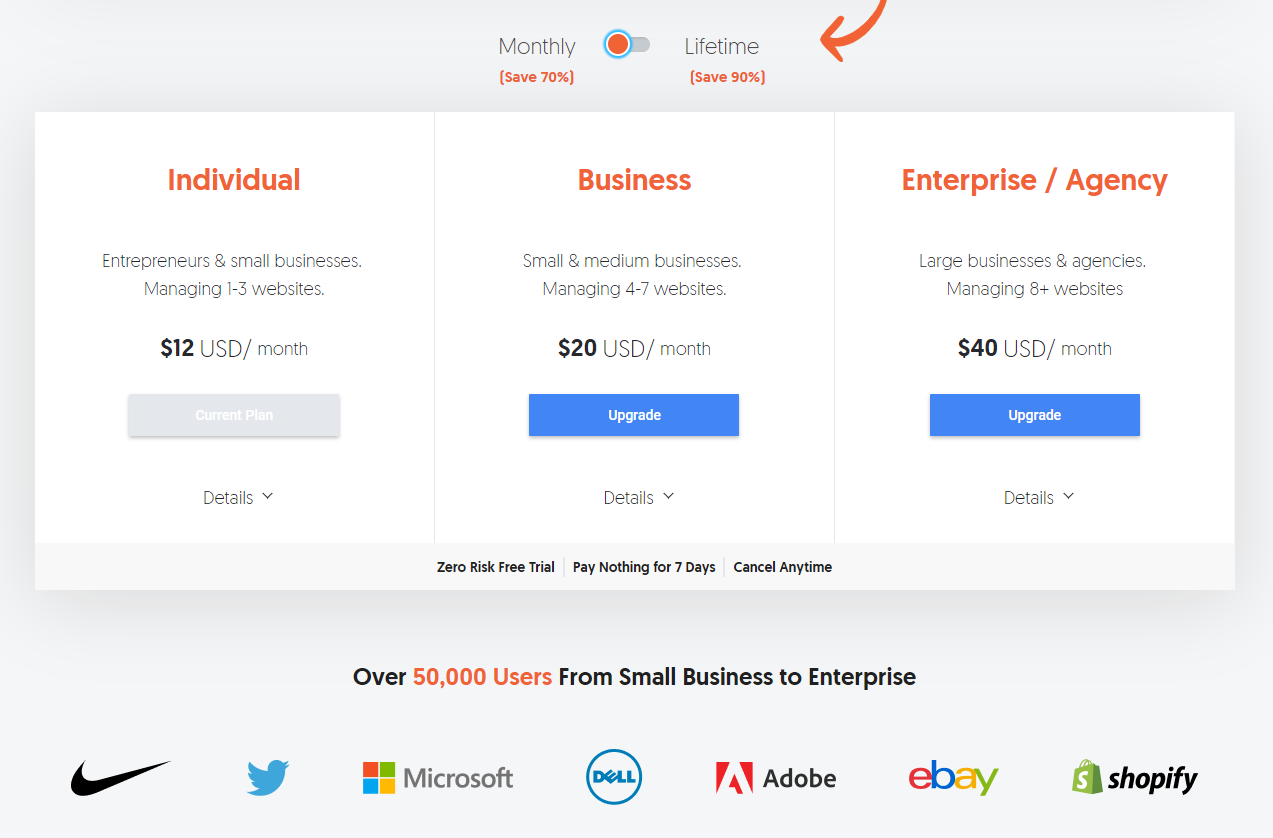
Create custom category pages using PostX
PostX Gutenberg Post Blocks is the number one post grid block plugin. With the new archive builder feature, you can create custom archive pages including the category pages.
To create custom category pages you can follow the below steps.
Step – 1: Install the PostX PostX Gutenberg Post Blocks plugin: First of all you need to install both free and pro versions of PostX. You get the free version from the WordPress directory and purchase the pro version from the WPXPO website.
To install the free version go to the plugin section and click on add new. Now search for PostX and click on the install button to install it. After the installation activates the plugin by clicking on the activation button.
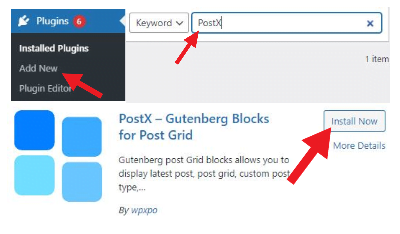
After purchasing the pro version you need to download it from my order section. Now, go to the plugin section and click on add new. Then upload the file of the pro version. After that, you need to install and activate the pro version of the plugin. At last, you need to add the license key to use all pro features and addons.
Step – 2: Turn On Builder Feature: To create custom archive pages including category you need to turn on the builder add-on feature. For that, go to the plugin section and click on addons. Then you need to turn on the builder addon.

Step – 3: Create templates for Category Pages: After turning on the builder, now you can create templates for category pages. You can create template pages for all categories. But as we want to add articles for all category pages, we need to create separate templates for each category.
You can also save these different kinds of premade templates and use them later on.
For that, go to the PostX plugin and click on the builder. Now, click on add new builder to create a template. Give a name to the template and select the category you want to create the template for. At last click on save and edit template.
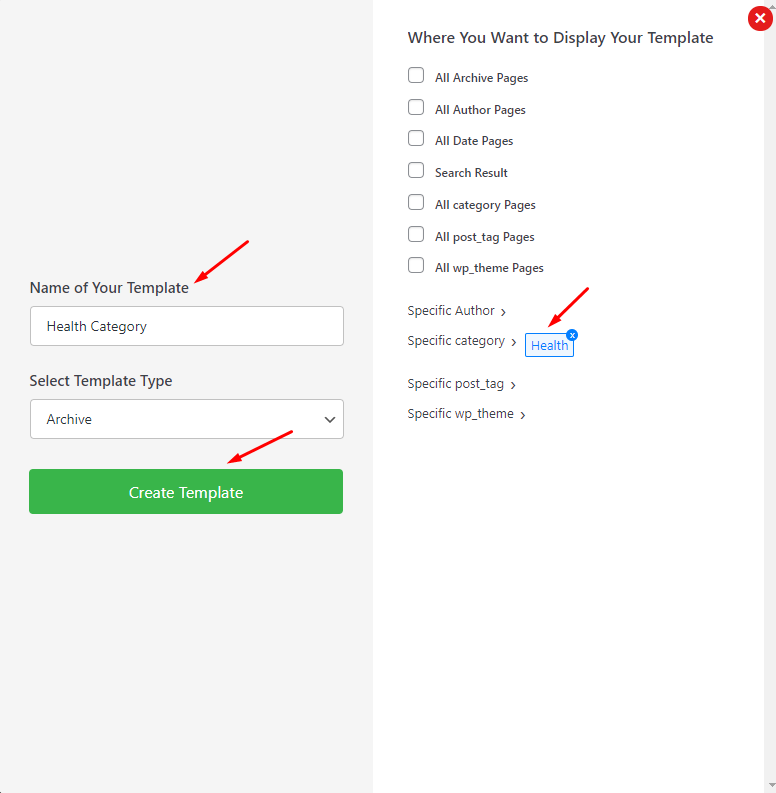
Now you can customize the selected category according to your preference. First of all, you should add the archive title block. So that, the title from the category will dynamically be added to the front end. You should change the category title to the targeted keyword using the default WordPress category editor.
Now you can customize the category by adding desired blocks. But, you can also import any pre-designed starter packs to save time and effort. For that, you can go to the block library and decided which ready-made design you liked. You can add any premade design by clicking on the import button.
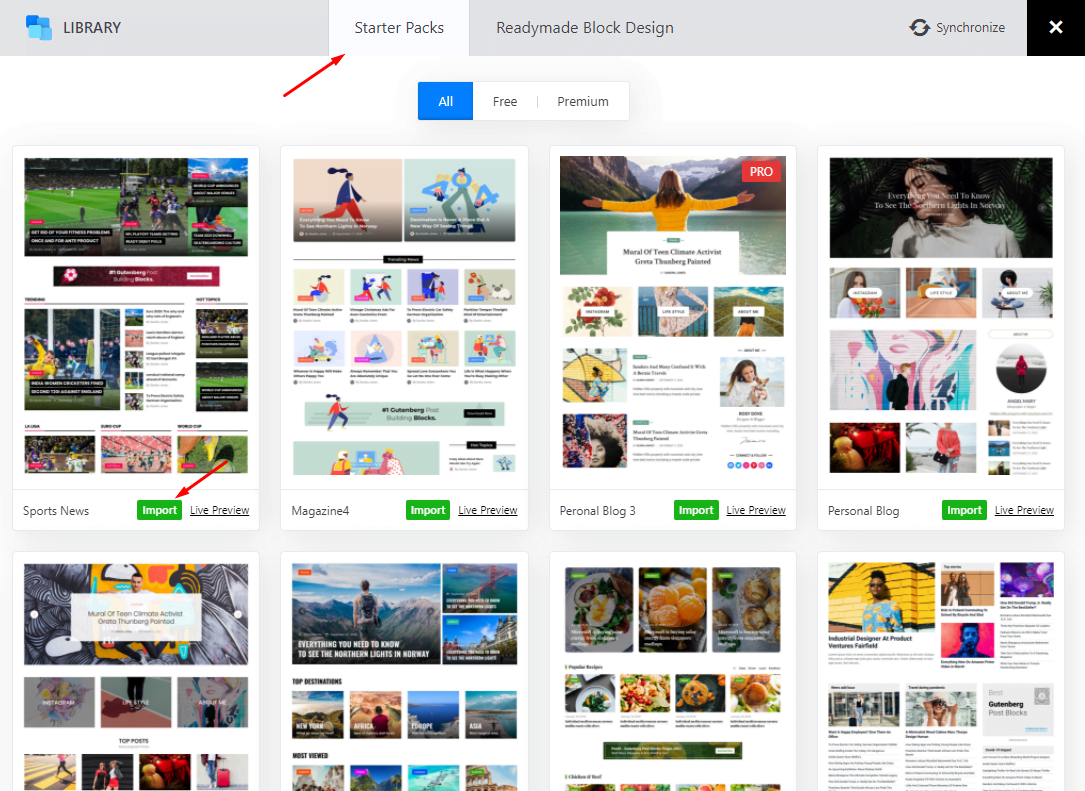
The ready-made started packs are combinations of multiple readymade sections. There are more than 50 ready-made sections available to play with. You can customize any of the blocks by using the settings. To customize a block you need to select it. So that, the available setting options of the block will be shown on the right side.
Write SEO-optimized content for all category pages
Content is king for ranking any pages or posts to Google or any search engines. So you should write SEO-optimized articles for category pages as well as blog posts. It will increase the probability of ranking on the first page of Google resulting in more organic visitors.
The content should be about the category and well written. The content length or depth should be better than the competitors. Before start writing the article analyze the competitor’s article length. Find the competitor’s article by searching the target keywords on Google. If there is no article on the search result then writing 300 words long article is enough. But if you find out content, calculate the average content length of the top 10 search results. Make your article length the same or higher. Don’t just write larger content you also should add some extra value by focusing on the search intent.
Some of the beginner writers just write their articles by summarizing or rewriting the existing articles of the competitor’s sites. Later says they did everything right but still there is no result.
You should write content by adding some extra value with realistic information which can not be replicate within few hours. If you are now an expert on that topic don’t worry about that. Just do some research and make effort visible in your writing.
We can add written content using the default WordPress Category editor. But by default, the content will be shown at the begging of the category pages. But, displaying content before the post list does not provide a good user experience. So, the article about the category should be shown at the end of the pages. For that, PostX is the right choice and easy to use. You can add content at any position on the page.
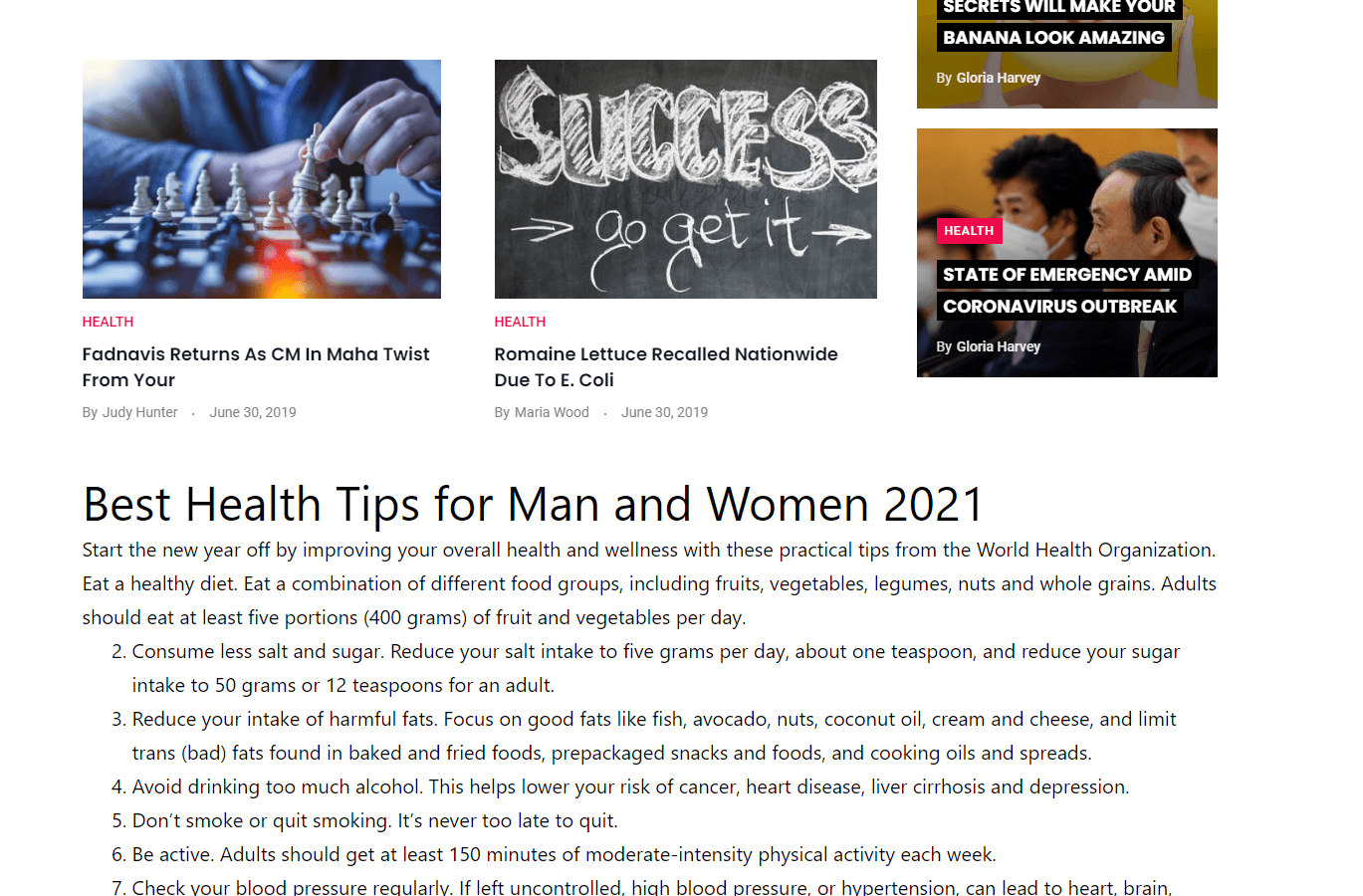
Add proper interlinks
Interlinking is the best way to increase the chances of ranking pages or posts on Google. It is one of the major ranking factors. Even for category pages, interlinking can increase page views and better ranking chances. Most beginners do keyword stuffing to get better SEO results. But that is not a good practice. It can bring penalties from Google.
To rank category pages on Google, you should give internal links to the category pages. Go to posts and find out related phrases and link them to the category pages of your site. So, the pages will be crawled and indexed faster by Google bots.
Do you know that what Google’s John Mueller about how to rank a category page over a product page?
John Mueller said:
“Some of the things I think you should look at here, one thing is to make sure that the category page is well-linked within your website.
So if you have multiple products that are all in the same category or related to that category then link to that category page so that when we crawl the website we can understand this category page is important.”
So, from this statement, it is clear that proper interlinking can rank category pages of your site higher on Google.”
Add Meta Description
A meta description is the summary of the web page. If you have set a phrase as a meta description then it will be shown in the search result. Otherwise, Google will usually show the first few sentences of your web page.
Adding SEO optimized meta description is a must from an SEO point of view. It is one of the major ranking factors. Not only that, it can increase the click-through rate of the search result. Because users can understand what the page is about by reading the descriptions.
You should add your main keywords and summarise the full content within the meta description. But don’t do keyword stuffing that will be negative for your page and site.
Increase the average time on site and decrease the bounce rate
If you properly follow all the above steps your customized category pages will be indexed by Google within a few days. Then you have to wait one or two months. Google algorithm requires some time to analyze and rank a web page. Within few months your pages should be ranked by Google whether it is on the first page or not.
After your pages are ranked by Google you can do further optimization to improve rankings. Look at the average time on the page and bounce rate. If the bounce rate is higher you should try to decrease them by adding relevant links that users may interest to visit. And, If the average time is lower you should increase it. It may indicate that the load time of your site is slower or the content is not good enough for the users. However, if you can improve these two user experiences the ranking will surely be increased. I can say that by my personal experiences.
Make the category pages SEO-friendly
SEO-friendly web pages always rank higher on google. But ensuring it may be difficult for most of the website owners and bloggers. You have to focus on many things to make your pages SEO-friendly. Recently Google has introduced a new algorithm update call Page Experience. It is about the load time of your website. If your site or any page of your site takes a long time to load then it does not provide a good user experience. So, If want to rank higher on google you need to optimize all of your web pages. Following are the requirements to avoid slow loading pages.
Choose Optimize theme: There are thousands of WordPress themes available for different types of sites. But not all of them are optimized for SEO. So, you should be careful about choosing a theme for your site. You can choose the Coblog theme for any type of Blogs or News or Magazine site. It is free and optimized for SEO and user experience.
Limit the number of Plugins: WordPress plugins are used for adding extra functions and features to a site. But, using multiple plugins may make your site load slower. So, you should not install more the 6 to 7 plugins on your site. You can use the PostX Gutenberg Post Blocks plugin. It is SEO optimized and can replace multiple essential plugins. Because it is an all-in-one plugin for creating customized blogs and News Magazine sites with numerous features and addons.
Cache plugin: You can optimize your site by using a caching plugin. It elements the unused coding added to the backend of your site. There are so many options you can choose from like, W3 Total Cache, WP Rocket, etc.
Conclusion
That’s all you need to do to increase organic traffic by ranking category pages. You also use this method to rank other archive pages including Author, Custom Taxonomy, Search & Date Pages. If you have any questions about the blog post don’t forget to leave a comment below.