We’re releasing an immediate security update for both PostX and ProductX. We would humbly request you to update to the latest version of PostX (version 2.4.10) or ProductX (version 2.0.9), whichever one of WPXPO’s products you’re using at the moment.
What happened?
Some important security vulnerability issues came to light, the update to which came in under 24-hours. Although the issues were fairly minor, we wanted our users to have the best-in-class security while using our products.
The update is available for both the PostX and the ProductX plugins. Update to version 2.4.10 of PostX and 2.0.9 of ProductX.
You helped!
We would like to extend our gratitude to the team at WPScan, who was kind enough to lend their support to fix the issues.
And yes, we cannot forget to thank our users, who took attention to the issue and reported to us immediately. We would like you to know one thing:
Your constructive criticism is always welcome. We’re constantly thriving to make our products better, which is why your input is so important to us. Without your feedback, our products would not be whole. Again, we thank you with all our hearts for your continued support.
What you Should Do
We would highly recommend you upgrade to the latest version of PostX or ProductX.
Updating plugins is super easy. Just go to the plugins section from your WordPress dashboard. You’ll see the prompts to update the plugins there.
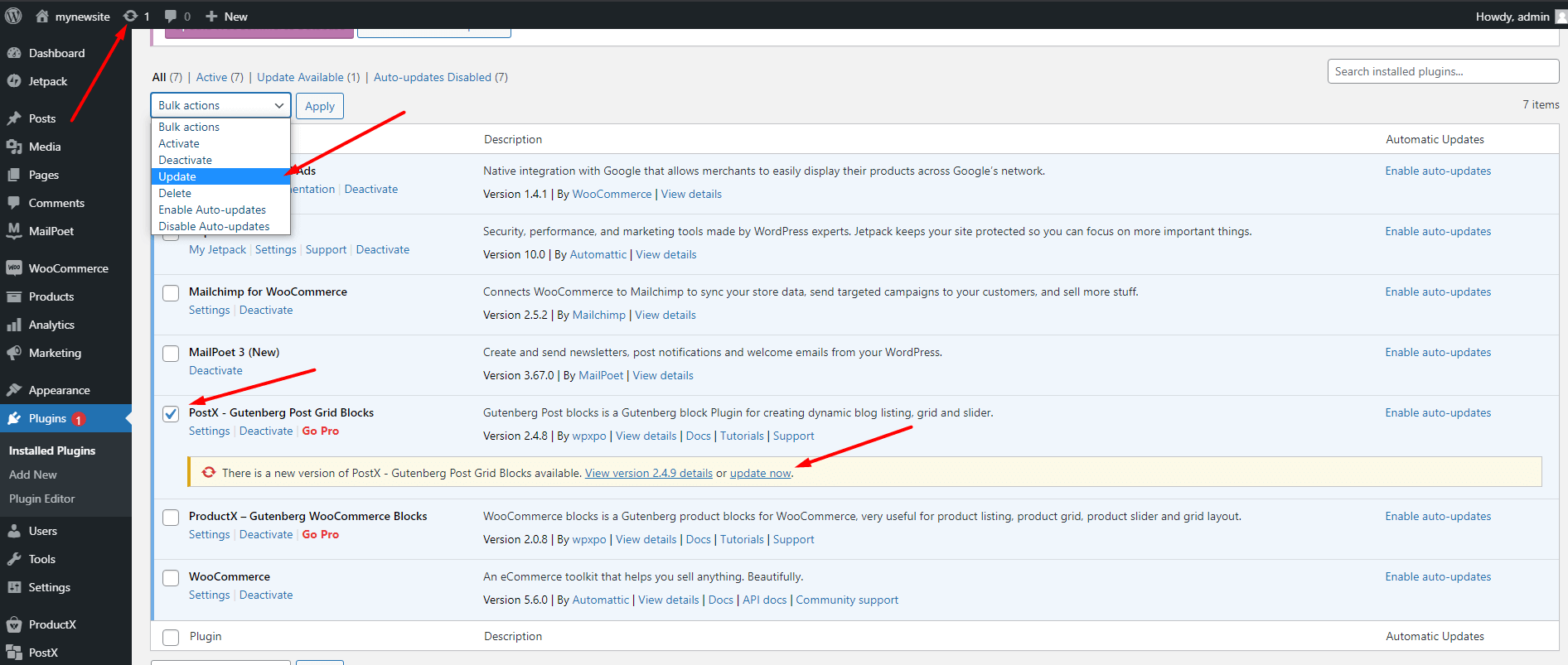
If that doesn’t work, then you can easily do so by following these steps:
- Download the latest version of the plugin. Again, the update is available for both PostX and ProductX.
- Deactivate and Delete the previous plugin. Your data will remain, you don’t have to worry about losing it.
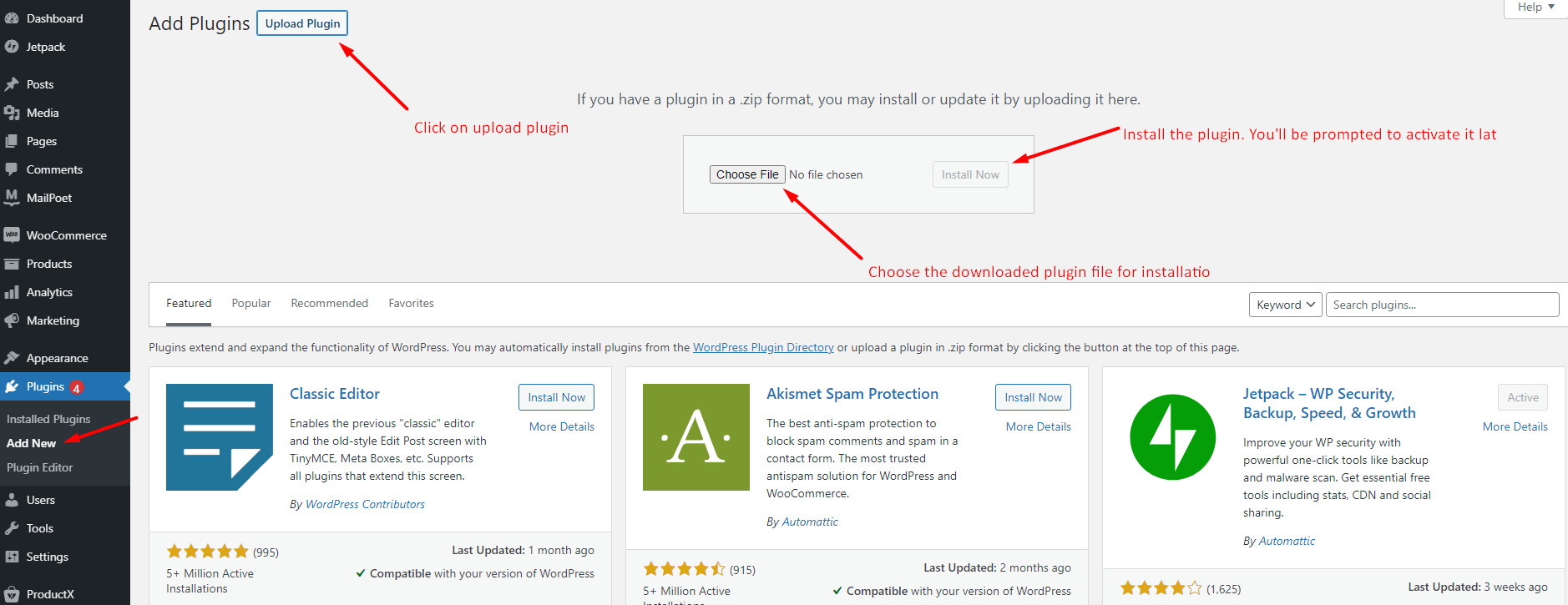
- Upload and Install the latest version of the plugins.
By default, your WordPress dashboard should have the option to update the plugins automatically. If you can’t find the option, then just follow the steps we mentioned above.
What Happens Next?
Security vulnerabilities will appear from time to time. It’s the reality when it comes to virtual solutions. And we’re constantly patching these issues with constant security and feature updates.
We always assume such problems will come to light. For this reason, we’re always ready to tackle upcoming security issues to give you proper security. Again, we care about your safety in the online space.
That’s why, despite many difficulties, we managed to release the update in less than a day to keep your safety in check!
If you still have questions or suggestions, please get in touch via our contact support form. We can take care of your issues better this way.
We are constantly trying to make our products better to offer the best experience to our users. We are ready to commit from our end to offer proper security and reliability in the coming days.
But we cannot do this without your help. Make sure to share your feedback on the usability of our products via the contact support form. You can also share your thoughts on our social platforms:
Facebook:
https://www.facebook.com/wpxpo
Twitter:
https://twitter.com/wpxpoofficial
Again, make sure to update to version 2.4.10 of PostX and ProductX version 2.0.9.



![WordPress Robots.txt [How it all Works]](https://www.wpxpo.com/wp-content/uploads/2021/12/Wordpress-banner-jpg-1.jpg)





