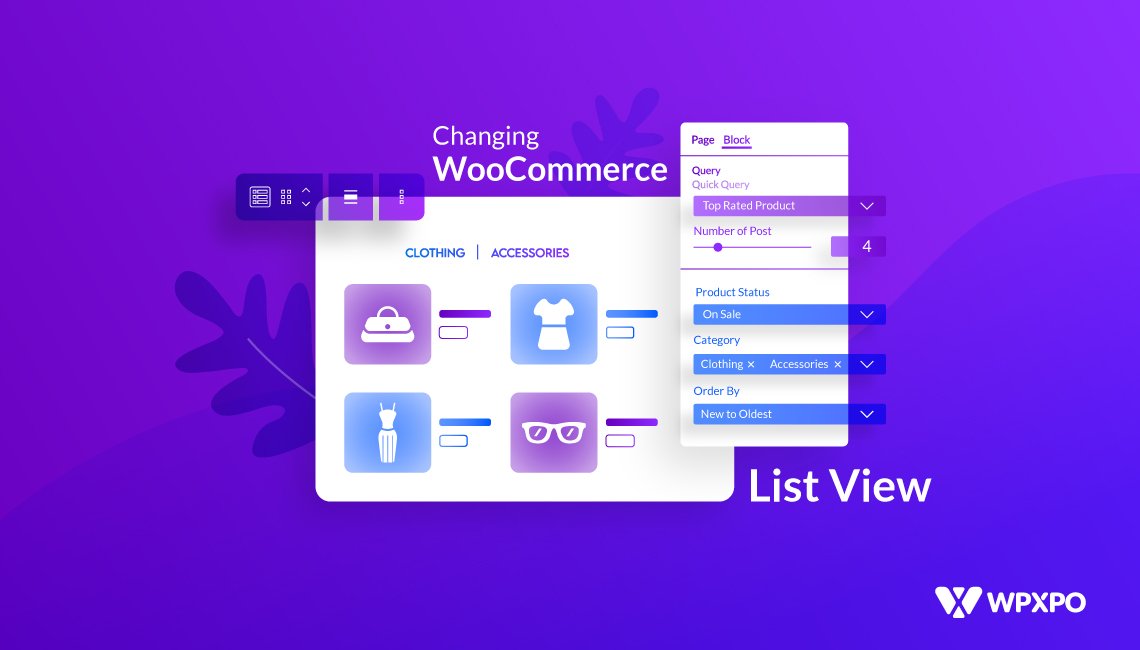Post title is the first thing your user notices after they click on a blog post. And one of the ways to enhance the visual look of the post title is to use a unique post title color. But, how do you change the title color for WordPress blog posts?
To change post title color in WordPress, follow these easy steps:
- Install and activate the PostX plugin
- Make a singular post template using its site builder feature
- Add the Post Title block to the template
- Edit the block’s settings to change title color as you like
Why Should You Change Post Title Color in WordPress
When it comes to designing your WordPress website, even the smallest details can make a big difference. One such detail is the color of your post titles.
Changing the post title color in WordPress can have several benefits, making it an important element for enhancing your site’s overall appeal.
Here’s why you should consider changing post title color in WordPress:
- Increase visual appeal: By selecting the right colors for your post titles, you can greatly enhance the aesthetic appeal of your website, capturing the attention of visitors.
- Highlight important information: Sometimes you may want to highlight important blog posts. One way to achieve this is to use unique post title colors for those specific posts.
- Brand identity: Using specific colors for post titles helps develop a unique brand identity, contributing to a memorable user experience.
3 Ways to Change Post Title Color In WordPress Using A Plugin
PostX is the ultimate Gutenberg site builder plugin that offers many unique features including a customizable Post Title block. This block lets you easily change the color for post titles.
As this block is a Site Builder block from PostX, we can use it to give unique color to a specific post, set of posts, or posts from a specific category.
Change Post Title Color for All Blog Posts
First, let us see how you can change the title color for all blog posts on your WordPress website. The process is very straightforward and with PostX, it only takes a few clicks.
To change post title color in WordPress, follow these steps:
- Install the PostX plugin and activate it
- Using the plugin’s site builder feature, create a custom post template
- Set conditions to Posts, if you want to show the same color to all blog posts
- In the edit view of the template, click the “+” icon to find the Post Title block
- Add the block to the template
- Edit its settings to change the color to your preference
For example, if you want to change the post title color for all blog posts to green, you can easily pick it under the Color settings in the Post Title block.
The following example shows that the blog posts’ color has turned green after changing the settings in the post template.
Change Post Title Color For A Specific Post
What if you wanted to change post title color for a specific post? You can do so with the help of PostX.
To change post title color for a specific post:
- Create a singular template using the PostX plugin
- On the conditions page, choose the name of the post that you want to change post title color
- Add the Post Title block to the template
- Now edit the settings and pick your desired color for post title
Let’s say I want to change the title color for the post “Ashes Cricket” to Purple. I can easily do it using the custom template feature from PostX as shown in the following example.
No other post from my blog site won’t be affected. This is the power of custom template from PostX.
Change Post Title Color For Posts From A Specific Category
In addition to changing title color for a specific post, you can also change title color for posts from a specific category. So, if you have a blog for recipes, you can specify a color for specific category posts, let’s say, for snack recipes.
To change post title color for posts from a specific category:
- With PostX installed, create a custom template
- In the condition settings, select the desired Category
- Add the Post Title block to the created template
- Now edit its settings to change the post title color for the specified category
For example, I selected the Basketball category and changed the post title color to Blue. Now all posts from this category will have a Blue post title color.
Posts from other categories will not be affected. This is very helpful to customize the look of your WordPress site.
Change Post Title Color Using WordPress Themes
In addition to the plugin, you can also change post title color using WordPress themes. There are two methods to do this. You can use a traditional theme or a full site editor theme to change the post title color to your liking.
Method 1: Using A FSE Theme to Change Post Title Color
If you use an FSE theme such as Twenty Twenty Three, you can easily change post title color for blog posts on your WordPress site.
The steps are as follows:
- On your admin dashboard, click Appearance > Editor
- Under the Templates section, select Single Posts
- Click on the pencil icon to land on the edit view of the template
- Select the Title block to edit its color setting
This way you can change post title color in WordPress using an FSE theme.
Method 2: Using A Traditional Theme to Change Post Title Color
You can also use a traditional theme such as Blocksy to change post title color in WordPress.
The steps are easy as follows:
- On your admin dashboard, click Appearance > Customize
- Under Post Types, select Single Post
- Click on Post Title and then navigate to the Design section
- Now you can select your desired color for post title
After selecting your preferred color for post titles, all the blog posts will show that color on your WordPress site.
Final Thoughts
Changing post title color in WordPress and customizing it becomes very easy if you use a plugin like PostX. In addition to this, you can also use WordPress themes to change post title color.
No matter which option you choose, try to pick a color that increases the appeal of your site. As always, feel free to refer back to this article if you find any step confusing.