If you need assistance, kindly contact our support team. They will be able to assist you with certain issues.
Text Field
The Text Field addon allows your customers to input any custom text. This will come in handy for various purposes, such as allowing personalized messages for gift items, providing specific instructions for customizations, and so on.
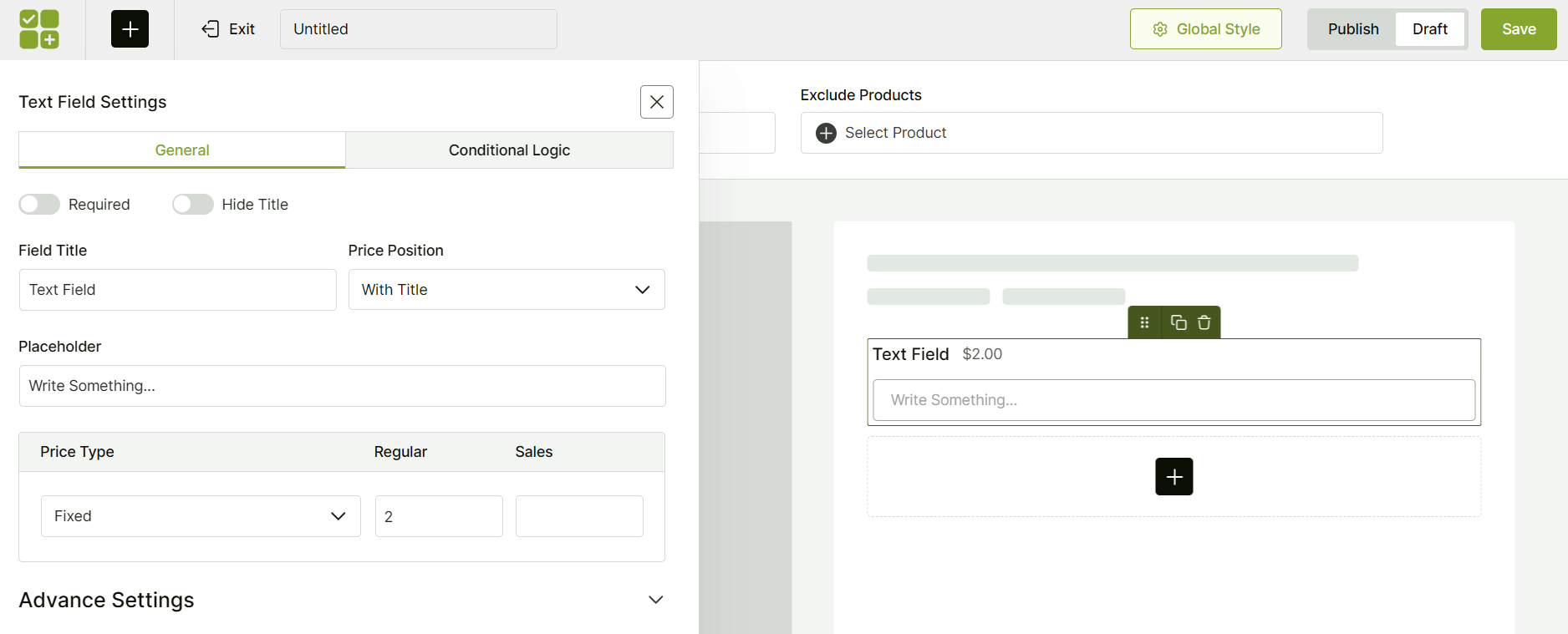
- Customize the text field’s title
- Set pricing for the addon, choose pricing type, and modify its placement
- Enter placeholder text. This text will appear inside the input field as a hint to the customer about what kind of information to enter.
Text Area Field
The Text Area field allows your customers to input multi-line text. This is helpful if you need to collect longer messages, detailed instructions, specific requirements, or any other information from your customers.
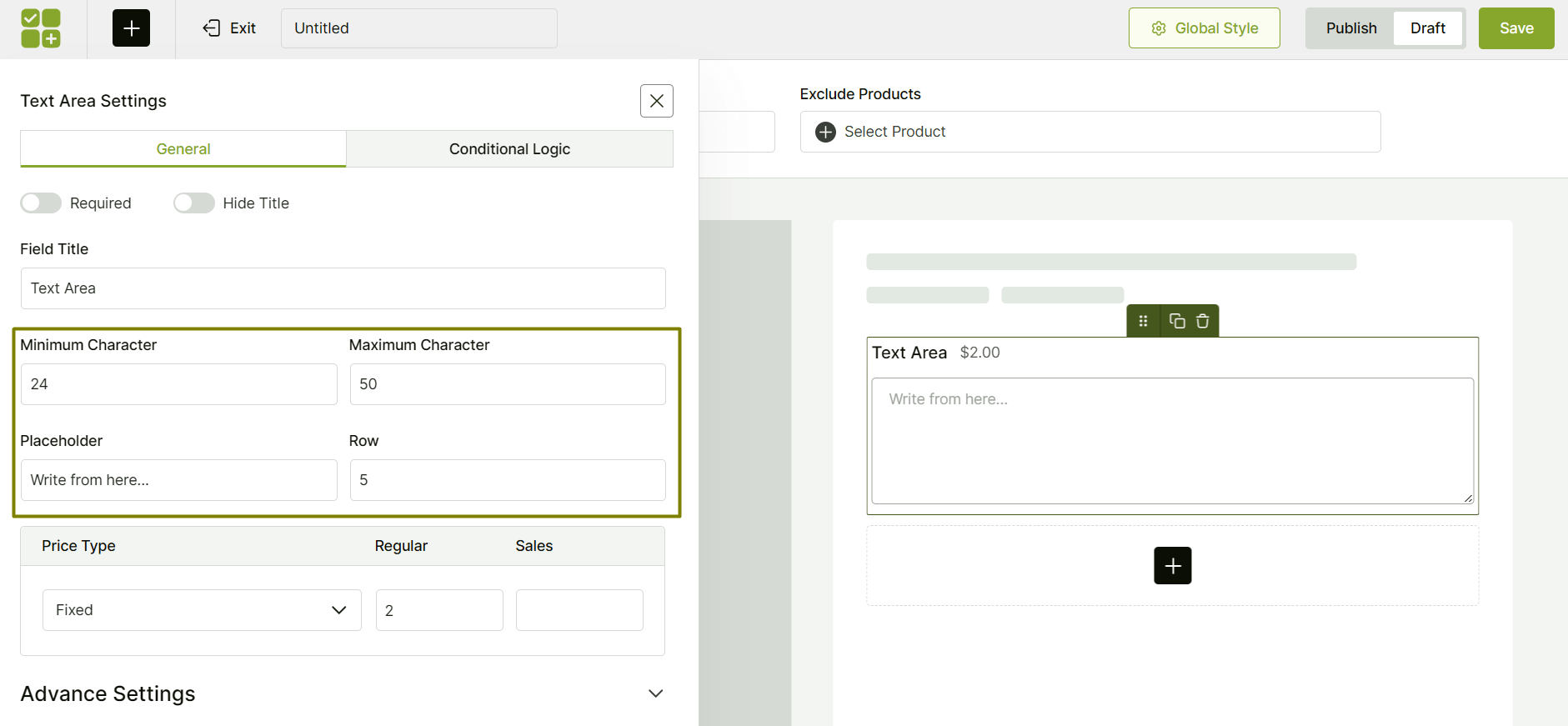
After adding the addon, you will see several customization features:
Character limit: Set the Minimum and Maximum Character limit for the text.
Price: Choose pricing type, pricing placement, and sales price (if required).
Required: Make the Text Area addon a requirement for adding the product to the cart.
Field Title & Hide Title: Set the custom title for the addon under the Field Title input.
To hide the main title of the addon, simply toggle on the “Hide Title” option.
Find about the different product fields below:
