The range finder field allows buyers to buy items in quantity. Here’s how to use it!
If you need assistance, kindly contact our support team. They will be able to assist you with certain issues.
To use the addon:
Click on the “+” plus icon > search for the Range Slider field > drag it in the field section to the left.
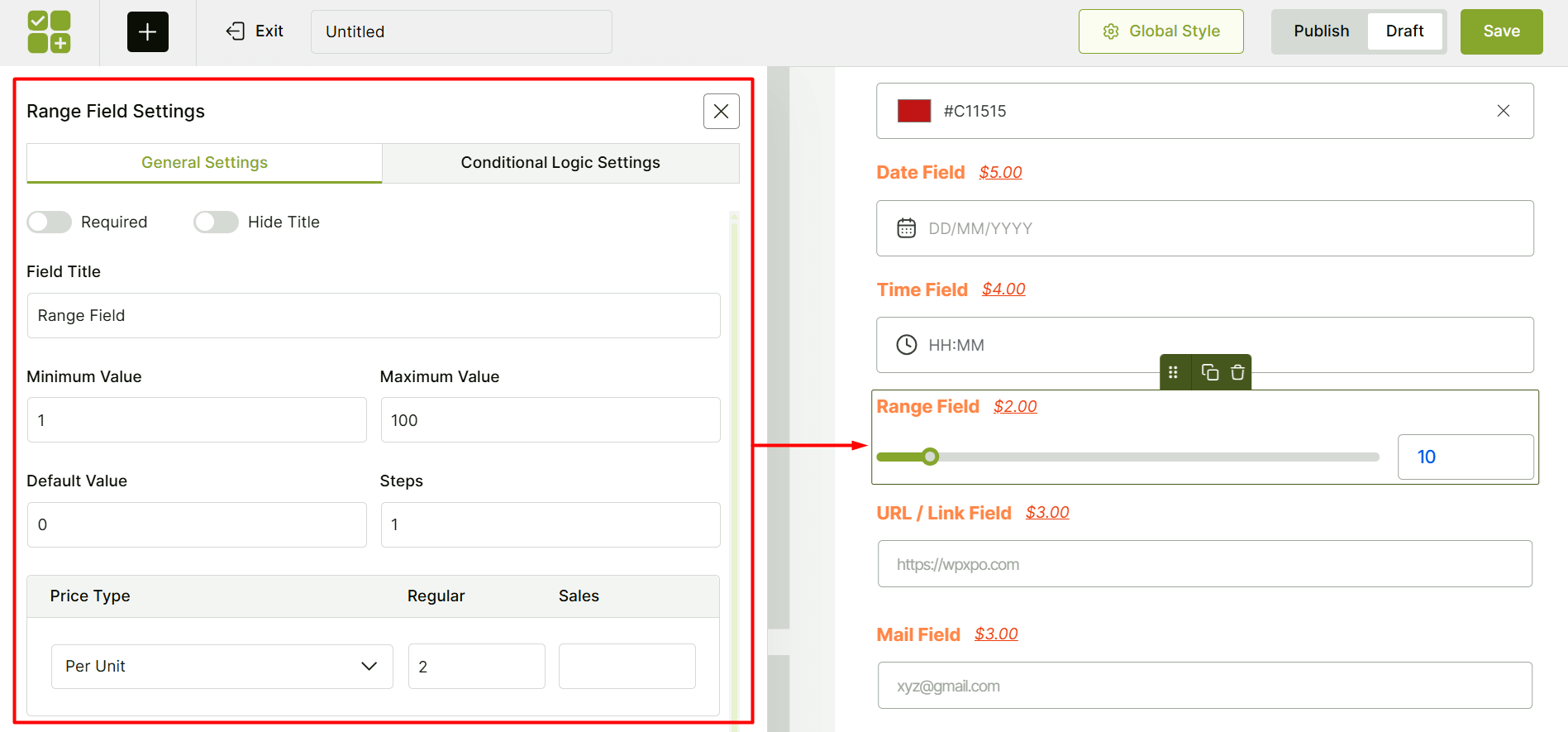
You can make this field required for the users. Also, you can hide the title with the toggle. And yes, conditional logic settings is available for this addon.
The fields you can customize for the range slider are:
- Field Title: Give a suitable title for the range slider if you want.
- Minimum and Maximum Value ranges: You can set the minimum and maximum value ranges using these fields.
- Steps: You can increase or decrease the step count. For example, if the step count is set to ‘2’ – the value will increase by 2. The increase will be like 2, 4, 8…You can set the step number to your needs.
- Pricing Type: You can set the pricing for it if you want. Generally there are 3 types of pricing rules here – Fixed, Percentage, and No Cost. You can set the pricing based on your preference.
Please note that you can set per unit pricing with the range slider.
Advanced settings is available for this field.
Find about the different product fields below:
