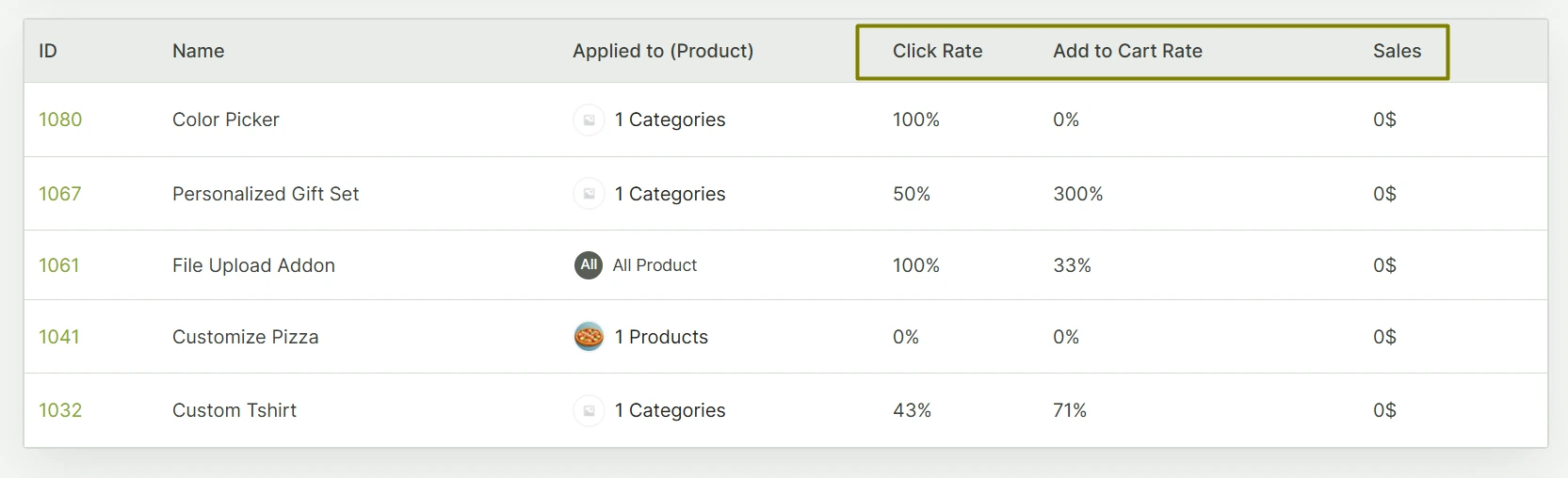WowAddons boasts a very user-friendly interface where you can easily create and manage product addons and track each addon’s performance. In addition, you can also find our other popular plugins and navigate to them.
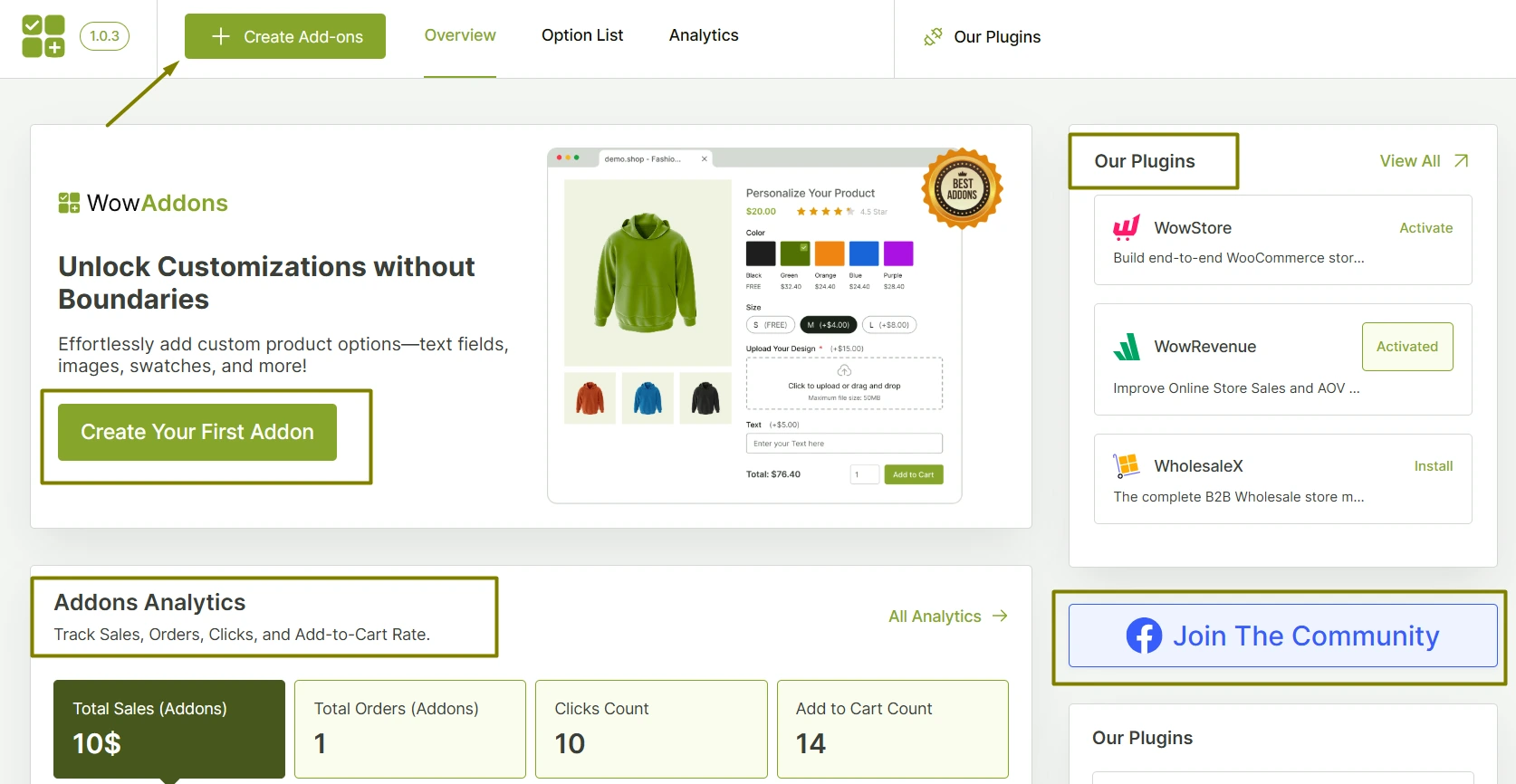
Let’s check out each section one by one.
First of all, you will see a “Create Add-ons” button. By clicking on it, you will be directed to the add-ons creation page where you can add your preferred product options.
Next, you will see the “Option List” tab. This houses all the drafted and published addons you have worked on.
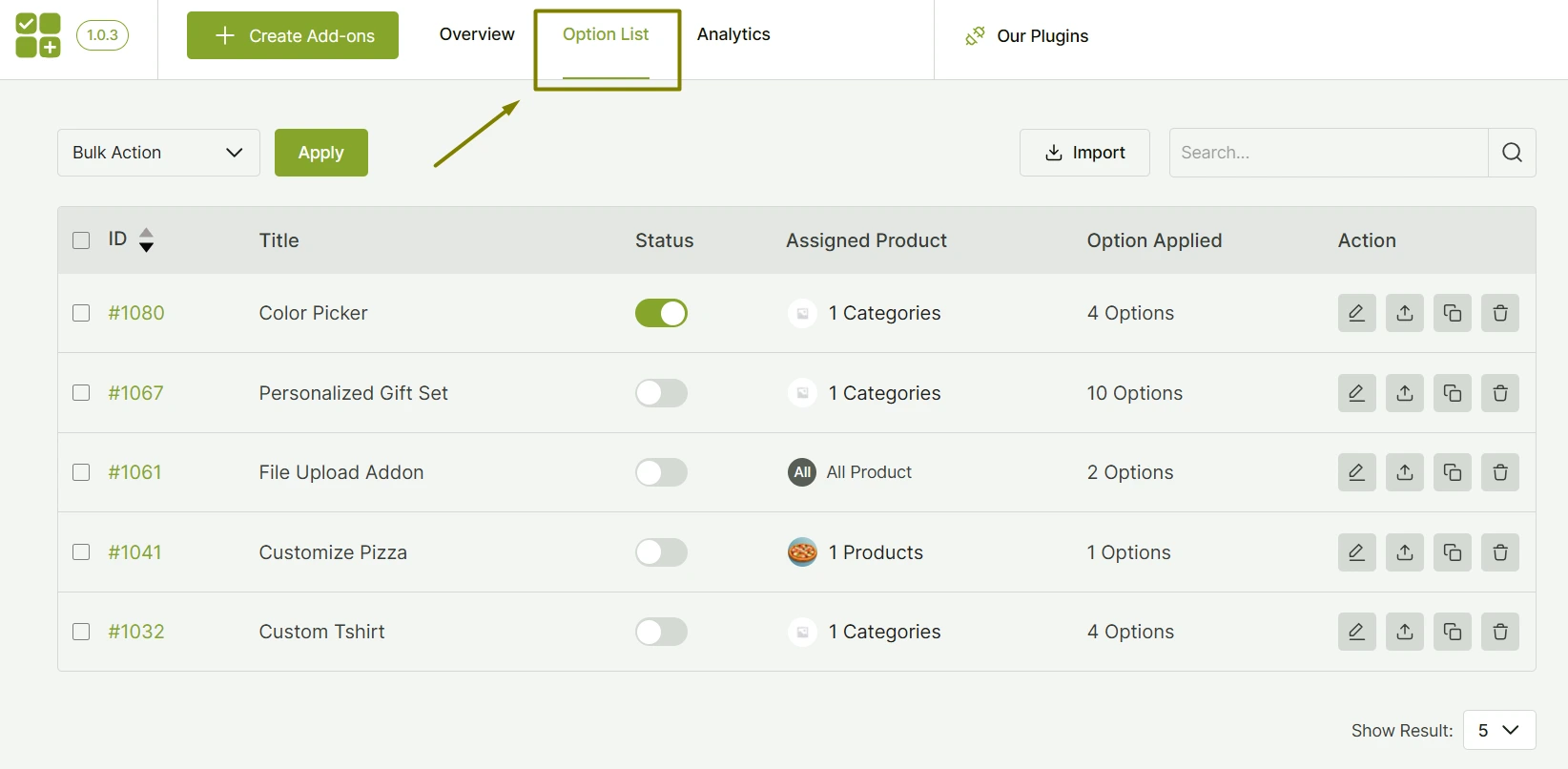
From this tab, you have the option to:
- Enable/disable any addon
- Click on Edit for customization
- Download and upload the JSON file for the addon
- Quickly duplicate the addon
- Delete the addon completely
Moving on, you will find a very important tab – Analytics. You can see a detailed performance overview of each addon you have published on your store.
You can check important statistics such as Total Sales, Total Orders, Clicks Count, and Add to Cart Count by time period – Last 7 days, Last 30 days, and Last 12 Months.
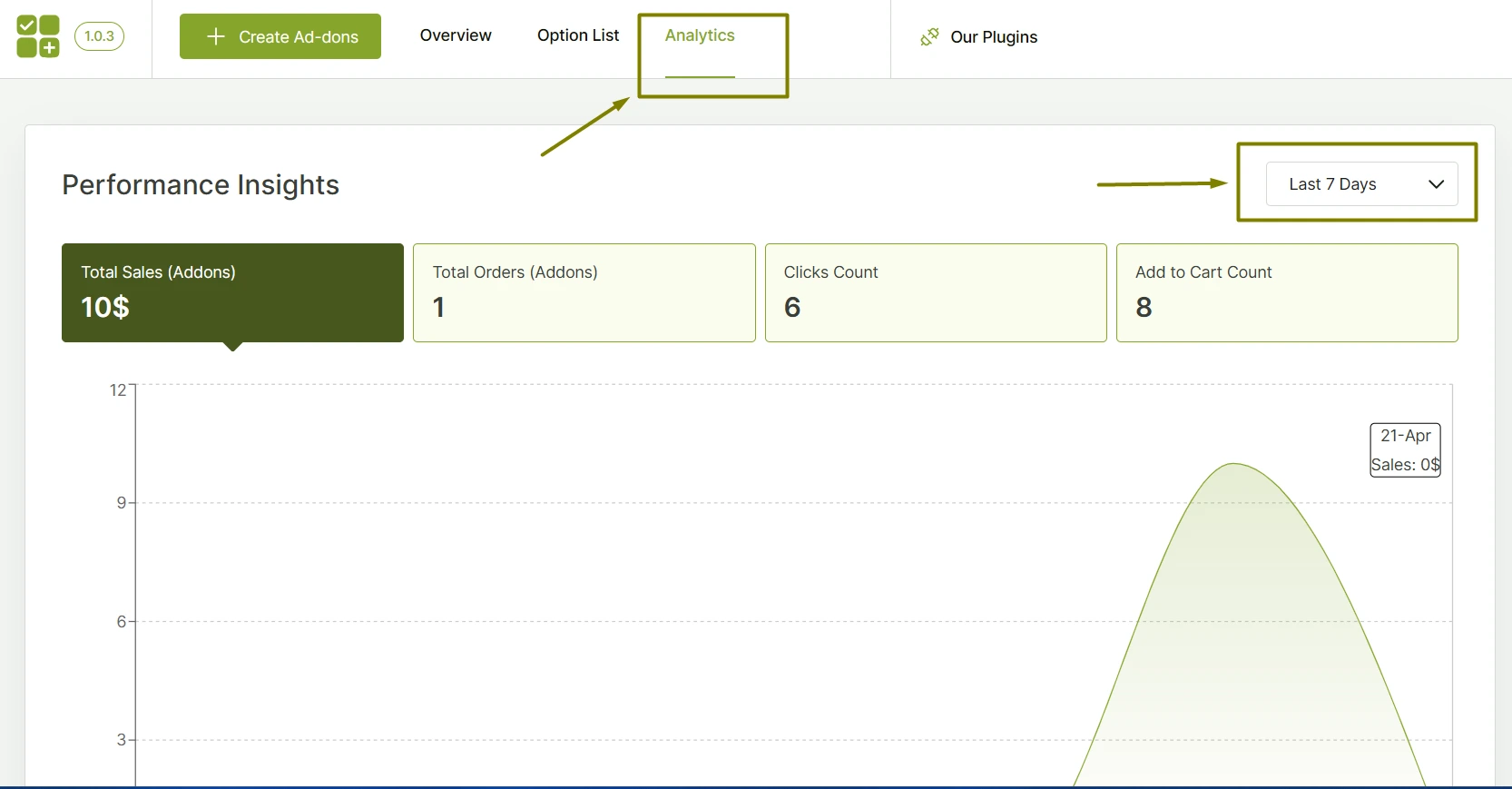
Scroll down this page and you should find performance metrics for the individual add-on. Check out the Click Rate, Add to Cart Rate and Sales numbers to analyze which addons are working well for your business.