You can think of the WowAddons product field as a ‘hybrid’ addon – you can set it up as different options. Here’s how it works:
If you need assistance, kindly contact our support team. They will be able to assist you with certain issues.
To use the product fields addon, you need to:
Click on the “+” plus icon > search for the Product Fields addon > drag it in the field section to the left.
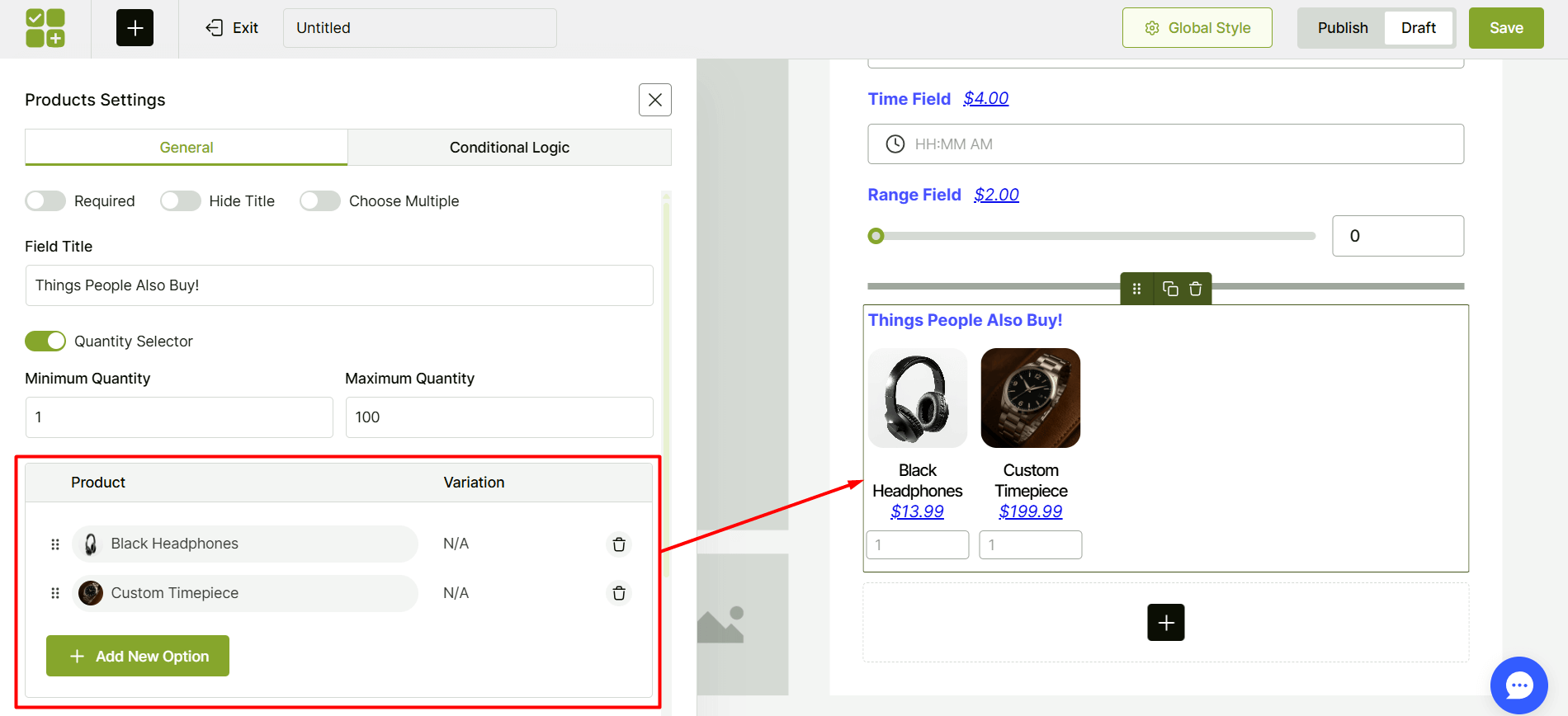
You can make this field required for the users. Also, you can hide the title with the toggle. And yes, conditional logic settings is available for this addon. Also, you can allow the user to choose multiple options using the “Choose Multiple” selection.
The fields you can customize for the image swatches are:
- Field Title: Give a suitable title to collect the contact number.
- Quantity Selector: If enabled, users can choose the numbers between the minimum and maximum ranges.
- Product Uploader: You can upload specific products (even add new ones)
There are some other options of interest you would want to look at. Here’s a snap shot of it all:
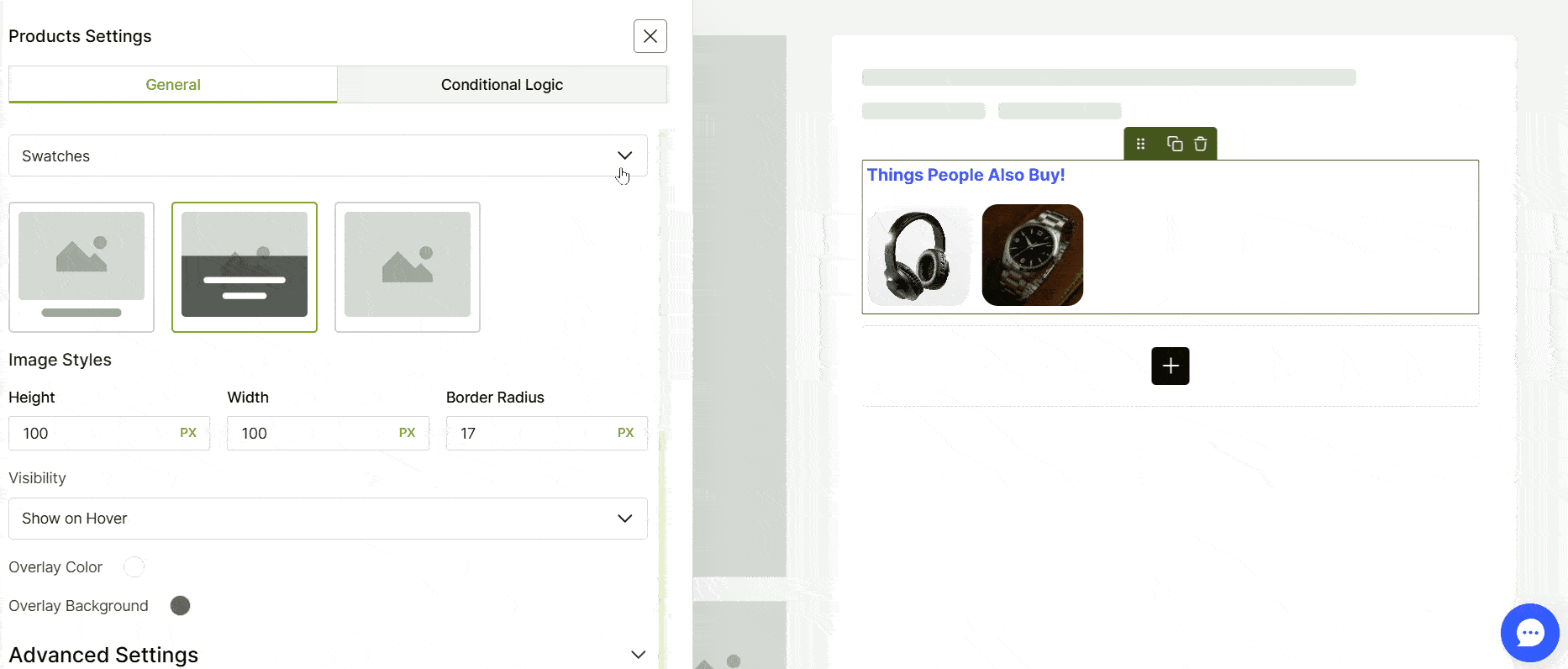
You can show the products as different ‘block’ types – the primary options are : ‘swatches’, ‘radio’, and ‘checkbox’. Based on the selection, different types of settings may appear. You can adjust these settings based on your preferences.
You can change the appearance of the swatches using the pre-built options as well.
***There’s an advanced setting tab is available for this setting.
