If you need assistance, kindly contact our support team. They will be able to assist you with certain issues.
Separator
The Separator field allows you to visually divide fields or product options that are used in the product page. This helps you maintain an organized product page, so customers can easily explore the product options.
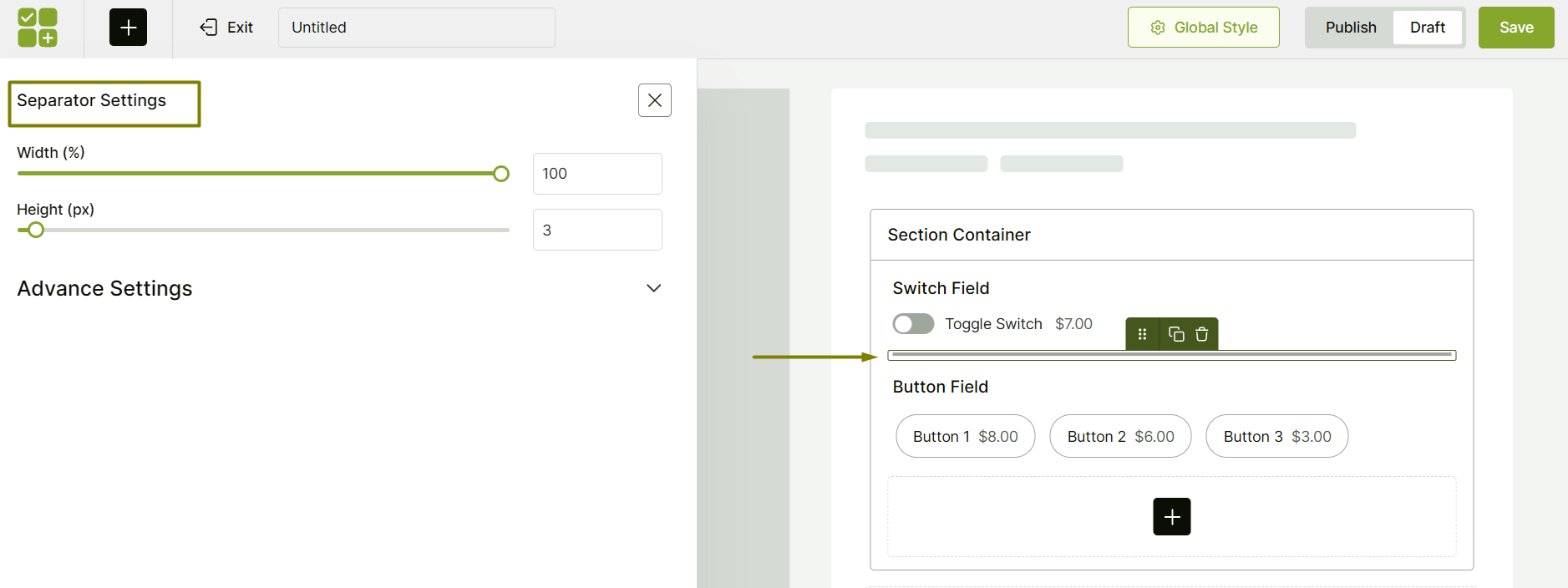
For the Separator addon, you will find these customization settings:
Width (%): This slider allows you to control the horizontal width of the separator line as a percentage of its container. For example, the width is set to “100%,” meaning it will span the full width of the add-on section.
Height (px): This slider lets you define the vertical thickness or height of the separator line in pixels. In the example, the height is set to “3px” – resulting in a thin dividing line. You can customize it as you want.
Spacer
The Spacer addon allows you to create vertical empty space between different product add-ons on the product page. This helps organize your add-on options properly and maintain a clutter-free product page.
Remember that, unlike the Separator, the Spacer does not display a visible line.
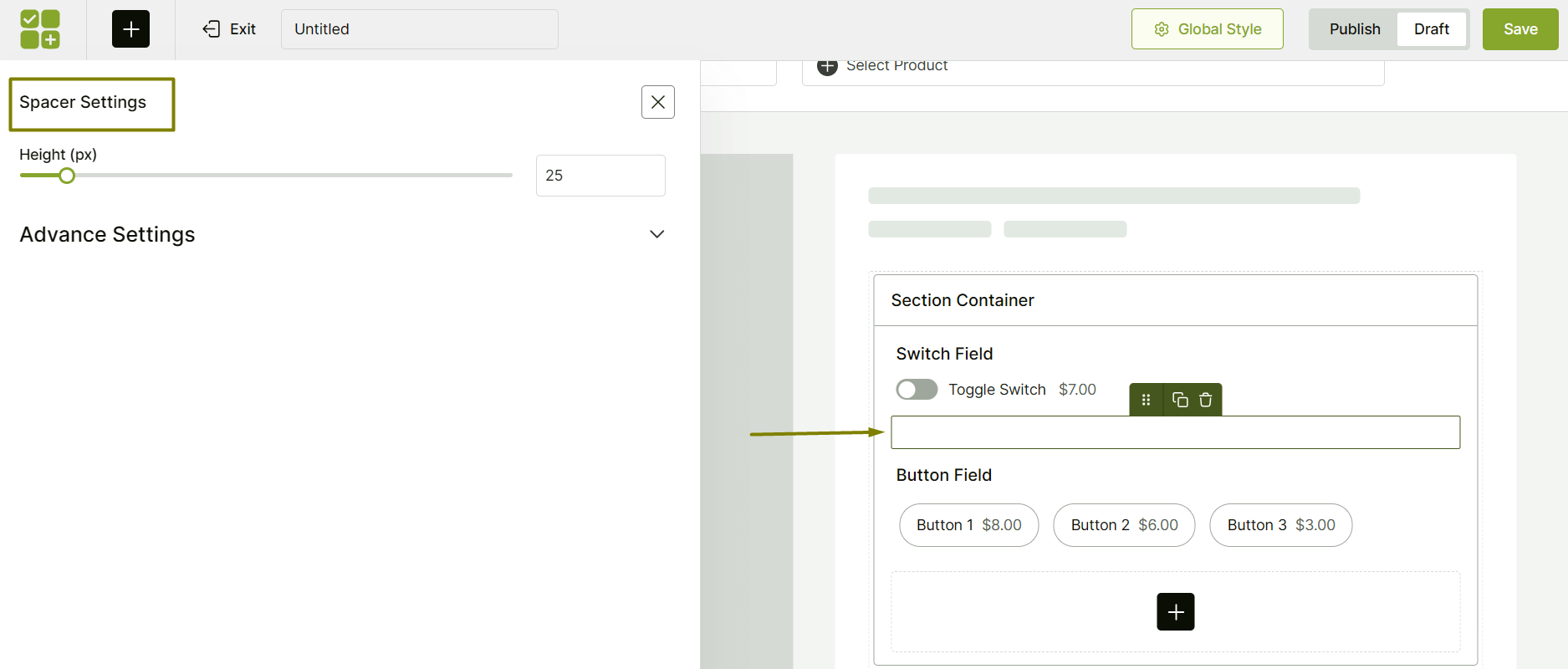
The Spacer addon has the following customization option:
Height (px): This slider helps you to control the vertical height of the empty space in pixels.
For example, if you set the slider to “25px,” it creates a 25-pixel gap between the elements above and below it.
Find about the different product fields below:
