If you need assistance, kindly contact our support team. They will be able to assist you with certain issues.
Button
The Button field lets your customers select options from a set of visually styled buttons. It’s effective for offering choices like product bundles, extra toppings, or package types in a modern, clickable format. However, the choice is yours on how you use it.
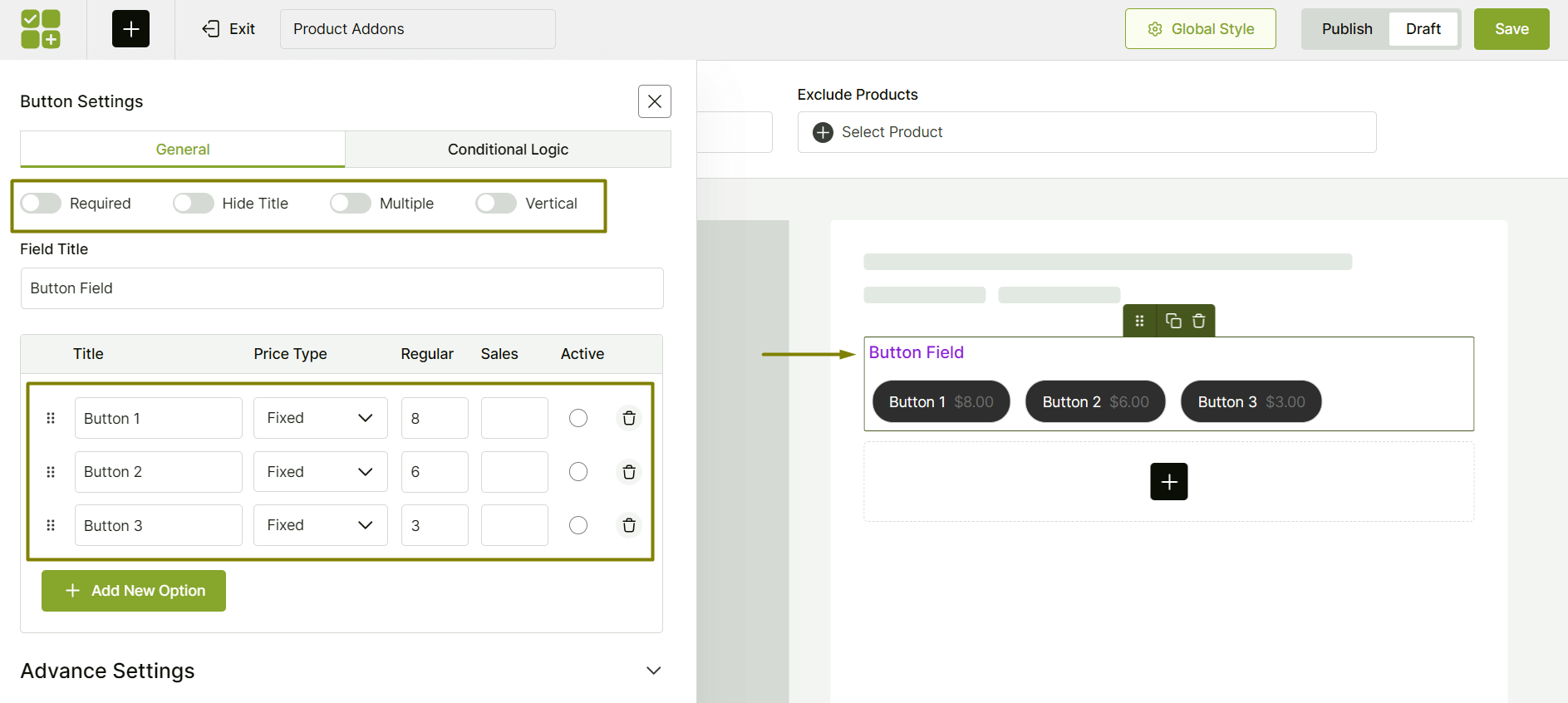
Once you add this addon, you can customize a wide range of options, including:
- Add or edit multiple button choices
- Set the Field Title
- Choose the Price Type: Fixed, Percentage, or No Cost
- Add Regular and Sales Price for each button
- Display any button as the default Active selection
To add more buttons, simply click on the “Add New Option” button. And to remove any unwanted button, click the “Delete” icon from its right side.
You can also enable options like making the field Required, hiding the field title, or allowing Multiple selections.
In addition, the buttons can be aligned horizontally or vertically based on your design needs.
Dropdown Field
The Dropdown field is a product addon that lets customers pick a single option from a list. You can use it for product variations, bundle options, or other kinds of offerings.
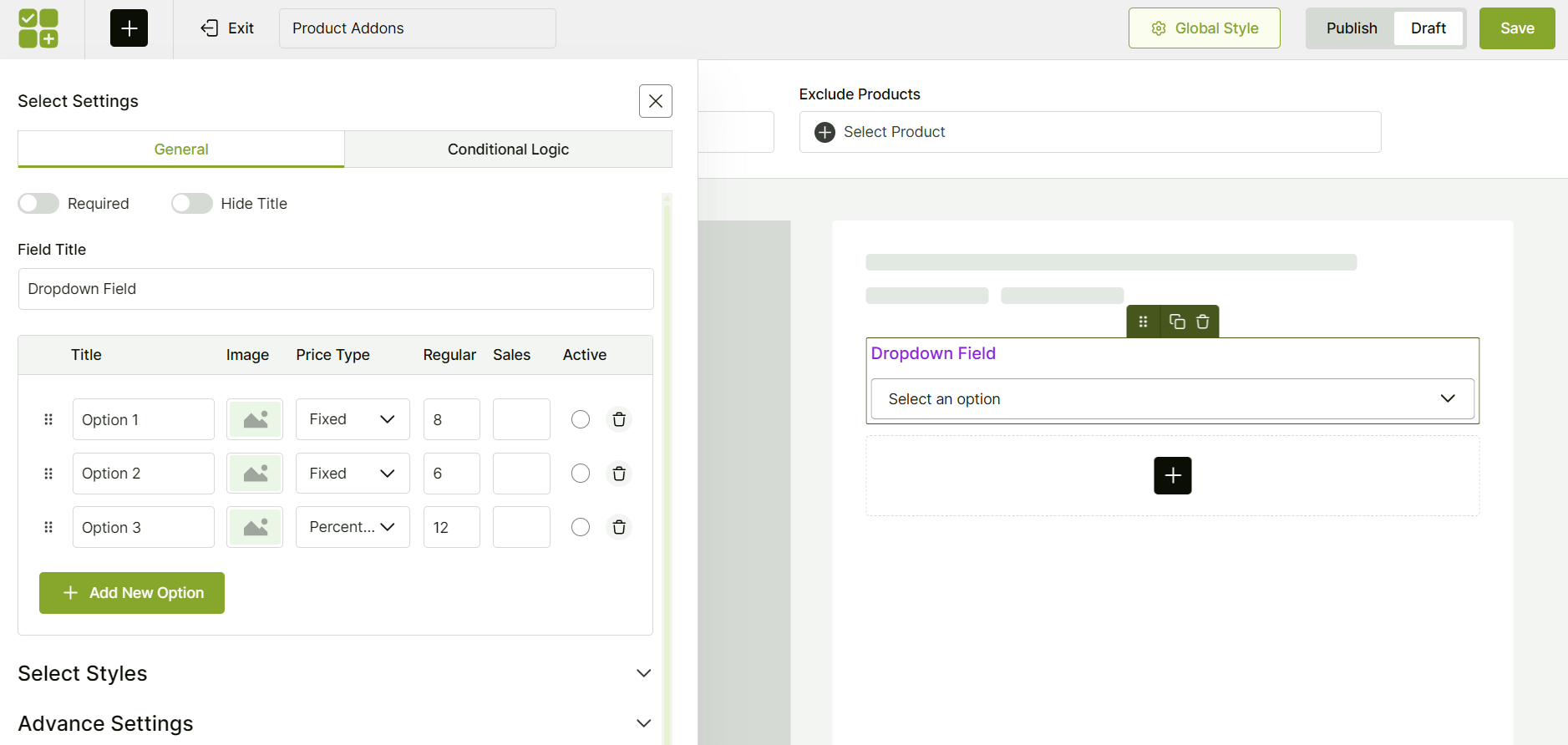
From the settings panel, you can easily:
- Add multiple dropdown options with unique labels
- Assign images to each option and modify its style
- Choose between Fixed or Percentage-based pricing
- Set Regular and Sales Price per option
- Set a default Active option for preselection
Find about the different product fields below:
