The Date and Time fields for are specific for users who want to offer delivery on a specific date and time.
If you need assistance, kindly contact our support team. They will be able to assist you with certain issues.
See how WowAddons Date Picker works in this video. 🎥👇
Date Field
To use the Date addon:
All you need to do is click on the “+” plus icon > search for the Date addon > drag it in the field section to the left.
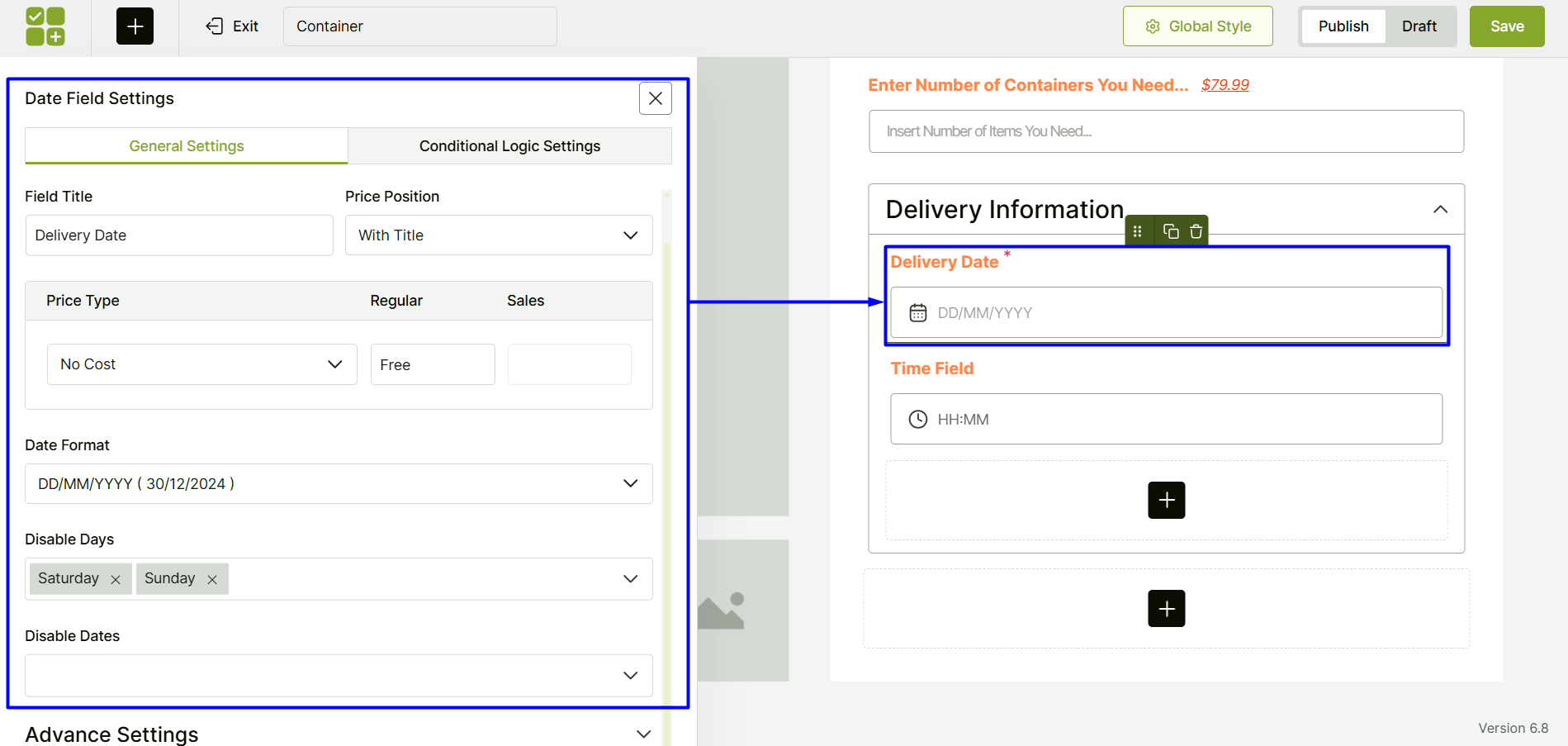
The options you can customize within this field are:
- Field Title: Give a suitable title to collect the contact number.
- Pricing Position: The pricing position is either with the title or the product option.
- Pricing Type: You can set the pricing for it if you want. Generally there are 3 types of pricing rules here – Fixed, Percentage, and No Cost. You can set the pricing based on your preference.
- Date Format: Choose the date format from a variety of choices from the dropdown.
- Disable Days: Disable the days you do not offer service – you can select the days you want to disable in the date field.
- Disable Dates: You can disable specific dates using this section.
You can make this field required for the users. Also, you can hide the title with the toggle. And yes, conditional logic settings is available for this addon.
Time Field
To use the Time addon:
All you need to do is click on the “+” plus icon > search for the Time addon > drag it in the field section to the left.
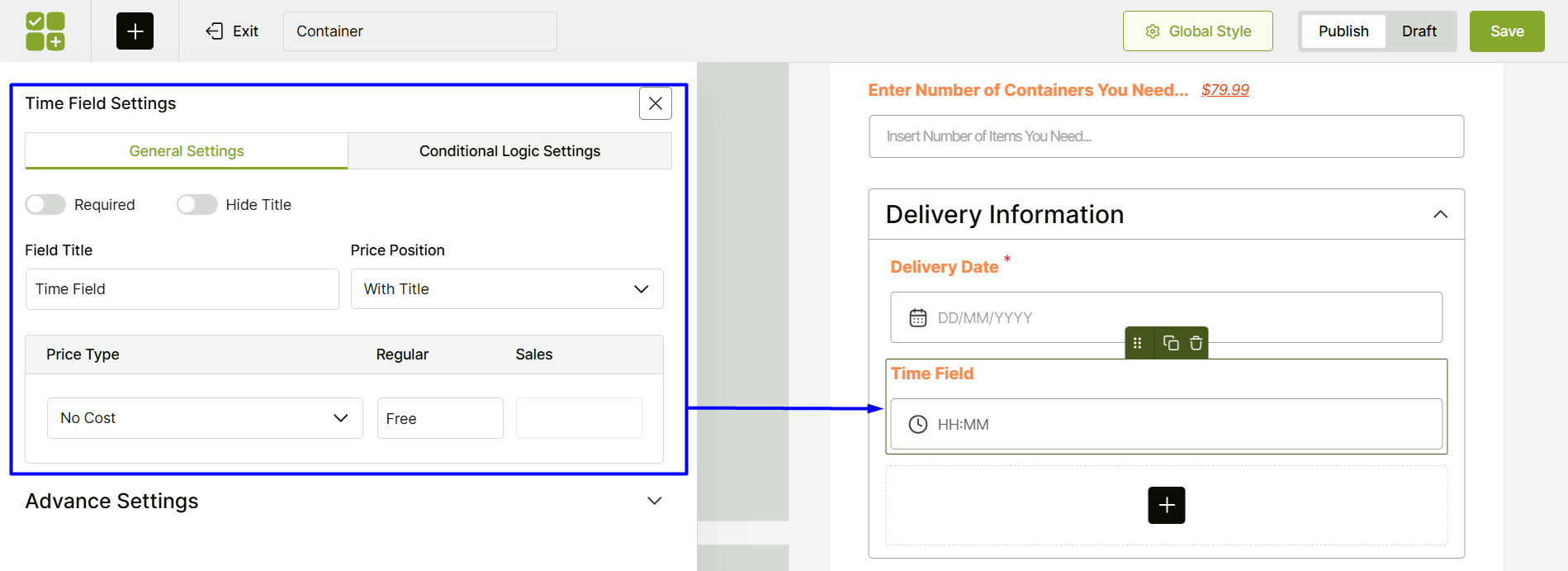
You can make this field required for the users (just like the date field). Also, you can hide the title with the toggle. And yes, conditional logic settings is available for this addon.
The options you can customize within this field are:
- Field Title: Give a suitable title to collect the contact number.
- Pricing Position: The pricing position is either with the title or the product option.
- Pricing Type: You can set the pricing for it if you want. Generally there are 3 types of pricing rules here – Fixed, Percentage, and No Cost. You can set the pricing based on your preference.
There’s an advanced setting tab is available for both these options.
Find about the different product fields below:
