You need to meet the minimum requirements to run the WowAddons product options plugin for WooCommerce. If the requirements meet, you can move to installing the plugin on your WordPress site.
If you need further assistance, kindly contact our support team. They will be able to assist you with certain issues.
WowAddons installation and activation is the same as installing and activating any other WordPress plugin. There are 2 ways to do this:
Here’s an important note for the early adopters:
Congratulations on becoming a “Super Early User of WowAddons” – you already know you’ve purchased the product that comes with the commitment of lifetime service and support. As promised, you’re getting the product with all of its features unlocked. All you have to do now is:
1. Download the pro version of your plugin from the WPXPO dashboard – click here to login. You’ll find both the product license and the license key in this user dashboard. Please note that if you install and activate the pro version of the plugin on your site, the free version will get installed automatically.
2. Once the plugin file is downloaded, kindly go to your WordPress website > Plugins > Add Plugins then click on upload plugin.
3. Now, upload the pro plugin file you downloaded
4. Click on “Install Now”
5. Once the plugin is installed, you need to go to the dashboard and login. You can simply copy the product license key from the dashboard (or you can use the one you copied earlier).
6. Now, go back to your WordPress dashboard. Then go to WowAddons > License and paste it.
7. Finally, click on Activate.
Congratulations! Your product is now activated. If you face any issues, kindly contact the support team for more information.
Automatic Installation and Activation
This is the easiest way to install and activate the WowAddons plugin. All you have to do is:
- Go to your WordPress site > Plugins > Add Plugin
- Search for WowAddons in the search field
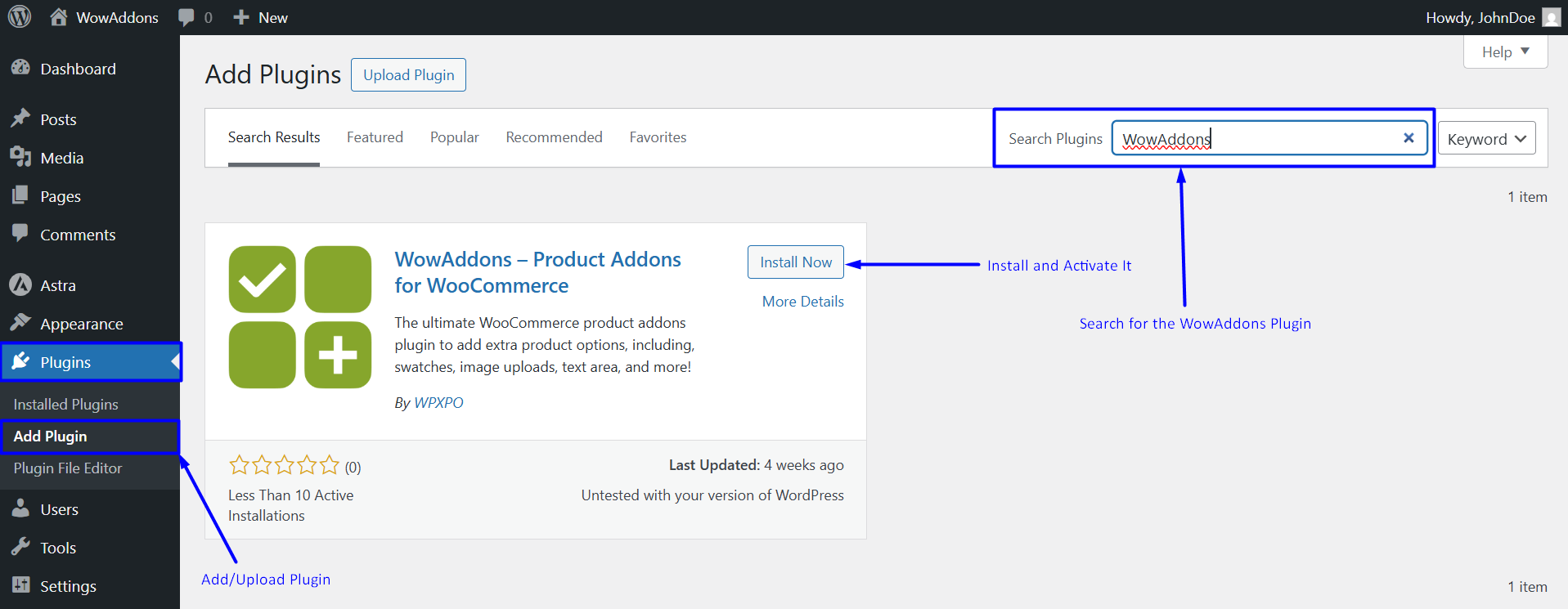
- Install and activate the plugin
Please note that you need the WooCommerce plugin for the WowAddons plugin to work. So, install and activate the WooCommerce plugin on your WordPress site and then move on to installing the WowAddons plugin. If you install the WowAddons plugin first, WowAddons will prompt you to install WooCommerce.
Manual Installation and Activation
Manual Installation and activation requires you to download the plugin first. Then, you need to:
- Go to your WordPress website > Plugins > Add Plugin
- Then click on Upload Plugin
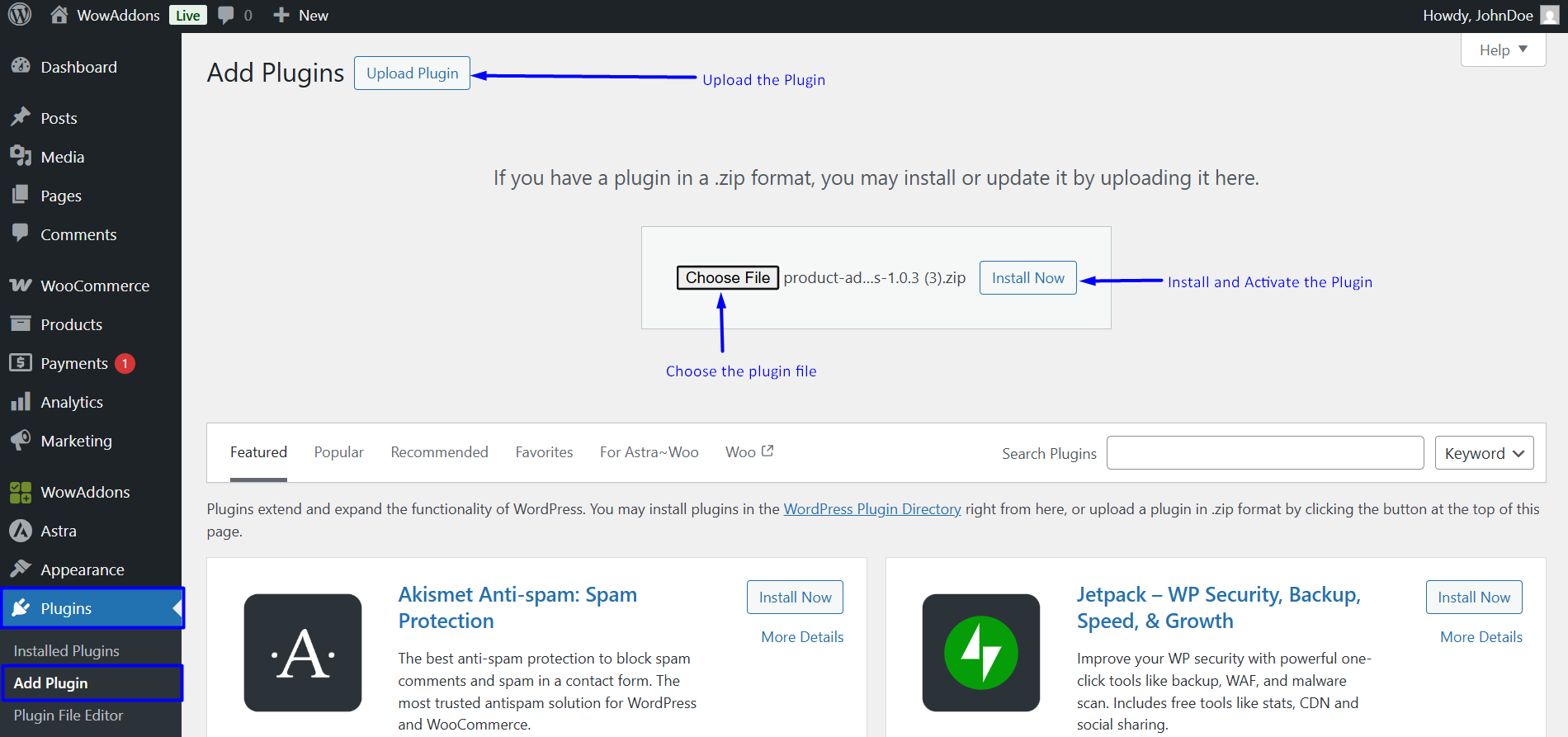
- Then choose the downloaded plugin file from your device
- Finally click on “Install Now”
Installation and Licensing of the Pro Version
Installation and activation of the pro version of WowAddons requires 2 things:
- WooCommerce plugin
- WowAddons free version
You need both of these installed on your WordPress site to use the pro version of the plugin. Once you’ve installed, both of these on your WordPress site, you need to:
- Login to your WPXPO dashboard
- Download the pro version of the WowAddons plugin from your dashboard
- Copy the license key from the user dashboard
- Now go to your WordPress site > Plugins > Add Plugin > Upload plugin
- Upload the pro version from your device and install it
- Then go to WowAddons > License and paste the license key
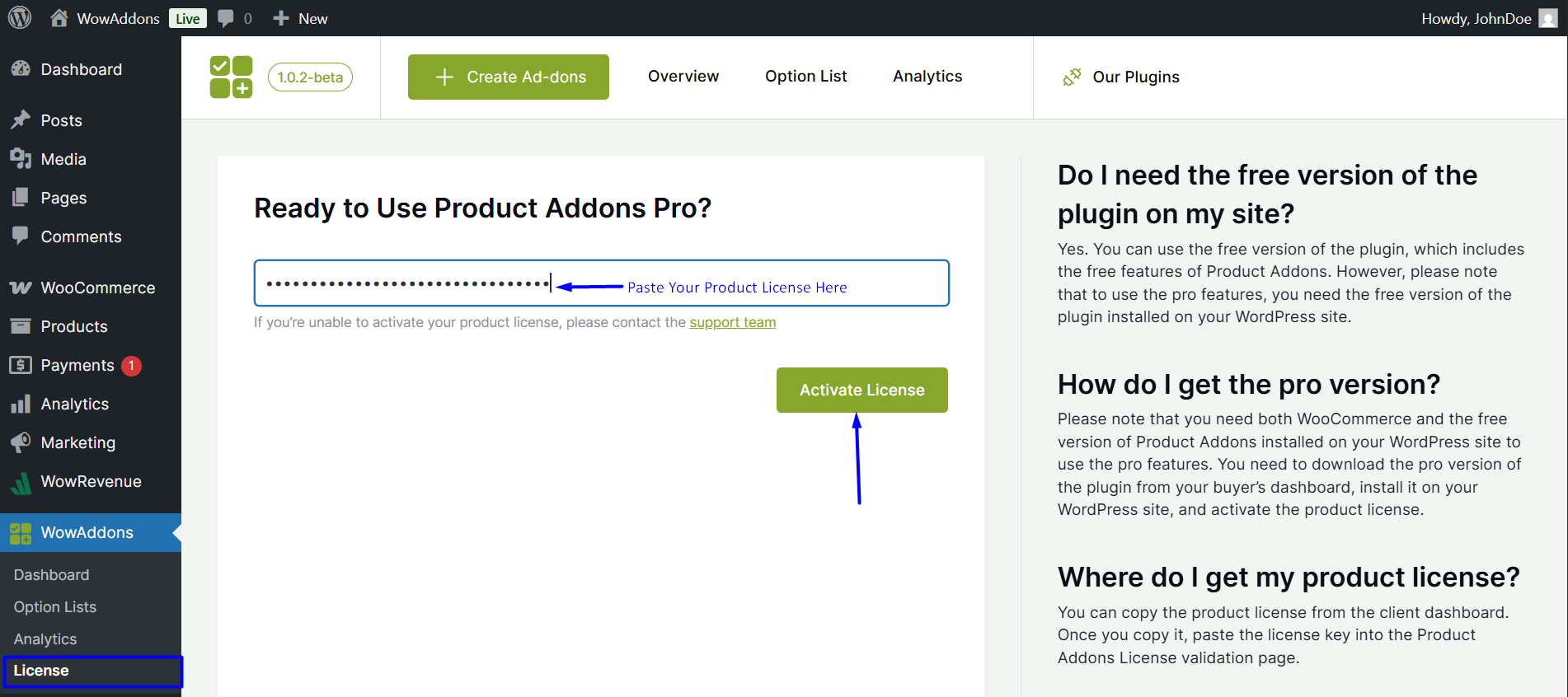
- Click on Activate
Your pro version license is now activated. You unlocked all the features of the WowAddons product customizer plugin.
Relevant links:
