The Global Styles settings for WowAddons is separated into 2 parts. You can control all the settings globally for the options using the global styles setting. Here’s how you can change the style of your product customizer globally:
Accessing the Global Styles
Please note that the global style settings for the will be different for the different options you can create. To access the global styles, simply go to WowAddons > Options List > Select an Option> Access the “Global Style” setting from the top right.
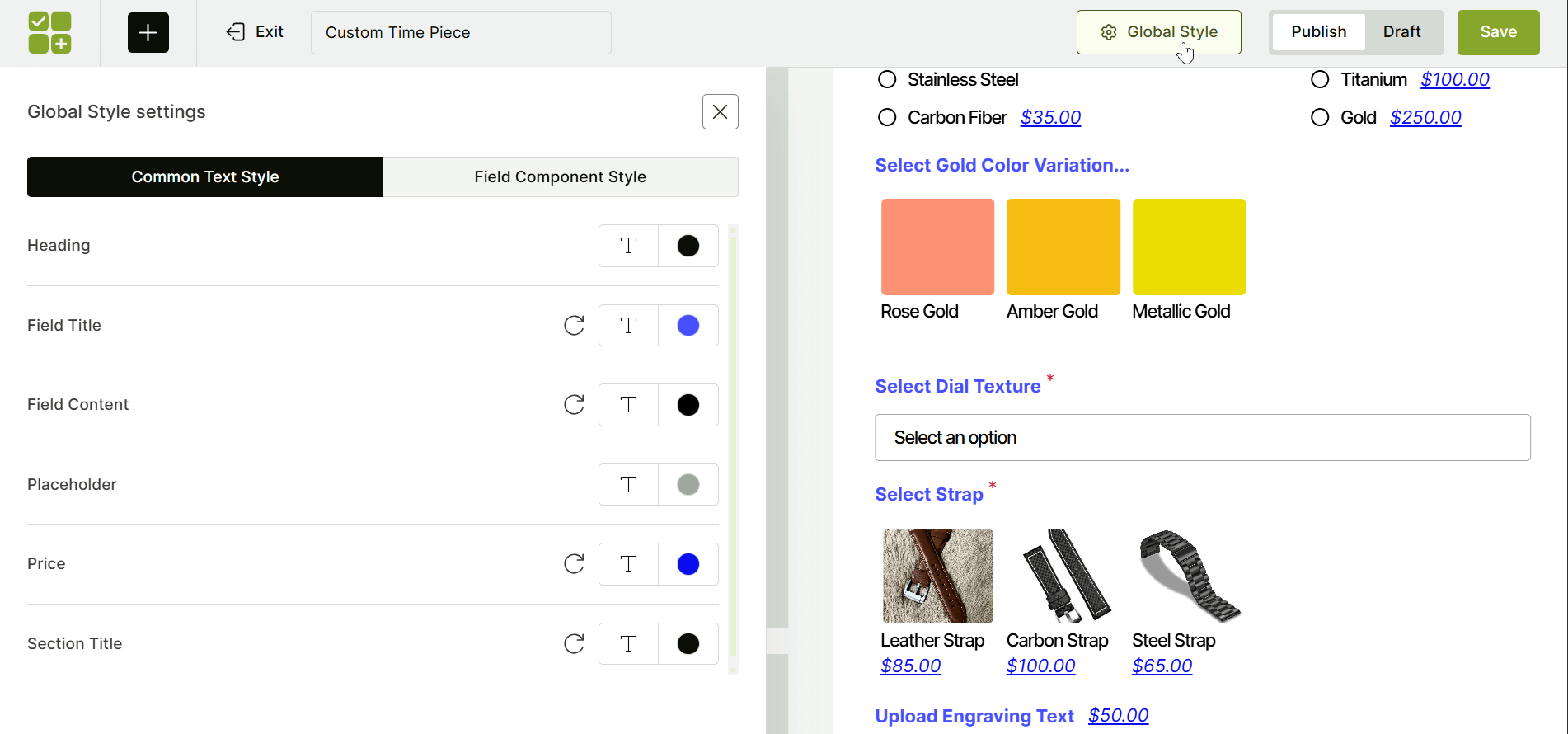
As mentioned earlier, there are 2 types of settings available:
Global Style Settings
You can change the text style from here.
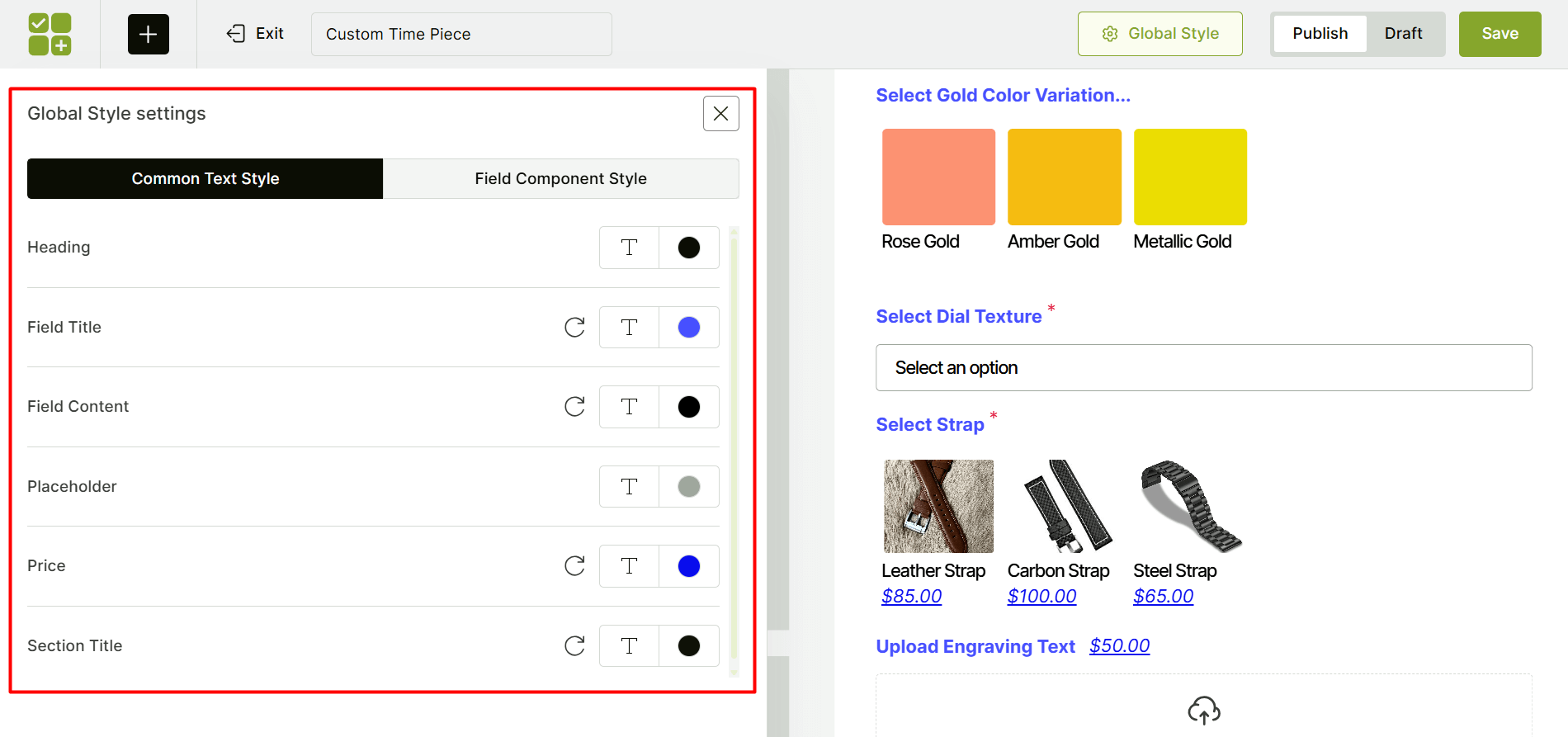
Simply click on the settings and change the paraments. You’ll see the changes happening to the right:
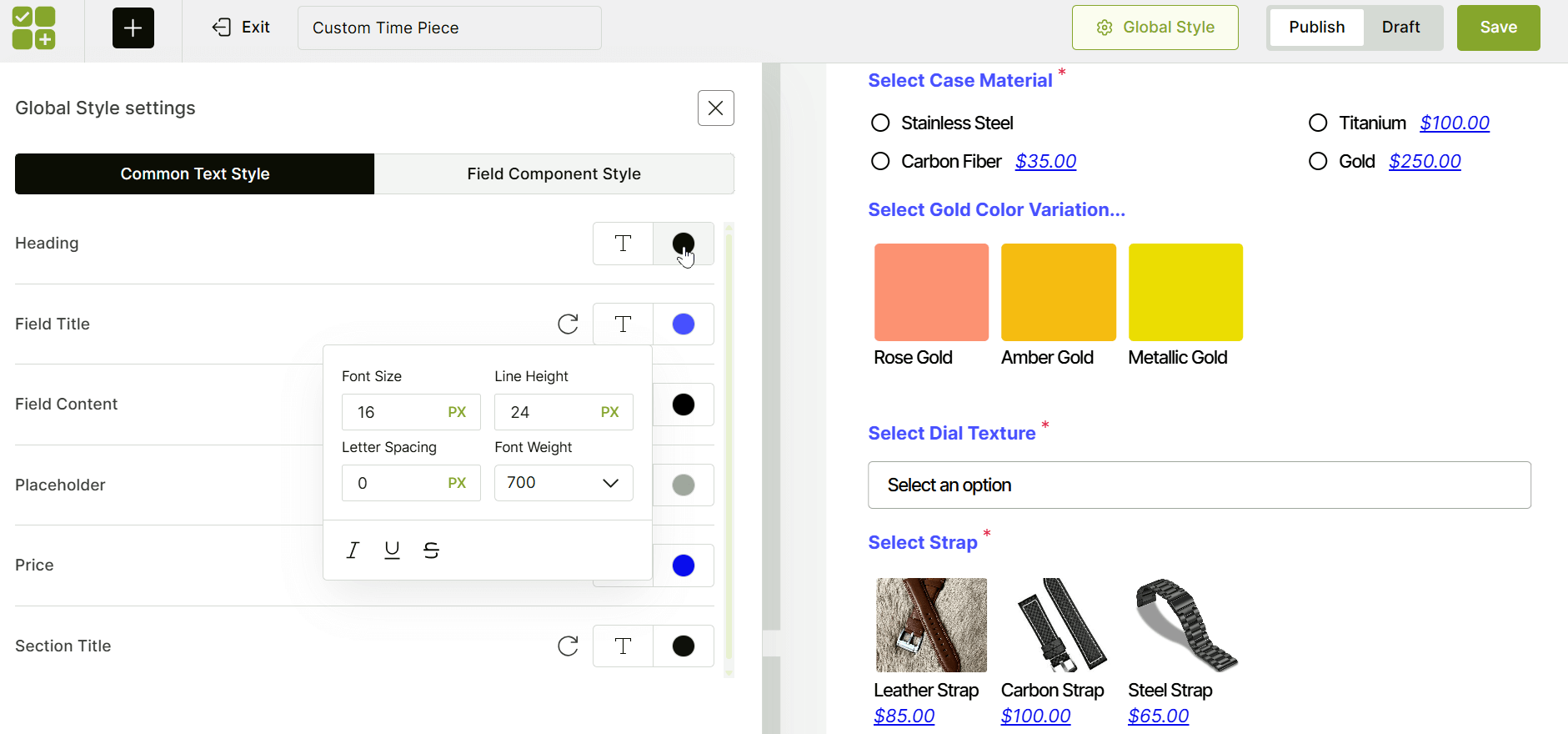
Please note that the text changes will happen globally for the “particular option” you’ll be working on.
Field Component Settings
The field component settings is for the 23+ custom options block. For every addon, there’s a field component style that holds some particular settings.
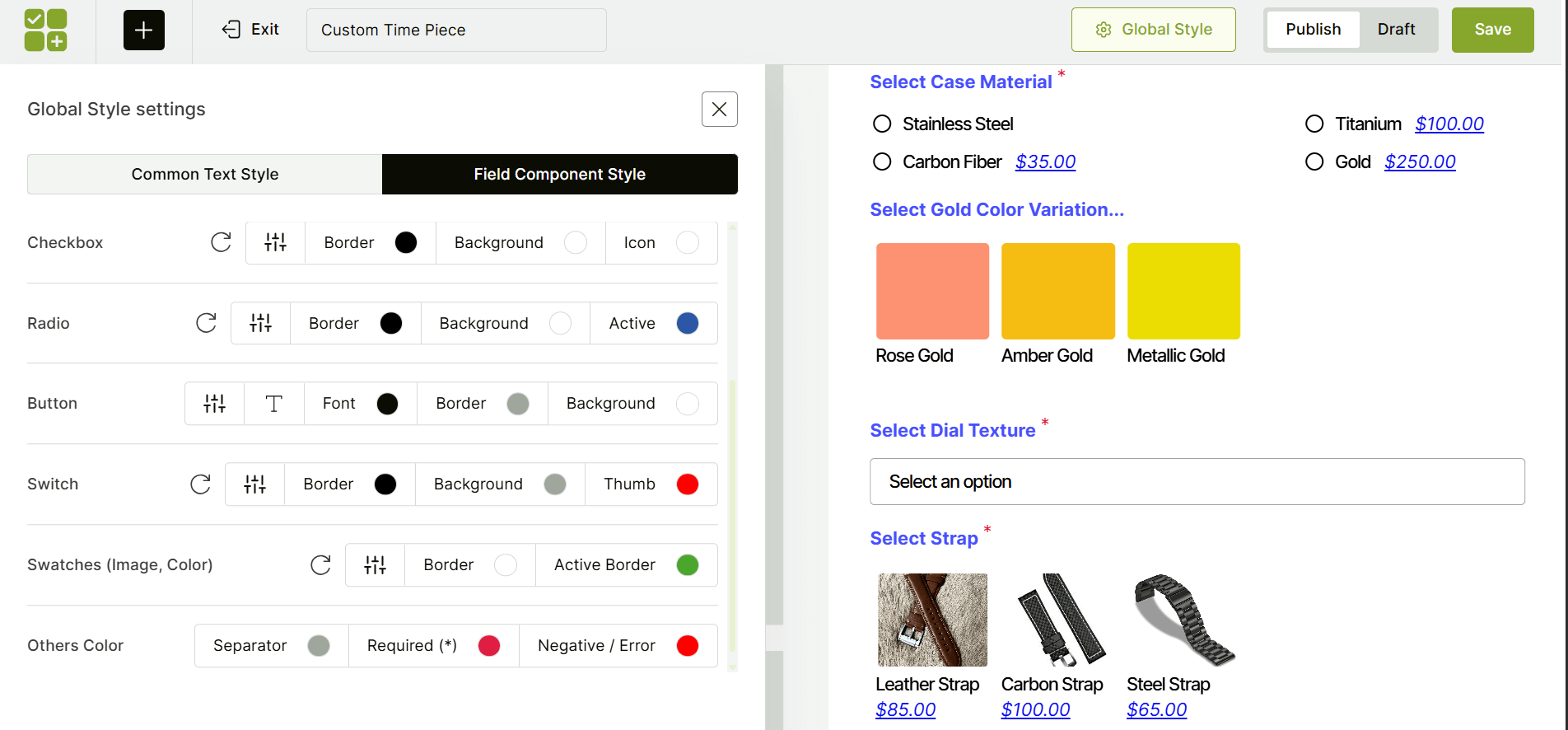
Please note that settings for the field components can be different. You can change them and see the changes happen in real-time on the right.
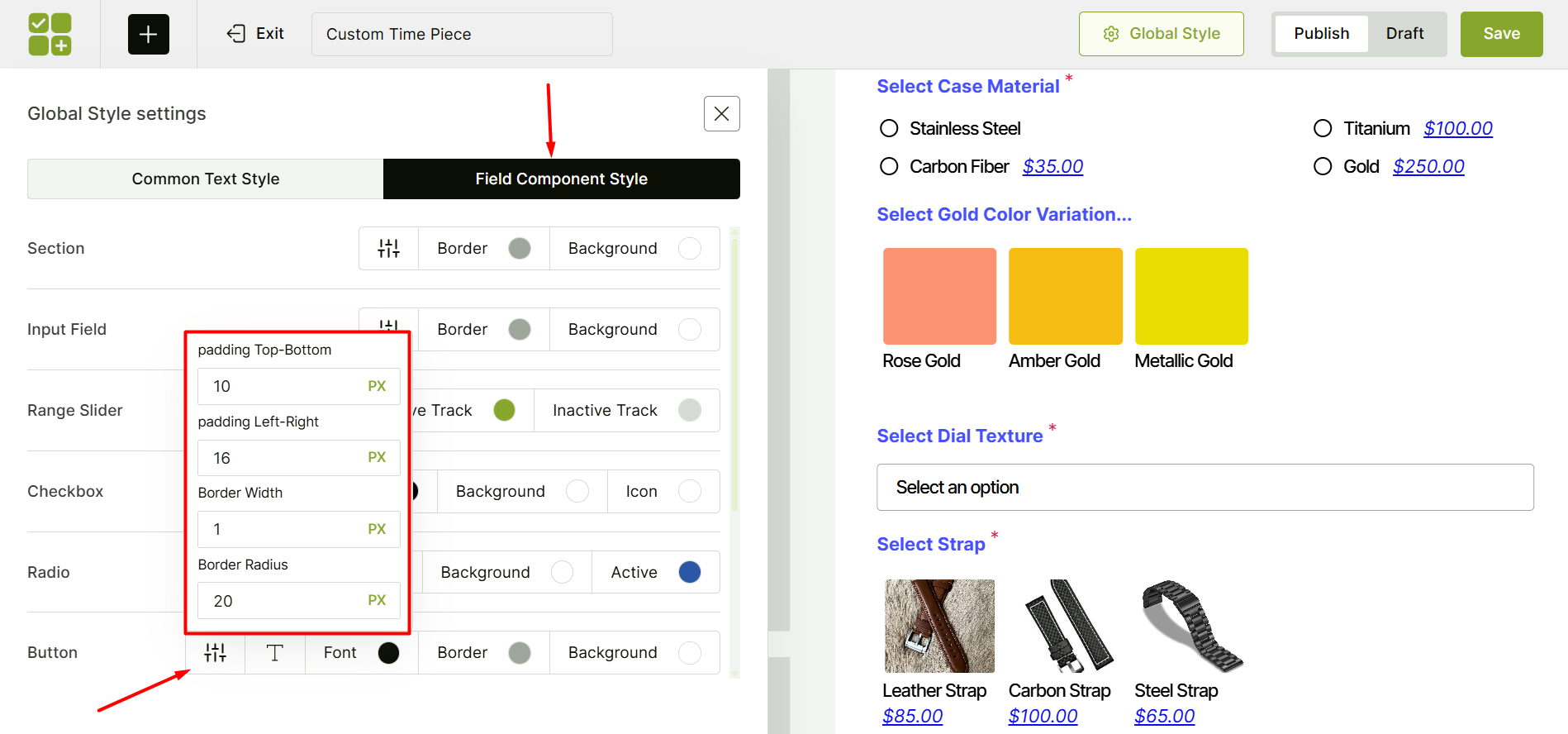
Find about the different product fields below:
