The discussion for today is all about the best WooCommerce Partial Payment Plugins.
Now, before we get into the review of the WooCommerce deposit and partial payment plugin, you should probably know something:
What is partial payment?
Partial payment is the amount a user can pay that covers a portion of the total amount. For example, lets say a product costs $1000 dollars and you, the admin, is allowing 20% partial payment. It means if the customer can buy the product by paying 20% of the full invoice cost – $200 to be exact, as long as the full payment is done before a pre-defined period.
And you can do these things with a WordPress deposit and partial payment plugin.
Our review consists of a couple of great partial payment plugins that are easy to use. We took into account their features, usability, and pricing to judge their overall usability.
So, without further ado, let’s get started!
Best WooCommerce Partial Payment Plugins – The Choices
There are plenty of plugins out there for enabling WooCommerce partial payments for your online WordPress store. However, not all plugins will allow you the ability to easily configure the settings. Sometimes, the set up is way too complicated.
That’s what we tried to avoid!
We wanted to provide you with options that are easy to use and doesn’t take too much time to setup.
Here are the top choices we could find:
1. WowStore WooCommerce Partial Payment Plugin
The WowStore partial payment feature allows users to configure partial payments for customers with ease. The feature comes bundled with the WowStore builder plugin.

One of the notable features of the plugin is the fact that you can create full WooCommerce sites using the WowStore plugin. Also, you can enable product pre-orders, back orders, currency switchers, and more – all with just one plugin.
The key selling point of the partial payment in WowStore is the fact that it’s super easy to configure. Let’s see what else it can offer.
Key Features
- It’s a feature that’s very easy to set up.
- A dedicated partial payment setting panel for smooth control.
- Disable payment deposit methods from the controls.
- Set custom deposit status from ready-made options.
- Enable different partial payment methods with ease.
- Partial payment works for variable products as well.
- It is a part of a plugin that enables you to build complete online stores.
Pricing
The WowStore WooCommerce partial payment feature comes as an addon with the WowStore builder plugin. Pricing for a single site license with 1-year support starts from $49. For a lifetime license, pricing starts from $149 for 1-site.
And yes, there is a free version of the plugin available for you to try out.
Who Should Use This Plugin?
The WowStore plugin isn’t just for users who are looking to use the partial payment feature. It caters to users who want to create proper online WooCommerce stores and take advantage of the partial payment feature. If you’re one of those users, do check out the plugin and take it for a spin.
2. WholesaleX Wholesale Partial Payment Plugin
The WholesaleX partial payment is another great option – if you are looking to set up a partial deposit payment feature for wholesale customers. It’s a feature that’s convenient to set up for a B2B wholesale store without any hassle.
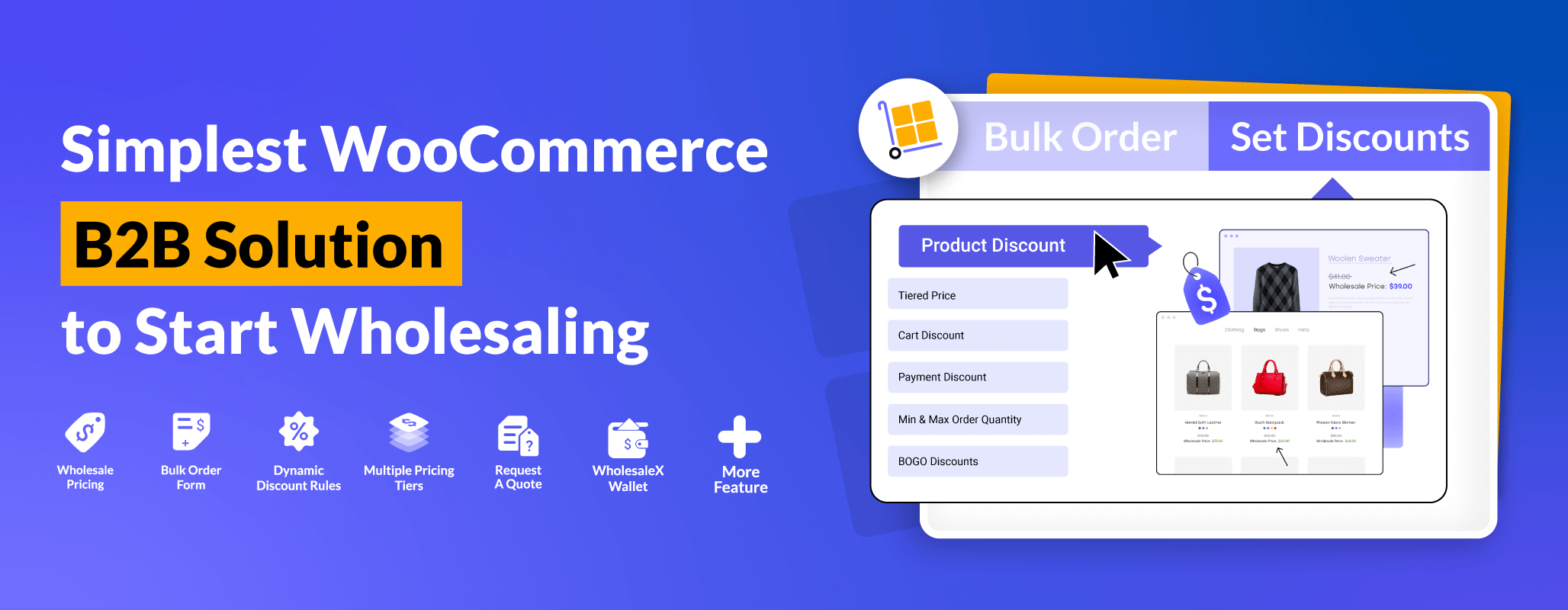
And the great thing is, it comes as a part of the WholesaleX plugin – a B2B WooCommerce wholesale plugin that allows the ability to set custom user roles and dynamic rules to make wholesale purchases easier. Also, features like the custom registration and login form builders offer excellent usability, both for the store admin and the customer.
The partial payment feature of WholesaleX is a part of the WholesaleX wallet – you need to enable it through the WholesaleX wallet settings for partial payments on your WooCommerce wholesale store.
The execution of this partial payment feature is a bit different (we’ll talk about it later on). For now, let’s look at the key features:
Key Features
- It’s super easy to set up with the global and local settings.
- Top up your WholesaleX wallet and use it for partial payments.
- Allow partial payment for specific user roles.
- Enable WholesaleX wallet partial payment for offering payment discount.
- An opportunity to create a wholesale store along with the partial payment feature.
Pricing
The partial deposit feature is a part of the WholesaleX plugin – you can use the free WholesaleX plugin and see if it the feature is worth it.
The are 3 types of paid plans with a starter and a lifetime option. The pricing for the starter pack with 1-year support for 1-website starts from $129. The agency plan with 20-website support for 1-year (the most popular plan) starts from $299. The lifetime agency pack with 20-website support will cost you $699.
If you wish to grow your business, you may want to check out other pricing tiers.
Who Should Use This Plugin?
The plugin is for wholesale B2B and B2C users who are looking to offer the partial payment feature to their clients. Not only that, the users are getting to use advanced features of the WholesaleX plugin.
If you are one of these users, do check it out.
3. PH WooCommerce Deposits
The PH WooCommerce Deposits Plugin offers a flexible payment system for your WooCommerce store, allowing customers to pay a deposit and settle the remaining balance later. This plugin enables options for fixed or percentage-based deposits, split payments, and customizable payment plans. With features to automate reminders and tailor payment choices, it enhances the checkout experience and provides full control over how deposits and payments are managed, helping to boost conversions and improve customer satisfaction.
Key Features:
- Accept partial payments with fixed or percentage-based deposits.
- Allow customers to choose between deposit or full payment options.
- Create custom payment plans on daily, weekly, monthly, or annual schedules.
- Enable deposits for specific products or all items in your store.
- Automate email reminders for outstanding balance payments.
- Customize UI designs for a seamless checkout experience.
- Integrates with WooCommerce Bookings & Appointments for easy deposits on bookable products.
- Multi-lingual support including English, German, and Spanish.
Pricing:
- Single Site License: $89.00
- 5 Sites License: $119.00
- 25 Sites License: $219.00 Each purchase includes a 30-day money-back guarantee and one year of support and updates.
Who Should Use This Plugin?
This Deposits plugin is ideal for WooCommerce store owners who want to offer flexible payment options to their customers. It’s particularly useful for businesses selling high-ticket items or services that benefit from deposit-based payments, helping to increase sales and improve cash flow management.
4.Wallet System for WooCommerce Pro
The Wallet System for WooCommerce Pro by WP Swings is a powerful plugin that lets WooCommerce store owners create a customized wallet system for their customers. It enables seamless transactions where customers can store funds, make partial payments, and enjoy a hassle-free shopping experience. By offering a seamless, integrated payment system inside your shop, the plugin’s many features improve consumer loyalty and retention.
Key Features Of Wallet System Plugin:
- Complete or Partial Payment: Customers can utilize their wallet balance to make full or partial payments for products and services.
- QR Code Generation: Users can generate QR codes for their wallets, facilitating easy fund transfers.
- Wallet Cashback: Implement a customer loyalty program by offering cashback rewards directly into customers’ wallets.
- Wallet Recharge: Allow users to recharge their wallets using available payment methods, either manually or through subscription plans.
- Transaction History: Access detailed transaction histories, with options to view and download records.
- Negative Balance Support: Permit users to continue shopping even if their wallet balance is insufficient, with the remaining amount recorded as a negative balance.
Pricing:
The Wallet System plugin is available under the following pricing plans:
- 1 Site Plan: $79.00 per year
- 5 Site Plan: $169.00 per year
- 10 Site Plan: $329.00 per year
Who Should Use This Plugin?
This plugin is ideal for WooCommerce store owners aiming to:
- Enhance Customer Loyalty: By offering wallet cashback rewards and a seamless payment experience.
- Streamline Payments: Enabling faster checkout processes with wallet-based payments.
- Implement Flexible Payment Options: Allowing partial payments and negative balance support to accommodate various customer needs.
5. ShopLentor Partial Payment
The ShopLentor Partial Payment Module is an innovative addition to the ShopLentor plugin suite. It is designed to make your e-commerce experience even smoother and more convenient. This feature allows customers to pay for their purchases in installments, making it easier to afford expensive or multiple items from your WooCommerce store.
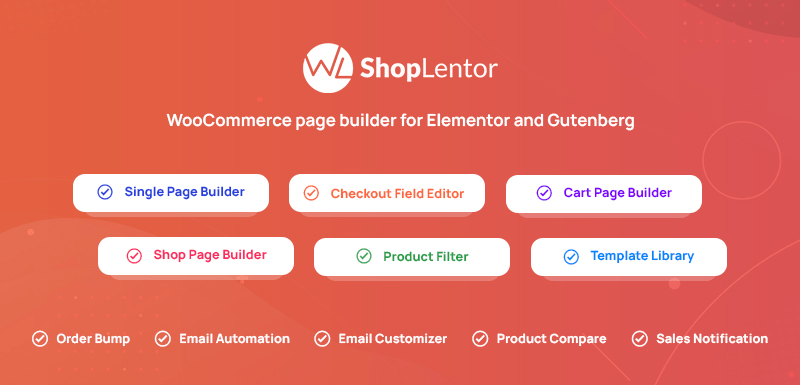
This Partial Payment module offers flexible payment plans that can be customized to fit your business needs. You can set the amount for each installment. This gives you more control over your payment options and allows you to cater to a wider range of customers.
The best part? It comes with ShopLentor, an all-in-one plugin that streamlines your e-commerce journey by creating stunning websites. This plugin offers features like pre-orders, back-orders, and currency switchers to enhance your site’s functionality.
Let’s now explore the key features:
Key Features:
- Flexible payment plans customizable to fit your business needs
- Control over installment frequency and amount
- Offers comprehensive support for various payment methods.
- Easy setup of partial payments.
- Improved customer satisfaction with convenient installment payments
- Partial payments can be fixed or percentage-based.
Pricing:
The ShopLentor plugin offers three distinct pricing plans for lifetime or annual payments.
For yearly payment, the Plus plan for one website is $59/year, the Elite plan for five websites is $159/year, and the Agency plan for unlimited websites is $299/year.
Alternatively, lifetime payment options are available. The Plus plan for one website is $149, the Elite plan for five websites is $259, and the Agency plan for unlimited websites is $599.
Choose the plan that best fits your requirements and budget for seamless WooCommerce website building.
Who Should Use This Plugin?
This plugin is perfect for businesses looking to offer more flexible payment options to their customers, especially for expensive items.
6. Deposits and Partial Payments for WooCommerce
Deposits and partial payments for WooCommerce is another great option for users who are looking to enable partial deposits for the customers.
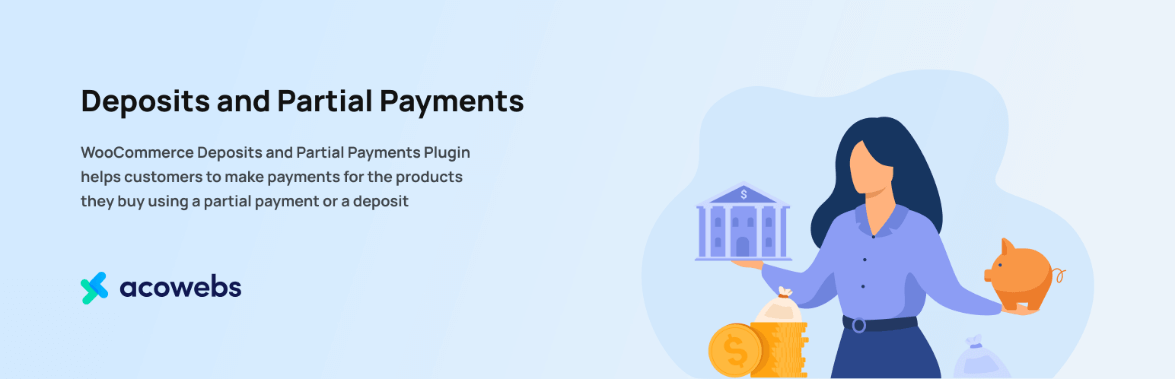
It is a standalone option that can help users make partial payment on pricey products – allowing you to retain potential customers (more on that later).
Here are the key features:
Key Features
- You can enable store-wide partial payment control.
- Deposits and partial payments control is available for unauthenticated users.
- Partial payments can be enabled as fixed or percentage amounts.
- You can enable product-level partial payments with the settings.
Pricing
Pricing for the deposits and partial payments plugin for WooCommerce starts from $43 for 1-site with support for 1-year. They also have lifetime plans as well. A free version is also available.
Who Should Use This Plugin?
It is a great standalone option for users who are already using some WooCommerce plugins on their online stores. If you are looking for an individual plugin for WooCommerce deposits and partial payments, make sure to check it out.
7. Deposits for WooCommerce
Another nifty plugin in our list of the best WooCommerce partial payment plugins is one from Codeixer. The deposits for WooCommerce is a user-friendly WooCommerce part payment plugin that has all the necessary features you need to set up deposits and partial payments for your E-commerce store.

So, what features can you expect from this plugin?
Key Features
- Proper controls for setting fixed deposits or percentage deposits.
- It features support for all types of payment methods.
- Setting up partial payments is easy enough.
- Custom settings for individual products is available.
Pricing
This plugin has 3 different pricing plans. The starting price for 1-website license with 1-year of support is $59.
Who Should Use This Plugin?
It’s a simple and easy to use plugin anyone can use. If you need a plugin that helps with product deposits and partial payments, definitely give it a try.
How to Add WooCommerce Partial Payments to Your Online Store?
There are different ways you can control partial payments for your WooCommerce store. In this discussion, we will share 2 different scenarios here:
How to Enable WooCommerce Partial Payment for Retail Products?
The process for adding partial payment for a retail product is super simple with the WowStore WooCommerce plugin. Here’s how to do it:
- Install the WowStore WooCommerce plugin
- Enable the Partial Payment Addon from the WowStore Addon Settings
- Go to a product
- Enable partial payment for that product
- Select the deposit type (fixed rate or percentage)
- Set the deposit amount
- Update the product
Here’s a quick video to help you out:
If you follow these steps, in the product page, you will be able to see the partial payment option added to the specific product page [The product where you want the partial payment option to be enabled].
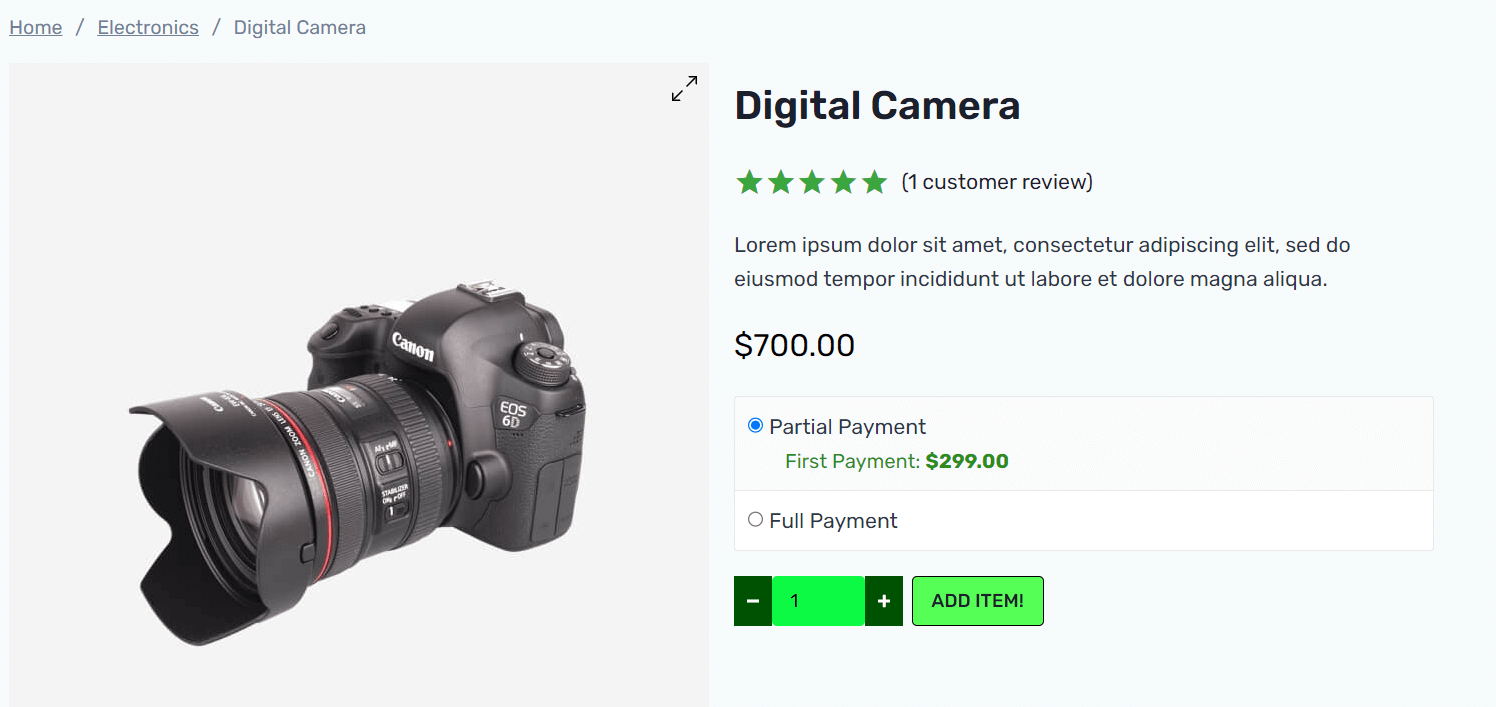
In the checkout page, you will see the following:
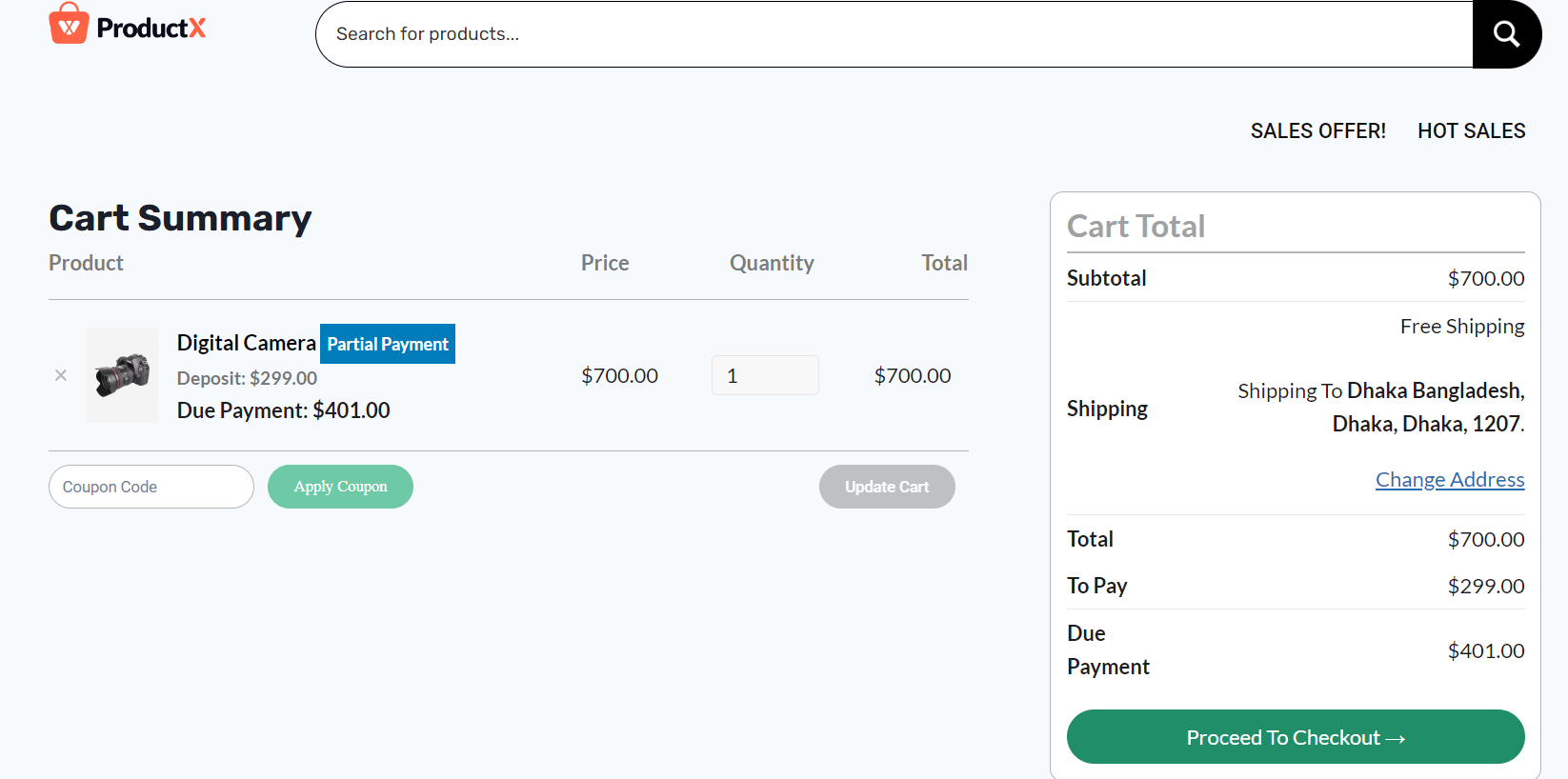
Finally, once you complete the payment, in the thank you page, you will find the following order details:
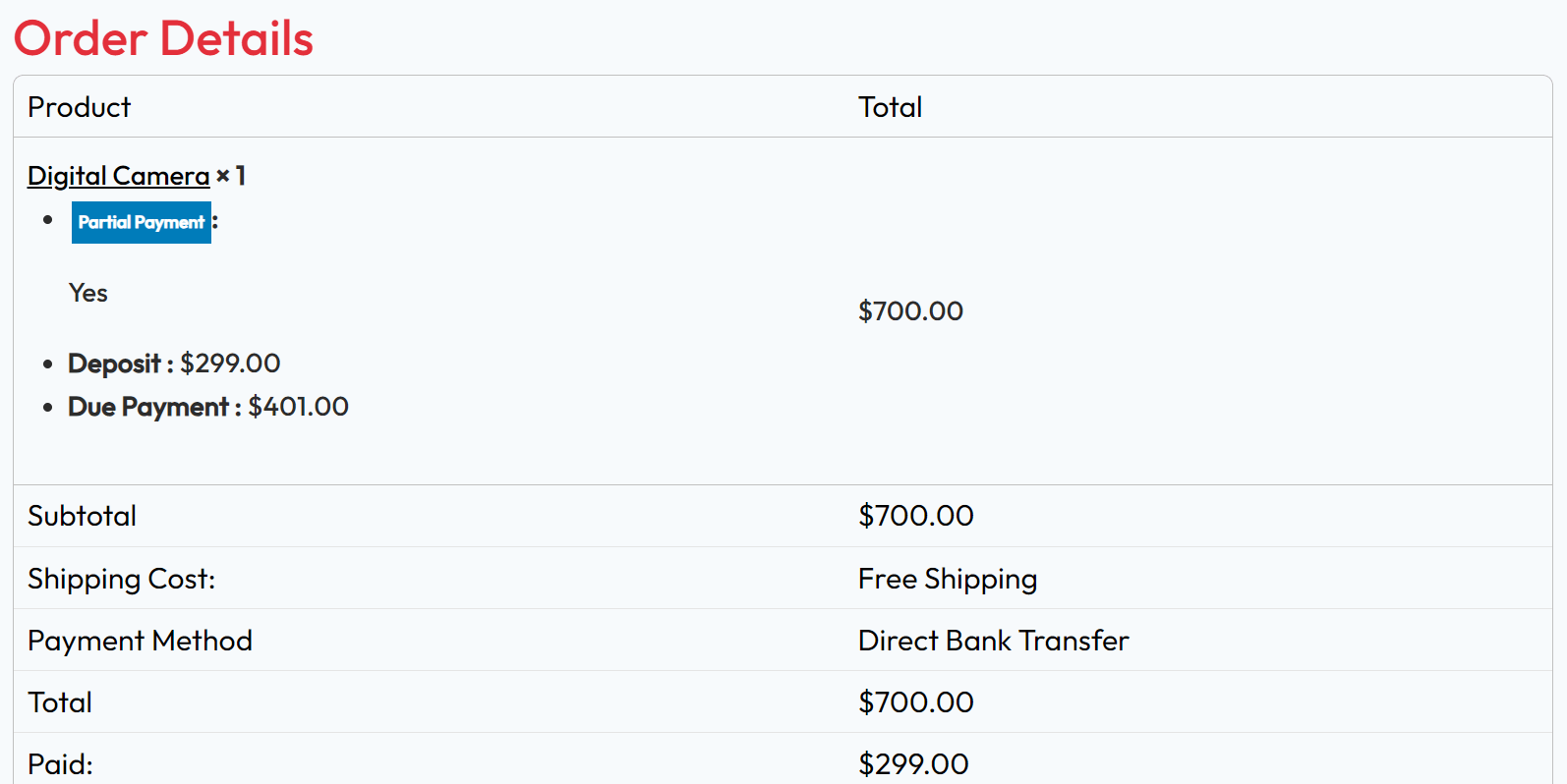
*** You can create the single product page, cart page, thank you page and other WooCommerce pages with WowStore. Check out the following resources to learn how you can create these pages:
Relevant Resources
- How to create a single product page with WowStore?
- How to create a cart page with WowStore?
- How to create a thank you page with WowStore?
How to Enable Partial Payments for Wholesale Products
The process for adding and using the partial payment feature is a bit different with WholesaleX. You need to use the WholesaleX Wallet to make partial payments for wholesale products.
Please note that you need to add funds to the WholesaleX wallet for a specific user for the partial payment to work. Also, the wallet balance will be used to make the partial payment.
Now the process to add partial payment for a registered user (the partial payment will be made with WholesaleX wallet) is to:
- Install and Activate the WholesaleX plugin
- Go to the WholesaleX addon page and activate the wallet addon
- Go to the WholesaleX settings from your WordPress dashboard
- Choose the wallet settings
- Enable partial payment through wallet balance
- Enable WholesaleX wallet payment for the specific user(s).
Please note that you need to enable WholesaleX wallet from the WooCommerce payment settings. You can add payment discounts using the dynamic rules if you like.
Now, when a specific user makes a wholesale purchase, he or she will have the option to make partial payment with WholesaleX.
Relevant Resources
If you aren’t really sure how it all works, check out the resources down below:
How Can Deposits and Partial Payments Help to Increase Online Sales?
There are several advantages to leveraging deposits and partial payments:
- Budget consumers feel urged to buy pricey items if they can make payments partially – allowing you to broaden your customer base.
- An increased customer base means it will help with better conversions.
- Establishing a brand loyalty will become easier.
- A wider customer base means better A/B testing opportunities.
These are some of of the advantages that will lead to better growth of your online store.
FAQ
In this section, we will try and answer some questions that may come to your mind.
What is the difference between deposit and partial payment?
Sometimes, deposit and partial payment can be applied in the same case. However, a deposit is a payment that is done against a guarantee (the buyer is committed to make the full payment in time). And a partial payment is a percentage or fixed amount paid against a full amount. Of course, the user must commit to make the rest of the payment.
How do I do partial payment in WooCommerce?
The customer will can make a partial payment for a particular product if the admin of the WooCommerce store enables partial payment for the product.
What is the minimum amount I can add partially when making wholesale purchase?
When you are using the WholesaleX wallet, you will have to use the whole amount of the wallet to make a partial payment for a wholesale purchase. Of course, if the amount of the purchase is less than the wallet balance, you can use the wallet balance to make the purchase.
How to enable payment methods in WooCommerce?
You can enable payment methods in WooCommerce by doing the following:
1. Go to WooCommerce > Settings from your WordPress dashboard
2. Select Payments
3. Enable the desired payment methods
Please note that you need to enable the 3rd party payment methods (like the WholesaleX wallet) from the WooCommerce payment setting as well.
Finally…
You now know about a couple of options that are worthy of being the best WooCommerce partial payment plugins.
However, there maybe some options that we overlooked. Maybe you are using a partial payment plugin that offers something more.
If that’s so, do share it in the comments down below. We would like to take it for a spin ourselves. Also, while you’re at it, check out various WordPress video tutorials on our YouTube Channel. Also, find us on Facebook and Twitter for regular updates!
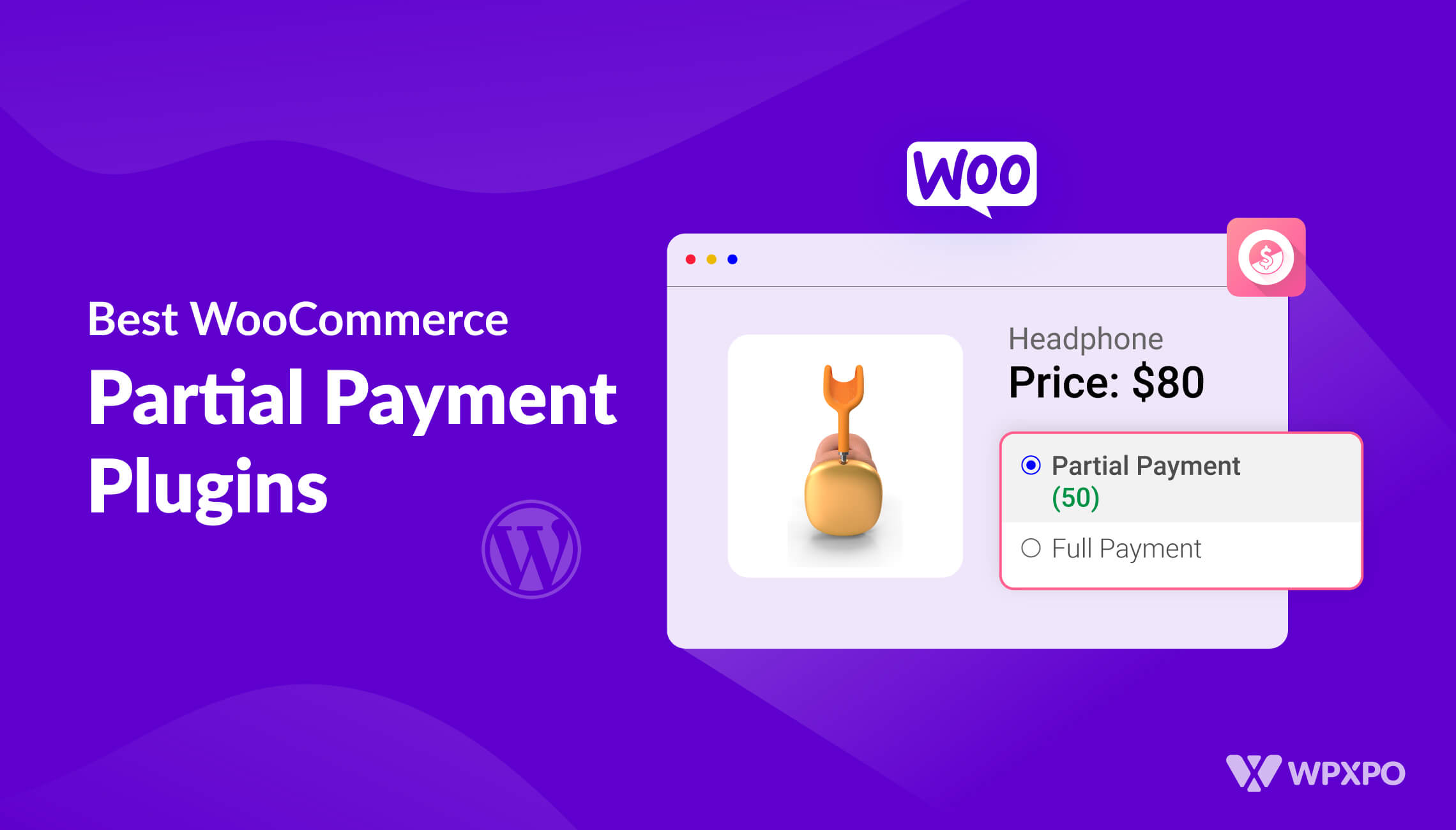
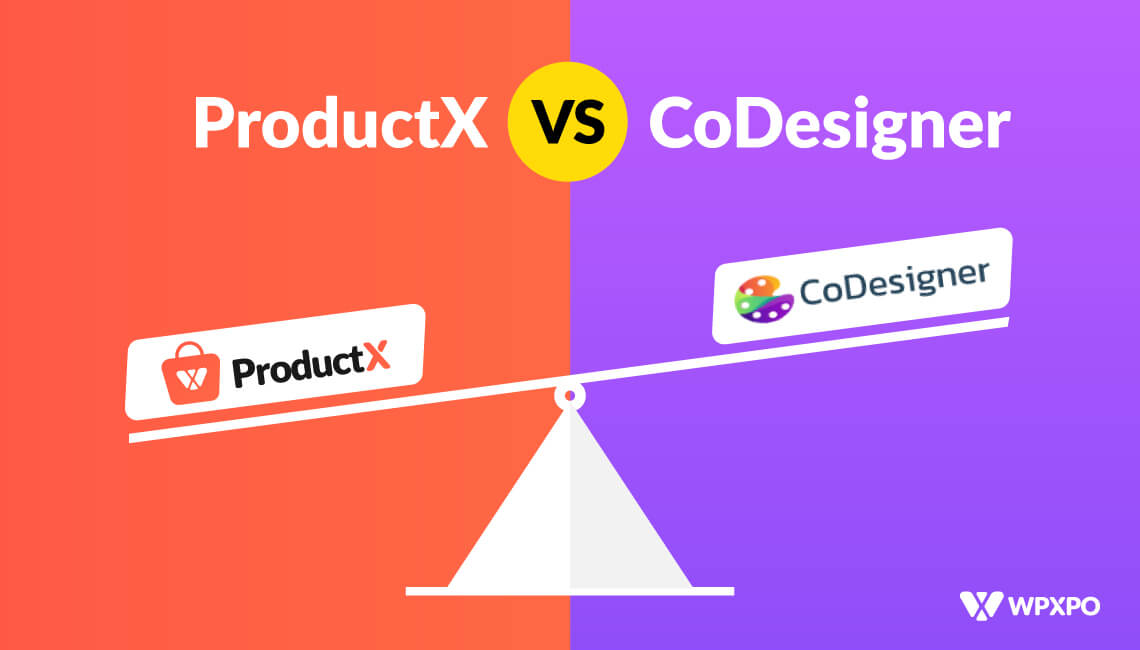
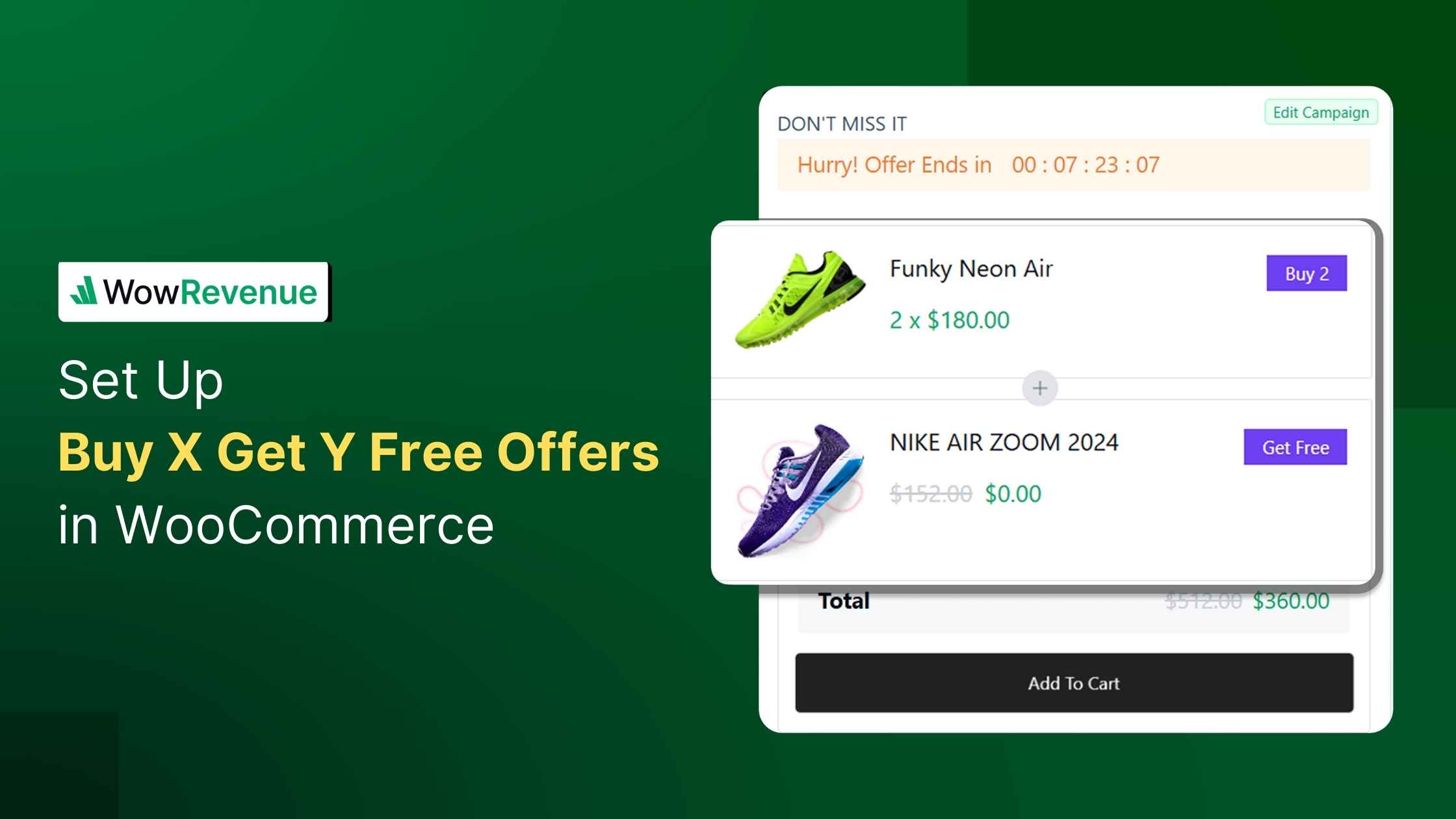







Judd Dunagan
January 16, 2024Sadik,
Thanks for adding our plugin to your list.
Warm regards,
Judd