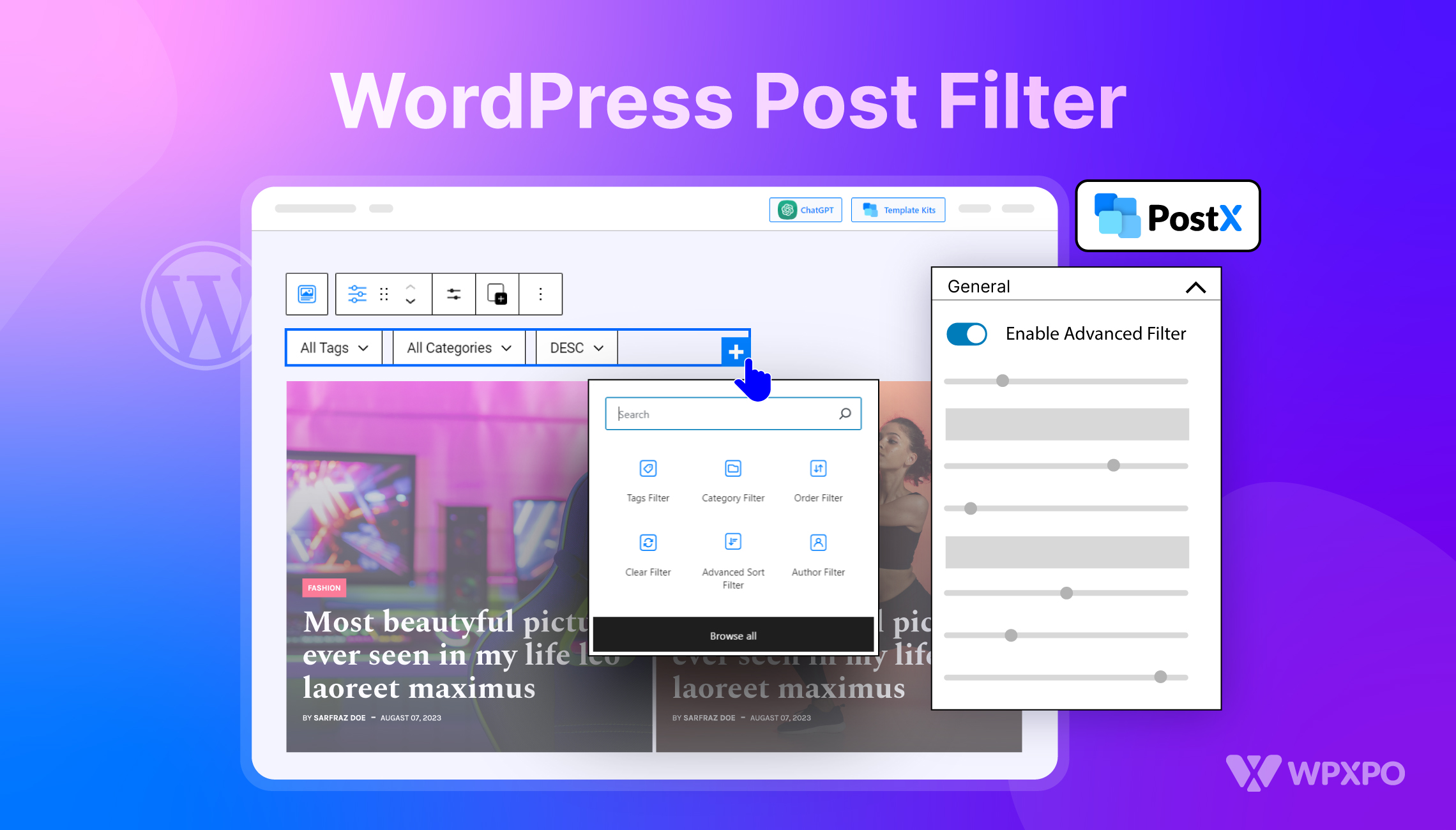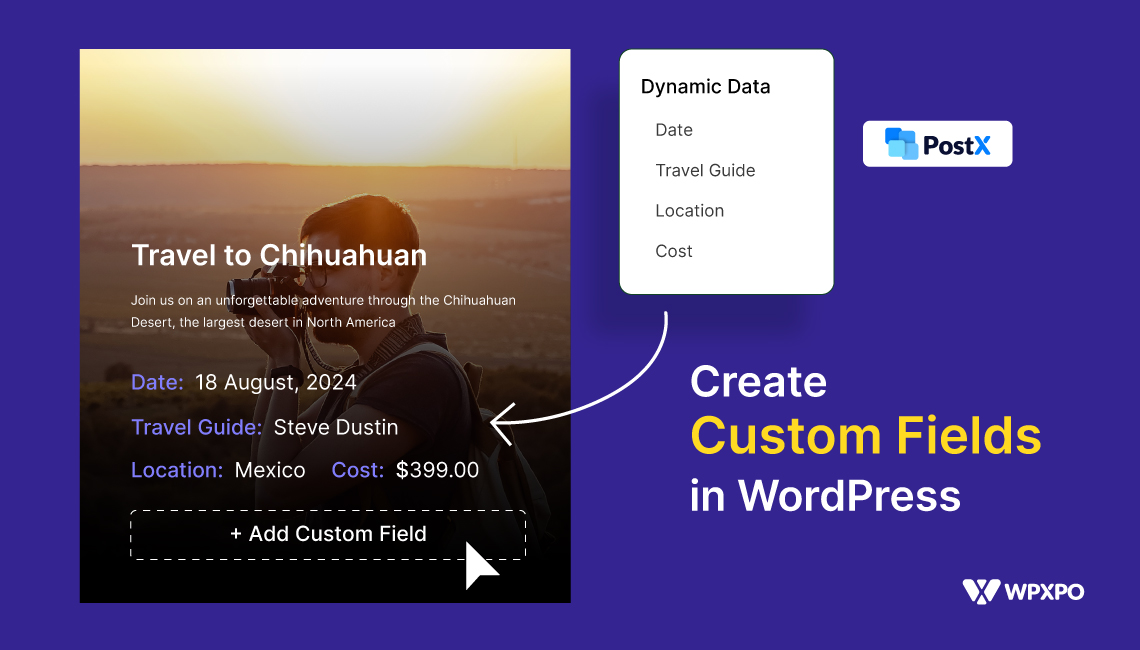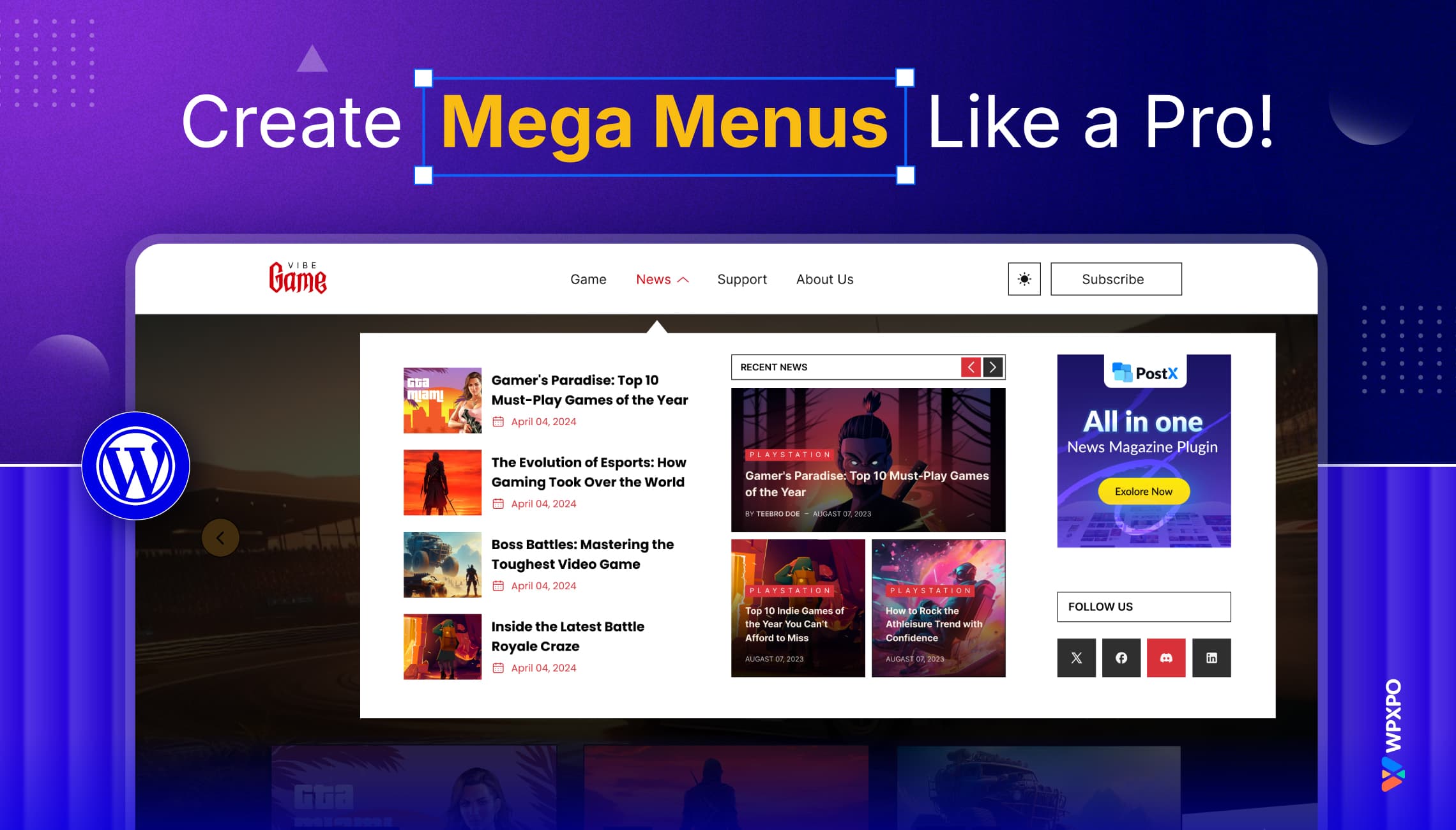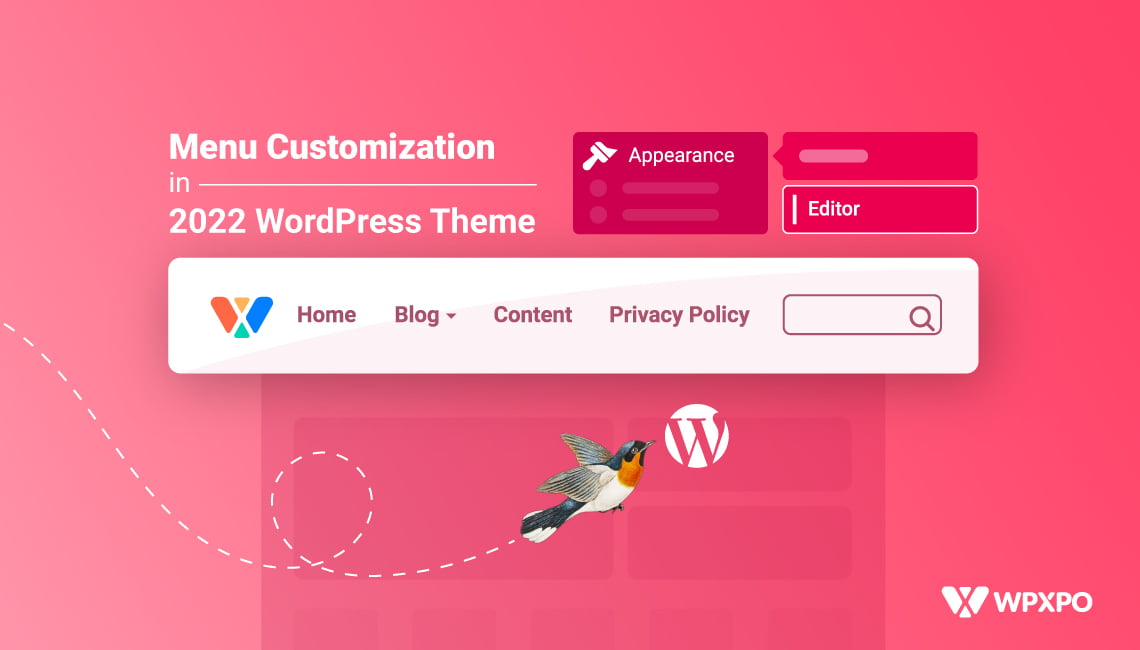Introduction
Do you want to know how to choose the best related posts plugin?
Then you’ve come to the right place. Here, we will show you how you can choose the best related posts WordPress plugins on the basis of design options, customizations, and other considerations. We will be talking about how to choose the best similar post plugin and help your readers to find your content.
We will also tell you about 11 related posts plugin WordPress options. With the help of these WordPress plugins, you will be able to show related posts on the footer or widget areas of your WordPress posts page.
But before that, let’s see if you can showcase related WordPress posts to your audience in any other way.
Are There Ways for Your Posts to Reach Your Audience without a Related Posts Plugin?
Yes, there are.
In general, WordPress showcases your posts in reverse order. It means, all your latest posts are on the front. This way, your WordPress audience can easily get to your fresh posts.
But what if someone from your audience wanted to look back to your old contextual related posts? What if they had a question about a topic related to the topic they are currently reading on your website?
The first way is simple.
Readers on your WordPress site will usually reach out to old or new posts with internal links. That’s one of the ways of showcasing other posts on your WordPress website. It’s one of the ways your posts reach your audience without any related posts plugin.
Is it enough?
No, this is not a full-proof solution. Internal linking is great. But not all related posts reach the reader. And the reader will not scrounge your website to find what he/she wants. They will just go back to Google and visit someone else’s site if they find the solution there.
So, the obvious solution here is to show a list of related posts or topics somewhere on the posts page.
These post suggestions can reveal themselves at the very end of the post. Or they can easily show up on the sidebar. Both are viable choices and will help your audience find the content they’ve been looking for.
The top-rated plugins help to show wordpress related posts by category. And in many cases, they will charge you extra for that specific service.
But after we show you how to choose the best related posts plugin, we will go through a list of free and paid options to showcase related posts on a particular post page.
How to Choose the Best Related Posts Plugin: Easy and Simple
There are some simple considerations on how to choose a contextual related posts wordpress plugin.
Does the Plugin Offer Design Choices?
In general, this is the first consideration people want to look at. You may want to showcase the related content on the side. At the same time, you want to make it look like a mini content library.
In that case, you may want to look at the design choices you will get. For instance, you may want to see how many design choices it gives you. Also, you may want to look at other custom options if you are looking to buy a dedicated plugin.
There are some cool plugins out there, which let you do all of these things. Of course, you may need to pay some cash to get all the functional features.
We will explore the options for the best related posts plugin in a bit!
Can It Show Featured Items?
This is more of an extension to the first consideration when it comes to the related posts plugins.
If you only want to show posts, then you’d probably be better off with a simple, free option. But, if you want to showcase your own WooCommerce store, then it is natural you’d want the extra choice to exhibit your products.
Or maybe you have an upcoming event and you’ve written a blog post about it. You want your readers to know about it.
In this case, there’s very little possibility that you’ll find a free inline related posts WordPress plugin. It is only natural that you pay for the extra features.
Does It Give You Full Control?
There are WordPress related posts plugin options that give you total control over all the small features like excluding posts with particular tags or include a certain category of posts.
While this should be a regular inline related posts plugin feature, not all plugins have this feature. In many cases, it’s taken as a pro feature.
So, you may want to pay attention to the feature set of a particular plugin. This way, you will be able to avoid wasting time on testing out different plugins.
Is It Fast?
If a plugin is slowing down your website, then it’s probably right to avoid using it. Because you do want your site’s speed to be agile. Otherwise, it may impact your site ratings in a negative way.
There are certain plugins out there that don’t run on any 3rd party server. Also, some related posts plugins don’t have Caching support, which can slow down your site.
In general, it is a good idea to stay away from these plugins. They can mess with the overall potential of your website.
The WordPress Related Posts Plugin Round-up: Plugin Choices with Honorable Mentions
We have a total of 11 related posts plugin that is highly suitable for your WordPress site. Although each option has its own merits and demerits, these are perfect when it comes to the best related posts plugin for your WordPress site.
1. The PostX Gutenberg Related Posts Plugin
Let’s get something out of the way first.
The PostX WordPress Archive Posts Plugin is more of a complete blocks plugin solution. It doesn’t just help you show the contextual related posts, it helps you build your WordPress Magazine website completely.

Pros
- The free PostX plugin comes with an extensive library of built-in blocks, all of which are highly customizable.
- With the PostX blocks plugin, you will be able to show the related posts either on the sidebar or right underneath the post using the PostX ShortCodes.
- PostX is a complete blocks builder that helps you show different content on your related posts section. You can use the PostX WordPress Query Builder and AJAX filtering to sort important posts.
- There are custom options to showcase images, meta descriptions, and content.
- If you want a more ‘ hands-on’ experience, then PostX lets you play with Custom CSS properties as well.
- You have decent functionality with the free version of PostX. However, the pro version of the software will unlock a lot more features.
Cons
- You will need some time to get used to it. That’s the only downside of this wordpress recent posts plugin. But it’s an intuitive plugin, meaning you won’t have to spend a whole lot of time learning it.
With so much functionality in the free version, it’s hard not to recommend it first. Because of the functionality aspects, we are keeping it as the first choice for the best free wordpress related posts plugin.
2. Contextual Related Posts Plugin by WebberZone
The Contextual Related Posts plugin is one of the best related posts plugin options on the market.
People love it because of its simplicity. It’s just ‘Install and go’. Even if you’re not familiar with going through all the settings, it’s a great plugin to use. It is capable of finding out related posts based on your post topic.
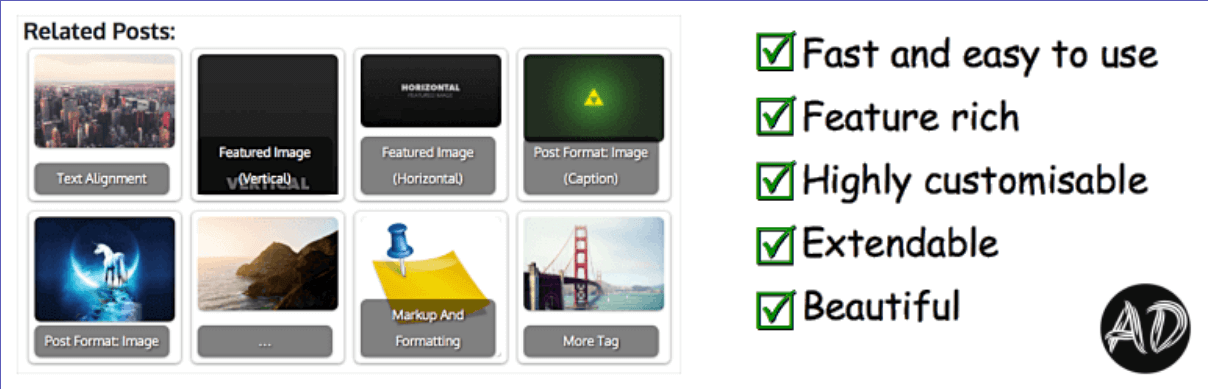
Pros
- You can easily show related posts with the help of Gutenberg blocks and shortcodes with this free plugin.
- It can auto-generate images for related posts if you wish to show them.
- You can also show thumbnail images, which come dynamically fitted to the sidebar or the footer area.
- Advanced User functionality is also available.
Cons
- You don’t get too many built-in styles.
- There are limited ways to filter related posts based on user interaction.
It’s a well-rounded free plugin with a lot of health features. Despite the minor setbacks, it is worth having a look.
3. WPBrigade Related Posts Plugin
When it comes to the best free wordpress related posts plugin, the Related Posts Plugin from WPBrigade is a solid option.
Just like the previous related posts plugin, you have the option to showcase related posts with post blocks and widgets. There’s also the option to use shortcodes as well.
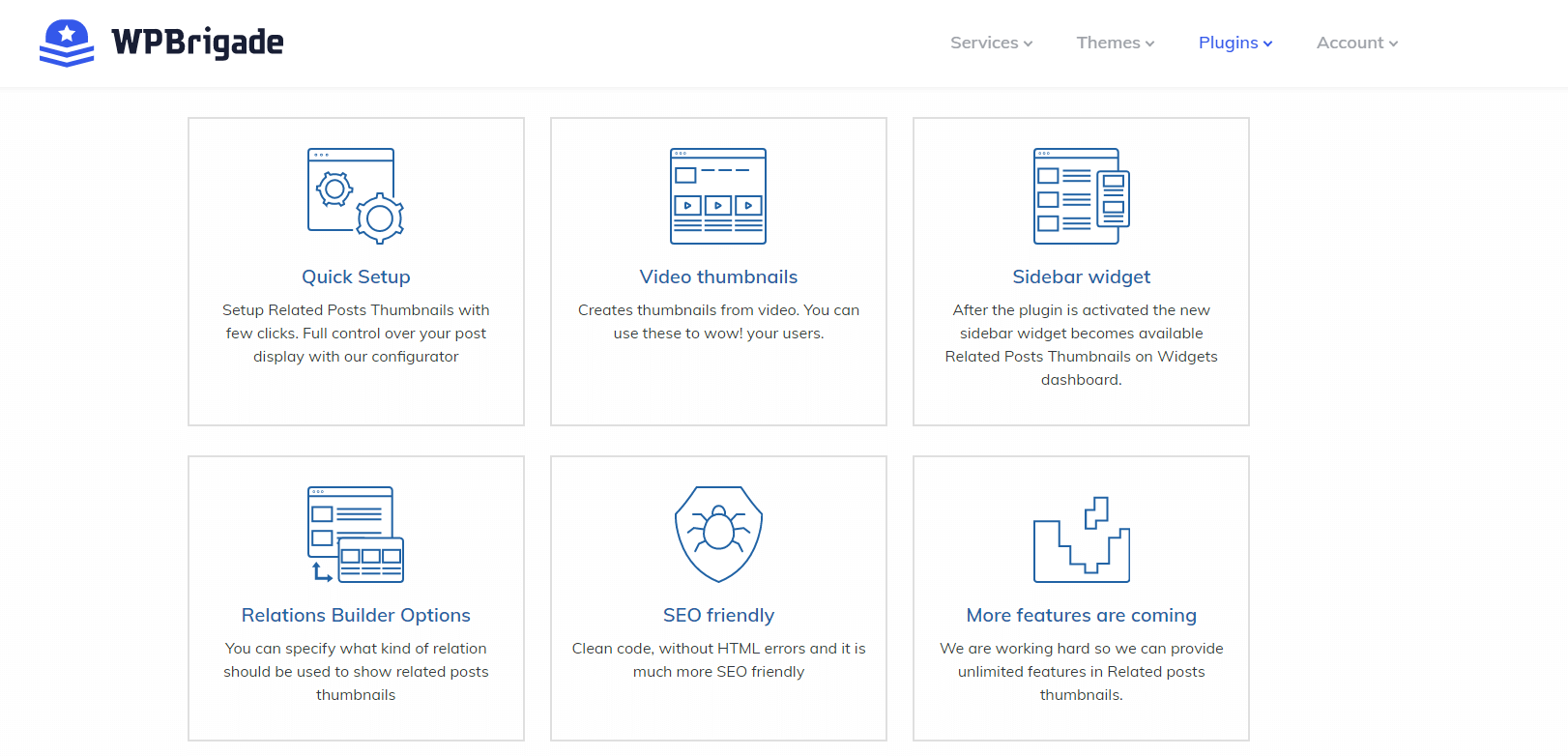
Pros:
- It’s a free plugin with enough customizability options with post blocks, shortcodes, and widgets.
- It’s SEO-friendly.
- There’s a dedicated sidebar widget and the option to show videos on your thumbnails.
- There’s more control over the related content as you can customize the contents based on the user’s interaction.
Cons
- There should be more ready templates for the user to use.
Considering it’s a free plugin, the features are well in line with what you’d expect. Given that it’s an SEO-friendly plugin, there are plenty of ways you can leverage the functionalities of this plugin.
4. Yet Another Related Posts Plugin-YARPP
‘Yet Another Related Posts Plugin’ – a jolly name for a very useful similar posts plugin!
The YARPP algorithm is very smart. It can analyze your posts, categories, titles, and more to give you an auto-generated list of recent plugins. You can customize and show the matched posts from the YARPP menu. It’s super useful and fairly easy to use.
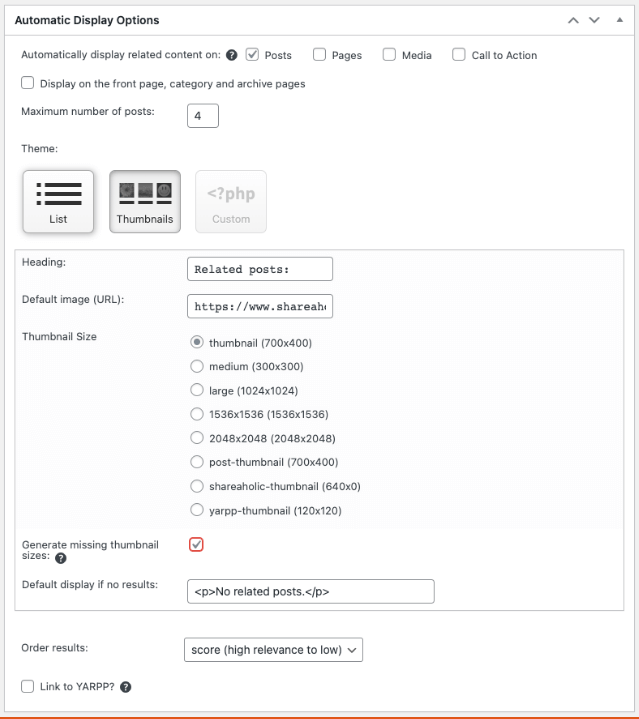
Pros
- This free plugin comes with a lot of in-built options to show your related posts.
- You have the freedom to show all related content on the sidebar or the widget areas.
- The algorithm is fully capable of showing you the relevant content to show on your posts page.
- It has the caching functionality built right into it.
Cons
- It’s far less user-friendly than the competition, which is a real bummer.
- This plugin can be heavy on your site; just keep that in mind.
It’s a free plugin with a lot of powerful features. We would not be able to recommend this to the new WordPress users out there. But, if you know your way around complicated plugins, then this is the best similar posts plugin you will find out there.
5. The Taxonomy Related Posts Plugin
It’s a packed contextual post plugin that comes with some excellent features.
As the name suggests, this plugin can identify posts using post types and taxonomy. Also, it has the capabilities to include or exclude relevant search terms and show them. It’s a fairly lightweight plugin.
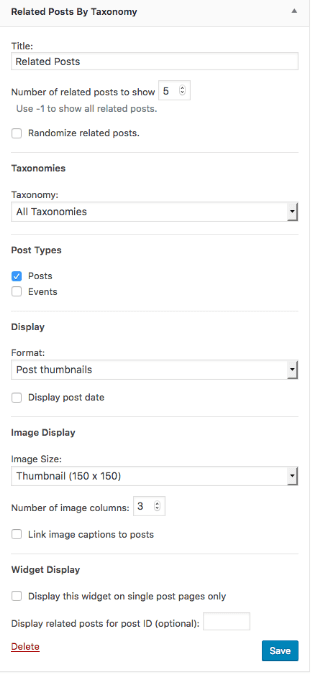
So, there’s no chance of it being a burden on your website.
Pros
- This free plugin can show relevant suggestions from your posts, tags and categories.
- You get full support to show relevant posts using widgets and shortcodes.
- You can include/exclude posts as per your choice.
- A lightweight plugin that will not slow your WordPress site down.
Cons
- Not so user-friendly.
- You cannot show relevant posts on the sidebar or at the footer.
Although this free plugin doesn’t offer all that much, it’s still a capable option for intermediate WordPress users. Make sure to check it out.
6. Jetpack Module for Related Content
Jetpack has more than 30 modules to show your site stats, site health, and more. Fortunately, users can also take advantage of the Jetpack Related Posts Module as well.
Jetpack has a great way to go through all your posts and find the most appropriate posts to show at the end of a WordPress post. For simplicity, we are keeping it in the list for the best related posts plugin options.
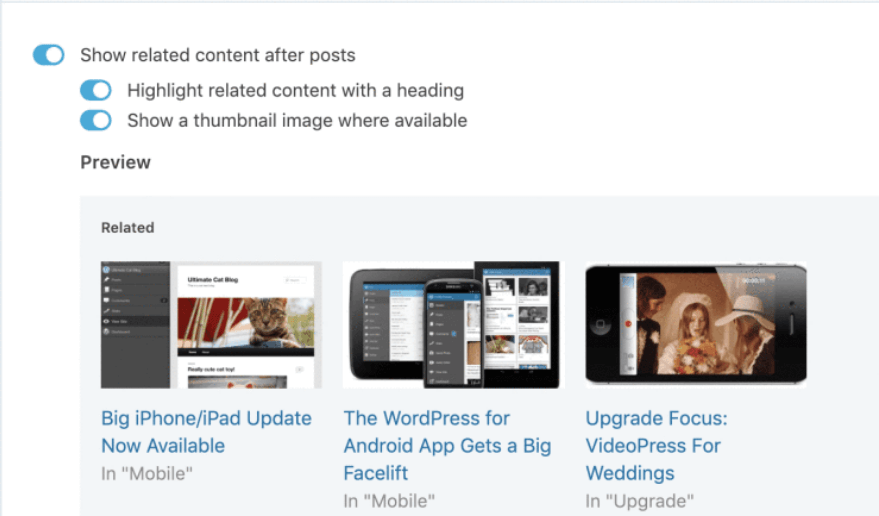
Pros
- You have the option to choose Gutenberg post blocks.
- It handles post-processing on a 3rd party server. So, there won’t be any additional load on your site.
- It’s one of the most user-friendly related post WordPress plugins out there.
Cons
- You can customize the presets. But doing anything beyond that can be tricky!
Is it a worthy WordPress related posts plugin? Absolutely! But is it the right choice for you to show relevant content on your posts page? That’s for you to decide.
7. WordPress Related Posts Pro by WPDREAMS
As the name suggests, this related content plugin by WPDREAMS is a paid solution. And there is enough reason to justify its price.
First of all, this is a plugin with over 60 templates to show your WordPress related posts. And all these templates have more than 180 customization options available. All in all, design should not be an issue with this particular WordPress contextual related posts plugin.
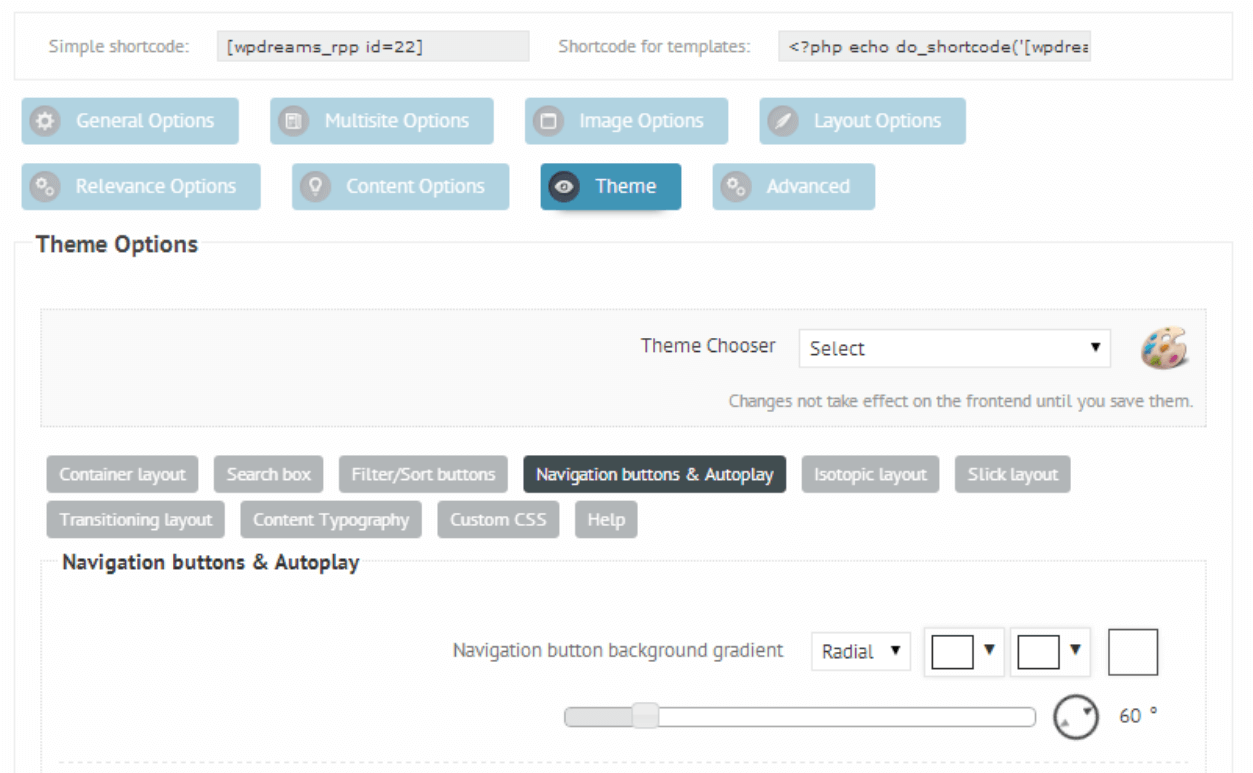
Pros
- Fully loaded customizable options.
- You can select related posts on the basis of post criteria.
- The customizable options are easy to use.
Cons
- This plugin is on the heavy side, chances are it will slow your site down.
With so many customizable options, it is hard to pass on such a nice WordPress recent posts plugin. But there is the aspect of overall performance, which does need your attention as well.
8. Custom Related Posts by Bootstrapped Ventures
Ease of use is the key selling point of this custom-related content plugin. Yes, it doesn’t have too many customizable options. Still, it’s passable as a solid inline related posts WordPress plugin.
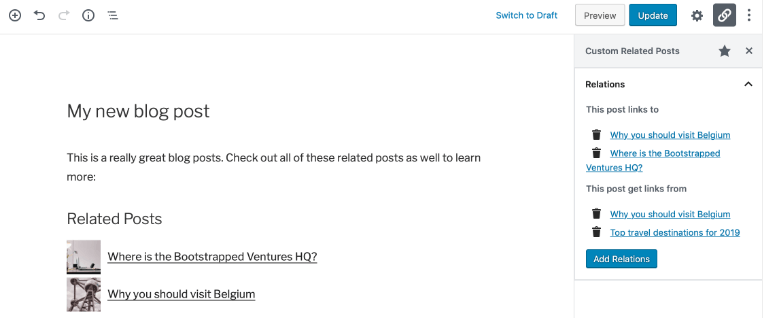
Pros
- It’s compatible with both the classic and Gutenberg WordPress block editors, meaning there’s still some customizability available.
- You have the option to choose supported widget/blocks/shortcodes to show relevant posts.
- You can choose which posts to show on your own.
- You also have the option to resize your images.
Cons
- There’s not a lot of options in terms of design and customizability.
- Not a suitable choice for large businesses.
Despite the drawbacks, the silver lining is that the makers are constantly updating the plugin to make it more appealing to the users. And that is a commendable thing to do. For this reason, we are choosing to keep it in the running for the best related posts plugin.
9. WordPress Infinite Related Next Post Manager
This plugin is also a premium option. To some, it may seem a bit overpriced. And that is understandable.
Still, it does an excellent job of finding related content for posts based on the category, tags, and dates of the posts. It’s accurate enough to offer proper support. And you do get the option to determine how many related posts you want to show.
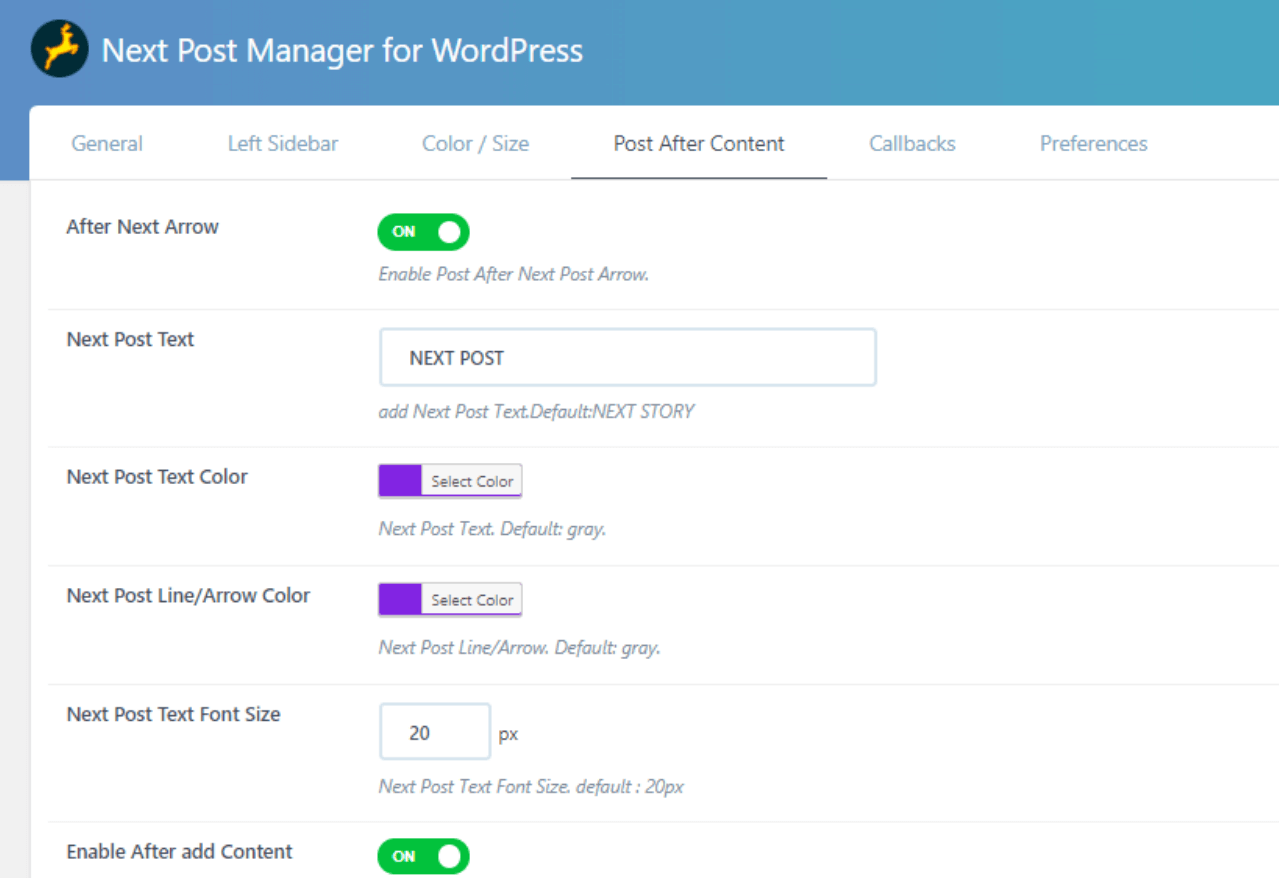
Pros
- It Shows 7-8 related posts by default.
- There are different slider options with good customization capabilities.
- Proper customer support is a noteworthy feature.
Cons
- There have been instances where the plugin simply isn’t compatible.
The issue with compatibility is a notable one for a paid inline related posts WordPress plugin. Still, the customization options do justify the pricing, which seems to be fair.
WordPress Related Posts Plugin: Honorable Mentions
Now you may be wondering:
Why are these related content plugins at the very end?
Well, these are popular options that aren’t necessarily the best related content plugins. And some of them may not be popular as the best related posts WordPress plugin. Still, they do an excellent job of showcasing relevant content to the audience.
10. Inline Related Posts by IntellyWP
This is a simple inline related posts WordPress plugin that shows relevant WordPress posts somewhere in the middle of your post. This comes as an excellent way to show increase the value of your relevant posts.
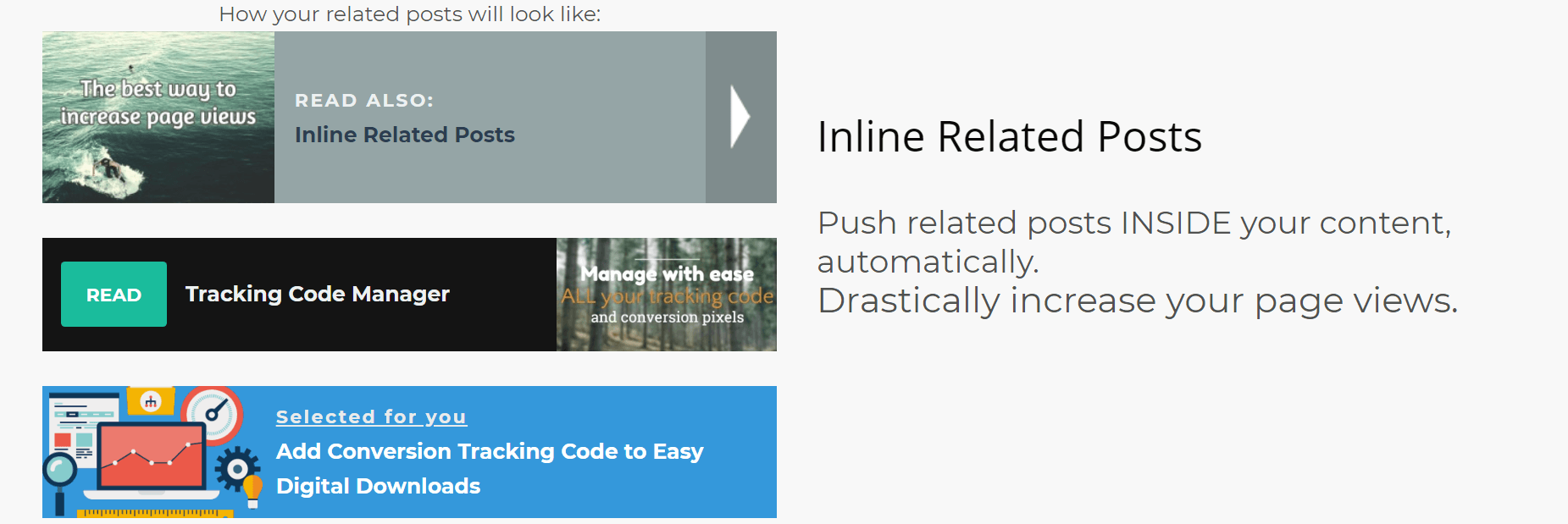
Pros
- 15+ combinations to showcase your relevant posts.
- All of the combinations have simple coloring and typography settings.
- All display settings are easy to use.
Cons
- With the free option, you can only show 3 relevant posts.
- There’s no way to add images with the free version of this plugin.
There are certain limitations to the overall feature set. But you may want to consider the uniqueness of this plugin and give it a shot.
11. Shareaholic
This next post plugin is more of a social media toolkit. Yet this plugin can do a pretty good job of showing relevant posts on your WordPress site. But you will have to activate this recent post-showing feature to use it.

Pros
- The customization options are decent.
- You can choose from different layouts and show your content.
- You get the option to show custom post types with this plugin.
Cons
- The plugin support isn’t up to the mark (though there have been improvements).
The Shareaholic plugin is well optimized for websites, which is a nice thing. However, the ads and the mediocre customer support can be annoying to deal with. But it has its perks.
FAQ
Here are some quick answers to your questions:
Q: How are related posts helpful?
Ans.: Related posts can help your audience find the right topic associated with a post. This way, they can interact with your site content better. And this will increase your site’s authority to the pool of seekers out there.
Q: Is there a way to show related posts with thumbnails?
Ans.: Yes, almost all related posts plugins for WordPress have this option.
But there is the variety with the customizations. For instance, some free inline posts plugins will let you show thumbnail images with customizable options. Others may support widgets or shortcodes to achieve this.
Based on your choice, you can have different thumbnail tailoring options.
Q: How exactly do related posts plugins work?
Ans.: Related content plugins work by going through all content on your site and cross-matching them with your content on the basis of category, post tags, title, date, and more.
Again, with different plugins, you meet different algorithms unique to those plugins. These algorithms are the main determiners of related posts.
Q: How to use Shortcodes to show related posts on the sidebar?
Ans.: This is a broad question. But we will try to answer it in short. Just make sure, with different plugins, the process is different.
For instance, if you’re using the PostX plugin, then you will need to activate shortcodes from the PostX menu on your WordPress Dashboard. Once you’ve done that, you can create different templates using the extensive PostX blocks builder.
Once you save the templates, the shortcodes will be ready. You can now apply them to your sidebar to show relevant posts.
Final Thoughts
It is time to say goodbye.
By now, you should have a clear idea of how to choose the best related posts plugin. And with the contextual related posts plugin options, we have for you, your job should become easier.
By using a related posts plugin, you can keep your site visitors longer on your site. This is an indication that your site has helpful content, which will help you rank higher on the SERPS page.
You may have seen some wordpress popular posts plugin options in the mix. These plugins have multiple uses, which is something you wouldn’t want to miss.
And if you’ve found such plugins, sound off in the comments below. We would love to hear from you.