Where do Gutenberg blocks come from?
Gutenberg blocks were introduced as part of the new WordPress editing experience in version 5.0, released in December 2018. The goal was to replace the classic editor with a more flexible, block-based system.
Since then, this project has transformed into a full-site editing tool, allowing us to customize more than just posts and pages.
Developers have built powerful block plugins to extend its capabilities even further. So far, hundreds of such plugins are available in the WordPress repository.
That’s why we felt the need to find out what are the best Gutenberg Blocks Plugins in 2025.
What is the Gutenberg Block Editor?
The Gutenberg block editor is WordPress’s visual editor that lets you build your site’s content using blocks for text, images, buttons, etc without coding.
There are 7 types of default blocks (text, media, design, etc) available in WordPress. Among them some blocks don’t need any alternative — they are enough for most users. Such as:
- Paragraph
- Heading
- Quote
- Image
- Custom HTML
- Embed etc
However, to build a customized website you will need all sorts of blocks to design the appearance of the site. To fill that gap, developers around the world brought these plugins.
Why Should You Use It?
The new WordPress theme comes with full site editing functionality. You can customize every nook and cranny of your site to represent your brand, theme, and specialty/uniqueness.
Moreover, you can get extensive control of your preferred design which is the core limitation of Elemetor/Beaver-like page builder.
Here are some extra benefits of Gutenberg block editor,
- Visual Editing: Build and edit content exactly how it will appear on the front end.
- Extendable: Advanced features like sliders, grids, tabs, or pricing tables.
- Performance-Friendly: Lighter than many traditional page builders, helping keep your site fast.
- Future-Proof: Gutenberg is the core of WordPress’s future, including full-site editing and patterns.
List of Best Gutenberg Gutenberg Blocks Plugins
We researched and found many interesting and useful block plugins and decided to share them with you. While researching we follow some core criteria to sort out the best plugins.
- Block variation: How many types of blocks are there besides the common ones in WordPress?
- Performance and speed: Do these blocks help your site load fully and faster?
- Design flexibility: The control of users’ implementation on the site.
- Ease of use: How easy is the plugin to use? How big is the learning curve?
- Theme compatibility: Is it functional for popular themes?
- Unique selling point: What is the X factor that other plugins don’t have?
- Free vs Premium features: How much access can you get in the free version?
- Regular updates and supports: The development process of the plugin.
Considering these factors we have ranked the following plugins. Take your time and go through the rest of the blog.
1. PostX – Gutenberg Post Blocks
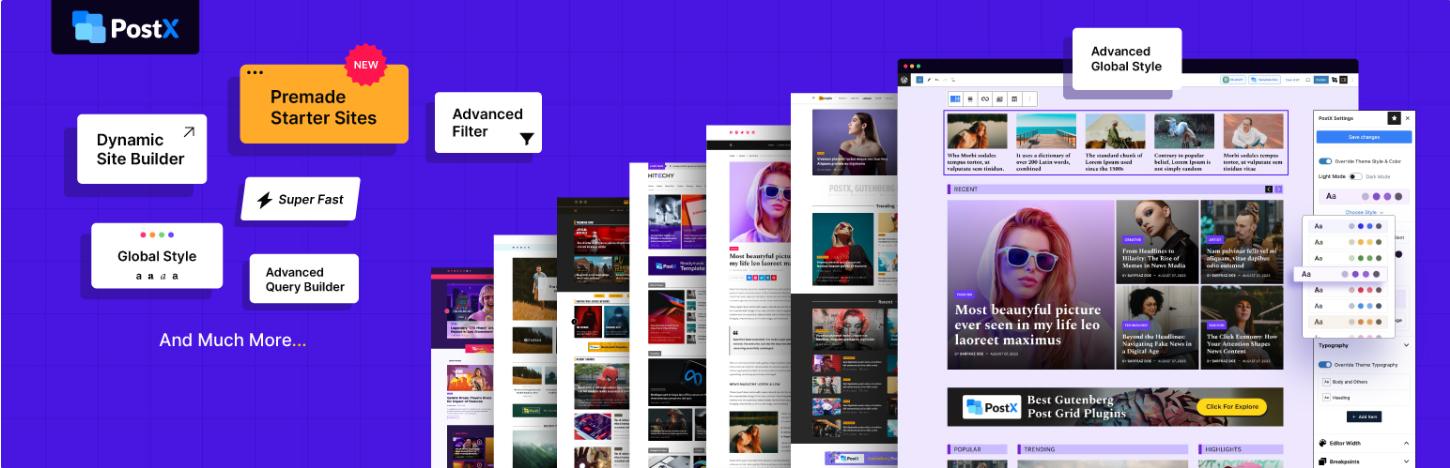
PostX Gutenberg Post Blocks is one of the best Gutenberg block plugins, finely crafted for creating WordPress news magazines and blogs. It offers numerous blocks and starter packs, allowing you to create a site in just a few clicks.
Additionally, you can fully customize each block and starter pack to meet your specific needs.
Core Features and Unique Selling Point:
- Advanced Query Builder
- Archive Builder
- Ajax Powered Post Filter
- Dynamic & Advanced Post Slider
- Elementor & Shortcode Support
- Readymade Design Library
- Custom Taxonomy Support
- Blocks Layout Variations
- Pagination & Infinite Load more
Highlights:
- Active installations: 40,000+
- Ratings: 4.8 out of 5
2. GutenKit
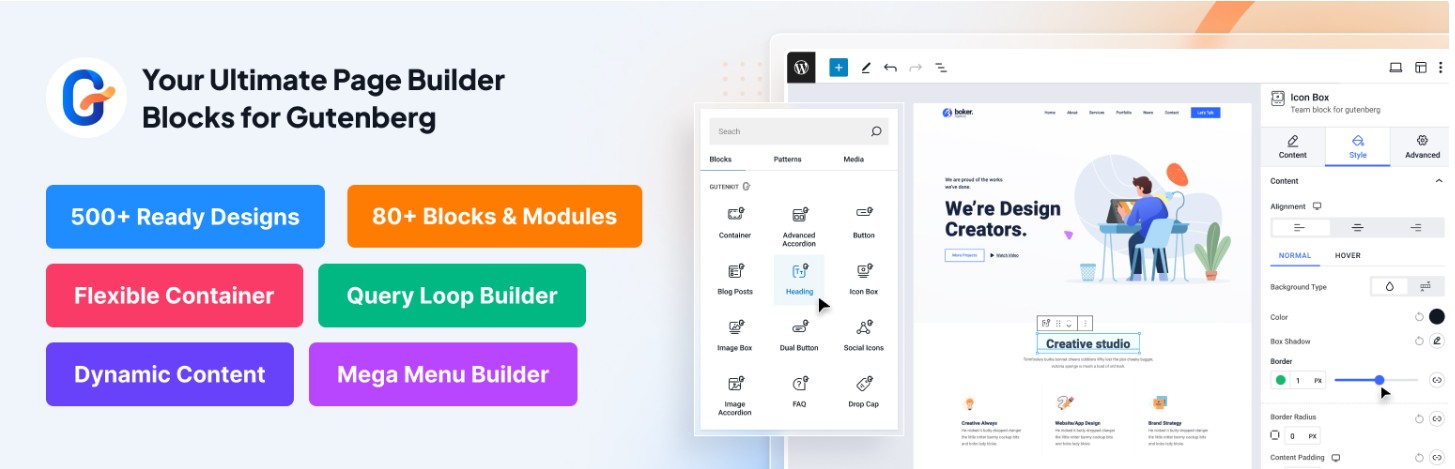
GutenKit is one of the most powerful and user-friendly block plugins that enhances website building within Gutenberg. With over 500 ready-made templates and patterns, along with 60 blocks, this plugin allows you to customize sites with ease.
Additionally, its intuitive interface and responsive designs contribute to its growing popularity among WordPress enthusiasts.
Main Features:
- Advanced Accordion, Paragraph, Tooltip
- Pricing table.
- Popup builder.
- Fun Fact.
- Glass Morphism.
- Dual Button.
- Masking.
- Offcanvas.
- Dynamic content.
Highlights:
- Active Installations: 10,000+
- Ratings: 4.5 out of 5
3. Ultimate Blocks – Gutenberg Blocks Plugin

Ultimate Blocks is one of the most popular Gutenberg block plugins, specially designed for bloggers and marketers. It makes content creation easier than ever before.
With over 18 blocks available, it allows you to create custom sites without the need for any page builder.
Main Features:
- Content Filter
- Review (Schema Markup Enabled)
- HowTo Schema
- Call to Action
- Styled Box, List
- Click to Tweet
- Progress Bar
- Post Grid
- Star Rating
- Image Slider
Highlights:
- Active installations: 50,000+
- Ratings: 4.9 out of 5
4. Page Builder Gutenberg Blocks – CoBlocks

CoBlocks is a WordPress plugin that offers an impressive collection of Gutenberg blocks for page building. It is optimized, lightweight, and designed to provide a seamless experience with the Gutenberg editor.
As one of the best Gutenberg block plugins, CoBlocks unlocks the full potential of WordPress’ new editor, allowing users to create dynamic and engaging pages.
Main Features:
- Alert Block
- Author Profile Block
- Dynamic Separator Block
- Events Block
- FAQ Block (New!)
- Features Block
- GitHub Gist Block
- Hero Block
- Highlight Block
- Map Block
Highlights:
- Active installations: 400,000+
- Ratings: 4.4 out of 5
5. Stackable – Page Builder Gutenberg Blocks
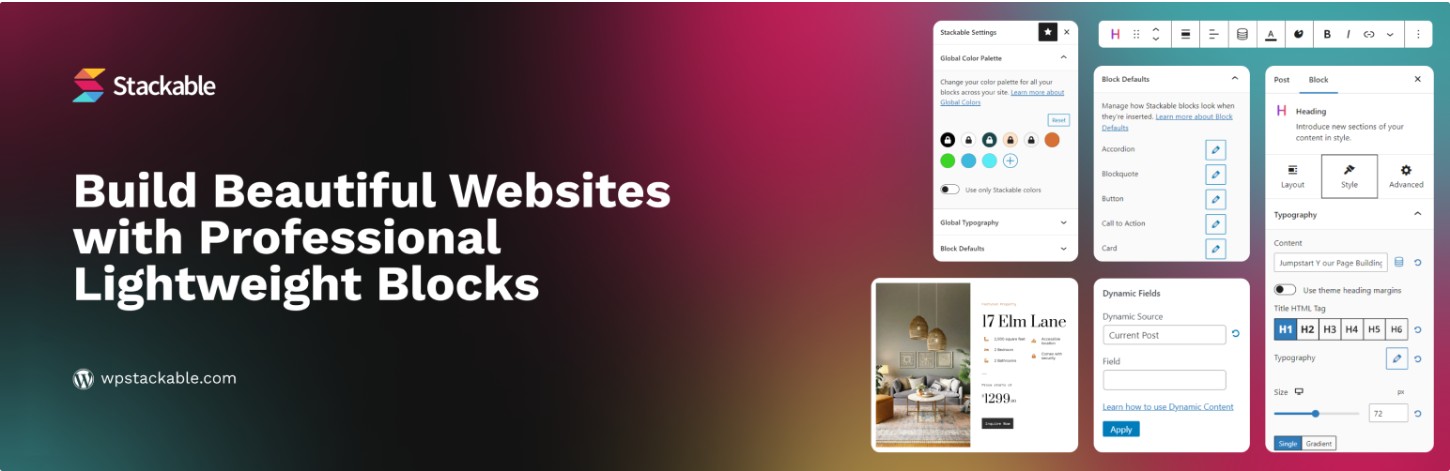
Stackable is the ultimate companion for the WordPress block editor (Gutenberg). It offers a lightweight, feature-packed, and highly customizable block library that revolutionizes how you build websites on WordPress.
Stackable has proven to be an essential solution for beginners, professional web designers, and design agencies alike.
Main Features:
- Fast page loading speed
- Compatible with most themes
- Global Color and Typography Settings
- Saving block defaults
- Image shapes and settings
- Responsiveness Controls
- Dynamic content support
- Motion effects
- Lightbox feature
Highlights:
- Active installations: 100,000+
- Ratings: 4.9 out of 5
6. Spectra (formerly Ultimate Addons for Gutenberg)
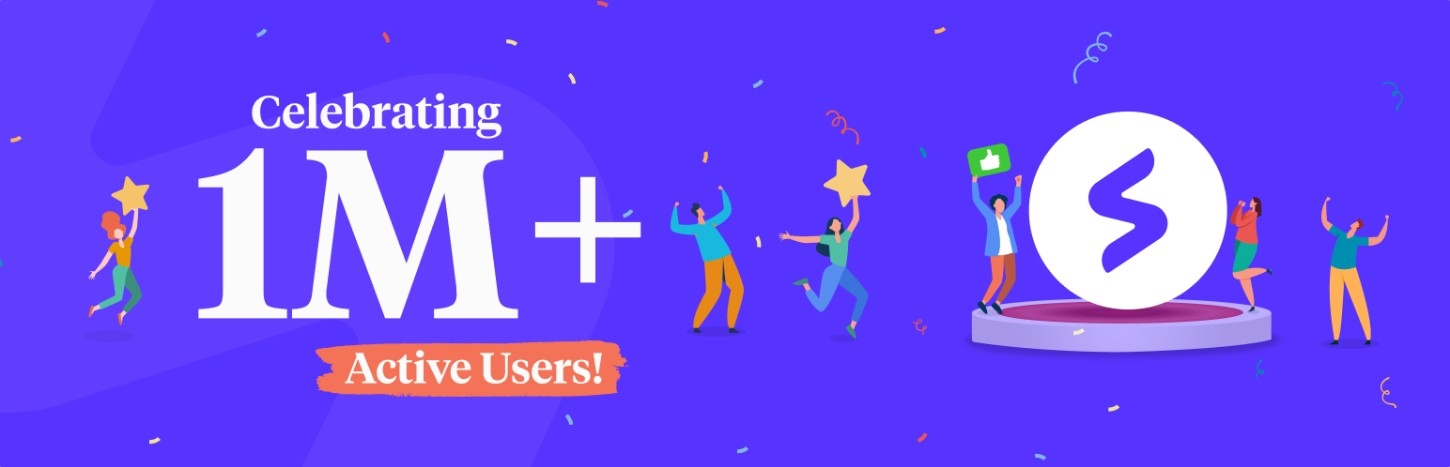
Spectra is a WordPress plugin that serves as an ultimate block collection for the Gutenberg editor, significantly enhancing its functionality.
Developed by Brainstorm Force, the creators of the popular Astra theme and several other plugins. It comes with advanced features and templates to supercharge the Gutenberg editor and improve the overall WordPress experience.
Main Features:
- Loop Builder
- Dynamic Content Block
- Share on social media
- Contributions Masonry, timeline
- Star Ratings
- Content Timeline
- Taxonomy List
- Marketing Button
- Lottie Animation
- Advanced Row, Columns
- Responsive Conditions
- Display Conditions
Highlights:
- Active installations: 1+ million
- Ratings: 4.7 out of 5
7. Smart Blocks

Smart Blocks is a free WordPress plugin designed to enhance the Gutenberg editor for news content. While the plugin’s primary focus is on news sections, it offers a variety of other blocks that can be used for different purposes.
With numerous modules specifically tailored for news websites, Smart Blocks ensures that users have the right tools to present their stories effectively and engagingly.
Main Features:
- The main focus of the news module,
- Works with any WordPress themes
- Supports other plugins,
- Configure each block,
- No coding is required,
- Creative blocks
- News Modules
Highlights:
- Active installations: 2,000+
- Ratings: 5 out of 5
8. Kadence Blocks – Page Builder Features

Kadence Blocks is a popular Gutenberg plugin packed with a variety of features and customization options. It allows you to create visually appealing websites, similar to what you can achieve with page builder plugins.
Developed by the creators of the popular Kadence WordPress theme, this plugin incorporates next-gen, AI-driven modules for enhanced design flexibility.
Main Features:
- Row Layout
- Advanced Gallery
- Advanced Heading
- Advanced Button
- Spacer/Divider
- Info Box
- Icon List
- Countdown
- Table of Contents
Highlights:
- Active installations: 500,000+
- Ratings: 4.8 out of 5
9. Essential Blocks for Gutenberg
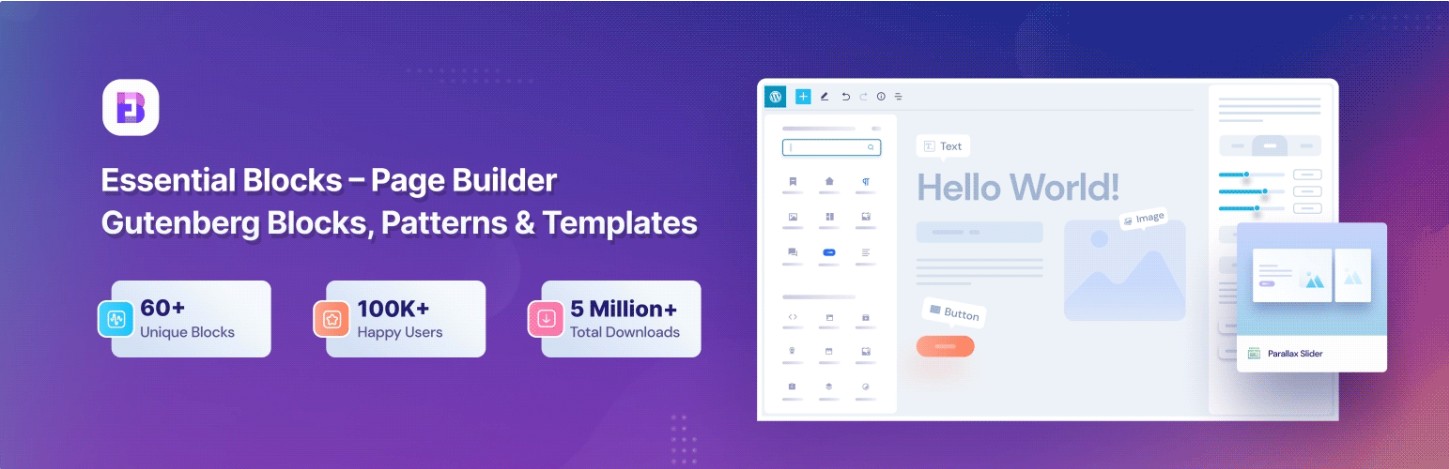
Essential Blocks is a feature-rich Gutenberg block plugin that offers over 45 unique blocks to enhance the display of your posts and pages.
These blocks are lightweight, highly customizable, and optimized to ensure fast loading times, so you can focus on creating without worrying about site performance.
Main Features:
- Accordion
- Button
- Call To Action
- Countdown
- Flipbox
- Infobox
- Notice
- Pricing Table
- Team Member
- Testimonial
Highlights:
- Active installations: 100,000+
- Ratings: 4.8
10. CatFolders Document Gallery
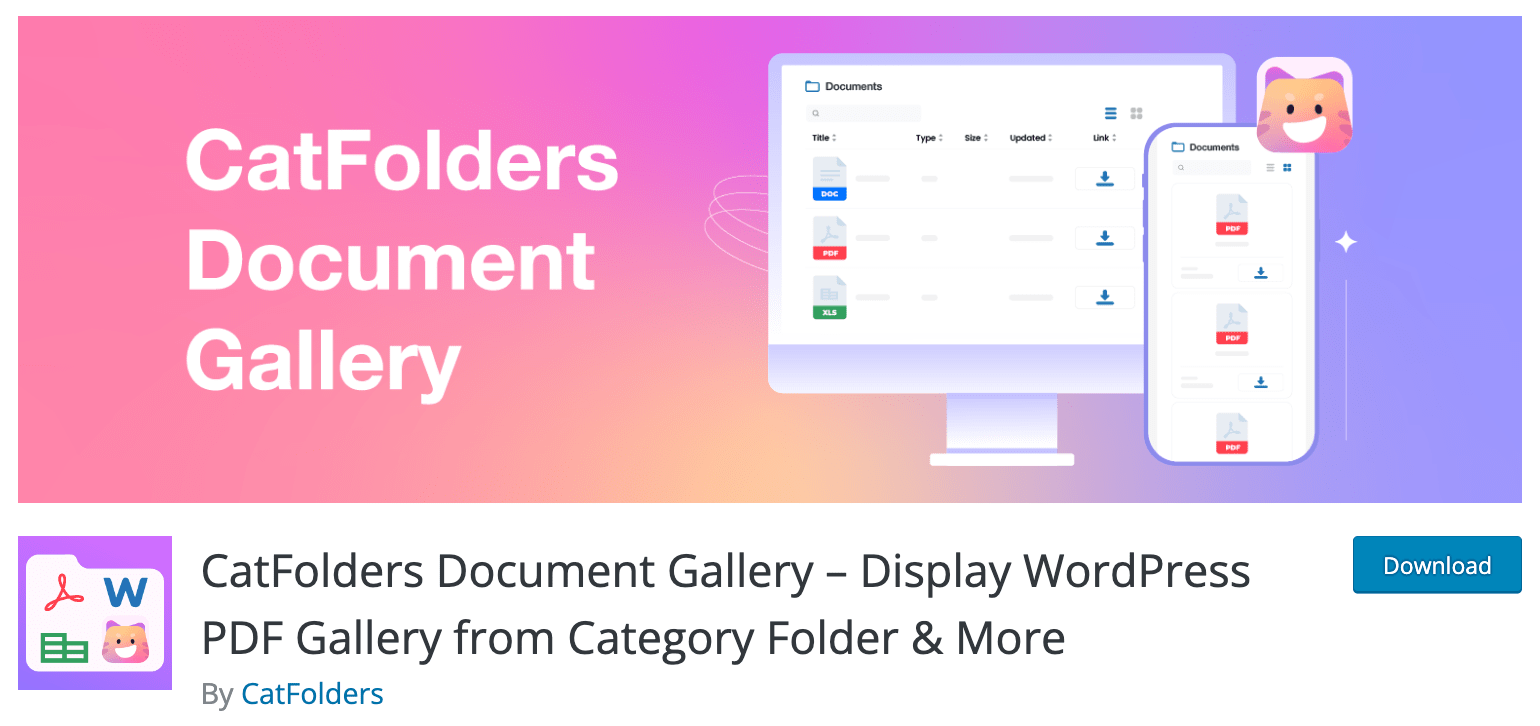
CatFolders Document Gallery allows you to create a well-organized document gallery with customizable categories, permissions, and appearance settings. You can easily categorize your files, control access permissions, and personalize the gallery’s design to match your site’s theme.
This plugin is ideal for users who want to display documents in an orderly and secure way, offering flexible options for both file management and layout customization.
Main Features:
- Image gallery.
- Document gallery.
- Responsive list & grid layout on the front end.
- Works with Gutenberg and many other WordPress page builders.
Highlights:
- Active installations: 2,000+
- Ratings: 4.9
11. JetFormBuilder – Dynamic Blocks Form Builder
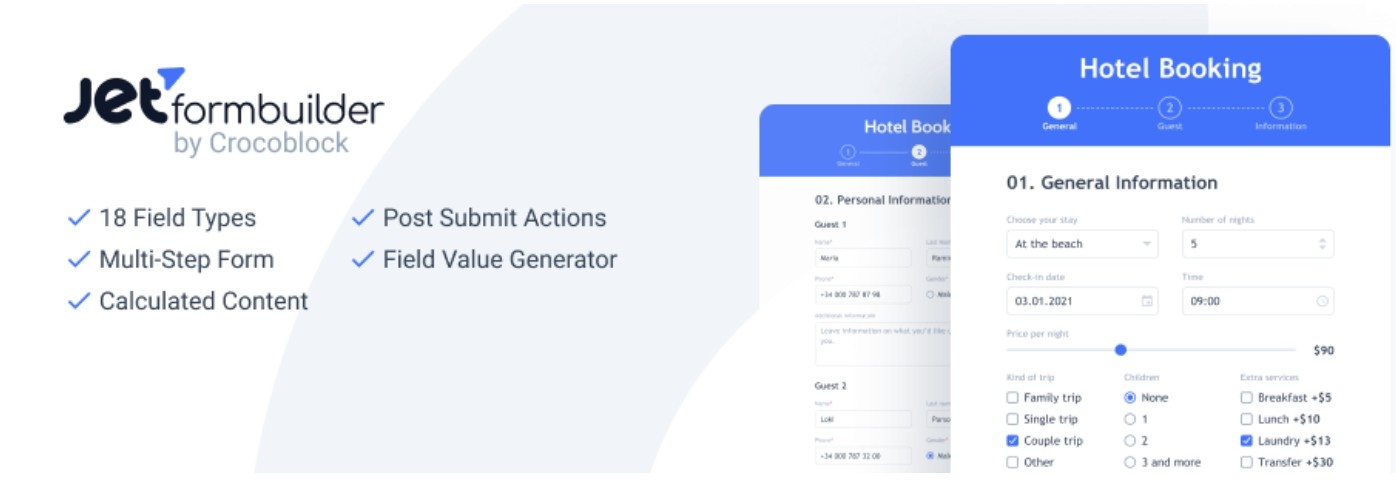
JetFormBuilder is a free Gutenberg form plugin that allows you to create forms visually within the Gutenberg editor or alongside other website builder plugins. You can use pre-designed form templates or build forms from scratch, including contact, booking, registration, application, and subscription forms.
Main Features:
- Multi-step forms
- Form patterns
- Payment getaways
- Global form macros
Highlights:
- Active installations: 70,000+
Ratings: 3.9 out of 5
12. Qi Blocks for Gutenberg
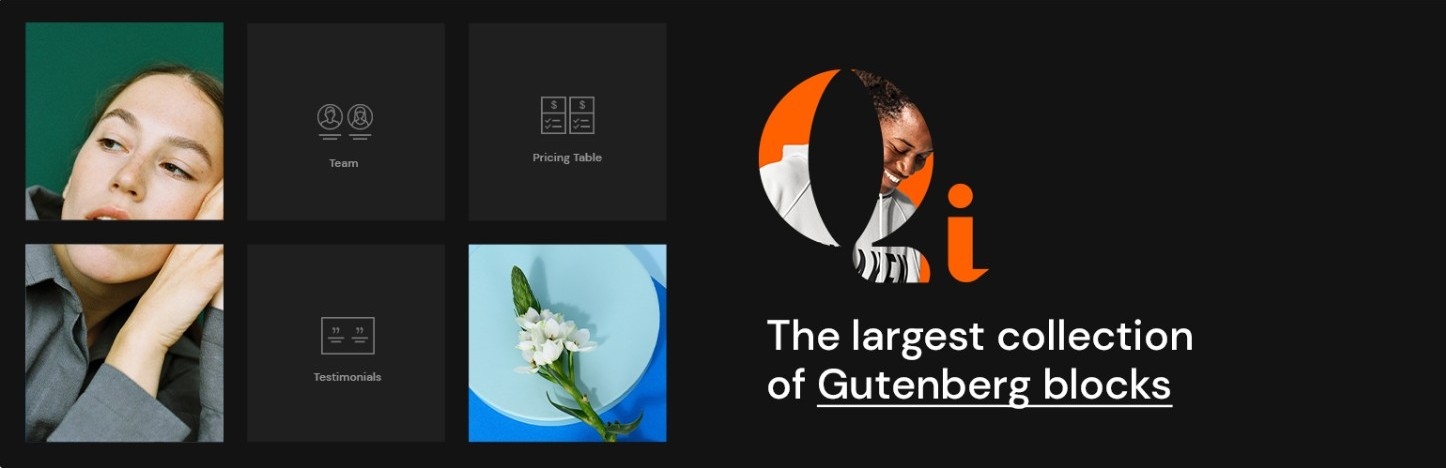
Qi Blocks for Gutenberg is one of the largest collections of blocks available, offering 81 blocks in total — 48 free and 33 premium — organized into nine categories.
Designed to provide a smooth user experience, it ensures minimal impact on site performance, allowing you to create powerful layouts with ease.
Main Features:
- Creative blocks
- Business blocks
- WooCommerce blocks
- Showcase blocks
- Typography blocks
- Infographics blocks
- Form style blocks
- SEO blocks
- Content blocks
Highlights:
- Active installations: 60,000+
- Ratings: 4.3 out of 5
13. Otter Blocks
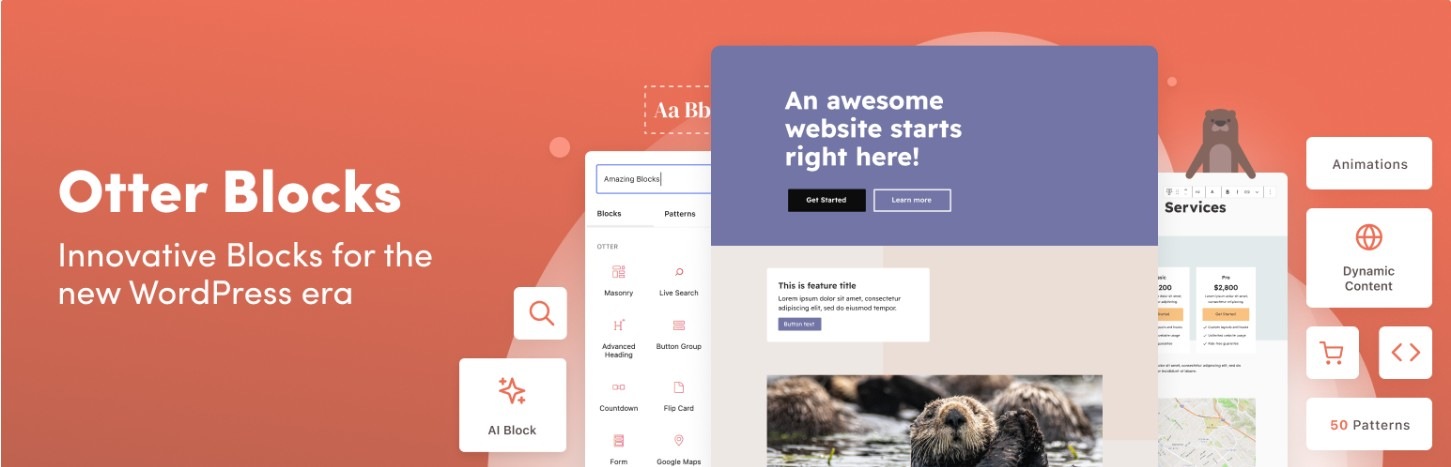
Otter Blocks combines dynamic blocks and ready-to-use templates, providing everything you need to create custom pages with ease. Whether you’re building a business site, portfolio, or blog, Otter Blocks offers the right tools for any type of website.
One of its key advantages is that it is highly optimized and lightweight, ensuring that your site maintains fast load times even when using this plugin for editing.
Main Features:
- Section Block
- Advanced Heading Block
- Button Group Block
- Tabs Block
- Google Maps Block
- Countdown Block
- Masonry Gallery Block
- Post Grid Block
- Product Review Block
- Service Block
- Pricing Block
Highlights:
- Active installations: 300,000+
- Ratings: 4.7 out of 5
14. Gutentor – Gutenberg Blocks
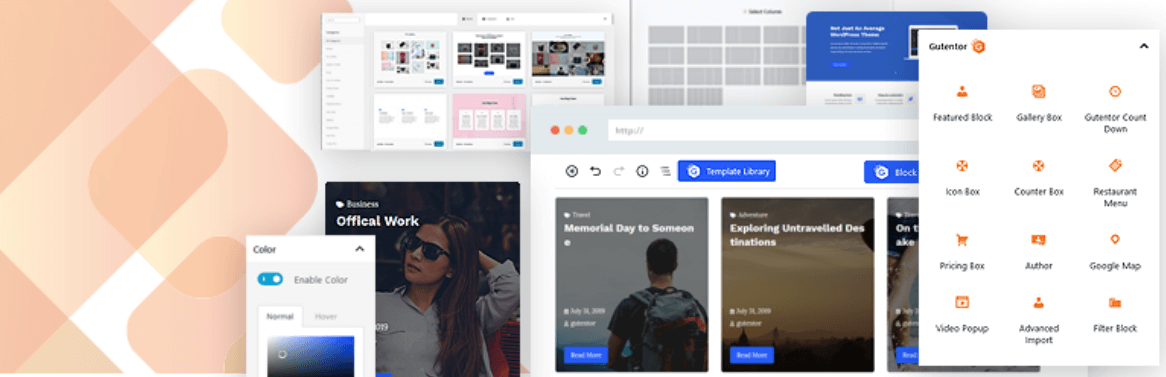
Gutentor is a powerful Gutenberg blocks plugin that provides an intuitive page builder experience for creating visually stunning websites. With essential features, a wide variety of blocks, and extensive customization options, it allows users to build unique pages with ease.
Additionally, Gutentor is lightweight and optimized for high performance, ensuring a smooth and fast website experience.
Main Features:
- Dynamic Columns
- Advanced Columns
- Gutentor Elements
- Gutentor Modules
- Gutentor Posts
- Gutentor Terms (New)
- Gutentor Widgets
- Impressive slider and carousel
Highlights:
- Active installations: 40,000+
- Ratings: 4.6 out of 5
15. Getwid – Gutenberg Blocks

Getwid is a popular and versatile Gutenberg Blocks plugin for WordPress, offering a wide selection of over 40 content blocks and 35+ pre-designed starter packs.
With these ready-to-use starter packs, you can quickly launch your site without any coding, saving time while maintaining design flexibility.
Main Features:
- Section Block
- Advanced Heading Block
- Google Maps Block
- Icon Box Block
- Image Box Block
- Banner Block
- Image Slider Block
- Media & Text Slider Block
- Button Group Block
- Person Block
- Accordion Block
Highlights:
- Active installations: 50,000+
- Ratings: 4.7 out of 5
16. Zoloblocks

Zoloblocks is a powerful plugin designed for Gutenberg that brings the most popular design features of page builders into the block editor. It enables users to build visually appealing pages without the need for external page builder plugins.
The plugin ensures a smooth user experience, giving you more control over layout and design elements without the bloat of traditional page builders.
Main Features:
- Advance Button
- Advanced Heading
- Advanced Iconbox
- Advanced Image
- Brand Grid
- Fancy List
- Flip Box
- Google Map
- Image Gallery
- Profile Card
- Progress Bar
- Review Grid
- Social Share
- Star Rating
- Team Grid
Highlights:
- Active installations: 300+
- Ratings: 5 out of 5
17. Genesis Blocks
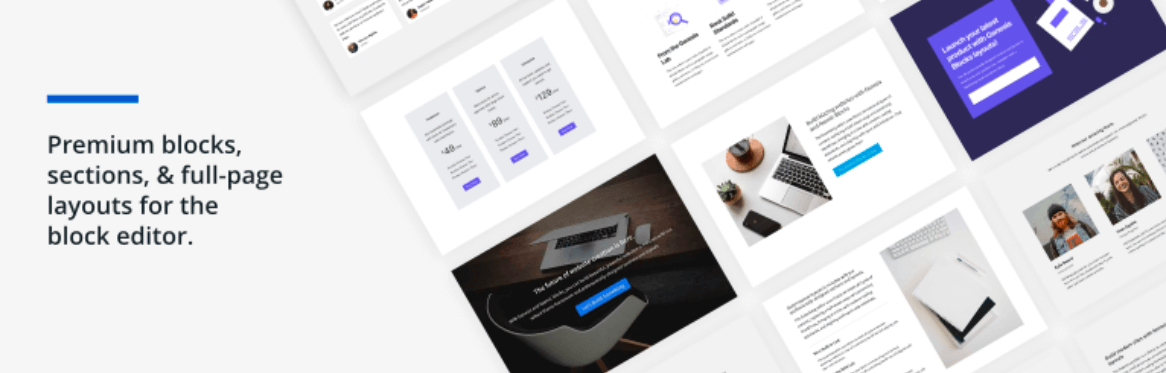
Genesis Blocks is a lightweight block-based plugin that enhances the WordPress editor with additional content and layout blocks — ideal for building simple websites without relying on heavy page builders.
It includes customization options for block styling and page layouts, along with a library of reusable content sections and full-page templates to streamline your content creation process.
Main Features:
- Section & Layout Block
- Advanced Columns Block
- Newsletter Block
- Pricing Block
- Container Block
- Testimonial Block
- Inline Notice Block
- Accordion Block
- Spacer & Divider Block
- Author Profile Block
- Drop Cap Block
Highlights:
- Active installations: 50,000+
- Ratings: 3.7 out of 5
18. Responsive Blocks
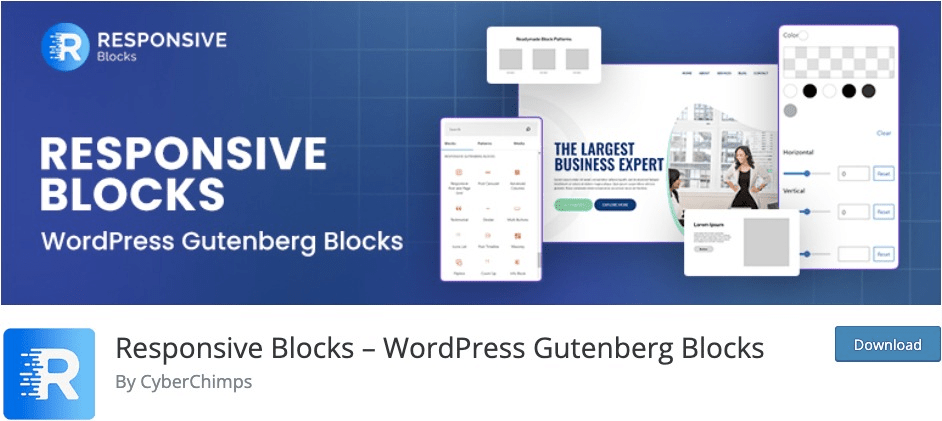
Responsive Blocks offers over 50 creative Gutenberg blocks designed to enhance the flexibility and customization of the native WordPress block editor. Each block features an intuitive interface, making it beginner-friendly and easy to work with.
In addition to individual blocks, the plugin enables users to import fully designed, ready-to-use pages into the WordPress editor — no coding required.
Main Features:
- Ready to use Gutenberg Landing Pages
- Ready to import block sections
- Advanced Columns
- Advanced heading
- Info-Block
- Section Block
- Animation Blocks
- Image slider
- Image Hotspot
- WP Search Box
- Google Map Block
- Count Down timer Block
Highlights:
- Active installations: 4,000+
- Ratings: 4.7 out of 5
19. Qubely – Advanced Gutenberg Blocks

Qubely is an advanced Gutenberg block toolkit that transforms the default block editor into a powerful page-building experience. Qubely offers a wide array of content blocks, pre-designed sections, and layout packs.
There are lots of blocks and starter packs available to get set up on any kind of site within a few clicks.
Main Features:
- Predefined sections
- Modern layout packs
- Highly customizable row columns
- Video backgrounds with blend modes
- Drag column resizing
- Shape divider/builder
- Device-specific responsive controls
- Unlimited Google web fonts & system fonts
- Classic & gradient backgrounds
- Box-shadow
- Font Awesome 5 Icons and line icons
Highlights:
- Active installations: 10,000+
- Ratings: 4.1 out of 5
20. Greenshift
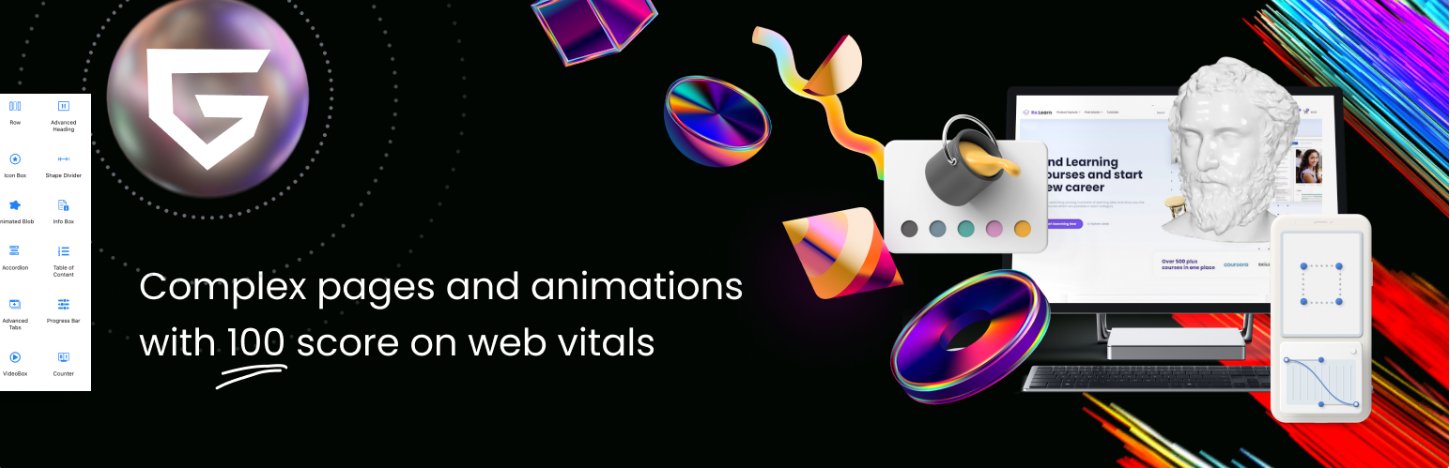
Greenshift is a lightweight Gutenberg block plugin that helps you create visually appealing websites with customizable blocks. It includes advanced options for images, content grids, and dynamic elements, ensuring a seamless user experience.
Ideal for developers and designers, it offers responsive, fast-loading designs without compromising performance.
Main Features:
- Ready library of sections and layouts with FSE support
- Add interactivity to blocks with triggers, conditions, and actions
- Dynamic animations and connections with dynamic data
- Advanced containers, rows, and CSS grid for precise control
- Custom side/dropdown panels and popup builder
- Local font and GDPR-ready
- Figma Converter (coming soon)
- Dynamic data and repeaters from custom fields, user meta, etc.
- Visibility options for targeted content display
Highlights:
- Active installations: 50,000+
- Ratings: 4.8 out of 5
21. Gutenbee
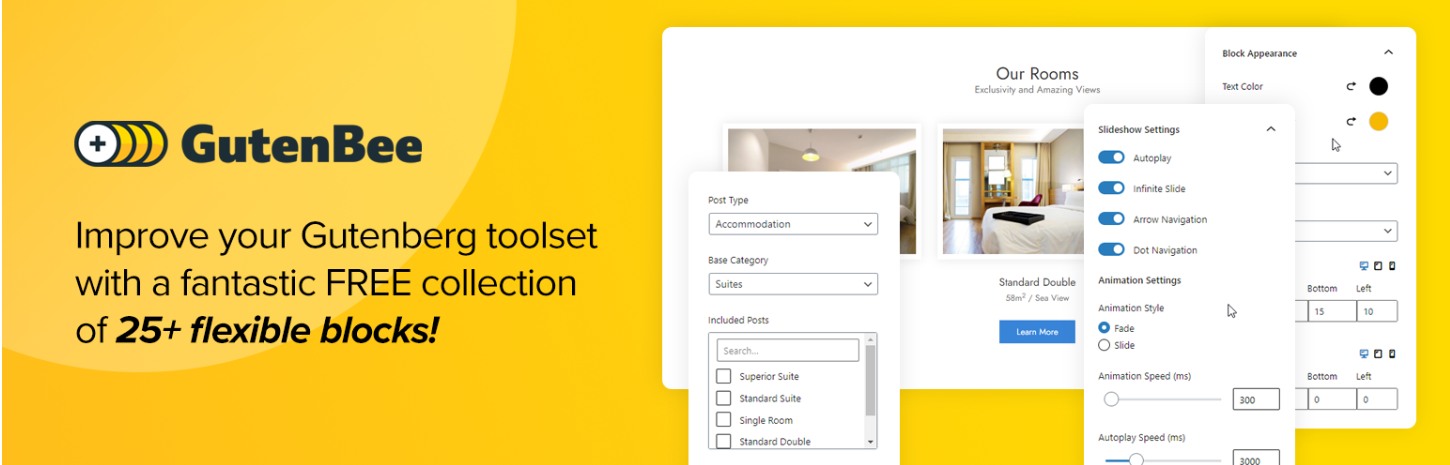
Gutenbee is a user-friendly plugin that offers a range of dynamic Gutenberg blocks for content creation. From pricing tables to testimonials, it makes building engaging pages simple, even without coding.
Its lightweight design and responsive elements make it perfect for both beginners and experienced users.
Main Features:
- Accordion
- Banner
- Buttons
- Container
- Google Maps
- Icon Box
- Image Comparison
- Post Types
- Slideshow
Highlights:
- Active installations: 7,000+
- Ratings: 4.9 out of 5
22. Publish Press

PublishPress enhances the WordPress publishing experience with tools like editorial calendars, content planning, and advanced publishing controls. It streamlines workflows for content teams and simplifies managing multiple authors and contributors.
Main Features:
- Button block
- Columns Manager block
- Count Up block
- Google Maps block
- Images Slider block
- Info Box block
- List block
- Login / Register Form block
- Newsletter block
- Search bar block
- Social Links block
Highlights:
- Active installations: 30,000+
- Ratings: 3.7 out of 5
Honorable Mention
Toolset
Toolset is a suite of powerful plugins for WordPress that helps you create custom websites without coding. With Toolset, you can design custom post types, views, relationships, and more, enabling you to build complex sites like directories, job boards, or eCommerce stores.
It’s an excellent solution for developers and non-developers alike who need to build dynamic and highly customizable WordPress sites.
Envira
Envira is a responsive gallery plugin that allows you to create beautiful image galleries in WordPress. It comes with a drag-and-drop builder, multiple gallery layouts, and social media integration for easy sharing.
Envira is optimized for speed and mobile devices, making it a top choice for photographers, designers, and anyone who needs to showcase visual content.
All in One SEO
All in One SEO is a comprehensive SEO plugin for WordPress that helps improve your website’s search engine ranking. It offers tools like XML sitemaps, social media integration, meta tags, and schema markup, all designed to make your content more discoverable.
With a user-friendly interface and powerful features, it’s perfect for both beginners and experienced website owners who want to boost their SEO efforts.
Best Gutenberg Block Plugin – The Verdict
Right now you may be thinking, “Whoa! That’s a lot! Which one should I use?” Don’t worry, we’ll cover you.
As you already know, each of these plugins has its own specialty and usability. We have compared them all and highlighted which one is best for you. Let’s see the comparison table now ⏬
| Plugin Name | Pros | Cons | Starting Pricing | Best use for |
|---|---|---|---|---|
| PostX | Highly customizable post blocks with starter templates. | Limited features in the free version; may be overwhelming for beginners. | Free & Premium ($49) | Creating dynamic magazine, blog, and news layouts. |
| GutenKit | 65+ blocks and 900+ templates; responsive design controls. | Feature-rich interfaces might be complex for new users. | Free & Premium ($45) | Designing advanced layouts and dynamic content with Gutenberg. |
| Ultimate Blocks | SEO-focused blocks like TOC and Review; lightweight. | Lacks design-oriented blocks and advanced customization. | Free & Premium ($49) | Bloggers and content marketers need interactive blocks. |
| CoBlocks | Lightweight with unique blocks like Food/Menu and Events. | Limited styling options; basic compared to competitors. | Free | Adding performance-friendly creative blocks to Gutenberg. |
| Stackable – Page Builder Gutenberg Blocks | Advanced design controls with performance optimization. | Premium features gated; steep learning curve for beginners. | Free & Premium ($49) | Creating full websites with design-focused Gutenberg blocks. |
| Spectra (formerly Ultimate Addons for Gutenberg) | Fast, creative blocks with seamless Astra integration. | Some features are locked behind premium; best paired with Astra. | Free & Premium ($59) | Enhancing Gutenberg for page building, especially with Astra. |
| Smart Blocks | Simple and lightweight; easy for beginners. | Limited block variety and design flexibility. | Free | Users needing essential, no-frills Gutenberg blocks. |
| Kadence Blocks | Deep customization; mobile-friendly and fast. | Overwhelming for casual users; key features in premium. | Free & Premium ($69) | Creating custom layouts with advanced control. |
| Essential Blocks for Gutenberg | Regular updates; wide variety of blocks. | Some blocks need more styling options; the free version is limited. | Free & Premium ($49) | Expanding Gutenberg with essential, easy-to-use blocks. |
| CatFolders Document Gallery | Supports multiple file types; folder-based display. | Requires base plugin; limited gallery styling in free version | Free & Premium ($79) | Showcasing document folders and galleries in Gutenberg. |
| JetFormBuilder | Supports conditional logic and integrations. | Complex for non-tech users; premium features add cost. | Free & Premium ($49) | Building advanced dynamic forms using Gutenberg blocks. |
| Qi Blocks | 80+ visually rich blocks; on-demand asset loading. | Full access requires a premium; large learning curve. | Free & Premium ($49) | Designers want stylish blocks and templates. |
| Otter Blocks | Lightweight; section and animation controls. | Fewer blocks than some competitors; and limited free versions. | Free & Premium ($139) | Bloggers and small businesses need layout tools. |
| Gutentor | Full-page builder feel with templates. | Can feel bloated; not ideal for minimal setups. | Free & Premium ($49) | Creating full web pages with drag-and-drop block options. |
| Getwid | Fast, compatible, and includes prebuilt templates. | Some styling is required for consistency; lacks deep customization. | Free | Extending Gutenberg with useful content and layout blocks. |
| Zoloblocks | Clean design; works well with Elementor too. | Limited community support; not as feature-rich as top plugins. | Free & Premium ($49) | Enhancing Gutenberg with lightweight, modern blocks. |
| Genesis Blocks | Fast and reliable; works perfectly with Genesis themes. | Block variety is minimal; less focus on visual flair. | Free & Premium ($360) | Building content with a clean, minimalist aesthetic. |
| Responsive Blocks | Mobile-first design; simple and intuitive controls. | Limited block selection; lacks updates and support. | Free & Premium ($59) | Making mobile-friendly Gutenberg layouts easily. |
| Qubely | Built-in layout packs; animation and styling tools. | Slower than some plugins; some users report bloat. | Free & Premium ($49) | Building beautiful websites with visual blocks and layout flexibility. |
| Greenshift | Unique blocks like charts, tables, and GSAP animations. | The learning curve for motion effects; some tools are premium-only. | Free & Premium ($39.99) | Performance-focused blocks and SEO-optimized animations. |
| Gutenbee | Lightweight and easy to use; includes icon and food menu blocks. | Limited templates; less flashy than competitors. | Free & Premium ($49) | Bloggers and small business owners need practical blocks. |
| PublishPress Blocks | Access controls, block permissions, and layout tools. | Not focused on design aesthetics; niche use case. | Free & Premium ($69) | Editorial teams managing complex content in Gutenberg. |
Here’s all the information you need to choose and design your website for the new future.
However, if you want our opinion, we would recommend PostX — the number 1 Gutenberg blocks plugins. Considering all the factors we mentioned earlier and comparing them with others, PostX is surely the champion.
Conclusion
In conclusion, selecting the right Gutenberg blocks plugin is crucial for enhancing your WordPress site’s design and functionality. Whether you’re looking for a lightweight solution or a feature-packed library, the plugins we’ve explored offer versatile options to suit your needs.
From customizable layouts and advanced blocks to seamless performance, these plugins empower you to create stunning websites with ease.
So, consider your specific requirements and choose the one that best aligns with your goals for an optimized efficient website-building experience.
Feel free to explore more options and find the perfect fit for your WordPress project. Let us know which else plugin should we include in our rank.

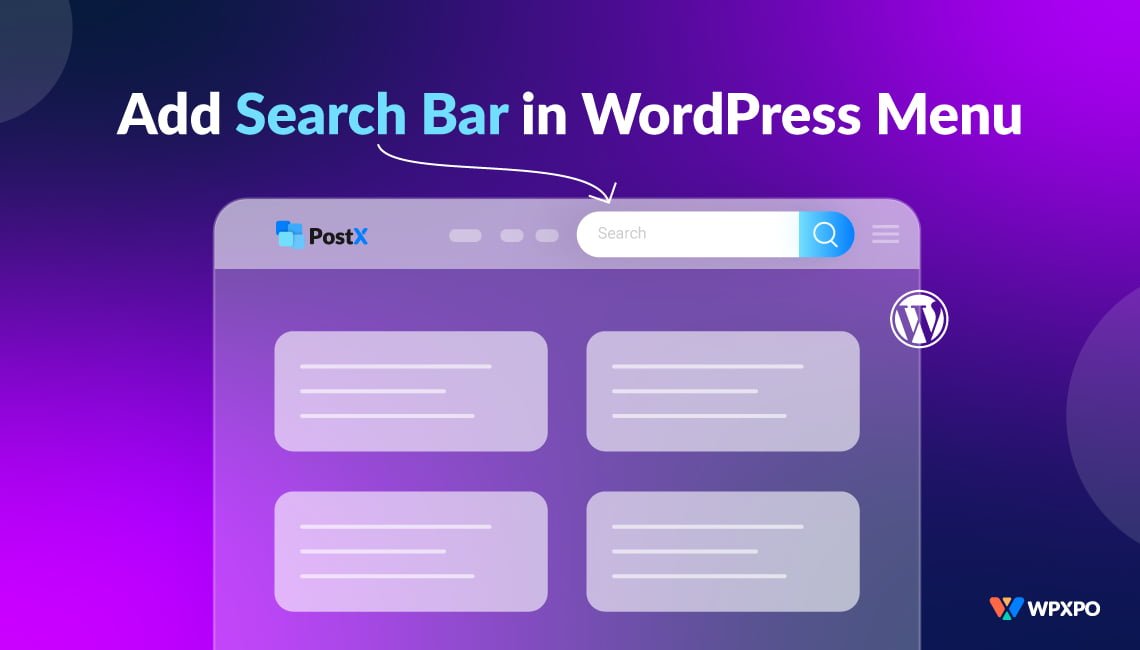



Mohammed313
January 27, 2023Hello ,
You did not mention Greenshift, perhaps it is an excellent and promising option