WPXPO has a new plugin that is different from its predecessors!
PostX was (and still is…) a complete WordPress blog site builder. WowStore, on the other hand, is a WooCommerce-based solution for novice and expert online businesses.
WowRevenue is a bit different – it is based on WooCommerce. However, its function is a little bit different!
WowRevenue: Is It Just Another WooCommerce Plugin?
No, it’s not…the functionality of this plugin is a bit different.
Before getting into that, here’s an important fact for you:
There are more than 200+ plugins out there – awaiting review every day. And there are 60,000+ plugins currently in the WordPress directory – available for free.
If you count the pro plugin numbers, it’s even more!
The fact is, there are only 2% of these plugins that can help boost online sales.
But do you know the percentage of plugins that can – drive store sales, grow revenue, and, increase the average order value (AOV)?
ZERO!
WowRevenue is here to fill that gap – it’s here to be the 1 plugin that can:
Create Custom Sales Campaigns
WowRevenue features a custom campaign builder, reimagined from the ground up. The thought process behind it was:
- Let users create campaign offers from scratch
- Control the behavior and appearance of the campaigns
- Automate the campaign delivery
Induce FOMO in Your Store
FOMO or ‘Fear of Missing Out’ is an advanced sales tactic you can deploy in various ways on your WooCommerce store.
WowRevenue has everything you need to create custom FOMO offers. Using features like the countdown timer, stock scarcity, etc., you can persuade the customer to buy more from your store.
And that…
Helps Increase the Average Order Value
The ability to:
- Create custom campaigns and deploy them
- Add specific settings to the campaign for a custom look and feel
- Use built-in FOMO-inducing campaign offers
- View the campaign data on the dashboard
…is something that is not many (‘0’ by personal count). The best case, for now, is to use different plugins for the abilities mentioned above.
But now, you can have these abilities with just one plugin, WowRevenue.
It’s time to learn about the powers of WowRevenue – here are the things it can do:
Effective Features to Boost Average Order Value for WooCommerce Stores
WowRevenue is an all-in-one solution that packs all the essential features you need to boost the average order value for your WooCommerce stores. Here are the 6 features (and more upcoming) that you can implement right now to bring in profits effortlessly.
Normal Discount
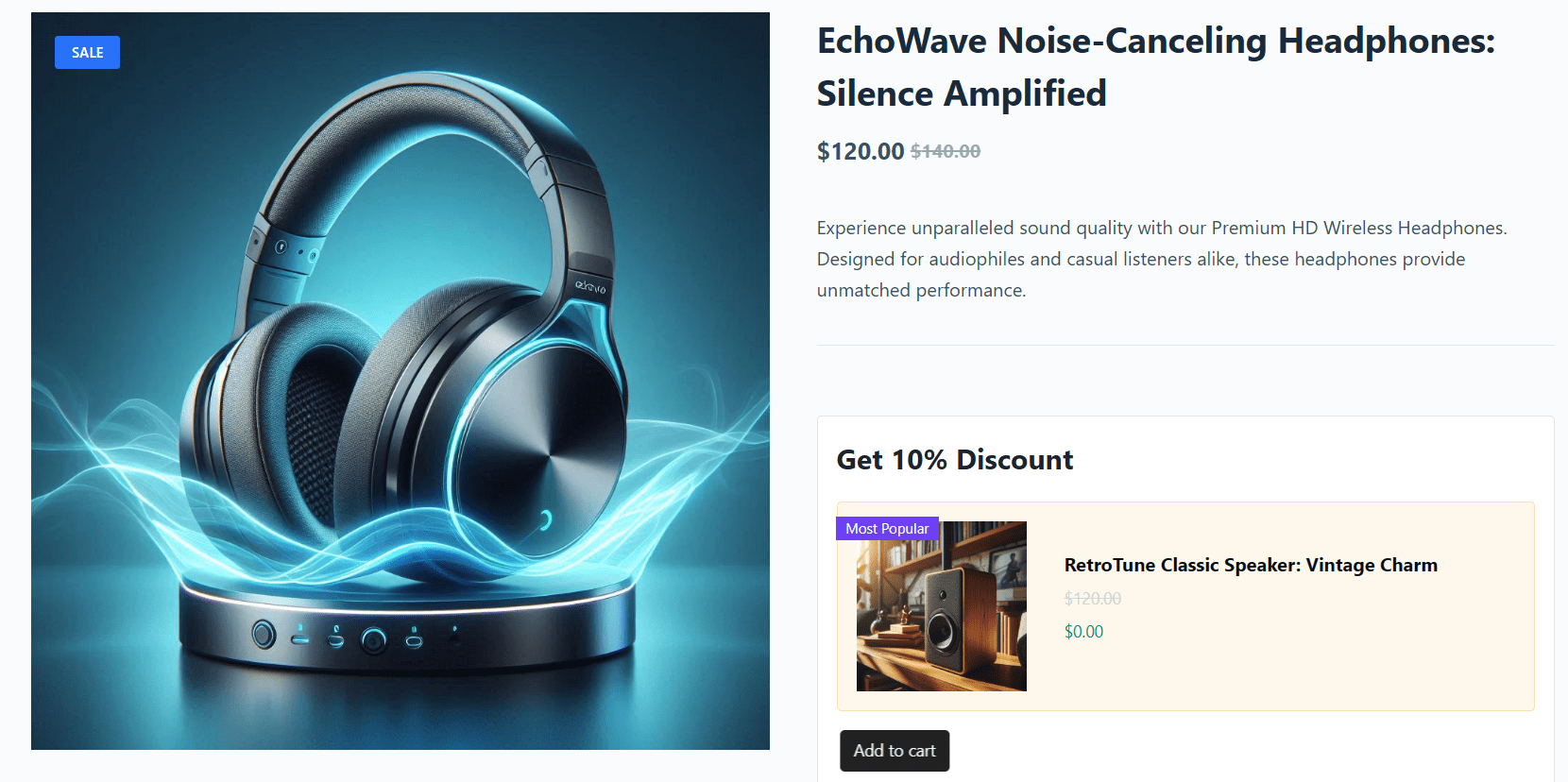
Offer discounts on your desired products and increase sales while rewarding customers. This is a great way to highlight products that would otherwise not get much attention. Alternatively, these can also be the most popular items that people like the most.
With WowRevenue, setting up product discounts is a straightforward process. Because the choice is yours: you can choose all products, specific products, or products from a category for the discount.
For example, if you’re running a fashion store, you can offer a 10% discount on selected seasonal items to attract more buyers.
Here are the following features of WowRevenue that help you set up a successful product discount campaign in WooCommerce.
Features:
- Apply discounts to all products, specific products, or products from specific categories
- Exclude any product from the campaign offer
- Upsell or cross-sell products effectively by showing relevant suggestions
- Choose between percentage-based or fixed-amount discounts
- Display the offer on the product page, cart, checkout, and thank you page
- Showcase the offers as an in-page element, pop-up, or floating discount
- Schedule the start and end date of the discounts
- Manage multiple discount campaigns with unique names and settings
- Design and give a customized look for all the discount offers
Bundle Discount
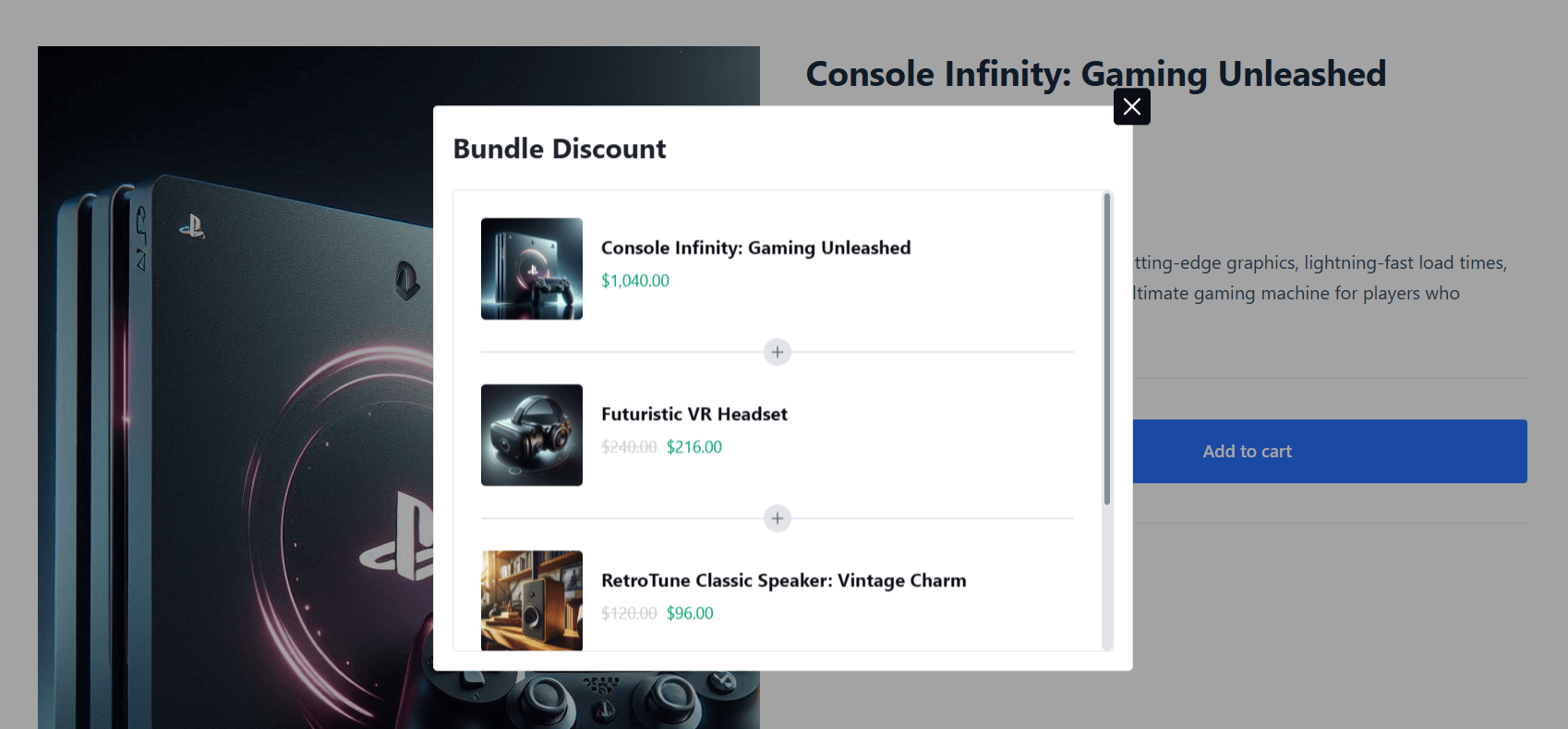
Setting up a bundle discount essentially means you sell a set of products at a discounted price. It is an effective strategy to boost the average order value, increase awareness of less-popular items, and boost slow-moving inventory.
For example, if you have an electronics store and have just introduced a new laptop, you can offer a portable hard drive with a discount.
WowRevenue lets you create bundle discounts without any hassle. Here are all the features it offers for a successful bundle discount campaign.
Features:
- Create bundle discounts to encourage customers to make bigger purchases
- Easy bundle set up with Trigger and Offer product options
- Create customized bundles with AND/OR conditions
- Offer customized discounts for different products in the bundle
- Showcase the product bundles on specific pages in your store
- Design customizations to make the bundles look appealing to customers
Volume / Quantity Discount
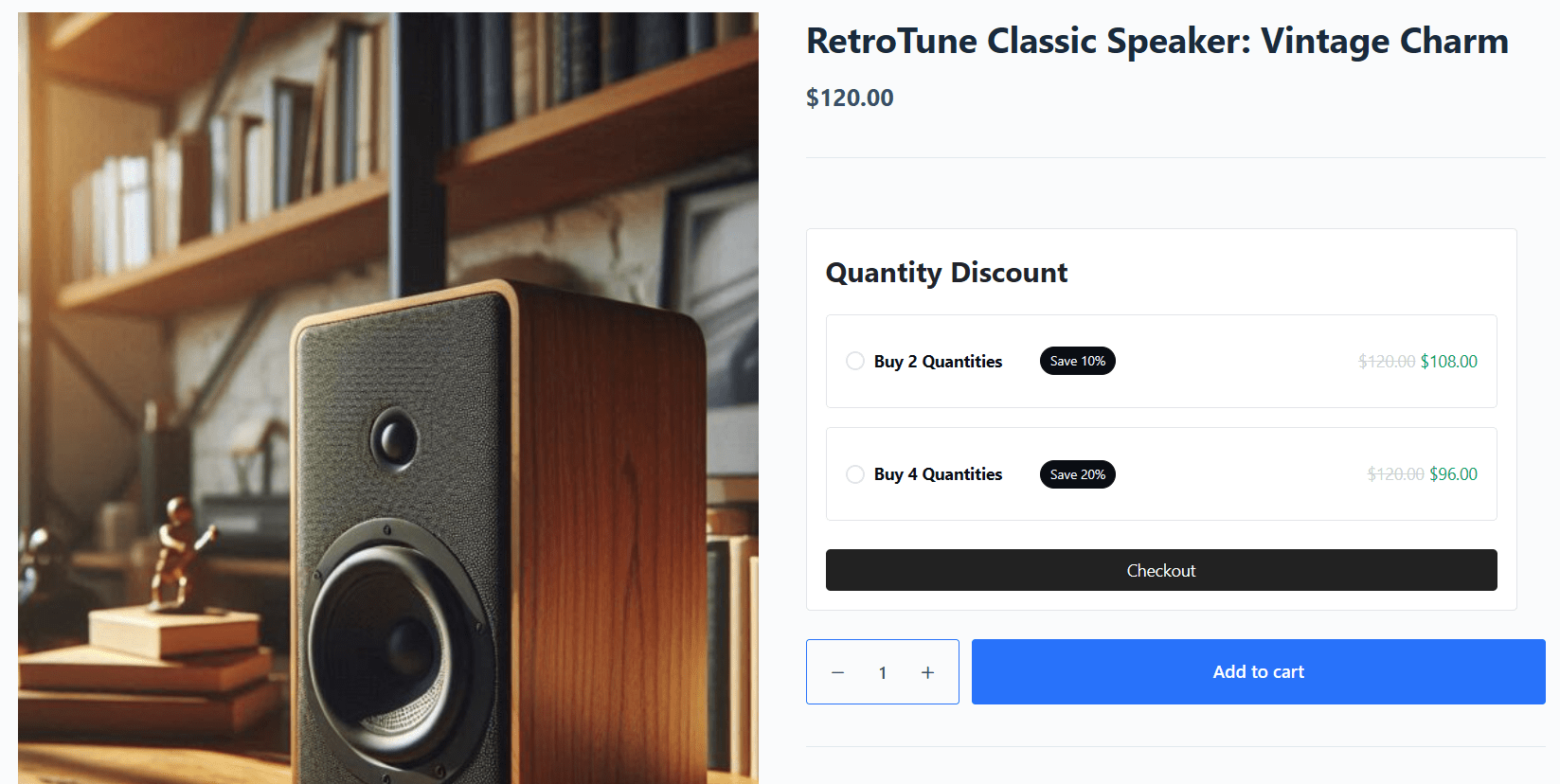
A Volume or Quantity Discount is a pricing strategy designed to reward customers who purchase items in bulk. For example, if you have a gadget store, you can offer a 10% discount when customers buy 2 or more products. You can offer more discounts as the number of products goes up.
WowRevenue allows you to set up volume discounts without a hassle. Here’s an overview of the features that makes sure of a successful volume discount campaign.
Features:
- Create volume-based discounts to incentivize bulk purchases
- Apply discounts based on the quantity of products in the cart, for all or specific items
- Customize product triggers, so discounts apply only to selected products or categories
- Entice customers with custom campaign titles like “Buy more, save more”
- Manage multiple discount campaigns with custom campaign names
Buy X Get Y
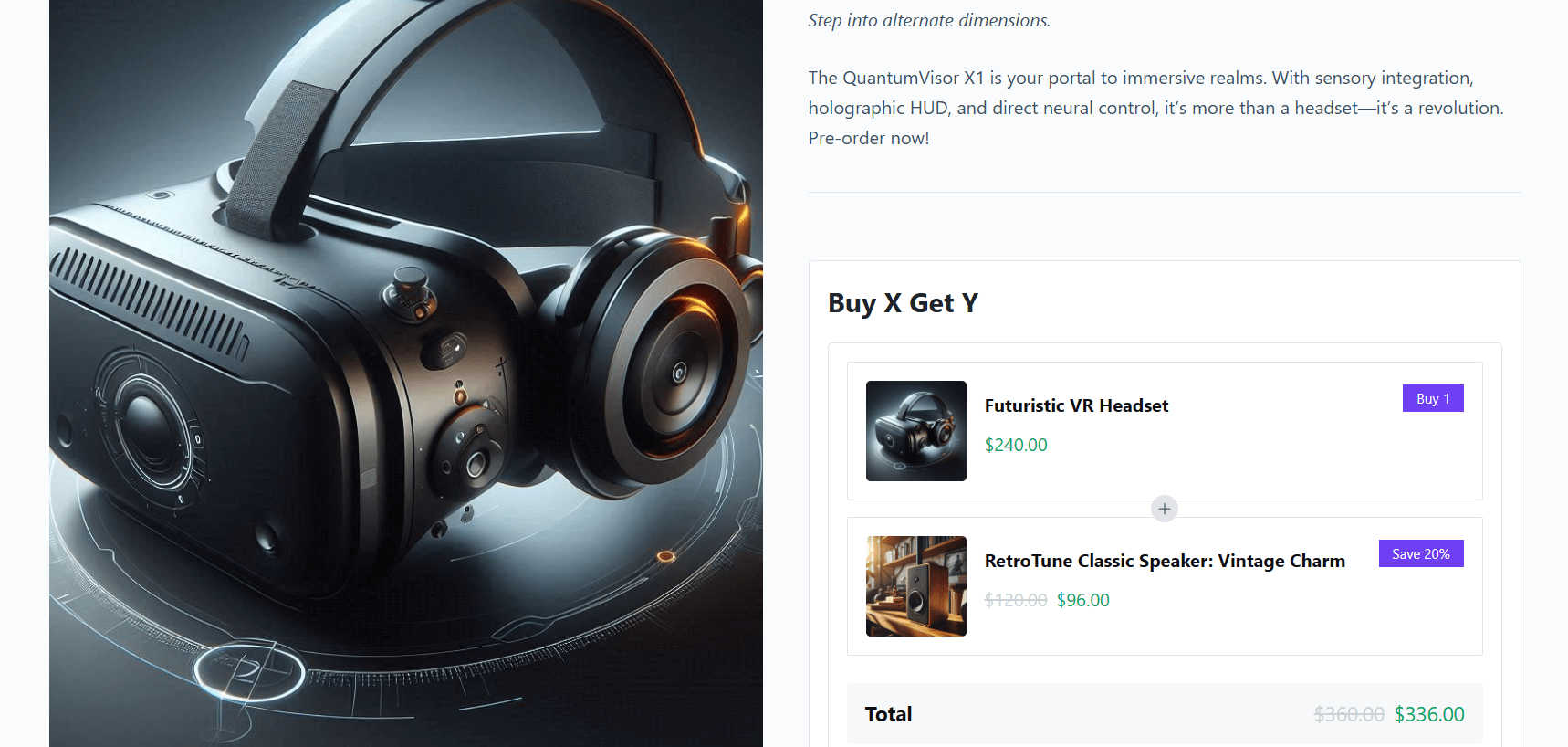
The Buy X, Get Y offer is a popular sales strategy in WooCommerce where customers receive a discount or free product when they purchase a specific quantity of another product.
For example, you can implement a “Buy 2 shirts, get 1 free” deal, where customers get an additional shirt at no cost after purchasing two. This is an effective way to increase sales and clear out inventory while also introducing customers to new products.
WowRevenue makes setting up a Buy X, Get Y offer very easy. Here’s how it offers all the essential features to help you run a successful Buy X, Get Y campaign.
Features:
- Create customized Buy X, Get Y offers to boost sales and reward customers
- Set specific products or entire categories as X (the product to be purchased) and Y (the product to be offered)
- Offer a free product or apply a percentage-based or fixed-amount discount
- Set individual product quantities for more control
- Customize the offer display with animations and triggers to make it more engaging
Product Mix and Match
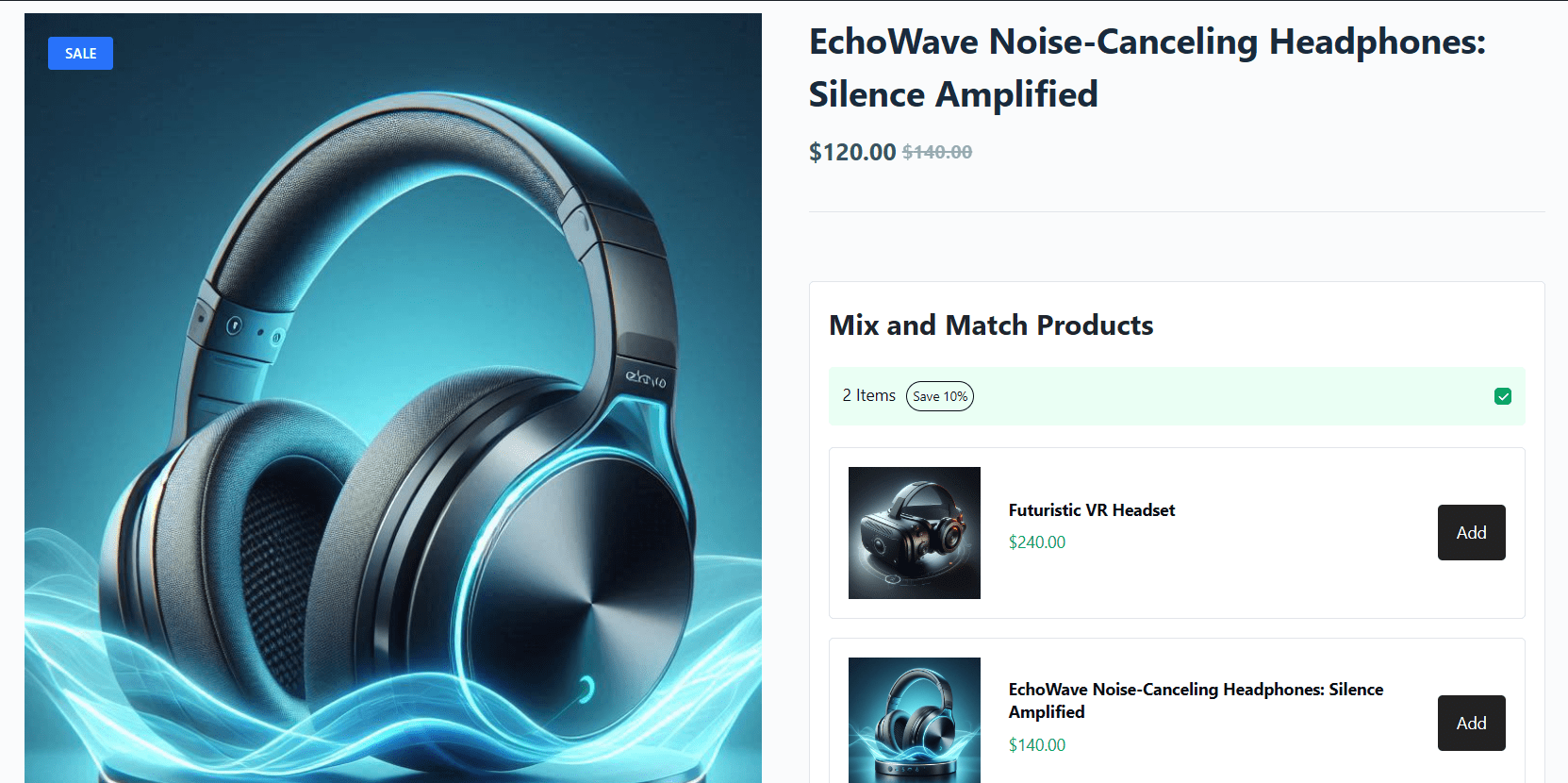
The Product Mix & Match campaign is a great promotional strategy where customers can create custom product bundles from a selection of items and receive a discount.
It’s a great way to encourage customers to spend more while giving them more control over their purchases.
WowRevenue is a versatile plugin to set up and manage Product Mix & Match offers. Here’s the list of the features that will help you create an engaging mix-and-match campaign.
Features:
- Allow customers to create personalized bundles from selected products
- Define specific products or categories that customers can mix and match from
- Offer discounts based on the number of items chosen, rewarding customers with larger purchases
- Set required products that must be purchased with the bundle
- Option to showcase all products as selected
Frequently Bought Together
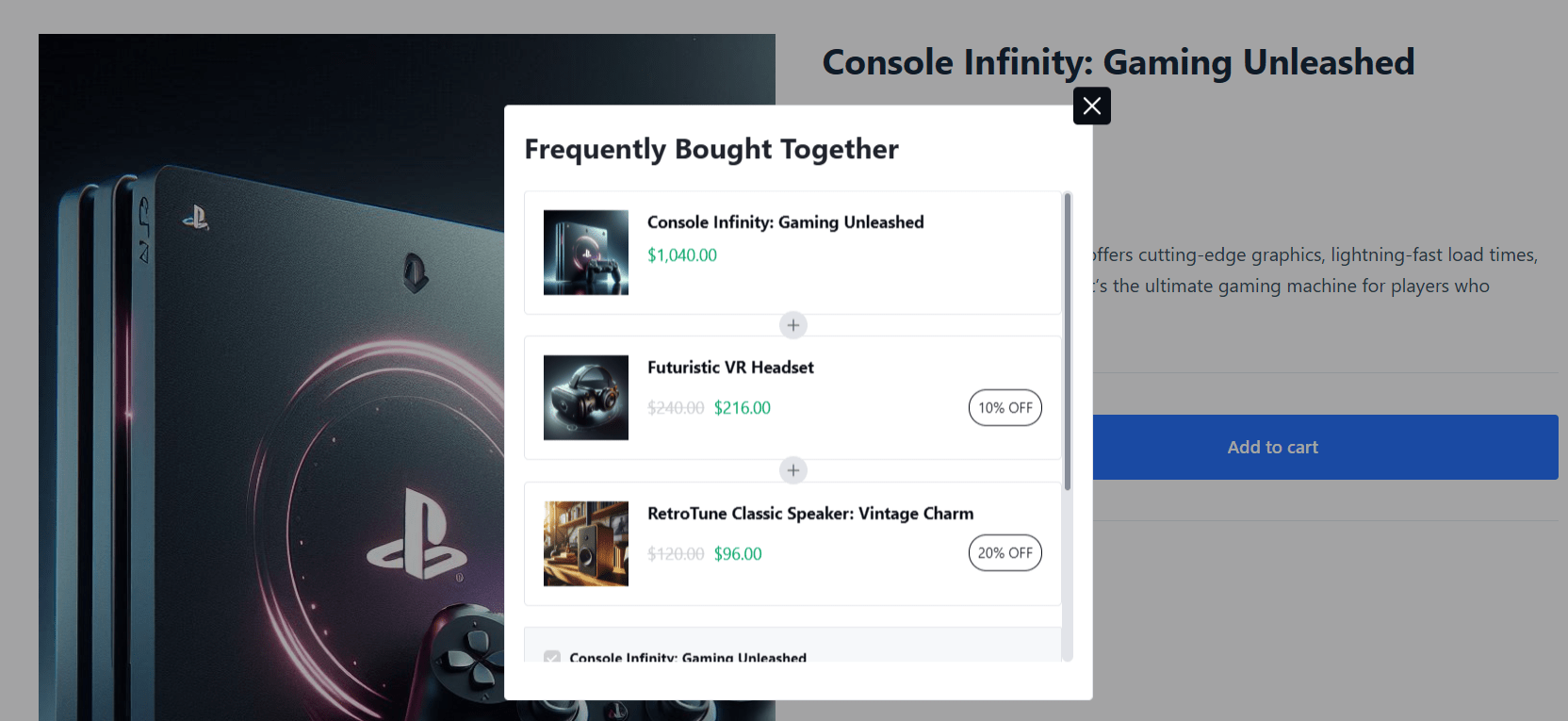
The Frequently Bought Together offer is an amazing cross-selling strategy. With this, you can suggest complementary products to customers based on what is typically purchased together.
For example, when a customer is buying a camera, you may recommend items like a memory card, tripod, or camera case.
With WowRevenue, creating a “Frequently Bought Together” offer is simple and efficient. Here are the effective features of the plugin that ensure an effective Frequently Bought Together campaign.
Features:
- Suggest complementary products on your selected pages
- Increase sales by cross-selling related products with discounts
- Set minimum quantity and the amount of discount for individual product
- Set specific products or entire categories as the trigger products
- Easily enable or disable the offer without removing them from your store
What’s Coming to WowRevenue? (Upcoming Features)
WowRevenue has a couple of features under development. Features will come to the plugin ecosystem very soon:
Buy X Get Y Bundle
Buy X Get Y Bundle discounts require a separate WooCommerce plugin. The bottom line is, that you need to use a plugin (that can make your store run slower).
But Wowrevenue will have the ability to create BOGO bundles or Buy X Get Y Bundles in its coming iterations. Wholesalers will love the ability to offer up bundled items with discounts!
Double Order
Many users like to offer an opportunity to double the order – 2X the number of items in the buyer’s cart, doubling the price as well.
This is the type of thing that store owners offer up right before the buyer completes the purchase. And, in many cases, it works!
Next Order Coupon
Do you want your customers to come back? Offering next-order coupons can be a great way to do so.
When a buyer purchases from your WordPress store, you offer a coupon with a certain discount. More than 50% of the time users take you up on that offer – coming back to your store and making a purchase.
Spending Goal
The spending goal is a type of feature that gives buyers a sense of achievement. Here’s how it works:
A buyer comes to your shop and buys a couple of things – you give them a discount on the total items in the cart or the total price if they spend a certain amount.
Such a feature creates FOMO – helping to increase the average order value of your WooCommerce store.
Stock Scarcity
Another hype-creating feature is stock scarcity. The concept is simple:
If a popular product is going out of stock, you use the built-in systems of WowRevenue to show a ‘limited’ amount of products in stock.
This gives buyers a gentle ‘push’ to add the product to their cart immediately.
Countdown Timer
This is another great feature that’s coming to the WowRevenue platform. It ‘nudges’ the user to make a quick purchase.
In the settings (when it’s available), you set the start and end times for a particular discount campaign. You get to design how the timer shows up on the front end.
If buyers see the countdown, they will feel the urge to make a purchase (possibly buying more than usual).
***All of the above-mentioned features are coming to WowRevenue very soon. Please note that the settings may change, but the way the features work will remain the same.
General Questions and Answers about WowRevenue
The following answers may help understand this WordPress Woocommerce plugin better:
Where Can I Get Support For This Plugin?
You can find support for the plugin at: https://www.wowrevenue.com/contact/
Is It A Store Builder or A Store Promoter?
WowRevenue is more of a ‘store promoter’. It helps promote products in your store by letting you build complex discount offer campaigns from scratch.
Can I Use It for Upselling And Cross-Selling?
Yes, you can set the campaign behaviors when you’re creating a special discount campaign with WowRevenue.
Do You Have Both Frequently Bought Together (Fbt) And Mix-And-Match Campaign (M&M) Options?
Yes, you can create both FBT and M&M campaigns with WowRevenue.
Do I Need to Pay For Each Individual Feature?
Now, WowRevenue comes bundled with all the sales-boosting, revenue-generating campaigns you need to improve AOV. You don’t have to pay for all the individual features.
Can I Set The Start And End Dates For Each Campaign?
Yes, the campaign builder in WowRevenue has the option to set the start and end dates for each campaign you create.
Can I Create Pop-Up Discount Offers?
Yes, WowRevenue gives you the option to create on-page, pop-up, and floating discounts.
What’s The And/Or Relation I’m Seeing?
It’s a bit complicated to explain as it works slightly differently for campaigns. Check out the doc to learn more about the And/Or relation.
Boost Your Sales and Maximize Profits Today…
WowRevenue takes all the good features scattered across the online and brings them under one umbrella – at an unbelievable price nonetheless. Why don’t you check out the comparison against some of the bigger players in the WooCommerce space?
As for the product itself – you can be the judge of that. Try out WowRevenue today:
And yes, do share your thoughts. Sound off in the comments below!






