Managing a WordPress site can be challenging, especially when you need to add specific information to your posts or pages that go beyond the default fields.
You might find yourself struggling to effectively present data like product specifications, book reviews, job descriptions, event details, or author information. This is where custom fields come to the rescue!
However, adding custom fields programmatically can be challenging for those without extensive coding knowledge. Fortunately, plugins like Advanced Custom Fields (ACF) make it easy for users of all skill levels to create and manage custom fields through a user-friendly interface.
In this blog post, I will walk you through a step-by-step guide on how to create custom fields in WordPress using plugins. So, let’s dive in and explore the power of custom fields!
What Is A Custom Field in WordPress?
A custom field, also known as post meta or metadata, is a feature in WordPress that allows you to add additional information to your posts, pages, or custom post types.
By default, WordPress provides a set of standard fields for posts and pages, such as the title, content, excerpt, and featured image. However, there may be situations where you need to add more specific or unique information to your content. On such occasions, you need to create custom fields.
Here are three reasons you should use custom fields for your WordPress site:
Enhanced Content Personalization: Custom fields allow you to add unique details to each post or page, making your content more personalized.
Improved User Experience: By providing additional information, custom fields can make your content more useful and engaging for your readers.
Better Data Management: Custom fields help you manage and display additional data efficiently.
How to Create Custom Fields in WordPress: Detailed Steps
There are several plugins available that allow you to create custom fields in WordPress, such as Advanced Custom Fields (ACF), Metabox, and Pods.
Each of these plugins offers unique features to enhance your WordPress site. In this tutorial, we will focus on using the ACF plugin to create a custom text field.
We know you love our video content. It’s why we took the time to create a complete overview of the PostX Dynamic Content, highlighting its power. Why not take a look at the video before moving on to the tutorial:
Step 1: Install and Activate the ACF Plugin
To get started, log in to your WordPress admin area. Navigate to Plugins > Add New and type “Advanced Custom Fields” into the search bar.
Find the ACF plugin in the search results and click the Install Now button. Once the installation is complete, click the Activate button to activate the plugin.
Step 2: Create A New Field Group
In the WordPress admin menu, go to ACF > Custom Fields > Add New. Enter a title for your field group, such as “Dynamic Content”.
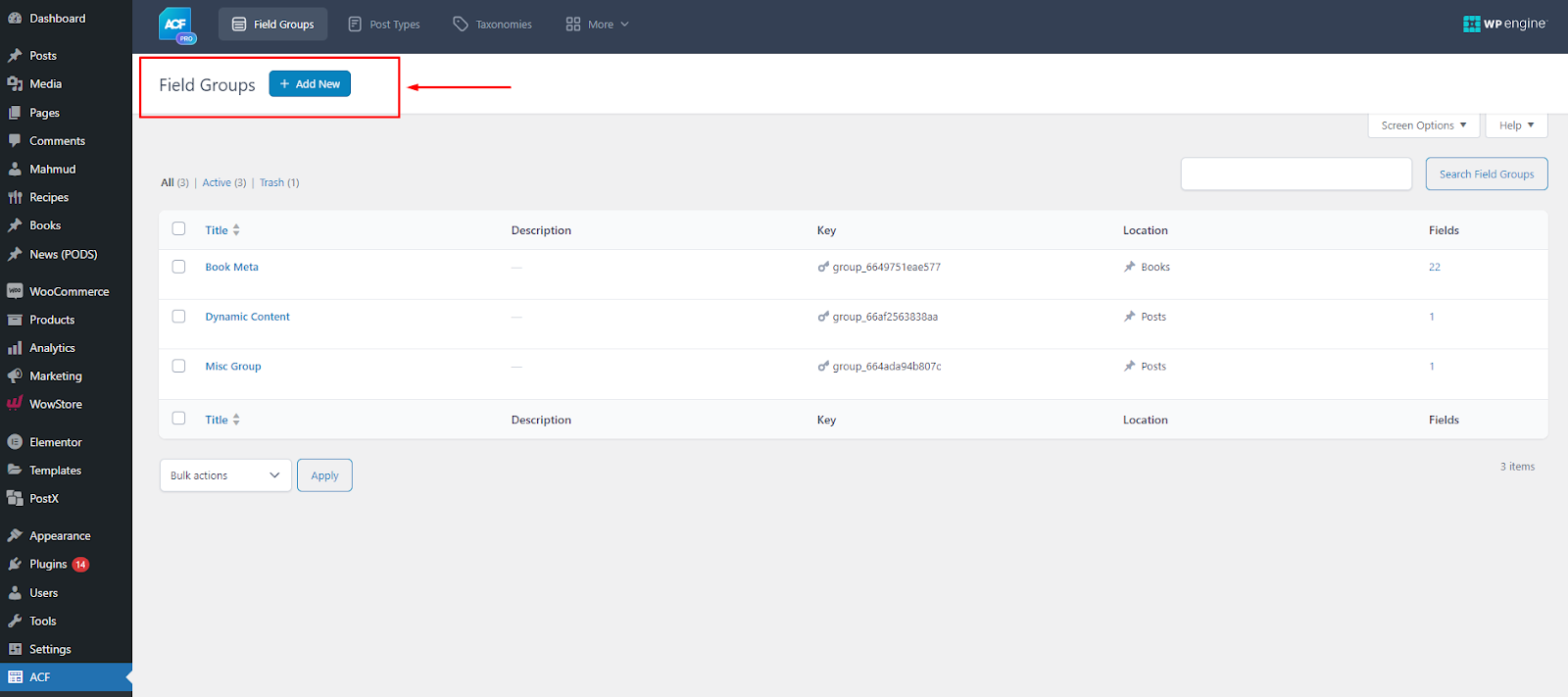
Step 3: Configure the Field
Now, enter a label for your field, like “Author Name”. The field name will be automatically generated based on the label, but you can customize it if needed.
From the Field Type dropdown, select “Text” to create a text field. You can provide instructions to help users understand what to input in this field under the Presentation tab and mark it as required under the Validation tab.
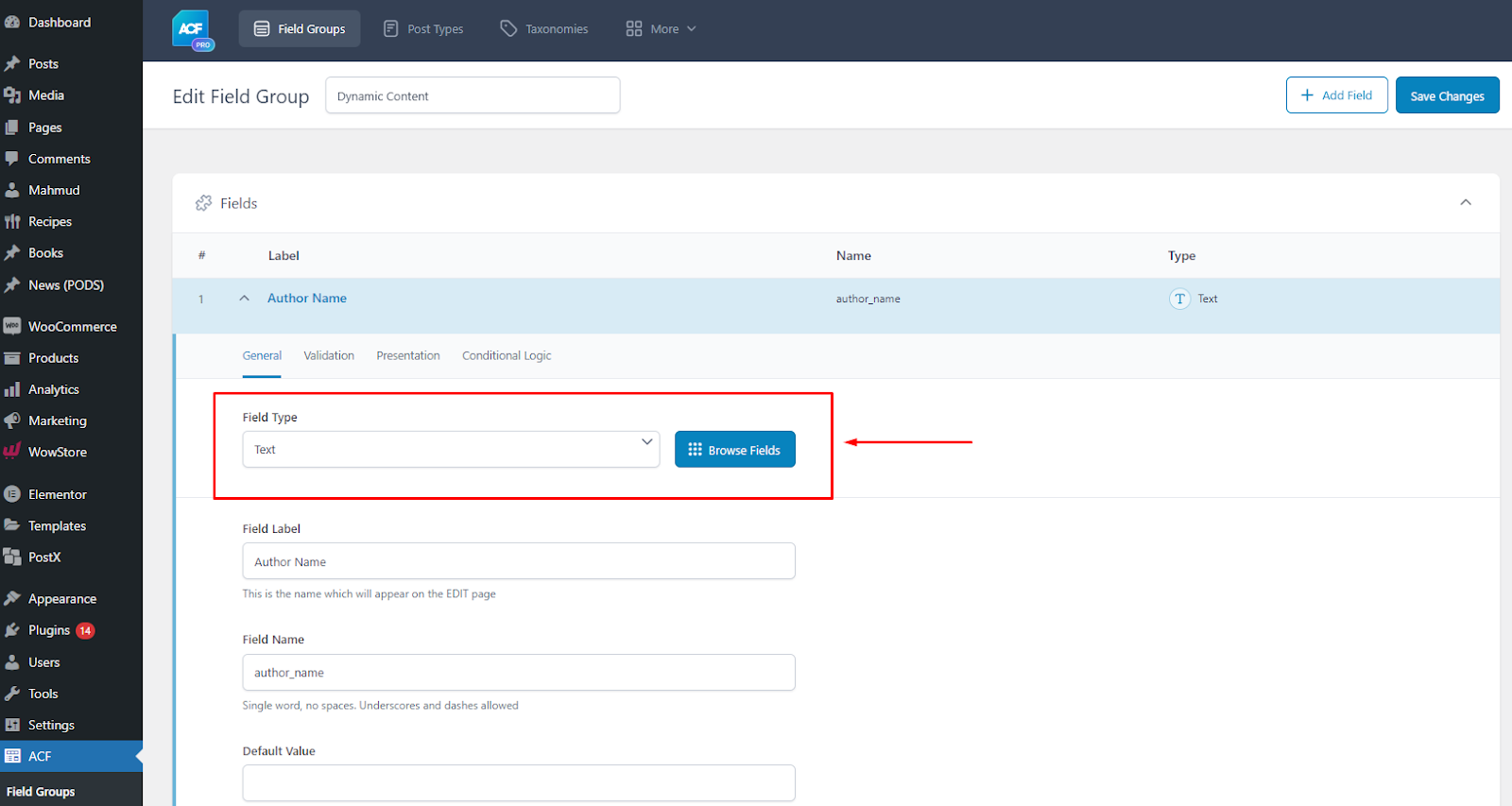
Step 4: Set Field Group Location
Under the Location section, set rules to determine where this field group will appear.
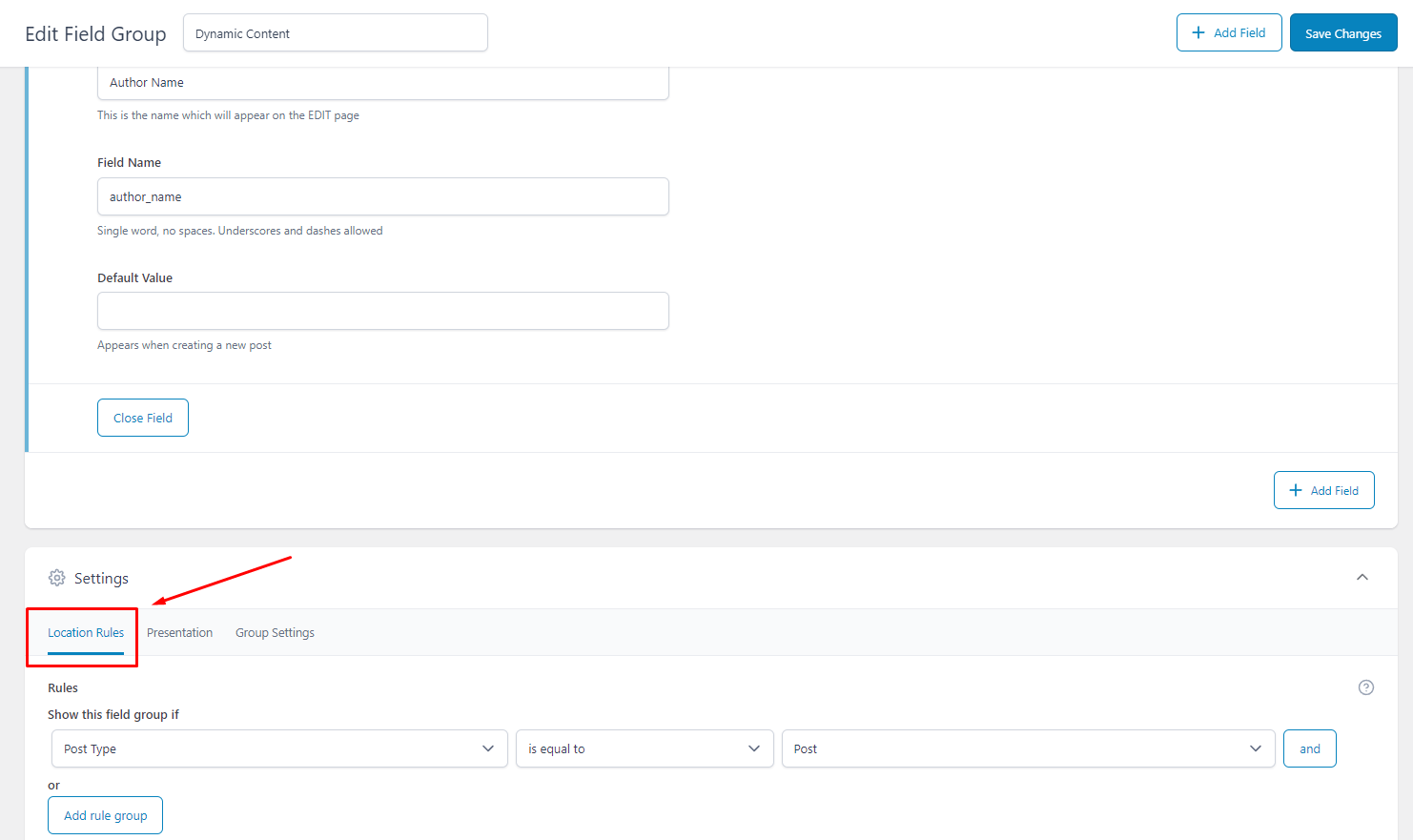
For example, set the rule to display this field group if the Post Type is equal to Post.
After configuring the field and setting location rules, click the Save Changes button to save your options.
Step 5: Add Data to the Custom Field
Go to Posts > Add New or Posts > All Posts and select a post to edit. Scroll down to find the “Dynamic Content” section with the “Author Name” field.
Enter the desired information into the “Author Name” field and click the Publish or Update button to save your changes.
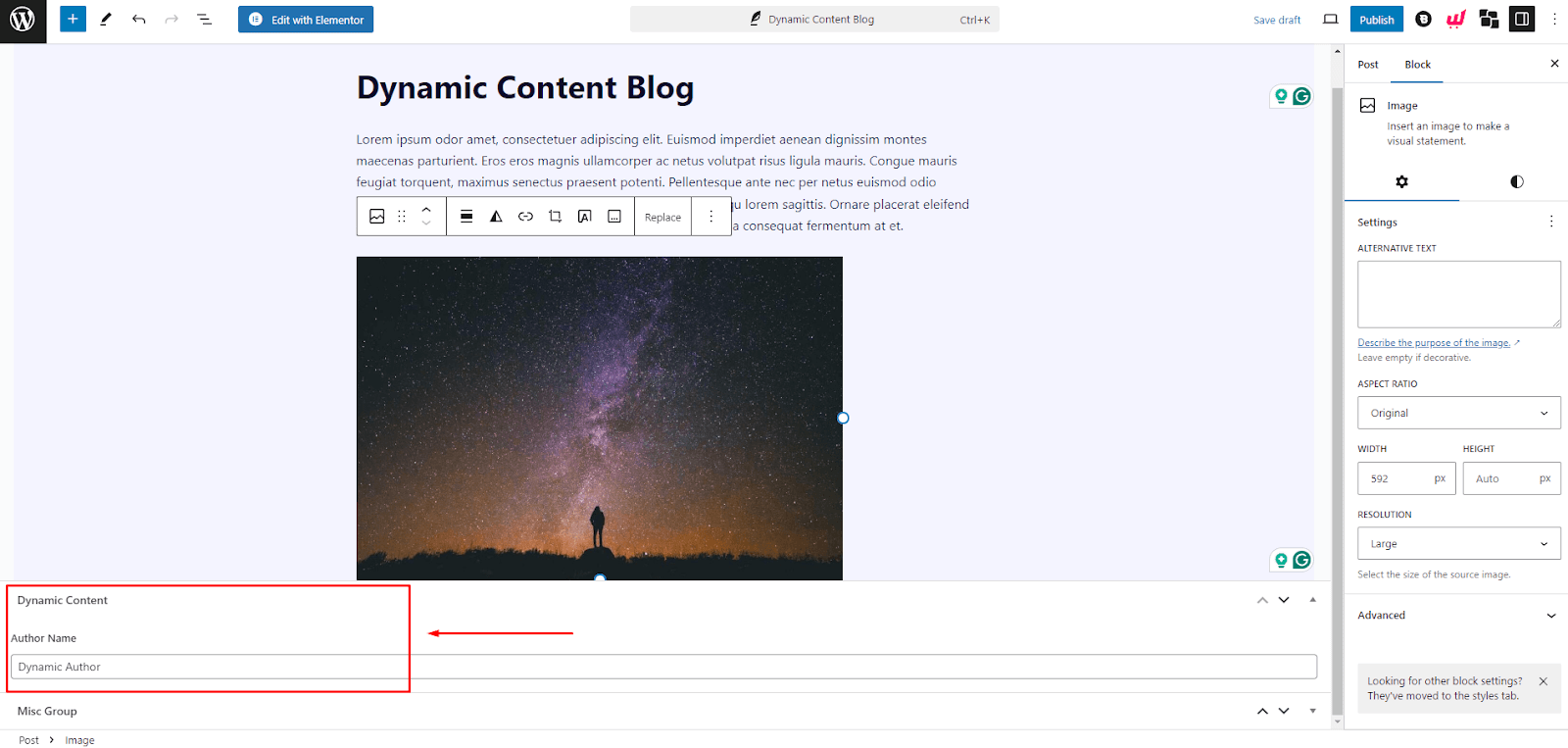
Practical Use Cases for Custom Fields
Custom fields are incredibly versatile and can be used in various scenarios to enhance your content. Here are some practical applications:
E-commerce Product Specifications: Add detailed product specifications such as dimensions, weight, and materials to product pages and help customers make informed purchasing decisions.
Real Estate Listings: Include essential property details like size, number of bedrooms, and amenities, making it easier for potential buyers to find their ideal property.
Job Board Website: Display detailed job information, such as job type, required qualifications, salary range, application deadlines, and company benefits. This helps job seekers quickly find relevant positions.
Event Details: Add custom fields for event dates, locations, and ticket prices to manage and display event information effectively.
Book Reviews: Include fields for the author’s name, publication date, genre, and rating, to launch detailed book review presentations.
Portfolio Projects: Showcase projects with custom fields for client names, completion dates, and technologies used, giving potential clients detailed insights into your work.
These use cases showcase that the custom fields greatly enhance content management and presentation on your WordPress site. There are many other ways you can implement the custom fields. The possibilities are endless!
Take Your Custom Fields to the Next Level!
If you want to take your custom fields a step further, you should use the Dynamic Content feature from PostX. This feature allows you to fetch various data from different posts on your site and showcase them dynamically as custom fields.
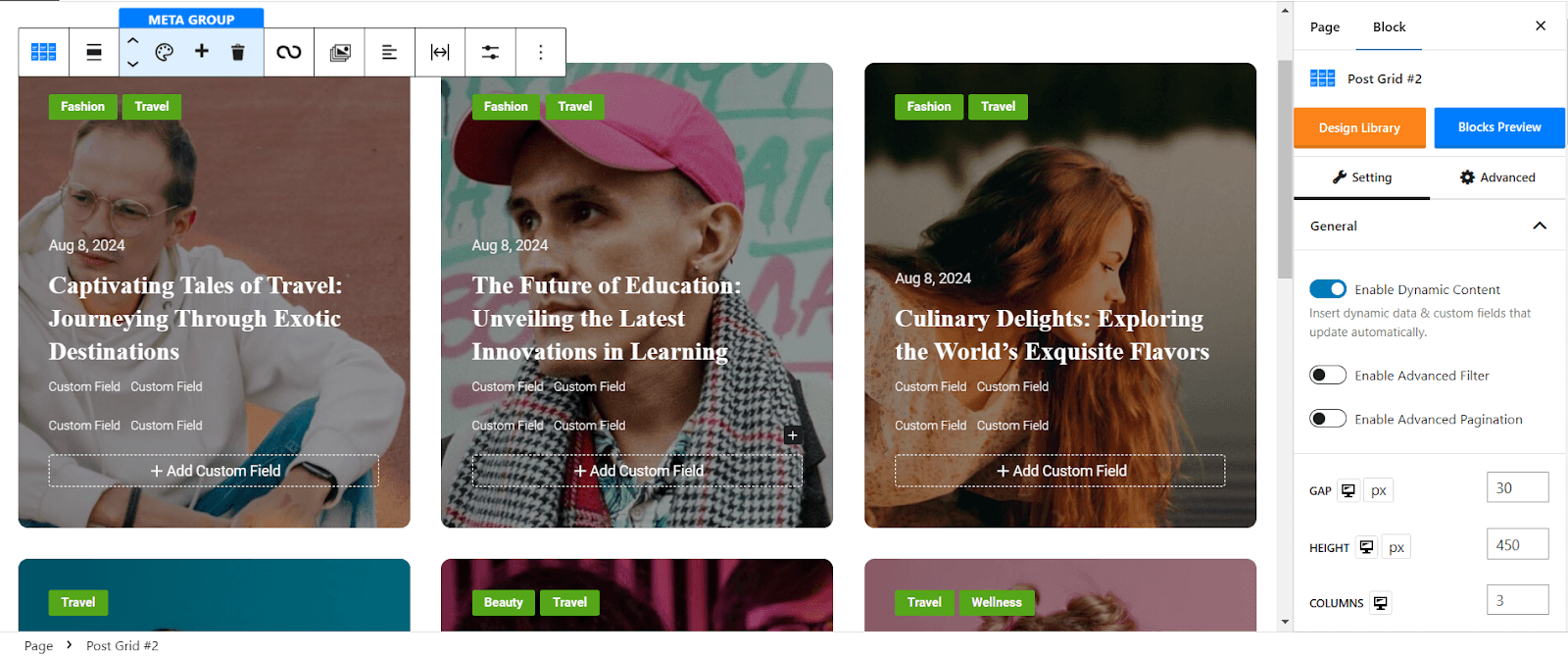
It seamlessly integrates with popular custom field plugins like Advanced Custom Fields (ACF), Metabox, and Pods. This integration allows you to easily bring data from these plugins and display them as metadata on your blog posts.
Here are some useful and unique benefits of using Dynamic Content:
Versatile Data Sources: You can fetch data from various sources, including:
- Current Post: Display information from the post being viewed.
- Specific Posts: Show data from a particular post you select.
- Custom Post Types: If you’ve created custom post types, you can use them as data sources.
Multiple Custom Fields: You can display multiple custom fields on your posts at the same time to present various pieces of information. This flexibility allows you to create rich, informative layouts.
Linking Options: The Dynamic Content feature allows you to make your displayed data clickable. For example, you can turn an author’s name into a link that leads to their author page.
To enjoy the amazing capabilities of the Dynamic Content feature:e:
Final Thoughts
Adding custom fields can greatly enhance the functionality of your WordPress content. Plugins like Advanced Custom Fields (ACF) make it easy for beginners to add custom fields with a user-friendly interface.
With custom fields, you can utilize the custom fields to take your WordPress site to the next level. You can create a more engaging and informative experience for your readers. Feel free to refer back to this article if you have any confusion.
FAQs
What Are Custom Fields In WordPress?
Custom fields, also known as post meta, are additional pieces of information you can add to WordPress posts and pages. They allow you to store extra metadata that can be used to display custom information on your site.
Do I Need Coding Skills To Use Custom Fields?
No, you don’t need coding skills to use custom fields if you use plugins like Advanced Custom Fields (ACF). These plugins provide a user-friendly interface to create and manage custom fields without any coding knowledge.
Can I Use Custom Fields On Any WordPress Theme?
Yes, custom fields can be used on any WordPress theme. However, you may need to modify your theme templates to display the custom field values on the front end of your site.
Are There Any Limitations to Using Custom Fields?
While custom fields are very powerful, they can make your database grow quickly if overused. You should regularly clean up unnecessary custom fields to maintain optimal site performance.
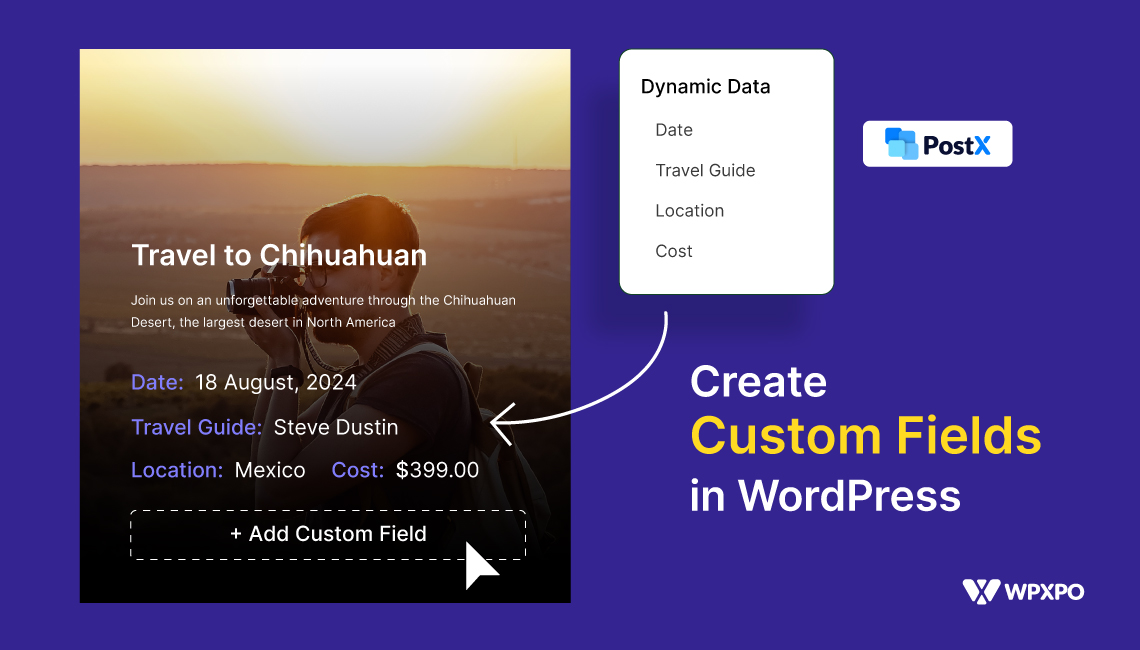

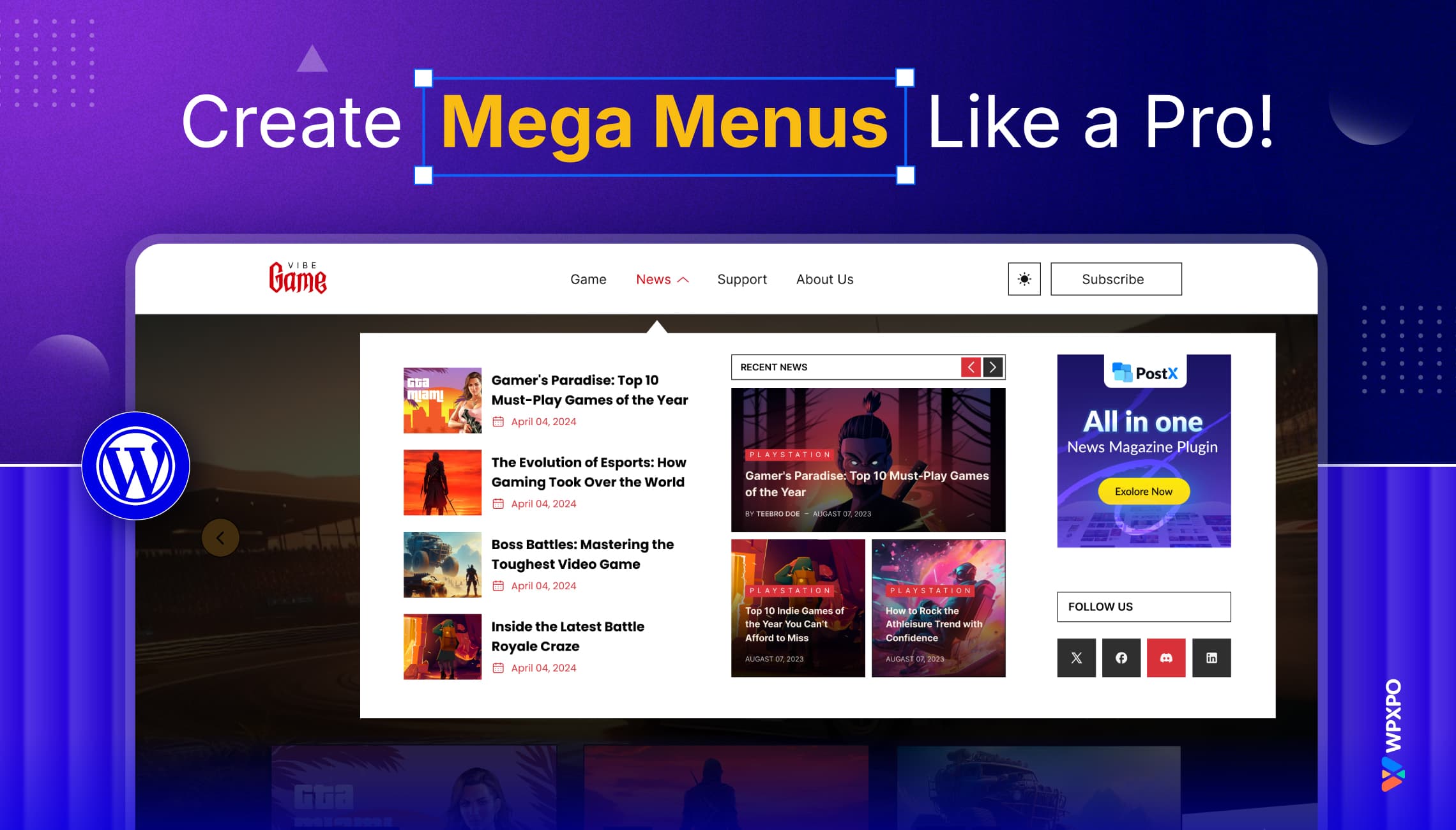
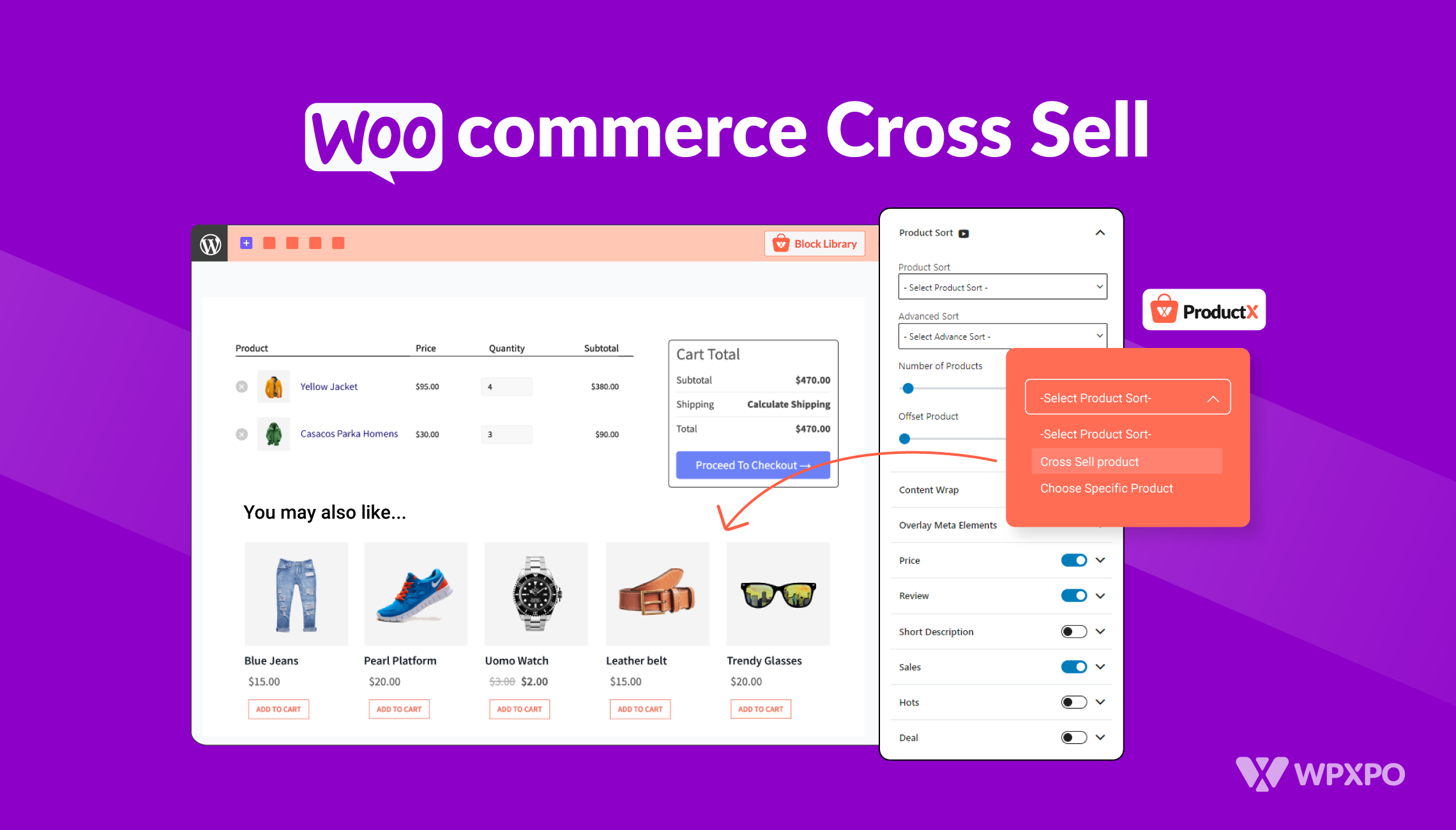
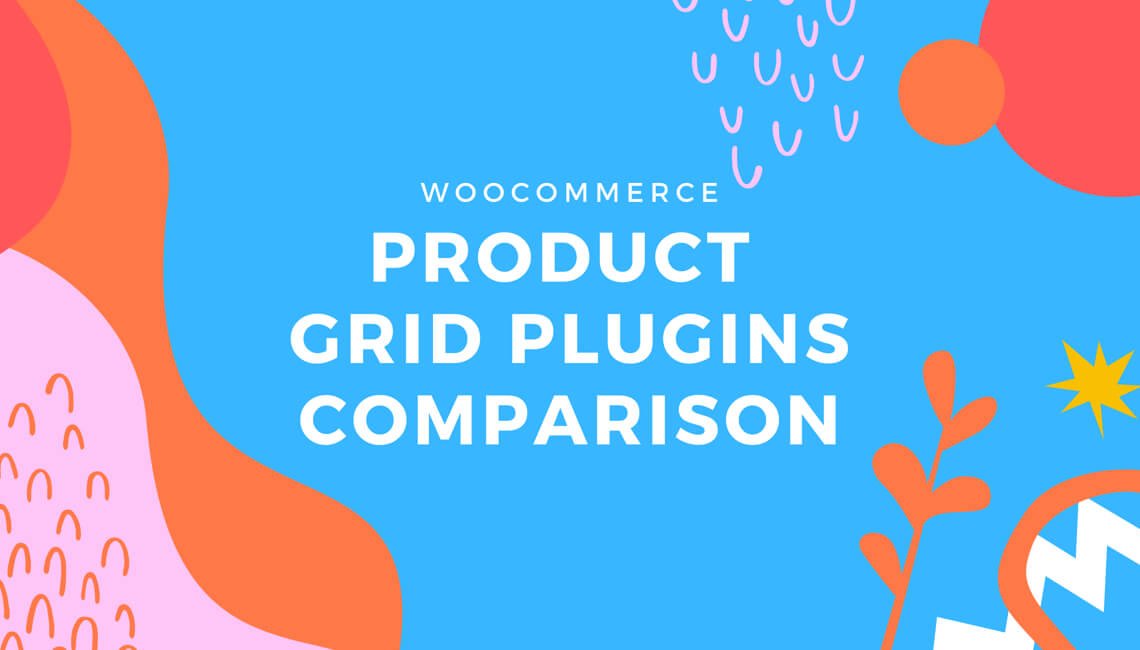


Nadma
August 12, 2024Do you support JetEngine custom fields? It is a wide spread plugin used for CPT and custom fields.
Abid Hasan
August 13, 2024Hi, thank you for your inquiry. We understand the importance of JetEngine custom fields and appreciate your interest in this feature. Currently, support for JetEngine custom fields is not available. However, our development team is actively working to expand our capabilities in this area. We will provide updates as soon as this feature becomes available.